Do you often create interactive videos for different purposes, such as educational tutorials, product reviews, gameplays, or more? A webcam recording software helps you show your facial expressions while creating such videos. Though most people have laptops with built-in cameras, they don't usually help them create high-quality videos because they lack decent tools.
You may try several software programs to narrow down the best one for your needs. Some have free versions to try before spending on the full-feature version. In this article, we'll explore the top 10 webcam recorders for Windows 10/11.
Table of Content
Top 10 Webcam Recording Software for Windows 10/11
Here is a list of ten trusted tools for recording your webcam efficiently on Windows 10 and 11 PC. Let's look at what each tool offers.
Wondershare Filmora
Wondershare Filmora is a reliable webcam recording and editing software for creating gaming videos, tutorials, presentations, and product demos. You may use it to record webcam videos with or without screen input. AI video editing and audio enhancement features make it stand out from other screen recorders.
Key Features:
- Record screen, webcam, and audio simultaneously or separately.
- Includes a robust video editing suite with tools for cutting, trimming, merging, and adding effects, transitions, and titles to your video content.
- Provides advanced audio editing tools, including noise removal, equalization, and audio ducking, to help you achieve professional-sounding audio in your videos.
- Offers a vast library of built-in effects, filters, overlays, and animations to enhance and customize your video content.
- 30+ AI tools available for easy and quick video creation, such as AI Speech-to-Text, AI Text-based Editing, AI Text-to-Speech, etc.
Pros and Cons
Record your screen and webcam, then create pro-level videos easily and quickly with AI tools, stylish templates, effects, music, and other creative assets.

Demoair Online Webcam Recorder
Wondershare Demoair is an online webcam recorder that works great without downloading or installing software. To begin recording webcam videos, go to the Demoair website and install the Chrome extension on your Windows. Then, follow the on-screen instructions to begin recording.
You can use Demoair for free to create webcam presentations and narrate videos and demonstrations on your Windows PC. Demoair makes webcam recording easy even for beginners, as there is no setup time, and it can be instantly used to record. Since it has no watermarks, you do not have to worry about removing them from your videos. When you connect your Google account to DemoAir, the recording will automatically save to your drive for easy access.
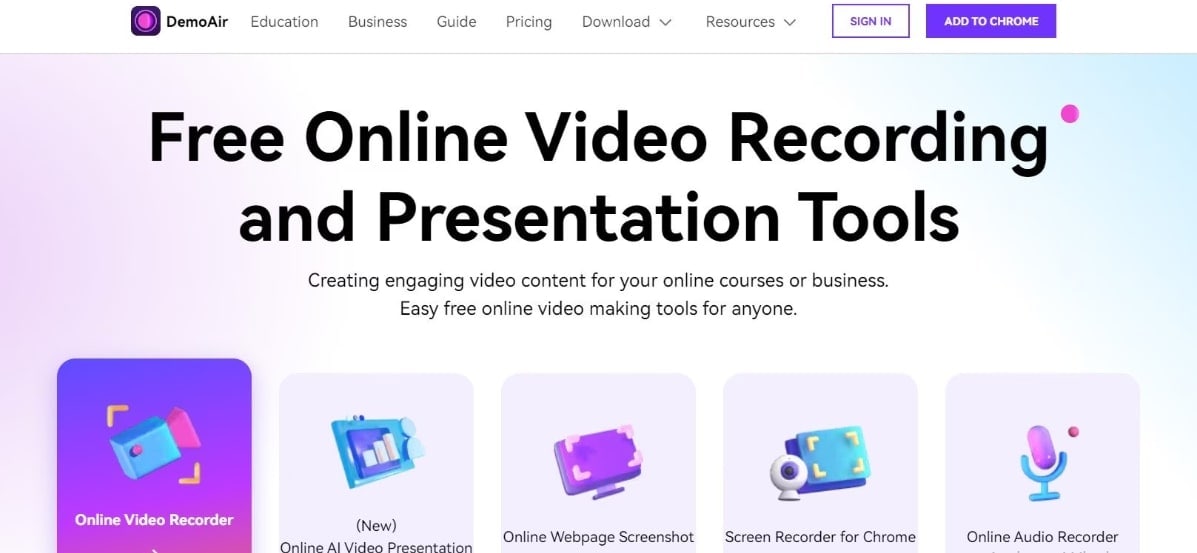
Key Features:
- Instantly capture videos using a webcam.
- Free webcam recorder with no watermarks on the videos.
- Output video with an easy-to-share link.
- No installation is required.
- Easy and no-fuss online recorder.
- AI-powered presentation marker.
- Annotation feature for highlighting and drawing.
Pros and Cons
Bandicam
Bandicam is versatile webcam recording software for Windows PCs. It offers high-quality recording from the webcam and can be used to make tutorials, demonstrations, and webcam recordings. Bandicam can also turn your phone or tablet into a temporary webcam. It supports various video formats, so you can make seamless videos across different systems.
Whether you are creating a simple webcam video or Picture-in-Picture videos, Bandicam captures high-resolution videos. Once you have finished recording with this webcam recorder for Windows 11 and 10, the software will automatically stop recording according to the video file size and recording time.

Key Features:
- Twenty-four hours of recording without stopping.
- Multiple formats supported.
- It supports hardware-accelerated H.264 encoders for NVidia NVENC.
- Directly upload recorded videos to sharing platforms.
- Picture-in-Picture webcam recording.
Pros and Cons
OBS Studio
OBS Studio is free and open-source webcam recording software that records high-quality video. This webcam video recorder is compatible with Windows 10/11, Mac, and Linux. It has built-in video editing to transform and publish videos quickly. Users can record webcam videos with microphone audio or system sounds. OBS allows easy frame rate settings, video resolution customization, and bit rate.
You can use multiple webcams and audio inputs on OBS and still create crisp webcam footage from these sources. OBS is highly customizable based on your hardware of choice. It supports all major platforms, such as YouTube, HitBox, and Twitch, which is ideal for those who upload on these platforms. With live streaming features, gamers can broadcast live games at their convenience.
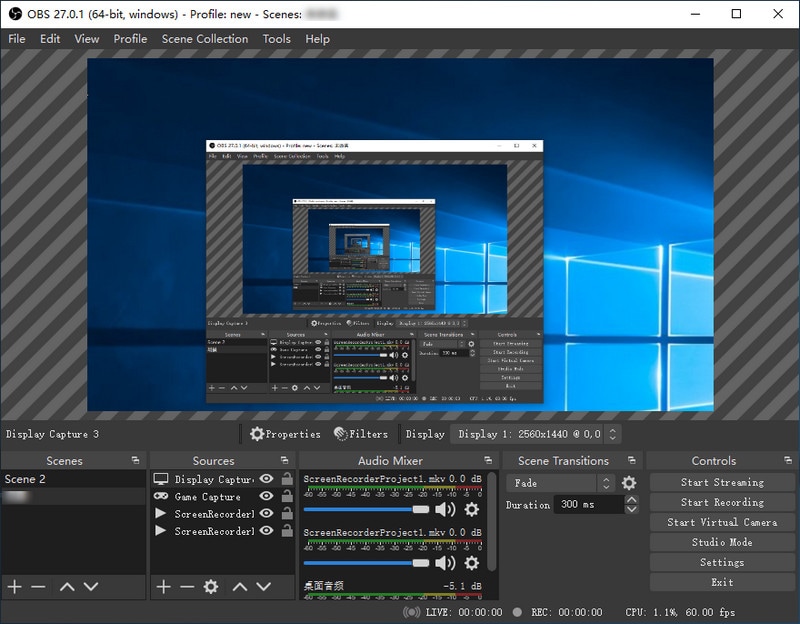
Key Features:
- Multiple input sources for audio and webcam videos.
- Multiple scene compositions with different layouts and easy switching between them.
- Live capturing and mixing of videos.
- High-capacity configuration option.
Pros and Cons
Windows Camera
If you wish to use brand-specific PC software, go for Microsoft Camera software. Use it for live streaming via webcam or record videos to upload later. You may also click photos using the webcam with the convenient timer feature. The portraits generated will be high-quality and vivid colors. There are two aspect ratios that you can record in–4:3 and 16:9.
It is a free, user-friendly webcam recording application that works well for Windows 10 and 11. You can record high-quality 4K videos or panoramic views to create visually appealing content. Moreover, you don't have to worry about video storage as the program will create automatic backups to OneDrive.

Key Features:
- Supports 1080P and above high-quality resolution.
- Good for professionals.
- Timer feature for portraits.
- Image and video backups.
- Take burst shots and panoramic photos.
Pros and Cons
Clipchamp
Clipchamp is Microsoft's official screen recorder. This webcam recorder allows you to record and edit your video effortlessly. Though Clipchamp is an online utility, it protects your privacy, as it does not get access to any of your video content unless you select its uploaded services. Whether you want to save the recorded video to your computer or share it to YouTube directly, this software will be helpful in both cases.

Key Features:
- It features picture-in-picture video creation.
- It supports 1080p while recording a video.
- This tool allows you to change the webcam background during recording.
Pros and Cons
ManyCam
ManyCam is another great live-streaming Webcam recorder for Windows 10 and 11. It has a virtual webcam feature that lets users use the computer's features to conduct a video call instead of relying on a webcam. Moreover, users can incorporate different video sources in a single stream. With this feature, you can add up to 200 video sources along with the webcam.
You may use the Manycam program to record video from webcam for online classes, video chats, conferences, and office meetings. To look for a profession, choose from the various backgrounds that are available. Use it with apps such as Skype, WebEx, and Facebook Chats.
Manycam allows switching between webcam video and pre-recorded videos, photos, apps, and downloaded videos. Other features include graphic ovary, adjustments, and opacity changes to create an impactful webcam live stream.

Key Features:
- Remove or blur backgrounds entirely for a professional look.
- Use Manycam as a virtual webcam and get access to live video tools.
- Use virtual backgrounds.
- Stream to Facebook, Twitch, YouTube, or any RTMP you choose.
- Write and draw on the screen while streaming webcam for PC footage.
Pros and Cons
YouCam
YouCam offers direct webcam streaming to YouTube, Zoom, and Facebook to make it easier for users. The software turns a low-quality webcam into a good-quality video stream, so you can rely on YouCam even if you have one.
YouCam has the TrueTheater™ patented technology with special features that automatically adjust lighting and sharpness. The results are a sharp video, even with a mediocre camera.
Also, there are hundreds of fun animated emojis and distortions to make your video more lively. If you're making professional videos or taking work calls, choose from several backgrounds. Besides, you may add face makeup to enhance your looks. Another great feature is that you may add logos and texts to live streaming.
image9.png

Key Features:
- High-quality video on webcam.
- Use effects and overlays like stickers, emojis, texts, and filters.
- Beauty filters and background options for video conferences.
- Face tracking and auto zoom.
Dual camera support allows users to switch between front and rear cameras during video sessions.
Pros and Cons
Camtasia
Camtasia is another webcam recording and editing software designed for business and team use. It allows you to create webcam recordings with voice and narration, background music, and system sounds.
Create and record high-resolution videos and upload them to YouTube or Vimeo to share with your viewers. Since Camtasia supports more than ten video formats, you can pick one that fits your uploading needs. Camtasia offers a free trial, after which you can purchase the individual plan, which starts at $179.88 per year.
image6.png
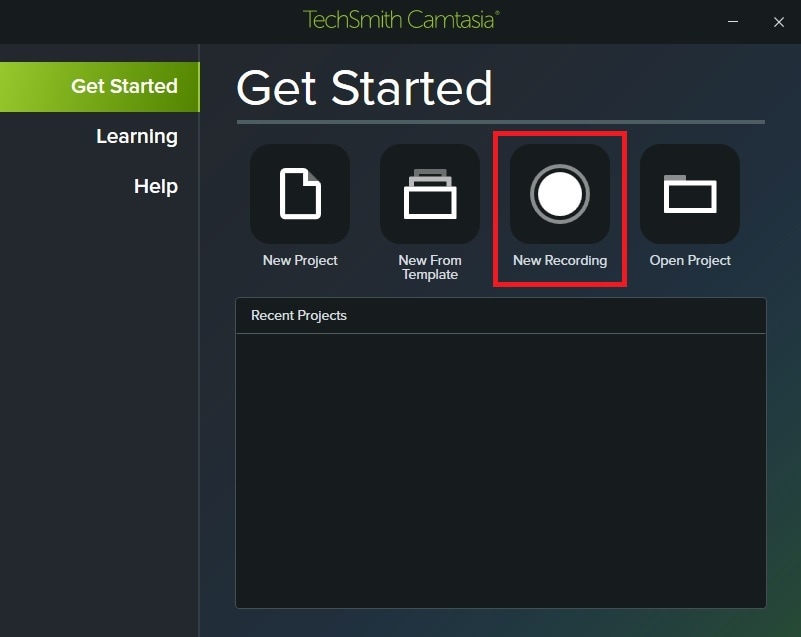
Key Features:
- Screen, webcam, and audio recording
- Fully-featured video editor, enabling users to trim, cut, split, and combine video clips, add annotations, and apply effects.
- Annotations and callouts allow users to add various annotations, such as text, arrows, shapes, and callouts, to their videos to emphasize specific points or provide additional information.
- Users can add interactive quizzes and surveys to their videos, enhancing viewer engagement.
Pros and Cons
Wrapping Up
Selecting the right webcam recording software for Windows 10/11 will surely depend on your specific needs. The top 10 webcam recorders we explored offer a range of features, from basic, user-friendly interfaces to advanced video enhancement and editing tools. Some even have AI features integrated for ease of use.
Wondershare Filmora stands out for its comprehensive AI editing tools and ease of use. It's a great choice for both beginners and professionals. OBS Studio and Bandicam offer features for live streaming and high-quality video recording.
For those seeking a simple option, go for Wondershare Demoair for online recording with basic yet effective recording features. Overall, the best webcam recorder for you will depend on your specific needs and budget. Many of these software offer free versions or trials, so test them out before committing to a purchase.



