Have you ever watched a video that looked like it was made up of many tiny squares and wondered why? The video resolution is the answer. Understanding what this term means can greatly improve your watching and creating experience. In this guide, we will explain what is meant by video resolution, its types, and how to choose the best one for your projects. Keep reading to find out more about this.
In this article
Part 1: Why is Video Resolution Important?
Video quality is mainly described by video resolution, which denotes the number of small squares or pixels in a screen image. Every pixel acts like a piece of a puzzle that makes up a complete image when combined. The more pixels in an image, the more detailed and sharper it looks.
Impact on Video Quality
- Clarity and Detail. Higher resolution has more pixels; hence, finer details lead to clearer and sharper visuals. This aspect is key, especially when dealing with high-quality content where every detail counts.
- Professionalism. High-resolution videos look sleeker and more professional compared to their counterparts. If you make marketing videos or cinematic productions, for instance, these types of content require high resolutions.
- Viewing Experience. To viewers, higher resolutions can significantly enhance their viewing experiences, making them enjoy the videos even better or feel like they are part of it. The difference is noticeable on a large TV screen or a high-resolution monitor.
Aspect Ratio

- Definition. The video’s aspect ratio is the relationship between width and height. The standard ratio is 4:3, while the widescreen is 16:9.
- Influence on Presentation. Regarding video clarity, resolution takes up that role. However, aspect ratio determines how well the video can be shown on such screens as computers or mobile devices. For example, a modern wide-screen display prefers an aspect ratio of 16:9, but an older TV set and specific types of content may require a 4:3 aspect ratio.
Why Resolution Matters?
- Adaptability. Different platforms and devices have different resolutions. Therefore, understanding resolution will help you optimize your content for all platforms.
- Audience Expectations. As technology improves, so do viewer’s expectations for the quality of videos. This means your message should be high-resolution to meet this expectation and make your marketing strategies more appealing.
Part 2: What are the Different Types of Video Resolution?
A person can judge the quality of this video because it falls under the high definition (HD) category. In contrast with Standard Definition (SD) and Ultra High Definition (UHD), HD offers a range of resolutions specifically designed for varying objectives and experiences.

Standard Definition (SD)
- 360p. One of the oldest kinds of online video standards featured images at 480x360 pixels. Still useful, though, on very small screens or when making very simple products because when viewed from larger displays, they tend to look blurry.
- 480p. This is also called DVD quality, measuring 640x480 pixels. Formerly the standard for online video, it is now considered low quality compared to HD and UHD resolutions. It is good for basic video content where high detail is not required.
High Definition (HD)
- 720p (HD). The resolution measures 1280×720 pixels and represents a significant step up from SD. It gives crisper images, making it great for smaller web videos and personal projects. Many websites and social media platforms support 720p because of its decent quality versus file size ratio.
- 1080p (Full HD). 1080p has been made the industry standard measure for high-definition video with a resolution of 1920x1080 pixels. It provides awesome clarity, making it most suitable for streaming platforms like YouTube, and gives a clear and sharp viewing on most screens.
Ultra High Definition (UHD)

- 2K. Measuring 2048×1080 pixels offers twice the clarity in a 1080-pixel resolution. Such are commonly used within digital cinema and high-end video production sectors.
- 4K (Ultra HD). With a resolution of 3840×2160 pixels, this has four times more picture detail than Full HD or 1080p. It’s becoming popular among professionals and consumers with exceptional eye-popping details that suit big-screen TVs and immersive experiences while watching movies.
- 8K. With a resolution of 7680x4320 pixels, 8K currently provides the highest resolution. The impeccable detail and clarity offered by 8K necessitates considerable hardware outlays and storage media. It’s for high-end professional content and future-proofing.
Choosing the Right Resolution
When selecting the ideal video resolution for your video, factors such as whom you are targeting, where you will be uploading it, and the resources required during production and editing must be considered. Higher resolutions result in better quality but require more storage capacity and powerful computer hardware that can handle large volumes of data.
Part 3: How to Choose the Right Resolution for Your Project?
The right resolution to choose for your project must strike a balance between quality, what the audience expects, and technological capabilities. Here is an in-depth guide on how to make the best decision:
Target Audience and Platform
- Match Resolution with Viewers’ Expectations. Consider where your audience will watch your video. For instance, if most of your viewers are mobile users, they may prefer lower resolutions like 480p or even 720p so that videos load faster and utilize less data. On the other hand, if you expect people to watch on big screens or monitors with high resolutions, then aim to achieve a minimum of 1080p for better viewing experiences.
- Platform Specifications. Various platforms have various resolution requirements and recommendations. This platform, for instance, supports resolutions from 240px to 8K, but for an optimum balance of quality and file size, it is popular to use 1080p. To maintain quality, however, videos should be uploaded at the highest resolution that these social media platforms can support because they may compress them.
Project Goals
- Professional Results. Conversely, professional projects such as corporate videos, advertisements, or films require higher resolutions like 4K or even 8K. These resolutions, with the best clarity and detail, will make your content look polished and high-quality.
- Quick Social Media Clips. Lower resolutions like 720p or 1080p are often good enough for content meant to be viewed quickly on social media. These resolutions offer a fine mix of quality and file size, thus ensuring fast-loading videos with smooth playback.
Editing Workflow and Hardware Limitations
- Editing Software Capabilities. Not all video editing software can handle high-resolution files efficiently. Therefore, Performance issues can arise from choosing software that cannot accommodate the intended resolution. Wondershare Filmora, among others, has inbuilt capabilities to handle a broad range of resolutions, making it easier to edit and export high-quality videos.
- Computer Performance. High-resolution videos require a lot of processing power and memory. Whenever your computer stumbles on 4K or 8K video files, upgrade your hardware or use proxy files during editing. While the final export uses the original high-resolution files, proxy files make editing smoother by being lower-resolution copies of your footage.
- Storage Requirements. Higher resolutions mean larger file sizes. Ensure you have enough storage space for your project files, including backup copies. Consider using external hard drives or cloud storage solutions to manage your data efficiently.
Practical Considerations
- File Size vs. Quality. Higher resolutions result in larger file sizes, impacting upload, download, and storage requirements. Balance quality needs with practical considerations like internet bandwidth and storage space.
- Future-Proofing. If you anticipate that your video content will be used or viewed in the future, consider future-proofing by choosing a higher resolution. Higher resolutions will become more standard as technology advances, and your content will remain relevant and high-quality.
Part 4: Improve Your Video’s Quality with Wondershare Filmora
The quality of your video involves more than just having the right resolution. Wondershare Filmora allows you to perfect your videos using tools such as Crop. This way, you can eliminate undesired parts of your video and adjust the aspect ratio to fit various platforms or even highlight a particular scene.
Crop Videos and Photos
The Crop tool in Wondershare Filmora is vital for directing the viewer's attention towards some aspects of the footage while bettering its overall composition. With the help of Wondershare Filmora's Crop tool, you can make your video better in terms of quality so that it looks more professional and well done. Here’s how to go about it:
Steps to Crop Your Video
Step 1: Select the Video
In the timeline, select the video clip you want to crop. Then, press the crop button to bring up a new page with all controls related to the cropping and zooming feature. Otherwise, one may choose by clicking on the timeline clip and selecting crop and zoom from the Video options.
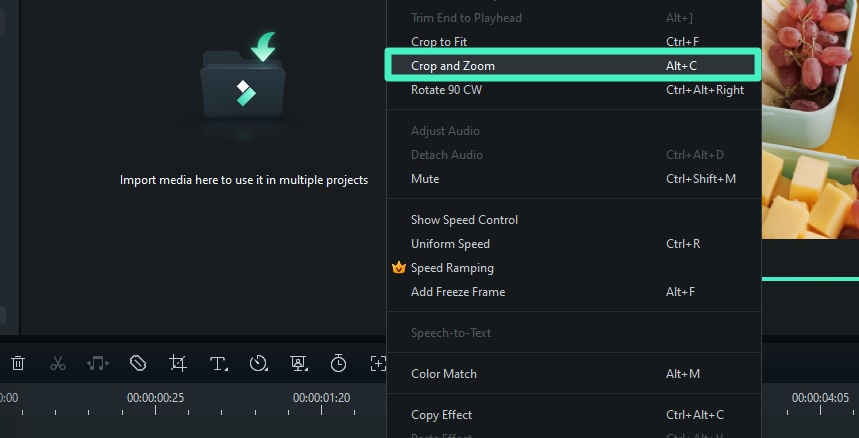
Step 2: Set the Crop Ratio
There are different ratio presets available in the panel, including:
16:9: For YouTube videos and wide screens
4:3: Classic ratio typical for older videos
9:16: Vertical videos ideal for platforms like Instagram Stories
Custom: Manually set width and height according to user preferences.
Other options include 1:1, 3:4, 21:9, 4:5, and Original Ratio.
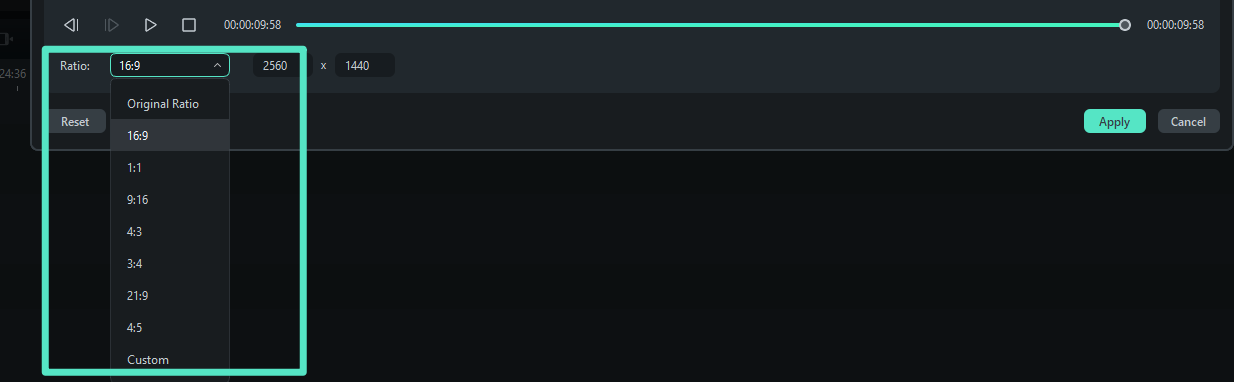
Step 3: Adjust the Crop Area
You can resize and move the corners inside the rectangle area to fit appropriately by dragging them without leaving any open spaces around or inside them.
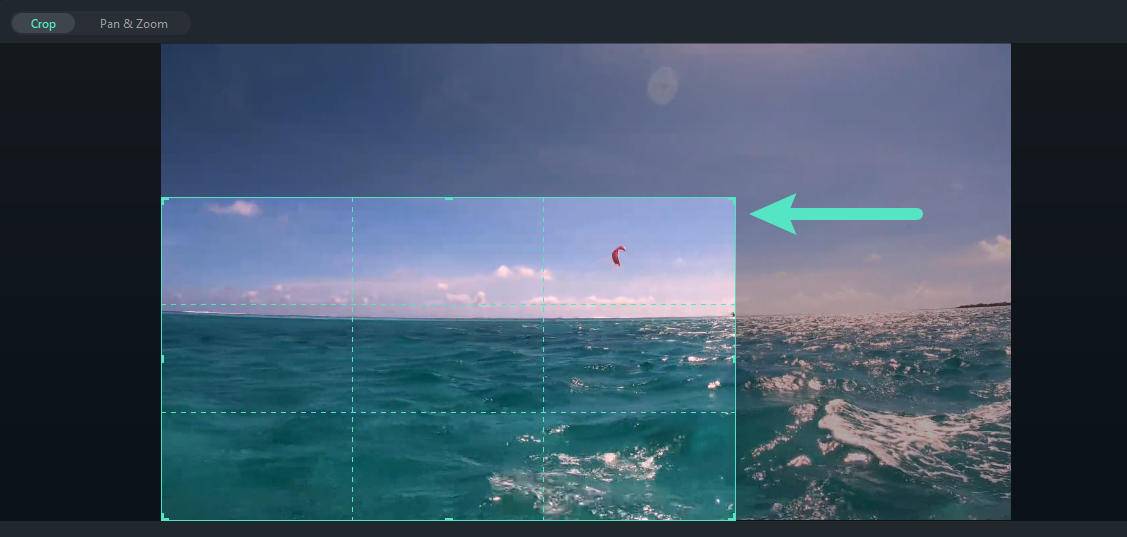
Step 4: Apply the Crop
You can click on Apply to save your settings and crop the video.
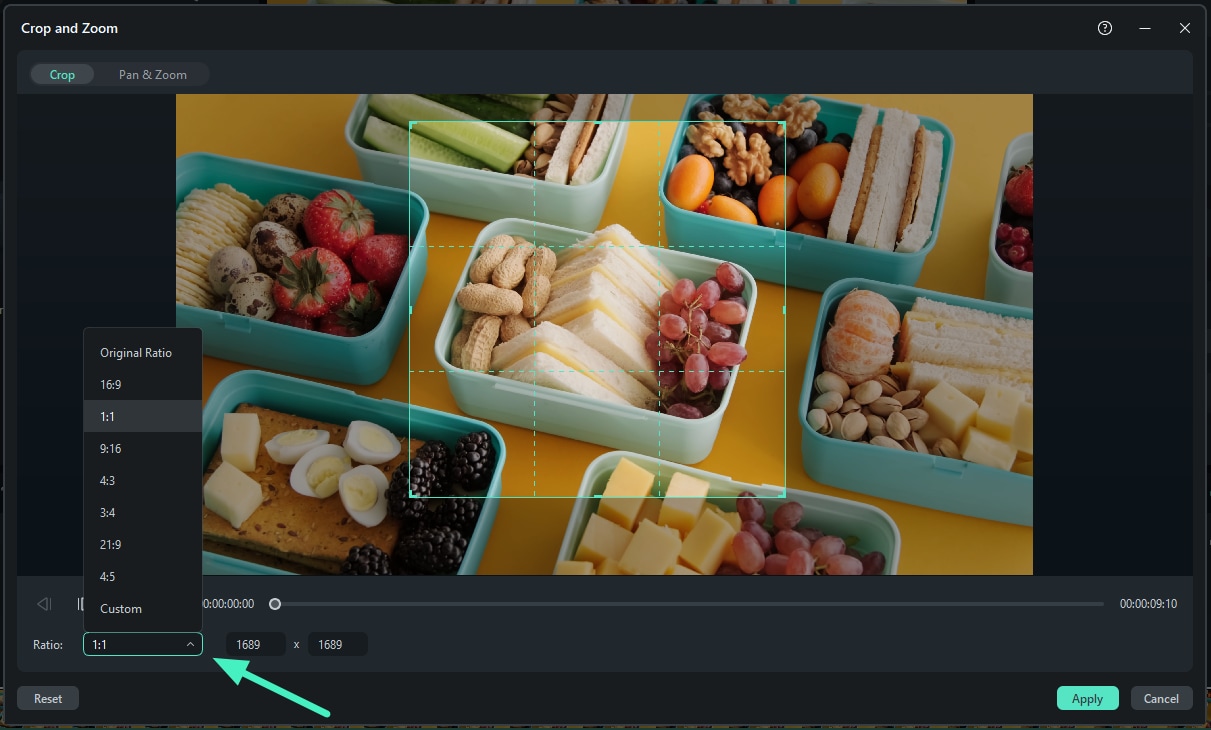
Conclusion
Understanding and working with video resolutions is important, as it helps create high-quality content. Whether you’re making professional videos or social media clips, the correct resolution choice and employment of advanced editing tools like those found in Wondershare Filmora will be a game-changer. Ensure that your videos are distinctive by cropping away irrelevancies and emphasizing on main subjects. Start making sharper, clearer videos with Wondershare Filmora today!



 100% Security Verified | No Subscription Required | No Malware
100% Security Verified | No Subscription Required | No Malware

