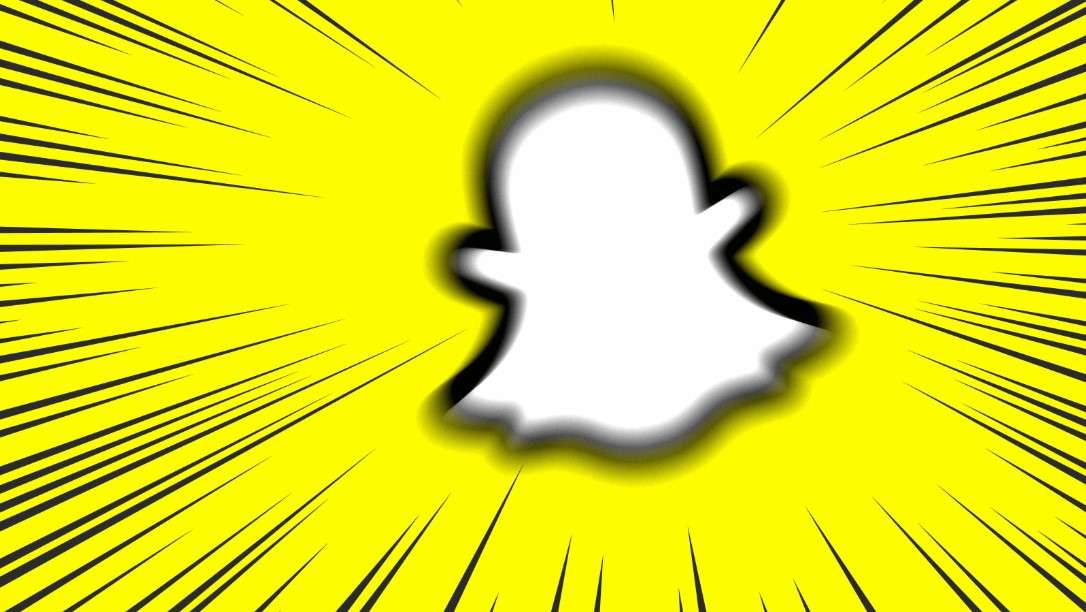Kids in the 90s used to wonder what they would look like as their favorite superhero. They would spend hours, if not days, trying to make a costume, and it still wouldn't be perfect. Well, today, you can take out your phone, open one of the best photo filter apps for iPhone and Android devices, and find out in seconds.
With AI, you can experiment with different hairstyles, outfits, and accessories and even transform your face into a cartoon character. Today, we will review nine top apps that have photo filters, but first, let's consider what you should look for in such an app.
In this article
-
- Filmora Mobile - Best Overall Pick

- Apple Photos - Best for iPhone Users
- Google Photos - Best for Android Users
- VSCO - Best for Completely New Users
- FaceArt - Best for Cute Camera Filters on Android
- Prisma - Best for Art Filters
- YouCam Perfect - Best for Beauty Enhancements
- Lightroom - Best for Professional Photographers
- Instagram Filters - Best for Social Media
- Filmora Mobile - Best Overall Pick
What Types of Photo Filters Should You Look for in Apps?

Before you take out your phone and start making some magic, let's talk about the important types of photo filters you may consider while selecting the best photo filter apps.
1. AI Filters in Cool Photo Filter Apps
With AI filters, you can easily transform image styles and turn photos into art like anime, cartoons, pixel art, and more.
2. Retro and Vintage Camera Filters and Effects
Many users want to apply retro or vintage filters to create a sense of nostalgia. In addition to these filters, you may look for a photo filter app with as many as possible, and they are pretty sorted out, so you can easily navigate and use them.
3. Beauty-Specific Filters for Portrait Editing
If you are a selfie or portrait lover, you may also need to pay attention to whether the photo filter app provides a particular filter album for portraits.
4. Color Correction and Grading
If you think the filters are not good enough, you also need to look for if the photo filter app provides image editing features such as color adjustments such as HSL, exposure, tint, and more, so you can manually edit the parameters according to your preference.
Now that you know what to look for, let's go into our list.
9 Best Filter Apps for Pictures (Free and Paid)
We have selected nine apps that are all different from one another in some way, and you will surely find something that suits you. And if you stick around until the end, we will give you some professional tips to enhance your photo with filters. Let's go!
1. Filmora Mobile - Best Overall Pick
Availability: Android, iOS, Windows, Mac
Rating: 4.7 on Apple's App Store
Free or Paid: Free (subscription required for Pro features)
Filmora is the best overall photo filter app because it ticks all the boxes. It has everything you should look for in a top photo filter app. Apart from offering an extensive toolbox of AI features, such as an AI image stylizer with 45+ AI filters, it also offers a bunch of image and video filters ranging from basic to pro, mono to color, spring to winter, food to portrait, life to cyberpunk and film-like retro and vintage.
In addition to that, the Filmora app also provides an adjustment feature which allows you to customize HSL, exposure, contrast, saturation, black level, white level, brightness, highlight, shadow, temperature, tone, vignetting, and more.
Let's explore some top features that differentiate it from other photo filter apps.
Top Features:
- AI Image to Video: Import an image and choose a template or type a prompt, and the image will transform into a short video.
- AI Image Stylizer: Pick from a preset style and completely transform your portrait into an anime character, a demon, a piece of art, and so much more.
- AI Smart Cutout: Loosely hover over a particular element in your photo and use this feature to isolate it from the photo. This is essential in photo editing.
- An Extensive Library of Filters: Instead of trying to manually achieve a certain color scheme, use one of the many filter templates in the app itself.
- Many Title and Text options: Adding text to a photo is sometimes a necessity rather than a commodity, and Filmora has a preset for everyone.
Learn how to apply the popular cute face filter to photos step-by-step.
2. Apple Photos - Best for iPhone Users

Availability: iOS, Mac
Rating: 3.0 on Apple's App Store
Free or Paid: Free for Apple users (subscription-based storage increases are not free)
Apple Photos is a photo filter app with some neat photo editing features. It provides 10 preset photo filters. You can use the Clean Up tool to remove people or objects from a photo, and it also has a custom memory movie creation system that is very fun to play around with.
For photo editing, you can use HSL color editing, noise reduction, tone curves, etc.
Top Features:
- Facial recognition: The app uses facial recognition technology to sort photos based on the people in them, which is certainly useful.
- Smart auto-correction: Just take photos, and if you activate this feature, Apple will automatically correct small imperfections for you.
3. Google Photos - Best for Android Users

Availability: iOS, Android
Rating: 4.6 on Apple's App Store
Free or Paid: Free (subscription-based storage increases are not free)
Google Photos is mainly for Android users, but it is also available on iOS devices. It provides some built-in photo filters, such as black and white, so you can apply and preview the results immediately. This is the main photo organization app on all mobile devices with Android systems. Besides being very easy to use, the app offers some basic features for photo editing. It has the basics like cropping and brightness settings, but you can also use some smart features.
Top Features:
- Smart photo enhancements: Although Google's library of AI filters and effects is pretty minuscule, the smart photo enhancements it does offer are handy.
- Peak performance on Android devices: Google Photos is optimized for Android and runs effectively and efficiently across the board on all Android devices.
4. VSCO - Best for Completely New Users
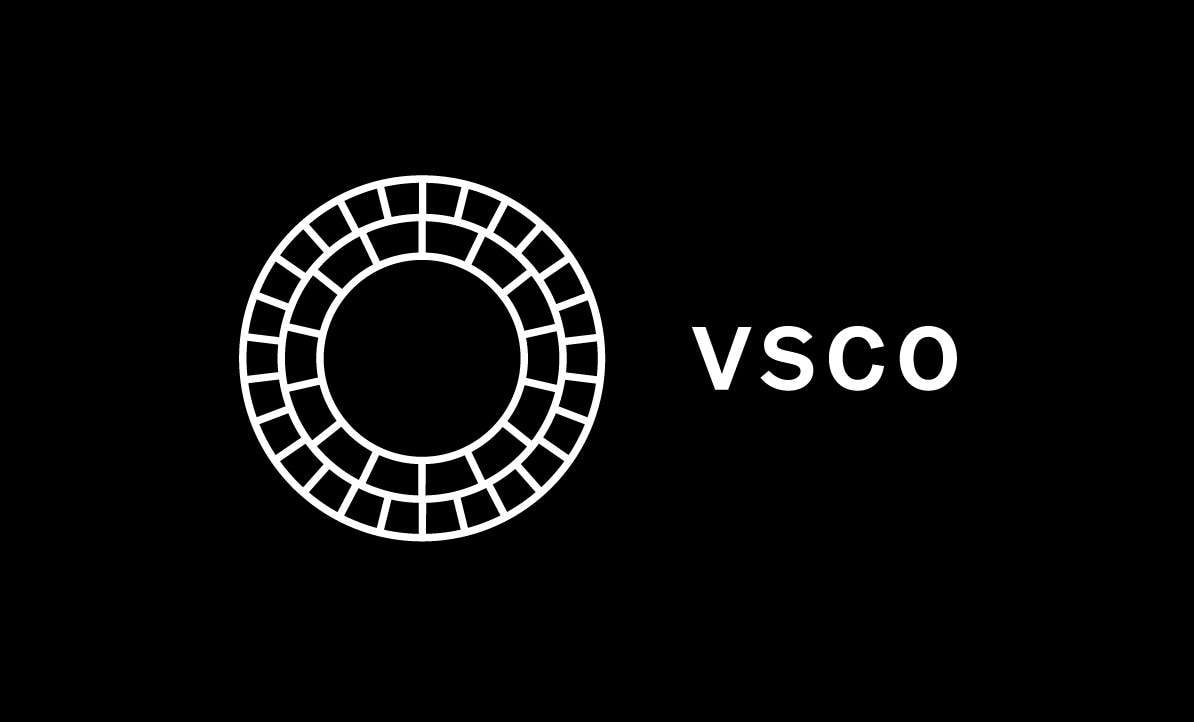
Availability: Android, iOS, Browser
Rating: 3.4 on Google Play
Free or Paid: Free (subscription required for video editing)
The VSCO app provides 200+ presets, filters and effects, which allows you to preview the new look of the images after applying filters immediately.
The app offers solid options for editing images, such as adjusting exposure and managing the color scheme. It also has a social platform, which is fun to check out occasionally.
Top Features:
- Free photo editing features: The app offers a surprisingly wide selection of free image editing tools. Video editing is hidden behind a paywall.
- Take photos: It supports taking new photos with built-in effects.
5. FaceArt - Best for Cute Camera Filters on Android
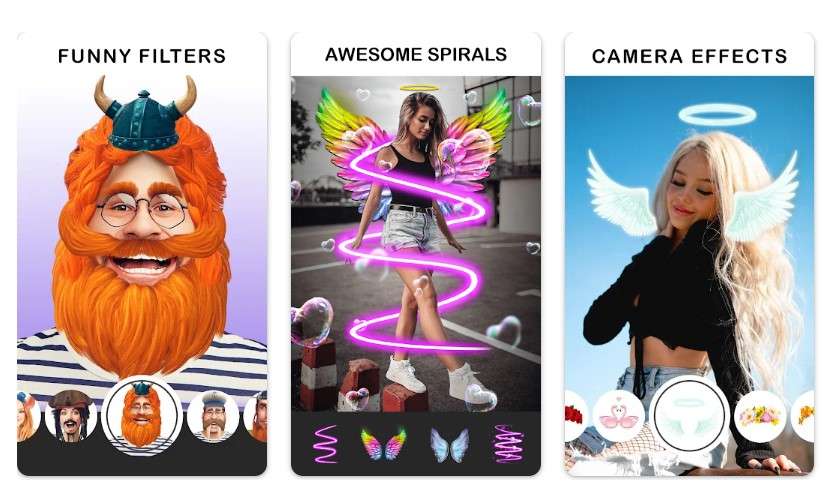
Availability: Android
Rating: 4.5 on Google Play
Free or Paid: Free (in-app purchases)
The FaceArt app is primarily a camera filter app that offers some fun options. There is an entire Funny Filter category, and you can spend a while trying out different camera filters. As you explore other options in the app, you will realize that the main keyword the developers focused on was "cute." It certainly has some cute filters and effects.
In terms of photo editing, it offers options to add filters to photos to improve the colors and add focus to important elements to improve the composition.
Top Features:
- Cuteness overload: This app will make you feel right at home if you enjoy cute and cuddly things. Go straight to camera filters and melt away.
- Decent color grading: The photo editor's color grading feature in FacArt is decent enough to correct simple lighting mistakes, but it could be improved.
6. Prisma - Best for Art Filters

Availability: Android, iOS, Browser
Rating: 4.7 on Google Play
Free or Paid: Free (in-app purchases)
If you are looking for a photo filter app entirely dedicated to art, Prisma is a good choice. It offers several options to turn photos into works of art that you can print out and hang on a wall like any other painting, offering more than 700 art styles.
Prisma's photo editing features are decent. It has a photo enhancement mode where you can adjust the exposure, brightness, and contrast, as well as add blur effects to the foreground and background separately.
Top Features:
- Cool frames: Given that Prisma is entirely focused on art, it is no wonder that they added excellent frames that will help you visualize how the picture will look on a wall.
- Solid background changer: The app, as mentioned, lets you change the background in your photo, and the AI algorithm does a nice job here.
7. YouCam Perfect - Best for Beauty Enhancements

Availability: Android, iOS
Rating: 4.4 on Google Play
Free or Paid: Free (in-app purchases)
YouCam is focused on the beauty aspect of AI photo filters, but it also offers some neat photo editing tools. If you want to retouch your face and make cosmetic changes to see if you want to undergo plastic surgery in the future, this app will give you excellent before-and-after previews.
If you want to use it to remove unwanted objects from a photo or cut out a portrait and import it to a different photo, you can do that. The best photo editing features, though, are the ones related to beauty.
Top Features:
- Transform your body completely: You can edit everything from your hair to your toes. In addition to face editing, you can also edit your waist, legs, neck, etc.
- The AI Studio feature is cool: This works similarly to Filmora's AI Image Stylizer. You can transform your selfies into something completely different.
8. Lightroom - Best for Professional Photographers

Availability: Android, iOS, Windows, Mac, Browser
Rating: 4.6 on the Google Play store
Free or Paid: Free (in-app purchases)
Lightroom is a powerful photo editing app that provides photo filters, you can also refine the image details from color, light, effects, details, and optics.
This program aims to be a lighter version of Photoshop, and it does that splendidly.
Top Features:
- Great image editing suggestions: The app analyzes the photo and gives you instant suggestions to make it better, which is neat for new users.
- Excellent color correction features: Since the developer is Adobe, you can expect Photoshop-level quality color grading and correction features.
9. Instagram Filters - Best for Social Media

Availability: Android, iOS, Windows, Mac, Browser
Rating: 3.9 on the Google Play Store
Free or Paid: Free with optional in-app purchases
If you want to combine adding filters to photos with a social aspect, then there's no place like Instagram. This is currently one of the most popular social media apps in the world, and it offers 12+ fun photo filters for you to play around with, you can also edit the brightness, contrast, fade, and others after applying the photo filter. If you are posting videos, you can explore more filters.
Top Features:
- A huge number of users: If you want to share your images and videos with as many people as possible, Instagram is a top choice.
- A huge library of filters: Instagram is run by Meta, which is a big company with lots of resources. You can expect new funny photo filters for cameras constantly.
Now that we have covered the top nine apps, let's look at some actionable tips that will help you learn how to properly enhance your photos with filters.
Tips or Tricks for Enhancing Your Photos with Filters

Here are the tips and tricks that can help you enhance photos with filters.
1. Adjust Filter Strength Based on the Subject
Make further edits to the filter strength according to the image content.
- For portraits - Keep filters subtle to maintain natural skin tones.
- For landscapes - Boost saturation and sharpness for vibrant colors.
- For food - Increase warmth and texture to make it look more appetizing.
2. Sharpen Details with Clarity + Texture
If you think the picture is a little bit blurry, try to sharpen the details. If there is any grain, try to use a grain-removal tool.
- Increase clarity to define edges.
- Add a touch of texture for a crisp, high-resolution effect.
- Be careful not to overdo it—too much can make the photo look harsh.
3. Don't Go Overboard with Effects and Filters
Less is more.
- Don't rely too much on filters—focus on enhancing natural beauty.
- Keep the filter strength at 30–50% for a polished, not over-edited, look.
Conclusion
With these nine best photo filter apps by your side, making the perfect photo will be easier than ever before. Our top recommendation is the Filmora app, which provides various photo filters and also offers AI filters to turn images into art.



 100% Security Verified | No Subscription Required | No Malware
100% Security Verified | No Subscription Required | No Malware