You know that moment when you're scrolling and suddenly burst out laughing at a video of a dog in sunglasses dancing to 2000s pop? Or a dramatic voiceover of your friend tripping over a chair? That's the kind of content the internet lives for.
And guess what? You can make that kind of kind of content too! With the right funny video maker app, even a random selfie or an awkward clip can turn into pure meme gold.
Lucky for you, from turning pictures into punchlines to syncing bloopers with dramatic music, this guide covers the best funny video editing apps you'll want on your phone in 2025.

In this article
Part 1. Why Funny Videos Still Win the Internet in 2025
So, why do people still need funny video editing apps? It's actually easy to see why.
Quick laughs mean instant engagement. And nothing delivers that better than a perfectly edited funny video. After all, humor remains one of the most powerful ways to grab attention online.
Whether it's a relatable moment, a clumsy fall caught on camera, or a hilariously exaggerated voiceover, these clips are built to go viral. They're short, engaging, and highly shareable.
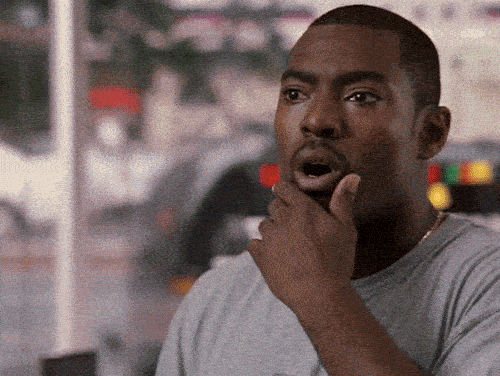
Funny video editing apps make it easy for anyone to turn ordinary footage into content that's worth laughing at and sharing. These apps help add effects, captions, soundtracks, and meme-style edits that elevate the humor and increase viewer interaction.
If you want to make content that stands out and gets shared, these tools have you covered. Let's check out the best funny video editing apps that should be on your phone.
Part 2. Top 7 Funny Video Maker Apps That Make You a Comedian
Now that you know why humor still rules the internet in 2025, it's time to step up your content game. The good news? You don't need to be a professional editor or a master of memes to make people laugh. All you need is the right app.
Below is a list of the best funny video editing apps available this year. From working with silly selfies, awkward bloopers, or just wanting to add exaggerated sound effects, these apps are packed with the tools you need to create comedy gold right from your phone.
1. Filmora Mobile
Want to create funny videos that go viral? Filmora Mobile makes it easy. Mix videos, images, text, and sound clips in seconds. Add hilarious effects, auto-captions, and AI-powered tools—all in a few taps. No editing skills needed. Just fun, fast, and unforgettable results.

Your Funniest Moments Deserve the Funniest App—Filmora
Filmora isn't just another video editor—it's your comedy toolkit. What makes it the go-to app for funny content? It's packed with features that actually make people laugh: auto-captions that nail the timing, voice changers that sound ridiculous in the best way, and funny sound effects that turn ordinary clips into comedy gold.
The app's massive library of stickers, filters, and AI-generated music helps you nail whatever vibe you're going for, whether it's silly, sarcastic, or straight-up absurd. Perfect for creators who want their Reels, TikToks, and Shorts to stand out.
Key Features:
- AI Image to Video
- One-tap speech-to-text and funny voiceovers
- Massive collection of sound effects, transitions, and stickers
- Speed ramping for perfect comic timing
- AI music generator that matches your video's mood
Considering all these features, it's easy to see why Filmora is the go-to funny video maker app. It turns ordinary content into laugh-out-loud edits without any hassle.
How to Turn Any Clip into a Laugh-Out-Loud Video with Filmora
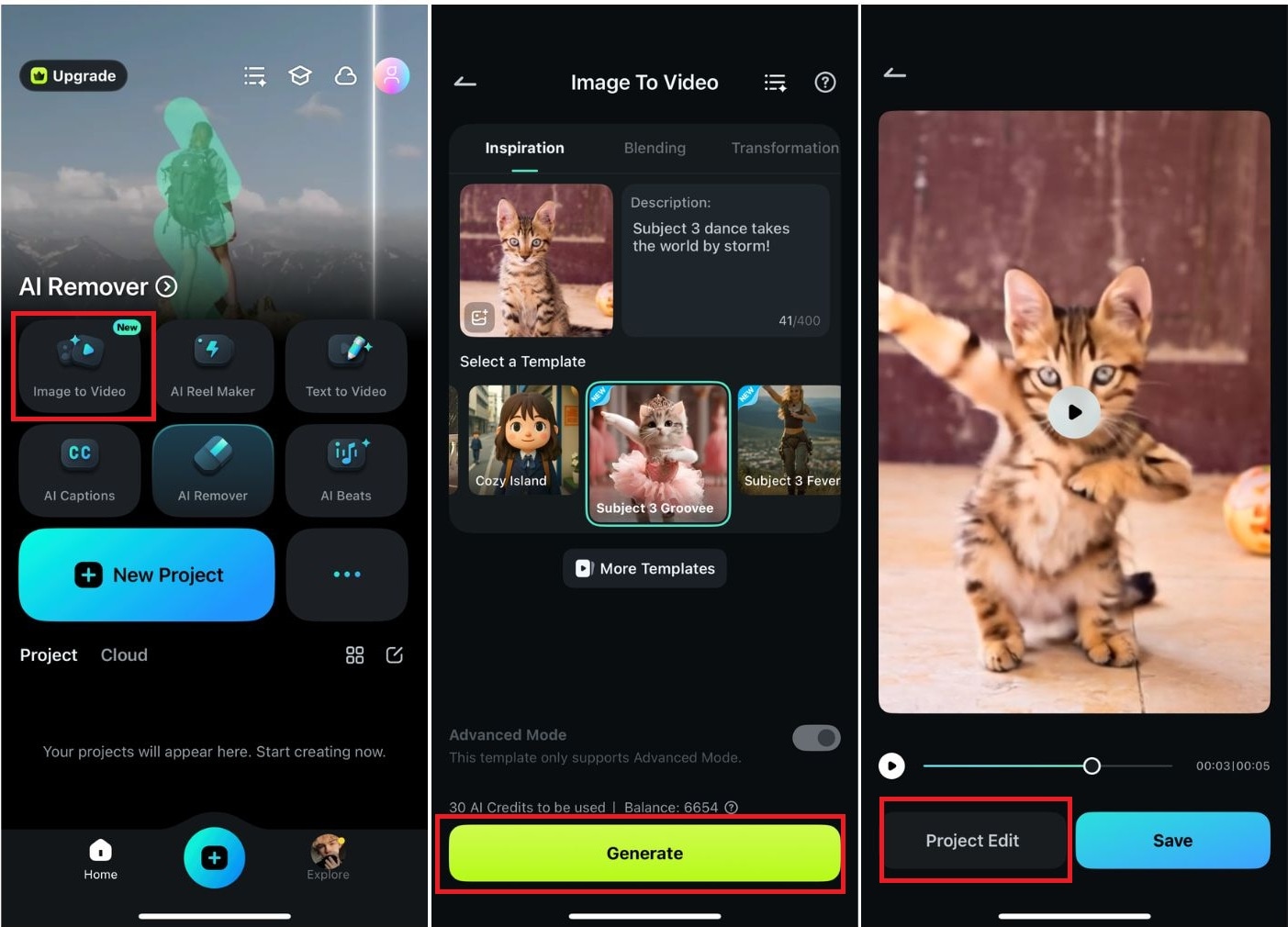
Apply filters or effects to bring more excitement.
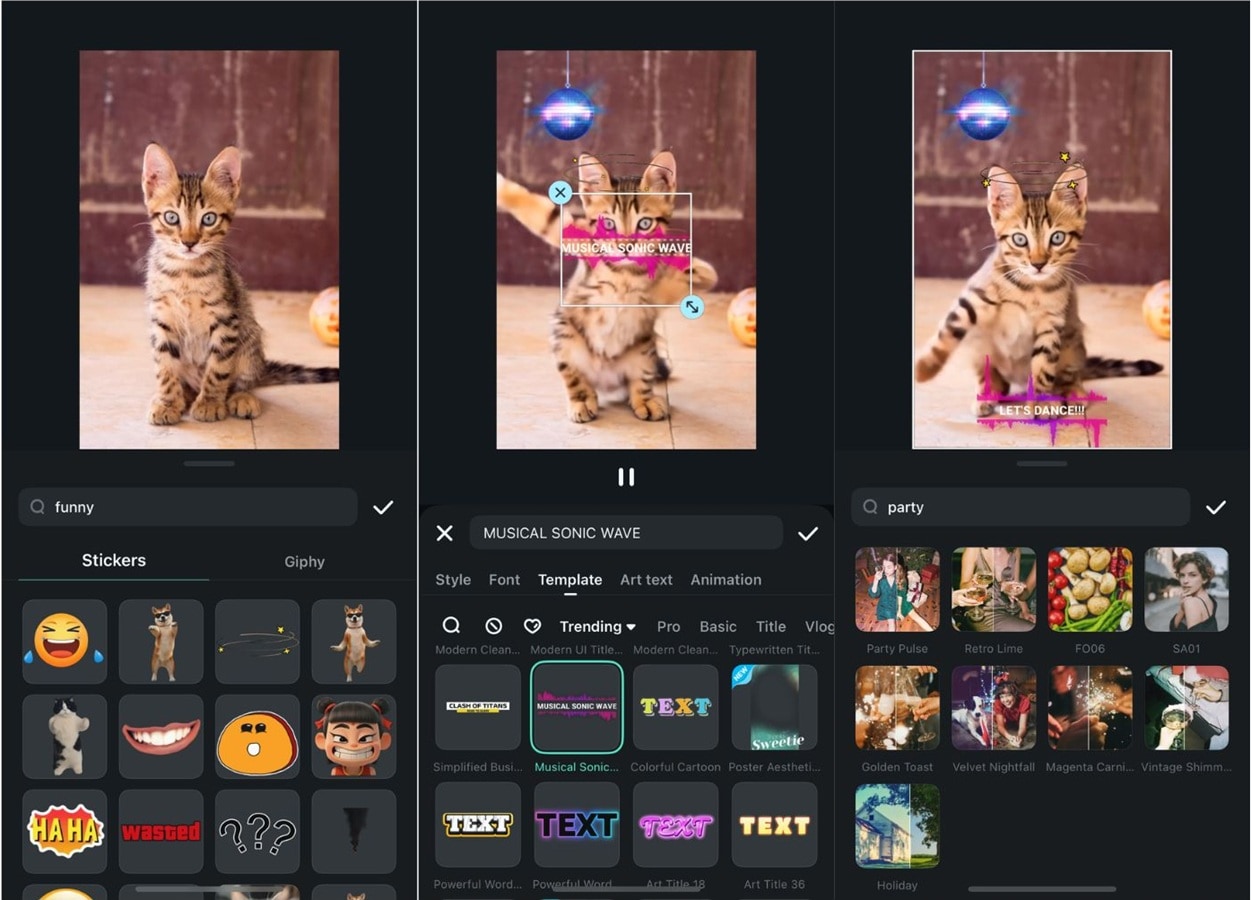
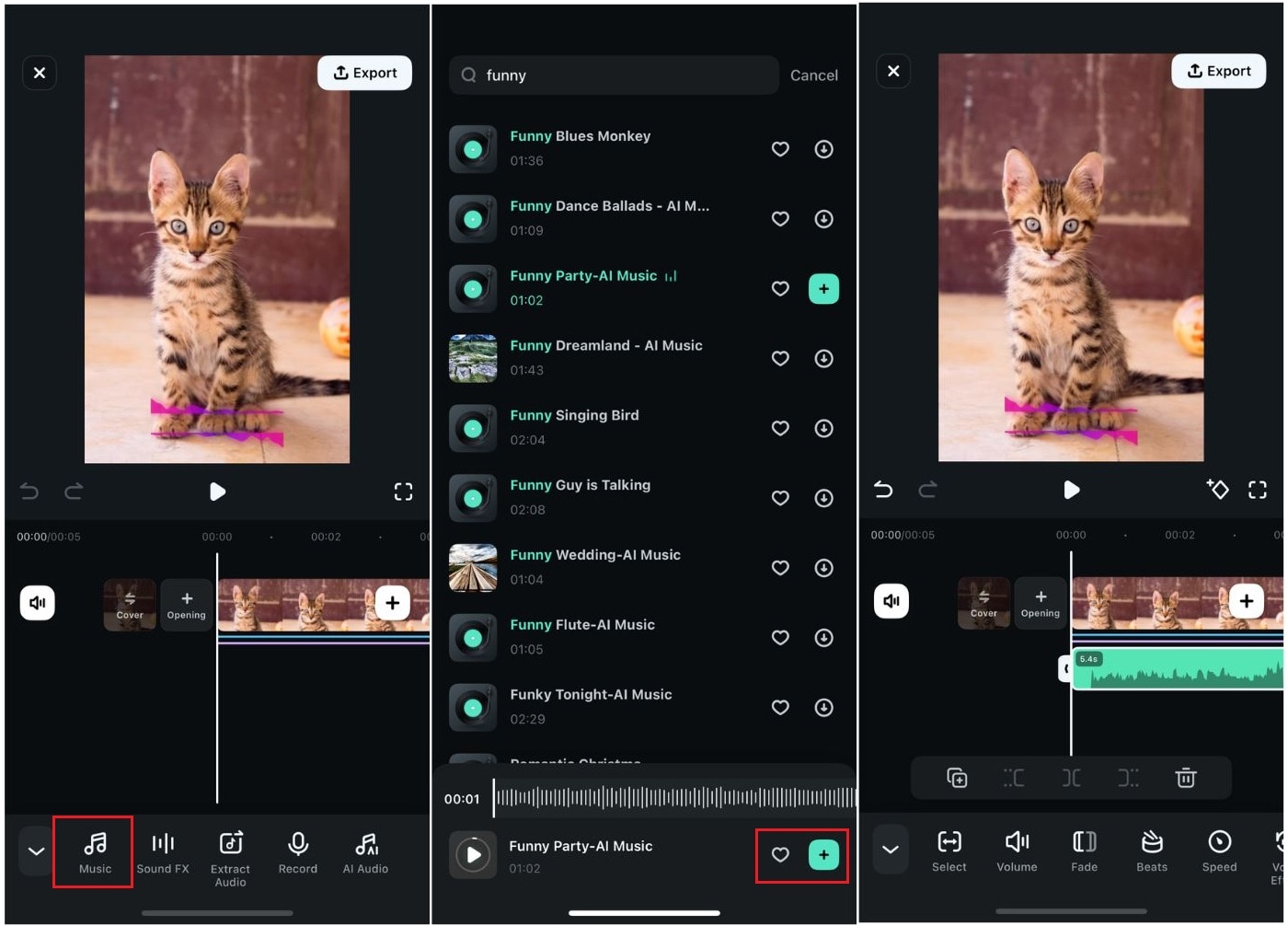
Funny video editing using Filmora:

2. JokeFaces Funny Video Maker
JokeFaces brings comedy to your face. This funny video maker app specializes in face-swapping animations that let you insert your face (or your friend's) into outrageous scenes. From dancing on stage to being part of a silly skit or delivering a dramatic monologue, JokeFaces turns static selfies into hilarious short videos.
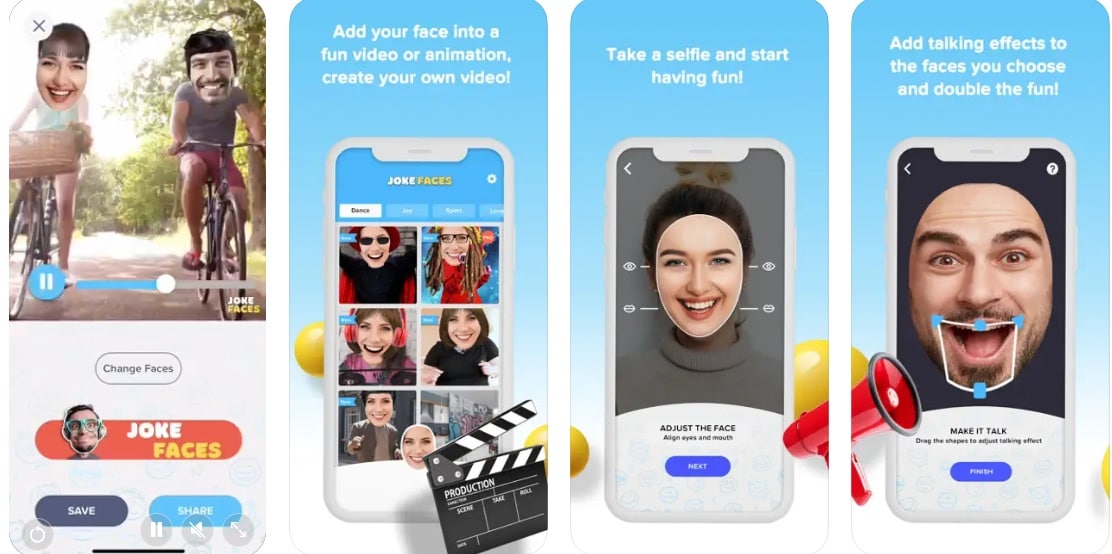
What makes it one of the best funny video maker apps:
It's perfect for quick, shareable laughs. The app does most of the work for you. Upload a photo, select a scenario, and let the app generate the comedy.
Key Features:
- Face-swap templates with sound and motion
- Pre-made funny scenes and characters
- Easy sharing to WhatsApp, Instagram, TikTok
3. Video Memes Comedy Editor
If you love creating meme-style humor, Video Memes Comedy Editor is a solid funny video editing app for Android. It focuses on adding large captions, emojis, sound bites, and simple effects to create relatable viral-style comedy.
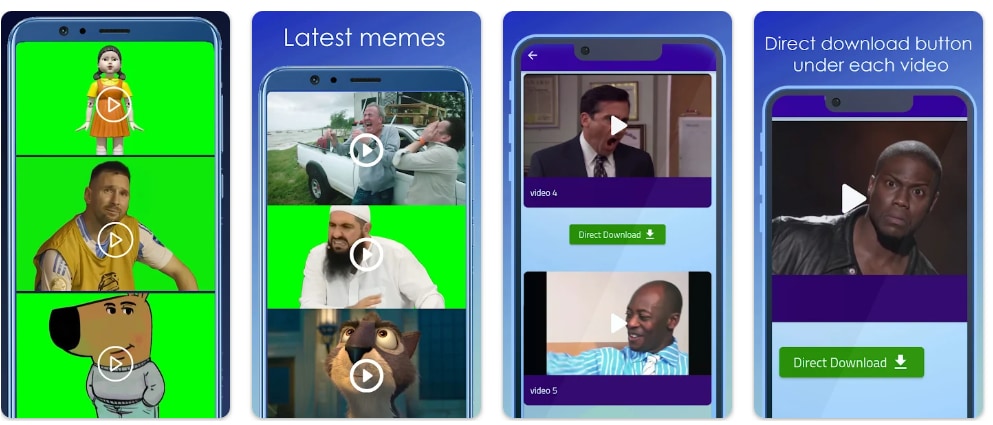
What makes it one of the best funny video maker apps:
It brings the meme format to animate with video, not just still images. It's ideal for reaction-style content, jokes, and commentary.
Key Features:
- Meme-style text editor with emoji support
- Soundboard with funny noises and effects
- Simple trim and crop tools for quick edits
4. VideoShow
VideoShow is a versatile app that blends pro-level editing with fun features, making it one of the most flexible funny video editing apps on the market. It supports everything from vlog-style comedy to meme skits and prank videos.
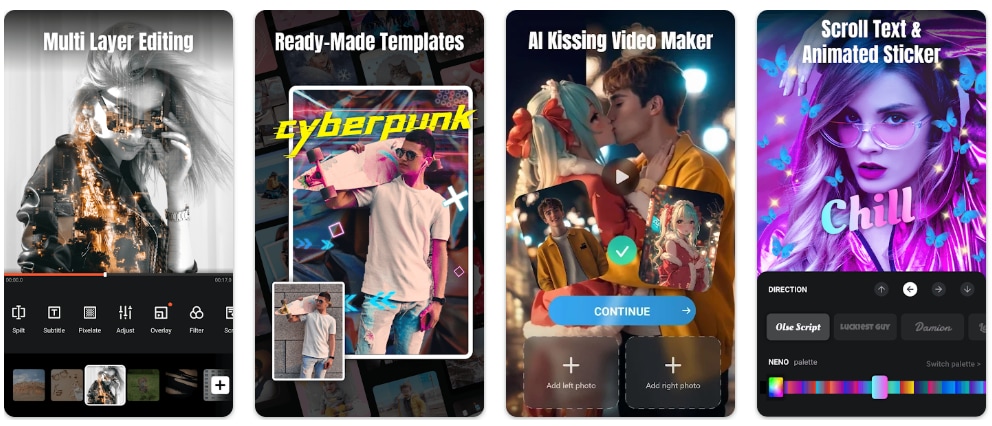
What makes it one of the best funny video maker apps:
Its extensive library of music and sound effects, plus its cartoon filters and sticker packs, lets you insert humor into almost any type of content.
Key Features:
- Built-in funny music, SFX, and filters
- Voice changer for comedy voiceovers
- Animated text and sticker support
5. Funny Movie Maker
As the name suggests, Funny Movie Maker is based entirely on absurdity. This funny video maker app enables you to create mouth animations on any photo, whether it's of celebrities, pets, or objects, and dub them with your voice.
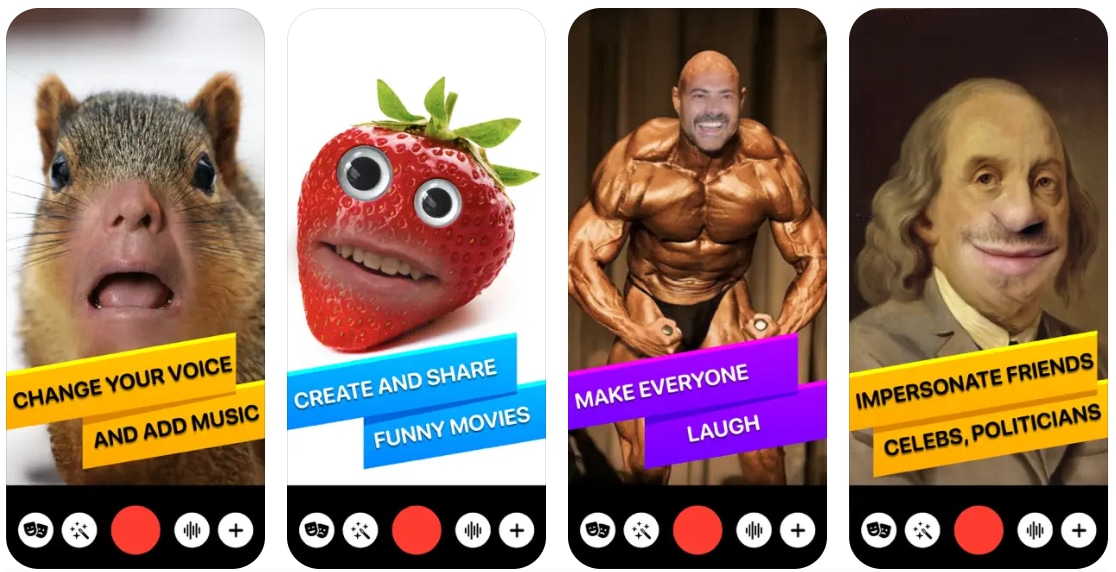
What makes it one of the best funny video maker apps:
It's ideal for parody clips, joke messages, and social media pranks that don't need much editing, just imagination.
Key Features:
- Mouth animation over static photos
- Custom voice recording
- Easy social sharing
6. VideoCook
VideoCook is a trendy, tons of effects, funny video editing app that specializes in glitch art, VHS overlays, and quick cuts. While it's not built just for humor, its extreme filters and fast-paced transitions are suitable for chaotic meme-style edits.
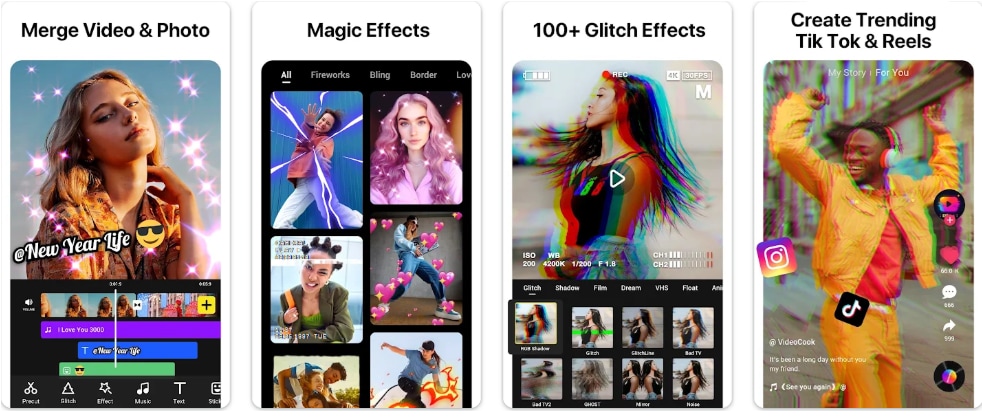
What makes it one of the best funny video editing apps:
Its bold visual effects help exaggerate comedy moments, especially when paired with silly captions and music.
Key Features:
- Over 100 glitches and VHS effects
- Real-time preview and editing
- Filters for retro and chaotic styles
7. Animate Me Funny Video Maker
Animate Me lets you create cartoon characters with your voice and expressions. You choose a character, speak your lines, and the app syncs everything into a short animated clip. It's playful, creative, and super fun for kids and adults alike.

What makes it one of the best funny video maker apps:
The animation element makes it stand out and is ideal for silly skits, character-based jokes, or holiday greetings.
Key Features:
- Animated characters with lip-sync
- Custom voice recording
- Themed templates (holidays, parties, etc.)
Part 3. More Funny Video Ideas You Can Make with Just Pictures
After exploring all the funny video maker apps, it's clear that while each has its strengths and quirks, one app stands out from the rest: Wondershare Filmora.
Unlike most apps that offer only basic face swaps or text overlays, Filmora is a full-featured video editor powered by smart AI tools. One of its most impressive (and hilarious) features is the AI Image to Video, which lets you turn ordinary pictures into laugh-out-loud video clips in just seconds.
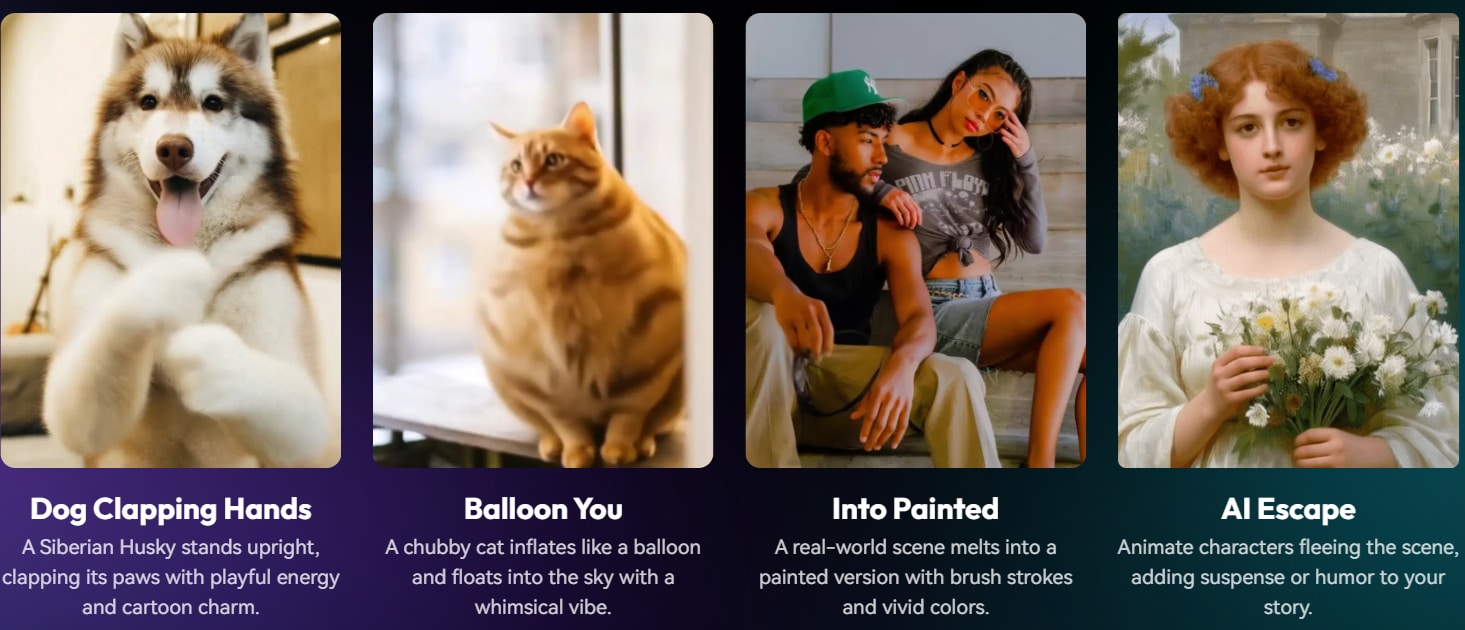
Don't have any video footage? No problem. With just a selfie, a pet photo, or even a random meme pic, you can generate funny short videos that look like they were professionally edited. From creating content for TikTok to Instagram Reels, or wanting to prank your friends in a group chat, Filmora makes it incredibly easy and fun.
It has funny templates to try, such as;
- Animal transformation: Turn your pet into a stylish cat with silly expressions and sound effects.

- Silly Dancing: Drop your face onto a dancing cartoon body and watch yourself groove to ridiculous music. Great for birthday messages or cringeworthy comedy.
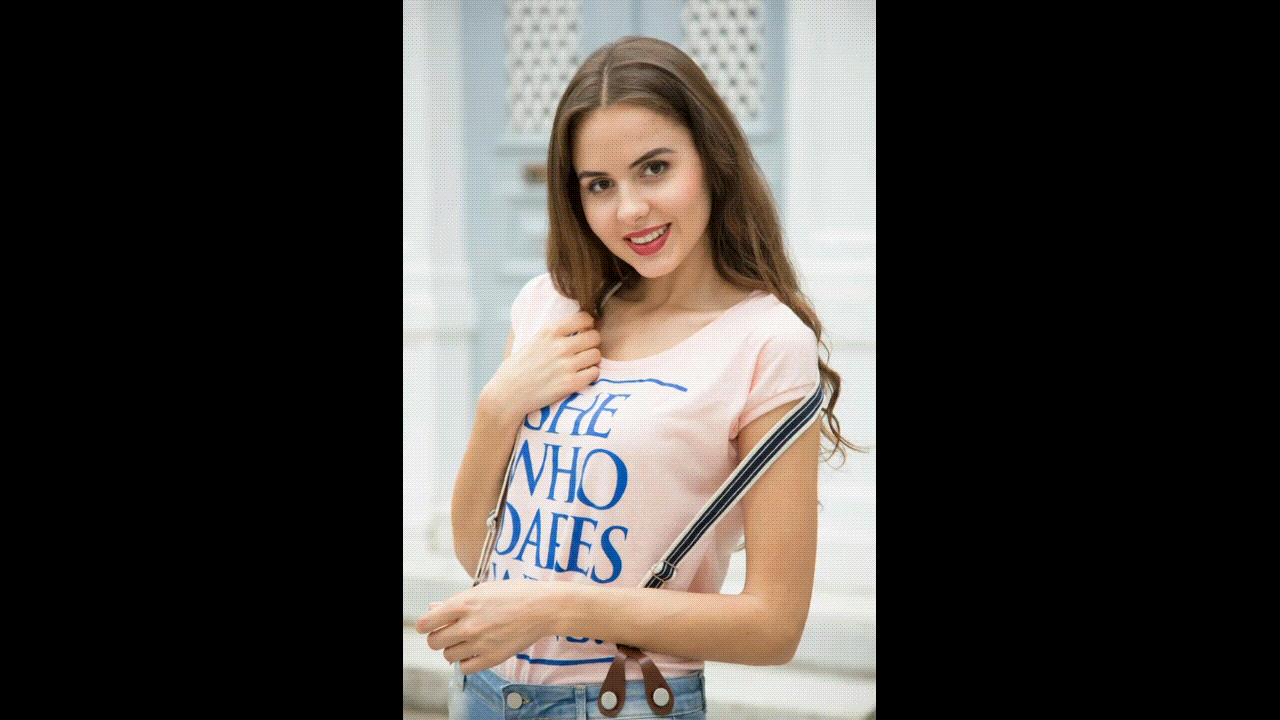
- Riding Animals: Ever wanted to ride a giant chicken, llama, or unicorn through space? Filmora makes it happen.
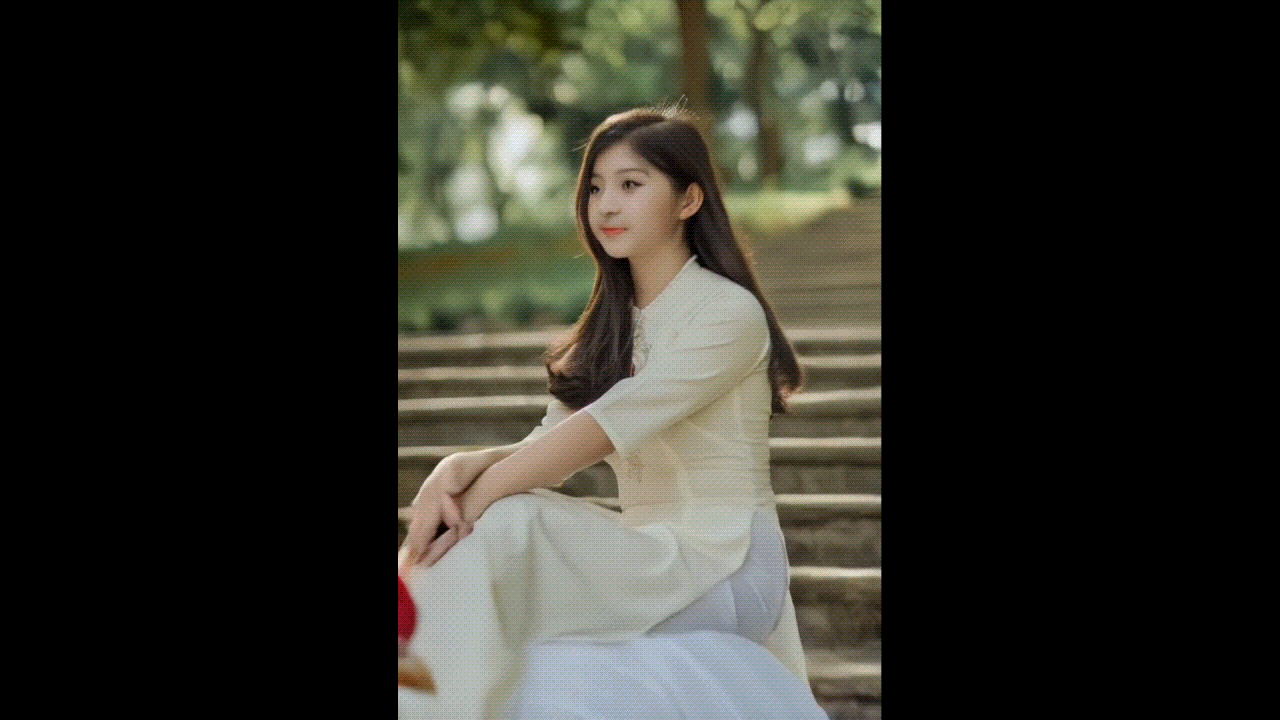
- Selfie with Aliens: Pose with extraterrestrial visitors and beam into UFOs, all using your selfie.
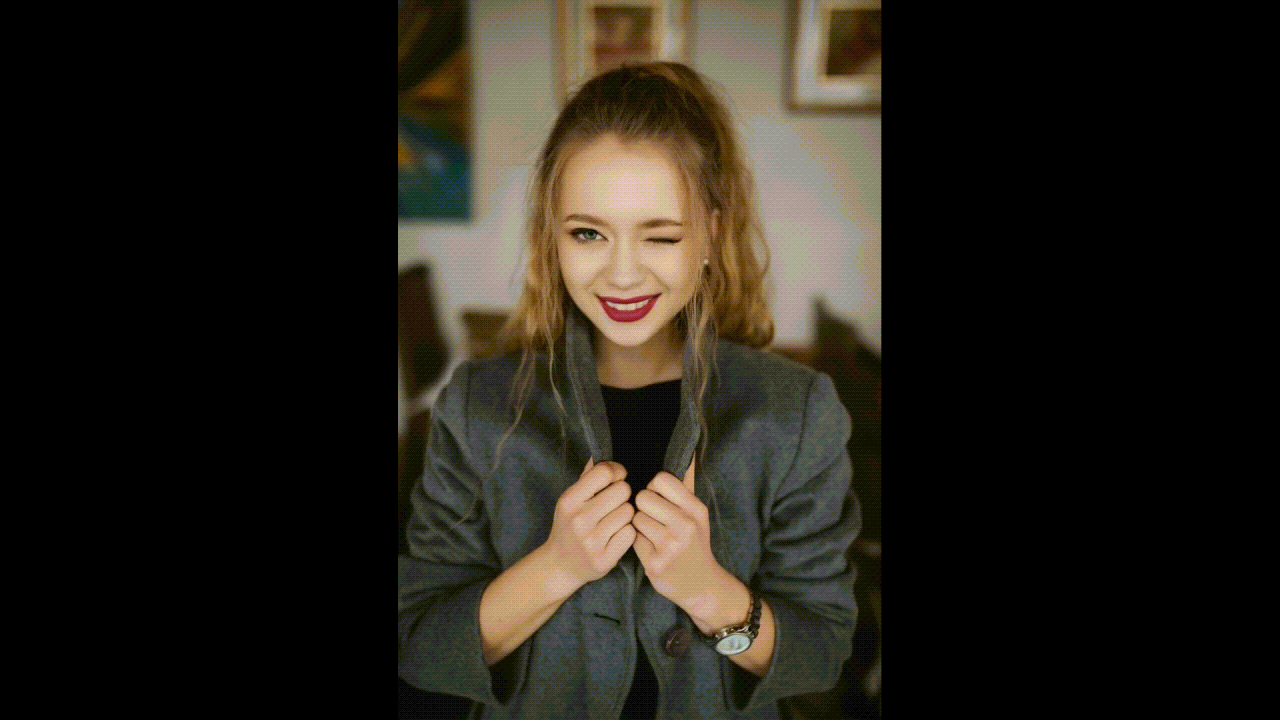
- And so much more.
Conclusion
Funny videos are still the heart of the internet. From dancing pets to silly face swaps, these videos are quick to make and even quicker to go viral. In this article, we explored why funny content continues to win online, the best funny video editing apps to create it, and how a simple photo can turn into a hilarious short video.
While every app has something to offer, Wondershare Filmora shines the most. It combines powerful video editing tools with AI features to make creating funny videos easy and fun. You can turn pictures into comedy clips, use ready-made templates, and create content that people love to watch and share.



 100% Security Verified | No Subscription Required | No Malware
100% Security Verified | No Subscription Required | No Malware



