Contrary to popular belief, audio silence isn’t an unwanted element you must eliminate in audio or video editing. It’s a powerful tool for creating tension, contrasting the louder parts of your projects, and adding emotions and rhythm to your audiovisual stories.
Whether you’re a musician, a filmmaker, a podcaster, or an online content creator, adding silent audio to your projects can help you create fantastic transitions, bringing your audio and video to another level.
So, let’s see why audio silence is valuable, how to use it effectively in your audio and video editing projects, and where to download silence sounds.
In this article
Silence Sound Explained
Silent MP3 files, or silence audio, are essential for improving the quality of multimedia projects.
They are crucial for controlling timing, bridging gaps between edits, and creating smooth transitions in videos and podcasts. By downloading silent sound files, users can synchronize video clips, edit audio recordings, and eliminate background noise effectively without introducing unwanted sounds. These silent audio downloads play a pivotal role in professional and seamless project management.
Reasons Why You Might Need Silent Audio
Once you genuinely start listening, you’ll realize that audio silence is far more common than you’d think. It can be found in all kinds of projects, as there are numerous reasons to add it, including the following:
Adjusting Timing

Having mismatched audio and video tracks during editing is more common than you think. In those situations, adding audio silence is an excellent way to fine-tune the timing between the various elements in your projects.
This technique lets you adjust the timing of different segments and keep them natural without stretching the audio track or removing parts of your video clip.
Noise Reduction

Believe it or not, silent audio also plays a pivotal role in reducing background noise and removing focus from numerous unwanted elements that can usually be found in your recording’s background. As such, adding silence sounds to specific elements in your audio track helps emphasize the audio’s central parts, which improves dialogue clarity and enhances listener engagement in the long run.
Audio Looping

An audio loop is a repeating section of sounds. It’s typically used in music production to help musicians create complex audio tracks through multiple layers of sound, and audio silence plays a critical role in making such a loop.
By adding silent MP3 sounds to your audio loops, you can prevent your loop from coming to an abrupt stop, which prevents unnatural pauses and helps background music and audio effects sound better in videos, games, presentations, etc.
Audio Editing

Professional audio editing is often a lengthy process requiring much patience and work. However, adding audio silence to specific track segments can make this process more manageable.
It helps audio editors smooth out transitions between different track parts or conversations, keeps track lengths consistent, and lets editors make more precise cuts, making audio editing more effortless.
- Efficient silence removal with seamless audio continuity.
- Vast video/audio effects and creative assets.
- Powerful AI for effortless content creation.
- Intuitive, professional yet beginner-friendly.
- Works on Mac, Windows, iOS, and Android.

Reasons Why Might Want to Remove Silence Sounds From Videos
While silence sounds can have a massive and helpful role in audio editing, there are also numerous occasions where you might want to remove these elements, especially in video editing. In most cases, the reasons for eliminating audio silence from videos include the following:
- Easier Audio-Video Syncing – Eliminating unnecessary silence elements from projects helps editors synchronize their audio tracks with their visual clips, giving them better control over any additional effects they apply.
Sync Audio with Video in Filmora
- Better Scene Transitions – Mismatched audio-video tracks with silent sections make adding transitions more challenging. As a result, removing audio silence is helpful and often necessary to smooth out jumps between different scenes or segments.
- Improved Viewer Retention – Unnecessary silence in your finalized projects can be distracting and make the viewer lose interest in the video. Removing these unwanted elements helps the video maintain an engaging flow and keeps the viewers glued to their screens.
Overall, removing unnecessary audio silence from your videos plays a significant role in helping you produce more polished, professional-looking, and sounding content.
How to Remove Silence From Videos
Whatever your reason for removing audio silence from your video editing projects, you’ll need a dedicated audio and video editing tool, and Filmora ticks all the boxes in this category. This powerful editing solution is available for Windows, macOS, Android, and iOS, making audio and video editing possible regardless of your device.
Yet, even while packing a heavy punch, Filmora remains a beginner-friendly editing tool, as can also be seen in its effortless silence removal process that looks like this:
Step 1: Launch Filmora on your device and tap the Three Dots or the Toolbox to see all Quick Access items.

Step 2: Find and open the Silence Detection tool from the Toolbox section.

Step 3: Locate the video from which you want to remove audio silence, select it, and tap Open.
Step 4: Before you hit the Analyze button, ensure you’ve also adjusted the volume threshold, minimum duration, and softening buffer to your needs in the Silence Detection tool’s Settings panel.

Step 5: Preview and check the audio aspect of your video, and if you’re satisfied, tap the Export to Timeline button. Alternatively, re-adjust the three parameters and analyze the video again to ensure everything you want removed is eliminated.

With the video exported to the Timeline, you’ll find yourself in Filmora’s work area, where you can continue working on your video project.
From there, combining the AI Silence Detection tool with Filmora’s additional audio editing features can be an excellent idea. You can access these tools through the app’s Editing panel. Here, you can adjust audio levels, denoise your track, access the equalizer, apply audio ducking, and more.

Besides its competent AI Silence Detection tool, Filmora has numerous other tremendously helpful features, including a vast library of templates, titles, transitions, effects, stickers, stock media, and royalty-free audio.

State-of-the-art AI-driven tools like Copilot, Thumbnail Creator, Music Generator, and Smart Cutout are also worth mentioning, as these advanced tools can significantly simplify your editing tasks.
Where to Download Silent Audio?
By now, it’s clear that silent MP3 audio can be incredibly beneficial for audio and video editing projects, so you might be wondering where to download silent MP3 sounds. If that’s the case, you’ll be pleased to learn that there are numerous sources where you can obtain silent MP3 files, including the following:
Royalty-Free Websites Offering Silent Sound Downloads

We’re lucky to live in an age where open-source apps and websites with royalty-free media files are typical. Such websites also represent the primary source of silent MP3 files, making them a fantastic method to download silent sounds.
From freesound.org to soundbible.com to zapsplat.com, dozens of websites are filled with free-to-use audio silence MP3s for downloading. These sites make it effortless for content creators to access a broad range of silent MP3 audio and use them without worrying about copyright infringement.
Video/Audio Editing Tool Libraries

Professional audio and video editors like Filmora, Adobe Premiere Pro, Final Cut Pro, etc., are another great source of silent MP3 sounds. More specifically, we’re talking about their extensive libraries of royalty-free stock media, which often include silent MP3 files.
The best part about this source of silent MP3 audio is that it can be accessed through these all-in-tools, meaning you can do all your audio and video tasks and download silent sounds without ever leaving the program or using any additional apps.
Create Your Silence Sounds
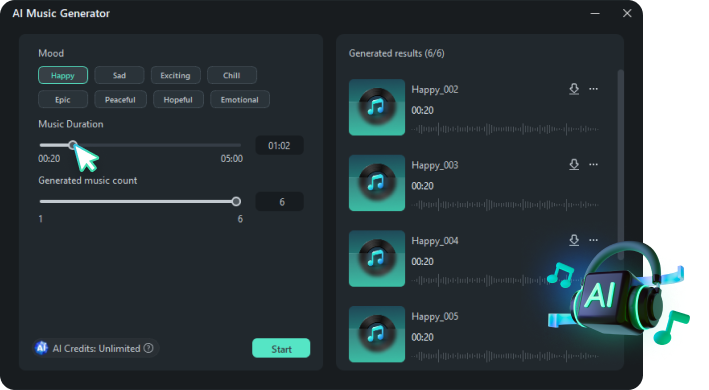
Suppose websites with royalty-free silent MP3 sounds and vast libraries of professional audio and video editing software don’t have what you want. In that case, you can always create your own silent MP3 files.
Whether you utilize Filmora’s AI Music Generator or make them in other audio editing tools like Audacity or GarageBand is entirely up to you. Either way, you’ll have a ready-to-use silent MP3 file that’s yours, with length and quality you can control, and you won’t have to worry about copyright restrictions.
New AI Music Generation for Royalty-free Content in Filmora
Tips for Using Silence Sounds in Your Audio/Video Projects
Once you’ve learned how to download silent MP3 sounds, it’s time to put these audio silence segments to good use, which requires skill and practice. However, the following tips can help:
- Create Smoother Scene Transitions – Instead of relying only on fade-in and fade-out effects and leaving abrupt audio cuts in your final projects, you can utilize silent MP3 files to make scene jumps significantly more seamless.
- Use Silent MP3 Sounds to Balance Tracks – Working with multiple audio tracks is a daily occurrence for an audio editor, and it’s also an area where silent MP3 audio can help. These silent audio sections can be beneficial when working with audio effects, voiceovers, and background music, allowing editors to balance multiple audio elements perfectly.
- Build Suspense With Silent MP3 Audio – Whether you’re a YouTuber, a filmmaker, or a podcaster, silent MP3 sounds can be incredibly beneficial for heightening the audience’s anticipation and building suspense. You can use them to create dramatic pauses, which, when used correctly, engage the audience and keep them drawn in.
- Apply Audio Silence to Mask Noise – Instead of muting the entire track to eliminate unwanted background noise, you can use silent MP3 sounds to cover these audio elements. This technique can be incredibly convenient for audio recordings made in multiple environments.
These are just a handful of examples of effective use of audio silence. The more you practice, the better your audio and video projects will get, and you’ll master the sound of silence.
Conclusion
As you can see, audio silence is undeniably more than just the absence of sound. It’s an incredibly versatile and powerful tool that gives audio and video editors the creative freedom and editing flexibility to elevate their projects to another level.
It can be helpful for seamless content synchronization and timing adjustments, smoother audiovisual transitions, improved audience engagement, building suspense, adding emotions, and more. It makes the entire audio editing process more manageable and helps editors produce professional content.
On the other hand, video editors may want to remove audio silence from their projects to eliminate awkward pauses and increase audience retention. In that case, Filmora is undeniably the perfect tool for the job, as the effectiveness of its AI-driven Silence Detection tool is unmatched, and it’s also fully customizable, allowing you to remove what you want from your videos.



 100% Security Verified | No Subscription Required | No Malware
100% Security Verified | No Subscription Required | No Malware


