Ready to level up your gameplay? The right AI video editor for streamers can turn your raw footage into viral clips and professional montages. Forget endless hours of scrubbing—powerful AI tools now handle the boring stuff, letting you focus on the fun part: creating.
We've put together a list of the best gaming video editing software on the market, comparing everything from free online tools to AI-powered desktop solutions. Let's find the perfect tool to edit your gaming content fast and get it ready for YouTube, TikTok, or Twitch.

Our Top 3 Picks for Gaming Video Editor Apps
Our list consists of 7 different gaming video editor apps for all kinds of creators. Some are great for quick clips, others for full YouTube videos. But these 3 stood out the most for being easy to use, fast, and great for editing game content. Here are our top picks.


Part 1. Gaming Video Editor Comparison Chart
Before we jump into the full breakdown, let's line up these gaming video editor apps side-by-side. This comparison chart gives you a clear view of what each game editing software offers, from platform support to standout features. It's a simple way to spot what fits your editing style before picking the one that works best for you.
| Gaming Editor | Platform | Pricing Options | Standout Features | Best For |
| Filmora | Windows, macOS, Android, iPadOS, iOS | Free & Paid | Screen recording, auto beat sync, gaming templates, social sharing | All-in-one editing for any gamer |
| Clipchamp | Windows, iOS, Online | Free & Paid | Xbox content library, AI voiceovers, facecam overlay | Xbox users, quick gameplay edits |
| Powder AI | Windows | Free & Paid | Auto highlight clipping, vertical templates | Streamers, fast highlight creation |
| AKOOL | Android, iOS, Online | Free & Paid | Talking avatars, AI highlights, background removal | VTubers, short-form gaming clips |
| DaVinci Resolve | macOS, Windows, Linux | Free & Paid | Advanced color grading, AI SmartSwitch, AI subtitles | Cinematic edits, walkthroughs |
| OpenShot | Windows, macOS, Linux | Free | Open-source, audio waveform editor, speed controls | Beginners needing full manual control |
| InVideo | Android, iOS, Online | Free & Paid | Gaming templates, text-to-speech, team collaboration | Teams, on-the-go creators |
|
Show more
Show less
|
||||
Part 2. The 7 Best Gaming Video Editors in 2025
Without further ado, it's time to get into the details! Below, we're breaking down each of these gaming video editors one by one. You'll see what each tool does best, what might hold it back, who it's made for, how much it'll cost you, and what real users are saying. Let's begin!
1. Wondershare Filmora– The Best AI Gaming Video Editor for Streamers
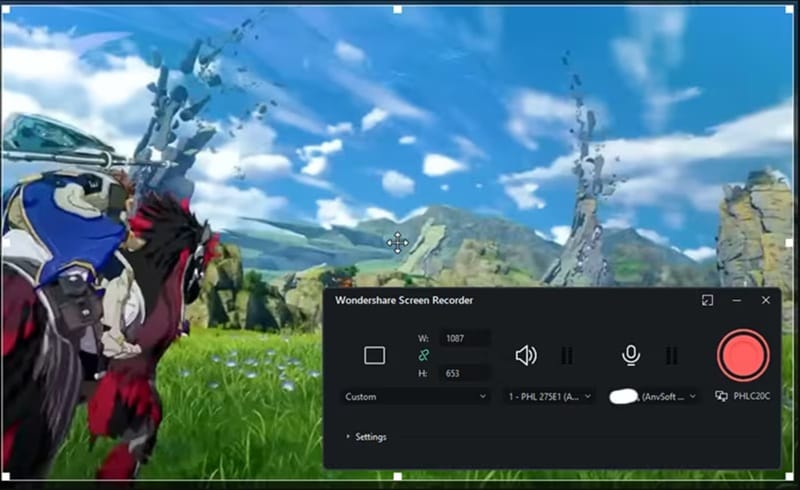
Filmora isn't just another video editor—it's an all-in-one AI-powered gaming video editor designed for creators, YouTubers, and Twitch streamers. From recording gameplay to creating highlight reels with AI Smart Clips, Filmora gives you pro-level results without the steep learning curve.
- Covers the full workflow from screen capture to editing to export.
- It has an AI Smart Short Clips feature to turn your gaming footage into highlight reels.
- It provides creative gaming-ready templates for faster edits.
- Support mobile and desktop access.
- The free version includes a watermark on exported videos.
- Built-in screen recorder to capture both gameplay and webcam reactions.
- Drag-and-drop video editor with pro-level polish to enhance your gaming clips.
- Built-in voice recorder and AI Text-to-Speech so you can add voiceovers or narrate your gameplay with ease.
- YouTube-friendly AI tools like AI Thumbnail Creator, AI Copywriting, and Social Planner for anyone wanting to upload their gaming clips to YouTube.
- Handy editing tools made for gaming, like Motion Tracking to follow in-game action and Auto Beat Sync to match your clips with music.
- Instant sharing to YouTube, TikTok, and other platforms.
- Perfect for gamers and editors of all skill levels.
- Ideal for creating YouTube playthroughs, editing Twitch highlights, or making short gaming reels for TikTok and Instagram.
- 4.7/5 on the Apple App Store and 4.6 on Google Play.
- "Just made and exported my first video using Filmora. Outstanding quality, great options for all your content, a BUNCH of effects with both video and sound plus A.I. generated music for your video!"
2. Clipchamp
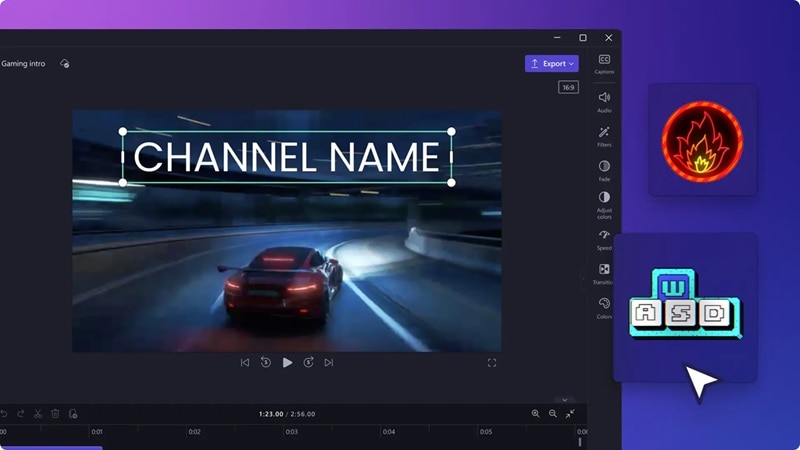
Next up in our list of editing software for gamers is Clipchamp. This game editing software is made for simplicity, but don't let that fool you. Available on Windows, iOS, and online, Clipchamp got just the right tools to turn your raw gameplay into something fun and shareable.
- Super easy layout, great for beginners.
- It has a profanity filter that cleans up subtitle language.
- Needs a Microsoft account to use.
- Might lag with long or high-res clips.
- AI Text-to-Speech for fast voiceovers in different voices.
- Access to royalty-free clips and exclusive Xbox content like Minecraft and Sea of Thieves assets.
- Import directly from OneDrive or your Xbox.
- Built-in gaming intros and themed content.
- Great for casual gamers who want to quickly polish Xbox clips or make YouTube intros.
- Rated 4.4 on Microsoft Store.
- "I like how it's a good app for any type of video and that it has many options to choose from. You can do a professional video or a YouTube video, and others."
3. Powder AI
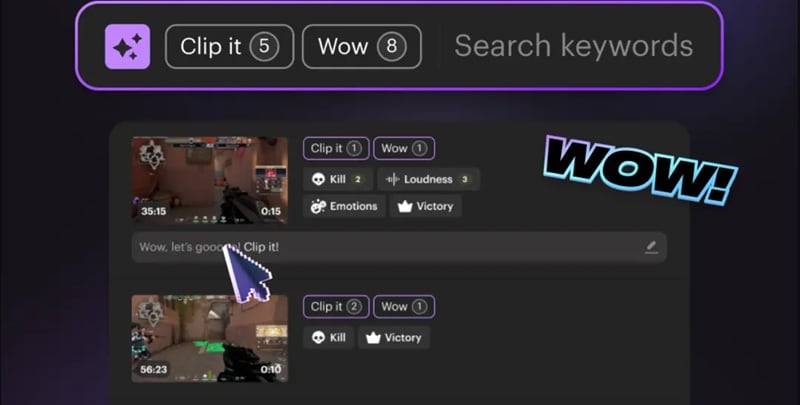
If you want fast and smart highlights without scrubbing through hours of footage, Powder AI is worth checking out. This AI gaming video editor launched in 2020 and quickly built a name for itself. It's made to capture your best in-game moments automatically, so you can focus on playing while it does the heavy lifting.
- Detects highlights from over 40 popular games including Fortnite, Valorant, and League of Legends.
- Can read in-game emotions and react accordingly.
- Windows only.
- No built-in webcam overlay support.
- Built-in screen recording to capture full gameplay.
- AI-powered highlights that clip your best plays instantly.
- Smart editing tools like auto captions and AI trimming,
- Vertical video templates for TikTok and Shorts.
- Great for gamer creators who want to turn long sessions into short, shareable clips.
- Rated 4.5/5 on Trustpilot.
- "The AI-assist clip maker is fairly good at identifying spots where you can narrow down where a decent clip may be waiting for you to dig up to share, just be sure to edit it yourself."
4. AKOOL
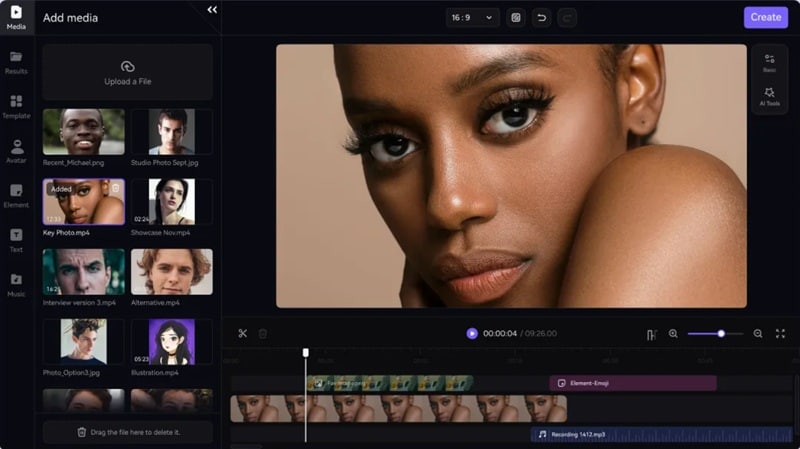
AKOOL might not look like your typical gaming video editor at first glance, but that's exactly what makes it fun to use. While most people know it for its talking avatars, it can bring something fresh to your content. If you're into adding a virtual character or giving your gameplay a creative twist, AKOOL has the tools to make it happen.
- The avatar feature makes your gaming content more fun and interactive.
- Great for social media clips or reaction-style videos.
- No built-in screen recording.
- Free plan limits you to low resolution.
- AI Highlight tool that finds and clips your best gaming moments.
- Talking Avatar generator perfect for VTuber-style content.
- Background removal to clean up your clips without a green screen.
- AI Translation for multilingual subtitles.
- Great for VTubers and creative gamers wanting to spice up their content with avatars or AI features.
- Rated 4.4 on the Apple App Store.
- "The AI capabilities are impressive, allowing me to generate eye-catching content in minutes. User-friendly interface makes it accessible for all!"
5. DaVinci Resolve

If your gaming content leans more into story-driven playthroughs or cinematic edits, DaVinci Resolve is the gaming video editor software you want in your corner. It's packed with pro tools that let you shape every detail, from audio to color to pacing. It might take a little time to learn, but the results can look straight out of a game trailer.
- Delivers high-end, polished results if quality is your goal.
- Divided into pages like Edit, Color, Cut, and Fusion for smooth workflow.
- No built-in screen recorder.
- Not the easiest choice for beginners.
- AI Audio Assistant that cleans up sound and keeps it balanced.
- AI Multicam SmartSwitch to switch angles automatically.
- AI Animated Subtitles that follow your voice in real time.
- Advanced color grading for dramatic, movie-like edits.
- Perfect for pro editors and gamers making long-form content like full game walkthroughs or narrative-heavy series.
- Rated 4.8/5 on Capterra.
- "It's very professional, and it's great for the more advanced editor. In my opinion the free version of DaVinci Resolve is just as great."
6. OpenShot Video Editor

If you're after a no-fuss, open-source tool that gets the job done, OpenShot Video Editor is your go-to free gaming video editor. It's lightweight, easy to navigate, and great for anyone who prefers simple, hands-on editing without extra bells and whistles. No subscriptions, no watermarks, just clean cuts and solid tools.
- Totally free with no hidden fees.
- Open-source, so it's always growing.
- No AI features to automate highlights or captions.
- No built-in screen or webcam recorder.
- Audio waveform tools for better sound editing.
- Speed control tools to slow down or fast forward your gameplay clips.
- Over 20 built-in animations with full control over color, size, and timing.
- Video effects library with more being added regularly.
- Great for beginners and casual gamers who want to manually edit gameplay clips without spending money.
- Rated 4.3 on Software Advice.
- "Overall it is user-friendly, and if you are a beginner to video editing this is a perfect tool for you."
7. InVideo
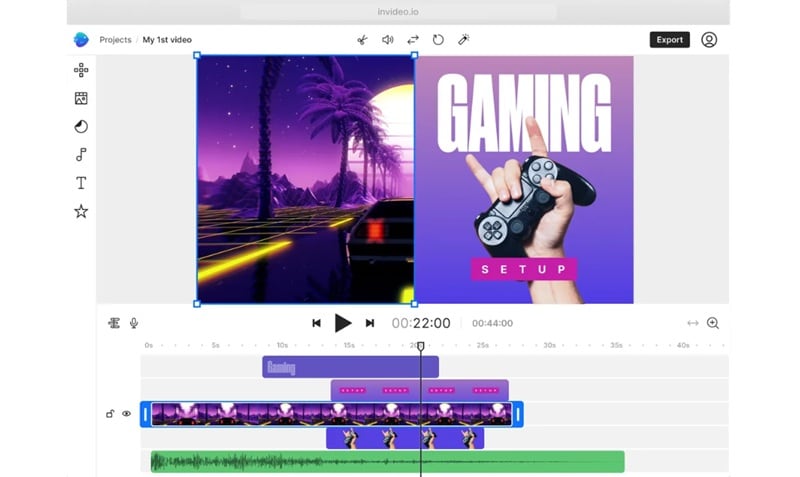
Wrapping up our list is InVideo, and trust us, it definitely earns its spot. This gaming video editor is all about flexibility. You can trim, cut, add effects, and even use AI voiceovers all in one place. It runs online and on mobile too, so editing your gaming clips on the go is totally doable.
- Clean and beginner-friendly interface.
- Templates are actually useful and save a lot of time.
- Adds watermark on videos in the free version.
- Export times can be a bit slow.
- Gaming video templates to make editing fast and fun.
- Massive stock library with graphics, effects, transitions, and soundtracks.
- Voiceover support with text-to-speech built right in.
- Trim, cut, and polish your clips in just a few clicks.
- Great for teams or solo creators making short-form content or livestream edits for platforms like YouTube, Twitch, or Instagram.
- Rated 4.5/5 on G2.
- "The most helpful feature in InVideo is its made-for-you templates. Whether you're a beginner, a marketer, or someone just trying to create cool videos, InVideo makes it easy."
Part 3. What to Look For in a Gaming Video Editor
There's a reason all the editors we mentioned made the list: they're reliable, packed with features, and built for gamers. But choosing the best editing software for gaming still comes down to what fits your content style, setup, and workflow.
If you're overwhelmed by choices, here are a few tips to help narrow things down:
Pick Something That Works on Your Gear
Platform compatibility matters more than you think. A great gaming video editor won't help much if it lags on your system or doesn't support your OS. To keep it safe, go for something cross-platform like Filmora or OpenShot.
Editing Tools vs. AI Assistance
Some gamers want full control with tools like timeline editing and motion tracking. Others just want to clip highlights fast and let AI handle the rest. If you're somewhere in the middle, choose a game editing software that gives you both.
Go Big on Templates and FX
Having built-in templates, effects, and transitions can seriously cut down your editing time. Especially for creators making gaming content for TikTok or YouTube, tools like Filmora and InVideo offer massive media libraries so you're never stuck staring at a blank timeline.
Keep It Cool for Your Wallet
Not every gaming video editor free version has what you need, so check what's included before you commit. If you want something that's totally free, check out OpenShot.

Easy Share Means More Views
A good gaming video editing app should let you export in the right format for each platform and post straight to YouTube, TikTok, or Instagram. Filmora nails this with preset aspect ratios and one-click sharing.
Conclusion
After reviewing all the tools, Filmora clearly stands out as the best AI gaming video editor in 2025. With built-in screen recording, highlight automation, AI voiceovers, and instant sharing to Twitch, YouTube, and TikTok, Filmora gives gamers everything they need in one place. If you want pro-level editing made simple, Filmora is the editor to choose.
FAQ
-
Can I add animated overlays and pop-up effects like streamers do on Twitch?
Yes, most gaming video editors today let you drop in overlays, stickers, and animated pop-ups with just a few clicks. In fact, tools like Filmora come loaded with built-in streamer-style assets that look just like what the pros use on Twitch or YouTube Live. -
Which game editing software is best for syncing videos to background music?
If you want your gameplay clips to hit the beat perfectly, look for game editing software that supports audio sync features. Options like InVideo and Adobe Premiere Pro are decent picks, but Filmora makes it way easier with its Auto Beat Sync tool. It lines up your cuts to the music automatically and gives you all the extras to polish your gaming content. -
What if I want to narrate my gameplay or use AI voiceovers?
No problem at all. With Filmora, you can record your own voice or use the built-in AI text-to-speech tool if you prefer a more polished sound. You can even try out different voice styles or clone your own voice if you want something more personal. -
I want to create both long YouTube videos and short TikTok-style game edits. Do I need two different tools?
Not really. If your gaming video editor is flexible enough, like Filmora, you can do both in the same place. It supports all the popular aspect ratios and export formats, so whether it's a 10-minute walkthrough or a 30-second meme clip, you'll have no problem. -
What is the best AI video editor for streamers in 2025?
Wondershare Filmora is the best AI video editor for streamers, offering built-in screen recording, AI Smart Clips, and one-click sharing to Twitch and YouTube. Its user-friendly design makes it ideal for both new and experienced gamers.


