Veed.io was the go-to video editor for beginners. It was simple, lightweight, and got the job done without overwhelming you with complex tools. But now that it's gone, finding a Veed.io alternative that feels just as intuitive (or better) can be tricky.
However, there are actually lots of options out there, and tons of them are free. So if you're looking for a Veed.io alternative for Mac, a free video editing software like Veed.io, you've got choices. This guide will help you find the best one for your needs.
Our Top 3 Veed.io Alternatives
We've rounded up 10 video editing software like Veed.io, and each one earns its spot for good reason. But if we had to pick our top three favorites, here's who made the cut:


Part 1. A Quick Rundown of Veed.io Alternatives
Before we roll into the full reviews, let's set the stage with a quick highlight reel. We rounded up the best Veed.io alternative and lined them up in one quick-view table so you can spot who's got the tools, the flair, and the ease you're after.
Think of this as your cheat sheet to get a feel for what each editor brings to the table before picking your favorite.
| Editor | Platform | Free/Paid | Highlights | Best For |
| Filmora | Windows, macOS, Android, iPadOS, iOS | Free & Paid | AI tools, drag-and-drop, templates | All skill levels, any video style |
| Clipchamp | Windows, iOS, Web | Free & Paid | WMM feel, modern design | Quick edits for work/school |
| OpenShot | Windows, macOS, Linux | Free | Open-source, lightweight | Basic edits, zero cost |
| iMovie | macOS, iOS, iPadOS | Free | Built-in for Apple, smooth UI | Mac users, polished videos |
| WeVideo | Online, iOS, Android | Free & Paid | Browser-based, beginner-friendly | Teachers, students, online use |
| DaVinci Resolve | macOS, Windows, Linux | Free & Paid | Studio-level tools, pro workflow | Pros & advanced creators |
| KineMaster | Android, iOS | Free & Paid | Creative templates, mobile-friendly | Social content, reels |
| Mojo | Android, iOS | Free & Paid | Trendy stories, short videos | Memes, quick social edits |
| VideoPad | Windows, macOS, Android, iOS | Free & Paid | Classic UI, easy tools | New editors, personal use |
| Shotcut | Windows, macOS, Linux | Free | Feature-rich, fully free | Budget-friendly edits |
|
Show more
Show less
|
||||
Part 2. 10 Best Veed.io Alternatives for Easy Video Editing
Now that you've had a quick look at how they compare, it's time to zoom in and see what each tool is really made of. Below, we break down all the top Veed.io alternatives one by one.
Some are packed with features, others keep it refreshingly simple, but all of them have something to offer. If you're looking for a video editor that feels just right, this is where you'll find your match.
1. Wondershare Filmora
Let's start strong with a favorite that ticks every box. Wondershare Filmora is the best Veed.io alternative out there right now, combining the same easy vibe you remember with a full upgrade of AI tools and creative power. It's simple enough for first-time editors but stacked with features for anyone making social media clips, product videos, presentations, or even quick slideshows.
- Packed media library with creative stickers, filters, sounds, and more.
- Custom creations for royalty-free music, stickers, images and sound effects.
- Ready-made templates for faster edits on any topic.
- Built-in canvas presets and smooth 4K export for all social media platforms.
- Free version includes a watermark.
- AI Text to Video, Audio to Video, Image to Video, and Storyboard Generator for instant content creation.
- AI Smart Short Clips and Reels Maker for fast, scroll-stopping short videos.
- AI Captions and Video Translation to auto-sub your videos and translate them.
- Multi-camera editing for smoother pro workflows.
- AI Audio and Video Enhancer to boost quality with a click.
- Perfect for everyone from beginners to pros.
- Great for social media, vlogs, product promos, branding content, school projects, or personal clips.
- 4.7/5 on the Apple App Store.
- "This editor has truly become an indispensable tool in my creative toolkit, and I highly recommend it to anyone looking to take their video editing to the next level".
Filmora takes everything great about Veed.io and upgrades it with powerful features while keeping it simple to use. With constant updates and solid customer support, it's a reliable choice for anyone ready to level up their video editing.
2. ClipChamp

Next up is Clipchamp, a solid pick for anyone searching for an alternative to Veed.io that feels familiar but does more. Since Microsoft introduced it as the official follow-up to Veed.io, it's built with that same beginner-friendly energy. It works on Windows, online, and iOS, making it super accessible no matter where you edit.
- Super clean and easy-to-learn interface.
- Let's you export videos in 1080p with no watermark.
- Requires a Microsoft account to get started.
- Limited selection of built-in templates.
- AI Subtitles that auto-generate captions in over 80 languages.
- AI Text to Speech for quick voiceovers in multiple voices.
- AI Noise Suppression to clean up your audio in seconds.
- Detects and removes awkward pauses or filler words from webcam and voice recordings.
- Ideal for casual editors making work presentations, school projects, or social media content without needing deep editing knowledge.
- 4.3/5 on Capterra.
- "I like the overall experience with the tool and the functionalities it provides. It helps to create and edit videos even with little to no previous experience."
Clipchamp feels like home. It's simple, smart, and made to fit right into the modern editing workflow without adding stress.
3. OpenShot
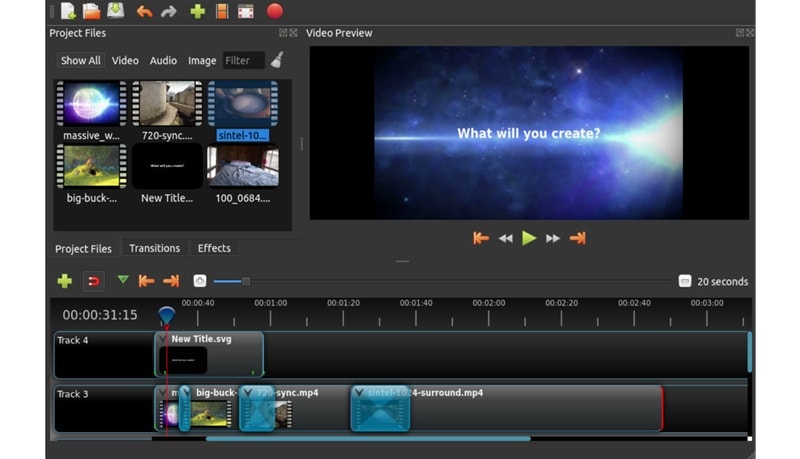
OpenShot is hands down one of the Veed.io alternative free tools, especially if you want something open-source and no-strings-attached. It's easy to get into but still packs enough tools to handle anything from quick social edits to full-on short films Plus, it works smoothly on Windows, Mac, and even Linux, so you can dive in no matter what you're using.
- Totally free to use with optional donations.
- Super lightweight and doesn't slow your system down.
- No built-in AI features to speed up the workflow.
- Exporting can take a bit longer, especially for high-resolution files.
- Comes with over 400 transitions and 40+ title templates.
- Offers tools to adjust brightness, gamma, hue, greyscale, chroma key, and more.
- Supports 70+ languages and can be translated through LaunchPad.
- Handy audio editing tools, including waveform display and waveform rendering.
- Perfect for casual creators working on short films, school assignments, or gaming videos.
- 4.3/5 on Software Advice.
- "For good quality YouTube videos, I tried OpenShot Video Editor and found it very great”.
For a free tool, OpenShot delivers more than expected. It might not have the flashiest features, but it's reliable, easy to use, and does a great job for everyday editing needs.
4. iMovie

If you're searching for a Veed.io alternative for Mac, iMovie should be your go-to. It comes pre-installed on most Apple devices, so there's no need to download anything or learn something completely new. Clean, simple, and polished, iMovie gets the job done for quick edits with that classic Apple touch.
- No watermark, even in the free version.
- Supports up to 4K editing using footage from iPhones, GoPros, and more.
- Lacks advanced AI tools for smarter editing.
- Small editing preview window makes fine-tuning tricky.
- One-click Enhance to instantly boost video and audio.
- Fun built-in video and audio effects.
- Smooth 1080p HD at 60fps support.
- Cinematic controls like focus and depth adjustments for iPhone footage.
- Great for Apple users creating simple video edits like slideshows, social media posts, or casual collages.
- 3.5/5 on the Apple App Store.
- "I use this software all the time when it comes to creating videos and so far, everything is going great."
iMovie is perfect for anyone who just wants to open their Mac and start editing without the hassle. It keeps things smooth, simple, and familiar.
5. WeVideo
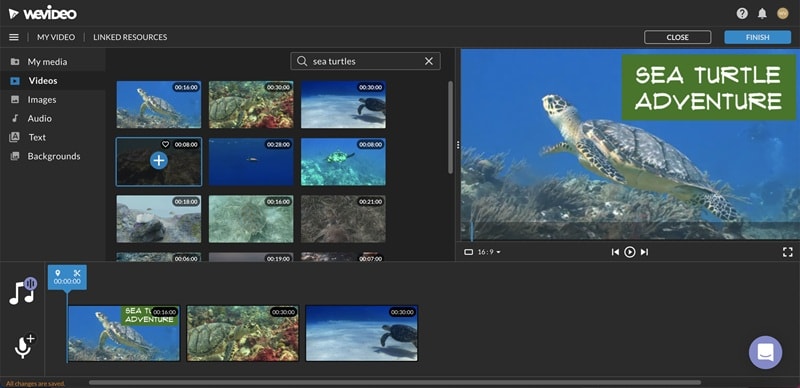
For anyone after video editing software like Veed.io but without the hassle of downloading apps, WeVideo is a great pick. It's a browser-based editor that works anywhere you are. It comes packed with tools and ready-made templates to speed things up for quick edits to school projects.
- Offers team collaboration so you can edit with friends or classmates.
- The free plan includes 20GB of cloud storage.
- Free version has a watermark and limits video quality to 720p.
- Requires an account to start editing.
- Fast editing tools like trim, split, and merge.
- Built-in library of copyright-free media.
- Screen recorder for tutorials, walkthroughs, or lessons.
- Automatic subtitle generator to make your videos more accessible.
- Perfect for teachers, students, and creators who need interactive learning videos, class presentations, or content that needs to be edited on the go.
- 4.6/5 on Software Advice.
- "I use this myself and manage as many as 85 projects at one time. I find it easy to use and explain."
It gives you everything you need to create solid videos straight from your browser. No installs, no fuss, just smooth editing with plenty of tools to get creative.
6. DaVinci Resolve
DaVinci Resolve might not scream "Veed.io alternative" at first, but don't count it out. Known for its Hollywood-level tools, this pro editor actually has a free version loaded with pro tools for editing, color grading, and audio. If you're curious to level up your skills, this one gives you a serious taste of what the pros use.
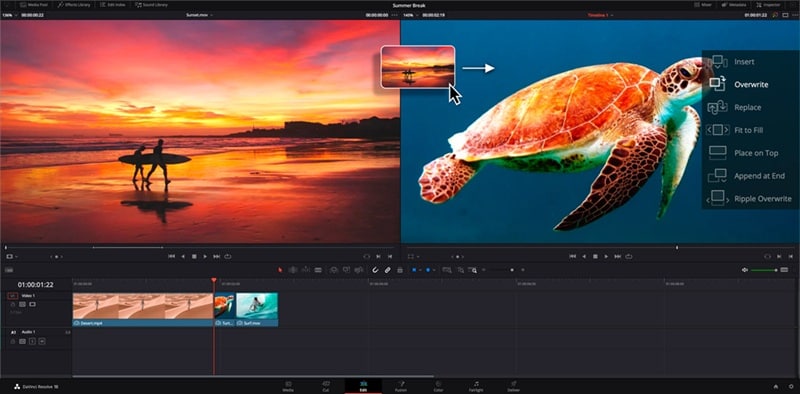
- Built for collaboration with multi-user timelines.
- Organized into pages like Edit, Color, Cut, and Fusion for focused workflows.
- Not ideal for beginners due to its complexity.
- Paid version is on the pricier side.
- AI Animated Subtitles that move with your voice.
- AI Multicam SmartSwitch to cut between angles automatically.
- AI IntelliScript to build edits straight from your script.
- AI Audio Assistant that creates a clean, pro-sounding audio mix.
- Best for professional editors working on short films, documentaries, or high-end YouTube content.
- 4.8/5 on Capterra.
- "The free version is really generous and powerful. Also, I really like the color grading system a lot."
If you want video editing software like Veed.io but crave something more powerful, this is a solid step up. The learning curve is real, but the results are worth it.
7. KineMaster

If you're after a mobile app like Veed.io, KineMaster is one of the best picks out there. It's a powerful yet easy-to-use editor packed with thousands of trending templates. Whether you're on iOS or Android, just download the app and start editing right from your phone.
- Creative templates speed up the editing process.
- You can export videos in high resolution and optimize them for fast-loading social content.
- Free version watermark is large, even if transparent.
- May lag when working on heavier projects.
- AI Tracking to auto-follow objects with smooth keyframes.
- Chroma Key to remove backgrounds and layer videos like a pro.
- AI Text-to-Speech for quick voiceovers from text.
- AI Style to turn videos into eye-catching visual art.
- Ideal for influencers and content creators making videos for TikTok, Instagram, YouTube Shorts, and more.
- 4.5/5 on Google Play Store.
- "The array of effects, filters, and ability to custom keyframes is superb."
KineMaster feels like Veed.io for mobile, but with way more power and creativity built in. It's perfect for making scroll-worthy content without needing a computer.
8. Mojo
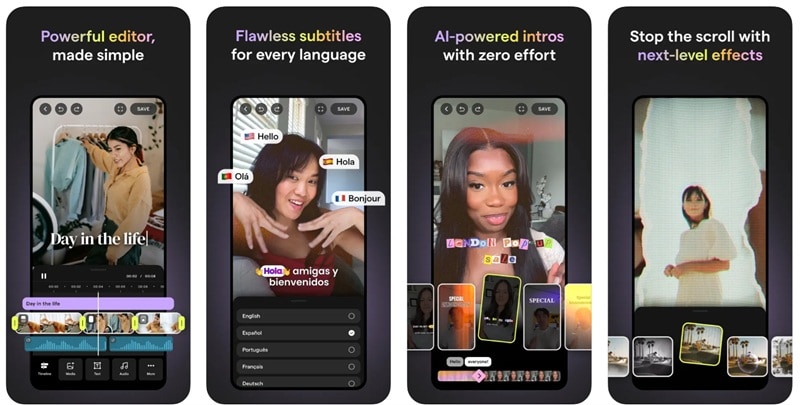
Mojo is another great app like Veed.io, built for quick and stylish edits straight from your phone. It's made for social media lovers who want to create eye-catching content without spending hours editing. Just trim your clips, drop in some music or text, and let Mojo do the magic.
- Trending templates matched with popular TikTok and Instagram audio.
- Automatically resizes your video for each platform.
- Most trending templates are pretty short.
- Might lag if you add too many edits.
- Huge library of royalty-free music.
- Aesthetic text effects and animated elements.
- One-tap background remover for photos.
- Meme-maker that turns any image into a fun post.
- Perfect for influencers or anyone casually posting to social media who wants polished content instantly.
- 4.7/5 on Google Play Store.
- "The basic version is free, easy to use, and has plenty of features. I am surprised by how much they offer in the free version."
It's trendy, fast, and super easy to use. With templates already synced to viral sounds, it helps you jump on trends without overthinking it.
9. VideoPad Video Editor

Continuing down our list is VideoPad, a solid Veed.io alternative crafted by NCH Software. It's a bit of a hidden gem in the editing world, with support for tons of formats, a nice set of tools, and compatibility across various platforms. Simple, flexible, and great for everyday edits.
- Runs on Windows, macOS, Android, and iOS.
- Most core features are free and actually useful.
- Interface feels outdated and not super modern.
- Mobile version lacks the stability of the desktop app.
- Easy subtitle tool for quick text overlays.
- Over 50 built-in effects and transitions.
- Video stabilization to fix shaky footage.
- Audio effects like echo, distortion, and more.
- Great for beginners or casual editors who want basic video edits for personal projects, school work, or home videos.
- 4.5/5 on Capterra.
- "The software is very practical and lets you do your editing quickly."
It is as easy to use as Veed.io. Plus, the free version offers more than enough for basic to intermediate edits.
10. Shotcut
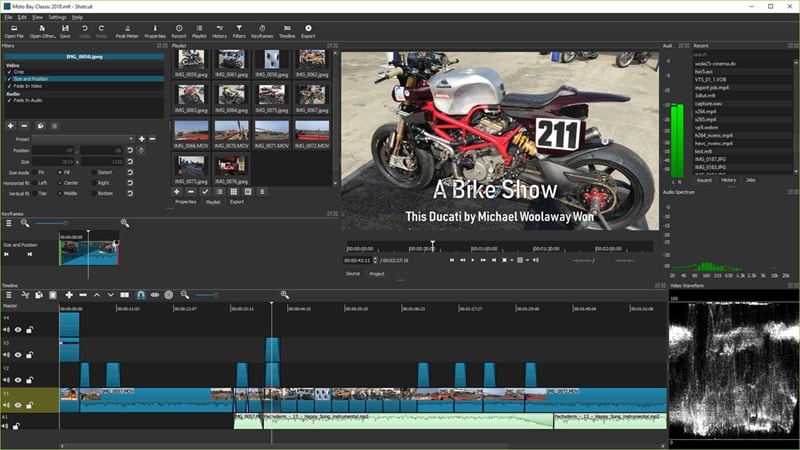
It might sit at number 10, but Shotcut is far from last place. In fact, this is one of the best free video editing softwares like Veed.io, packed with powerful tools, format flexibility, and an interface that feels surprisingly intuitive. It's also open-source and works smoothly on Windows, Mac, and Linux, making it a go-to for editors on a budget.
- Customizable interface and easy-to-use timeline.
- Completely free with no hidden costs.
- Can feel overwhelming if you're just starting out.
- May slow down on larger projects or lower-spec computers.
- 3-point editing for precision cuts.
- Keyframe support for detailed filter control.
- Proxy editing for faster performance on slower systems.
- Advanced color grading tools with 3-way color wheels.
- Perfect for casual creators up to professionals looking for a free yet capable editor for personal, school, or freelance projects.
- 4.5/5 on Software Advice.
- "For beginners to mid-level pros, this program is super easy to get hands-on experience with multiple editing formats".
It's a top free video editing software like Veed.io with just the right mix of simplicity and power. It covers the basics and more, without costing a cent.
Part 3. How to Pick the Best Veed.io Alternative for You
You've checked out the list, maybe even found one or two that caught your eye. But the best Veed.io alternative is the one that fits the way you like to edit. It should feel easy, fun, and help bring your ideas to life without slowing you down.
To make it easier, here are a few simple things to think about before picking the one that's right for you.
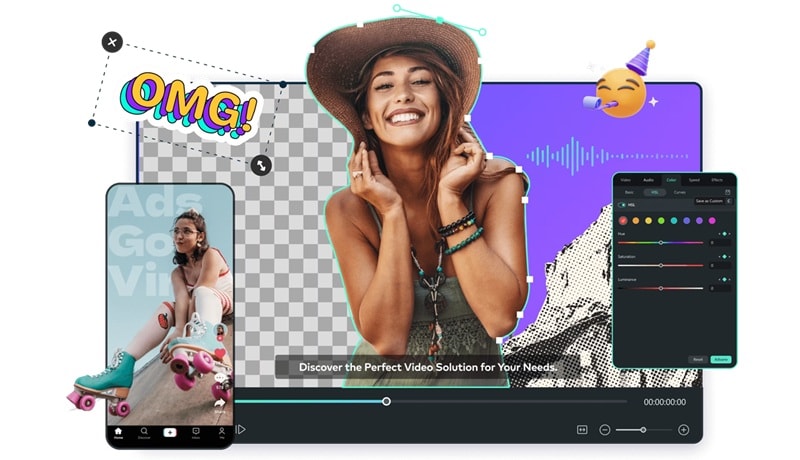
Start with Your Skill Level
If you're new to editing, go for a Veed.io alternative that's easy to figure out. Clipchamp and iMovie keep it simple without missing the basics, while DaVinci Resolve is built for serious editing. But if you want something that's great for all levels, Filmora is your answer.

Think About Your Device
Your choice should work with whatever device you use most. VideoPad is solid for desktop, KineMaster and Mojo are great for mobile, and WeVideo keeps things smooth online. Meanwhile, Filmora is flexible and works across desktop, mobile, and tablet.
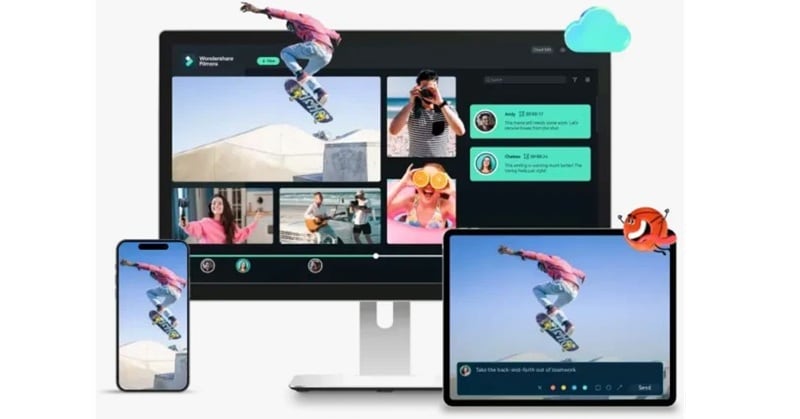
Know What Kind of Videos You Want to Make
The best Veed.io alternative depends on your style. If you're making reels, slideshows, or short clips, templates will save your time. Filmora, Mojo, and KineMaster are filled with them.
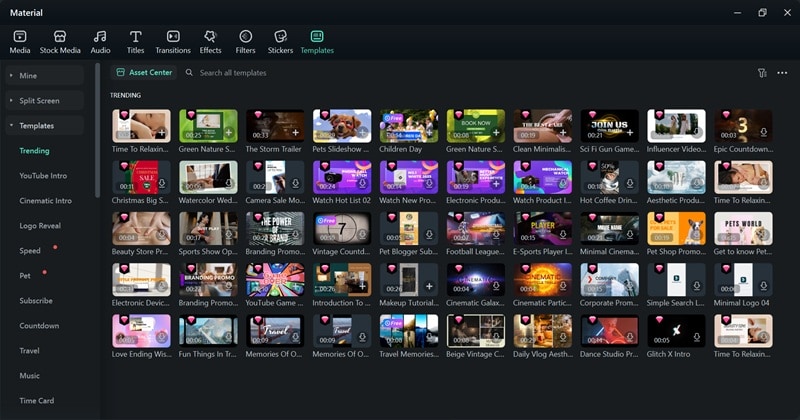
Check Your Budget
If you're not looking to spend, try free video editing software like OpenShot and Shotcut. If you're okay with spending a bit, Filmora gives you tons of creative tools, templates, and AI features for a very fair price.

Look for Handy Features
Things like AI subtitles, translation, instant video creation, templates, or smart cutting can really help make editing faster and better. Filmora comes with all of that and more so you're covered no matter what kind of video you're making.

Conclusion
Veed.io is no longer available to download, but plenty of people still miss how simple and easy it was to use. That's why we've rounded up 10 of the best Veed.io alternatives across different platforms and styles. For the best free alternative to Veed.io, try OpenShot or Shotcut.
If you're on Mac, iMovie is the top Veed.io alternative for Mac. Need something on mobile? Mojo and KineMaster are solid picks for anyone looking for an app like Veed.io.
But if you want a complete video editing software like Veed.io that keeps things simple while offering way more tools, Wondershare Filmora is the one. It balances that old-school ease with AI features, a huge media library, and creative editing options. You can try it for free, and it works on Windows, Mac, Android, iOS, and even iPadOS.
FAQs
-
Can I download Veed.io in 2025?
No, Microsoft retired it years ago, and any download links you see now are usually unofficial or sketchy. It's better to go with a trusted Veed.io alternative that works safely on modern systems. -
Which alternative is best for YouTube videos?
If you're making YouTube videos, Filmora is a great choice. You can upload straight to YouTube without even leaving the app. It also has handy tools like AI thumbnails, AI Copywriting, and templates for intros, outros, and end screens to make your videos look pro.


