Looking for a video editor with more advanced features than your basic tools offer? The Pinnacle Studio software delivers a full suite of editing power, all in one streamlined package. It's designed for creators who want more control, more effects, and a faster editing workflow.
With Pinnacle Studio Ultimate, you get access to premium features that can really elevate your projects. In this review, we'll break down the Pinnacle video editing experience, covering its key features, usability, pros and cons, and who it's best for.
Plus, it'll also give you great alternatives if you're still exploring your options. Let's get started!

In this article
Part 1. What is Pinnacle Studio Software?
Pinnacle Studio is a Windows-based video editing software developed by Corel. It's part of the Pinnacle video editing software family. This video editor focuses on giving creators professional features with a one-time purchase model.

This editor has evolved a lot since its early releases. Earlier versions offered basic editing tools and transitions. Over time, it added motion tracking, color grading, and multi-camera editing. Pinnacle editing software become a powerful choice for hobbyists and freelancers looking to take their projects further.
Now in its 2025 version, Pinnacle Studio continues to improve its advanced editing tools. It aims at users who want advanced editing tools but prefer a one-time purchase over a cloud-based subscription. Pinnacle Studio Ultimate is the top-tier option in the product line.
Key Highlights
Here are some features that make Pinnacle Studio software a strong video editor in 2025:
- Support for HD, 4K, and 360° video editing formats.
- It has advanced tools like video masking, motion tracking, and color grading.
- Record your screen and work with multi-camera editing.
- Add effects using keyframe controls, blend modes, and animated titles.
- Burn DVDs with full menu authoring features.
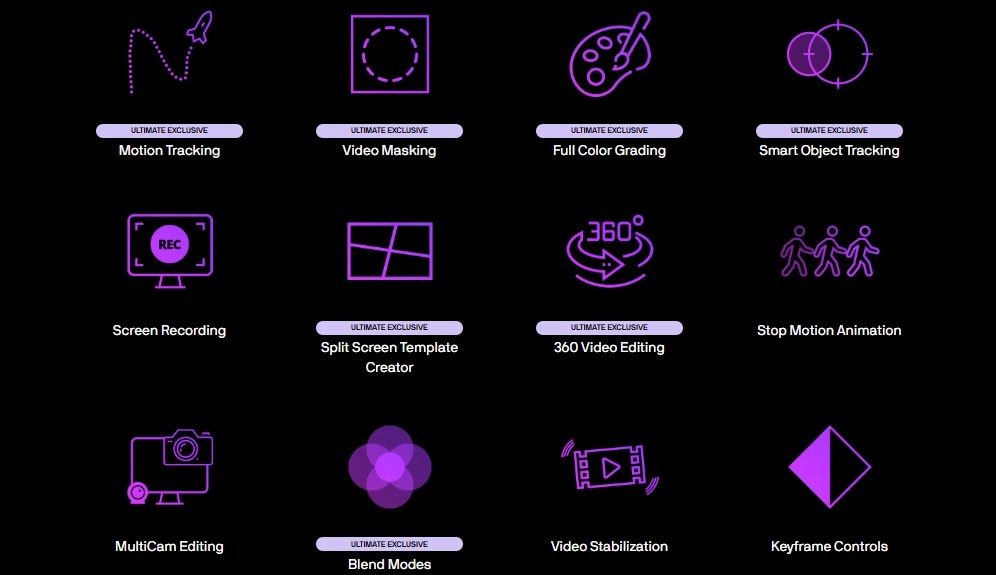
Pricing
Pinnacle Studio software uses a one-time payment model. You don't need to pay monthly or yearly subscription fees. Here is the price list for the 2025 editions:
- Standard Edition: Originally priced at $59.99, now discounted by $10 to $49.99
- Ultimate Edition: Originally priced at $129.99, now reduced by $30 to $99.99
- Ultimate Bundle: Previously available for a hefty sum of $1,165.93, this bundle now sells for just $119.99, saving you $1,045
If you want to check the full breakdown or see the latest offers, visit the official pricing page here.
Part 2. Features and Usability
The Pinnacle video editing platform includes a powerful set of tools built for more precise and creative control. While the interface might feel busy at first, most tools stay within reach once you understand the layout.
Pinnacle Studio's Key Features
Here are five standout features that define Pinnacle Studio's editing workflow:
Motion Tracking
Pinnacle Studio software lets you track subjects in your footage and attach titles, graphics, or effects that move with them. Use it to highlight action, follow faces, or apply blurs to moving objects.

Smart Object Tracking
This AI-powered tool automatically follows shapes like faces, bodies, or gestures, even if they change direction. It offers more accuracy than motion tracking when working with fast or complex movements.

Video Masking
Use shapes or custom paths to hide, highlight, or layer parts of your clip. You can create custom transitions, clone effects, or apply color adjustments to isolated areas.

Full Color Grading
Adjust tones, shadows, and highlights to control the mood of your scene. It also supports LUTs and full curve controls for cinematic looks and precise color matching.

MultiCam Editing
Switch between up to six synced camera angles on one timeline. It's perfect for interviews, live events, or any multi-angle footage that needs quick cuts.

Keyframe Controls
Animate effects, movement, and properties over time using detailed keyframes. This feature gives you full control over how elements change from start to finish in your clip.

System Requirements
To run Pinnacle Studio software properly, your system needs to meet the following specifications:
OS: Compatible with Windows 10 or Windows 11 (64-bit only)
Processor:
Minimum: Intel Core i3 or AMD A4 (3.0 GHz).
Recommended: Intel Core i5/i7 (1.06+ GHz) or AMD A10+ for AVCHD, UHD, 360°, and Multi-Cam editing.
RAM:
Minimum: 4 GB.
Recommended: 8 GB+ for high-resolution and multi-camera projects.
Graphics:
Minimum: 256 MB VRAM.
Recommended: 512 MB+ for better performance.
Supports NVIDIA GeForce 700+, AMD Radeon HD 5000+, and Intel HD Graphics (Ivy Bridge+).
DirectX 11 is required for 3D titles.
Display: 1024 × 768 resolution or higher.
Sound: Windows-compatible sound card.
Storage:
Minimum: At least 10 GB of free disk space.
Recommended: An SSD is highly recommended for faster editing and exporting.
Internet: Required for installation, activation, updates, and product registration.
Part 3. User Experience
Many Pinnacle video editing software reviews highlight the power of its features but also note a learning curve. While beginners may need time to adjust, users with some editing background can adapt quickly. Once you get used to the layout, the tools feel accessible and organized.

Hands-On Experience
Pinnacle video editing gives you a traditional editor layout: timeline at the bottom, media on the left, preview window on the right. It doesn't hide its tools, everything stays in view. That can feel overwhelming early on, but it speeds things up once you know where to look.
Highlights of the editing workflow:
- Drag-and-drop editing makes trimming and arranging clips faster.
- Key tools like effects, transitions, and titles stay pinned and are easy to access.
- You can resize or collapse panels for a more focused workspace.
- The screen recorder is built in, and great for tutorials or game capture.
Editors coming from simpler programs like iMovie or Clipchamp might feel overwhelmed early on. But users who are already familiar with more advanced video editors or older Pinnacle versions should adjust comfortably.
Performance Testing
Compared to previous versions, Pinnacle Studio software in 2025 feels snappier and more stable. Corel has improved timeline performance and export efficiency, even with multiple video layers and effects.
Notable performance gains:
- The preview runs smoother, even with transitions and motion effects applied.
- Export times have improved, especially on machines with GPU acceleration.
- Color grading tools respond faster and don't slow down the timeline.
- It handles 4K, 360°, and multi-cam projects without crashing.
- Still, for heavy editing or long timelines, we recommend using an SSD and at least 8 GB of RAM.
Part 4. Pros and Cons
Like many mid-tier editing software, Pinnacle editing software has strengths that appeal to both hobbyists and advanced users. But, it also comes with trade-offs that may affect your workflow. Let's break down the pros and cons of using Pinnacle Studio.

Part 5. Who This Product is for
The Pinnacle Studio software offers powerful tools that serve creators who want more flexibility than basic editors can provide. It's not made for absolute beginners, but for those ready to level up their editing game without paying a monthly fee, it's a solid option.

Recommended Use Cases
- YouTube content creation: It's perfect for editors who want more visual control, transitions, and multi-camera support.
- Tutorials and screen recordings: Built-in screen capture and timeline tools make this a strong fit for educational content.
- Event and documentary projects: Multi-cam editing and color grading help with weddings, interviews, or personal projects.
- Freelance work: Great for editors handling social media promos, corporate videos, or highlight reels.
Target Users
- Intermediate editors who've outgrown beginner tools and want more creative freedom.
- Budget-conscious creators who prefer one-time payment software with advanced features.
- Windows users only, as Pinnacle Studio doesn't run on macOS.
- Past users of older Pinnacle versions who want better performance.
Part 6. Better Alternatives to Pinnacle Studio Software
The Pinnacle Studio software offers strong editing features and great value for a one-time purchase. Still, it's not the perfect fit for everyone, especially if you're after a cleaner interface, advanced collaboration, or macOS support.
If you're looking for a Pinnacle Studio alternative, here are three standout options to consider.
1. Wondershare Filmora
Wondershare Filmora provides an intuitive editing experience that balances ease of use with creative control. It offers a drag-and-drop workflow, preset effects, and AI features. Filmora is ideal for content creators who want speed and simplicity.
Why it's a better alternative than Pinnacle Studio:
- Works on both Windows and macOS. It also provides a mobile version for Android, iOS, and iPad users.
- Large built-in library of stock assets, transitions, and preset templates.
- It's powered by many AI features, including auto subtitles, audio stretch, and text-to-speech.
- It has an easier learning curve with a cleaner, beginner-friendly interface.
2. Adobe Premiere Pro
Adobe Premiere Pro leads the industry with professional editing tools, frequent updates, and creative flexibility. It's a great choice for editors who need precise control over large, complex projects.
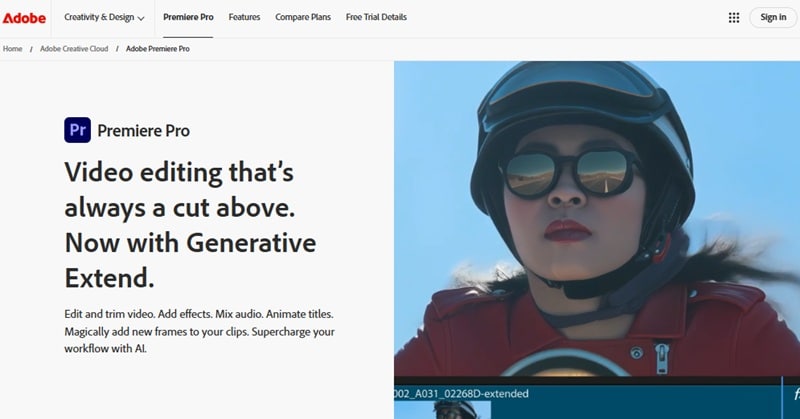
Why it's a better alternative than Pinnacle Studio:
- Full integration with Adobe Creative Cloud (Photoshop, After Effects, Audition)
- Industry-standard color grading and audio mixing tools.
- Extensive plugin and template marketplace.
- Real-time team collaboration via Adobe Team Projects.
3. DaVinci Resolve
DaVinci Resolve combines editing, color grading, audio posts, and visual effects in one powerful app. It's free to use, with a paid Studio version for extra tools and hardware support.
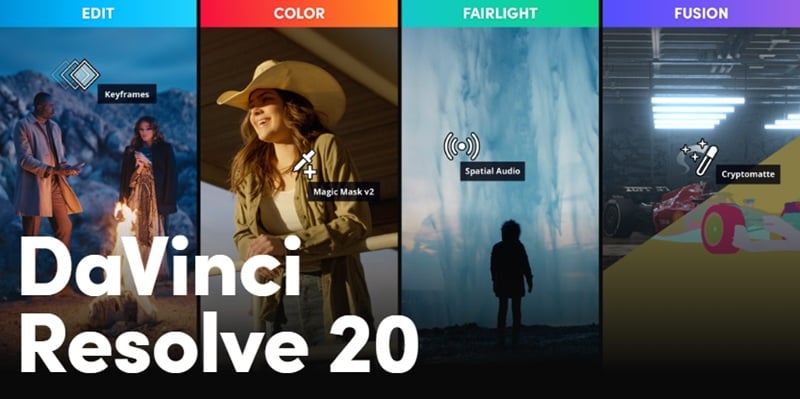
Why it's a better alternative than Pinnacle Studio:
- Professional color grading with node-based workflow.
- Integrated Fairlight audio and Fusion VFX tools.
- Cross-platform support (Windows, macOS, Linux).
- High-end timeline trimming, masking, and multicam editing.
- The free version includes most pro features.
Each of these editors solves a different need, whether it's ease of use, pro-level control, or wider platform support. If you feel limited by Pinnacle's layout or Windows-only access, trying a Pinnacle Studio alternative might be your next move.
Conclusion
The Pinnacle Studio software offers powerful editing tools without a subscription. It's a solid choice for creators who want pro features with a one-time payment. Pinnacle Studio Ultimate includes motion tracking, color grading, and multi-cam editing. It's great for intermediate users on Windows. Need quicker edits with built-in effects? Try Filmora. Want pro-level workflows and collaboration? Use Premiere Pro. For precise grading and sound design, DaVinci Resolve delivers.
Each option meets different Pinnacle video editing needs. Pick the one that fits your style, and start editing with confidence!



 100% Security Verified | No Subscription Required | No Malware
100% Security Verified | No Subscription Required | No Malware


