HitFilm Express used to be the go-to choice for anyone looking to edit videos like a pro without paying a dime. It had that sweet spot of being powerful and free, which made it super popular among content creators.
That said, it's been quite some time since you've last heard about the HitFilm Express video editor, right? So, we're breaking down what's going on with HitFilm and what HitFilm alternative you should check out in 2025 if you want something just as powerful, or even better.

In this article
Part 1. What Happened to HitFilm Express? (Discontinued 2025 Explained)
HitFilm Express used to be one of the top names in video editing, but now it's almost like it vanished overnight. That's because the software was officially discontinued, with its final version being 2021.3. To top it off, the old FXhome site was taken down on January 15, 2025.
While existing users can still use the HitFilm video editing software, there won't be any updates, bug fixes, or customer support moving forward. New licenses are also off the table, making it the end of the road for what was once one of the best free editors out there.

In our opinion, here are some possible and logical reasons why HitFilm Express was discontinued:
Why HitFilm Express Was Discontinued: The Free Model Challenge
While HitFilm Express was loved for being free, running and updating a powerful video editing software like that costs serious time and money. Without enough income, it became tough to keep it going. Even Artlist's other app, Imerge, got the axe too, which shows that the free model just wasn't cutting it anymore.
Competition Got Too Strong
Other HitFilm alternative tools started stepping up, offering the same or even better features with simpler interfaces and regular updates. Meanwhile, the older HitFilm video editing software wasn't keeping pace.
Plus, running both the free HitFilm Express video editor and HitFilm Pro likely became too much for the team. With so many newer options available, HitFilm slowly faded out.
Part 2. Why HitFilm Used to Be a Fan Favorite
Back when video editing felt complicated or expensive, HitFilm Express came in like a breath of fresh air. It offered powerful tools for free, making it a favorite among YouTubers, indie filmmakers, and anyone who wanted pro-level editing without spending a cent.

Here are some key highlights that made the HitFilm video editor such a hit with the community.
- VFX and Compositing Tools: HitFilm Express let users add effects like explosions, light flares, or 3D layers right inside their videos. It made action scenes and creative edits look pro-level without extra plugins.
- Voice Recorder for Commentary: You could record your voice directly in the editor. This was super helpful for making reaction videos, game content, or step-by-step tutorials.
- Free Advanced Tools: From motion tracking and chroma key to 3D effects and masking, HitFilm Express is packed with pro-level features without asking for a cent. That made it a rare find.
- Clean Interface: The layout was easy to learn and paired well with a helpful community full of tutorials, forums, and learning resources.
Part 3. The Best Alternative to HitFilm Express
With all that in mind, it's easy to see why this editor built such a loyal following. So if you're trying to find the perfect HitFilm Express alternative, it needs to bring the same kind of value or even something better.
Plus, a lot of users today want tools that are not just powerful but also modern, smart, and work across devices. Well, lucky for you, there's Wondershare Filmora. This all-in-one video editor checks all the boxes that made HitFilm Express a hit and actually keeps up with creators in 2025.
Here's why Filmora easily takes the crown as the ultimate HitFilm Express alternative and gives your editing game a serious upgrade:
Easy For Anyone to Use: Filmora vs. HitFilm Express Learning Curve
Editing in Filmora feels smooth and simple. Its drag-and-drop interface makes it more beginner-friendly than most HitFilm Express alternatives, so you don't have to spend days just learning the basics.

Beginner-Friendly But Still Powerful
Filmora keeps it simple without holding back on the pro tools. Even if you're just starting, you can still use features like keyframing, AI smart masking, and AI background removal.
Instant Video Magic
The HitFilm Express video editor had solid tools, but Filmora takes it further with AI Text to Video, AI Image to Video, AI Audio to Video, and AI Idea to Video. Just type in your idea, and Filmora turns it into a full video.
Next-Level AI Features: The Advantage Over HitFilm Express Video Editor
Filmora has a wide range of AI features like AI Music Generator, AI Auto Reframe, AI Captions, AI Video Translation, and both Text-to-Speech (TTS) and Speech-to-Text (STT). These tools take care of the boring stuff so you can focus on being creative.
Loaded with Trendy Templates and Effects
HitFilm Express had some nice built-ins, but Filmora's rich media library is next-level. You get access to tons of creative templates, cool effects, sound packs, and visual goodies that make your videos pop.
Perfect for Social Media Creators
Whether you're posting on TikTok, Instagram, or YouTube, Filmora has the tools to get your content looking sharp. It even supports vertical and square formats right out of the box, something many users missed in HitFilm Express.
Works on All Your Devices
Unlike the desktop-only setup of HitFilm video editing software, Filmora goes where you go. You can use it on Mac, Windows, Android, iPhone, and iPadOS without missing a beat.

Part 4. Other HitFilm Express Alternatives Worth Trying
Now you get the picture, Filmora clearly stands out as the perfect replacement for the HitFilm video editor, especially with everything it offers in one easy-to-use package. But if you're the kind of creator who likes to test the waters before settling down, that's totally fine too.
There are a few more solid HitFilm Express alternatives out there that are worth checking out. Below, we've rounded up some extra options to keep your editing game strong.
1. Blender: The Advanced, Free Alternative to HitFilm Express VFX (3D Focus)

Blender might be known as a 3D animation giant, but it's also packed with editing power. With its built-in video sequence editor and advanced compositing system, you can pull off green screen effects, motion tracking, and even full 3D-VFX shots. It's completely free, which makes it a serious HitFilm alternative for creators who want both editing and animation in one place.
You may also like: Blender 3D Editor Full Review
2. Kdenlive
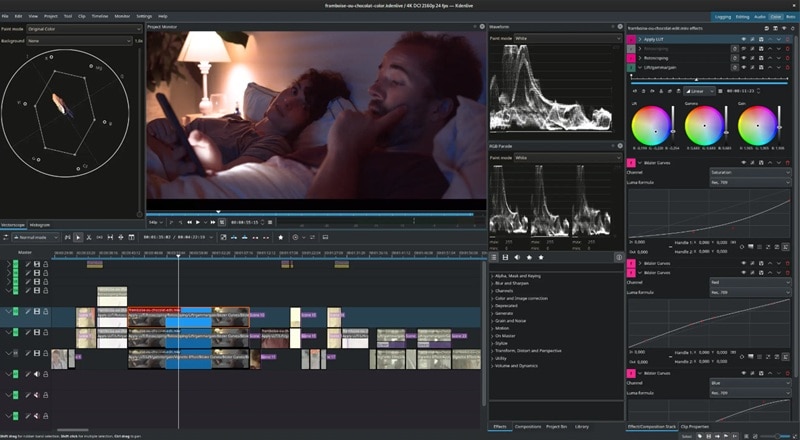
This is a solid pick if you liked HitFilm Express video editor and prefer free software with more flexibility. Kdenlive is an open-source editor that works especially well for Windows, Linux, and Mac users. It gives you timeline editing, multi-track support, and effects without the clutter.
You may also like: Kdenlive Full Review
3. Lightworks

If you're replacing HitFilm video editing software and want serious editing tools with a familiar layout, Lightworks is worth a try. Lightworks have been around for years and still hold up well. It offers a free version with pro-level features and a paid upgrade for those who need more.
You may also like: Lightworks Video Editor Full Review
4. VITA
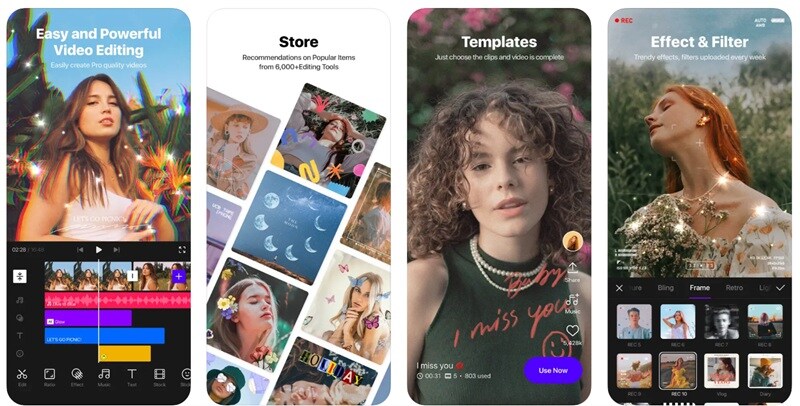
For mobile users who miss HitFilm Express, Vita is a fun and capable replacement for quick edits on the go. Vita is a lesser-known mobile editor that delivers more than you'd expect. It comes with clean templates, text effects, and transitions that feel polished without overcomplicating the process.
You may also like: Vita Video Editing App Review
5. Online Video Cutter

This simple browser tool might not seem like much at first, but it's a great quick-fix alternative to HitFilm Express. You can trim, cut, and convert videos straight from your browser with no watermark and no installation required. Great for fast edits on the fly.
Conclusion
HitFilm Express was once a go-to name for creative tools and free pro-level editing, but after Artlist pulled the plug on both its image editor and the HitFilm video editing software, many users were left unsure where to turn next. To help fill the gap, we shared a few solid HitFilm Express alternatives.
Each of them brings something useful to the table, but the best HitFilm alternative by far is Wondershare Filmora. This all-in-one video editor captures everything people love about the HitFilm Express video editor and pushes it even further. With a powerful mix of AI tools, an extensive media library, and a complete editing suite, Filmora makes your creativity feel limitless.



 100% Security Verified | No Subscription Required | No Malware
100% Security Verified | No Subscription Required | No Malware


