With the surge of video content, you can now watch ultra high-definition videos and movies on your iPhone and iPad in a more enjoyable way. Though there are many advanced and feature-rich video play applications throughout the world, you may need a powerful best video player for iPhone to match your style.
When choosing a video player for your Apple devices, you should consider if it supports different video formats and audio formats, if it can display the subtitles, or if it can play videos from Google Drive, Dropbox, or OneDrive. The article below contains details about the top 10 excellent video player applications for iPhone and iPad.
If you want to watch videos on other devices, check our picks of best media players for Mac, Windows PC, Linux, or Android.
10 Best iPhone & iPad Video Players You Can Try [Free Video Player Included]
Here are the ten best video players that provide a seamless video-watching experience on iPhone and iPad.
| Name | Supported Formats | Speed | UI/UX | Subtitle Support | Playback Quality | Playback Controls |
| Infuse 6 - By Firecore | Wide range including MP4, MKV, AVI | Very fast | Modern and intuitive | Advanced (supports multiple formats) | Excellent (4K support) | Gesture-based, customizable |
| GPlayer | GPlayer Common formats like MP4, AVI, WMV | Fast | Basic | Limited | Decent | Simple Playback options |
| PlayerXtreme Media Player | Extensive (supports over 35 formats) | Fast | Clean and user-friendly | Multi-language subtitles | High-quality playback | Advanced, including gesture |
| KMPlayer | Popular formats like MP4, AVI, 3GP | Fast | Sleek and straightforward | Supports external and embedded | Excellent (HD supported) | Gesture and touch controls |
| VLC for Mobile | Comprehensive, including rare formats | Moderate | Minimalist | Wide range, including SRT files | Good (supports HD and UHD) | Standard controls |
| OPlayer Lite | Common and uncommon formats like MP4, MKV | Moderate | Functional but outdated | Limited | Good | Simple |
| AVPlayer | Supports HD formats like MKV, AVI, WMV | Very fast | Practical but basic | Basic subtitle support | High-definition quality | Gesture controls |
| nPlayer Lite | Extensive including FLAC, DTS, AC3 | Fast | User-friendly | Advanced (supports styling) | Excellent (supports UHD) | Customizable |
| MX Video Player | Limited (mostly MP4, AVI) | Fast | Basic | Limited | Good | Simple |
| CineXPlayer | Popular formats, including 3D support | Moderate | Engaging for 3D users | Good (supports SRT) | Excellent for 3D playback | Decent |
1. Infuse 6 -By Firecore
Price: Free, In-App Purchase
User Rating: 4.7
Infuse 6 is a powerful video player that supports a wide range of formats and offers a smooth playback experience. Its intuitive interface and advanced streaming options make it a top choice for iOS users.
Key Features:
- Supports multiple video formats, including MP4, MKV, and AVI.
- Automatically downloads metadata and cover art to organize your video library.
- Compatible with AirPlay and Google Cast for big-screen viewing.
- Integrates with cloud services like Dropbox and Google Drive for easy access to cloud-stored videos.
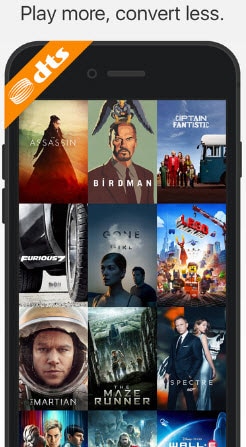
2. GPlayer
Price: $3.99
User Rating: 4.2
GPlayer stands out with its intuitive interface and robust playback features. It's a great solution for users who want an all-in-one app for managing and playing their video library.
Key Features:
- Compatible with various video and audio formats like AVI, MP4, FLV, and RMVB.
- Offers gesture controls for convenient playback adjustment.
- Supports Wi-Fi transfer for seamless file sharing.
- Provides high-speed decoding for smooth video playback.

3. PlayerXtreme Media Player
Price: Free, In-App Purchase
User Rating: 4.7
PlayerXtreme is a multifunctional media player that supports various file formats and streaming capabilities. Its hardware acceleration ensures high-quality playback for all your media needs.
Key Features:
- Supports a wide range of formats, such as MP4, MKV, and AVI.
- Offers subtitle support and gesture controls for a seamless viewing experience.
- Allows streaming from NAS, PC, and other devices.
- Includes a built-in file manager to organize and manage media files efficiently.

4. KMPlayer
Price: Free
User Rating: 4.0
KMPlayer is a popular video player supporting multiple formats, offering HD playback, and seamless subtitle integration. Its sleek interface and robust features make it a favorite among users.
Key Features:
- Supports 4K and 8K video playback for high-quality viewing.
- Compatible with various subtitle formats for easy syncing.
- Includes gesture controls to adjust brightness, volume, and playback.
- Offers cloud storage integration for accessing videos on the go.

5. VLC for Mobile
Price: Free
User Rating: 3.0
If you are a VLC lover from long past and want to continue with it on your portable devices too then it is good to download VLC for Mobile using internet. This app is compatible with iPod Touch, iPhone and iPad where you can play media files without any conversion related hazard because VLC is compatible with all formats.
VLC for iOS supports most formats without any conversion. You can watch movies from Dropbox, Google Drive, One Drive or iCloud Drive.
Key Features:
- Compatible with various video and audio formats without the need for additional codecs.
- Supports subtitles and multiple audio tracks for flexible playback options.
- Allows network streaming to play videos directly from online sources.
- Completely free, with no ads, and regularly updated by the open-source community.
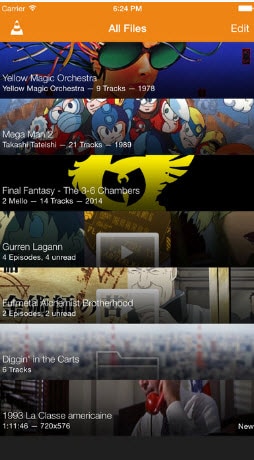
6. OPlayer Lite
Price: Free (In-app purchases available)
User Rating: 4.5
OPlayer Lite is one of the best video players for iPhone and iPad, offering versatile video playback capabilities across multiple formats. Known for its powerful playback features and customizable settings, this app is the ideal choice for media enthusiasts looking for top-notch performance on their iOS devices.
Key Features:
- Plays almost any video format, including MKV, MP4, AVI, and more.
- Support external subtitles with customizable styles.
- Offers streaming support for HTTP, FTP, and WebDAV.
- Optimized for battery usage and performance.
7. AVPlayer
Price: $2.99
User Rating: 4.4
AVPlayer is considered one of the best video players for iPhone and iPad, specifically designed for high-quality video playback on iOS devices. With its hardware acceleration, it ensures smooth playback even for large video files, making it the perfect choice for movie lovers who demand top performance on their iOS devices.
Key Features:
- Supports HD video formats, including MKV, MP4, and WMV.
- Provides gesture-based control for volume, brightness, and playback speed.
- Includes features like subtitle support and aspect ratio adjustments.

8. nPlayer Lite
Price: Free
User Rating: 4.5
nPlayer media player is one of the best video players that supports the most popular video formats so that you can watch videos in formats like MP4, MOV, MKV, AVI, WMV, ASF, FLV, OGV, RMVB, TP, etc., without any consideration. One of the best parts of watching videos on nPlayer Lite video player is that you don’t need to save the video files on your iPhone or iPad. nPlayer also comes with a file manager, which allows you to arrange and organize the media files in order.
Key Features:
- Supports embedded subtitles and multi-track subtitles
- Change playback video speed from 0.5X -4.0X and repeat specific portion of the video
- Support various aspect ratio: 1:1, 3:2, 4:3, 5:3, 16:9, 1.85:1 etc
9. MX Video Player
Price: Free (In-app purchases available)
User Rating: 4.6
MX Video Player is a powerful and highly popular video player for iPhone and iPad, known for its advanced playback options and user-friendly interface. It's a favorite choice for both casual and professional users, offering an excellent viewing experience on iOS devices.
Key Features:
- Supports hardware acceleration for smooth video playback.
- Multi-core decoding enhances performance for large files.
- Features subtitle support in multiple languages and formats.
- Offers playback speed control and screen lock features for convenience.

10. CineXPlayer
Price: $2.99
User Rating: 4.3
CineXPlayer is a top-rated video player for iPhone and iPad, designed to deliver immersive video experiences on iOS devices. It supports 3D videos and various file formats, making it an excellent choice for movie fans who want a rich and versatile playback experience.
Key Features:
- Plays 3D and HD videos with stunning clarity.
- Supports multiple file formats, including Xvid, MKV, and MP4.
- Integrates with cloud services like Dropbox for easy access to your files.
- Offers Dolby Digital Plus surround sound support for an enhanced audio experience.
Above are the top 10 video players for iPhone and iPad; we’ve listed the key features of each player on our iPod and hope that will help you find the best video player for iPhone based on your needs. If we’ve missed your favorite iOS video players on the list, please leave a comment below. If you want to make a video by yourself, you can try our easy-to-use yet powerful video editing software, Wondershare Filmora. Download the trial version to try it.



 100% Security Verified | No Subscription Required | No Malware
100% Security Verified | No Subscription Required | No Malware


