Are you a photogenic person who loves to click the best moments with iPhone shots? But confused about how to make your iPhone footage more interesting and grab the eye of everyone. Don't worry; here you get all the solutions for your concerns.
Due to limited advanced features in the iPhone, they need to take the help of cinematic video makers to give a more personal touch to the iPhone footage. Don't need to stress; here we have gathered a list of the best 5 cinematic video makers for you that will help you achieve perfection in your iPhone footage without much struggle.
In this article
Part 1: What Makes a Great Cinematic Video Maker?

Before attempting to add a cinematic effect to your iPhone footage by using any cinematic video maker, you must first understand what constitutes a great cinematic video maker and what you require to see them. So, an excellent movie video editor should have a few key features that improve footage quality and make editing easier. These are some crucial components that you should never miss.
Advanced Color Grading: To give a unique appeal to your iPhone footage, you need to do advanced color grading. Each color puts a different feeling on the content.
Motion Graphics: Never miss adding motion graphics to your iPhone footage. This allows you to add a complementary storyline. Professional cinematic video creators always take care of this to achieve perfection in their clips by adding animated titles, motion graphics, and lots of effects.
Audio Mastery: The sound quality is just as important as the visual elements for a successful edit. A good cinematic video maker should incorporate features to reduce background noise, enhance the voice, and help draft the audio clips in place with the video effectively without any glitches.
So, make sure you choose the right one that offers you all these elements for achieving perfection in iPhone footage.
Part 2: Top 5 Cinematic Video Makers: Must Try for iPhone Footage
There are numerous cinematic video maker tools on the market, but only a few produce the best results for iPhone footage. For your convenience, we have included 5 cinematic video makers that can help you achieve perfection. Have a look at what those wonderful cinematic video softwares are.
Wondershare Filmora for Mac
Wondershare Filmora is a revolution for those interested in making film-style videos with iPhone footage. It is the most popular video editor that offers more advanced AI features to bring uniqueness to the content. Filmora's unique interface makes it perfect for beginners to add advanced coloring grade, motion graphics, and audio editing as per demand.
No matter if you are a beginner in creating content or a professional in editing, with Filmora, you have a system that will help you create quick and efficient videos from raw footage, making them look polished and professional in no time.
Let’s have a look at what makes Wondershare Filmora unique for iPhone users and how to transform iPhone footage with Filmora.
Key Features:
- Offers AI-driven features. It makes it easy for users to bring cinematic effects without much effort.
- Provides color grading effects to add a cinematic touch to videos.
- Allows motion tracking to easily follow the moving objects in videos.
- It makes it easy to adjust the right audio setting with audio enhancement features.
To gain a better understanding of Wondershare Filmora, you should first learn how to add cinematic effects to your iPhone footage using the software.
- Superb video stabilization with low distortion.
- Vast video/audio effects and creative assets.
- Powerful AI for effortless content creation.
- Intuitive, professional yet beginner-friendly.
- Works on Mac, Windows, iOS, and Android.

Step 1: First, you need to download the Wondershare Filmora from the official website and go to the New Project to start the editing.
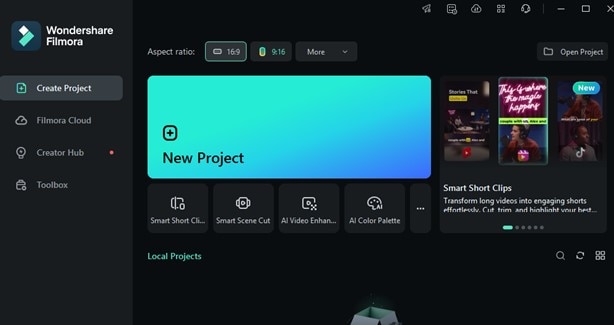
Step 2: Upload the iPhone footages to Filmora to give it a cinematic feel.
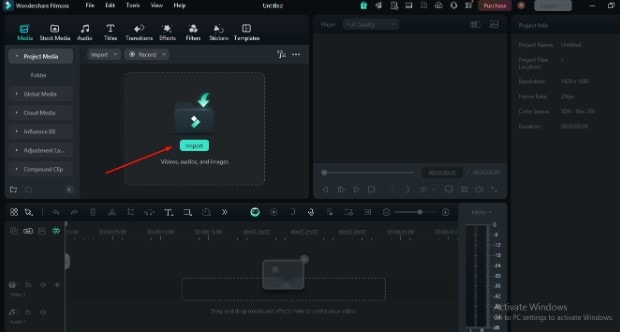
Step 3: Change the aspect ratio to cinematic (21:9) by selecting the change project aspect ratio.
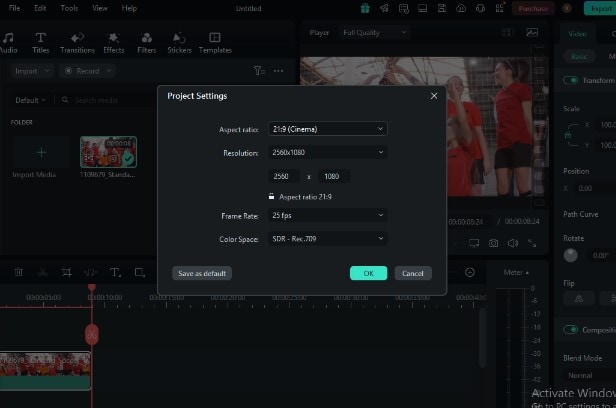
Step 4: To make your footages more accessible to a larger audience, add subtitles.

Step 5: Try a versatile cinematic effect on your iPhone footage and adjust accordingly.

Step 6: You can also use Filmora's cinematic filters to make footage more cinematic.

Step 7: Apply color grading to the iPhone footage by going to the color option. Here you can adjust the LUT and HSL and adjust the right color according to the video.
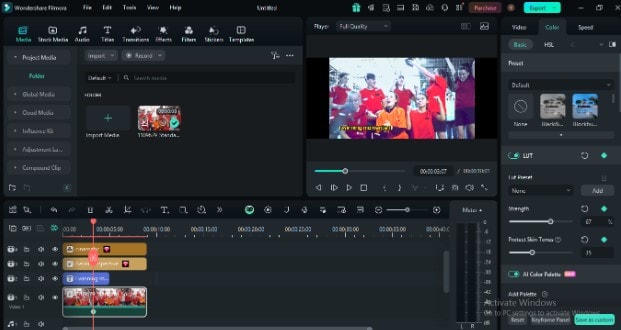
Step 8: Adjust the video's speed to achieve a slow-motion effect.
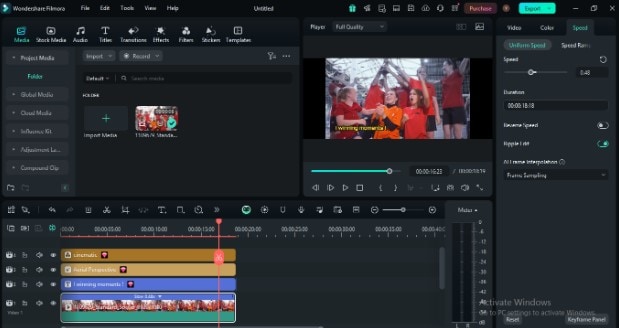
Step 9: Add sound effects and music and utilize the AI audio feature to adjust the sound quality accordingly.
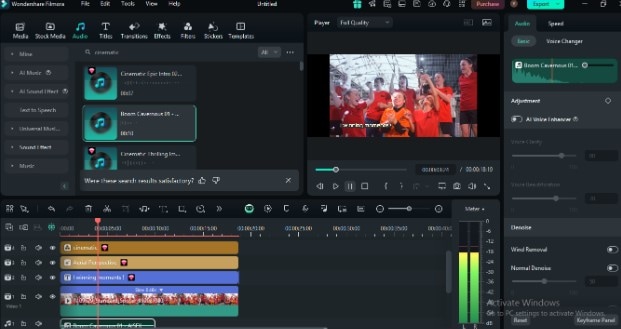
Step 10: Once you are satisfied with the quality of the cinematic effects on the iPhone footage, you can export it to your system.
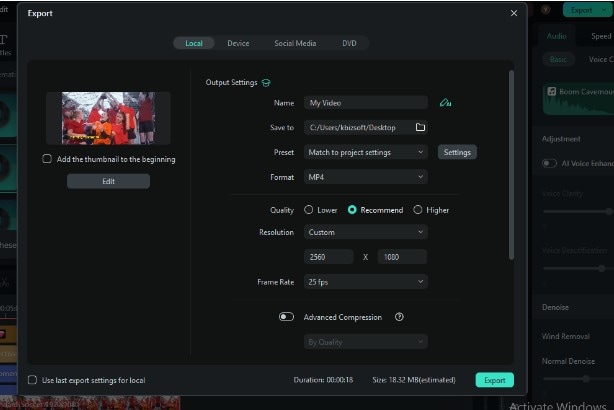
That is how simple it is to give your iPhone footage a cinematic appeal using Wondershare Filmora. There are numerous features and effects available here to enhance the appeal of any video. To achieve perfection in the cinematic look, you must experiment with and practice a variety of Filmora features.
Adobe Premiere Pro
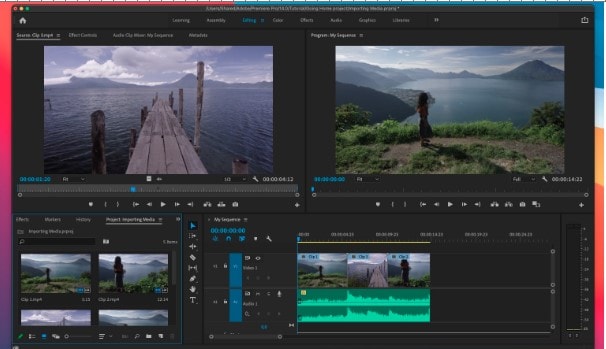
Another famous cinematic video maker you can utilize is Adobe Premiere Pro to make your iPhone footage more professional. It contains powerful tools suitable for professionals, which is why it attracts filmmakers and video editors who require advanced functionalities and complex levels of editing. Look at Adobe Premiere Pro's unique features and understand why it helps to achieve perfection in your iPhone footage.
Key Features:
- Offers advanced color grading features.
- Allows seamless integration with other Adobe products.
- Provide multi-cam editing features.
Adobe After Effect

Here is also a good product of Adobe that makes it easy for you to add perfection to your iPhone footage. Adobe After Effects is powerful cinematic video software that adds animated graphics and film special effects to videos. The software is popularly known in the field of design because of its intricate visual effects and animations, making it the best application for any visual composition. Have a look at why you should utilize these for your iPhone footage.
Key Features:
- Support advanced VFX and visual effects.
- Offer templates for motion graphics.
- Provide advanced animation features.
iMovie
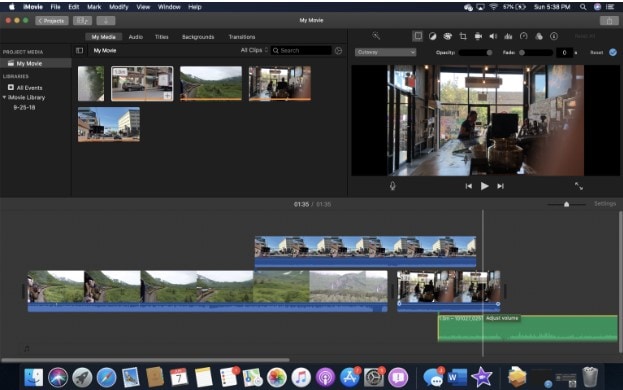
For Mac users, iMovie is the ideal video editing software that makes it easy for users to do cinematic effects on their iPhone footage. The iMovie is a professional video editor software by Apple that is easy to use and offers lots of advanced editing features to users. However, it is less comprehensive than tools like Premiere Pro; iMovie has minimum features that are sufficient to assist users in editing impressive film videos. Have a look at how fantastic iMovie is for you.
Key Features:
- Provides preset templates and themes.
- Offers green screen effects.
- Allow simplified timeline editing.
Movavi
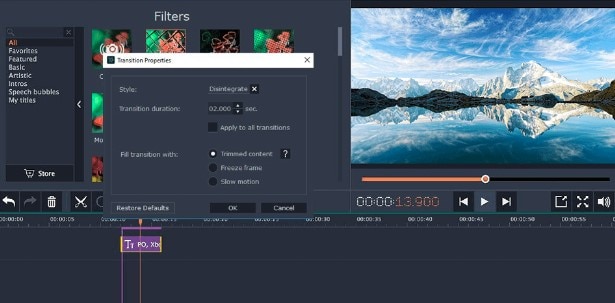
Here, you have another famous cinematic video maker, "Movavi," which makes it easy to add a cinematic touch to your iPhone footage. It is one of the useful tools known for its straightforward interface and navigation, which makes it perfect for first-time users. While it has been made simple to use, it still comes with several advanced features annoying advanced video creators. Take a look at those special features.
Key Features:
- Offers AI-powered features of video editing.
- Provide lots of cinematic filters.
- Offer pre-designed templates.
Part 3: Tips for Creating Cinematic Perfection with Video Makers
Never forget these professional tips for perfecting your iPhone footage. Check out what those are.
Choose the Right Music: The addition of music in a cinematic video can create an ambiance or ruin it. Choose an appropriate soundtrack that corresponds to the mood you want to create for the audience, be it suspense or happiness, nostalgia, or motivation.
Use Natural Lighting: Natural lighting can be your greatest ally in creating a cinematic impact. Shooting at golden hour, which is a period shortly after sunrise or just before sunset, gives warm, soft lighting that enhances the beauty and depth of the scenes.
Master Camera Movements: Fluid, controlled motions of the camera enhance the level of professionalism and the quality of the film. Attempt to pan and follow the action; you can use the zoom effect for a dramatic experience. This makes use of tools like gimbals and stabilizers, which help to prevent shaking and produce better shots that captivate the audience.
Experiment with Color Grading: Color grading is the final stage in creating a cinematic look. Experiment with several LUTs (look-up tables) and tweak parameters such as contrast, saturation, and warmth for a different style of your video. For a more ambient feel, consider using cooler shades or less saturated colors.
When paired with your favorite cinematic video maker for your iPhone footage, each of these tips will bring you closer to outstanding expertise. So let’s create, evaluate, and improve!
Conclusion
At last, after going through the above points, you are well aware of how you can give perfection to your iPhone footage with the help of cinematic video makers. The above list of best video makers surely help you to achieve perfection. However, all the applications have their advantages and drawbacks. Anyhow, if you require budget-friendly and advanced AI feature cinematic video software then never forget to try Wondershare Filmora. It is one of the most popular video editors that has won the hearts of professional editors. Transforming your iPhone footage into Wondershare filmora offers you a fantastic experience. So, why wait? Try your hands on it today!



 100% Security Verified | No Subscription Required | No Malware
100% Security Verified | No Subscription Required | No Malware

