Improving your content by removing names from videos is essential for personal and professional projects. Names on videos can be distracting, whether it’s a username from TikTok, a logo from YouTube, or any other unwanted text.
The article will show various methods on how to remove names from videos. The page ensures your content looks sleek and polished before sharing it with your audience. Explore the page to discover free and advanced tools that make this process simple and efficient. Read on to learn more.
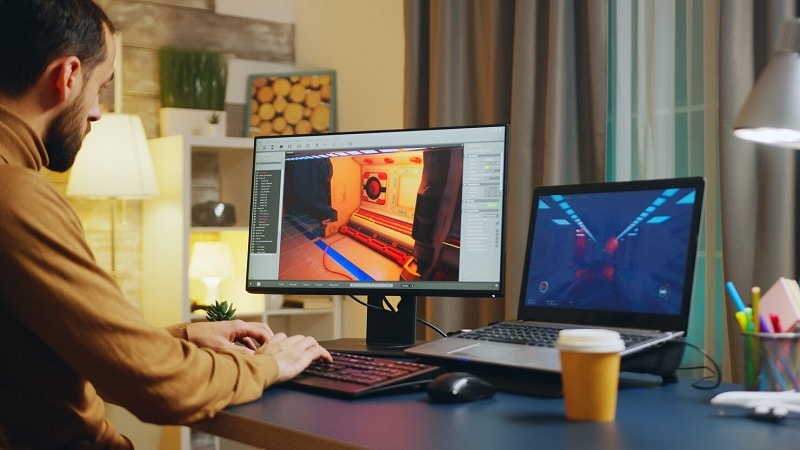
In this article
Part 1. How To Remove Names From Videos Using a Dedicated Tool
Regarding removing names from videos, Wondershare Filmora is one of the best choices available for creatives. This dedicated tool is perfect for a variety of use cases. You can use it for rebranding, ensuring privacy, and professional editing. Filmora uses an intuitive interface and is loaded with powerful features, making editing videos straightforward and efficient. Here are its features:
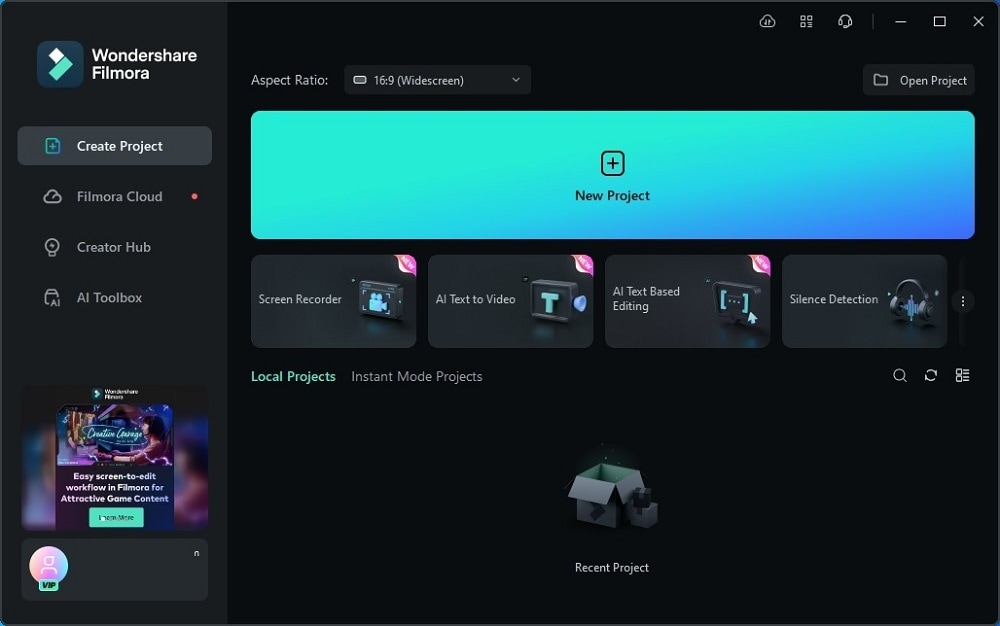
- AI Object Remover
The AI Object Remover allows you to remove names, logos, and other unwanted objects from your videos. Filmora’s AI technology ensures that the background is seamlessly filled in. The platform maintains the quality and continuity of your videos.
- High erasing accuracy
Filmora’s AI can accurately identify and delete selected objects without affecting overlapping items. The tool uses intelligent recognition to prevent accidental erasures.
- No editing skills needed
Even if you’re a beginner, you can start removing names from videos making it ideal for everyone.
How To Remove Names Using Filmora
Learning how to remove names from videos is the first step to providing great content. Here are the steps:
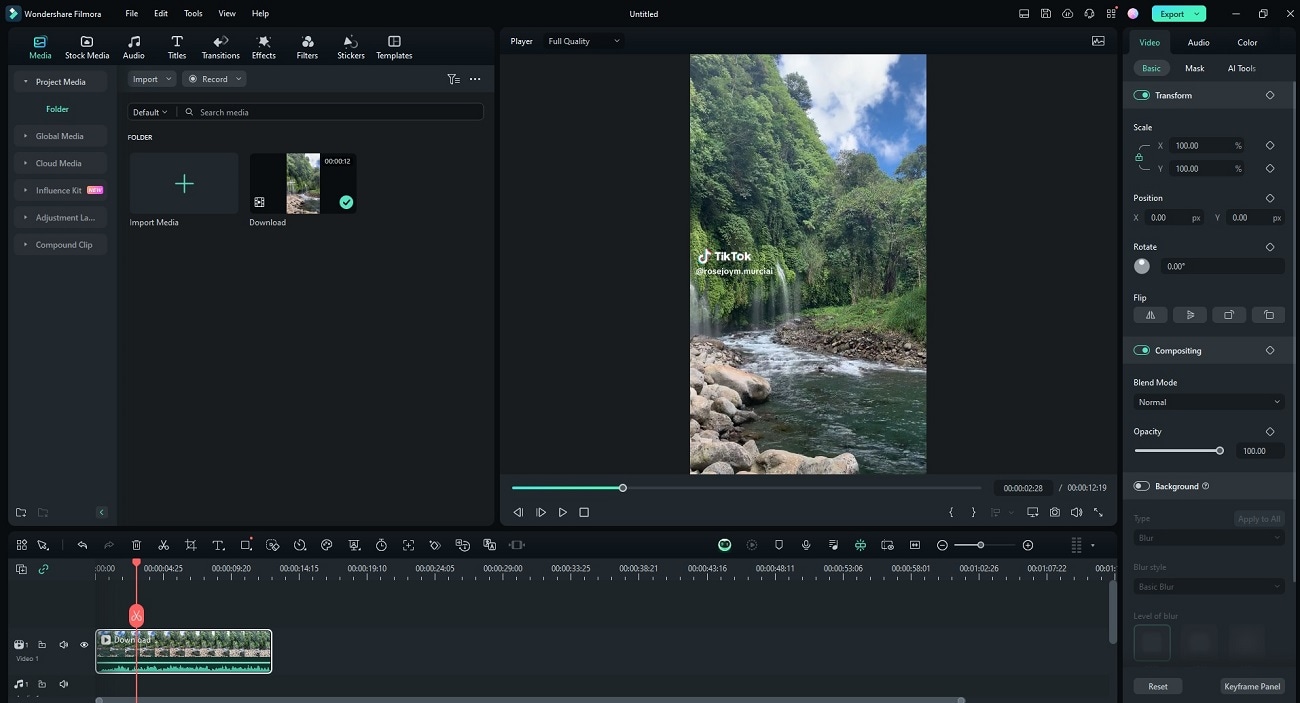
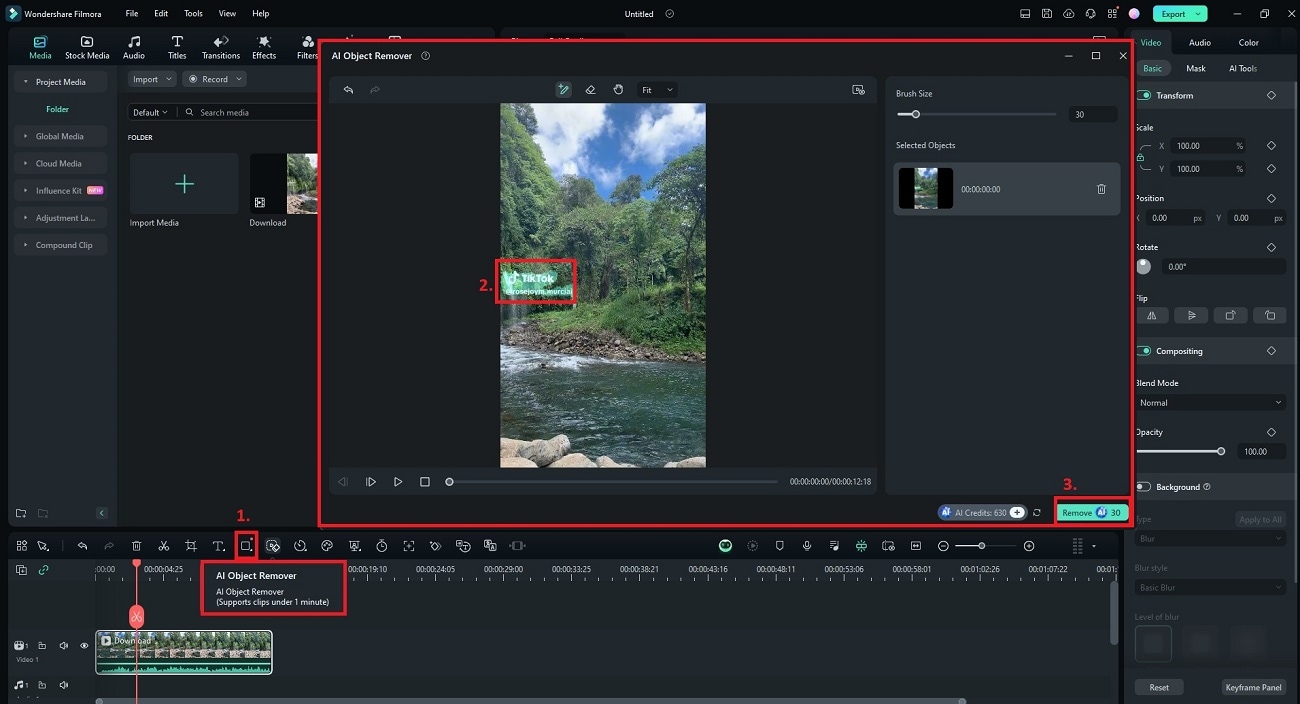
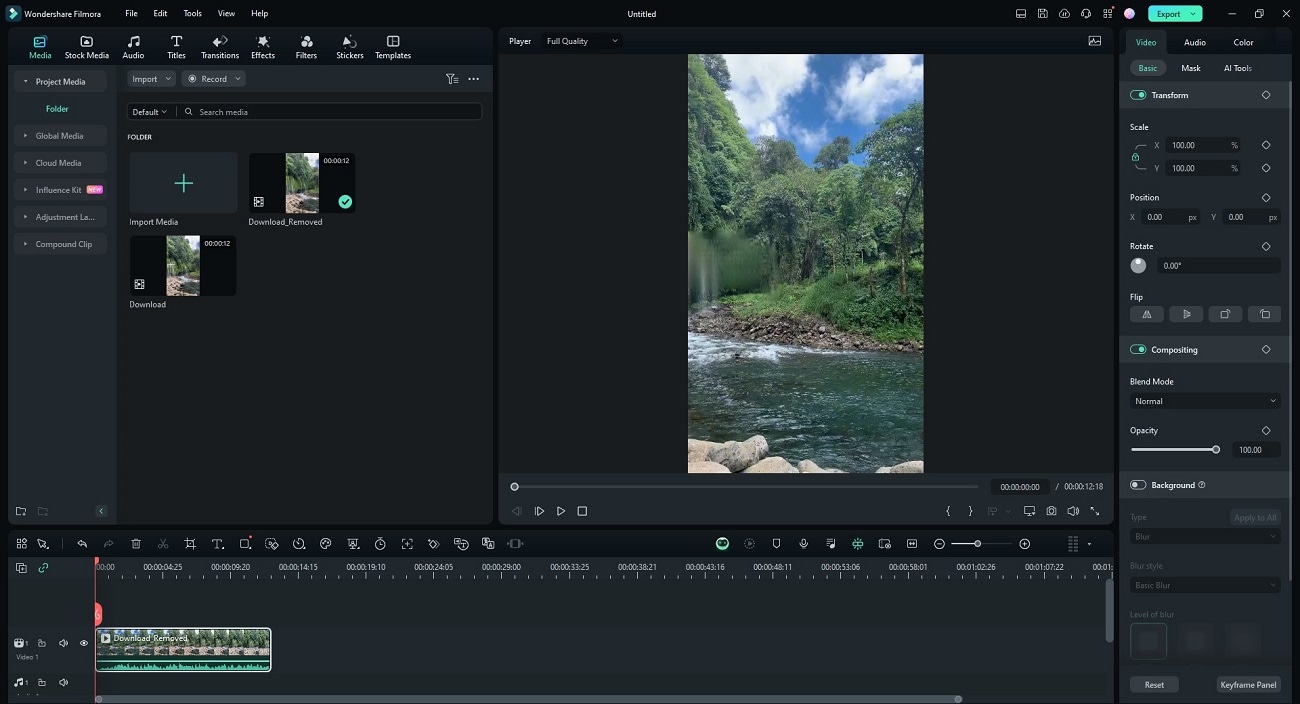
Pros and Cons
Here are the pros and cons of using HitPaw to remove names from videos online:
Pricing
Here are the pricing plans of Filmora:
- Free version available
- Cross-Platform Quarterly Plan. $29.99 per quarter
- Cross-Platform Annual Plan. $49.99 per year
- Perpetual Plan. $79.99 one-time
Part 2. How To Remove Name in Videos Without Downloading Any Software?
If you prefer not to download any software, HitPaw Online is an ideal tool for removing names from videos. This online platform is a convenient option for quick edits without the need for installations. Here’s an in-depth look at its features:
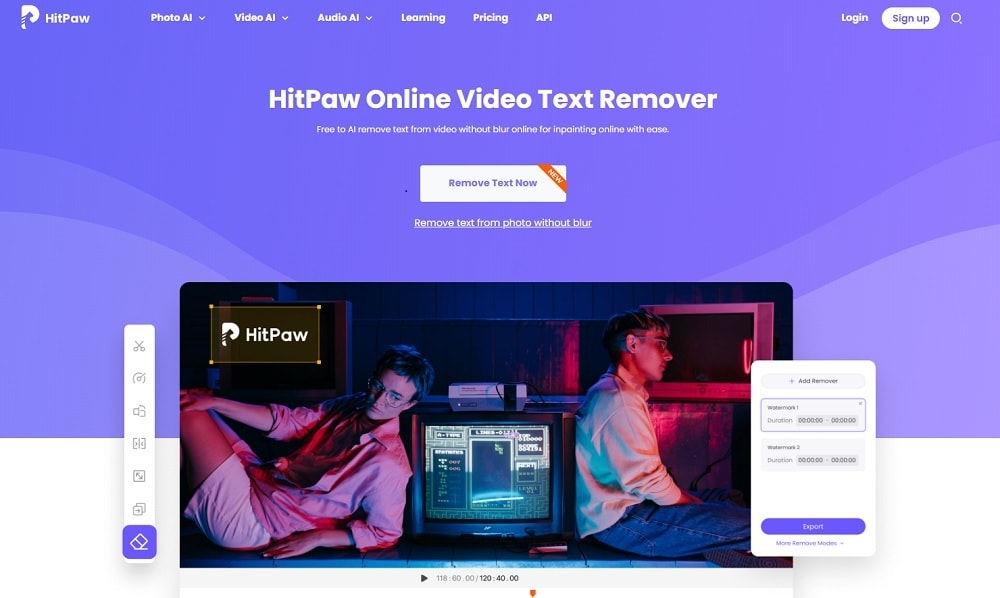
- Instant name Removal
With a few clicks, you can get rid of names, watermarks, and other unwanted text from your videos.
- No limits to name removal
The platform is completely free to use and can be used without any limits. It also doesn’t leave any watermarks, leaving your videos clean to impress your audience.
How To Remove Names Using HitPaw Online
Here are the steps to remove names from videos online with HitPaw:
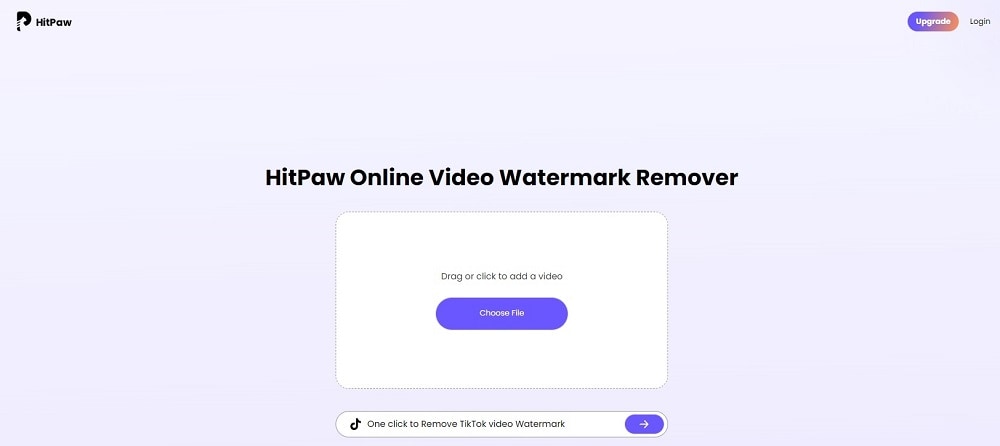
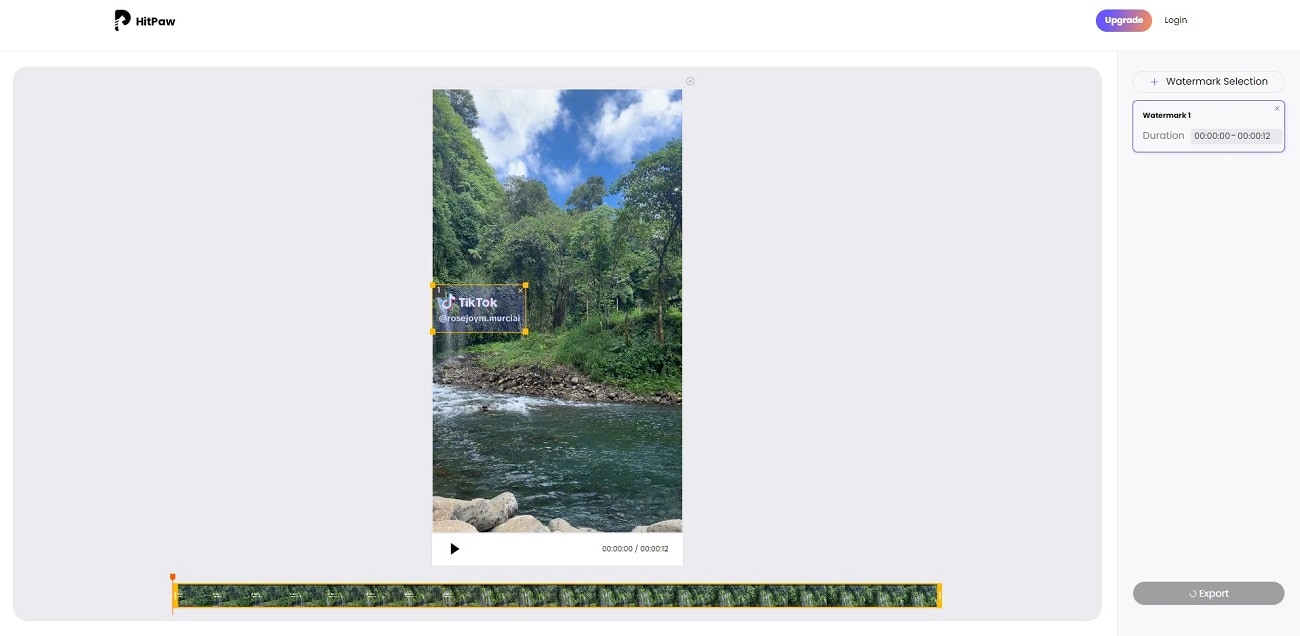
Pros and Cons of Using an Online Tool
Here are the pros and cons of using HitPaw to remove names from videos online:
Price Plans
If you’re interested in giving HitPaw’s online tool a try, the platform offers 3 plans that charge weekly. Here are the price plans:
- Weekly. $4.49 per week
- Monthly$1.75 per week
- Yearly$0.87 per week
Part 3. Remove Names From Videos With the Help of Professionals
If the above methods do not meet your needs, seeking professional services might be the best option. Professional video editing studios or online services can remove names from videos with advanced techniques. Here are some of the benefits of seeking professional video editing help:

- Advanced techniques.Professionals use cutting-edge tools to effectively remove names and other elements.
- Tailored solutions.Services are customized to meet your specific requirements and preferences.
- Polished results.Expect high-quality videos with color correction and seamless transitions.
- Experts handle name removal quickly and accurately, saving you time.
- Personalized editing.Get a final product that matches your vision with professional adjustments.
Part 4. Comparing Each Way To Remove Name From Videos
When it comes to removing names from videos, you have several options. You can use a dedicated tool like Filmora, an online tool like HitPaw, or seek professional services. Let’s compare these methods:
| Criteria | Filmora | HitPaw Online | Professional Services |
| Ease of Use | High | High | High |
| Efficiency | High | Moderate | High |
| Processing Speed | Fast | Moderate | Variable |
| Quality of Output | High | Moderate | High |
| Security and Privacy | High | Moderate | High |
| Cost | Low to Moderate | Low to Moderate | High |
| File Format Support | Wide Range | Limited | Wide Range |
- Ease of use
Filmora can be intimidating at first but is beginner-friendly. HitPaw is an intuitive and professional service that handles everything for you.
- Efficiency
Filmora and professional services are highly efficient; HitPaw is suitable for quick, basic edits.
- Processing speed
Filmora is fast once you learn how to remove names from videos using the tool. HitPaw depends on internet speed, while professional services vary.
- Quality of output
There are high-quality results with Filmora and professional services. Meanwhile, HitPaw offers good quality for basic edits.
- Security and privacy
Security and privacy are great with Filmora. Privacy can be a concern with HitPaw due to its online nature.
- Cost
Filmora and HitPaw have free versions. The cost of professional services can vary.
- File format support
There’s a wide range of support options for Filmora and professional services. HitPaw, meanwhile, has limited but enough support for popular formats.
Part 5. How To Enhance Videos After Removing Names
After removing names from your videos, enhancing them can elevate the overall quality of your content. Here are some expert tips to make your videos stand out:

- Apply video filters and effects
Enhance the visual appeal of your videos by applying filters and effects. This can help set the tone and mood, making your videos more engaging.
- Use transitions to make the video flow naturally
Smooth-out scene changes after removing names with transitions. They help maintain a natural flow, making your videos more cohesive and professional.
- Clean up audio to remove background noise
Improve the audio quality of your videos by removing background noise and balancing sound levels. Having clear audio is important for viewer engagement and retention.
- Add your text overlays and annotations
Include informative text overlays and annotations to provide context, highlight key points, or add branding elements. This makes your content more informative and visually appealing.
- Look for advanced techniques like stabilization to smooth out shaky videos
Use advanced editing techniques like stabilization to remove shakiness. Apply color correction to adjust your content’s lighting and colors. Take advantage of cropping to focus on the essential parts of the video. These enhancements ensure your video looks polished and professional.
Conclusion
Removing names from videos can improve their quality, appeal, and engagement. Using a tool like Filmora or HitPaw or approaching a professional has unique advantages. It’s highly recommended that you experiment with different ways of removing names in videos. Find the best one that suits your needs.
Remember, a name-free video can significantly enhance your content. Showing clean content to your audience makes your videos more appealing and professional. For the best results, consider Filmora’s AI object remover. It can remove names from videos in seconds and handle all your video editing needs.



