Have you ever spent hours manually dividing video clips in Adobe After Effects and been overwhelmed by the software's complexity? What if there was a simpler, quicker approach to identifying and dividing scenes, freeing you to concentrate on your creativity rather than technical challenges? This article looks into scene edit detection After Effects, explaining how the program analyzes frames, recognizes motion, and detects scene transitions. We also recommend using Filmora, a powerful and user-friendly alternative to After Effects.
If you've suffered with After Effects' steep learning curve, Filmora offers an easy-to-use option, particularly for novices or those trying to optimize their editing workflow. Filmora lets you separate sequences with a few clicks, thanks to automated scene detection and simple manual changes. Read this article to know which tool suits your editing requirements.
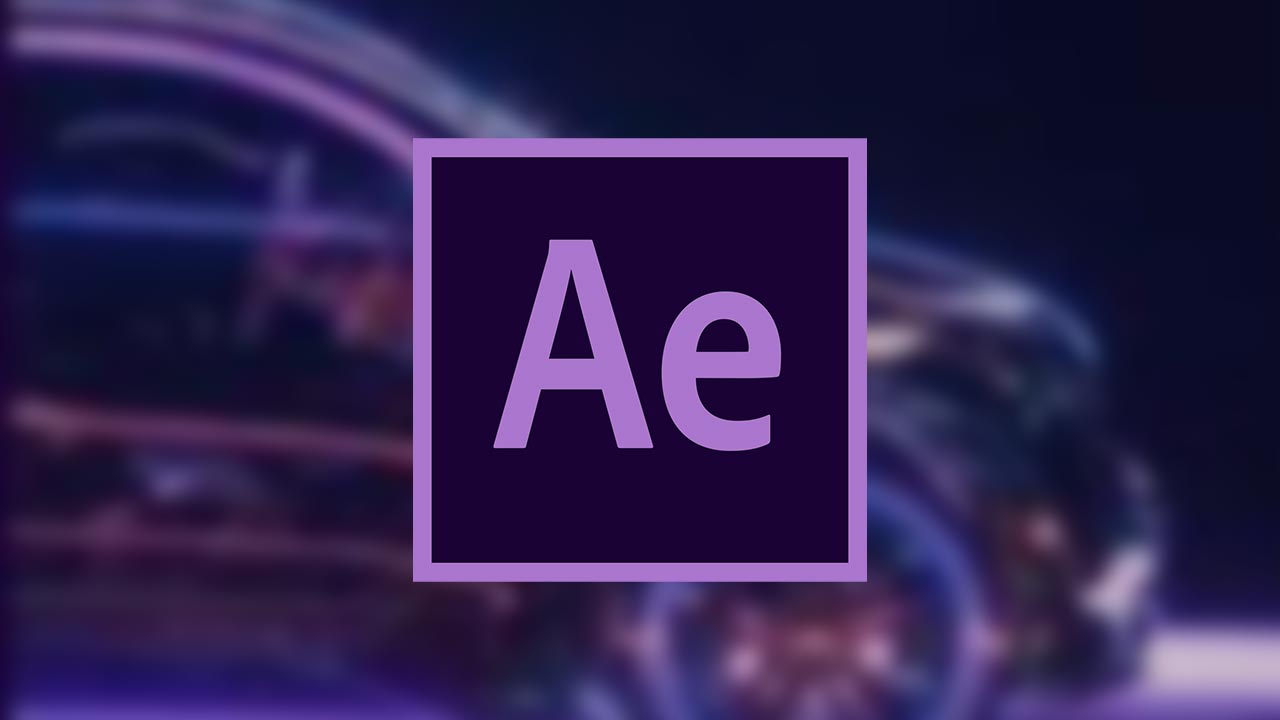
In this article
Understanding Scene Detection: A Brief Overview
Scene detection is an important feature of video editing since it helps to identify the transition points between distinct shots or scenes in a film. This procedure automates the splitting of video segments, saving time and increasing editing efficiency.
Scene detection facilitates the editor's workflow by identifying changes in frame composition, such as color, brightness, and motion, allowing for faster navigation and better project timeline organization. Whether you're an experienced editor or just starting, scene detection may greatly increase your productivity.
Key benefits of scene detection include:
- Time Efficiency: It automatically recognizes scene breaks, saving hours of human labor.
- Improved Workflow: Scene detection helps you organize material and apply edits to particular film portions.
- Simplified Navigation: By automatically dividing scenes, you may easily hop between various areas of your project.
Scene Edit Detection in After Effects: A Detailed Look
Scene Edit Detection (SED) is an After Effects function that automatically recognizes and separates various scenes within a video clip. After Effects detects scene transitions by analyzing each frame for color, brightness, and motion changes and then edits the film appropriately. Let's see how it works:
- Frame Analysis: After Effects examines the movie frame by frame, finding visual changes that indicate where one scene finishes and another starts. Brightness, contrast, and color are analyzed to identify transitions.
- Motion Detection: The program employs motion detection algorithms to detect cuts, fades, and changes in video. It is capable of properly detecting scene changes by analyzing movement.
- Threshold Settings: Threshold settings allow users to control the sensitivity of Scene Edit Detection. These options specify how subtle or substantial the changes in a scene must be for After Effects to recognize them.
Benefits of Scene Edit Detection in After Effects:
- Increased Efficiency: It saves time by automatically detecting scene breaks.
- Project organization is improved since scenes are divided, making effects simpler to apply.
- Enhanced Workflow: With faster scene recognition, you can concentrate on creative elements rather than manually combing through film.
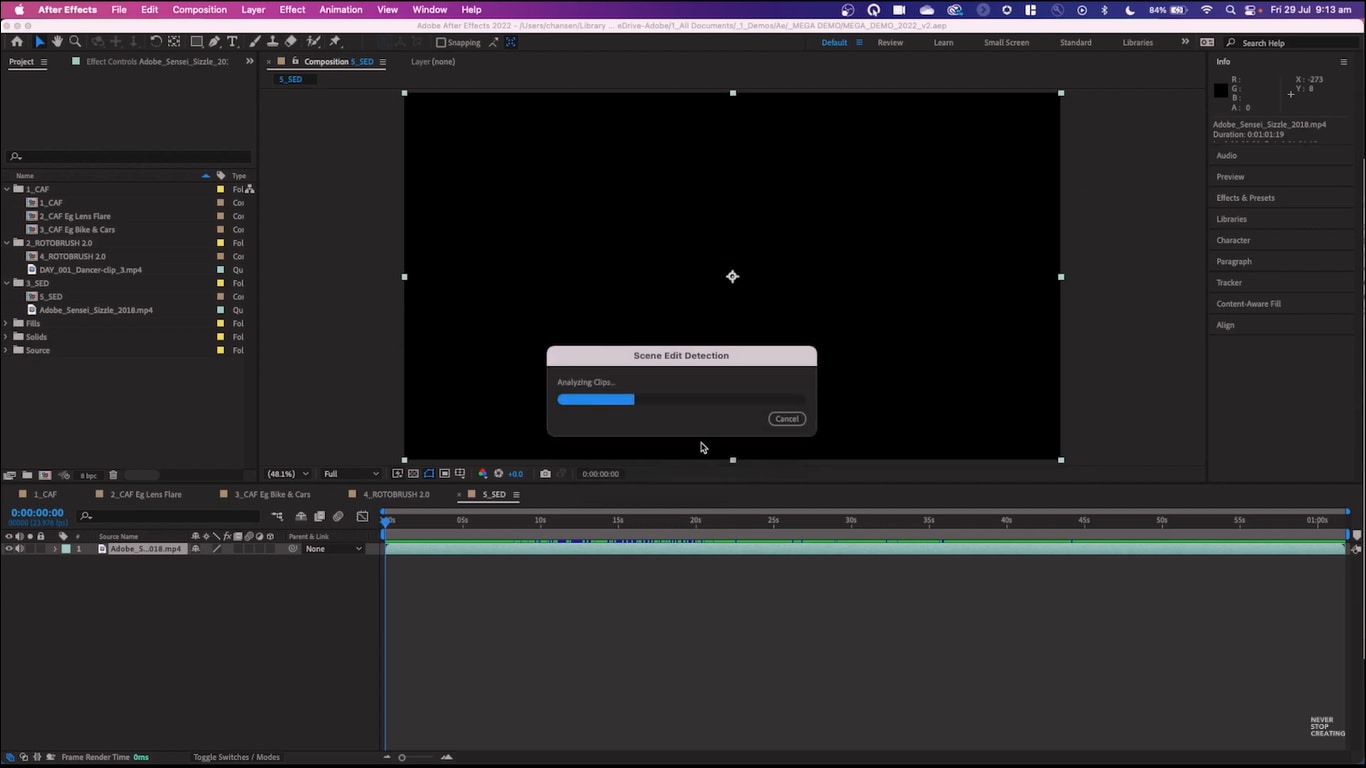
However, although After Effects includes excellent scene detection features, it does have limits.
Limitations of Scene Detection in After Effects:
Scene Edit Detection (SED) in After Effects is strong, but its restrictions may limit its utility, particularly for complicated video projects:
1.Potential Inaccuracies in Complex Projects:
After Effects' SED may struggle with complex sequences with quick motion, nuanced transitions, or overlapping objects. This may cause missing cuts or misidentified scene shifts, requiring human correction.
2.Limited Customization Options:
Unlike other more specialized products, After Effects only allows you to change the sensitivity of scene recognition or how detected scenes are handled. This restriction makes customizing SED outcomes tougher, particularly for precise tasks.
3.Advanced Skillset Required:
After Effects, SED is less intuitive than simple applications. Users must grasp video editing and After Effects settings to effectively tune detection tools, making it harder for beginners to get good results.
4.Time-Consuming Manual Corrections:
After Effects Scene Detection may need manual corrections to assure correctness, mainly when editing complex or fast-paced videos. This may delay editing, negating SED's time-saving promise.
5.Steep Learning Curve for Beginners:
Because After Effects is powerful and complicated software, it can be challenging for new users to get started. Understanding and utilizing complex features such as SED frequently requires a high learning curve, making them less accessible to people seeking simple editing options.
Filmora: A User-Friendly Alternative for Scene Detection
Wondershare Filmora is a sophisticated but easy-to-use video editing program for users of any ability level. Its user-friendly design and streamlined tools make it ideal for novices, yet its extensive capabilities appeal to seasoned editors.
Filmora has several features, including a built-in Scene Detection tool that automatically finds and divides sections in video. This feature speeds up the editing process by decreasing the time spent manually dividing clips, enabling editors to concentrate on creativity rather than technical minutiae.
Scene detection features in Filmora:
Filmora's scene recognition tool is notable for its simplicity and speed. Here are the main features:
- Automatic Scene Identification: Filmora examines the movie for scene changes and captures them. This saves time, particularly for longer or more complicated films.
- Manual Adjustments Are Available: While the tool is incredibly efficient, users may manually change the scene markers to make accurate cuts, providing additional Control to those who demand it.
- One-Click Separation: Once the detection is complete, users may split the video into discrete pieces with a single click, speeding up the process considerably.
Filmora's scene detection tool is suitable for those who wish to simplify their editing process without requiring sophisticated technical knowledge. It provides a quick, user-friendly solution, allowing newcomers and seasoned pros to profit from a more efficient video editing process.
Benefits of using Filmora for scene detection:
Filmora has various advantages for video editors of all skill levels, especially when it comes to scene detection. The application streamlines the traditionally time-consuming process of segmenting a video into discrete scenes, enabling users to concentrate on more creative parts of their work. Here are some of the main benefits of utilizing Filmora for scene detection:
- Faster Workflow with Little Technical Knowledge:
Filmora's automated scene recognition option speeds up editing. Users without technical skills may cut large files into smaller segments without actively searching for scene transitions.
- User-Friendly Interface for Easy Scene Splitting:
The interface makes challenging activities like scene splitting easy for beginners. The scene detection tool is simple due to its clean structure and clear settings.
- Manual and Automatic Scene Detection for the Best Results:
Filmora offers automatic and manual options. Users may let the program discover scenes automatically or manually fine-tune portions for better editing outcomes for any project.
- Manually set Scene Markers for exact Control:
Filmora enables users to manually set the markers to give them exact Control over where scene transitions occur. This guarantees that every cut is performed where required, making editing more customized.
- Focus on Creativity Instead of Technical Aspects:
Filmora frees editors from tiresome scene detection so they can focus on creativity. By eliminating technical drudgery, Filmora makes editing YouTube videos, commercial projects, and personal films more pleasurable.
Using Scene Detection in Filmora: A Quick Guide
Filmora's built-in scene detection tool is simple and versatile for various editing applications. Here's an easy guide on how to use this feature effectively:
Step 1. Video import into Filmora
Start Filmora and import your video. You may drag and drop the movie into the software or click "Import" to find it on your computer. Filmora is adaptable to many media types since it supports several file formats.
Step 2. Scene Detection Tool access
Following import, right-click the video clip in the media library and choose Scene Detection. Alternatively, select the video and go to Tools > Scene Detection from the top menu.
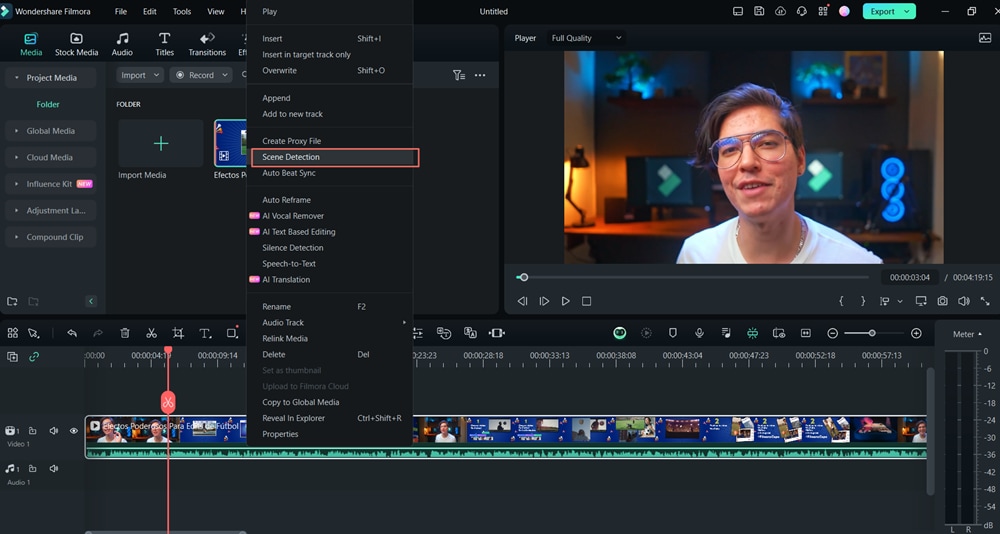
Step 3. Automatic Scene Detection
Click Detect in the Scene Detection box to analyze the video using Filmora. The program breaks the movie into chunks in seconds based on scene transitions. Even with long videos, the procedure is fast and eliminates laborious trimming.
Step 4. Preview and Manual Adjustments
Filmora lets you preview identified scenes for accuracy. If automated detection is inaccurate or you wish to fine-tune cuts, manually modify scene markers.
Step 5. Add Scenes to Timeline
Once you're pleased with the discovered scenes, add all or selected clips to the timeline with one click. This lets you modify quickly, improving efficiency and saving preparation time.

Step 6. Future Reference using Scene Markers
If you're not ready to edit, put timeline markers for later. This is especially useful for larger projects where you may need to revisit scenes.
Filmora vs. After Effects: Choosing the Right Tool for You
The table below shows scene detection differences between Filmora and After Effects:
| Feature | Filmora | After Effects |
| Complexity | Simple, user-friendly, with minimal setup. | Highly complex requires advanced knowledge. |
| Customization Options | Limited customization basic scene adjustments. | Extensive customization for precise Control. |
| Time Efficiency | Fast scene detection with a few clicks. | Time-consuming, manual adjustments are required. |
| Skill Level Required | Suitable for beginners and intermediate users. | Best for advanced users with technical skills. |
| Integration with Other Tools | Limited but integrates with Filmora assets and effects. | Integrates well with Adobe Suite for advanced workflows. |
Conclusion:
After Effects scene edit detection offers comprehensive customization, but its complexity and time requirements make it less accessible to novices. While it excels at accuracy, it requires extensive technical knowledge. Filmora, on the other hand, offers a more user-friendly option with automated scene identification, enabling users to separate sequences with no effort quickly. It's great for individuals who want quickness and simplicity without compromising quality.
If you want to speed up your video editing process without a steep learning curve, download Wondershare Filmora now and try its quick scene identification tool to improve your efficiency and concentrate more on creativity.



 100% Security Verified | No Subscription Required | No Malware
100% Security Verified | No Subscription Required | No Malware

