Isn't it amazing how smart our phones are getting? These days, thanks to AI, our phone cameras can do so much more than just snap pictures. Many AI camera apps now come packed with extra handy features that really make our daily routines easier and a lot more fun!
Today, we're excited to share some of the best AI camera apps that you should consider installing on your phone. From giving artistic touches to your photo to helping you track your diet, these apps can do just that.
Part 1. What AI Camera Apps Can Do for You
Before we start exploring the top picks for AI camera apps, let's discuss why we need AI in our camera apps if we already have pretty good cameras on our phones.
The reason is simple: while our smartphones already take great photos, AI technology pushes those capabilities even further. These apps enable us to achieve things that usually need professional gear or skills. Here's what AI camera apps can do for you:

- Bring Your Photos to Life: Severalapps can automatically animate your pictures and add artistic effects. You won't have any boring photos anymore; instead, you can reimagine yourself in countless creative ways.
- Automatic Enhancements: AI camera apps can be a solution for everyone who can't afford the latest high-end smartphone or camera. With just a simple tap, these apps automatically enhance your photos.
- Daily Helpers: SomeAI camera apps can help with everyday things like diet tracking, object recognition, and boosting security—features you won't find in standard camera apps.
Part 2. Top 4 AI Camera Apps on iOS and Android
From the many available options, we've curated the best AI camera apps for Android and iOS users, along with what they can do.
1. Filmora – Best for Artistic and Fantasy Looks
Wondershare Filmora is famous for its AI video editing capabilities, offering a suite of tools that go beyond simple video trimming and adjustments. One of its standout tools is AI Show, an advanced AI camera app that transforms your photos with artistic animation effects in various themes.
Simply select a template, upload your photo or video, and let the AI take over. In no time, you can transform it into something that is straight out of a fantasy scene.

Key Features
- Built-in Camera: Capture a high-quality photo or video directly within Filmora, with support for dual-camera mode
- 20+ Creative Templates: Choose from various templates designed for portraits and landscapes, including anime, robot, vampire, clown, trippy, cyborg, Candyland, and more.
- Animated Effects: Watch the transformation happen with cool animated effects.
- Built-in Editing Tools: Trim your video, add music and sound effects, apply stickers, and even change the background within the app after generating
- Up to 4K Export: Export your creations in 4K resolution for the highest quality output.
- Direct Sharing to Online Platforms: Share your work directly to your favorite social media platforms, such as Instagram, TikTok, WhatsApp, and more
How to use Filmora to transform your photo
01of 04Open Filmora Mobile
Launch the Filmora app on your smartphone. On the startup screen, tap the three-dot menu to access more tools. Then, scroll through the available tools and tap the AI Show icon.
02of 04Choose Image or Video Mode
Decide whether you want to animate a photo or a video. Then browse through the available templates. Once you've found one you like, tap Generate.
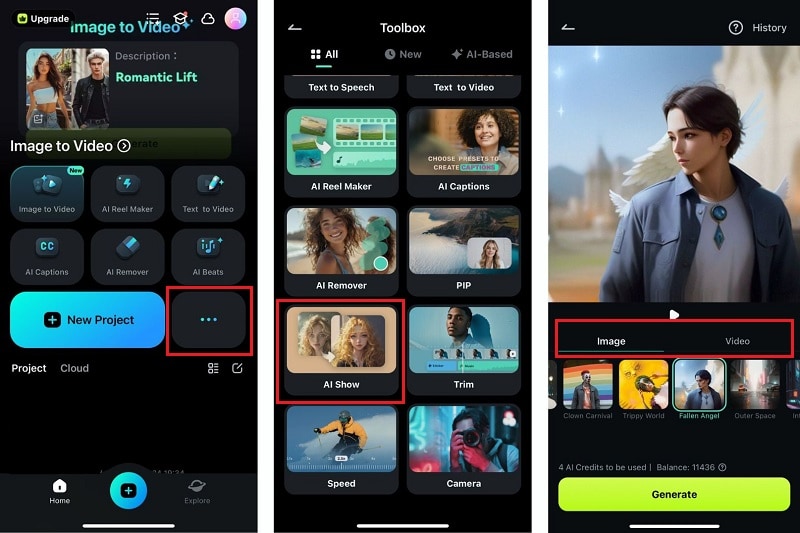
03of 04Select Your Media
Tap the arrow button to navigate to the folder where you store your photo or video. Select the image or video you want to use and tap Import to upload it.
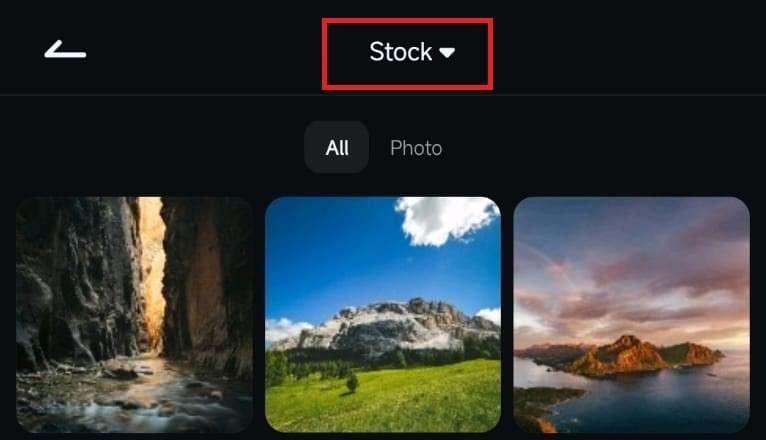
04of 04Review and Save the Result
Once the AI-generated edit is ready, tap the View Now button to see the final result. You can opt to save it or edit to refine the video further.
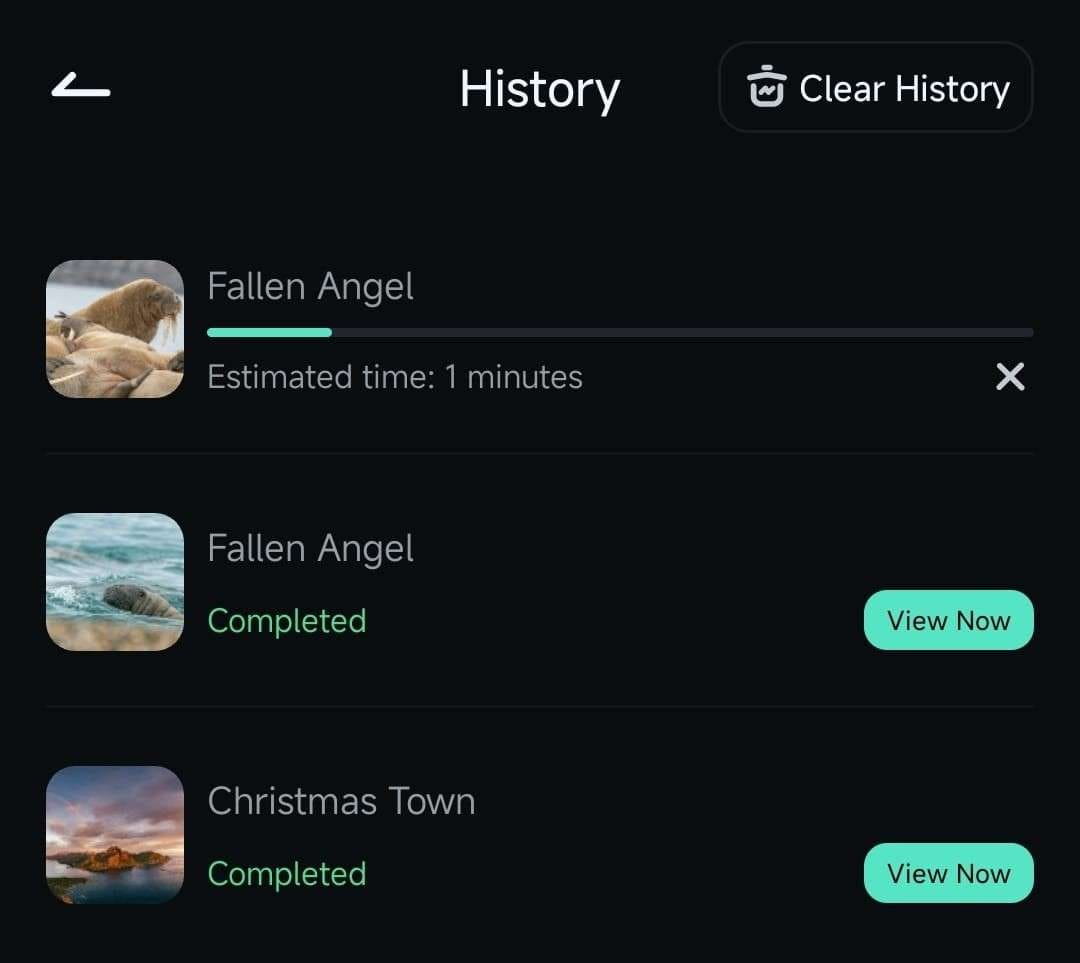
2. Simple AI Camera – Best for AI Filters
Next, if you want to apply some AI filters, you may want to check out Simple AI Camera. This AI camera app lets you transform your photos into anime, pixel art, Disney-style characters, or even 3D animated avatars. Plus, it can auto-enhance your photo in just a few taps.
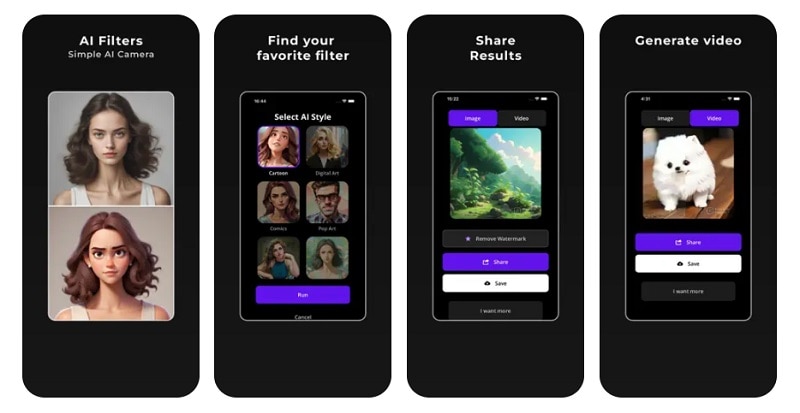
Key Features
- AI-Powered Transformations:Advanced AI technology turns your photos into stunning digital portraits
- Various AI Filter Styles: Choose from multiple styles, including cartoon, digital art, painting, anime, medieval, renaissance, and pixel art
- Built-in Camera Mode: Capture a new photo directly in the app for an instant AI makeover or upload an existing one
3. Spectre Camera – Best for AI Photography Camera
Spectre Camera is an AI camera app ideal for anyone who wants to capture professional and high-quality photos but doesn't have advanced equipment yet. It excels at creating long exposure shots, letting you remove crowds from busy scenes, transform city streets into flowing streams of light, and make waterfalls look like paintings.

Availability: iOS
Key Features
- Long Exposure Photography:Capture stunning long-exposure shots with up to 30 seconds of exposure time.
- Smart Scene Detection: Uses machine learning to automatically detect and adjust settings for the best results.
- AI Image Stabilization:Ensures sharp and smooth long exposure shots, even without a tripod.
- Live Photos: Captures hundreds of shots in seconds and saves them as a Live Photo, letting you choose the best frame, apply effects, or even set it as a live wallpaper.
4. Lensa – Best for Photo Retouching
If you're seeking an AI camera app for Android and iOS that simplifies photo retouching, Lensa might be the answer. It's packed with photo editing filters and tools that let you snap perfect selfies or clear up blurry backgrounds. Plus, its Hollywood AI feature automatically beautifies your shots, making you look like a star without any need for Photoshop skills.

Key Features
- Skin Refining Effects:Enhance your selfies by clearing up blemishes, smoothing skin, and applying beauty filters for a flawless look.
- Facial Contour Enhancement:Adjust facial features, refine contours, and customize your look just the way you want.
- Advanced Photo Editing:Use the contrast editor to fine-tune lighting, sharpen blurry photos, and enhance overall image quality.
- Hair & Smile Makeover: Experiment with different hair colors and brighten your smile with teeth whitening tool.
Conclusion
So, which AI camera app do you want to try now? In our list, you've got plenty of options to choose from, each with its own cool features.
If you want to reimagine yourself and give artistic effects to your photo, Filmora is the best app for that. With its AI Show feature, you can see your photo transforming into different styles, from anime and fantasy characters to futuristic cyborgs and more.



 100% Security Verified | No Subscription Required | No Malware
100% Security Verified | No Subscription Required | No Malware


