Do you wish to convert selfies into artistic photographs with little effort? With those AI portrait apps, you can turn your photos into one-of-a-kind digital art. Its advanced algorithms can enhance, animate, and stylize your photographs.
Once you've generated your portrait, you can use it to elevate your social media profile, explore digital art styles, or simply have fun sharing them with friends. This article introduces the top AI portrait apps for iOS and Android, highlighting their unique features and benefits. We'll also guide you on using the top AI portrait app to bring your AI-generated portraits to life with dynamic animations!
In this article
Part 1. Top 10 Trendiest AI Portrait Generators for iPhone & Android
We've carefully selected the best AI portrait apps for Android and iOS. Each offers unique tools to transform photos into stunning, artistic, or realistic portraits.
1- Filmora: Best AI App for Turning Photos into Animated Portraits
Wondershare Filmora is a powerful AI app for portraits. It allows users to animate and enhance AI-generated images effortlessly. With advanced AI-driven tools, it transforms ordinary photos into stylized visuals or dynamic videos with just a tap. Whether you want to create professional video edits or fun, artistic animations, Filmora's AI features simplify the process and ensure an intuitive experience.

Key Features
- AI Show: Instantly transform static images into captivating animated portraits with just a tap. Choose from a wide range of themes and styles to add motion and life to your photos.
- AI Painting: Stylize your photo in various artistic formats, including Anime, Renaissance, Comic, Doodle, Origami, Wool, 8-bit, and more.
- AI Photoshoot: Turn any photo into a professionally themed shoot. Whether it's a scene reminiscent of "The Nutcracker," "Santa Claus," or a "Magician" look.
- AI Cartoon: Turn your portraits into the cartoon version of yourself with different expressions to choose from.
- AI Muscle: Modify your physique with realistic muscle enhancements.
- Age Conversion: Experiment with your age in photos. See a younger or older version of yourself with this feature.
- Change Expressions: From anger to disgust, change the expressions on your portraits to reflect the exact mood you're aiming for.
2- Vivid AI: Best for an AI Anime Portrait Generator
Vivid AI is more than just an AI-powered portrait maker; it is an app that allows you to enhance your photos in many creative ways. Would you like to change outfits, set your location to a new place, or imbibe additional artistic flair? The app does it all. The app's most noteworthy aspect is its Anime AI, which changes selfies into anime-style portraits. Additionally, you can add your unique text prompts to further alter the portraits.
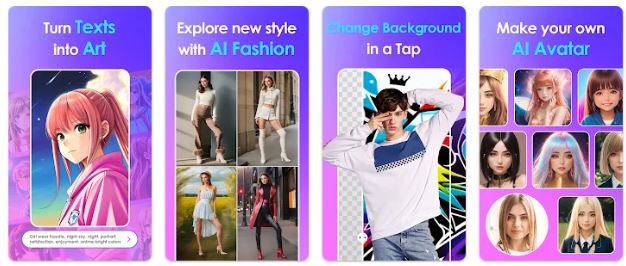
Key Features
- AI Anime & AI Sky: Instantly transform portraits into anime-style artwork or change the background with AI Sky.
- Magic Avatar & AI Fashion: Edit and stylize photos into viral-worthy AI avatars.
- Text-to-Image AI: Customize portraits with unique prompts and generate multiple artistic styles.
- Endless Creativity: Experiment with various styles and create funny, surreal, or cinematic portraits.
3- Picsart: An AI Portrait Generator with a User-Friendly Interface
Picsart is more than just an AI portrait app. It also includes a full-featured video and photo editor. Creating stunning AI portraits is effortless. Picsart provides a streamlined experience. Users can design stylized avatar profiles or refine AI portraits with detailed editing tools. Instead, upload your Picsart photos and let the app do the rest; it will create customized avatars that suit your unique look.

Key Features
- AI Portrait Generator: Easily create AI-enhanced portraits from photos with over 20 artistic styles.
- Built-in Editing Suite: Includes tools like resizing, smart cutout, object removal, and timeline panel.
- Creative Enhancements: Offers 200+ font styles and various visual effects to customize content.
- Collage Maker & Video Editing: More than just portraits—create collages and edit videos in one app.
4- PortraitAI: Create Classic & Painterly AI Portraits
If you love classic and artistic portraits, PortraitAI is the perfect AI portrait generator app for you. This app specializes in 18th-century-style paintings, turning modern selfies into historical masterpieces. Using advanced AI, it analyzes facial features and applies filters that resemble old-style artwork. Whether you want a royal portrait, this app delivers it. Looking for something more whimsical? Try Joker, Goblin, or Barbie-inspired effects. It offers a truly unique experience.

Key Features
- Over 100 AI Filters: Includes styles like Vintage, Royal Gold, Fantasy, and Abstract.
- Personalized AI Portraits: Create cartoon, artistic, or historical avatars based on your selfies.
- Fast & Ad-Free Experience: Enjoy a smooth, nearly free-to-use platform without distractions.
- Advanced AI Enhancer: Ensures high-quality, detailed portraits with realistic textures.
- AI Art Generator: Converts selfies into AI avatars or stunning digital paintings.
5- FacePlay: Create AI Portraits with Dancing Template
FacePlay is a creative AI app for portraits that lets you apply AI-powered special effects to both photos and videos. FacePlay provides numerous features to improve your digital representation. Whether you wish to replace faces with well-known film scenes, you can. You can also create animated AI portraits or use trending templates. They have something for you. Keeping their site updated on new trends, fresh content is added daily, making it useful to anyone wanting to take the lead.

Key Features
- AI Face Swap: Easily replace faces in classic films, trending templates, or social media clips.
- AI Portraits & Animations: Transform your selfies into animated characters, AI drawings, or cinematic effects.
- Photo Blockbuster Effects: Create high-quality AI-enhanced images without professional equipment.
- Trending Templates: Access constantly updated short-video trends to dominate social media feeds.
6- ARTA: AI Photo Generator as Artist in Your Pocket
ARTA is a versatile AI portrait generator app that simplifies digital art creation. AI tools turn text and images into stunning, realistic portraits. The app enhances creativity with multiple AI filters for pictures and videos. It is an excellent tool for those looking to customize their visuals easily.

Key Features
- AI Video Effects: Convert your videos into anime-style or animated manga clips.
- AI Avatar Maker: Personalize your AI-generated portraits for videos, profile pictures, or editing projects.
- Minimalist User Interface: Intuitive design with editing and export options for an easy workflow.
- Diverse AI Art Styles: Apply a range of artistic filters to create unique digital masterpieces.
7- Wonder: Creates AI Portraits from Photos and Text Prompts
Have you ever wondered how text can turn into stunning digital artwork? Wonder is an AI portrait app that allows users to generate portraits from photos and text prompts. From cartoon avatars to hyper-realistic portraits, this app creates artistic transformations. It even generates tattoo-like images. It is a reliable option for AI-enabled profile picture creators. Regular updates ensure privacy and security.

Key Features
- AI Portrait Generation: Upload 10 straight-looking pictures to create custom AI portraits.
- Multiple Artistic Styles: Choose from toon, hyperrealistic, tattoo, and more.
- Text-to-Image Art: Transform movie quotes, song lyrics, or any text into digital paintings.
- Custom Aspect Ratios: Adjust output dimensions for social media, wallpapers, or prints.
- Gender Selection Option: Pick a preferred gender for AI-generated portraits.
8- Fotorama: Animate Your Photo with AI Portraits
Fotorama is a specialized AI portrait app that creates realistic, high-quality AI-generated portraits. Whether you want a professional headshot, a yearbook-style image, or a tropical destination backdrop, this app helps. It lets you visualize yourself in different settings. It blends AI-powered enhancements with seasonal and conceptual styles. This makes portrait creation fun and creative.

Key Features
- AI Headshots: Enhance photos while maintaining a natural, professional look.
- Conceptual & Seasonal Styles: Apply unique themes to make your portraits stand out.
- Seamless Integration: Works smoothly on Android 7.0 and above, ensuring broad accessibility.
- Themed Transformations: Choose from various portrait styles, including professional, artistic, and scenic.
9- GIO: Highly Realistic AI Portraits
GIO is an AI portrait generator app that sits among the best in the industry. It can create ultra-realistic AI portraits that appear as though a professional photographer took them. Whatever the need, be it polished work headshots, dating profile pictures, or creative transformations, the app delivers. It provides in-depth details with the help of AI. Its user-friendly interface and extensive style catalog make achieving high-quality AI-enhanced portraits effortless.

Key Features
- Photorealistic Portraits: Upload an image and let AI enhance it into a studio-quality headshot.
- Extensive Style Catalog: Explore a regularly updated library of artistic and professional styles.
- Easy Editing Tool: Our simple and straightforward interface allows you to make quick changes for any hassle-free shot.
- Smart Improvement Tools: Elegantly Edit Portraits, Erase Backgrounds, and Enhance Sharpness Automatically.
10- Starryai: Simple and Straightforward AI Portrait Art Creator
Starryai is a user-friendly AI portrait app. It simplifies the process of generating AI-enhanced portraits. Users can change their images into new-age art pieces by simply entering a prompt and picking a style. They're able to land in visually portraying themes and styles. With minimum effort, users can customize AI portraits with available stunning templates.
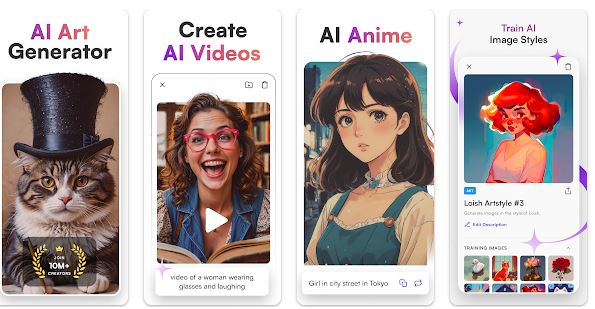
Key Features
- AI Art Generator: Create one-of-a-kind AI-generated portraits with pre-set or custom prompts.
- Customization & Ownership: Full control over styles, aspect ratios, and initial images.
- Retouching Tools: Quick edits ensure refined and polished AI portraits.
- Free Model: Enjoy a free AI portrait generator app with a daily limit on creations.
Part 2: How to Make the Best AI Portraits with the Best App
Regarding AI-enhanced portraits, most apps focus on generating static images. However, Filmora takes it a step further. Besides generating AI portraits, it can also transform your photos into the chosen styles, bringing them to life in dynamic, professional-looking videos. With its AI-driven tools, Filmora ensures that portraits are not merely still images—they also gain movement, depth, and visual appeal.
Why Filmora Over Other AI Portrait Apps?
- From Van Gogh-inspired artwork to expression changes and realistic aging effects, Filmora has it all
- Bridges the gap between AI art and professional-level video storytelling,
- Everything you need for video editing is right here. No need to switch apps, making your creative process smooth and efficient.
- Filmora adds depth and clarity to your portraits, transforming them from static images to moving, dynamic visuals that capture attention
How to Make Animated AI-Portraits Using Filmora
- Launch Filmora on your smartphone. Tap the three dots icon to open the Toolbox and select AI Show.
- Browse through the AI templates available. Tap Generate to continue.
- Select an image from your phone's gallery and tap "Import". Filmora's AI will automatically apply the template to your portrait.
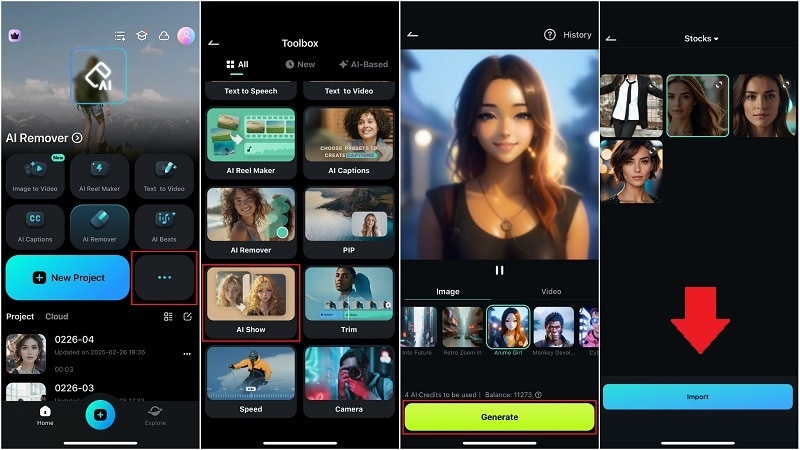
Once generated, press View Now to see the result. Then, tap Save to save it to your device or tap Edit to edit it further in the editing timeline. Here's the result.

How to Make AI Portraits from the Timeline
Another way to access styles is by importing your photo into the timeline. First, you can create a new project on Filmora and import your photo. Then, tap the image in the timeline and select Style to browse through additional AI-generated templates. Choose from various templates.
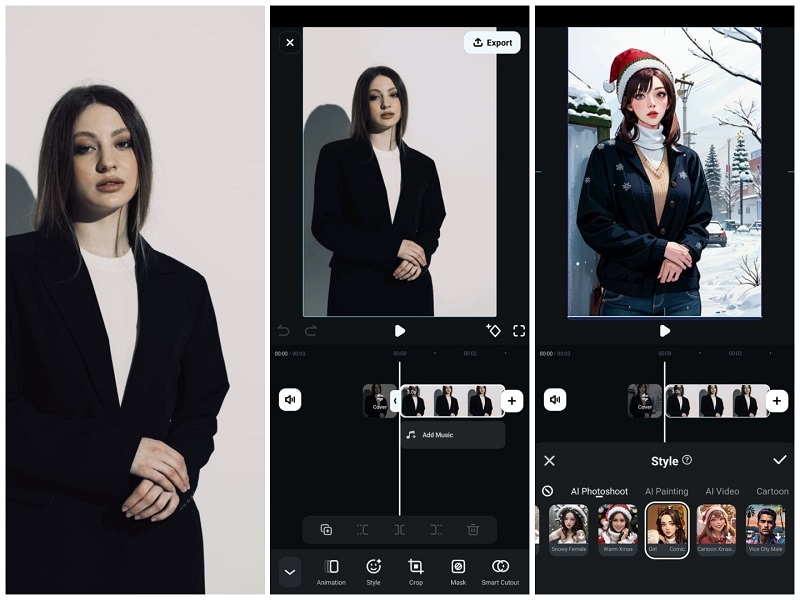
If satisfied, tap the checkmark button. You can make further adjustments in Filmora, such as adding stickers, text, and more. Hit Export to save your AI portrait.
Conclusion:
AI portrait apps have revolutionized digital creativity. This has made high-quality artistic portraits easy to create. From generating hyper-realistic headshots to anime transformations, these apps offer endless possibilities. Some focus on still images. Others take it further by creating animated portraits enhanced with narratives.
Anyone wanting to improve AI portraits can choose Filmora as their top option. It combines AI-powered effects, dynamic framing, and smooth motion integration. This makes it ideal for video-based portraits. Filmora brings a new level of depth to digital portraits, whether on mobile or desktop. Try it today and create stunning, animated visuals effortlessly.



 100% Security Verified | No Subscription Required | No Malware
100% Security Verified | No Subscription Required | No Malware


