Becoming pregnant is one of the most magical things that can happen to you. But have you ever wondered what you might look like with a baby bump—before the journey even begins? With the help of awesome AI filters like AI pregnant, you can see how your maternity looks.
Those AI pregnancy filters are taking social media and personal photo editing to a whole new level. Whether you're simply curious, planning for the future, or creating fun content, these tools let you visualize your pregnant self in seconds.
Ready to see your new look? Let's dive into the subject and talk about AI pregnancy filters.
In this article
What Are AI Pregnant Filters?
AI pregnancy filters are digital effects that use artificial intelligence to simulate the appearance of pregnancy. It lets you upload an image of yourself, and after some AI magic, you can clearly envision yourself seven or eight months after you hear the most exciting news that you can hear in your lifetime.
You can use the AI pregnant filters for pranking videos, content creation, and roleplay.
Top 4 Ways to Apply Pregnant AI Filters for Free
If you are curious about how to make yourself look pregnant, we have picked four tools here. Let's see a quick comparison between those AI pregnant filters and generators.
| AI Pregnant Generators | Compatibility | Free Trial Limits |
| Fotor | Web, PC, Android, iOS | The free version will leave a watermark. |
| SeaArt AI | Web | Free credits on signup; requires login; |
| Pincel | Web | Completely free with a watermark on export; |
| TikTok | Android, iOS | Free to use. |
Use the Pregnant AI Filter on Fotor

Fotor is a famous online solution for editing images. It provides some popular AI filters to turn images into other styles such as PS2, cartoon, anime, and more. However, the free version will leave a watermark on the picture. Today, we will use the browser version to apply an AI pregnancy filter. Follow the steps below.
- Visit Fotor's AI Pregnant Filter landing page and click on Create Your Pregnant Photo.
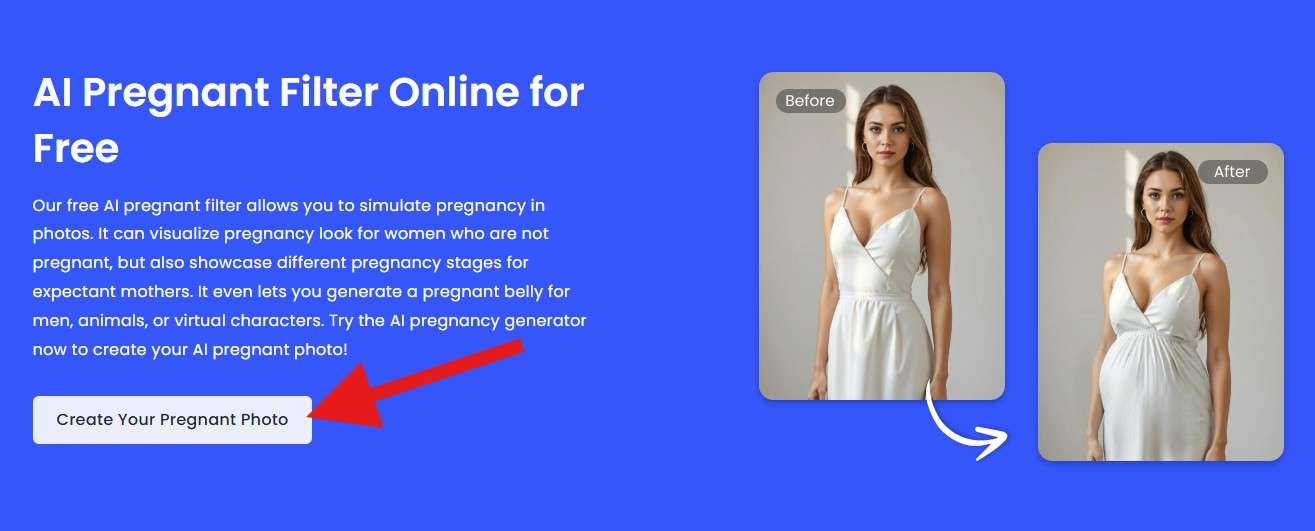
- Now, click on Open Image.
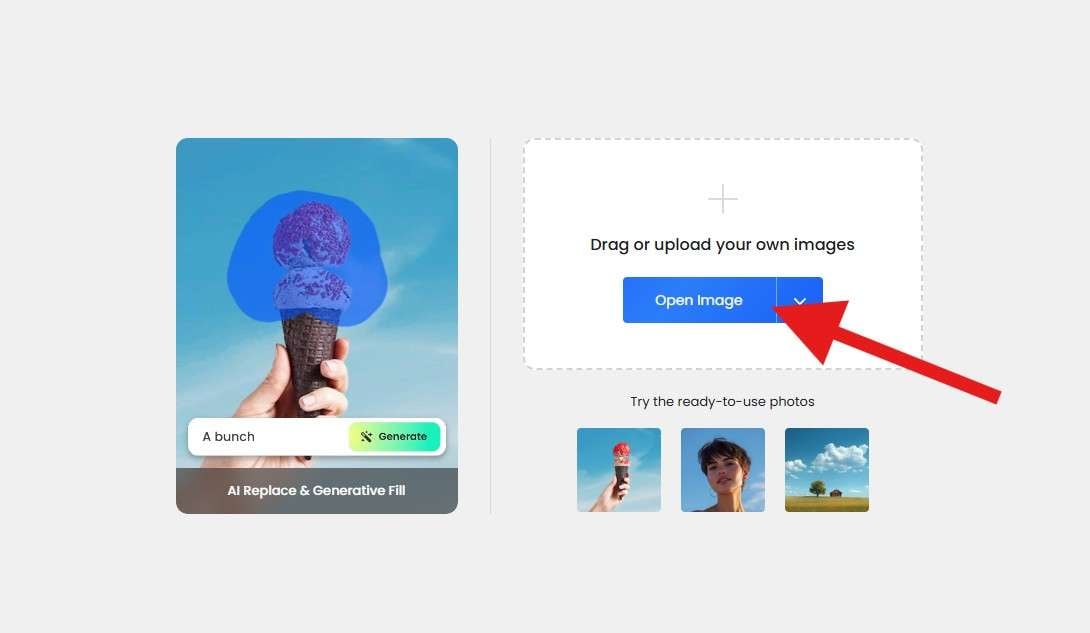
- Select the belly area with the brush, type a prompt, and click on Generate. Here is the prompt we used: Show what this woman will look like when she's 8 months pregnant.
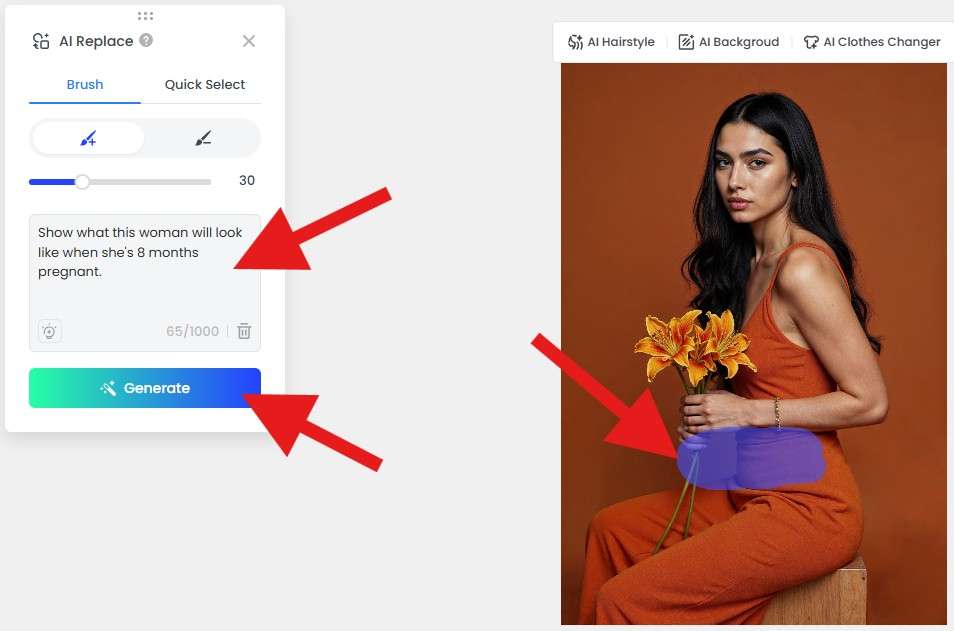
- Select one of the two available results and click on Apply.
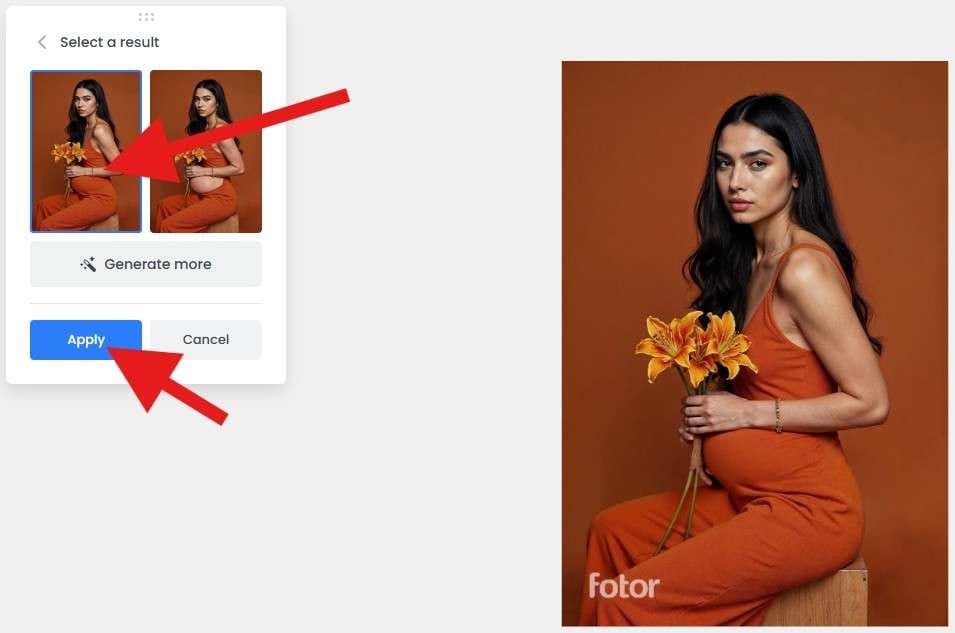
- Review the result one more time and click on Download.
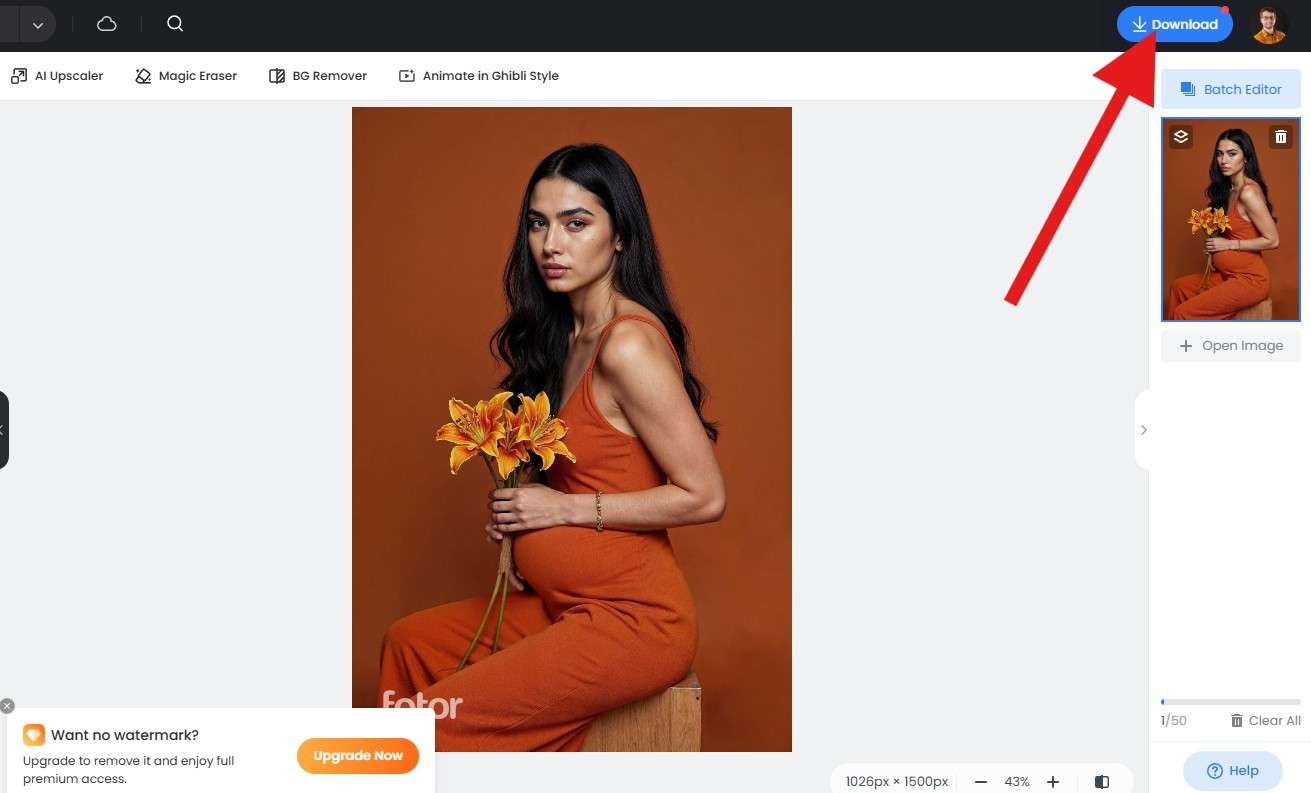
Try the AI Pregnant Generator on SeaArt AI

SeaArt is another online, free AI pregnant generator that allows you to upload an image and add prompts to transform it. It will produce two results at the same time, and you can view the generating history on the website. However, it requires precise prompts, and sometimes, it changes the face of your reference photo.
- Go to the SeaArt website and click on Upload Photo to add your image.
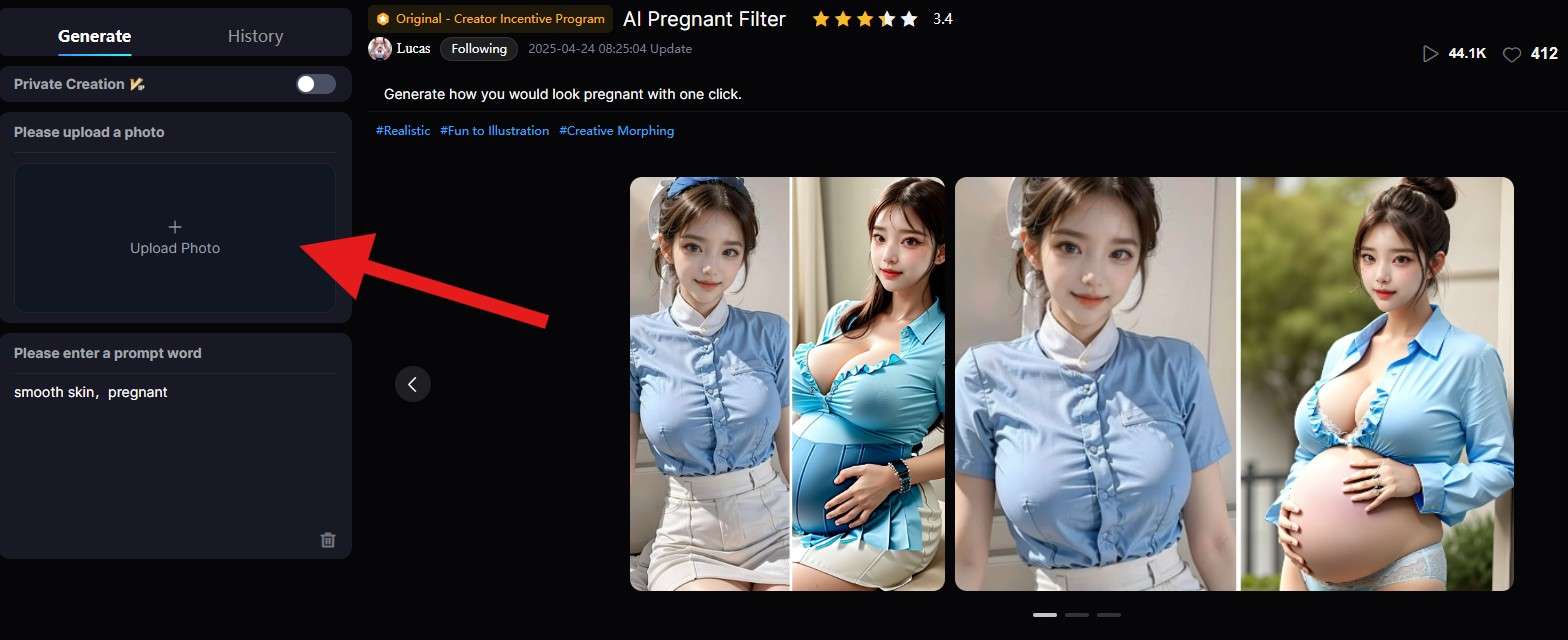
- Wait a bit for the AI to finish the image editing process, and then pick one of the two provided results.
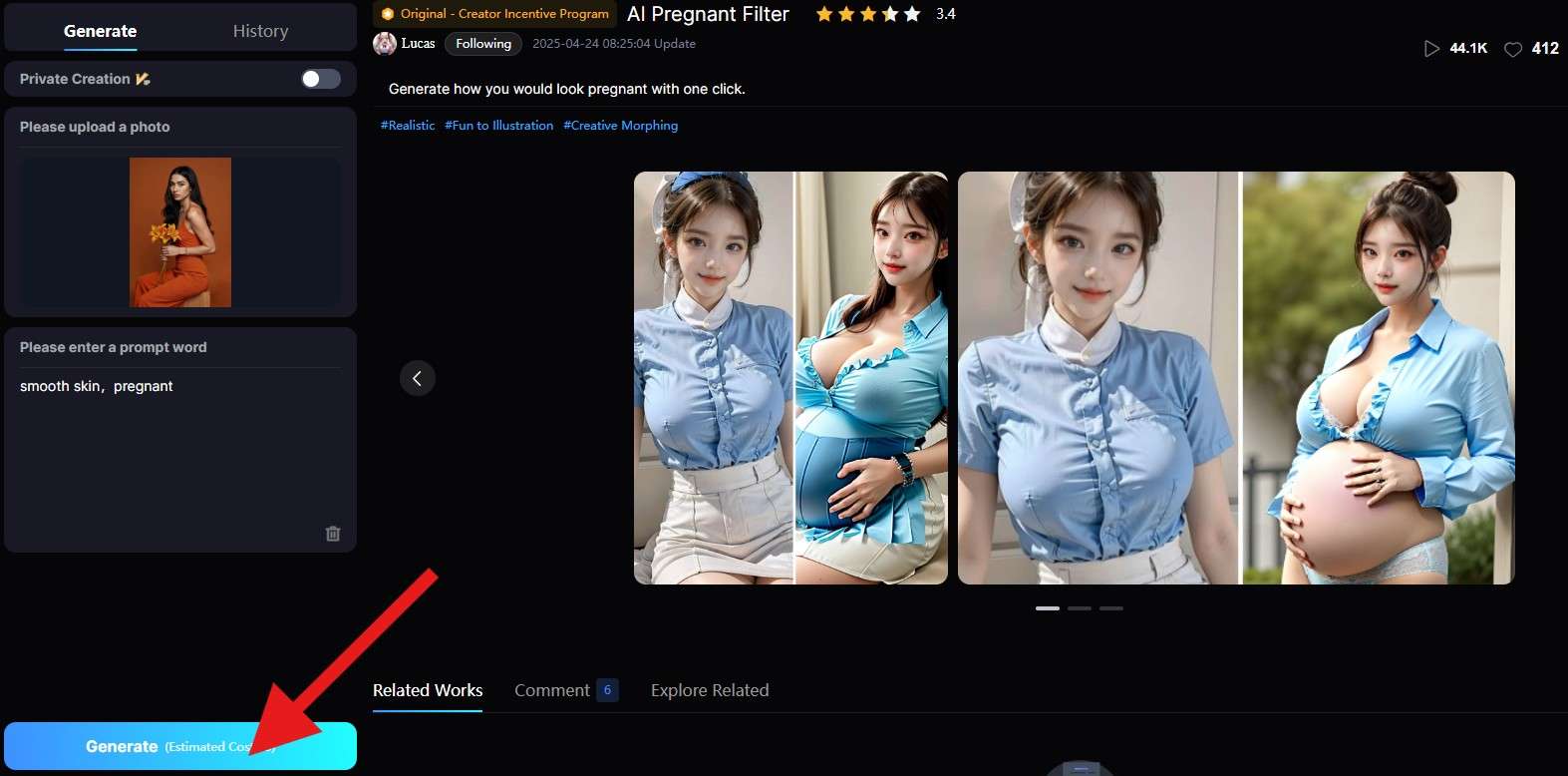
- Preview and save the photo after applying the AI pregnant filter.
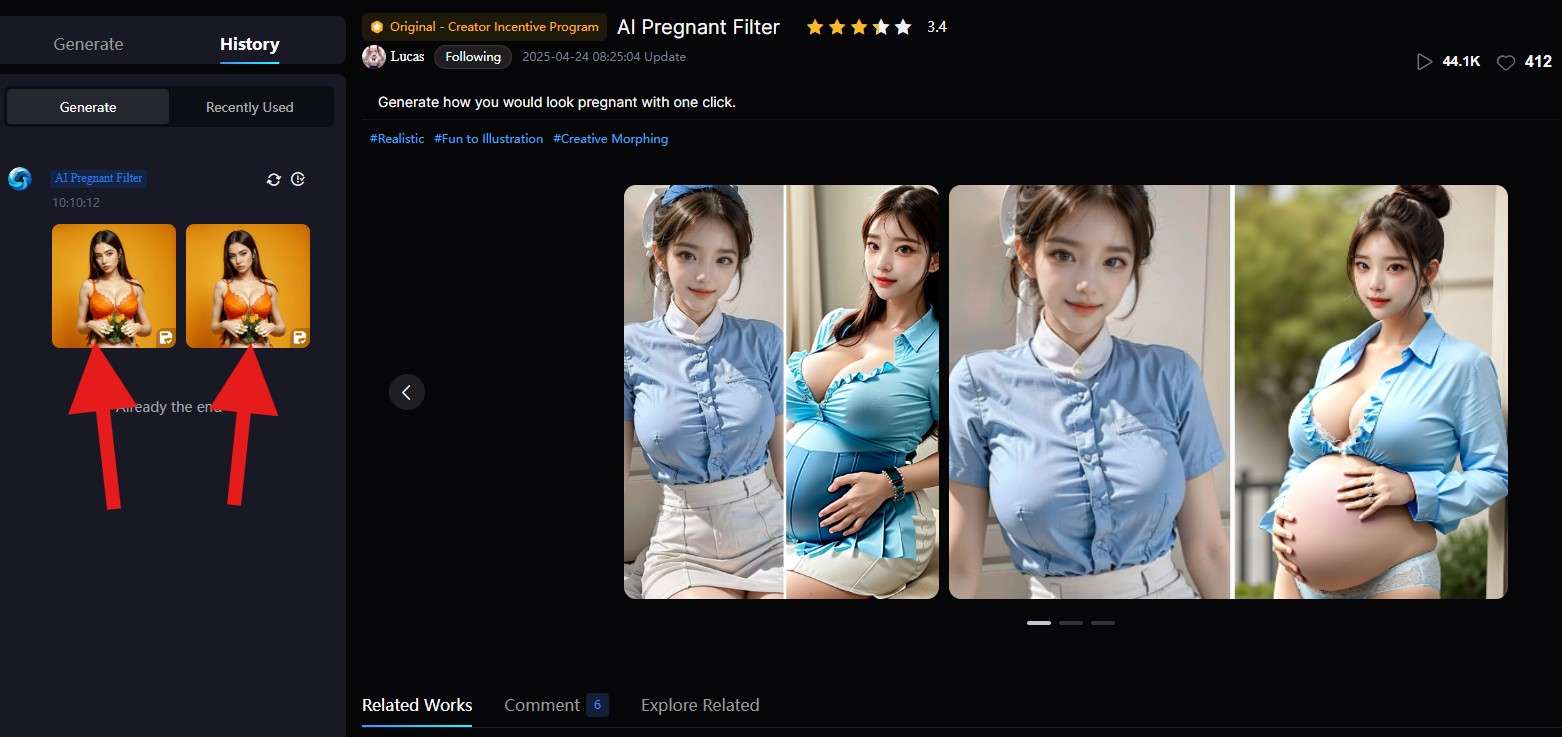
Try The Pregnant AI Filter on Pincel

Pincel is another web-based image editing app that lets you convert images using the AI pregnant filter. It allows you to type in the prompts, choose image styles, and select body pose references before applying the AI pregnant filter to photos. However, as you can see from the result, it is of poor quality for generating hands.
- Visit the Pincel official website and upload an image.
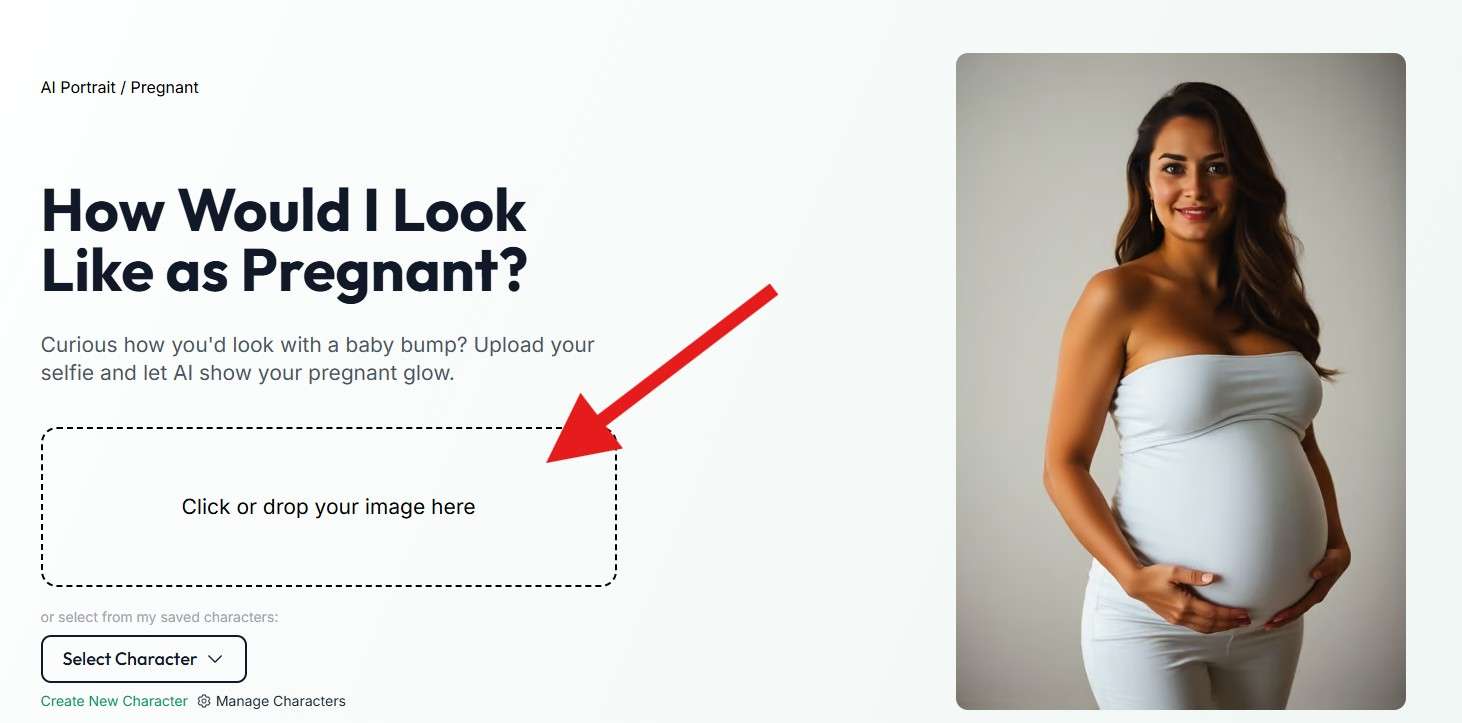
- When the image loads up, simply review the prompt and click on Generate.
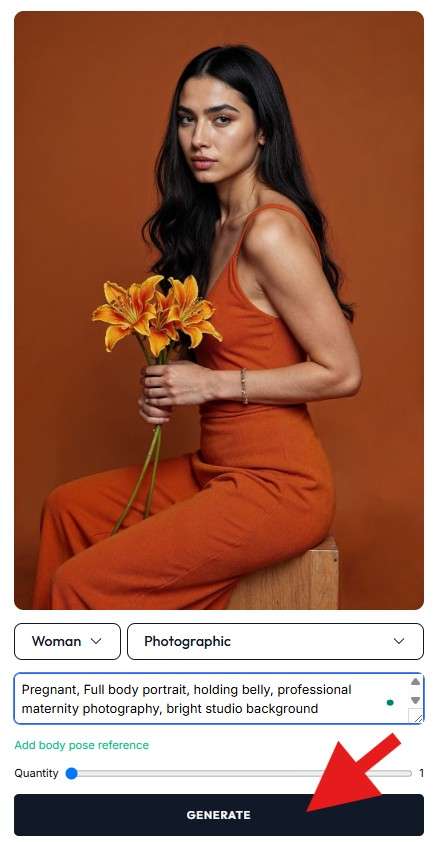
- The process will take a short while. When it's complete, hover over the image and click on Download.
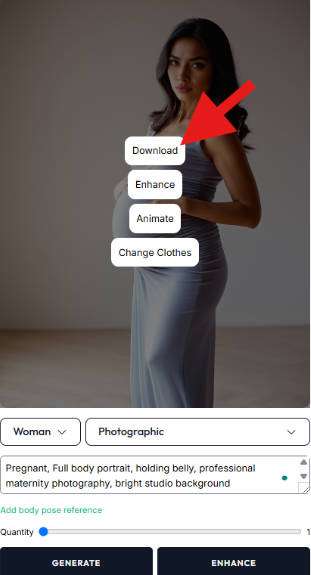
Find a Pregnant AI Filter on TikTok

TikTok is not an image editing software solution, but rather a social media platform that focuses on giving users cool image and video editing tools to make the image and video posting process more fun. Let's see how to use an AI pregnant filter on TikTok.
- Open TikTok on your mobile and click on the + icon to start creating a new post.
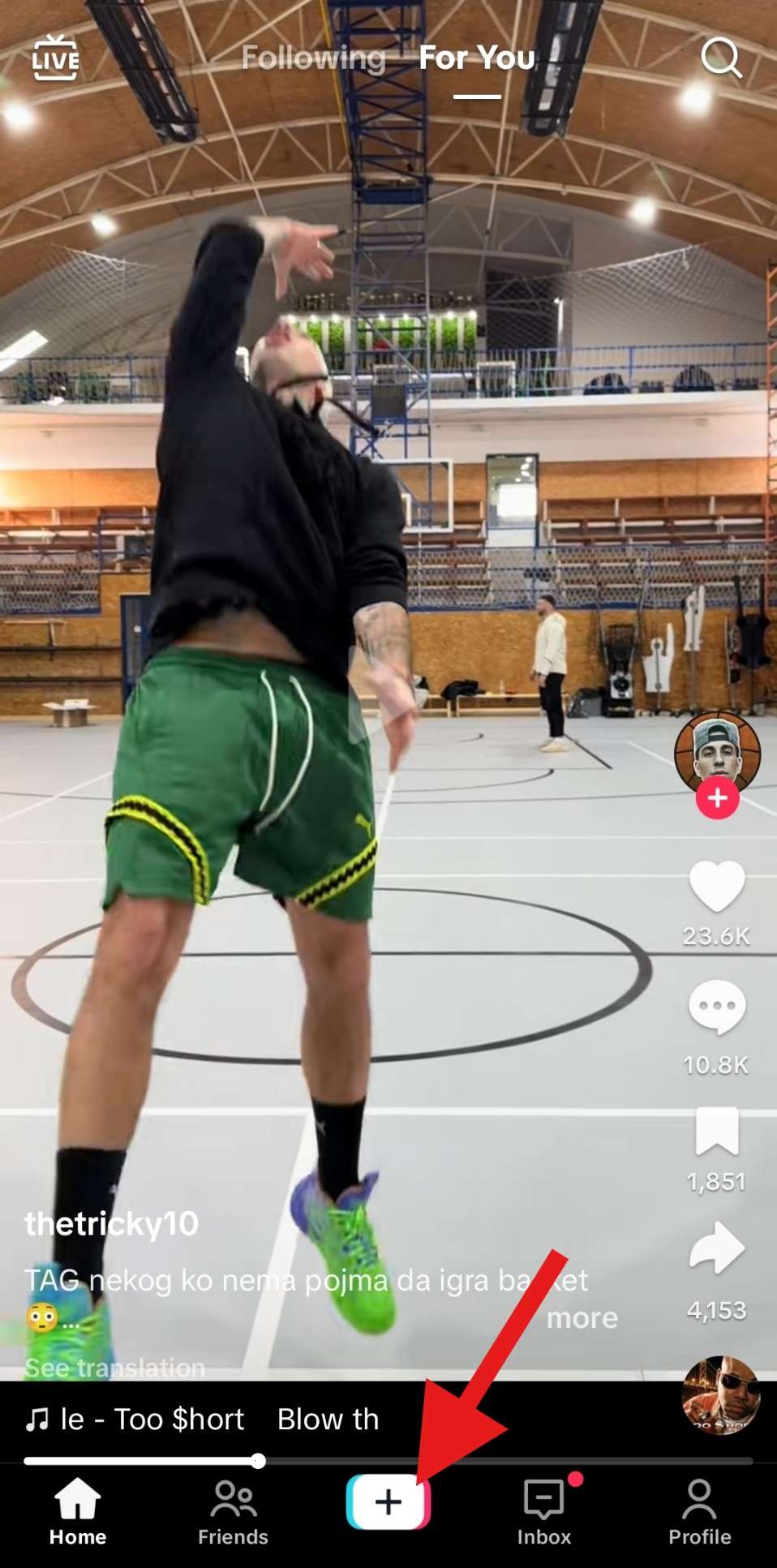
- Select the first camera effect on the left, and then tap on View all effects.
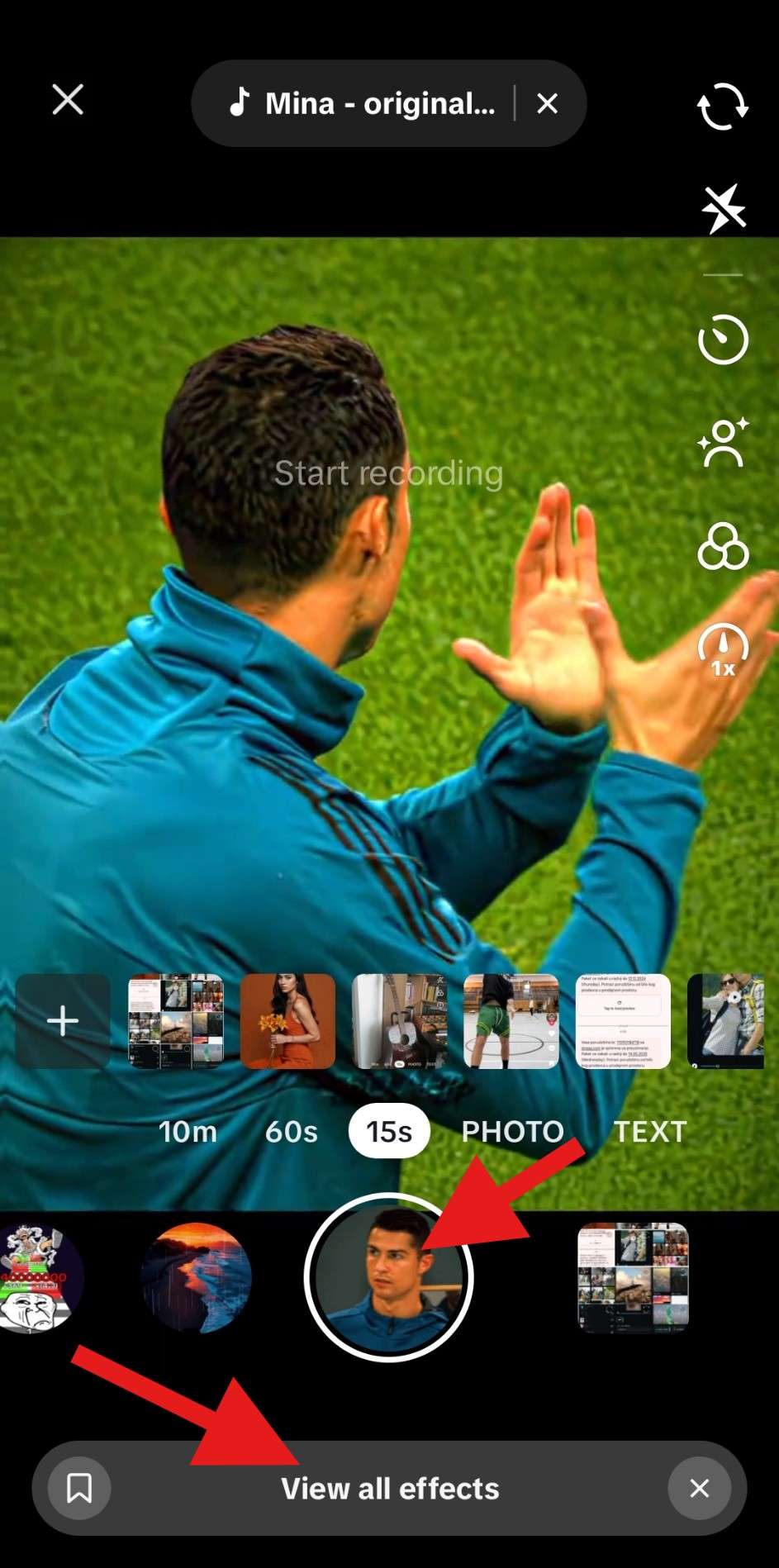
- Tap on the Magnifying Glass Icon to initiate the search function.
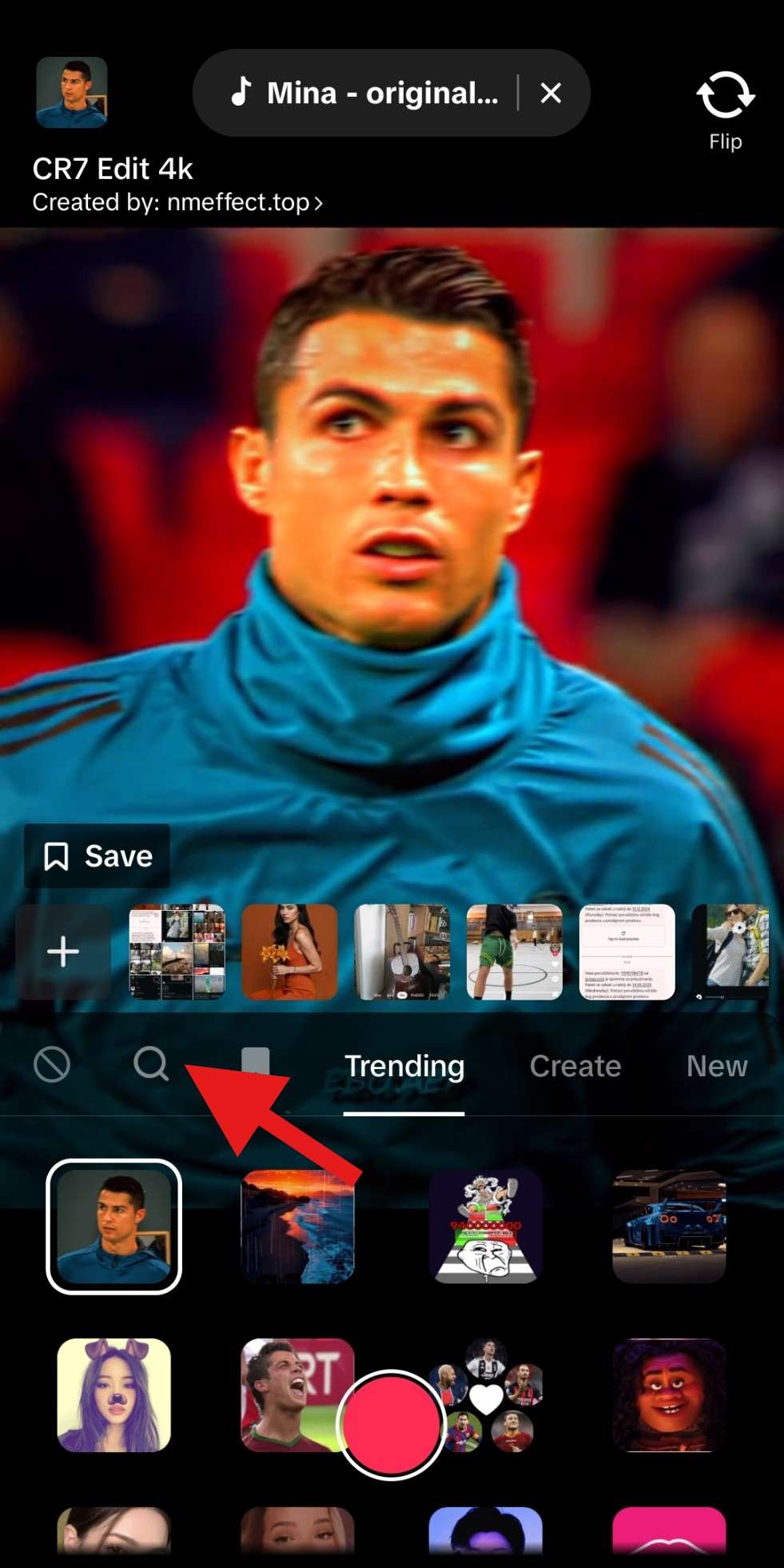
- Search for the word "pregnant" and pick a pregnancy AI filter that looks good to you.
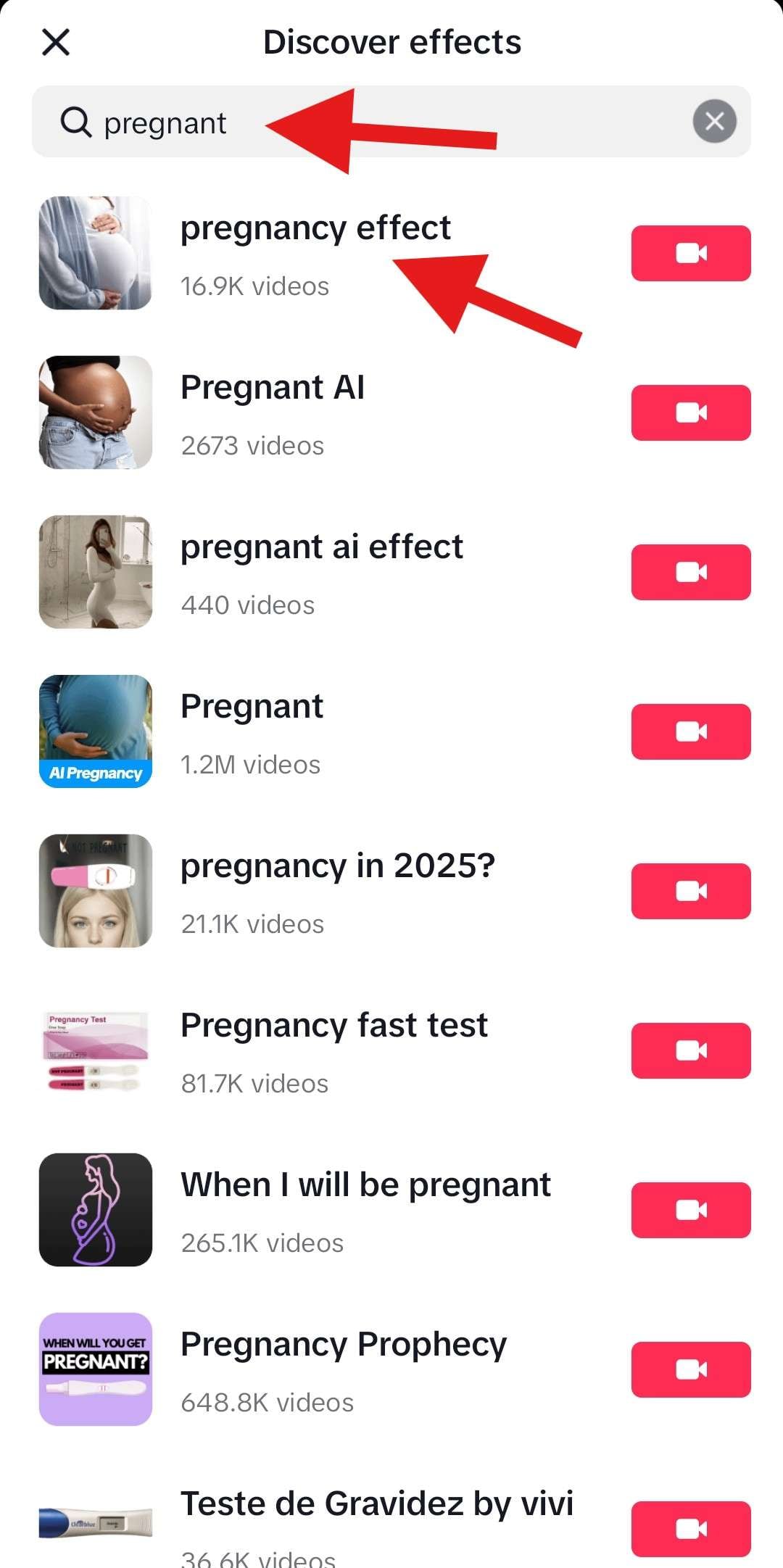
- Now, import the image you want to edit from your device.
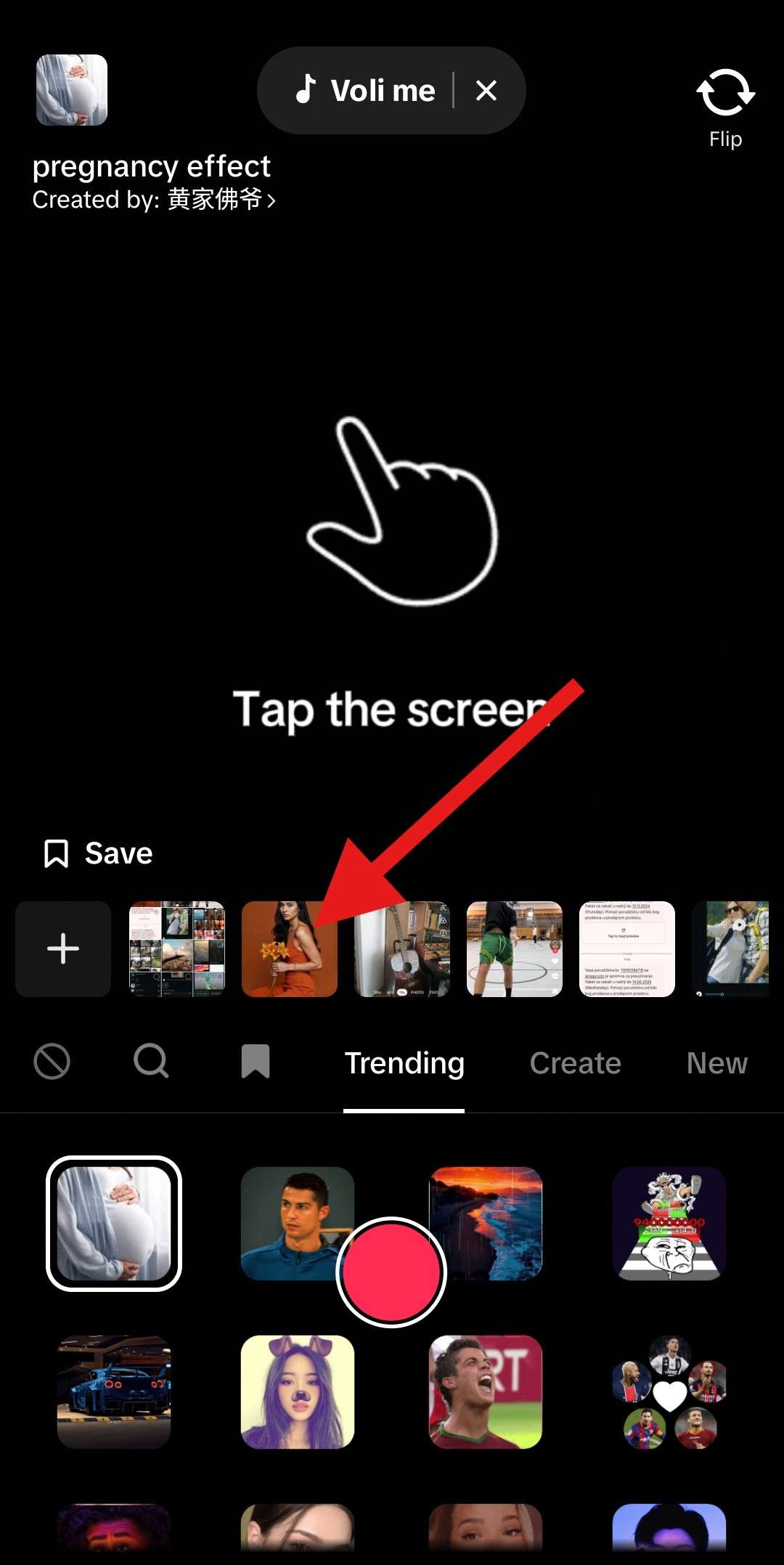
- Wait for a few moments for the AI to finish the work.

- Review the results and tap on Next to continue posting on TikTok.
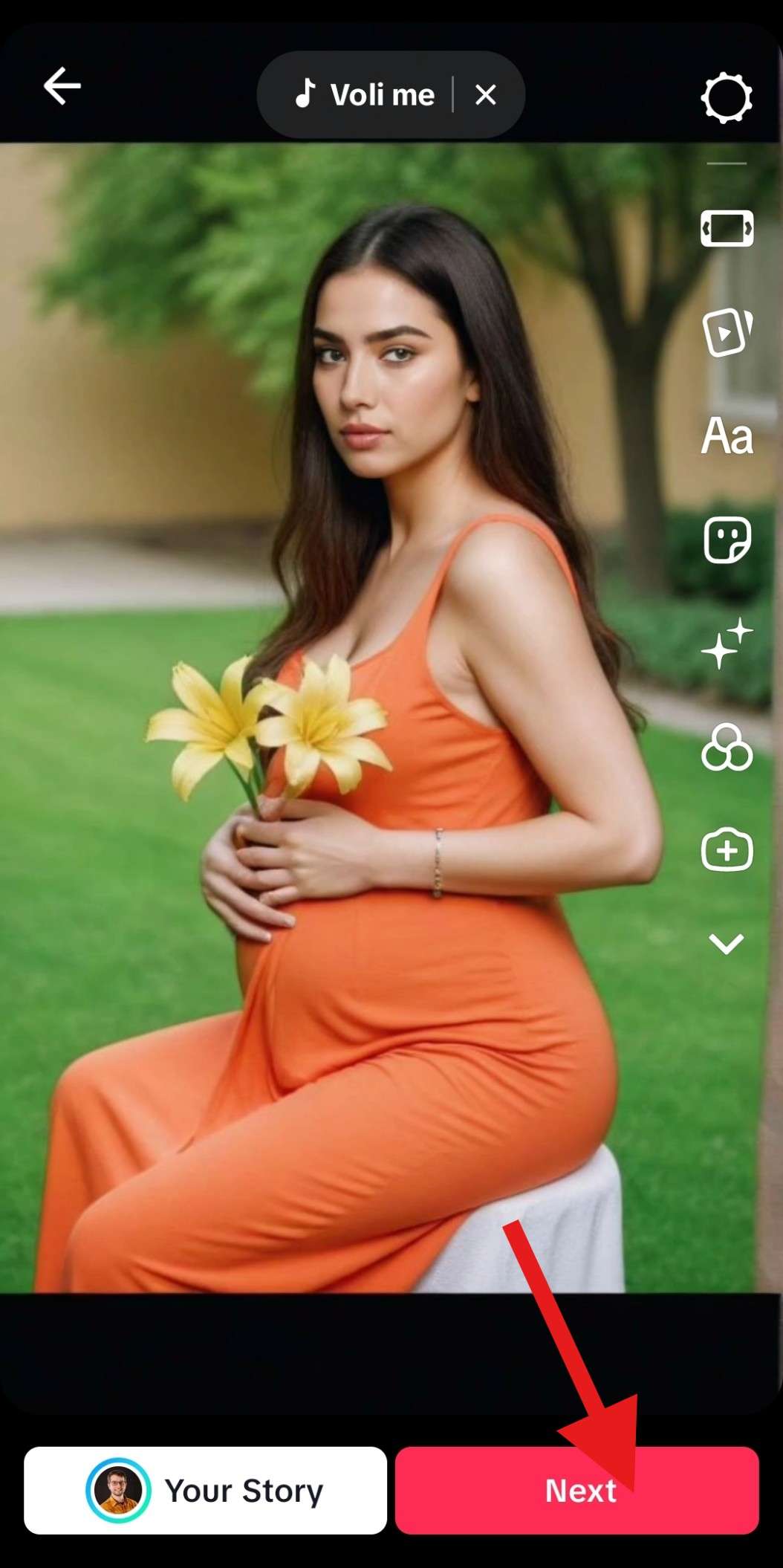
As you can see, all four of these tools specialize in AI pregnancy filters that focus specifically on image transformation.
If your goal is to create a realistic image featuring a baby bump, without including your face or personal likeness, then an AI pregnant image generator is your best choice. These generators use advanced AI to produce high-quality, lifelike pregnancy visuals that can be used for creative projects, storytelling, or just for fun, all while preserving your privacy.
- Generate images with AI in seconds.
- 100+ advanced photo and video editing features.
- Powerful AI for effortless content creation.
- Intuitive, professional yet beginner-friendly.
- Works on Mac, Windows, iOS, and Android.

Bonus: How to Generate a Pregnant AI Image?

Filmora is one of the most powerful AI image generators, which allows you to produce four images simultaneously from your texts and choose image styles and image ratios before generating them.
In addition to that, it has a ton of features that can help you make your AI pregnant photo more magical. You can use it to add texts, effects, and filters, and there are some easy AI tools that can help you do amazing things.
- AI Image Stylizer: Change your image style to something completely different with a single click.
- AI Portrait Cutout: Easily cut out the person in the photo with beautiful outlines.
- AI Image to video: Animate the pregnant photo and turn it into a video.
In terms of using AI to generate pregnancy photos in Filmora, here are the steps:
- Download and install Filmora on your Windows or Mac device.
- Then, from the Toolbox section, select AI Image.
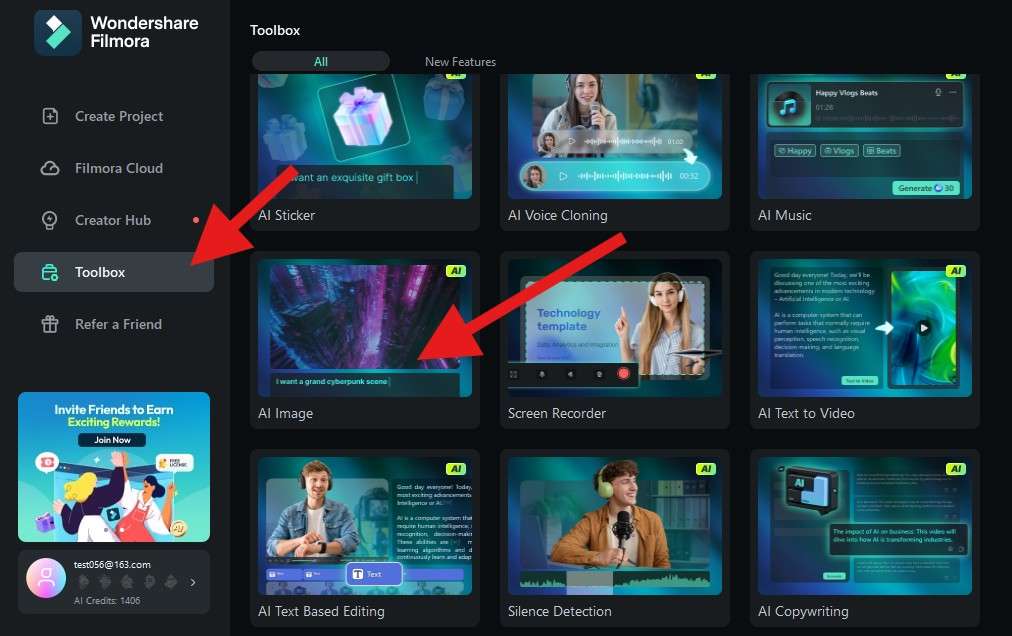
- Add a prompt.
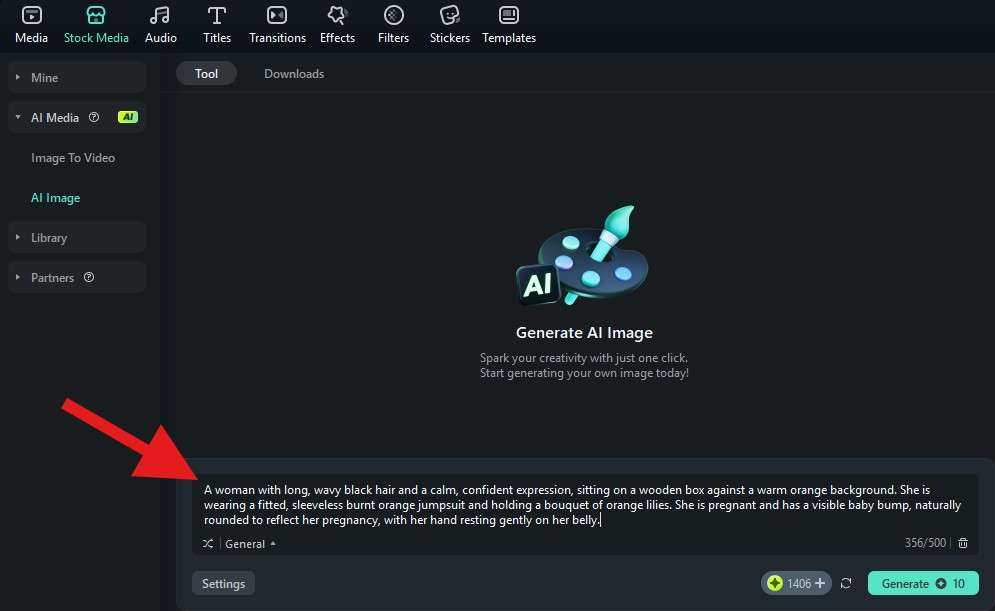
Here's the prompt we used: A woman with long, wavy black hair and a calm, confident expression, sitting on a wooden box against a warm orange background. She is wearing a fitted, sleeveless burnt orange jumpsuit and holding a bouquet of orange lilies. She is pregnant and has a visible baby bump, naturally rounded to reflect her pregnancy, with her hand resting gently on her belly.
- Click on General, and then select the Portrait style.
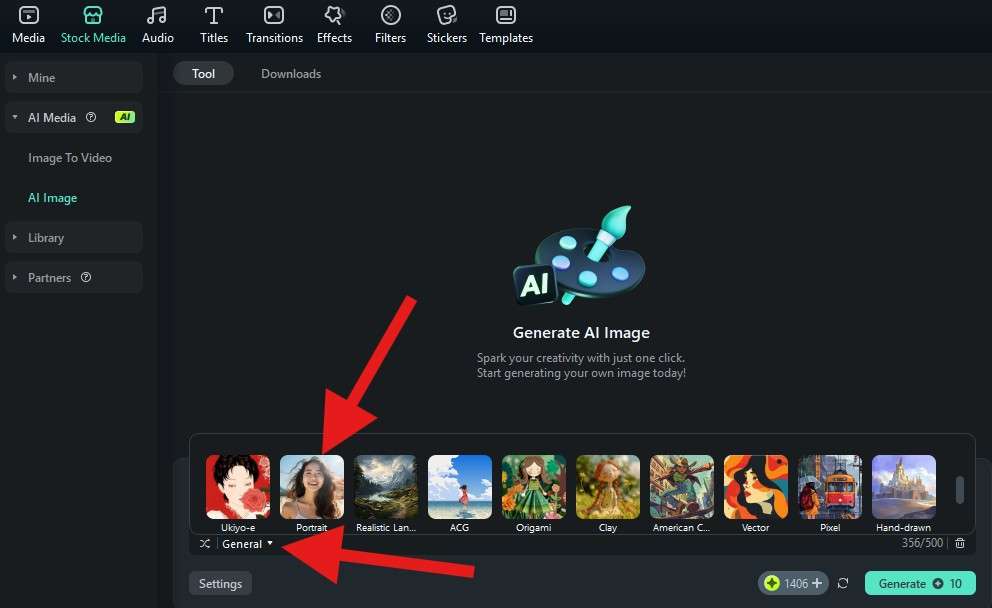
- Then, click on Settings to select an aspect ratio for the generated image.
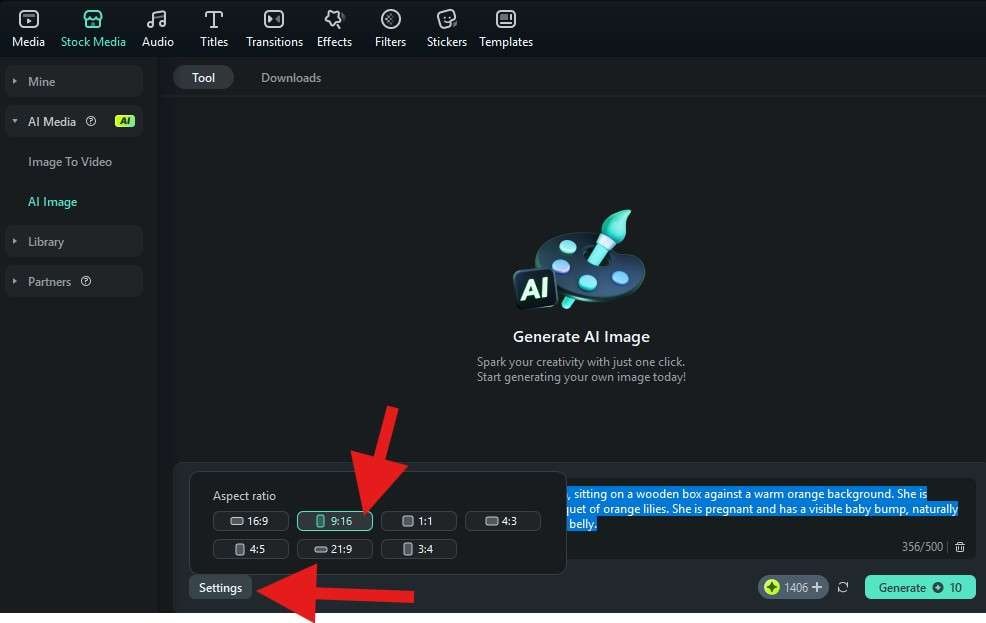
- When everything is set up, click on Generate, which will initiate the image generation process.
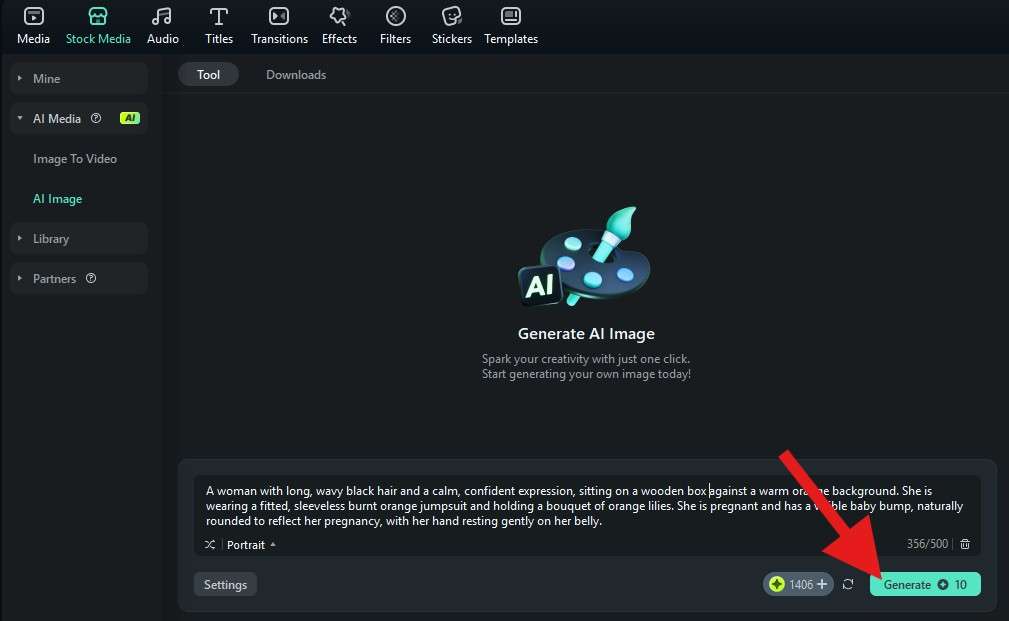
- Filmora will generate four images for you. Check the results.

- You can download, snapshot, or export the images to save the results.
Conclusion
In this article, we have discussed four AI pregnancy filter tools that you can access from your browser, upload your photo, and see what you would look like when you are well into your pregnancy. We have also shown you a superior tool that offers many editing options, and you can use the AI image feature to create a very similar image.
FAQs
-
Is there a free pregnancy bump app?
Basically, most apps require subscriptions. But you can try SeaArt as it provides 20 free credits. -
Can AI predict what a baby will look like?
Yes, of course. There are several AI tools that instruct you to upload a photo of both parents, and the AI imagines what the baby will look like. You can try Vidnoz, the AI Baby Face Generator, online. -
What is the best free AI pregnancy app?
You can try the YouCam app developed by Perfect. However, most of the AI pregnancy app will give you a few free tries before you need to subscribe. -
What is the best pregnant belly AI generator?
Filmora is one of the greatest pregnant belly AI generators. It allows you to generate pregant belly images from texts. You can choose from 20+ image styles and several image ratios before generating and it will generate four pictures simulatenously with the same prompt.



 100% Security Verified | No Subscription Required | No Malware
100% Security Verified | No Subscription Required | No Malware


