Are you a fan of the popular Korean webtoon Lookism? Or maybe you've seen the viral TikTok trend where people transform into stunning anime-style characters using the AI Korean Comic Filter?
Whether you're following the trend or just curious, you might be wondering how to make yourself look like a character straight out of a webtoon. Good news—there are fun, free tools to help you achieve this transformation!
In this article
What Is the AI Korean Comic Filter?
The AI Korean Comic Filter is a viral effect that uses artificial intelligence to transform real photos and videos into stylized illustrations, often resembling characters from Korean webtoons or anime.
The filter enhances facial features—like larger eyes, smoother skin, and sharper jawlines—creating a dreamy, animated version of yourself. This trend is especially popular on TikTok, where users show before-and-after transformations that make them look like webtoon protagonists.
How to Apply the AI Korean Comic Filter Free with TikTok?
TikTok makes it easy to try the AI Korean Comic Filter for free; You can save the video and share it with friends or post it directly on your profile. This is one of the easiest and most accessible ways to jump into the webtoon trend.
- Open the TikTok app and go to the search bar.
- Type in "AI Korean Comic Filter."
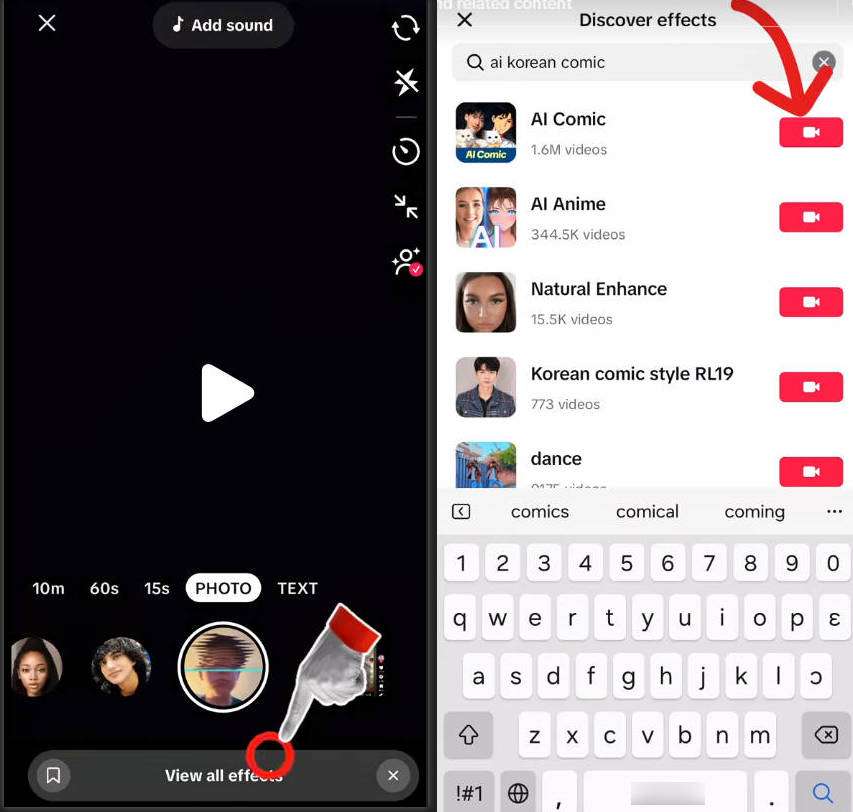
- Tap on one of the videos using the filter, then click on the filter name.
- Upload your image and wait for the process to finish.
How to Turn Yourself into Toon Anime Characters Online with LightX?
If you are looking for an online way to apply an AI comic filter to photos, you can try LighX. It is easier to use, but during our test, we found that its results are more likely to be American comic characters, and the free version will leave a watermark on the image. Here are the steps:
- Go to the LightX website.
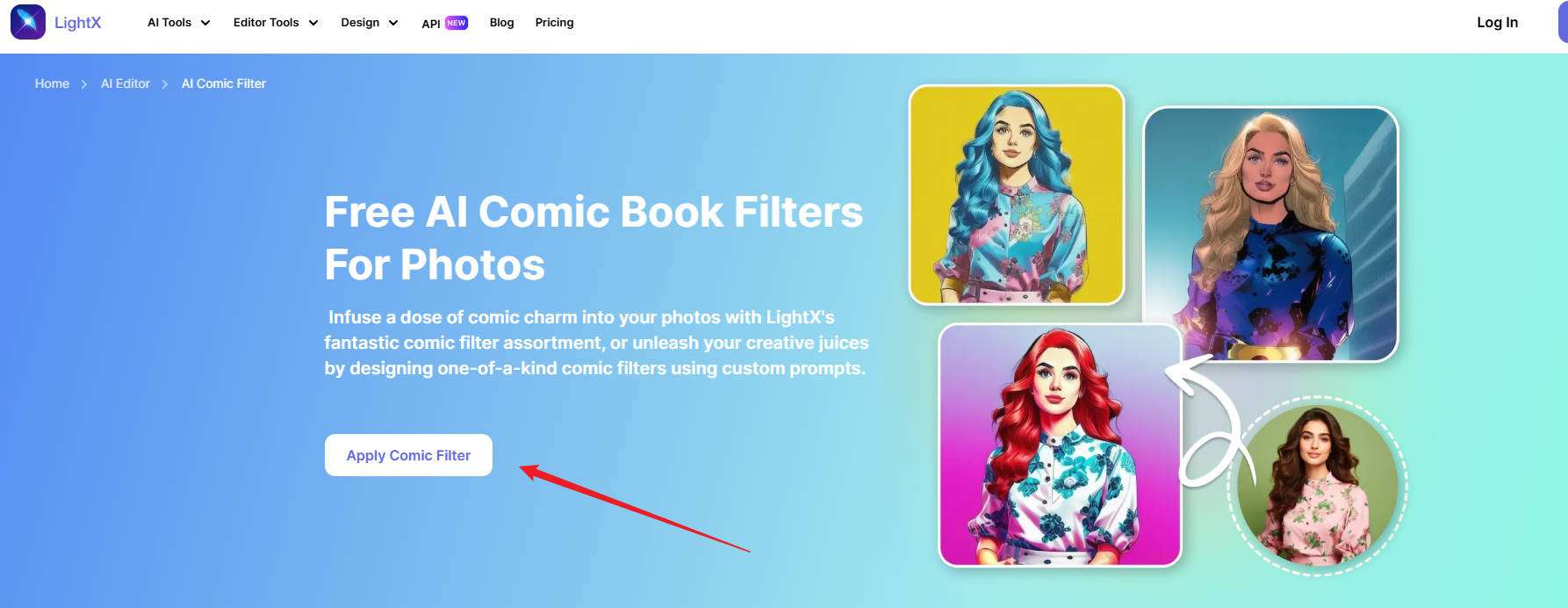
- Upload your photo and select from various AI styles.
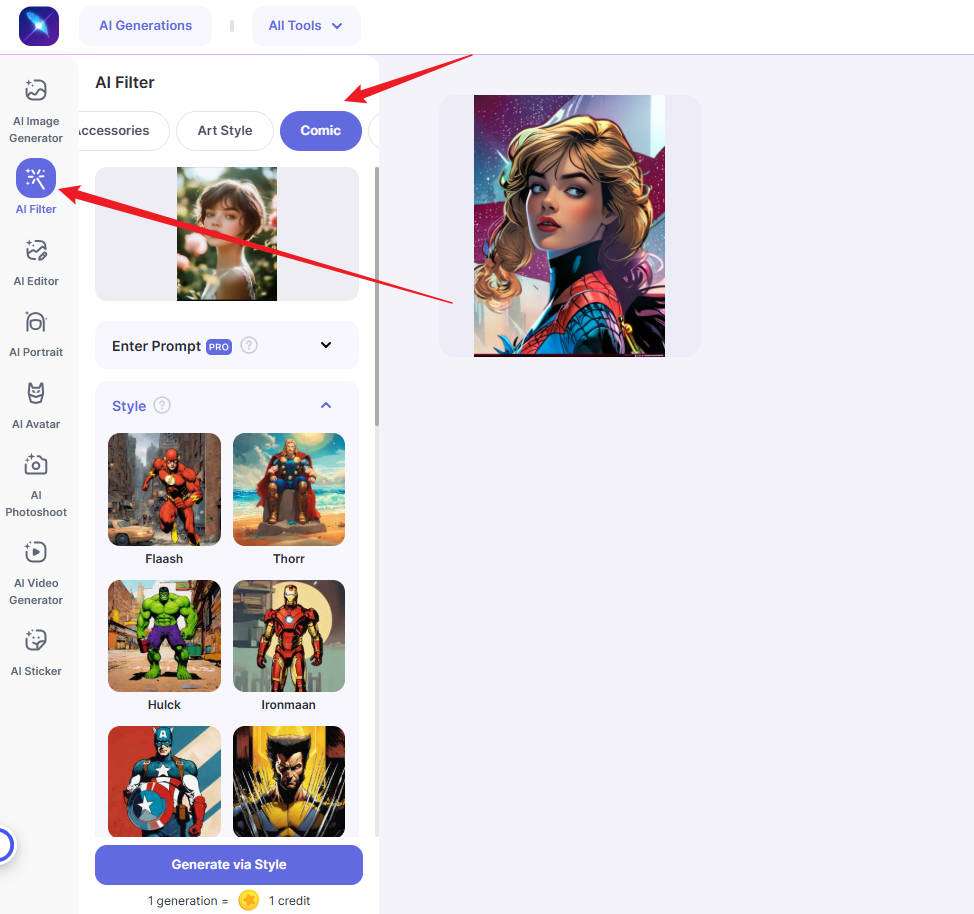
- Preview and download your new anime character image for free.

Bonus: How to Apply A Hero Comic Filter to Photos?
The tools we've discussed so far—like TikTok and LightX—can easily apply the viral AI Comic Filter to your photos. But if you're eager to explore even more creative possibilities, such as a heroic comic filter or transform yourself into a superhero, Filmora is a fantastic option worth trying.
- 100+ advanced video editing features
- 2.9M+ visual assets
Filmora is an all-in-one video editing tool that goes beyond basic filters. It offers a wide variety of AI-powered video templates and photo filters that let you transform your content into different artistic styles. Want to create a video in Ghibli, Chibi, or Pixel Art style from your photo? Filmora has prebuilt AI templates to make that happen with just a few clicks.
In addition to that, Filmora includes powerful AI photo filters that let you turn photos into comic, anime, cartoon, etc, and switch facial expressions from sad to smile, angry to surprise, and more.
Whether you're editing for fun, social media, or storytelling, Filmora gives you a complete creative toolkit powered by AI.
Let's learn how to apply a hero comic filter to a photo in the Filmora app and explore more popular AI filters.
How to Apply an AI Comic Filter to Photos?
- Download and install the Filmora app on your phone.
Secure Download
- Import an image and select it, then tap on style to explore all AI photo filters.
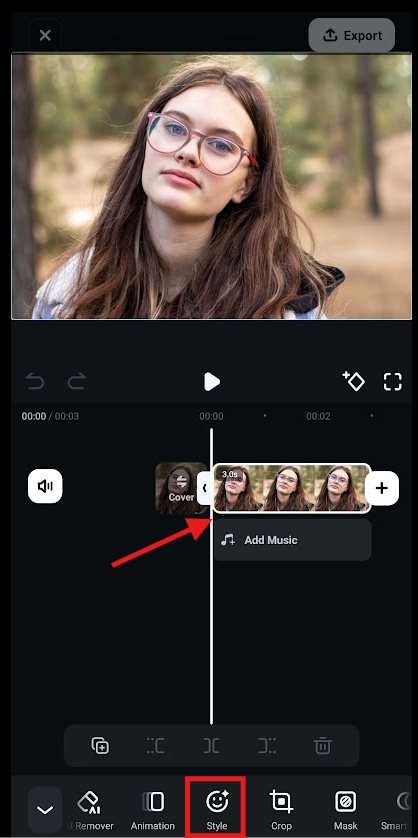
- Navigate to AI painting > find Hero comic and apply it to the photo.
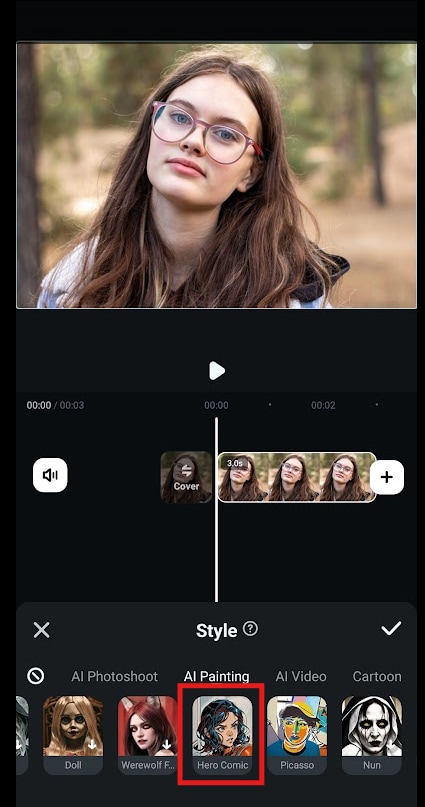
- Wait for the process to finish, preview the result, and accept it.
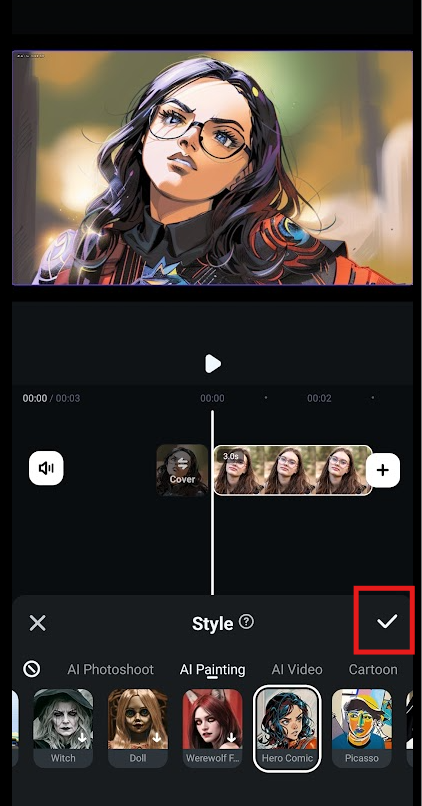
- You can either take a screenshot or click the export button to save the photo.
Explore More Popular AI Filters in Filmora
- AI Ghibli-style Filters
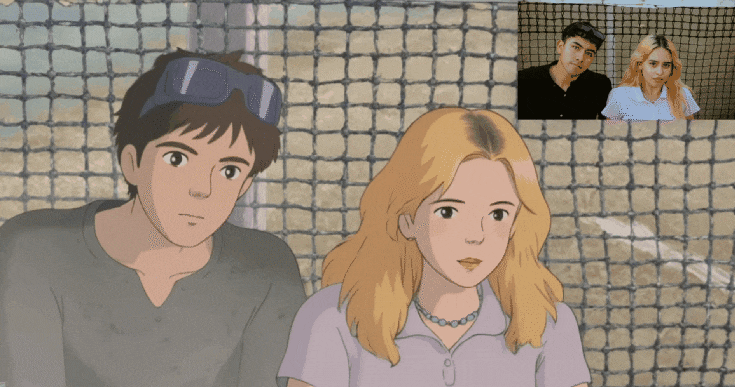
- AI Anime Filters

- AI Starter Pack Filter
- AI Pixel Art Filter
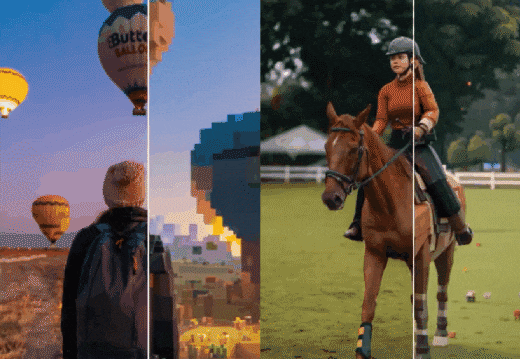
Conclusion
Whether you're inspired by Lookism or just want to join the TikTok trend, AI Korean Comic Filters are a fun and creative way to transform your look. From TikTok to LightX to professional tools like Filmora, you have plenty of options to cartoonize yourself or make anime-style content. Ready to become your own webtoon character?



 100% Security Verified | No Subscription Required | No Malware
100% Security Verified | No Subscription Required | No Malware



