Missed the chance to record your proposal moment? Or maybe you're wondering what your proposal would look like when you finally pop the question to the love of your life. Perhaps you're struggling to find that perfect proposal video while putting together a wedding vlog.
No worries! With an AI proposal video maker, you can recreate those precious moments or even envision your dream proposal—all in just a few seconds! AI technology allows you to transform your cherished photos and heartfelt messages into a professional-quality video, capturing the magic of your love story. Let's explore how an AI proposal video generator can make your proposal video truly unforgettable.
In this article
What Is the Best AI Proposal Video Maker?
When it comes to creating a proposal video, Filmora stands out as one of the top choices.
- ✅Direct Image-to-Video Creation: Filmora allows you to transform your favorite images into a beautiful proposal video in seconds.
- ✅Wide Range of Preset Templates: It offers a variety of romantic and sweet templates, making it easy to personalize your video with a unique touch.
- ✅Advanced AI Editing Features: AI text-to-video, AI background music generator, video enhancer & denoiser.
- ✅Extensive Visual Library: With access to over 2.9 million visual elements for creative customization.
Filmora's powerful AI features make it easy to create a polished, heartfelt proposal video, even if you have no prior editing experience. Therefore, you can craft a video that reflects your unique love story without stress or hassle.
How to Use an AI Proposal Video Generator?
Creating the perfect proposal video can be broken down into three simple approaches in Filmora. You can generate proposal videos from images or create proposal videos from texts, and you can also make proposal videos using templates.
Generate Proposal Videos from Images: AI Image to Video Generator
If you want to generate a proposal video from images with AI, try Filmora's AI image-to-video generator.
- Download and install Filmora.
- Launch Filmora > navigate to Image to Video > More Templates.
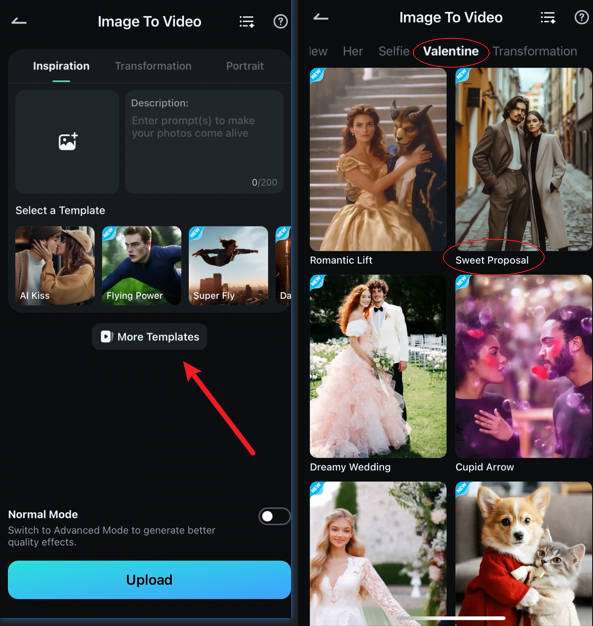
- Go to Valentine > Select Sweet Proposal.
- Upload an image > click Generate.
- Preview and save the generated video.
Make Proposal Video with Templates
If you have many cherished photos of you and your lover, you can make a proposal video with various sweet video templates.
- Start a new project after the installation.
- Go to Templates > Wedding Love.
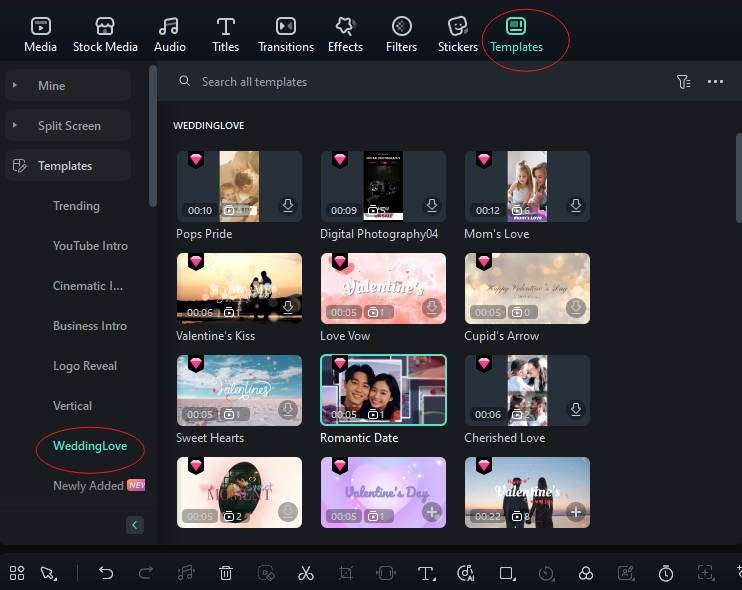
- Select video template > Drag to timeline.
- Replace materials with your photos/videos, you can also edit the texts according to your preference.
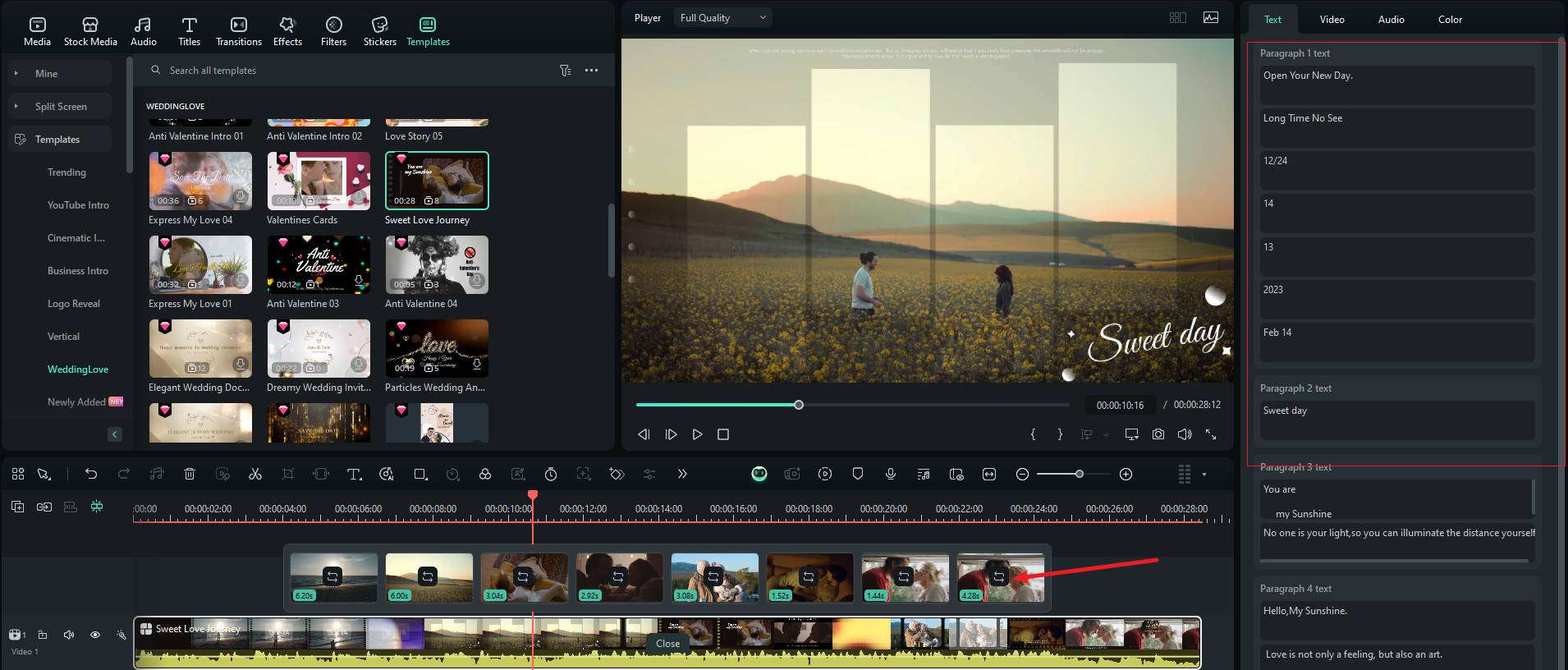
- Preview and Export when satisfied.
Create Proposal Videos from Texts: AI Text to Video
If you want to convert all your descriptions into a sweet proposal video with AI, you can use Filmora's AI text to video feature to make it come true. Here are the simple steps:
- Prepare your text prompts
- Go to Filmora > Text to Video
- Input your texts > Generate
- Preview > Revise prompts if needed
Bonus: Generate Romantic Background Music
A proposal video isn't complete without the perfect soundtrack. In addition, Filmora's AI smart BGM Generator allows you to create a unique, romantic background music track that complements your visuals flawlessly.
Conclusion
To sum up, creating a proposal video has evolved with AI technology, offering creative and personalized ways to express your love. Whether you use a proposal video maker to transform your images into a story or leverage text-to-video features for a personal touch, the possibilities are endless. Moreover, Filmora's advanced tools, including its AI-powered background music generator, provide everything you need to craft an exceptional proposal video that will be cherished forever. As a result, you can confidently create a proposal video that is as unique and heartfelt as your love story.
Embrace these innovative tools to create your AI proposal video generator masterpiece and make your special moment unforgettable.



 100% Security Verified | No Subscription Required | No Malware
100% Security Verified | No Subscription Required | No Malware



