The first-ever appearance of Sonic the Hedgehog was in SEGA's video game with the same name, released in 1991. People were immediately drawn to the fast-paced gameplay, which was something very original at the time.
Let's be real: Ever wanted to design your own speedy hedgehog rival, a neon-punk robot villain, or a quirky sidekick for your Sonic the Hedgehog fan project, but felt stuck because drawing isn't your superpower? You're not alone.
Whether you're a teen building a fan comic, a streamer craving a unique avatar, or a parent helping your kid bring their imaginary hero to life, AI does the heavy lifting. The best AI Sonic character generator is here to turn your wildest ideas into vibrant.
In this article
What Is An AI Sonic Character Generator?

An AI Sonic character generator is an AI tool that lets you generate images or characters from text prompts. And, some of the good AI tools will also provide options to pick an image style and aspect ratio before you start the AI generation process.
When it comes to text prompts, make sure that they are detailed and offer a thorough explanation of what you want the AI to generate. A pro tip is to use an LLM (like ChatGPT) to help you generate prompts.
How to Generate AI Sonic Characters from Text Prompts?
There is a special software solution out there that offers stellar image and video editing features combined with robust AI tools. It's called Filmora, and as soon as you run the program for the first time, you will be amazed at how easy it is to work in it. Take a look at the top features that make it a primary choice when it comes to generating Sonic characters with AI.
- AI Image: Generate four images once from the same text prompts with a description of up to 500 words, choose preset image ratio and image styles before generating.
- AI Image to Video: Animate generated images and turn them into videos.
- AI Idea to Video: Turn ideas into Sonic character movies or videos with AI
Steps to Generate AI Sonic Characters:
- Download and install Filmora on your device.
- Open Filmora and go to Toolbox > AI Image.
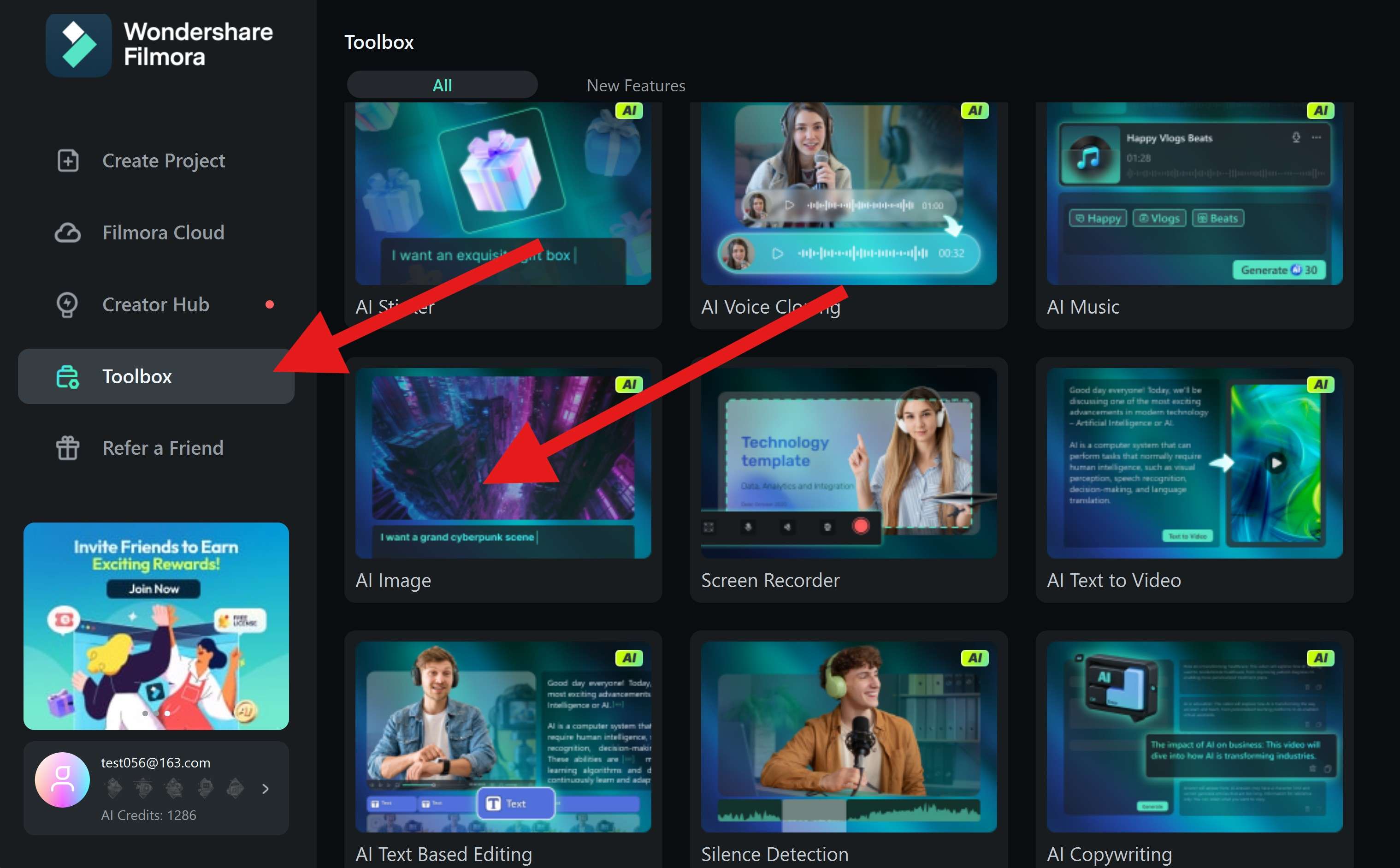
- Enter a text prompt. Here's what we used: "Create a stylized anthropomorphic hedgehog character inspired by Sonic the Hedgehog, with sleek quills, an athletic build, futuristic sneakers, and a confident pose. He has bright green fur with neon accents, large expressive eyes, and he is standing in a dynamic cityscape with glowing lights. There is some motion blur, and the art style is a cartoon-anime hybrid."
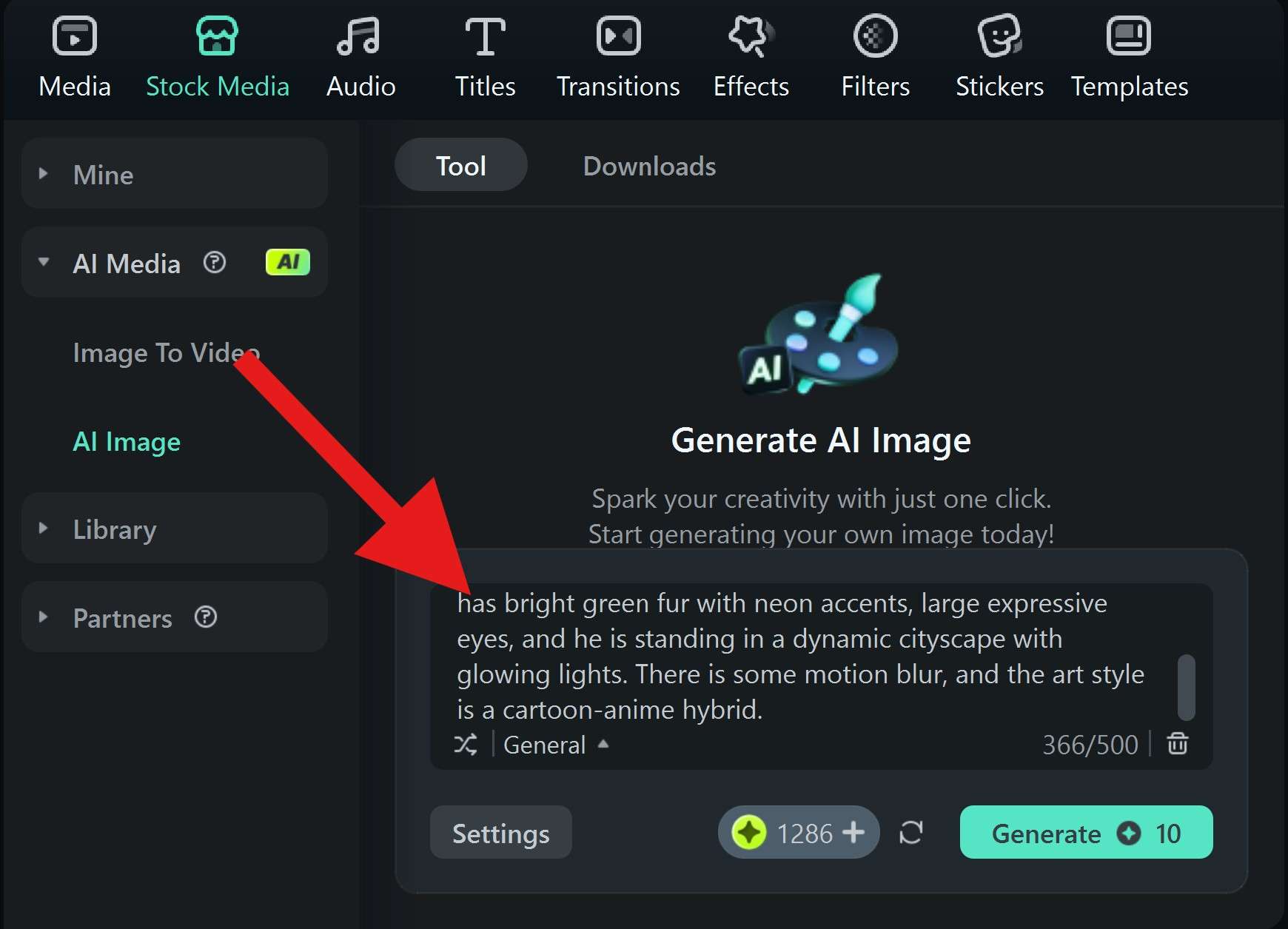
- Click on General to pick an art style. We'll go with the 3D option, but feel free to experiment with different art styles.
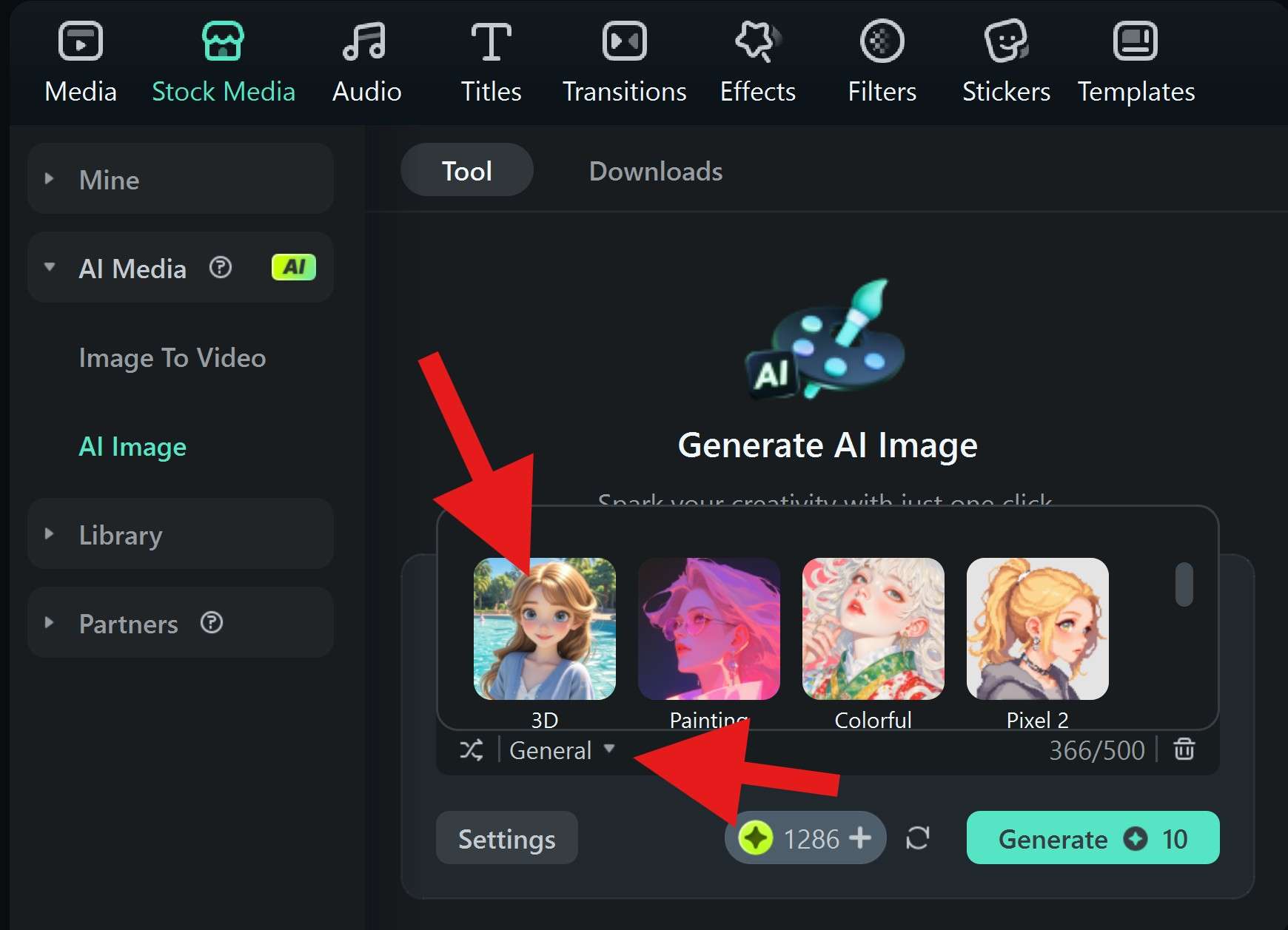
- Finally, click on Settings to pick an aspect ratio. We'll go with the standard, 16:9.
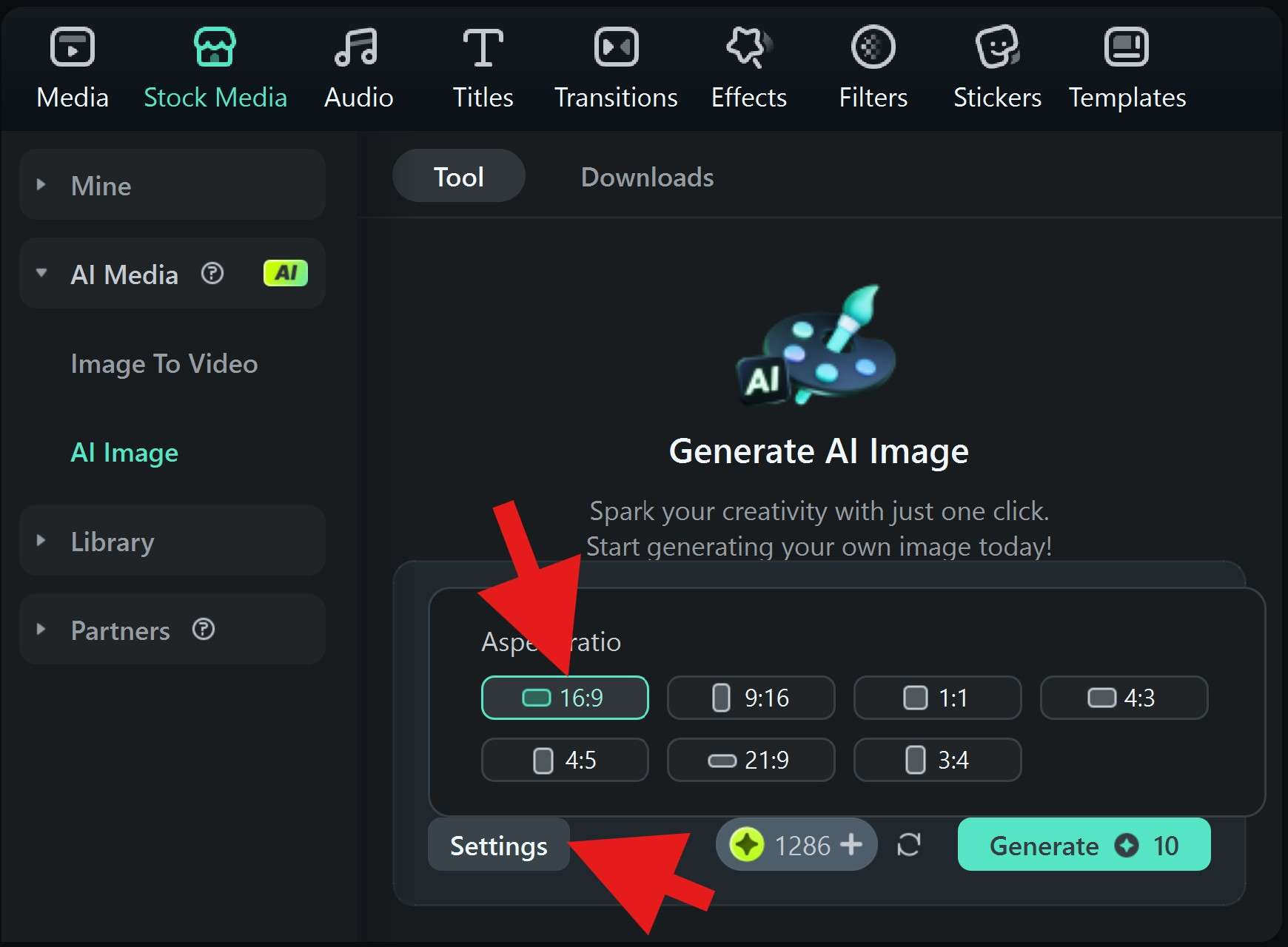
- When everything is set up, you can click on Generate. This will initiate the image generation process, which should take less than a couple of minutes.
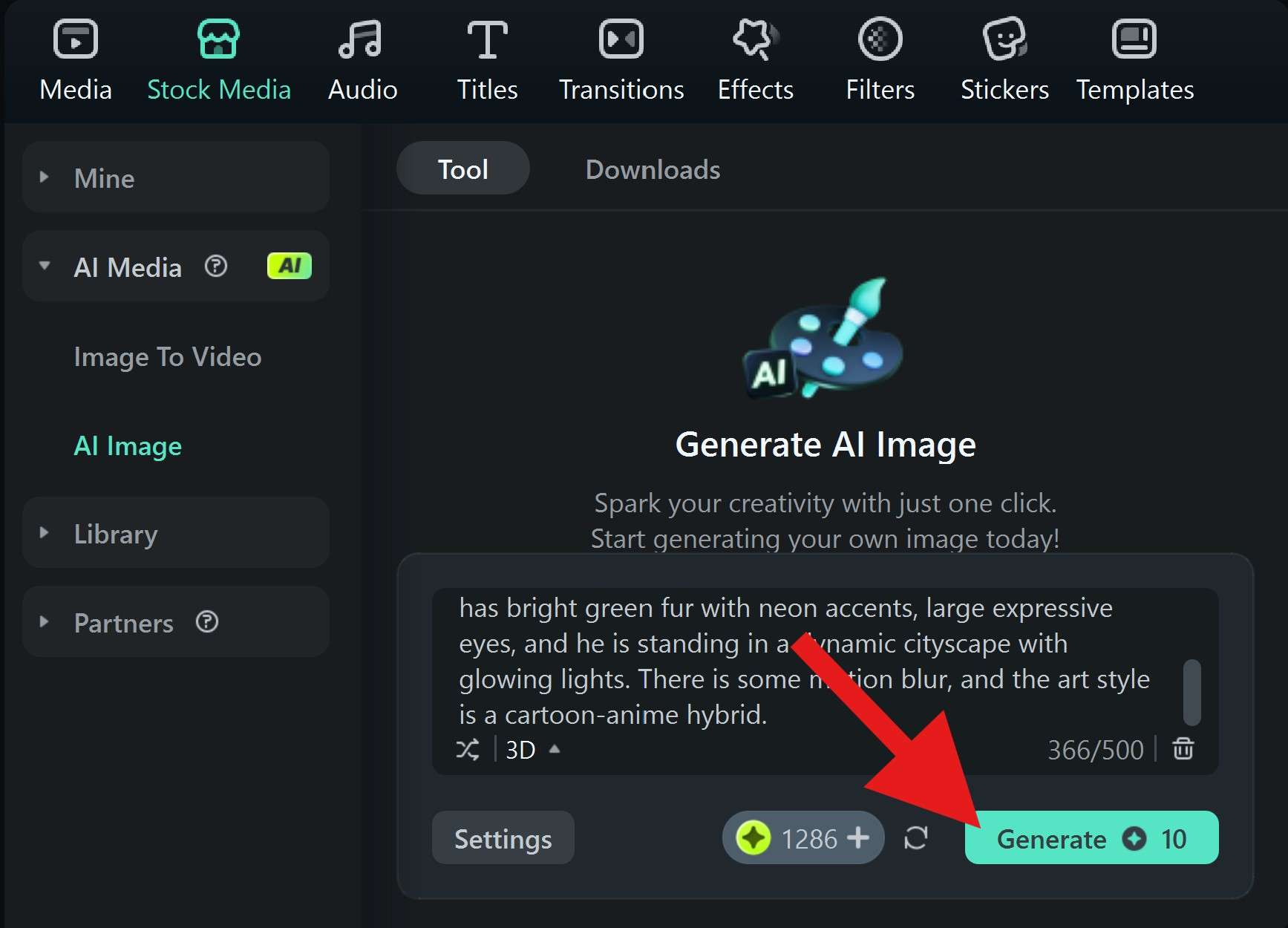
- Filmora will generate four images for you. Pick the one that you like most and drag it to the timeline.
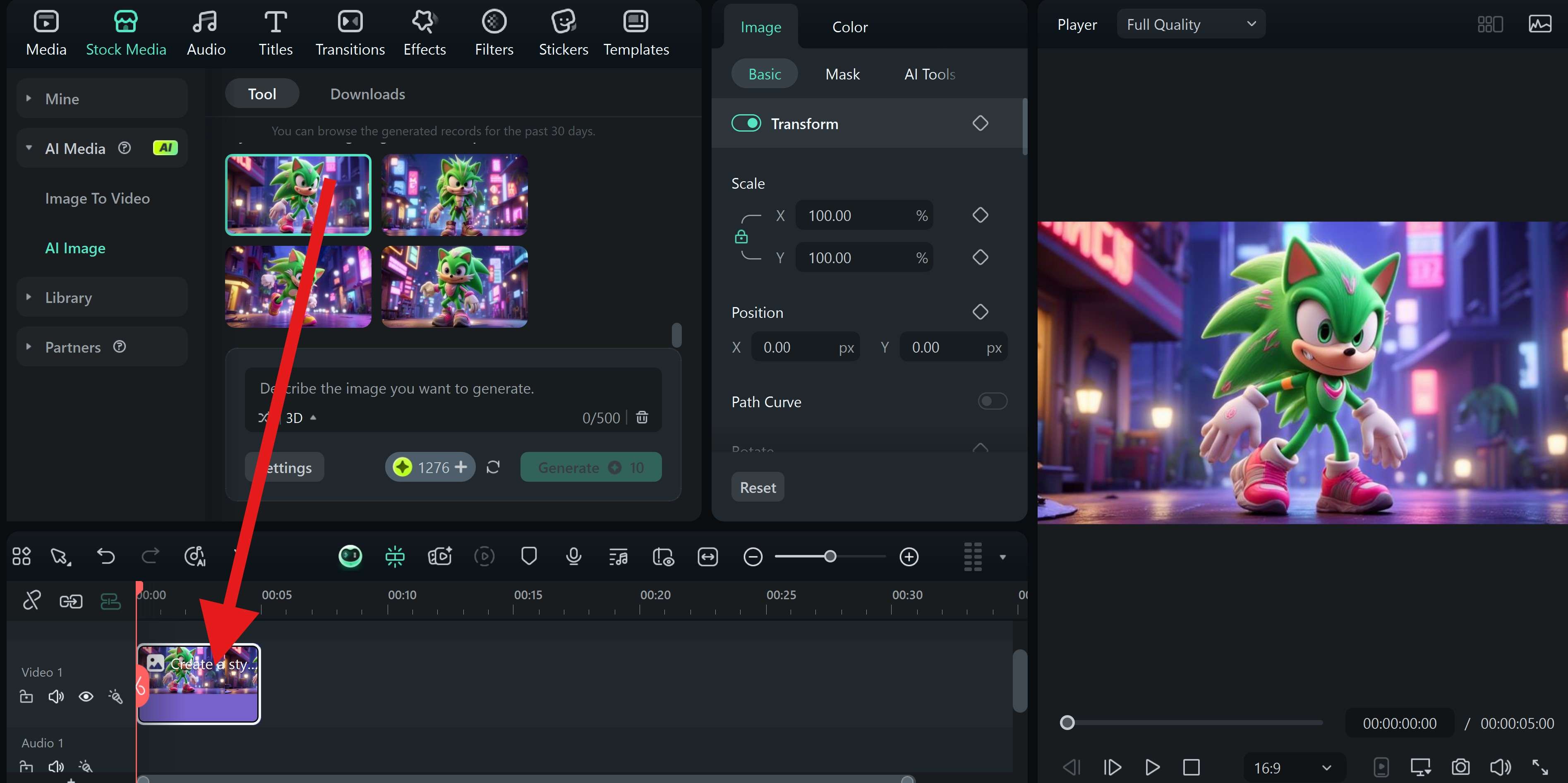
- Take a snapshot or click the export button to save the images.
Here is an image where you can see all four Sonic character images that were generated by Filmora with the same prompt.

Now, we know how to create a never-before-seen character that is inspired by the Sonic franchise. If you think it is too normal to view it as a static picture, Filmora can also animate the AI Sonic characters.
Let's move on and learn how to animate your new Sonic character with the AI Image to Video feature.
Animate Your AI Sonic Characters
- Open Filmora and activate the Image to Video feature from the Toolbox.
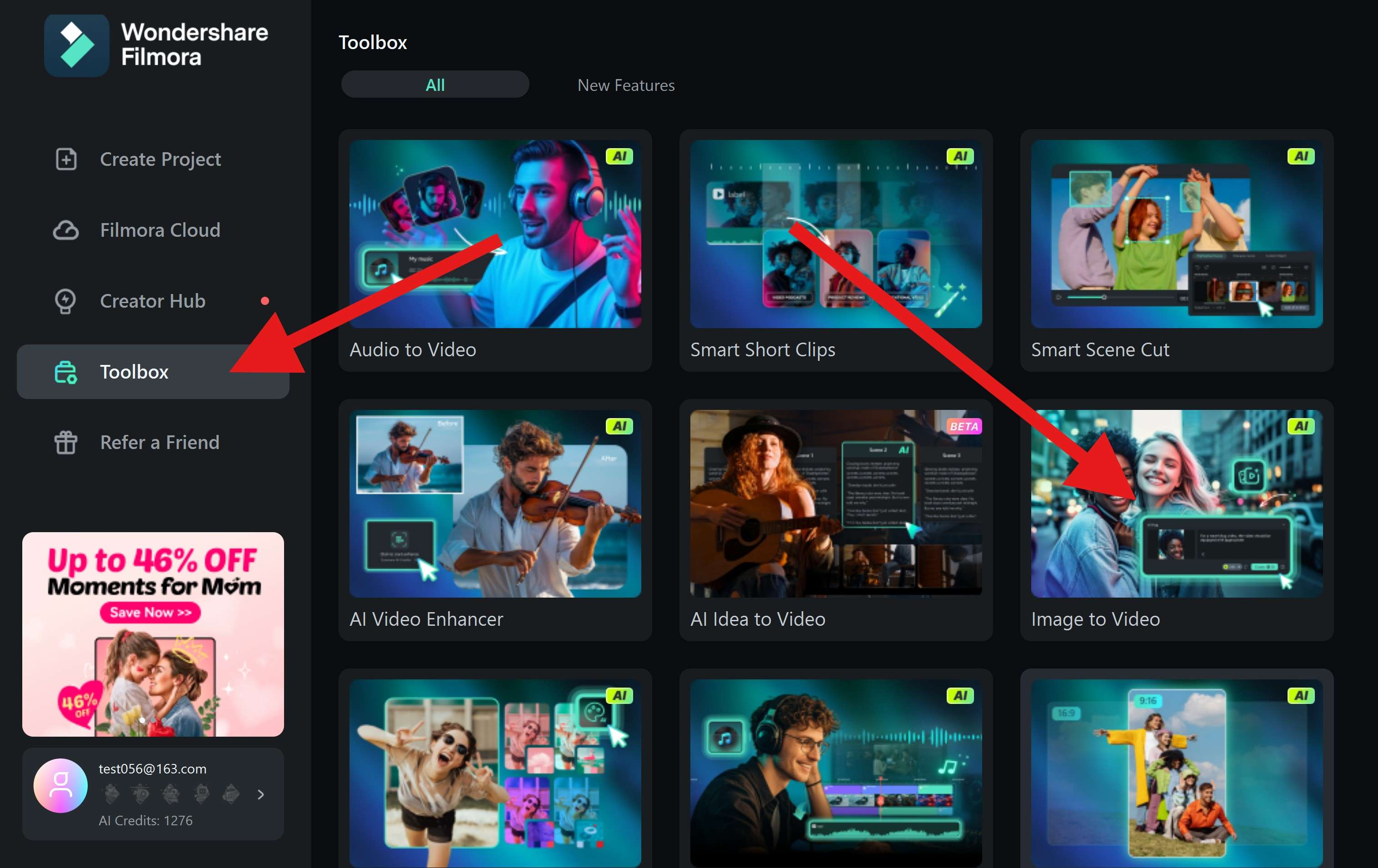
- Find the Super Fly template in the Hot section and click on Create.
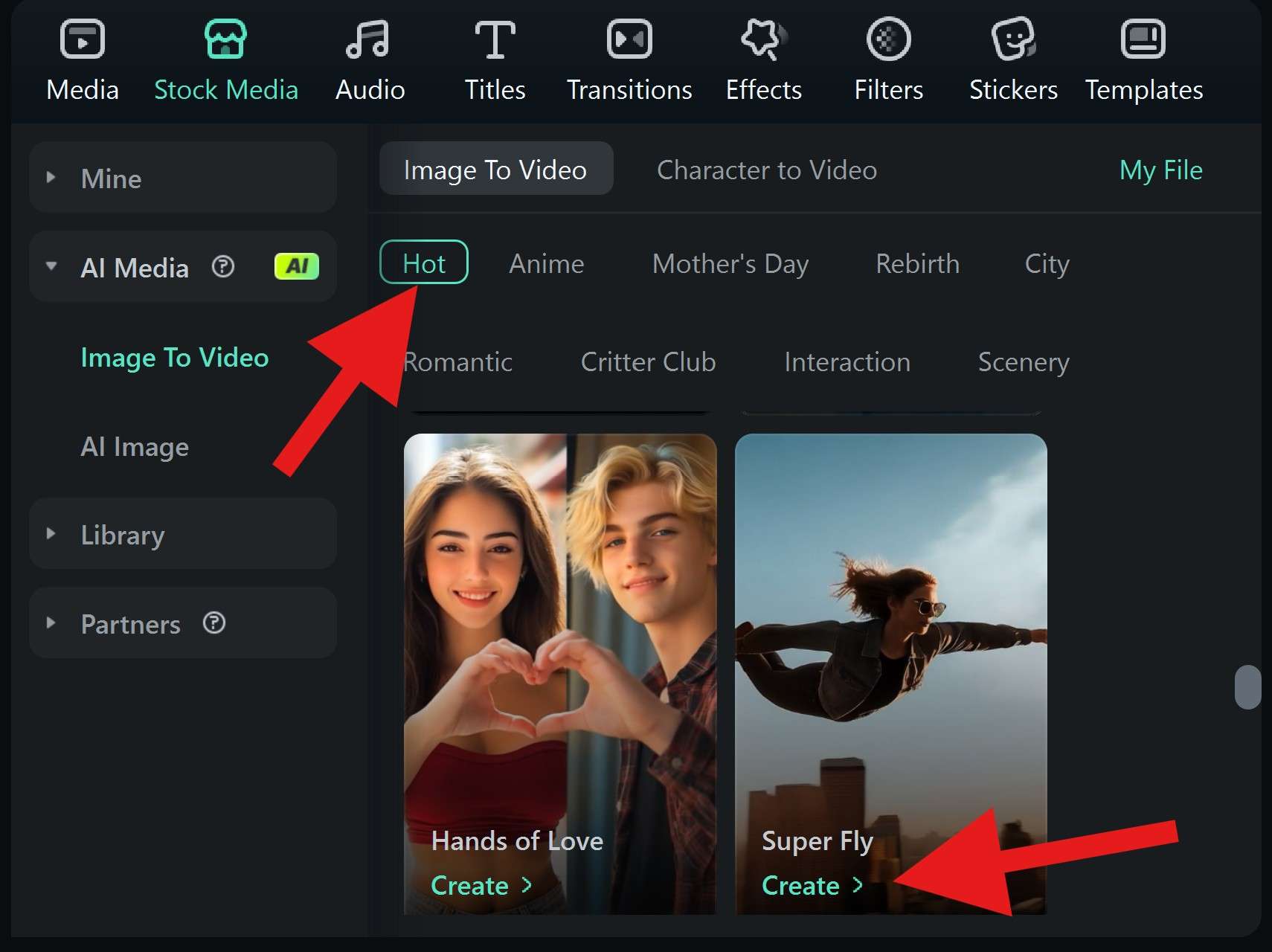
- Click anywhere in the designated area to upload the AI Sonic character generated with the AI Image feature.
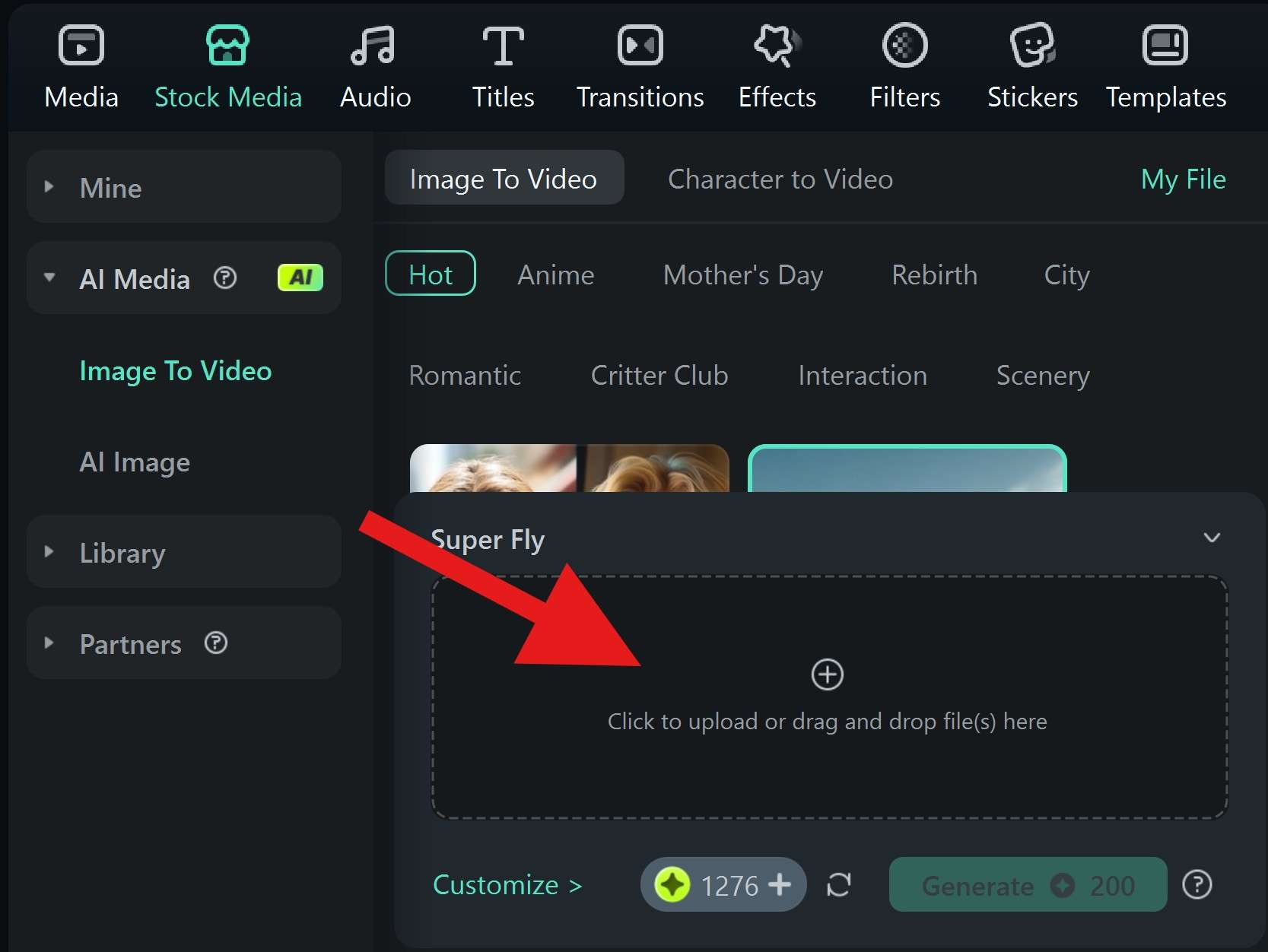
- When the image is uploaded, make sure that the character in the photo is properly selected and click on Submit.
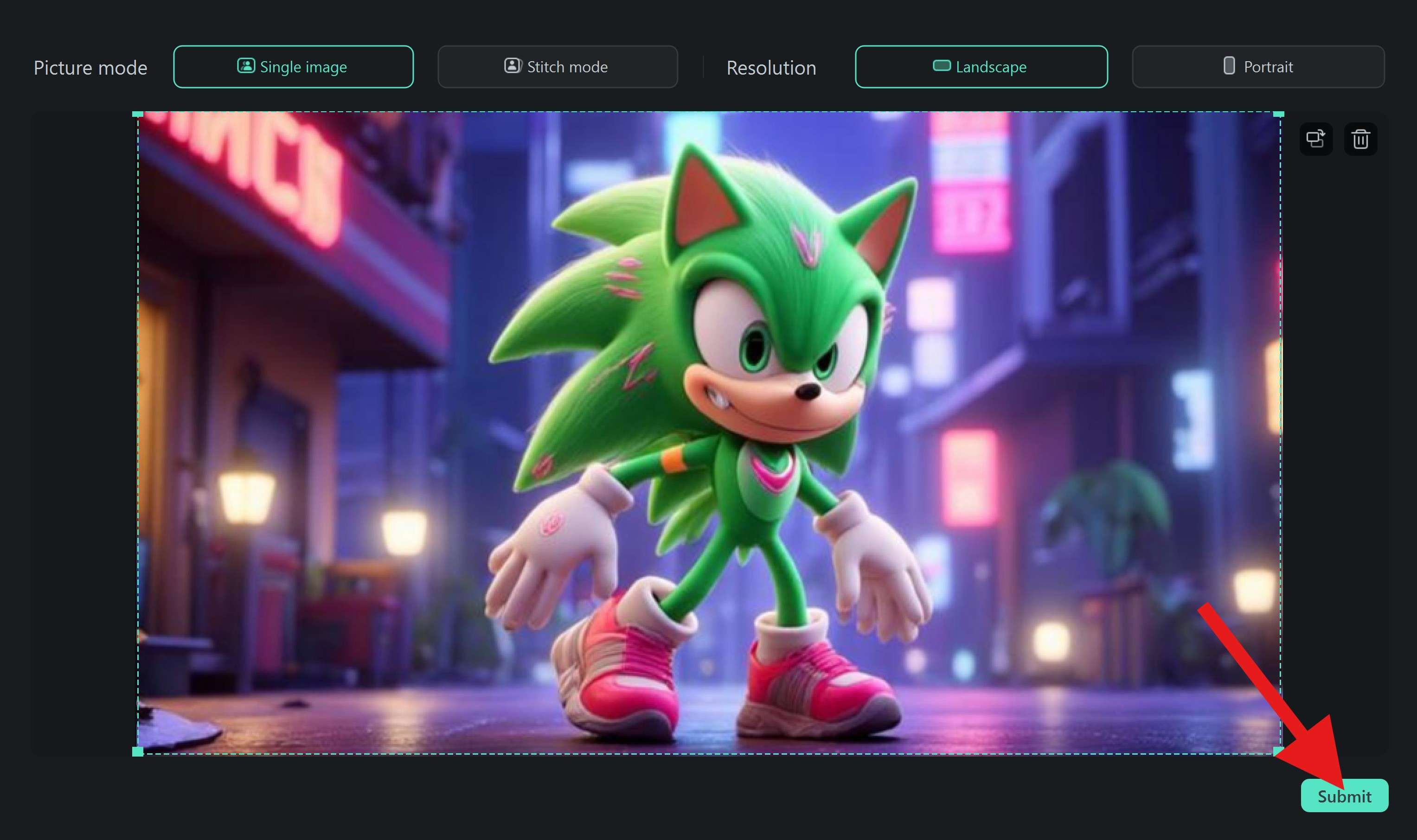
- Now, the only thing left to do is click on Generate and wait for the AI tool to complete the requested task.
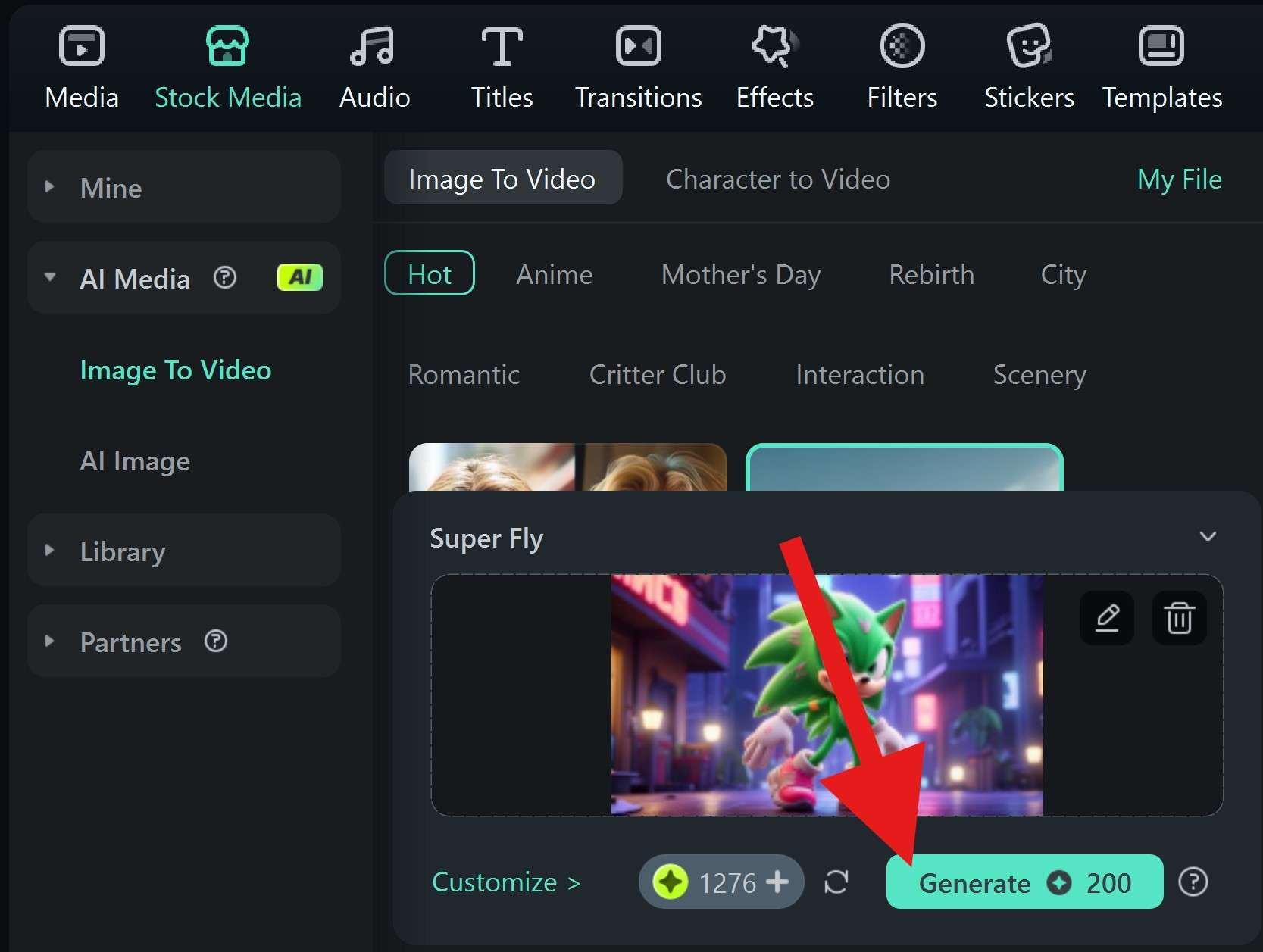
Take a look at the video we were able to generate in just a few clicks.

As you can see, the animation is stellar, and it really looks like a green version of Sonic, who is in a hurry to do something heroic. Filmora also provides plenty of other stunning AI image-to-video templates. Just download it and explore more!
- Turn descriptions into AI Sonic Characters instantly.
- Vast video/photo effects and creative assets.
- Powerful AI for effortless content creation.
- Intuitive, professional yet beginner-friendly.
- Works on Mac, Windows, iOS, and Android.

Generate an AI Sonic Character Video from Scratch
Loving watching the movie "Sonic the Hedgehog"? Have you ever considered generating a short film like that? If you just have an idea and want to turn it into a realistic one, the new feature developed by Wondershare Filmora is called AI Idea to Video, which allows you to generate scenes, stories, video scripts, AI sonic characters, and voiceovers at the same time, good for making a short Sonic cartoon video or movie to tell the story.
Here are the steps:
- You can access this feature from the Toolbox just like the previous two.
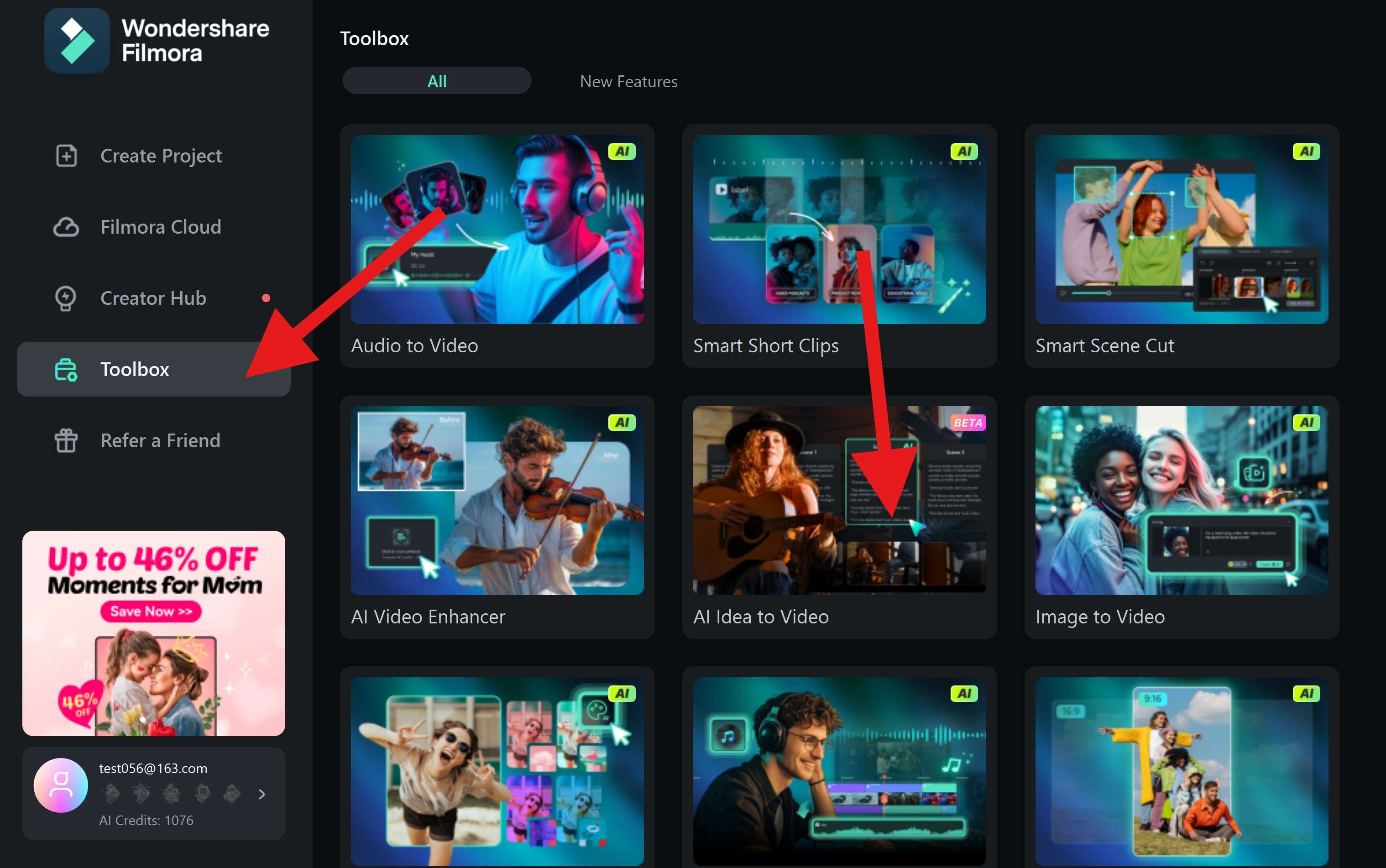
- Now, you need to give the tool some basic info about the story you want to generate. Add the text and pick a Video Duration, Language, and Style. Then, click on Launch AI Script.
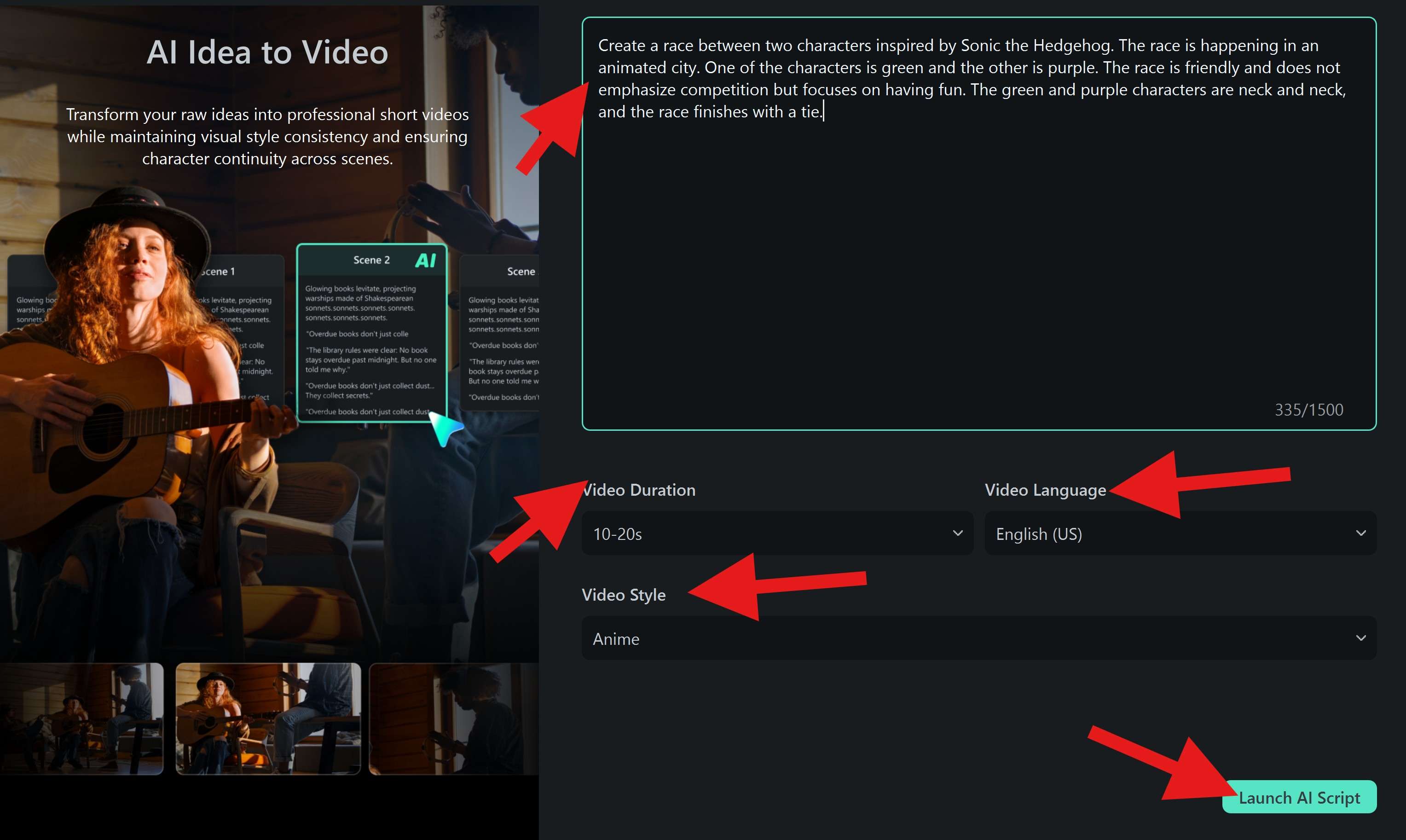
Here's the text we used: Create a race between two characters inspired by Sonic the Hedgehog. The race is happening in an animated city. One of the characters is green and the other is purple. The race is friendly and does not emphasize competition, but focuses on having fun. The green and purple characters are neck and neck, and the race finishes with a tie.
- Review the script generated using AI and check everything. In our case, we need to check Scenes 1, 2, 3, and 4, the Characters, and the Setting. After you review all this, click on Generate.
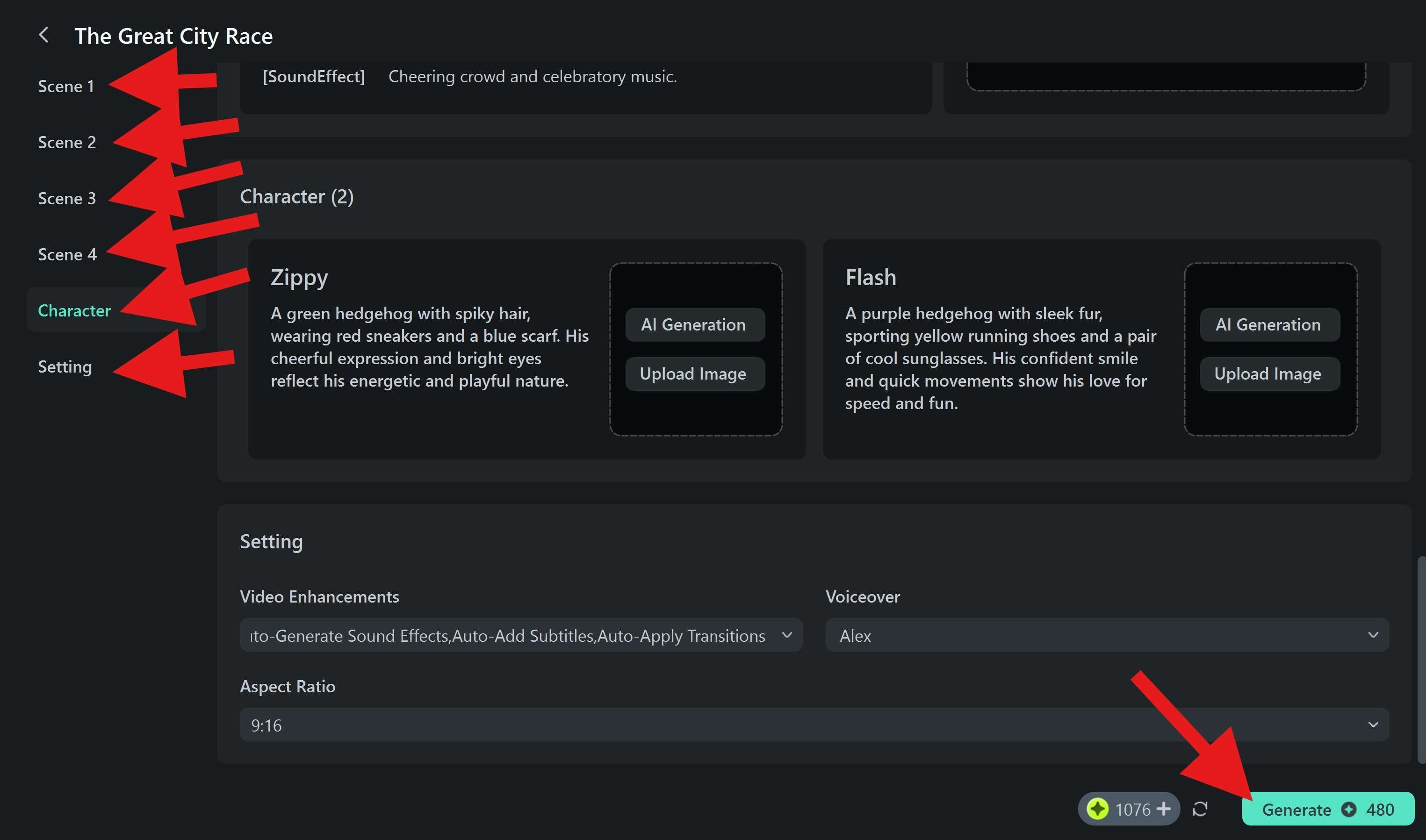
This will take some time, as this is a rather complex AI task. Generating an entire story from a simple script is very challenging, but Filmora's developers are experts in creating easy-to-use AI tools that offer superior functionalities.
Take a look at the short cartoon we were able to create in mere minutes.
Conclusion
In this article, we have shown you how to use the best AI Sonic character generator, Filmora, to create amazing characters inspired by Sonic, animate them, and we have even shown you an excellent new feature where you can make a short Sonic cartoon from a text prompt.
Try Filmora today and create fantastic Sonic characters from scratch.



 100% Security Verified | No Subscription Required | No Malware
100% Security Verified | No Subscription Required | No Malware


