It's hard to imagine that the South Park show has been going strong for almost three decades now. The abrasive and crass nature of its jokes and plotlines had critics saying that it would't last for more than two or three seasons, and yet it has won over people's hearts.
If you are a part of this global phenomenon and enjoy the wacky adventures of Cartman, Kenny, Kyle, Stan, Butters, and the rest of the weird inhabitants of this fictional Colorado town, you can now become a part of the gang.
We'll show you the AI South Park character generators and show you in just a few easy steps how to get all kinds of designs that look like they are a part of the show.
In this article
Filmora: The Best AI Text to South Park Character Generator

As a popular AI-powered video editing software, Filmora is also obsessed with plenty of AI image editing features. If you want to generate AI South Park characters from texts, Filmora is one of the best choices.
- It can generate multiple unique SP studio-style images in one go.
- You can easily customize the image ratio and styles.
- It can understand the prompts deeply and generate high-quality images.
- You can transfer SP Studio OCs into Ghibli, Anime, Cartoon, and More image styles with AI.
- You can turn SP studio OCs into animated videos in seconds.
- It supports customizing South Park characters with plenty of features, such as replacing the background, adjusting colors, applying filters and effects, and more.
Here are the steps to make AI South Park OCs in Filmora:
- Download and start Filmora, then go to AI Image in the main menu.
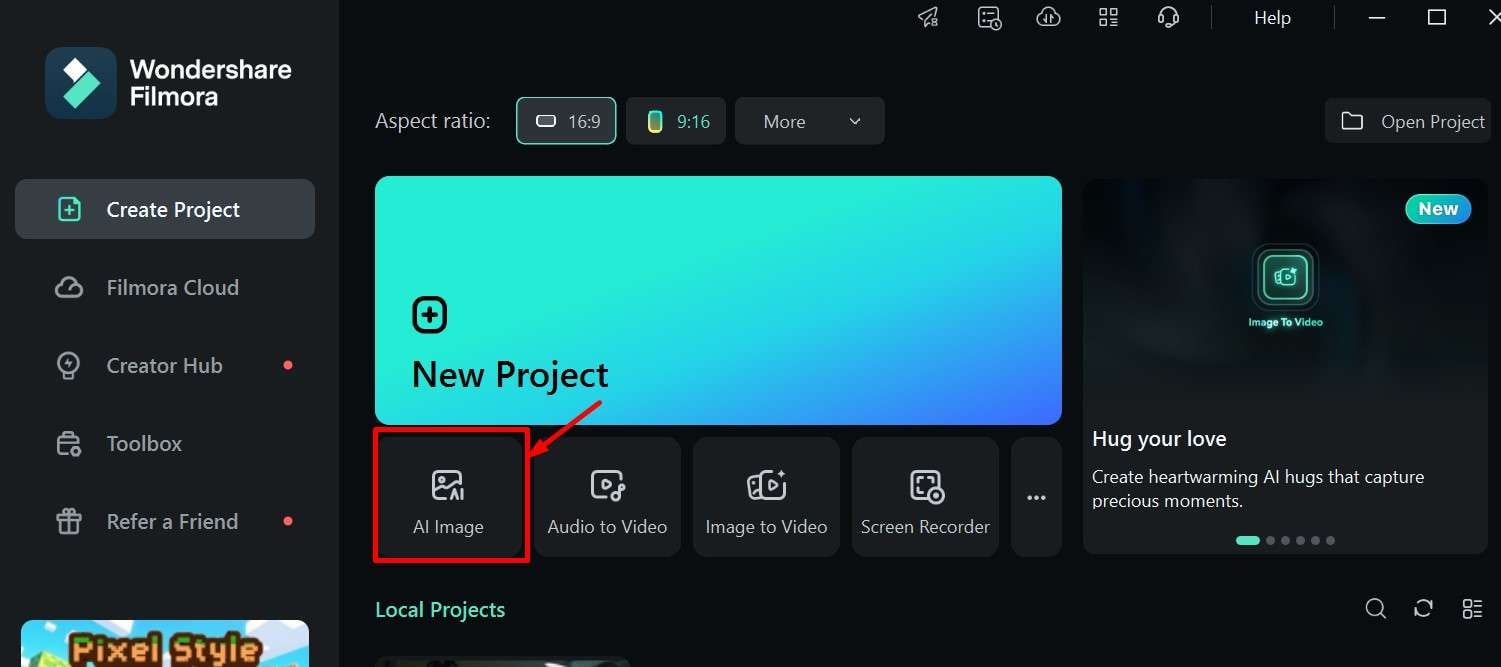
- Provide a prompt in the allotted box and click Generate to begin the process.
For instance, we've used descriptions like "South Park-style character in the classic 2D paper cutout art style, with flat geometric shapes and a bold outline. The background is a snowy Colorado mountain town."
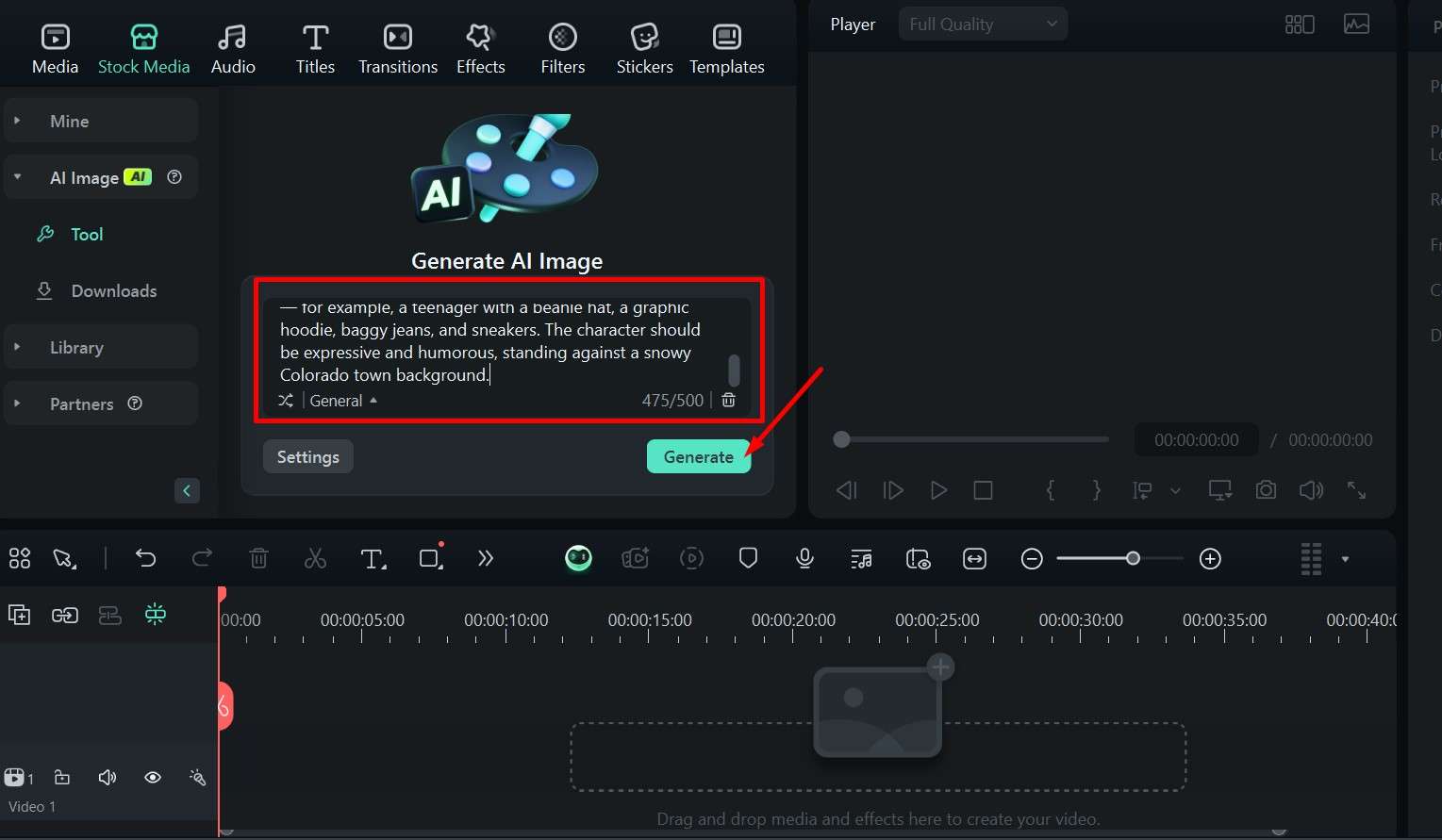
- You will get four options for each prompt, so click on the one you like to preview it and then click the Camera icon to save it to your computer.
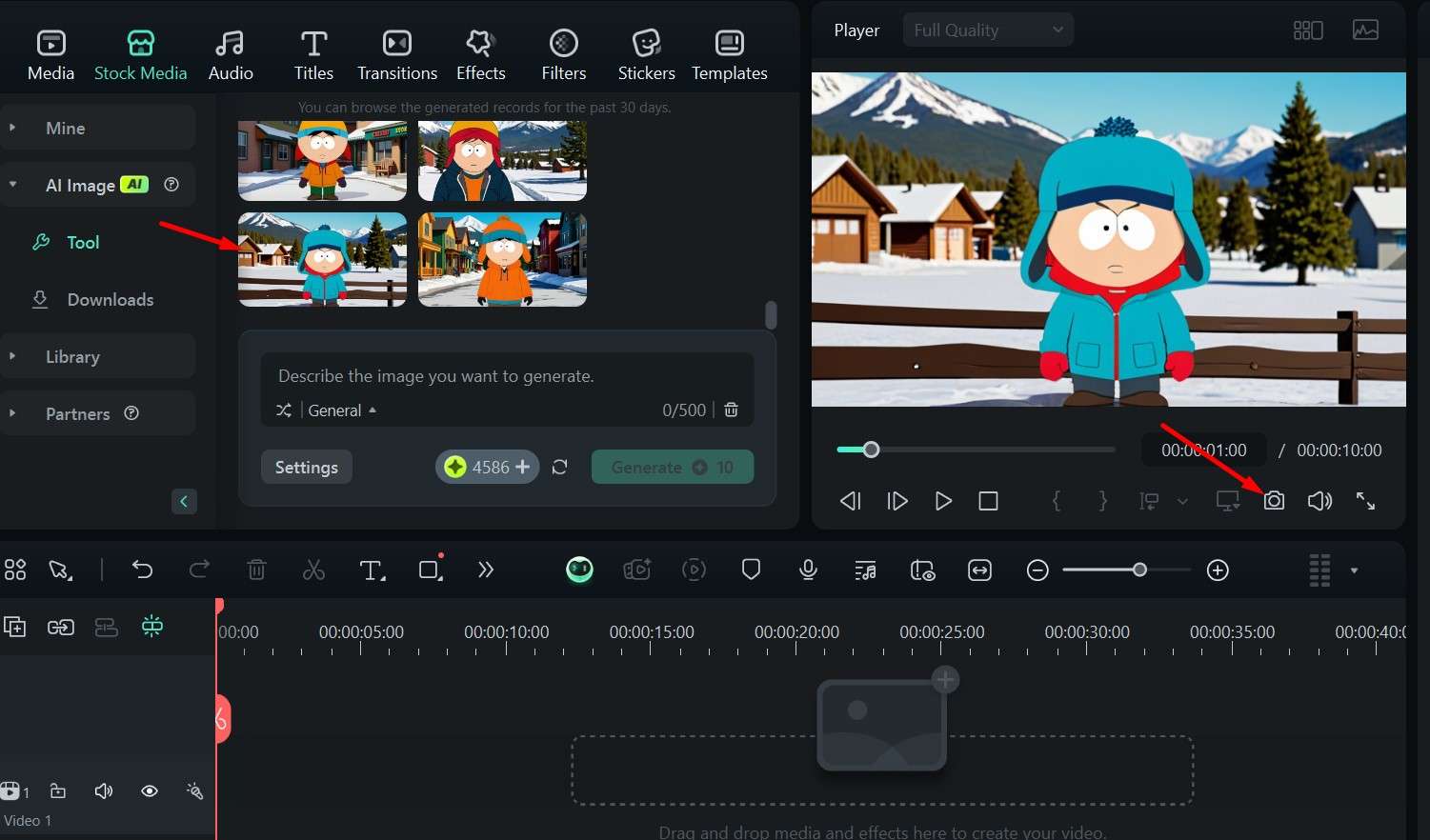
The end result should look something like this.

As you can see, the art style, tone, and background look great, but you have to be precise with your prompts to get the AI to generate exactly what you are looking for.
You can add a description of the clothes and accessories you want the character to wear, and things like hair color, style, and facial expression.
- Turn descriptions into stunning South Park Characters.
- Vast video/image effects and creative assets.
- Powerful AI for effortless content creation.
- Intuitive, professional yet beginner-friendly.
- Works on Mac, Windows, iOS, and Android.

The Official Free South Park Character Creator
There is also an official South Park Character Generator, which provides many different customization options. You get a generic character blob in underpants and can change everything from the eyes and mouth to the clothes and hair, and you can add accessories, hats, and different items for the character to hold, like a wooden sword or a guitar.
As you would imagine, the style is spot on, as it is an official product from the production company itself, and the creation process only takes a couple of steps.
However, it depends more on your customization than an AI-driven South Park Character maker.
Here are the steps:
- Click on the link we've provided above or go to SouthParkStudios.com > Avatar.
- Hit the Create Your Own button.

- Go through the different categories and select an item from the bottom of the screen. There are plenty of options, so you'll have to scroll through for a bit to find what you like.

- When you are ready, click the big red Share button in the upper right corner and wait for the final image to be uploaded.
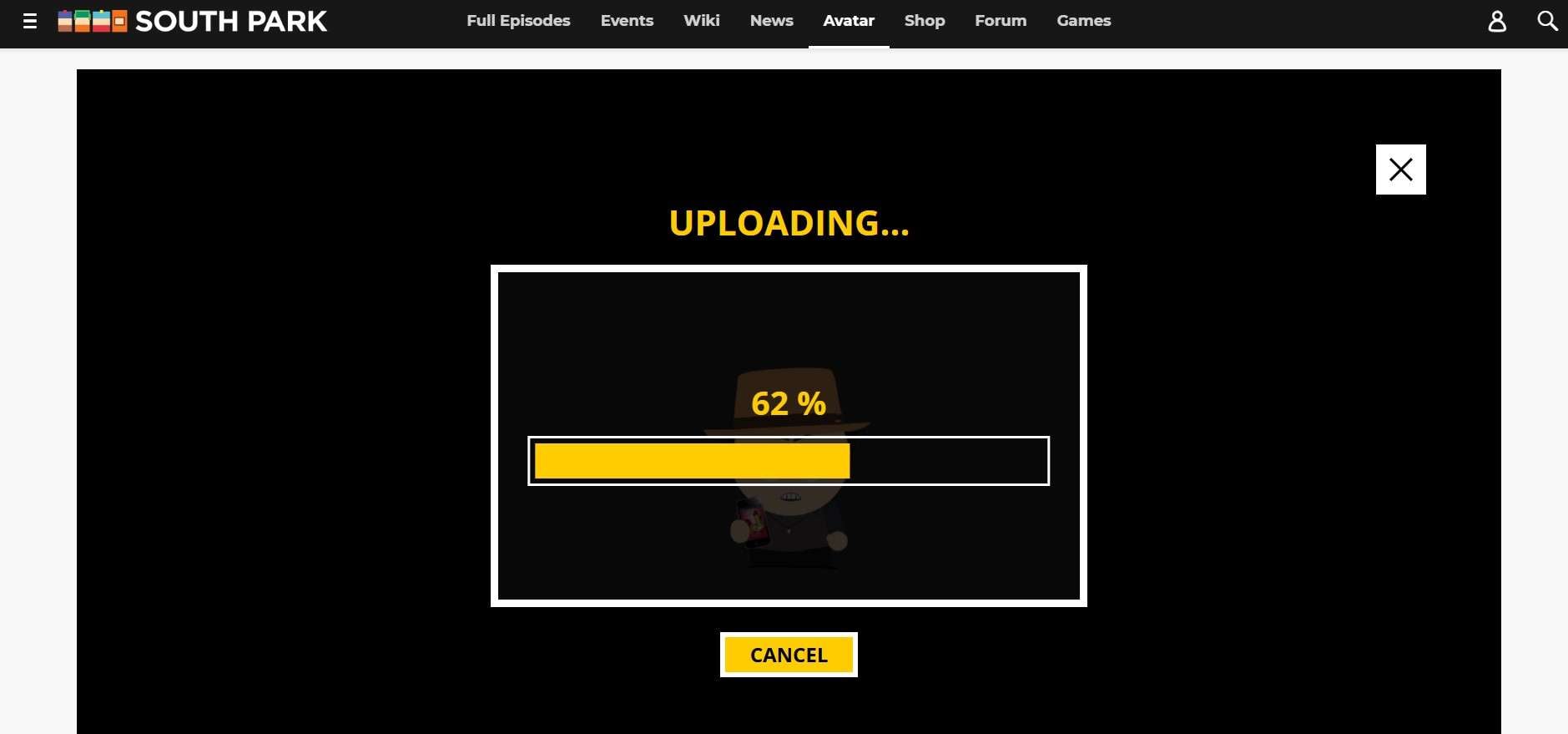
- You can save your new avatar to your preferred device, share it directly to social media, or add it to your list of avatars.
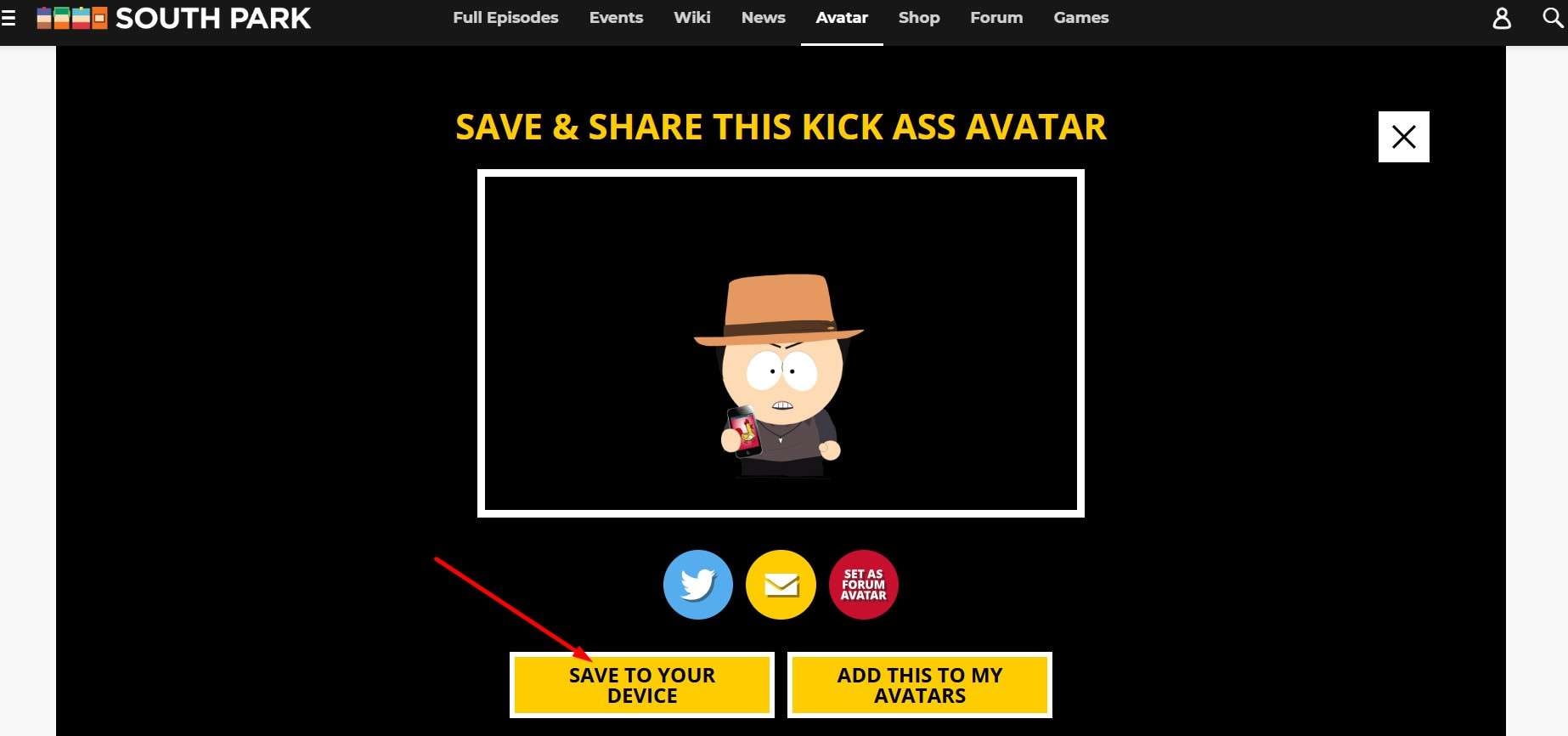
Just like that, within a few minutes of playing around with this South Park avatar maker, you'll have a custom cartoon version of yourself.
Imagineme.ai: The Best Tool with an AI South Park Filter
If you would prefer an online AI South Park OC maker, try Imagineme.ai. It lets you turn yourself into a South Park character by applying AI South Park filters and generating SP studio-like images with text prompts.
Some of the images may be more South Park-inspired, with similar outfits and 2D designs, but slightly different styles. It all depends on how detailed you are in your description, and you'll have to create an account or log in with Google to use this tool. But it doesn't provide free credits.
Here are the steps to use it:
- Go to the Imagineme.io website and click on the Start Creating button.
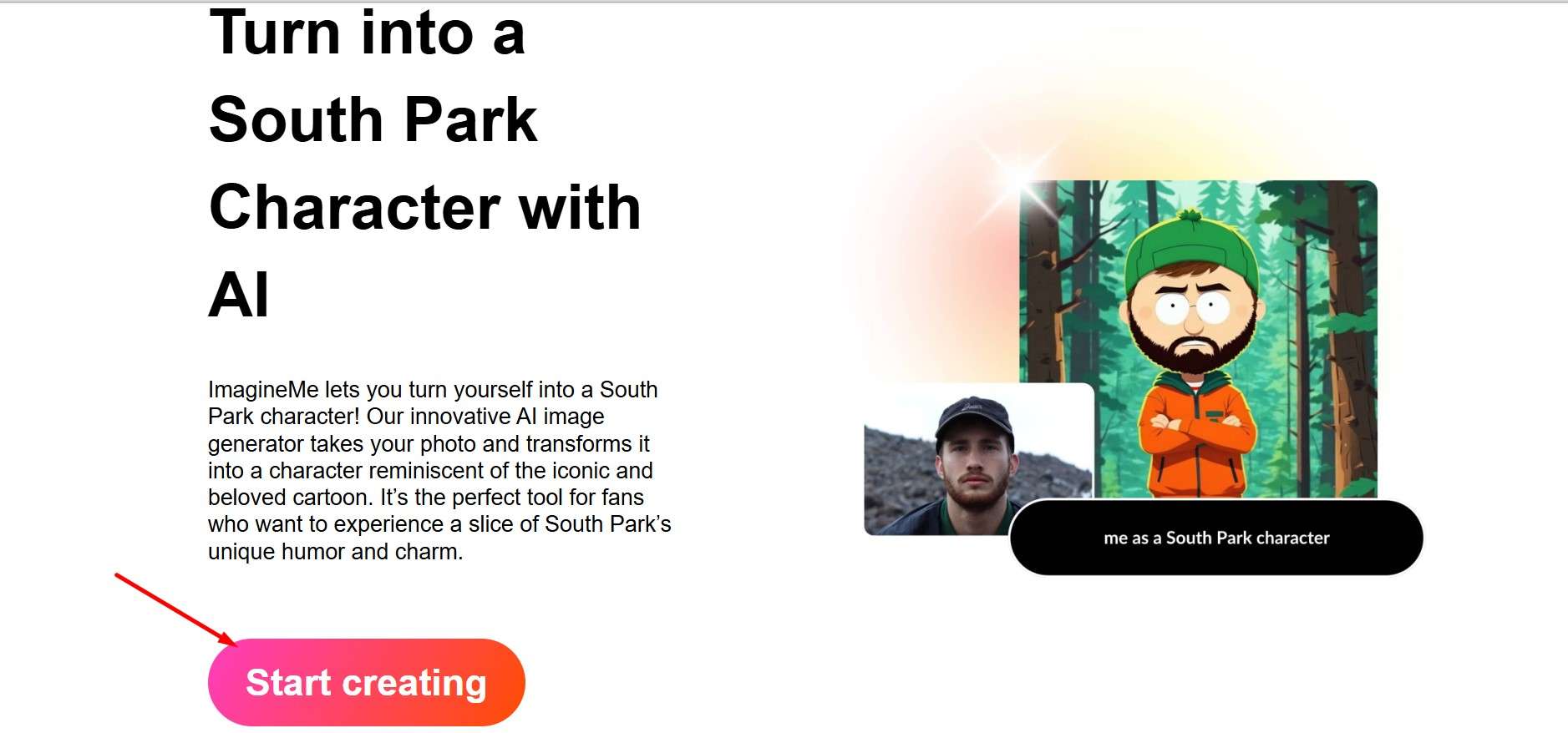
- If you are new to the site, you'll have to go through a quick tutorial. Just click on Next in the little pop-up window until it is over.
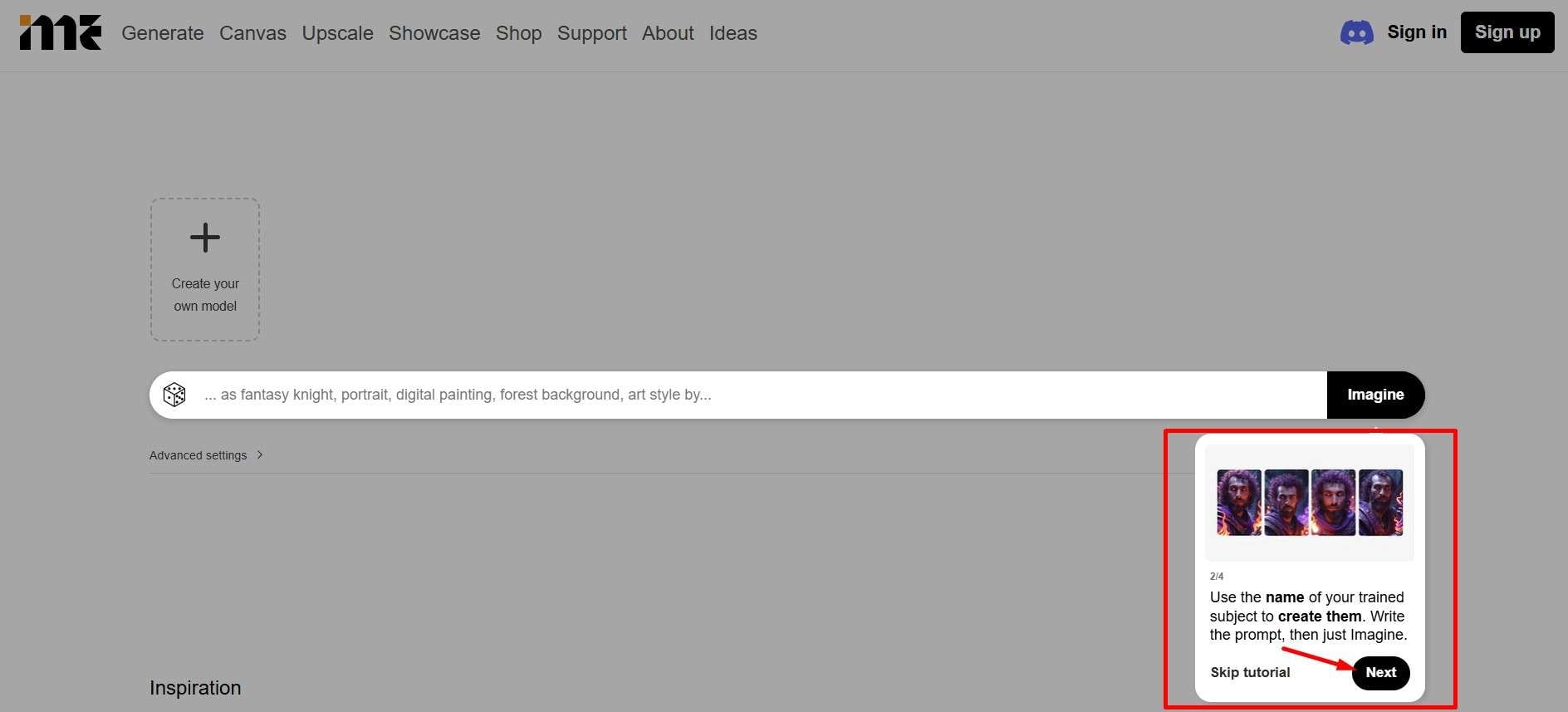
- If you have a paid account or you buy extra credits, you can choose an AI model on the left, type in your prompt below, and click on Imagine to start generating.
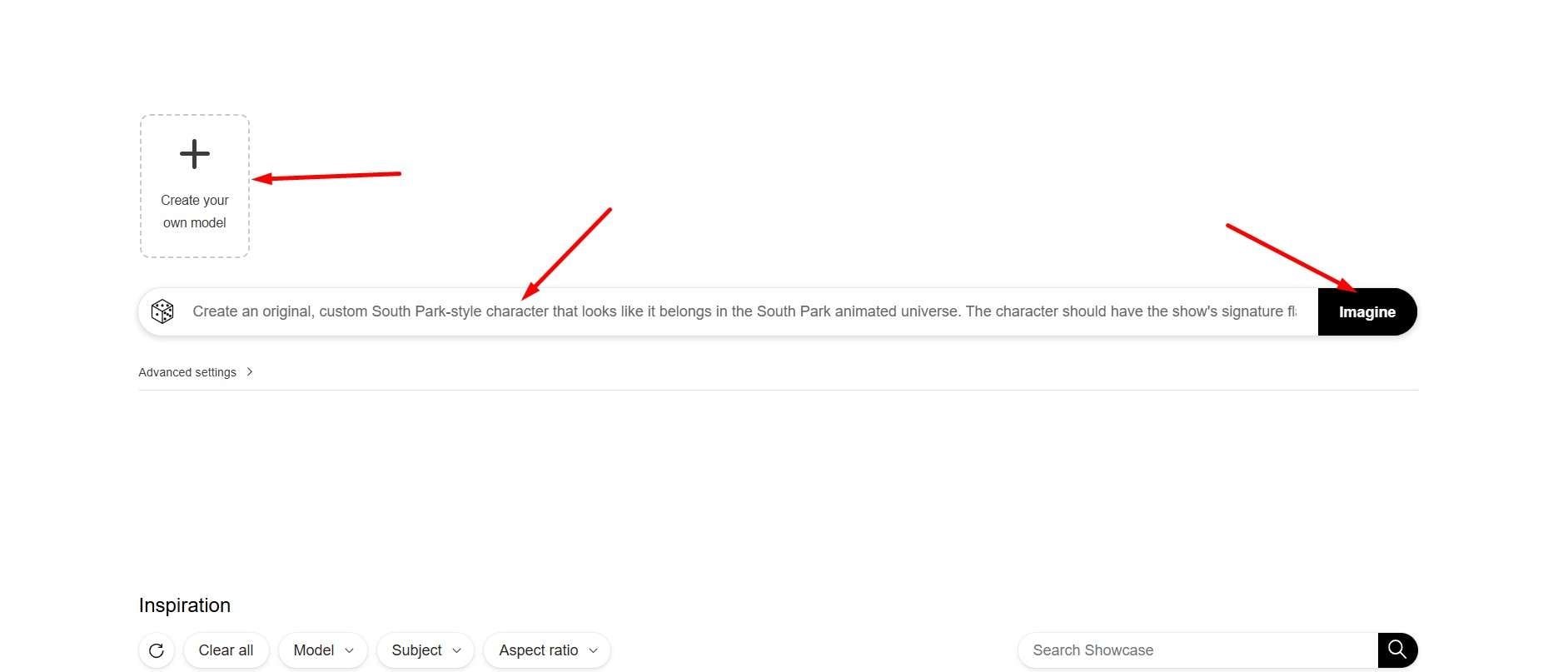
- You can also just copy one of the successful prompts from other users that are listed below, along with the final images, so that you can see which one you prefer.
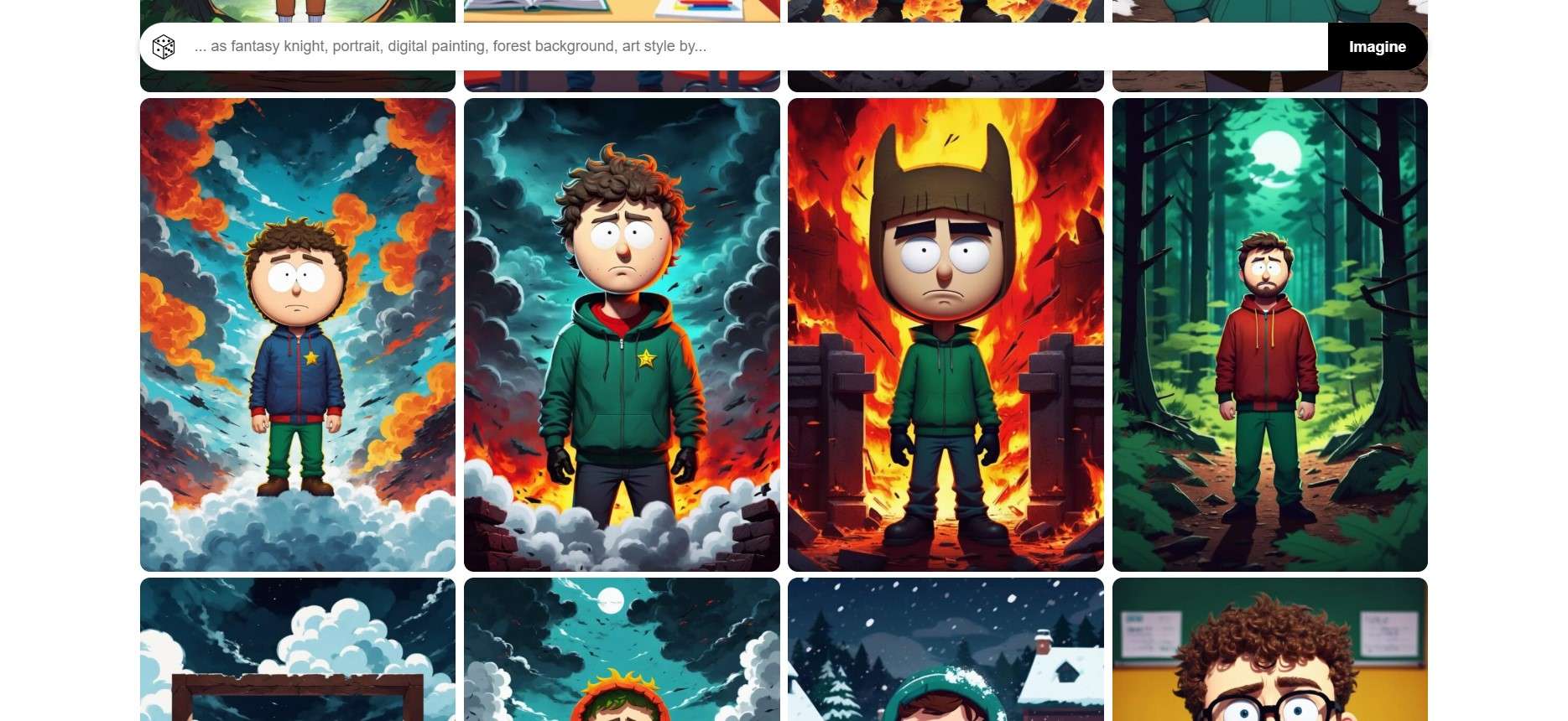
The credits aren't too expensive, but the results have a more 3D look, with more shading and depth than you would traditionally see in a South Park cartoon, so it may not be a good option for the purists.
Create Your Own South Park Character in Their Official Games
If you want to take things a step further and really immerse yourself in this fun but often extreme and nonsensical universe, you can buy one of the two RPG games that the studio has released.
These are official games with a South Park avatar creator that lets you customize your own hero to make him look like you, and there are hours of exciting exploration, fighting, and even magic waiting for you.
The first one has been out for a while now, and the latest edition came out in 2024, so you can find them anywhere, and they don't cost much. As the style isn't graphically demanding at all, it's easy to play them on most devices, even if you have an older computer.
Diehard fans should definitely try out both The Fracture but Whole and The Stick of Truth, which are available for all major platforms. They are easy to play and rich in content.
Conclusion
Every South Park fan has wanted a fun avatar in the style of their favorite show at least once in their life, and some keep returning to it even after years and changing out their boring old profile pics. Of course, some just want a cool poster to hang on their wall or give to someone as a present.
Whatever the case, you can use any AI South Park maker from our list to create one. However, if you are looking for a more versatile option that allows you to add other details like effects and filters, Filmora should be your go-to tool!



 100% Security Verified | No Subscription Required | No Malware
100% Security Verified | No Subscription Required | No Malware


