The Cyberpunk theme has been very popular for decades, but it exploded in popularity after the success of the video game Cyberpunk 2077, developed by CD Projekt Red. This game features a role-playing adventure in Night City, a futuristic metropolis where everyone has some form of cybernetic implants that alter their physical appearance and abilities.
If you are new to this game, at the very beginning, you have to create your character. If you are stuck and need help with ideas, you can use an AI Cyberpunk 2077 character generator to get interesting ideas about how to customize your character in the game.
In this article
How to Pick an AI Cyberpunk Character Generator?

When you are searching for the best Cyberpunk character creator, you need to pay attention to a few things. Here are the top three questions that you need to ask before you pick the perfect tool for the job.
- Does the software have AI features that let me generate Cyberpunk characters from prompts?
- Can I use easy image-editing features to tweak the AI-generated result to meet my specific ideas?
- Does the tool have other AI features that allow me to experiment with different Cyberpunk character creation methods?
If you can find a tool where the answer to all these questions is a resounding yes, then you can confidently say that your search is over. We have found one such tool called Filmora.
- Turn descriptions into stunning cyberpunk characters instantly.
- A library of AI image styles and filters.
- Powerful AI for effortless content creation.
- Intuitive, professional yet beginner-friendly.
- Works on Mac, Windows, iOS, and Android.

Why Filmora Is the Best AI Cyberpunk Generator?

Filmora was developed and released as one of the best video editing tools, but it has so many features related to image editing that it can be viewed as a top AI image editor as well. Here are some features that make it the best AI Cyberpunk generator.
- Filmora has an AI Image feature that lets you generate Cyberpunk 2077 characters from text prompts.
- The tool has several image-editing features like color correction and smart masking tools.
- You will find several other AI features, like the AI Image-to-Video feature, which lets you transform your photo into a Cyberpunk-inspired video.
- Filmora offers thousands upon thousands of options for adding filters, titles, effects, and animated stickers.
With all this in mind, let's learn how to use Filmora to create your Cyberpunk character.
How to Generate Cyberpunk Characters with Filmora?
To generate Cyberpunk characters with Filmora, you can turn descriptions into Cyberpunk Characters, transform yourself into a Cyberpunk-style character with the AI Image Style feature, or turn photos into Cyberpunk videos.
1. Turn Your Descriptions into Cyberpunk Characters with the AI Image Feature
Let's learn to use Filmora's AI image feature, where you can generate Cyberpunk characters from prompts. Follow the steps below:
- Download and install Filmora on your computer.
- Run the program, and as soon as it opens up, go to Toolbox > AI Image.
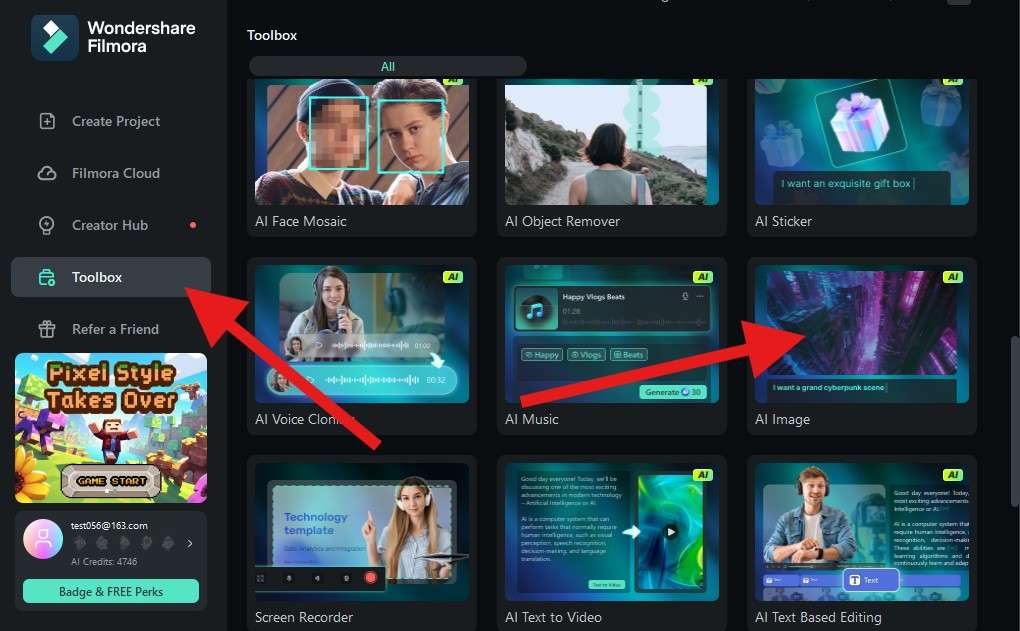
- Type a prompt in the designated area. A good hack here is to ask ChatGPT or a similar language learning model to generate a prompt for you. Here's our prompt if you want to use it.
"A futuristic cyberpunk character standing in a neon-lit city at night. The character is a rugged street mercenary with a cybernetic arm, glowing blue eyes, and a hooded tactical jacket with circuit-like patterns. They wear urban armor with glowing accents, utility belts, and tech goggles on their forehead. The background shows rain-soaked streets, towering skyscrapers with holographic ads, and flying cars in the distance. High detail, cinematic lighting, moody atmosphere."
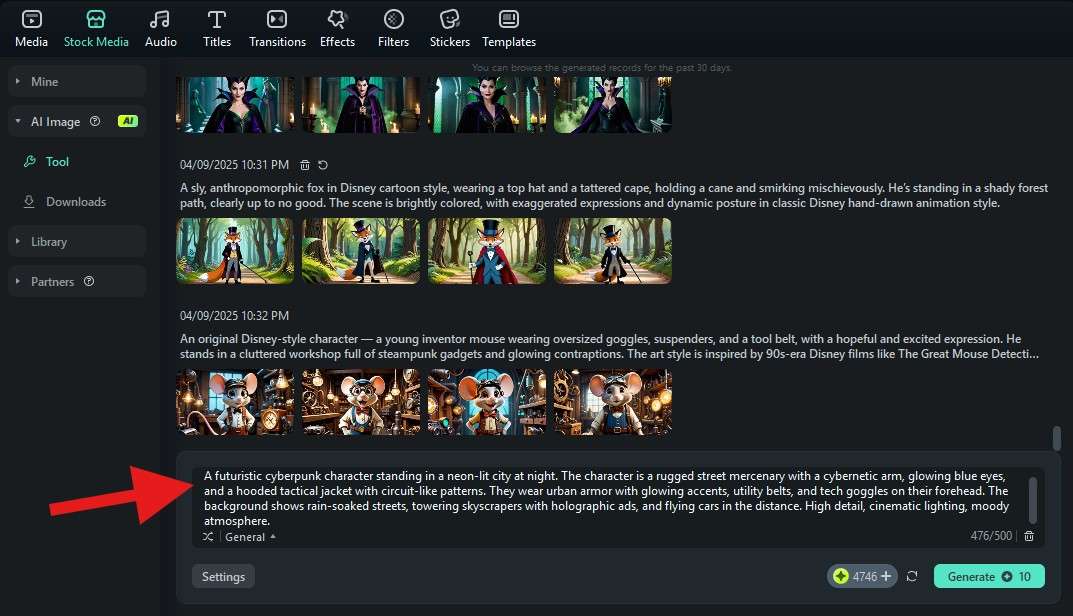
- Click on General and then select Cyberpunk if you are making a landscape photo, and Cyberpunk 2 if you are creating an AI Cyberpunk character.
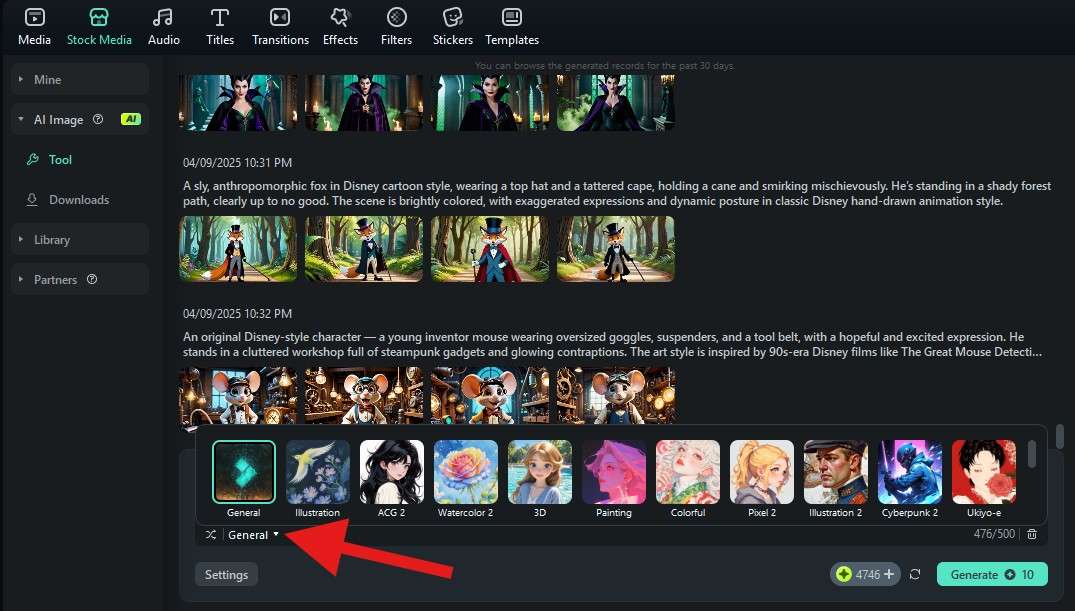
- Now, click on Settings to pick an aspect ratio of the image you want to generate.
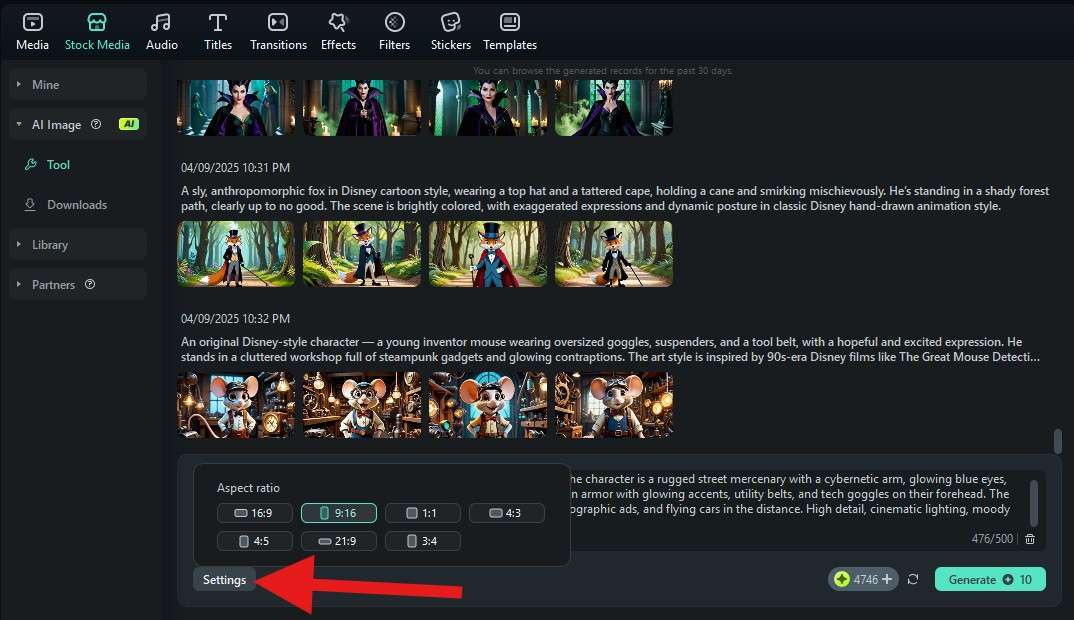
- When you have completed the previous five steps, all that's left now is to click on Generate.
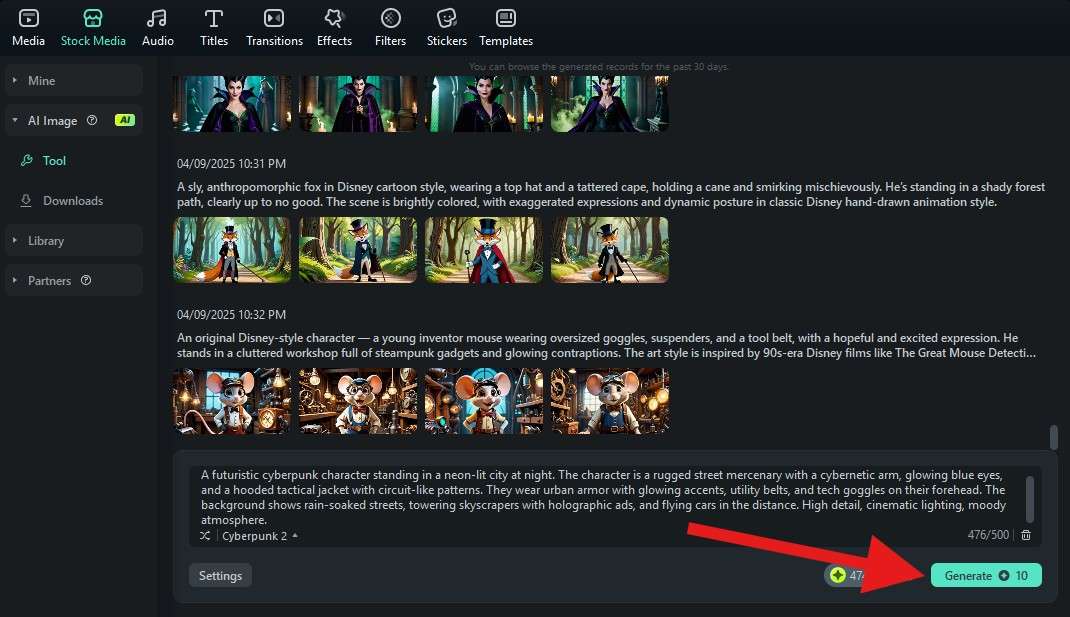
- Wait for a few seconds for the AI Cyberpunk character image generation process to go from 0 to 100 percent.
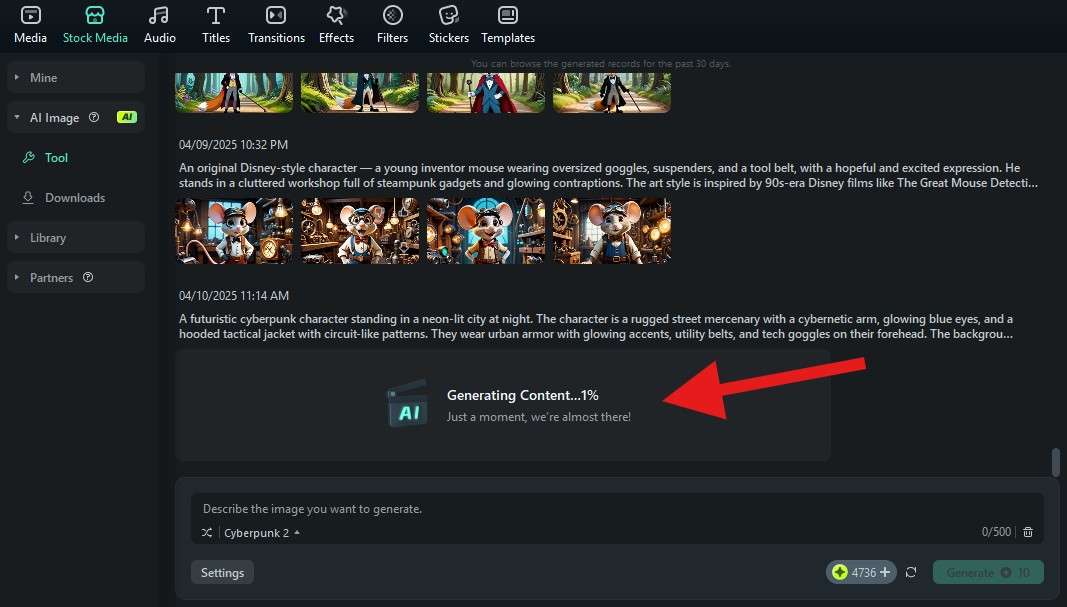
- Filmora will generate not one but four images for you. Click on each one to get a better view of it in the player.
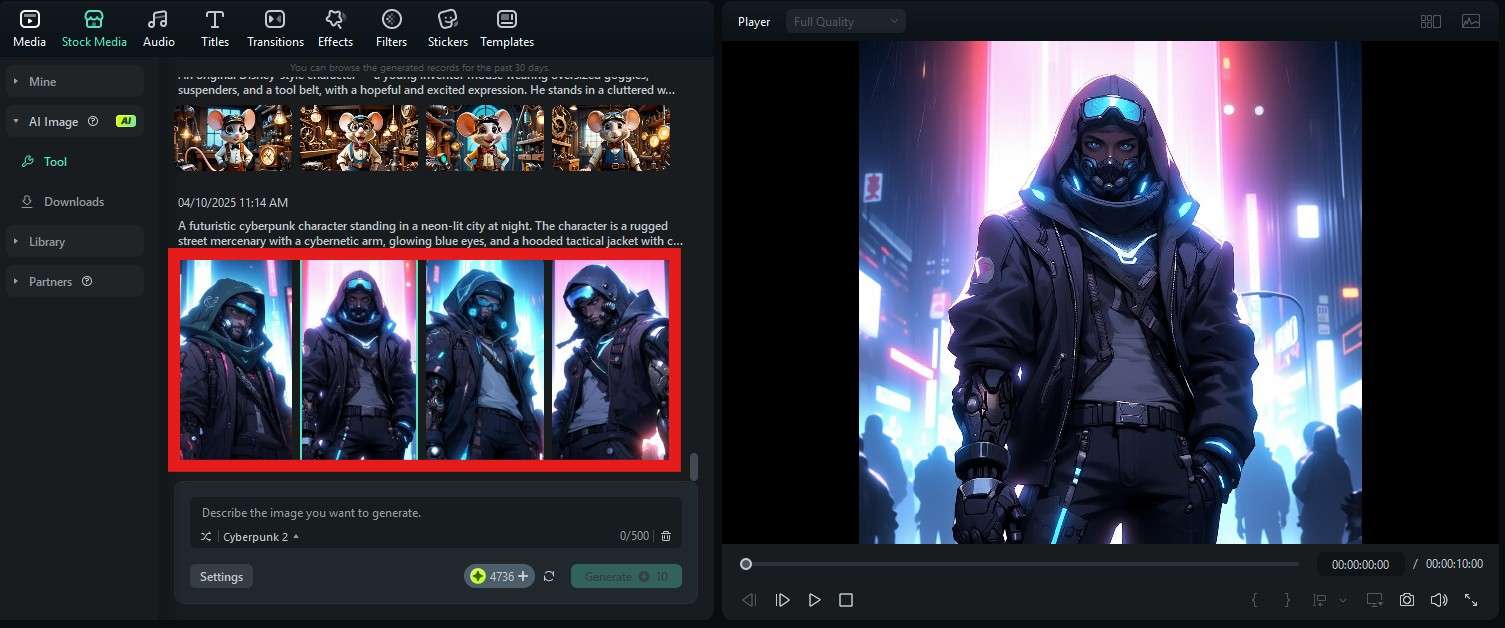
Now, let's switch to the mobile version of Filmora, where we will teach you how to use the Image Style feature. Take a look.
2. Turn Your Portrait into a Cyberpunk Character with the AI Image Style Feature
To transform your photo into Cyberpunk style, you can use Filmora's AI image stylizer feature, which provide an AI cyberpunk filter in the Filmora app version. However, if you not only want to change the image style but also animate it, you can use the PC version and check all the steps here.
- Download the app on your Android or iOS device.
- Open the app and tap on New Project.
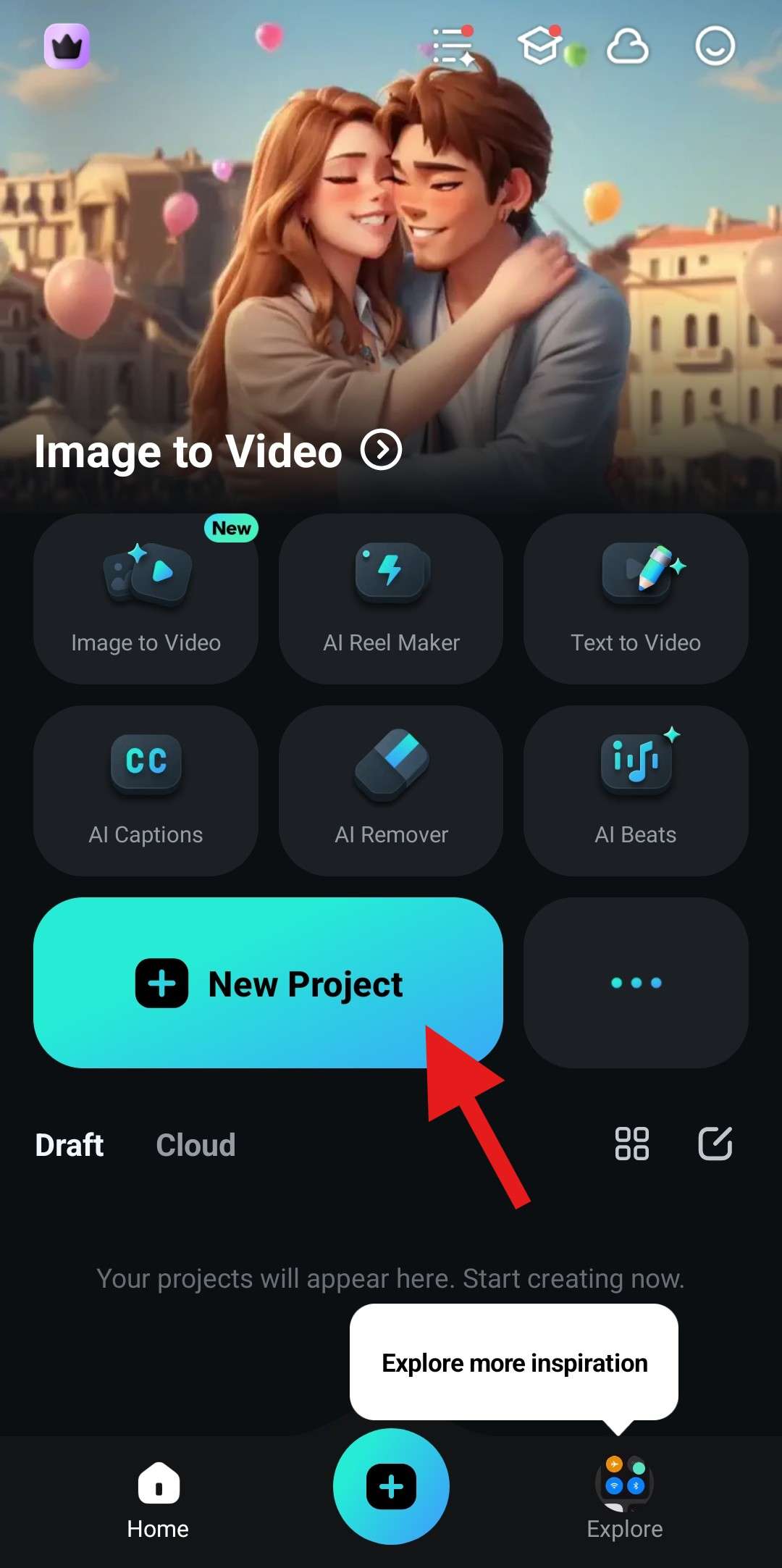
- Select the image you want to edit and tap on Import.
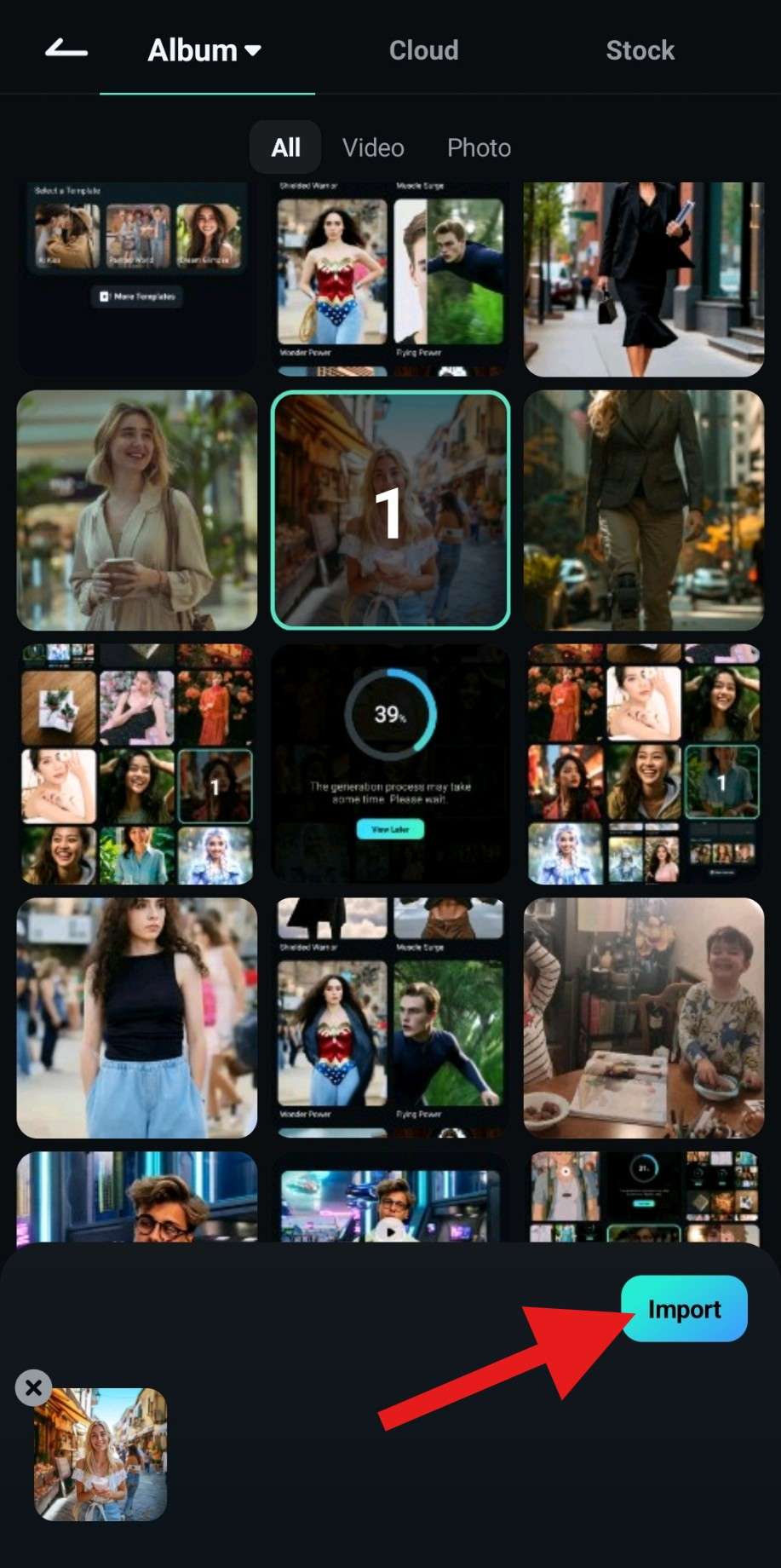
- Tap on the image in the timeline and scroll to the bottom to find the Style feature. Tap on it.
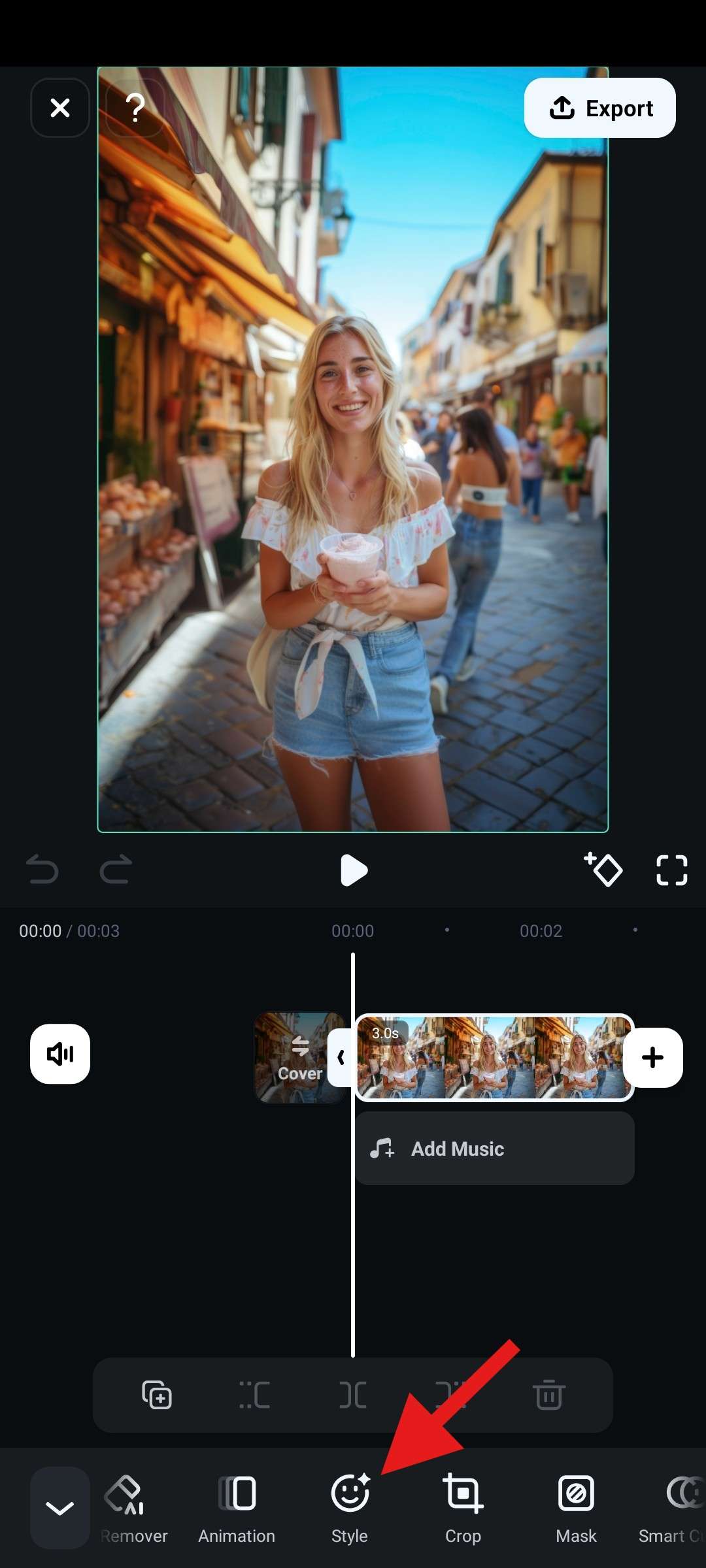
- In the AI Photoshoot section, tap on the Cyber Hunter image style.
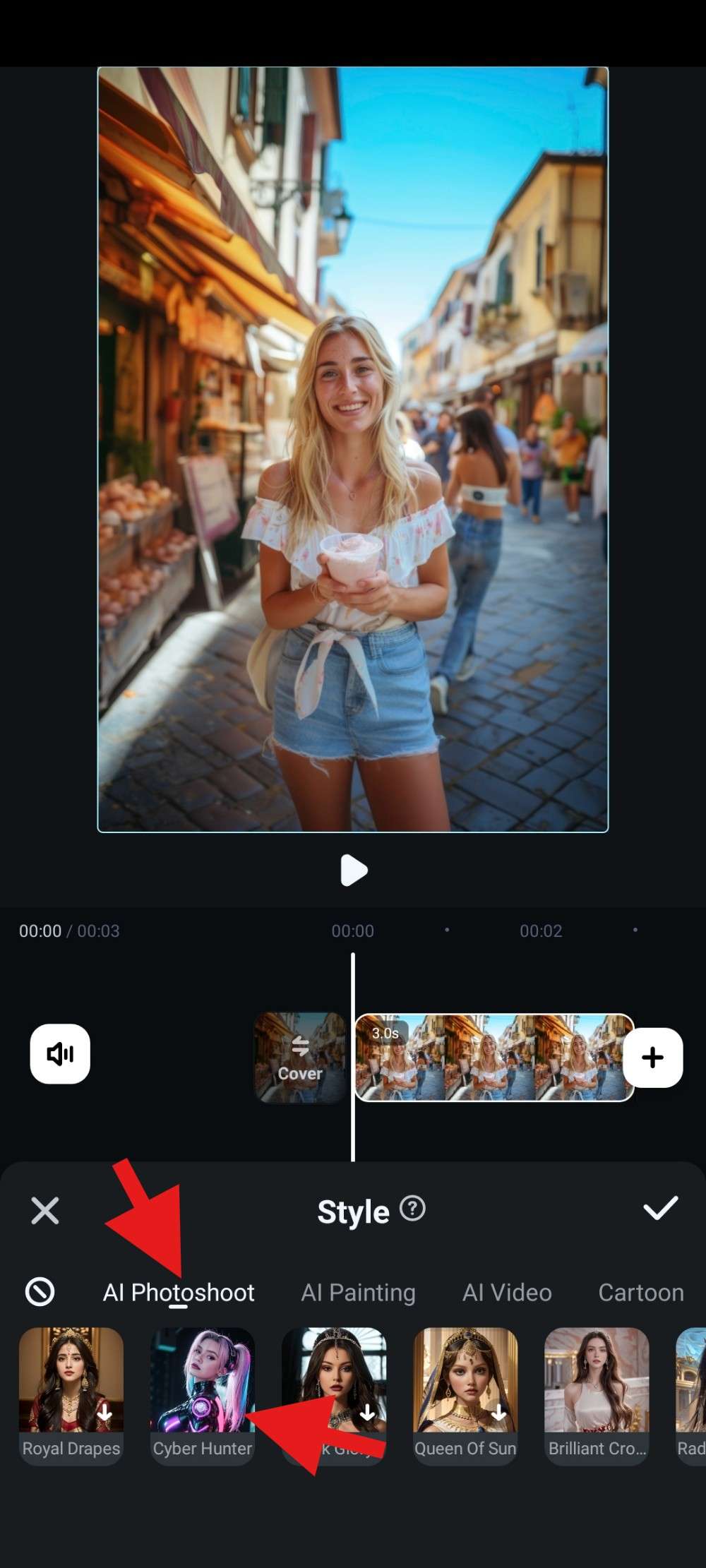
- Review the results and accept he changes when you're done.
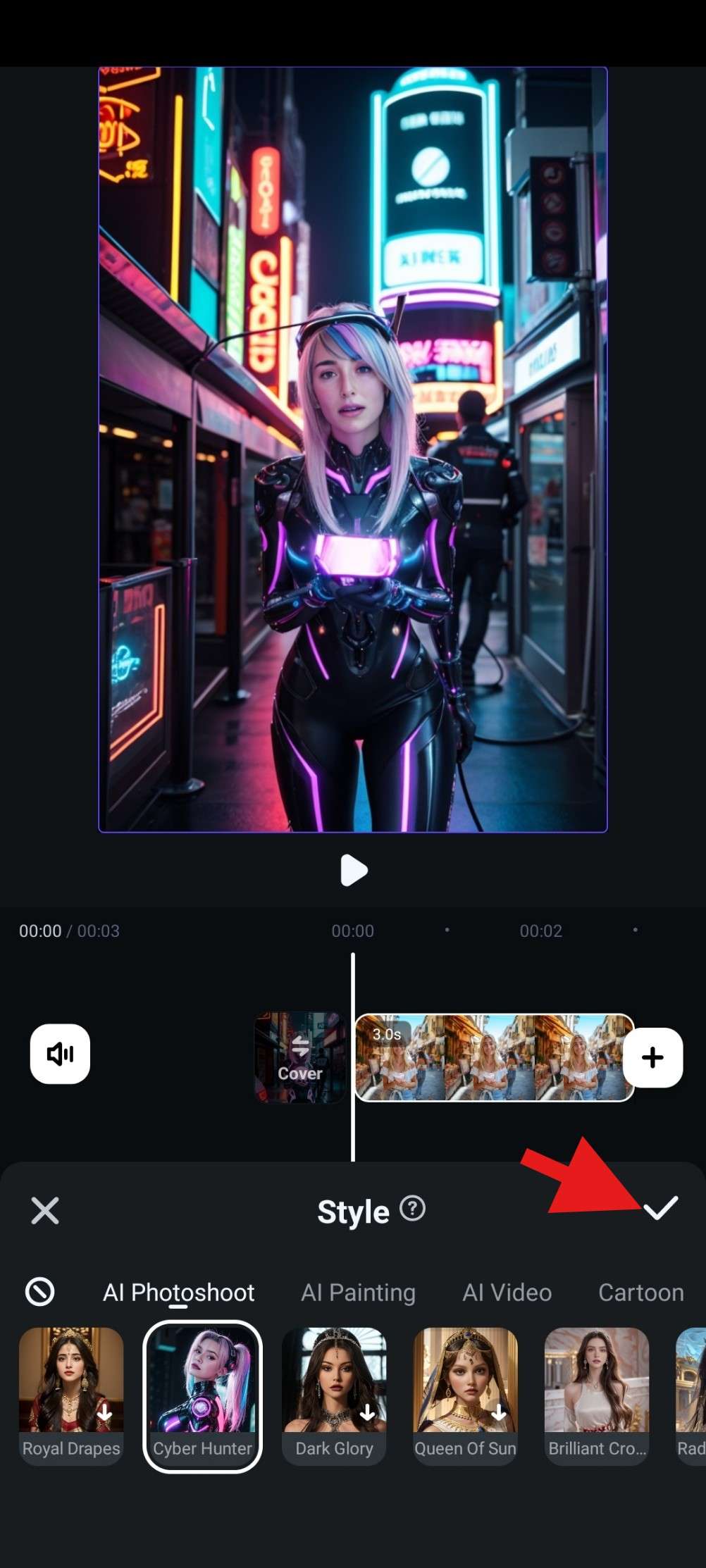
As you can see, the original photo has been completely transformed. You can also try different art styles that give off a Cyberpunk vibe.
3. Turn a Photo into a Cyberpunk Character Transformation Video

Let's examine the steps to use the AI Image-to-Video feature on the mobile version of Filmora and see how it is the best Cyberpunk male character creation tool.
- Open the app and tap on the three dots. This will open the AI Toolbox.
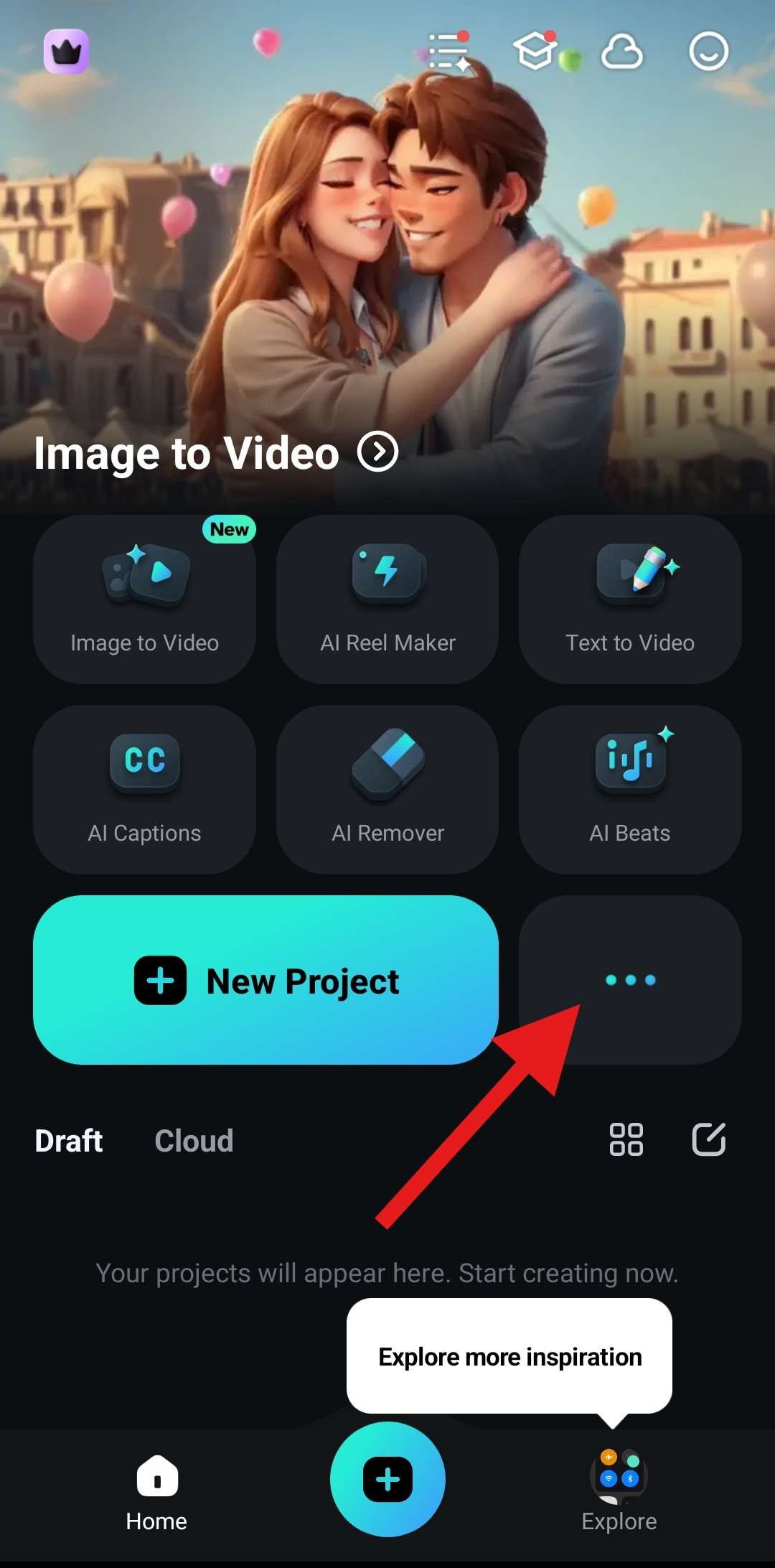
- Tap on Image to Video to activate the feature.
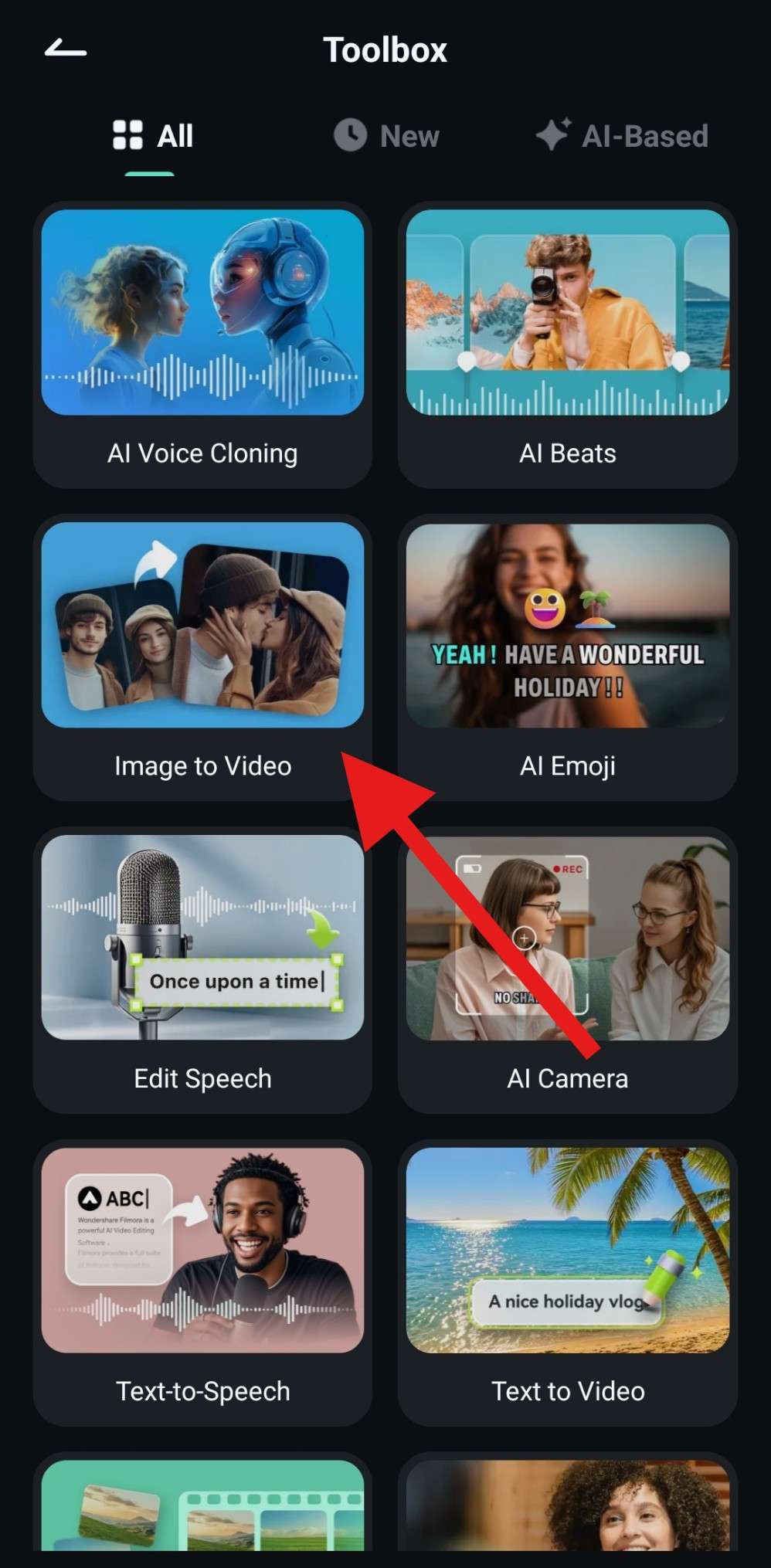
- Tap on More Templates to explore an extensive library of image-to-video transformation options.
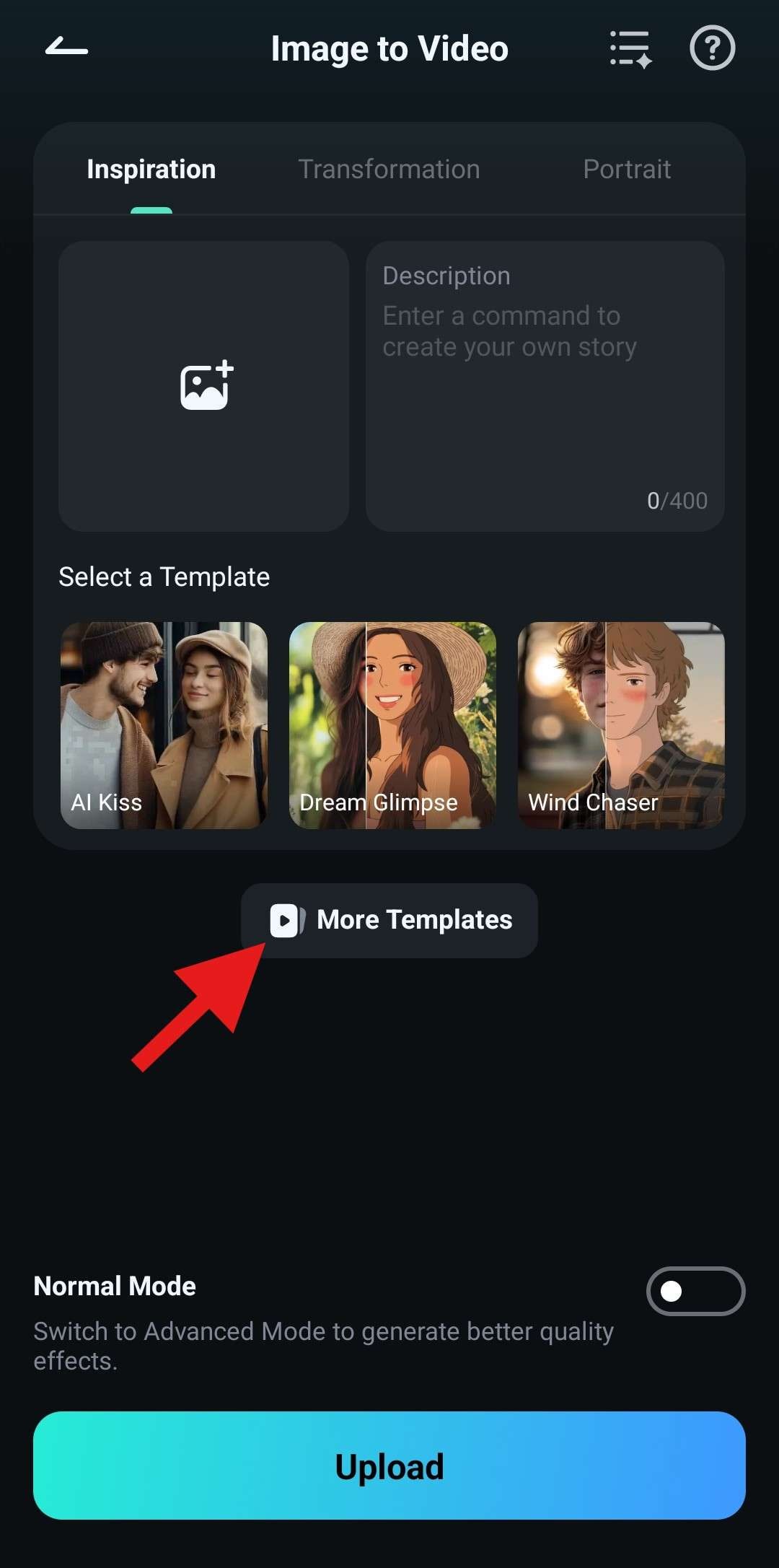
- Find the Selfie section and tap on the Cyberpunk City.
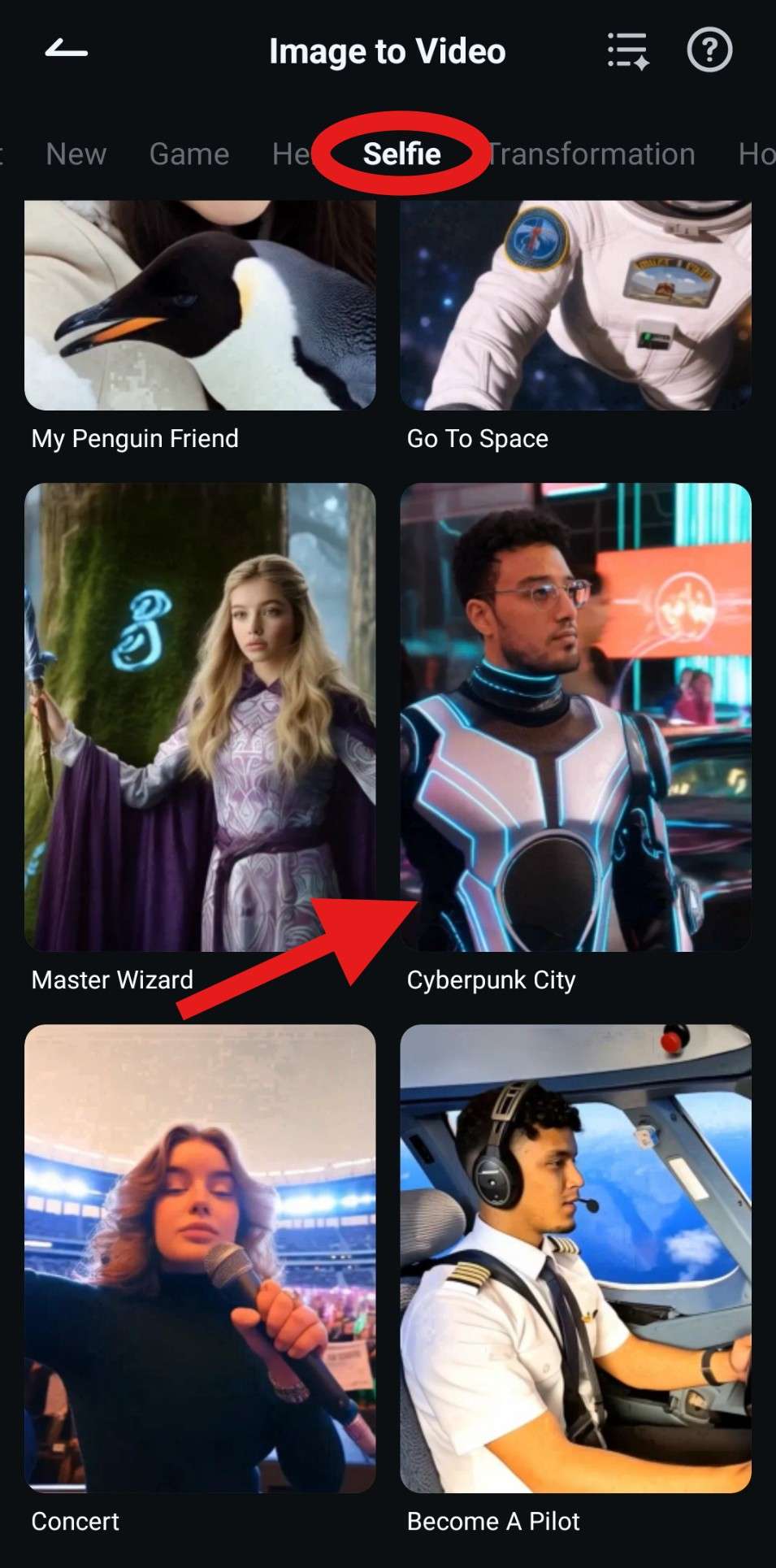
- Review the provided animation and tap on Generate.

- Import a photo.
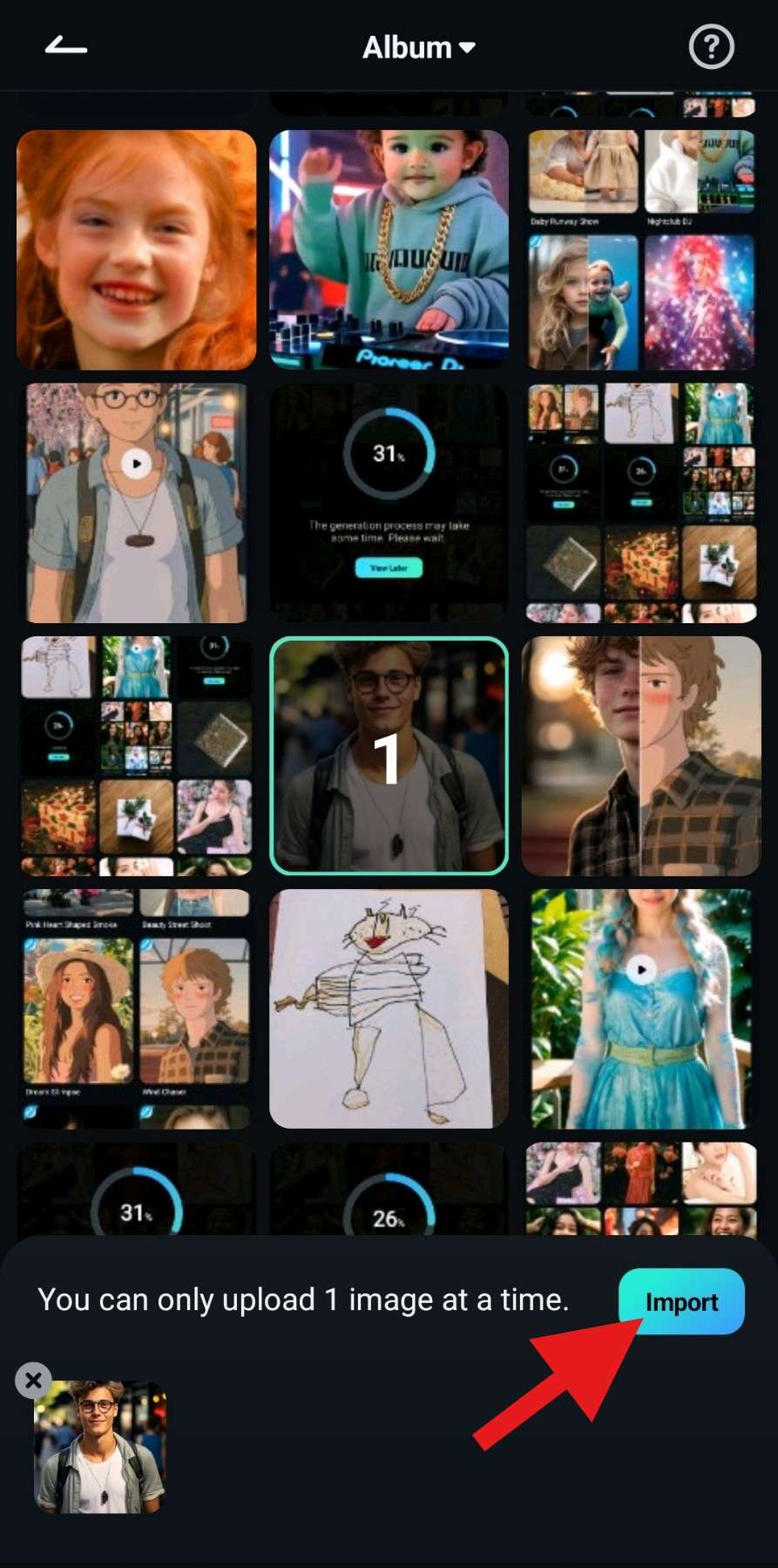
- Wait for the AI process to finish.
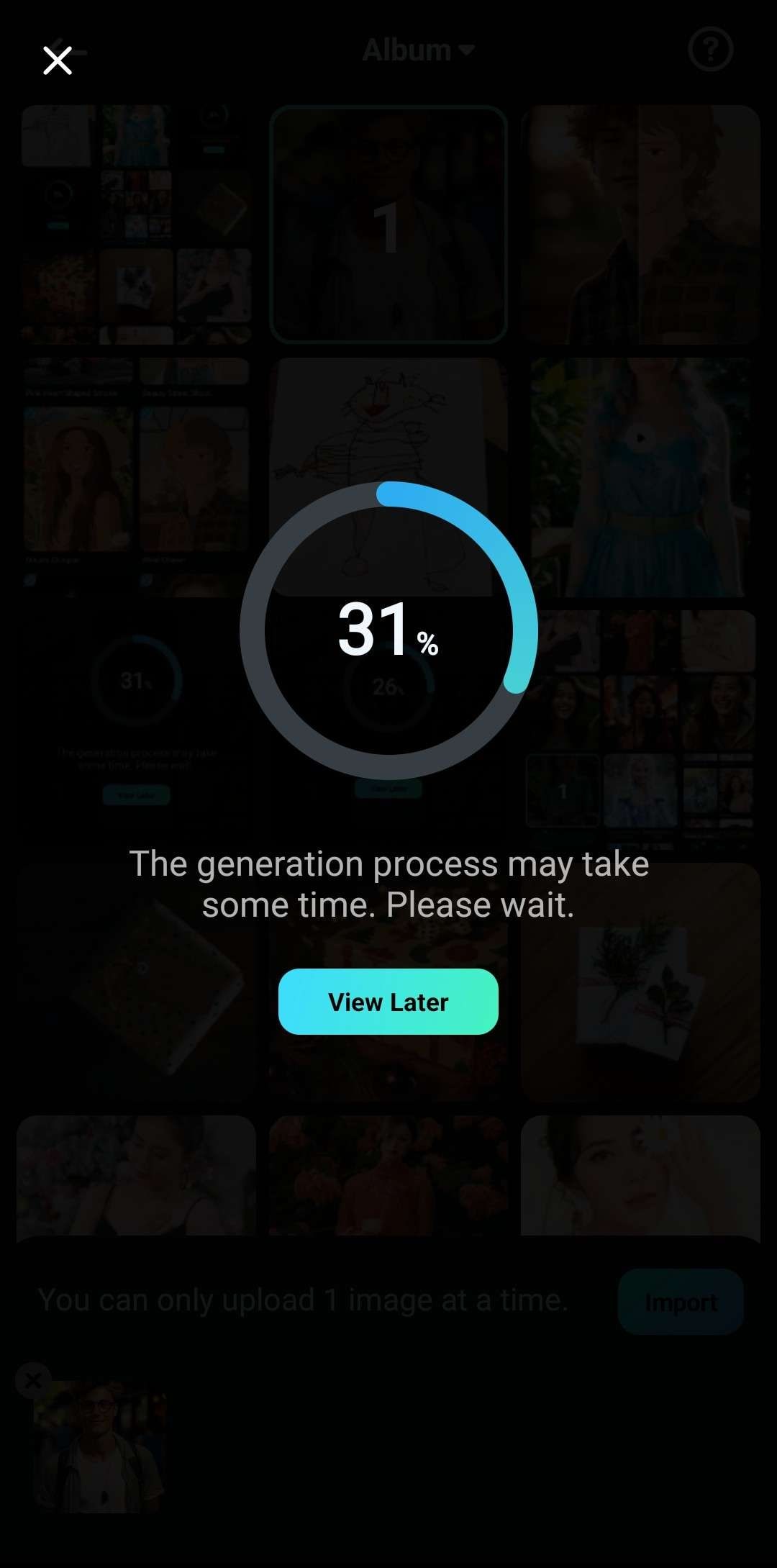
- Review the results and tap Save.
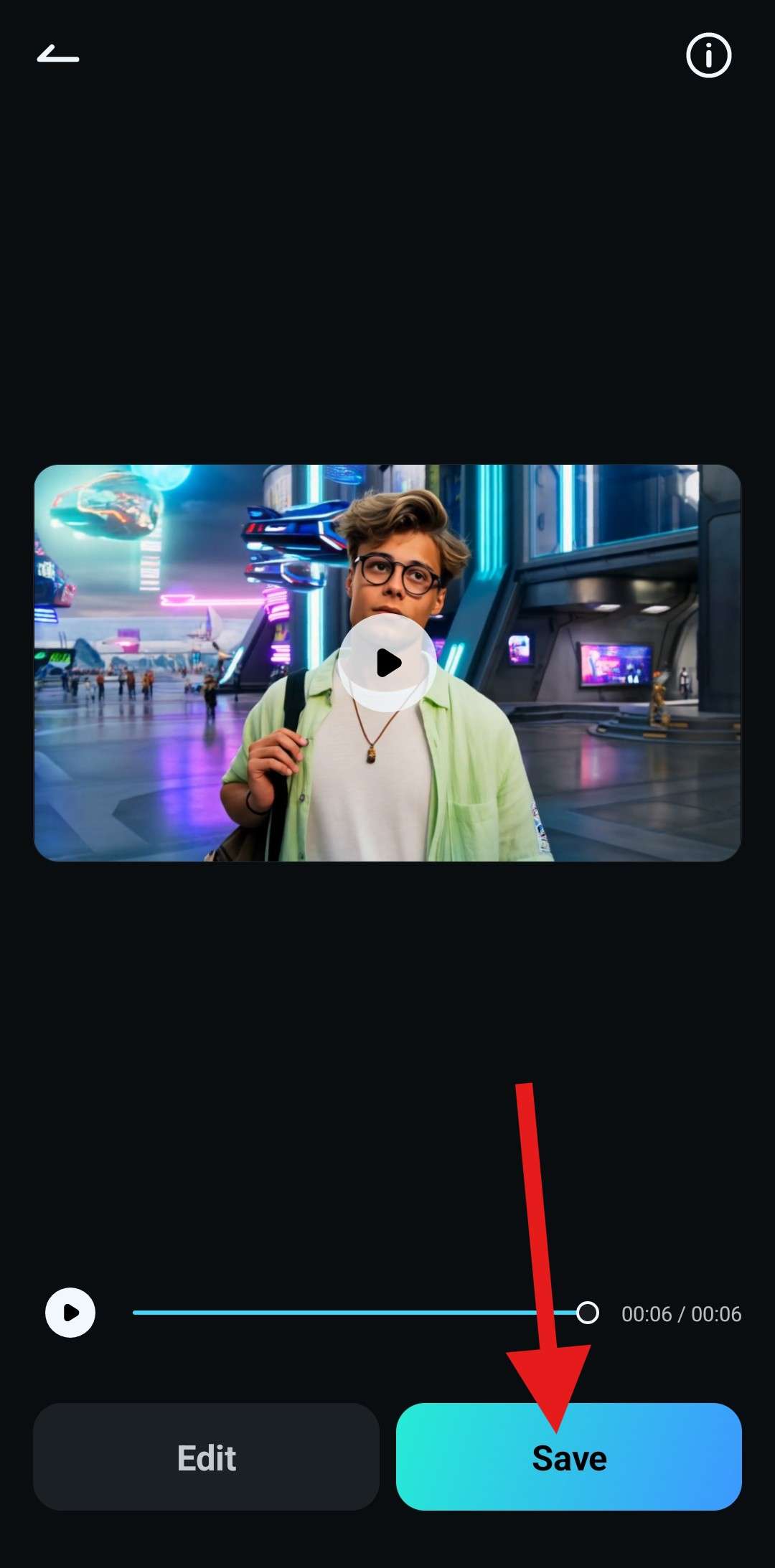
Now, look at the video we were able to generate in Filmora with just a few clicks.

In a matter of minutes, the man is transported into a bustling Cyberpunk-inspired city and wonders how he got there. It is truly amazing what technology can do these days.
4. Try a Different Cyberpunk Character Transformation Template

Filmora also offers a template that serves as a Cyberpunk female character creation feature, but for this one, we'll switch back to the desktop version to show you how to use the AI Image-to-Video feature using that version of the software.
- Open Filmora and go to Toolbox > Image to Video.
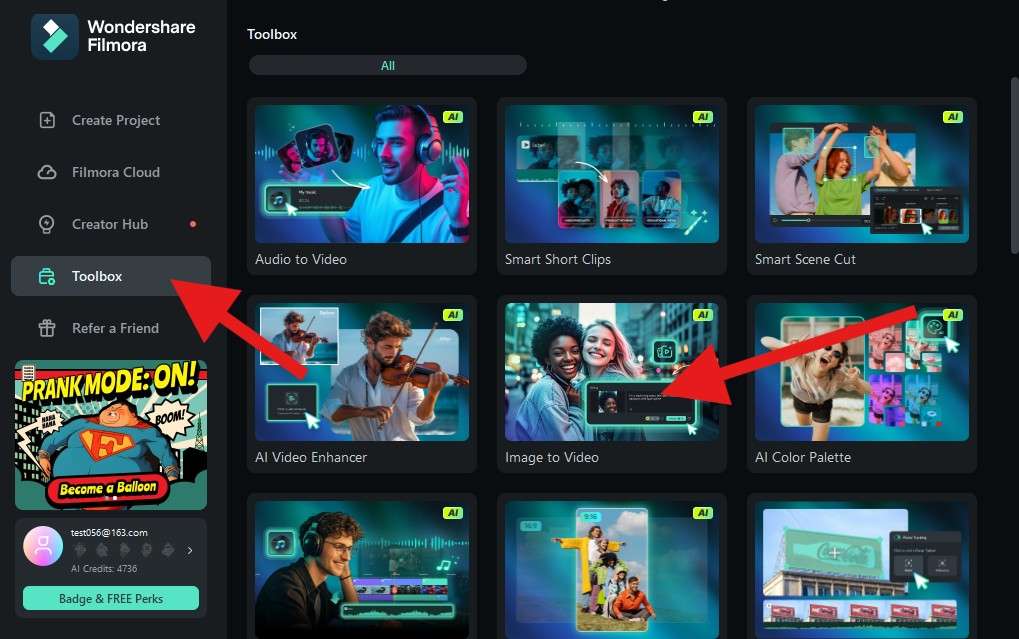
- Find the One-Image Stylization section and locate the Cyber Hunter template. Here, click on Create.
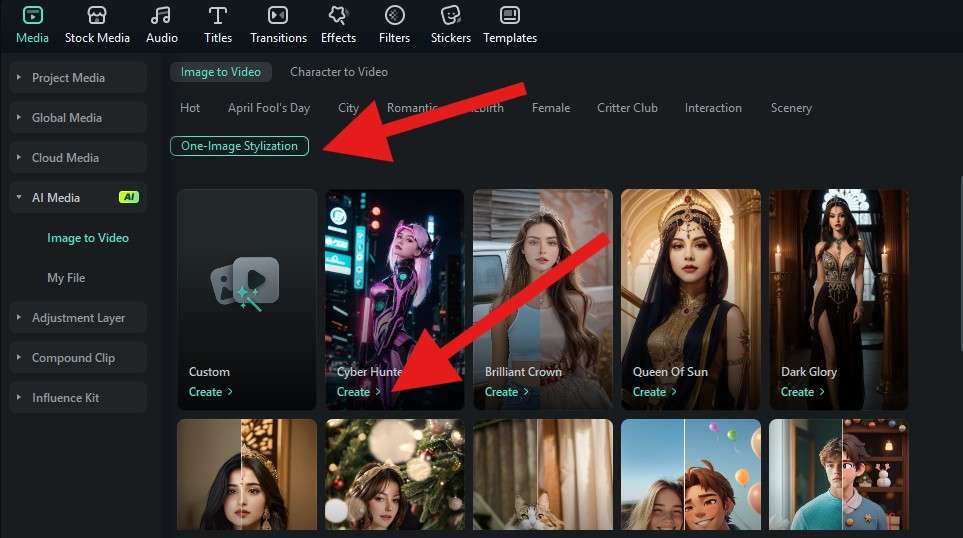
- Upload a photo.
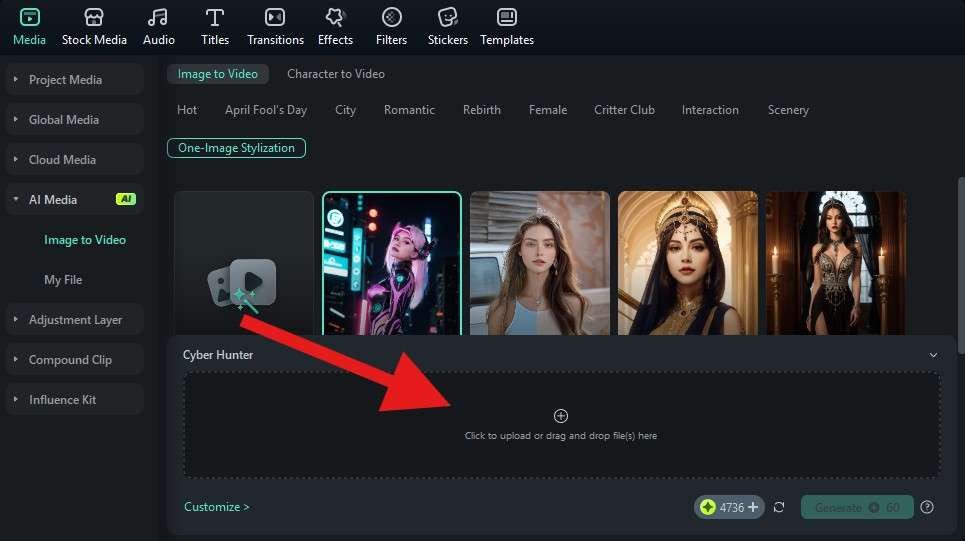
- Carefully outline the subject in the photo and click on Submit.
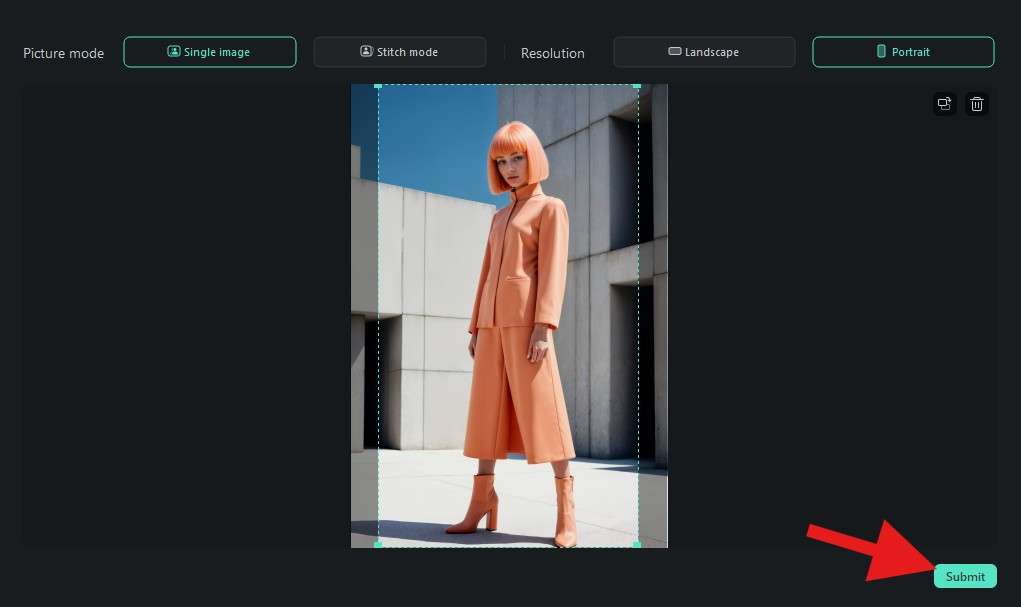
- You're almost done! Click on Generate and wait for the AI tool to complete the process.
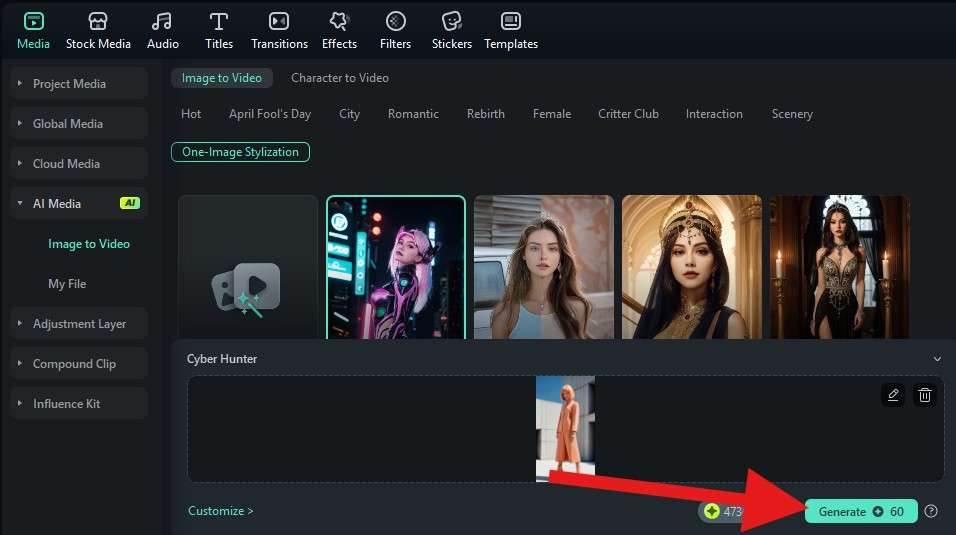
Now, take a look at the video we created.

Conclusion
With all these features, it is no wonder that Filmora is considered one of the best Cyberpunk character generators on the market. Try it out on your own and generate awesome characters on your PC with the AI Image feature, or see yourself transform into a Cyberpunk character on PCs and mobiles with the AI Image to Video feature.
All in all, after some experimenting, you will know exactly what type of character to create in the Cyberpunk 2077 video game.



 100% Security Verified | No Subscription Required | No Malware
100% Security Verified | No Subscription Required | No Malware


