Want to make your audio content or podcast episode more appealing? Also looking for ways to repurpose recorded audio files, so using the audio to video converter app is a great idea. Now, due to the advancement of content creation and AI technology, anyone can easily turn their audio to video without much effort. These AI-powered tools make content creation easier and allow you to express your creativity through your content.
So, if you are unfamiliar with these tools and are unsure which one is best for you, we have put together a list of the best audio to video converter apps. You will have a better understanding of which option is best for you.
In this article
Part 1: How Useful is the Audio-Video Converter?
Many creators are always in doubt about these AI-based tools and their efficiency. So have a look at some importance and usefulness of the audio-to-video converter apps. Let’s learn how effective these tools are for your content creation.

- Social Media Domination
- Content Repurposing Reinvented
- Accessibility for All
- Unleashing Creativity
Social media platforms have a lot of visual elements. Converting your audio to video formats like short clips, reels, and stories instantly increases its visibility. Your content appears in the feed, catches scrolling users’ eye, and drives engagement.
Give your existing audio content new life! Turn podcasts into engaging videos, repurpose voice messages into shared moments, and breathe new life into music with engaging visuals. This makes your audio creations more accessible and impactful.
By including visual elements such as covers, captions, or accompanying images, you make your listening material accessible to a wider audience, deaf or not hearing loss included This inclusive approach ensures that your message resonates with everyone.
Converting audio to video opens you up to a world of creative possibilities. Experiment with different visual elements, combine animation and tell compelling stories through a mix of audio and visuals.
Part 2.Best Audio-to-Video Converter Apps You Should Try
So, here are the best audio to video converter apps you should try if you want to repurpose your audio content. The tools are chosen based on the satisfaction of the users. Below we have mentioned everything about those tools that help you to choose the best one according to your needs.
1. Wondershare Filmora: A Video Editor's Dream
The Wondershare Filmora has risen to the top of our list due to positive user feedback. Filmora is a complete video editor tool that comes with advanced AI features to make video editing and content creation easier.
This user-friendly software allows you to transform your audio into visually stunning productions. It supports a variety of audio file formats and converts them into videos. To understand better, have a look at Wondershare filmora unique features.
Standout Features of Filmora :
- Effortless Creativity: Turn any audio into stunning video with our AI Audio-to-Video converter.
- Smart Settings: Auto-trim highlights show the busiest moments, saving you time.
- AI-Powered Personalization: Clone your voice for seamless AI-generated content by summarizing audio.
- Unleash your creativity: Explore an extensive library of styles ranging from classic Chinese models to futuristic anime.
- Quick and Professional Results: Use pre-made templates to create fast, high-quality videos.
- Complete Control: Fine-tune your creations with Filmora’s comprehensive editing suite.
- Effortless Sharing: Share your amazing work instantly on YouTube, TikTok, and more.
The features allow you to evaluate how effective Wondersahre Filmora is for creators. Now let’s learn how you can easily turn audio to video in a quick way.
Step-by-Step Guide:
Step 1: First download the filmora from the below button. Click on Audio to Video feature
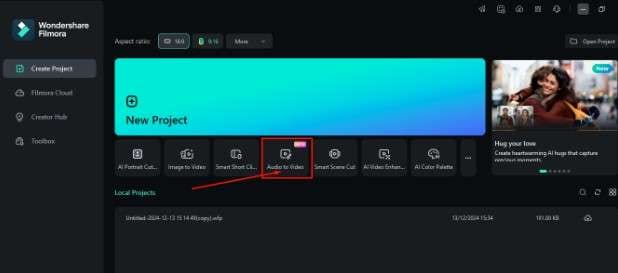
Step 2: Now upload your mp3 audio file in the Wondershare Filmora.
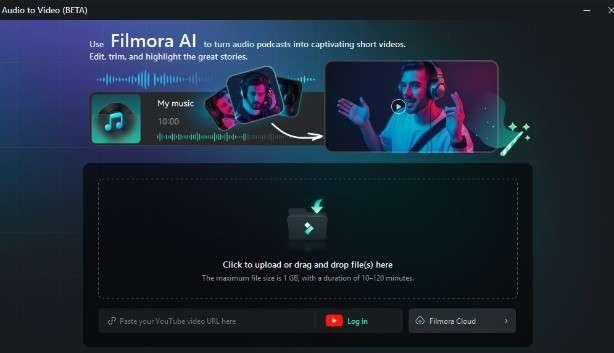
Step 3: Now, adjust the settings for your AI video.
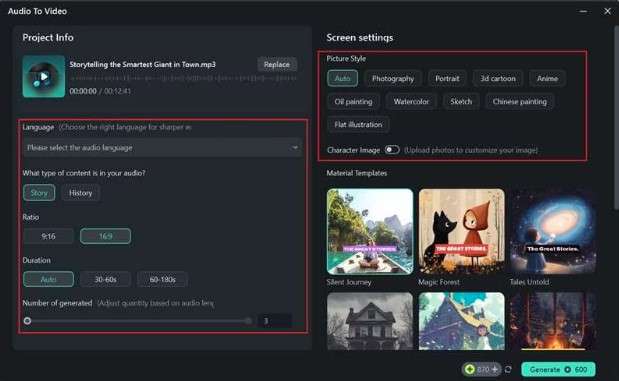
Step 4: After hitting the generate option, you will get the AI video on your screen with editing features. Click on edit to give your personal touch to the video.
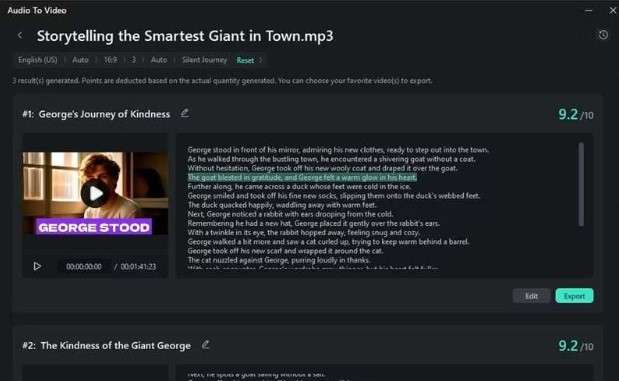
Step 5: Now you will be taken to the editing dashboard. Adjust the audio, screen, color, and effects on your video to meet your needs.
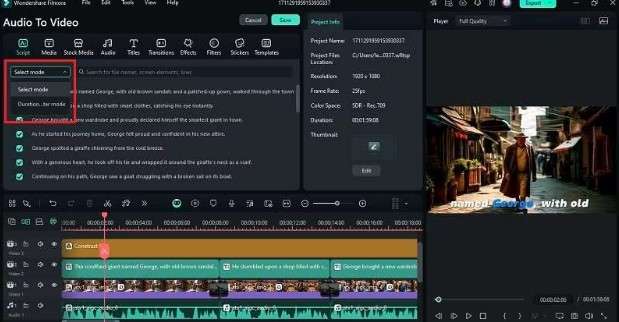
Step 6: Once you are completely satisfied with the adjustments and video quality. Click Export to download or share directly from your social media profile.
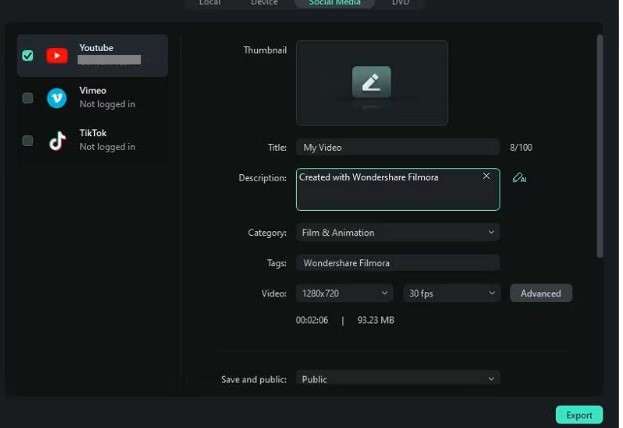
That is it! You are done. Look how easy it is to convert audio to video in Wondershare Filmora. With a professional tool like Filmora, you can create an eye-catching and professional video with little effort. However, there are other audio-to-video converter apps on the market that you can use to quickly convert audio files to video.
2. Flexclip: Online Simplicity
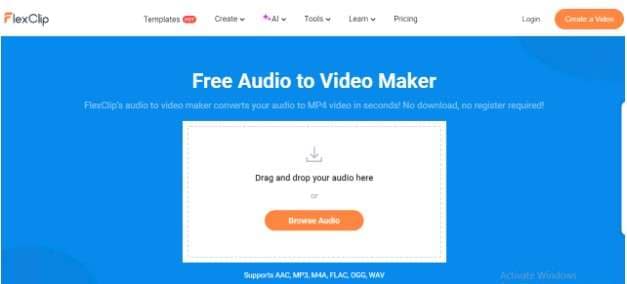
FlexClip is an online video editor that also offers an easy-to-use audio video converter. Known for its intuitive interface and drag-and-drop functionality, it makes it easy for beginners to turn their audio files into engaging videos.
Key Features:
- Simple Conversion: Easily upload your audio file and select a background image or video. FlexClip automatically creates a basic video with your audio.
- Basic Editing Tools: Add text overlays, background music, and simple trims to customize your video further.
- Free Version Available: Offers a free version with limited features, allowing you to experiment with the tool before committing to a paid plan.
3. Revid.AI
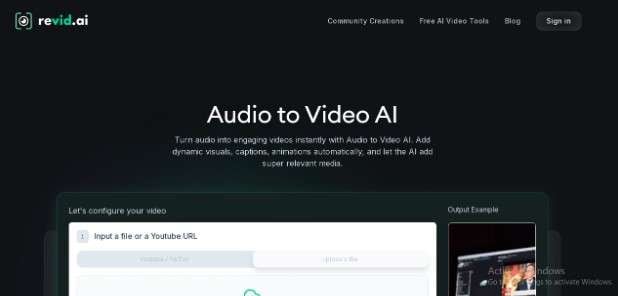
Revid.AI takes a unique approach to transforming audio and video using the power of artificial intelligence. It doesn’t just change your audio; it copies it and then overlays the text to create a visually appealing video.
Key Features:
- AI-Powered Transcription: Revid.AI automatically transcribes your audio into text, ensuring accurate representation of your content.
- Smart Video Generation: Based on the transcribed text, Revid.AI creates a visually appealing video with customizable backgrounds and text styles.
- Ideal for Specific Content: This AI-powered approach works well for converting interviews, presentations, and lectures into visually rich videos.
4. Convert2video

Convert2video is a reliable online tool that excels in many applications. It supports a wide range of audio and video formats, making it compatible with most file formats you may encounter.
Key Features:
- Extensive Format Support: Supports a wide range of audio and video formats, ensuring compatibility with multiple devices and platforms.
- Simple Conversion Process: Provides a straightforward and user-friendly interface for easy uploading and conversion.
- Ideal for Basic Needs: Designed for simple conversions that do not require extensive editing capabilities.
5. Clideo
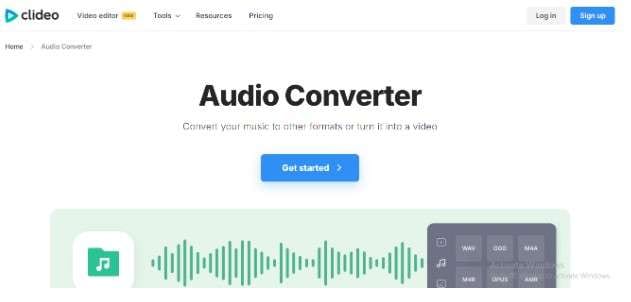
Clideo is an online audio-to-video converter known for its easy-to-use interface and simplicity. It is designed to be quick and simple to use, making it an excellent choice for those who value convenience.
Key Features:
- Intuitive Interface: Provides a clean and easy-to-navigate interface for users of all skill levels.
- Basic Editing Tools: Includes tools for trimming, cropping, and adding simple text overlays.
- Ideal for Quick Edits: Excellent for quick and on-the-go conversions of audio into basic video.
Part 3: How to Choose the Best Audio-Video Converter
The tools listed above are effective at converting audio to video. However, all of the tools are useful, but selecting the best one is especially critical for beginners. Take a look at important points to make a better decision about the right tool for you.
- Editing Depth
As a content creator and editor, you should specify what features you want in an audio to video converter app. If you require more advanced features like color grading and motion graphics, Wondershare Filmora is the best option for you.
- Easy to use
Give priority to those that are simple to use and provide a quick solution for you. Do not start with a complex interface; it will make your task more difficult.
- AI-powered solution
Also, make sure the tools have more AI-powered features to improve your video quality. Simply converting audio to a video file does not provide satisfactory results.
- Budget
Take into consideration your budget. Some tools provide free versions with limited features, while others require a fee to access advanced features.
Conclusion
So, now you know what the best audio to video converter apps are and how to use them. However, above all, the tools are effective in turning any audio into video in a quick way. But if you want complete video editing features with more advanced AI features, then you must consider Wondershare Filmora. It is one of the best video editors that totally transforms your content creation experience with modern solutions.
FAQ
Q1. What is an audio-to-video converter app?
An audio-to-video converter app transforms an audio file into a video format, often by adding visuals like images, text, or animations, creating a shareable video file.Q2. Can I add my own images or videos to the audio?
Yes, many apps allow you to upload your own media files, such as photos, videos, or custom backgrounds, to complement your audio.Q3. Do I need technical skills to use these apps?
Not at all! These apps are designed with user-friendly interfaces, making them accessible to beginners and professionals alike.



 100% Security Verified | No Subscription Required | No Malware
100% Security Verified | No Subscription Required | No Malware

