An audio visualizer for Spotify is a tool that turns music into visual effects. This tool will make your music more immersive and exciting to watch. By pairing an audio visualizer with Spotify, you can create visuals that move in sync with your favorite tracks.
There are plenty of options to explore, you can find Spotify visualizer for desktop, mobile, or online. In this article, we'll dive into the best audio visualizers for Mac, Windows, mobile, and online platforms. Ready to take your Spotify experience to the next level? Let's get started!

In this article
Part 1. Best Visualizers for Spotify on Mac and Windows: A Complete Guide to Using It
Use a Spotify visualizer for desktop if you want to enjoy visuals while listening to music on your computer. Let's take a look at some of the best options for Mac and Windows users. These visualizers will make your listening experience more enjoyable.
1. Wondershare Filmora [Recommended]

Wondershare Filmora is a popular video editing software that also has an advanced audio visualizer feature. It allows you to create stunning visual effects that sync with your Spotify tracks. It offers various customization options to enhance the experience.
Key Features:
- Many Options for Visual Effects: Filmora offers many visual effects and templates to match the rhythm and mood of your music. There are vibrant waves or subtle particle effects, the options are diverse and easy to apply.
- Customizable Audio Visualizer Effects: You can customize the visualizer effects by adjusting the colors, shapes, and animations. This allows you to create visuals that perfectly sync with the beat and feel of your Spotify tracks, making the experience more engaging.
- Real-Time Preview: With Filmora, you can see real-time previews of your visualizer as you edit. It ensures that your visuals are perfectly synced with the audio before finalizing the project.
System Requirements:
- Mac: macOS 10.12 or later
- Windows: Windows 7 or later (64-bit)
Filmora for Mobile Filmora for Mobile Filmora for Mobile Filmora for Mobile Filmora for Mobile
Edit Videos on Your Mobile Phone with 1-Click!
- • Powerful Brand New AI Features.
- • User-friendly video editing for beginners.
- • Full-featured video editing for professional.
How to Set Up a Visualizer with Spotify
Step1Start a New Project
Open Filmora and go to the Create Project > New Project button. This action will open the video editing workspace and begin your new project.
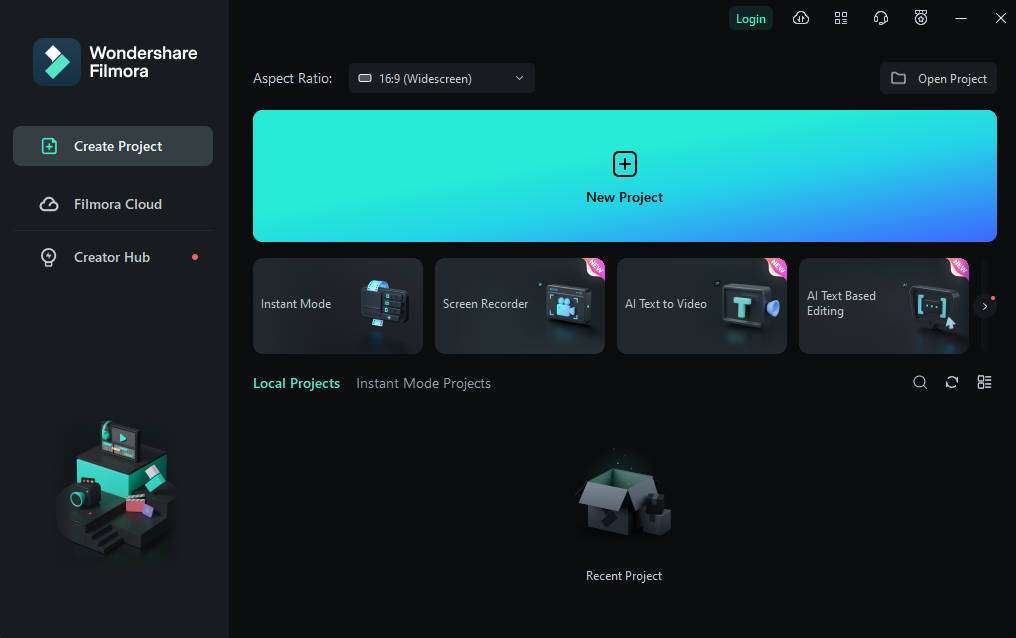
Step2Add Your Spotify Music
You can either import an MP3 file of your Spotify music or use your own audio recording. To do this, navigate to the Media panel > Project Media > Import Media. Then, drag and drop the file into the timeline.
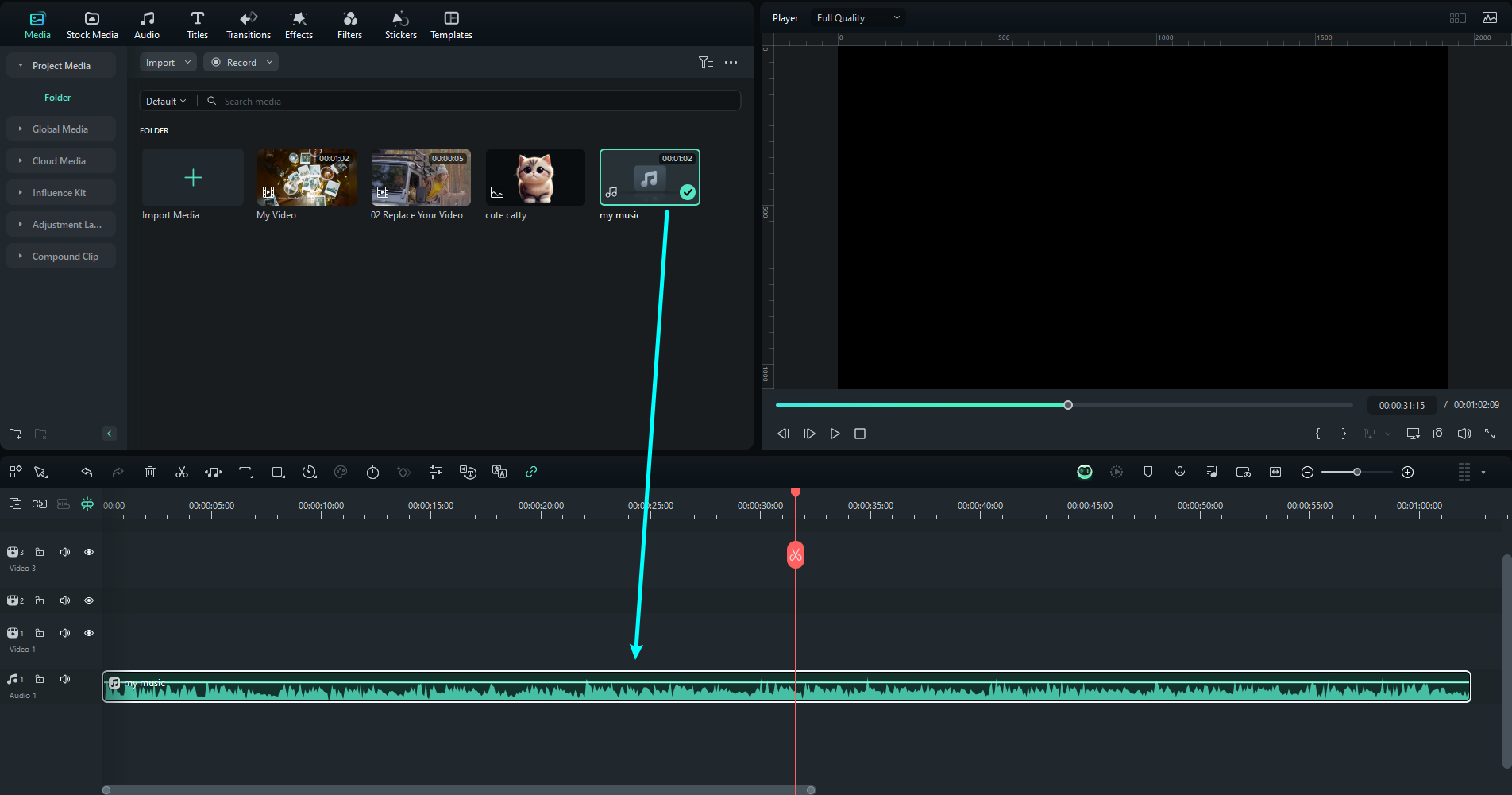
Step3Apply the Audio Visualizer Effect
To apply the audio visualizer effect, head to the Effects panel and select the Audio Visualizer category. Browse the options and choose the one that best matches your style.
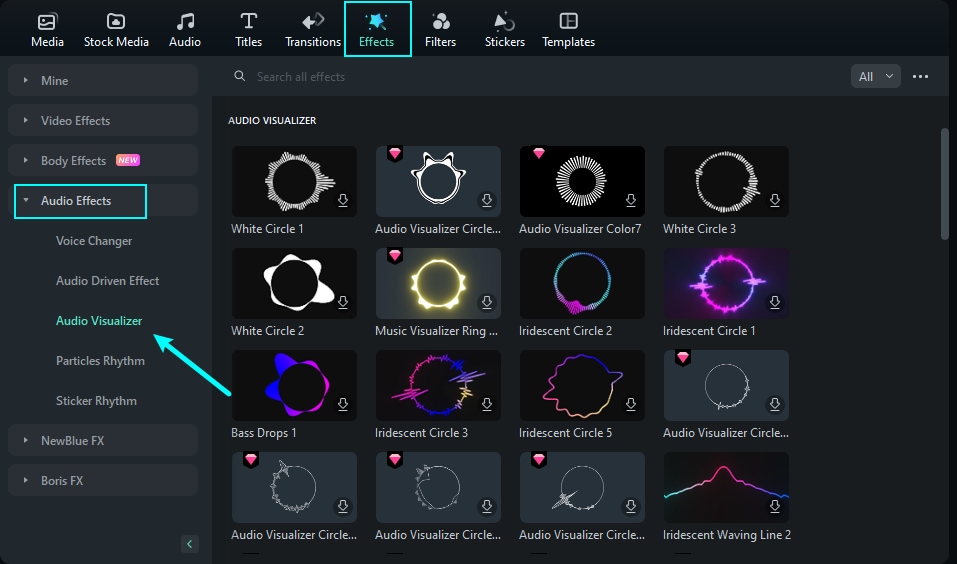
Then, drag and drop the chosen effect onto the timeline, making sure it aligns with your audio.
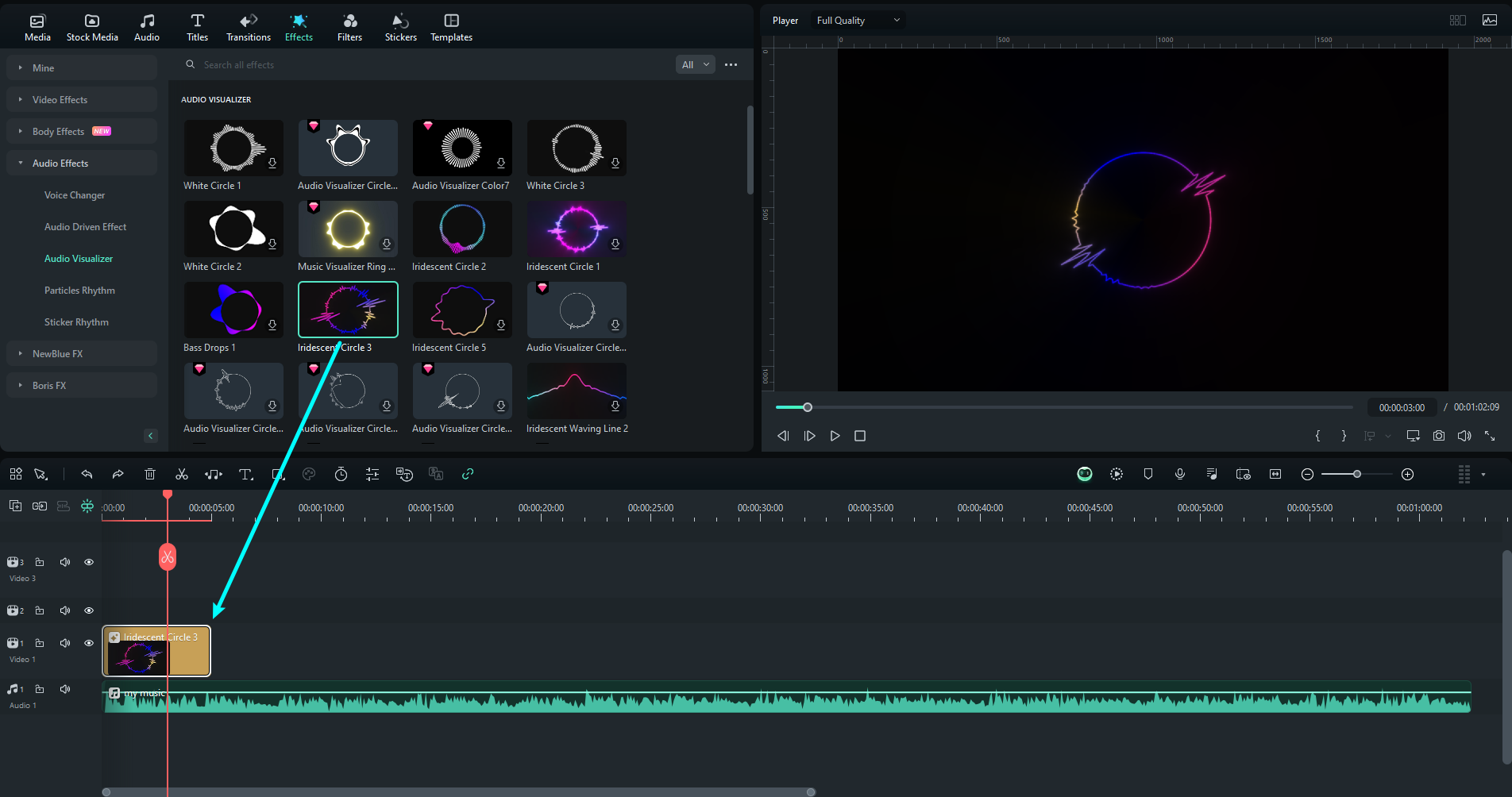
Step4Customize the Visual Effects
You can further personalize the effects by right-clicking the visualizer on the timeline and selecting Edit Properties.
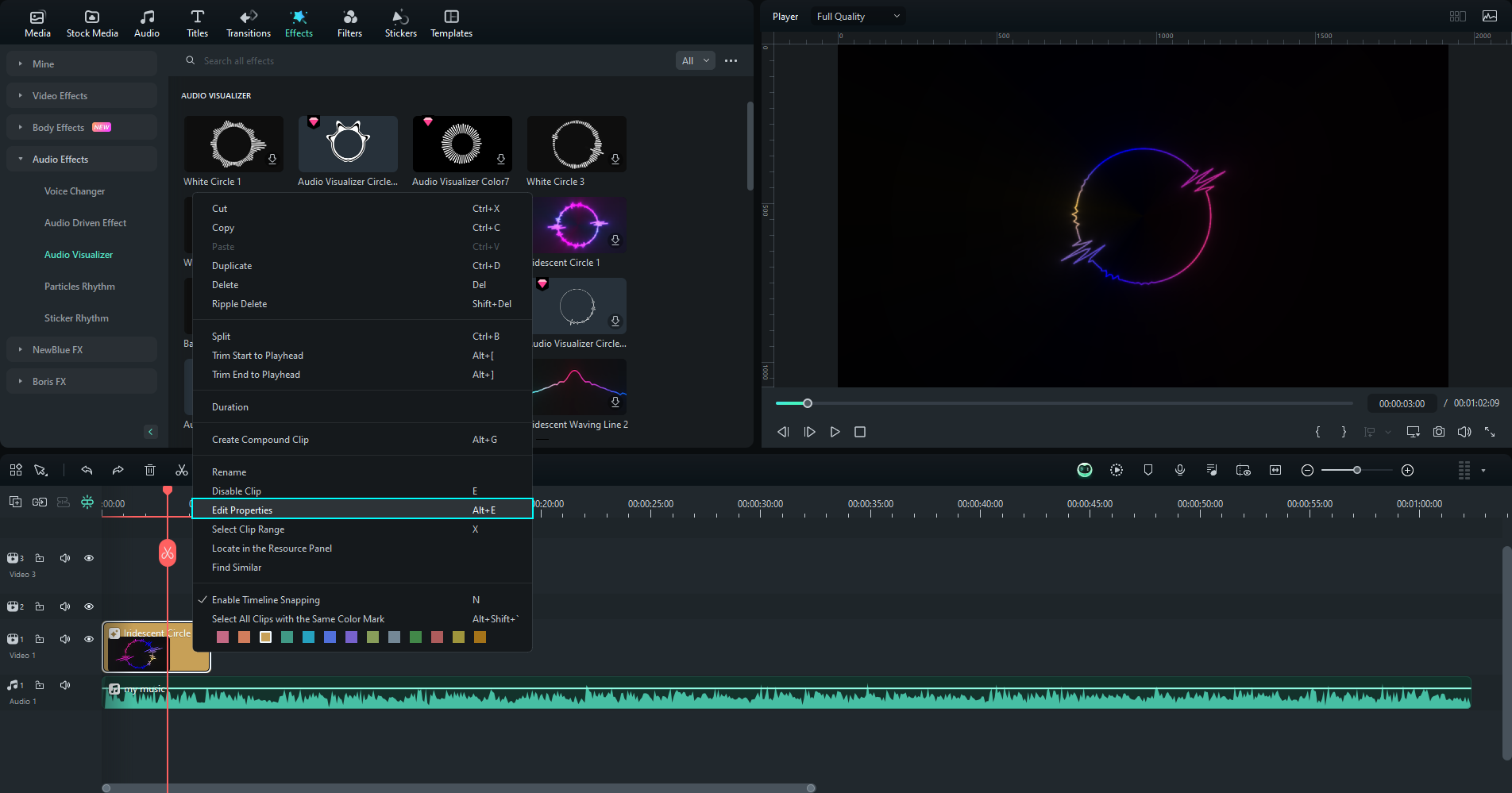
Here, you can adjust settings like intensity, opacity, radius, and position.
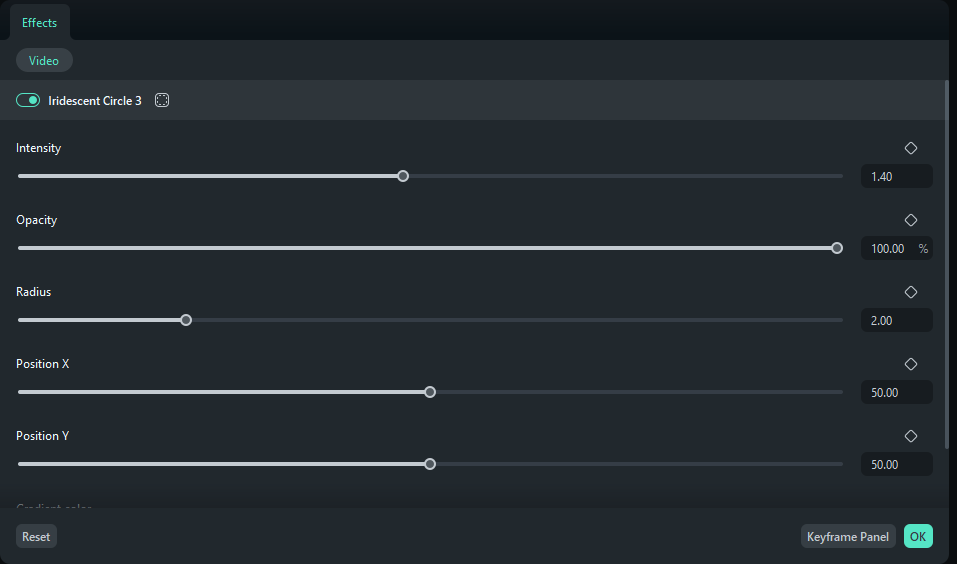
Step5Preview and Export
Once you're happy with how everything looks, click the Preview button. This action is to check how well the visuals sync with the music. If it's all good, go ahead and export your project in the format and resolution you prefer.
2. Plane9
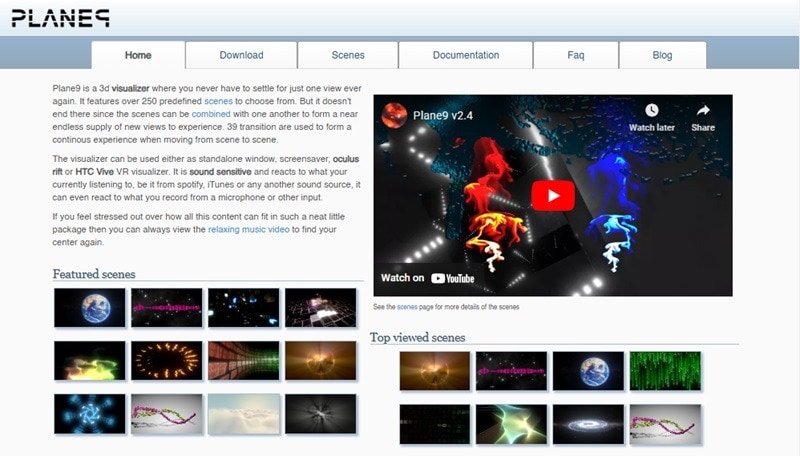
Plane9 is a powerful, real-time audio visualizer that offers over 250 unique visual scenes. It generates stunning 3D visuals that react to your music in real-time, providing an immersive experience. Plane9 is perfect for DJs, artists, or anyone who enjoys visualizing their audio.
Key Features:
- Over 250 Visual Scenes: Choose from a wide variety of preset scenes that automatically sync with your music.
- Real-Time Rendering: The visualizer reacts instantly to your audio, providing real-time visual feedback.
- Multi-Monitor Support: Perfect for setups with multiple monitors. It allows you to spread visuals across multiple screens.
- VR Compatibility: Supports virtual reality, creating an even more immersive experience.
- Customizable Visuals: Mix and match scenes to create a unique, personalized visual experience.
System Requirements
- Windows 7 or later (64-bit)
3. VSXu Audio Visualizer

VSXu Audio Visualizer is an open-source tool designed to create visual representations of music in real-time. It's popular among DJs, artists, and creative professionals who want to add a visual element to their performances.
Key Features:
- Customizable Visuals: You can customize the visual effects to match them with your music rhythm and style.
- Open-Source Software: VSXu is a free and open-source audio visualizer. This feature makes it accessible for anyone looking to create personalized music visualizers.
- Real-Time Visuals: Instantly responds to audio input, creating dynamic, real-time visuals that react to the music's beat and rhythm.
- High-Performance Graphics: Optimized for smooth and high-quality performance. It ensures fluid visuals even with complex effects.
System Requirements
- Windows: Windows 7 or later (64-bit)
- Mac: macOS 10.10 or later
Part 2. Top Audio Visualizers for Spotify on Mobile and Online
This section is for those looking for the best Spotify visualizer for mobile devices and online platforms. These audio visualizers offer a quick and convenient way to enjoy synced visuals. Let's explore some of the top audio visualizers for mobile and online use.
Mobile Apps
1. Muviz: Navbar Music Visualizer
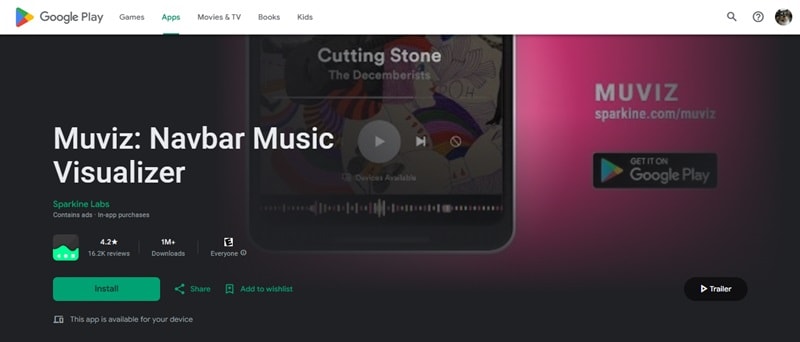
Muviz is a Spotify visualizer on Android that works across various Android apps. The visualizer appears on your phone's navigation bar, creating a visual that syncs with the music playing on your device. With customizable visual effects, Muviz lets you enjoy music without interrupting other apps.
Key Features:
- Navbar and Status Bar Visualizer: It allows you to display music visualizations on the navigation or status bar.
- Customizable Visual Effects: You can choose different visualizer styles and color options to match your preferences.
- Works Across Apps: Syncs with any audio app, including Spotify, without disrupting usage.
Compatibility: Android 5.0 and later.
2. Trapp – Music Visualizer
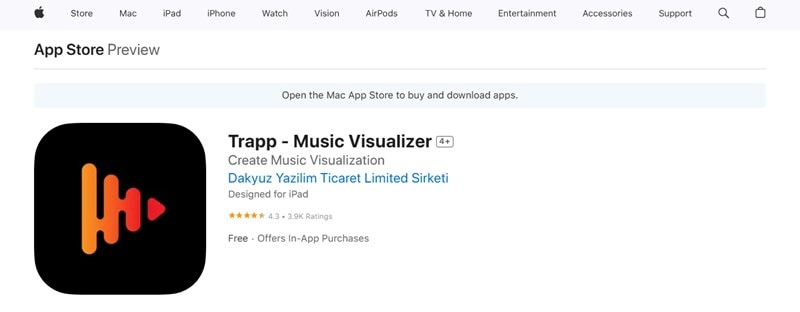
Trapp is a music visualizer app designed for iOS devices. It offers 3D visualizations that respond in real-time to your music. Trapp allows you to sync the visual effects with your Spotify tracks after downloading them.
Key Features:
- 3D Visualizations: Creates eye-catching 3D visuals that move in sync with your music.
- Customizable Visual Effects: Allows users to adjust and personalize the visuals to fit the mood of their music.
- Easy Sharing: Export and share your visualized music videos on social media.
Compatibility: iOS 11.0 and later.
Online Tools
1. Tessellator
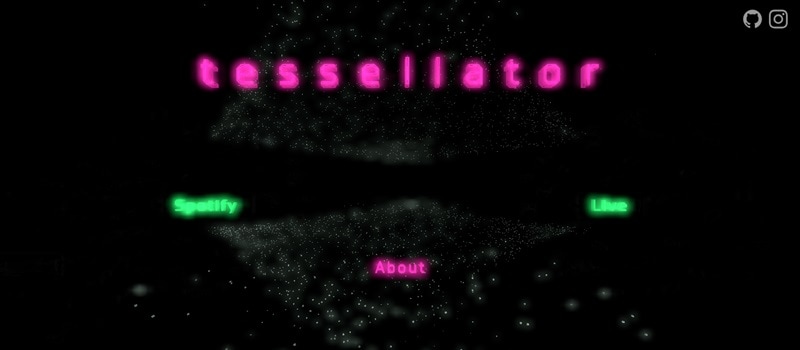
Tessellator is a 3D interactive Spotify song visualizer that generates shapes and geometric patterns in sync with your music. It provides an immersive experience with real-time visualizations.
Key Features
- 3D Interactive Visuals: Creates dynamic 3D visuals like pyramids, cubes, and wavy textures that move in sync with your music.
- Customizable Effects: Adjust various settings, including colors, patterns, and animations, to enhance the visual experience.
- Easy Access: Works directly from your web browser, making it easy to access and use.
2. Kaleidosync
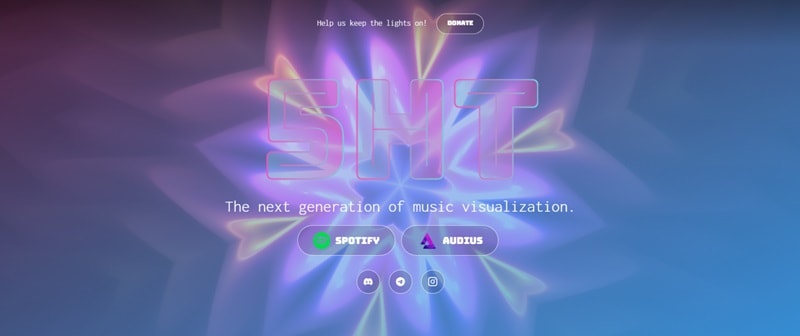
Kaleidosync is a web-based Spotify visualizer that allows you to create visuals that respond to your Spotify music. With kaleidoscopic animations, Kaleidosync enhances your music listening experience without downloading additional software.
Key Features
- Real-Time Visuals: It provides kaleidoscopic visuals that react instantly to your Spotify tracks.
- No Installation Required: Works directly in your web browser with your Spotify account.
- Customization Options: Adjust brightness, colors, and effects to suit your preferences.
Part 3. Comparing Mac/Windows vs. Mobile/Online Visualizers
When choosing the best audio visualizer, you need to know which platforms suit your needs. Windows and Mac Spotify visualizers typically offer higher performance and more advanced customization options. Meanwhile, mobile and online visualizers are great for convenience and portability.
Understanding the differences between these platforms will help you select the best visualizer based on your priorities. Different visualizers cater to different user preferences. Let's take a look at the comparison table below:
| Criteria | Mac/Windows | Mobile | Online |
| Performance | High performance, some software support 3D visuals. | Moderate performance depends on the device. | It depends on internet speed, and may not handle heavy visuals. |
| Customization | Extensive customization options. | It has limited and basic adjustments. | Template-based, moderate. |
| Convenience | Requires desktop setup. | On-the-go, easy to use. | Most convenient, no need to download anything. |
| Accessibility | Available on most desktops with high compatibility. | Compatible with Android/iOS. | Accessible on any device that has a web browser. |
| Price | They often require premium software, but free options exist. | Free or low-cost, with some in-app purchases. | Mostly free. |
🤩 Post You Might Be Interested In:
Conclusion
Using an audio visualizer for Spotify can transform your listening experience. It can make your music more engaging and visually exciting. You can use either Spotify visualizer on your desktop, or mobile and online options, choose the one that suits your needs.
For those looking for a more professional and customizable experience, Wondershare Filmora is a great option. It offers a versatile audio visualizer with many pre-made templates and extensive customization options. It's a great way to enhance your content, especially if you want something easy to use and packed with features.
Try the options mentioned and find the one that works best for your style!



 100% Security Verified | No Subscription Required | No Malware
100% Security Verified | No Subscription Required | No Malware



