If you’ve spent time on TikTok or Instagram lately, you’ve likely stumbled on that charming, fang-toothed bunny doing cute moves nonstop. That’s Labubu dance, and it’s taking social feeds by storm.
On TikTok, the hashtag #Labubu has exploded with over 1.4 million posts, many featuring the doll “breakdancing” on desks, popping vinyl moves, or grooving as bag charms in ultra-trendy outfits. On Instagram & Reels, influencers stylize it like a tiny dance star alongside outfit-of-the-day edits. On X (formerly Twitter), Pinterest, Douyin, and Weibo, users remix dancing Labubu GIFs and video clips as reactions and memes.
This high-energy, visual overload is turning a collectible toy into a cultural dance phenomenon. In this article, you’ll learn why this trend went viral. Then, we’ll walk you through creating your own Labubu dance video, from AI tools to fun editing hacks. Keep reading.

In this article
Part 1: Popmart Labubu Doll: Why Is It Suddenly Popular?

The Labubu dance craze is the latest trend from the Labubu elf-monster, designed by a Hong Kong-born artist, Kasing Lung. These collectible plush toys were launched in 2015. Later, Pop Mart began selling them in blind boxes in 2019. By 2025, the Labubu craze had exploded, with over 300 unique figurines flooding the market. Then came the social media unboxing, virtual styling, bag-charm photos, and online communities on platforms like TikTok and Instagram. And then, the ironically fun Labubu dance moves flooded social media.
@popmartglobal Cluck cluck...LABUBU's got the fever and it's CONTAGIOUS!🐔🍌💃 #popmart #themonsters #labubu #chickenbanana #dancechallenge ♬ 原聲 - POP MART
How Do I Join the Digital Labubu Dance Trend?

If you want to join the trend, you need a Labubu picture that you can animate and share. Since many fans can’t get the doll, we will show you how to get a Labubu image for your digital Labubu dance trend.
3 Top Ways to Get Labubu Images
- Photo of your physical doll: Use good light and a clean background.
- Screenshot from official videos: Pick out unboxings or Pop-Mart promos.
- AI Labubu generators: Here are a few recommendations.
- Cute Character/Toy Labubu Generator: Insmind offers soft toy styles.
- Aesthetic Labubu Generator: AIEase supports seasonal looks and cosplay.
Part 2: How to Make an AI Labubu Photo

If you want a standout Labubu dance video, first, you need a great Labubu photo. You can generate one fast using free AI tools like AI Ease and InsMind. These tools are popular in 2025 for their labubu art results.
1. AI Ease: Best Text-to-Image Labubu Image Generator
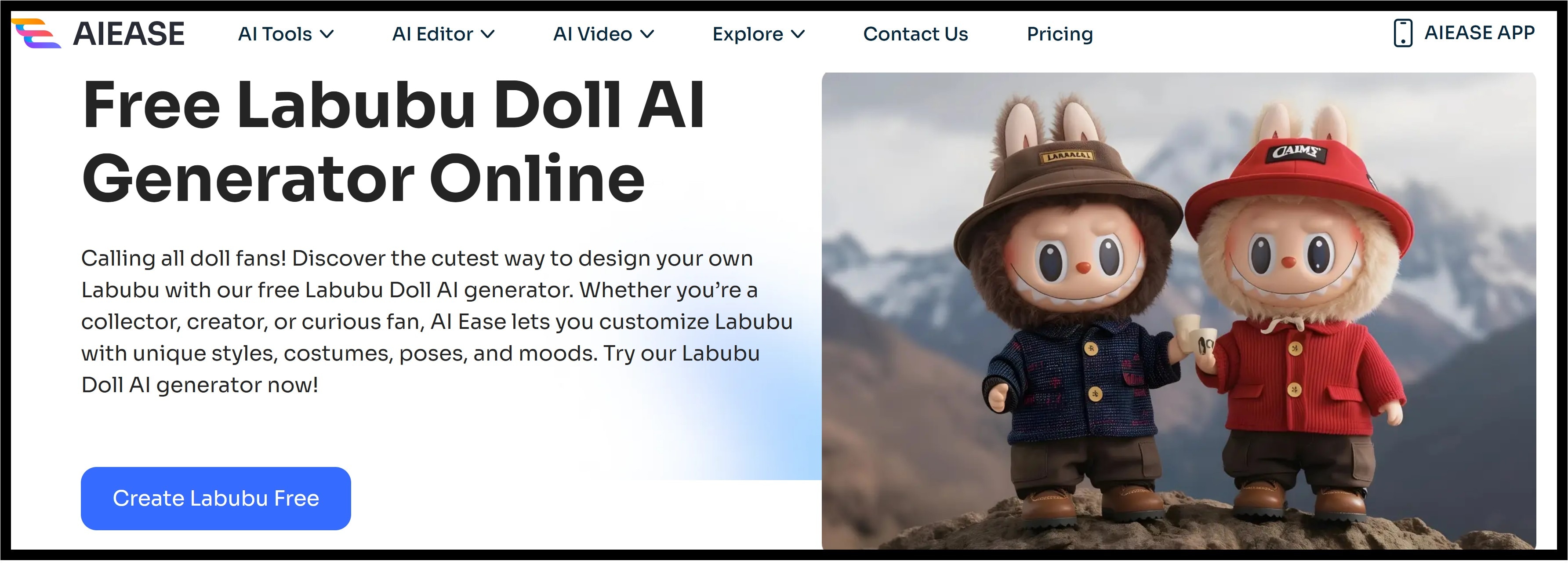
AI Ease offers easy text-to-image tools. You type a prompt like “cute Labubu doll image in pastel cosplay.” The tool generates images in seconds. It costs nothing and gives high-resolution results.
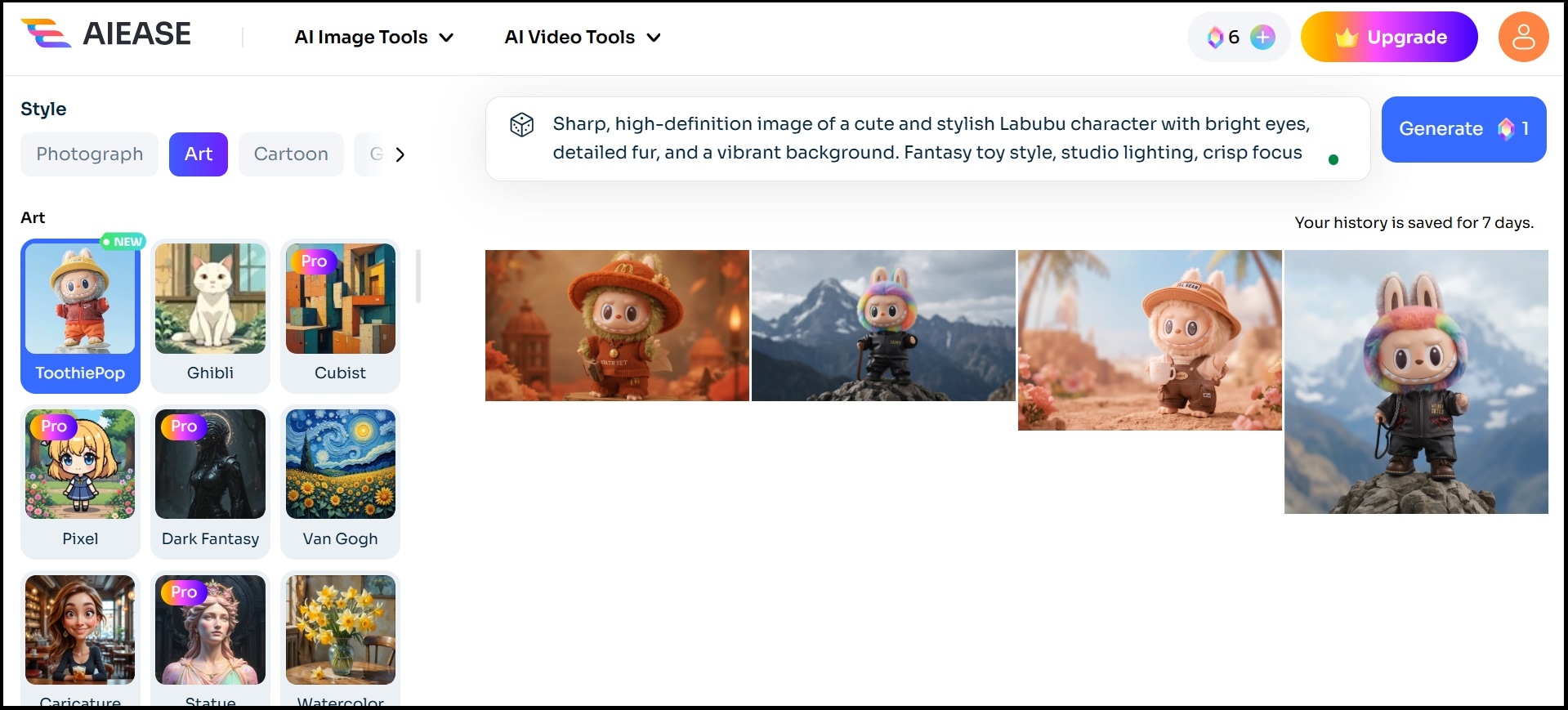
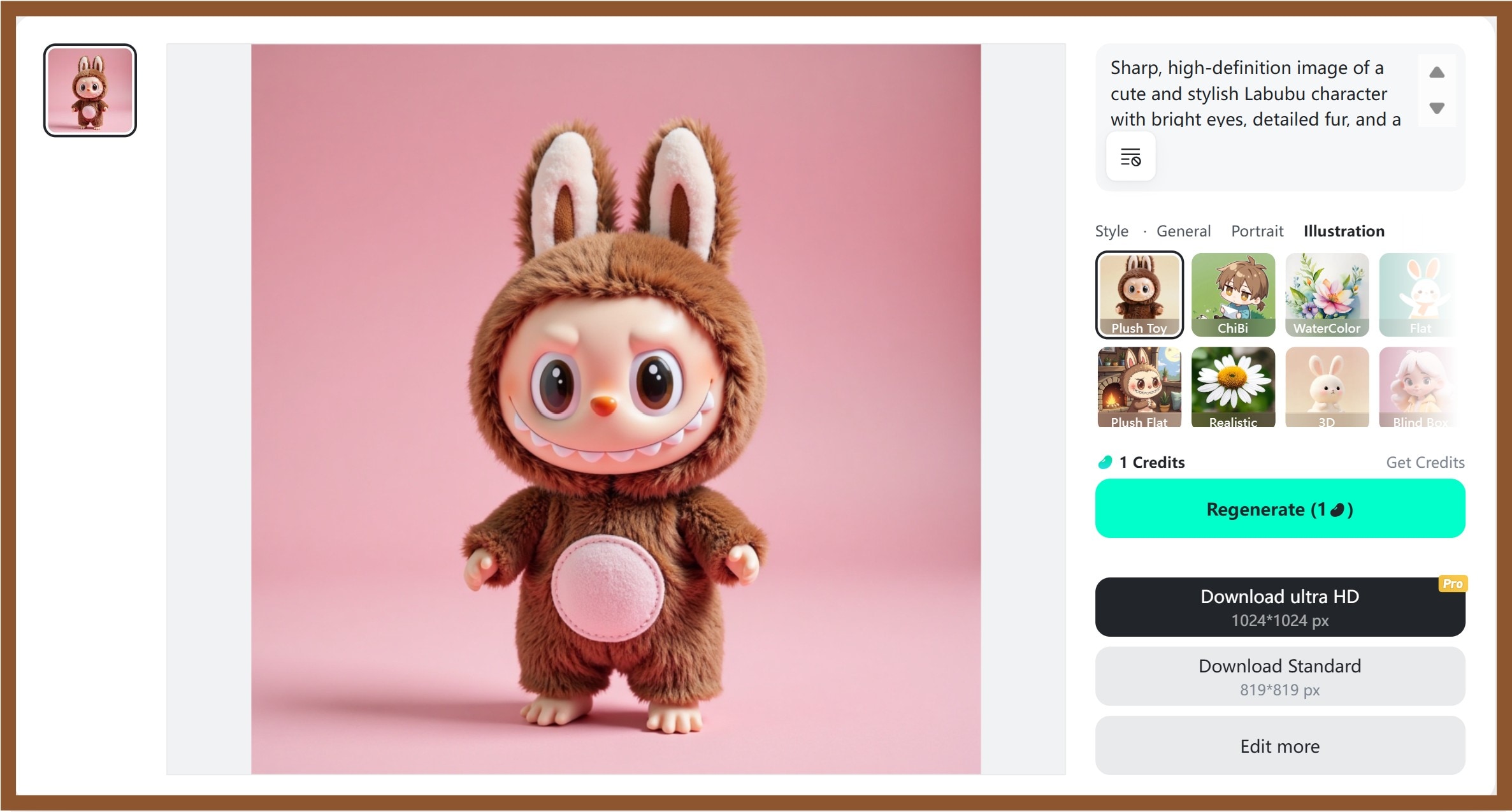
2. InsMind: Character-Specific Text-to-Image Labubu Image Creator
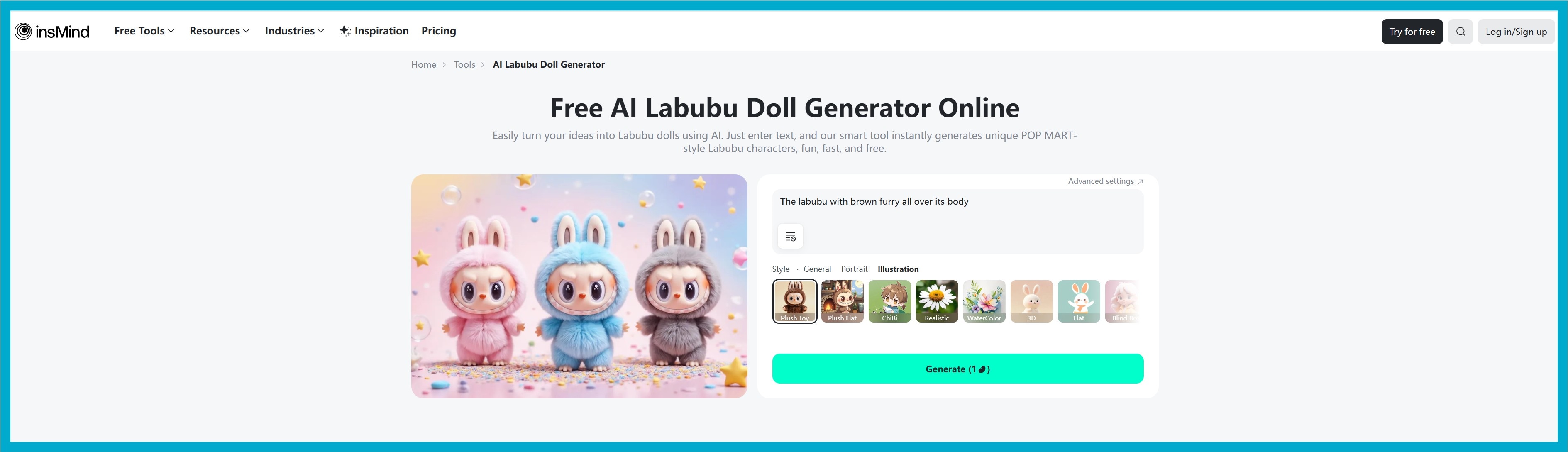
InsMind specializes in cute character styles. It turns your descriptions into soft, toy-like images. For example, input “Labubu bunny with flower crown.” You get a charming Labubu dance-ready still photo.
Part 3: Make Your Labubu Dance with Filmora Image-to-Video Tool
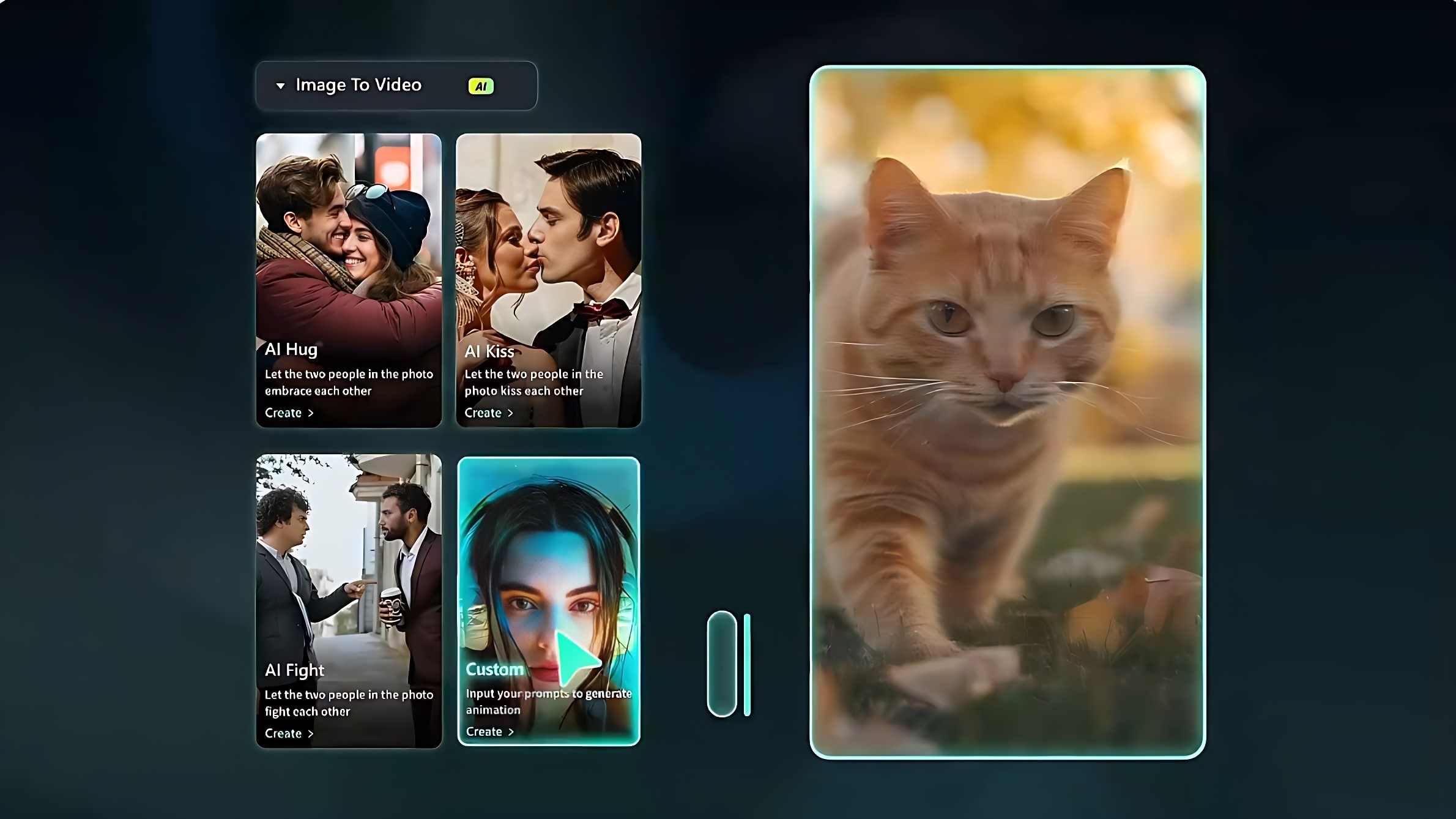
Wondershare Filmora is a top choice for creating animated Labubu clips on your phone, thanks to its AI Image-to-Video tool. With this app, you can animate a still Labubu image into a Labubu dance GIF or short dancing MP4 with a text prompt. After creating these videos, you can fine-tune them using several AI-powered tools and optimize exports for TikTok, Instagram Reels, and YouTube Shorts.
Step-by-Step: Creating Labubu Dance Videos with Filmora
Below is a step-by-step example of how to create your first Labubu dance video.
- Go to Toolbox, then click Image to Video.
- Upload your Labubu dance image.
- Choose a joyful dance template like “Move It.” And hit Generate
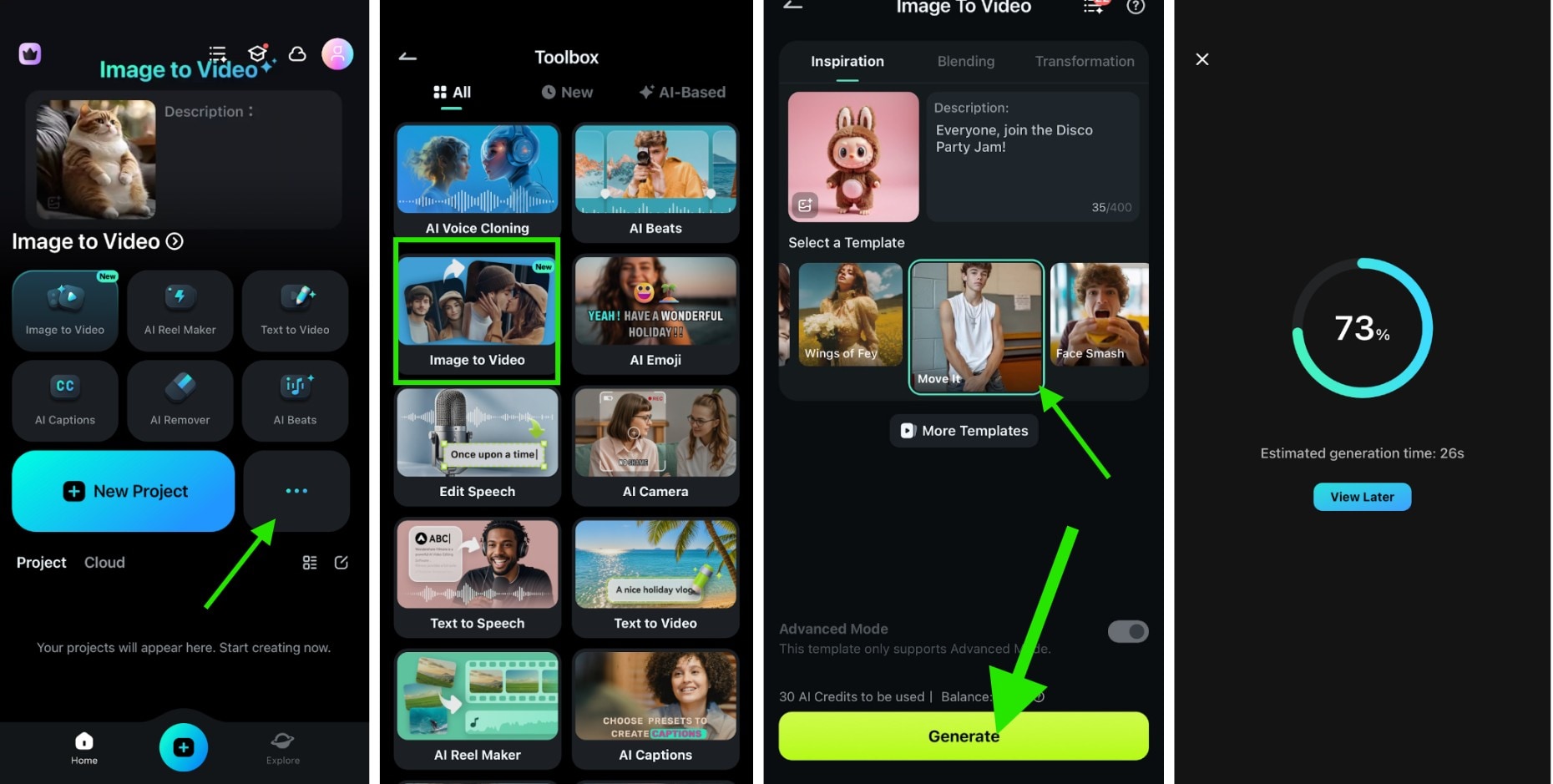
- Add animated trending music.
- Add a quick text to make the video more captivating; include emojis.
- Preview and tweak motion and timing.
- Export your Labubu dance video in MP4 format.
Preview of Labubu Dance GIF Created With Filmora Image-to-Video Tool (Mobile Version)

Note: After the animation, you can layer text, emojis, trending stickers, music, or even voice-overs.
Bonus: Tips on How to Make Your Labubu Dance Video Trend On Social Media
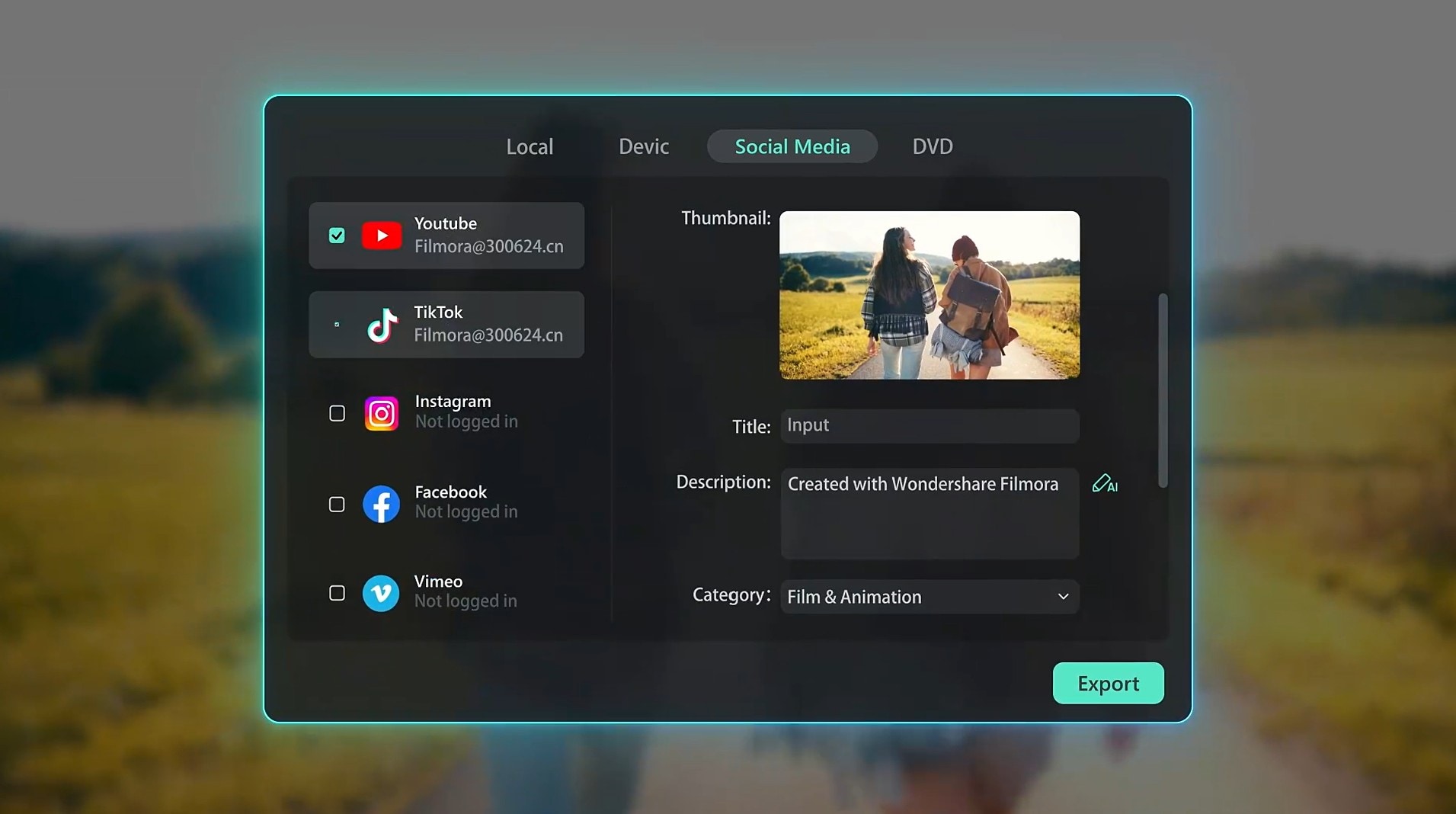
If you want your Labubu dance clip to go viral, add stickers using Filmora’s AI Sticker Generator, bold text, and smooth Labubu dance move transitions. You can also match the video with trending songs. But, ensure the video is short, as short clips boost watch rates on platforms like TikTok.
Furthermore, cross‑post the video to TikTok, Instagram, YouTube, and Facebook at peak engagement time. So, how do you know when the best optimal time to post is? You need a top media scheduling tool like the one available on Filmora.
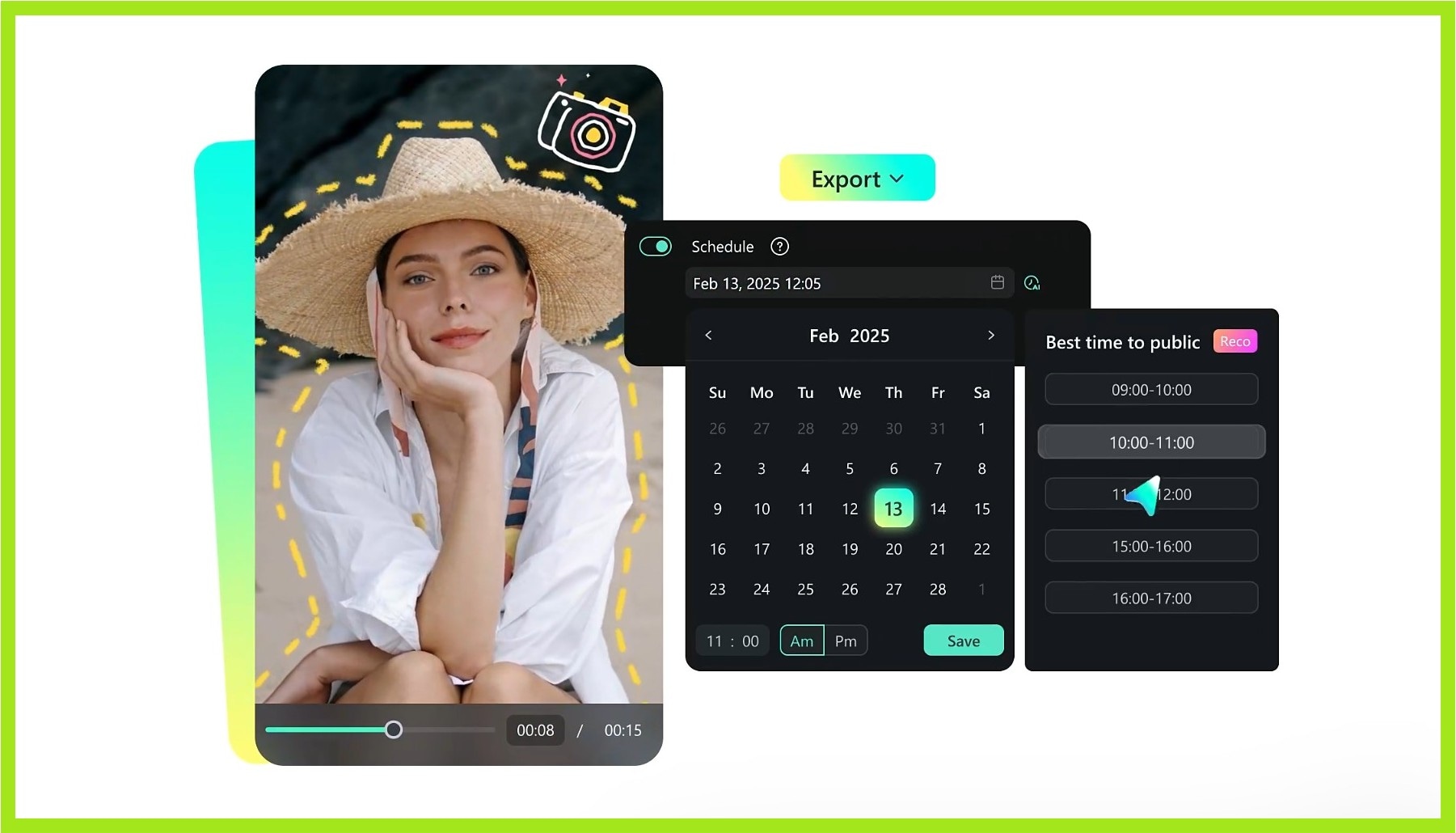
Filmora’s social media scheduling tool lets you schedule posts across platforms. You can queue multiple Labubu dance videos weekly, and the Planner shows the best posting times and formats. Let's say it lets you create, plan, track, and analyze video.

Main features of Filmora’s Social Content Planner
- Schedule and auto-post to YouTube, Instagram, TikTok, Facebook, Vimeo, and more
- Built-in AI suggests the best publish time based on platform trends.
- Track views, likes, shares, and comments across all connected platforms
- Compare trends using simple 7-day and 30-day performance summaries.
Conclusion
You’ve learned how to create a standout Labubu dance GIF or video using AI tools. First, you need a Labubu image. If you own the doll, take a clear, high-quality photo using your mobile device. Otherwise, simply generate an image using a then import it into the Filmora app. But if you don’t have the doll and still want to join the dancing video trend, no worries. Free AI tools like AI Ease and InsMind let you create custom Labubu images using text-to-image features. Once your image is ready, simply import it into Filmora to start animating your own Labubu dance video.
Using tools like Filmora, which offers easy presets, layering tools, and social scheduling features, lets you refine your dance clip, share it at peak times, and ride pop culture waves. This boosts views on TikTok, Instagram, and YouTube.
So each time you want to bring that fluffy friend to life. Use your own voice, style, and creativity. Try different themes, loops, or trending audios. Filmora offers all of these and even more. So, grab your Labubu, turn on Filmora, and go viral.



 100% Security Verified | No Subscription Required | No Malware
100% Security Verified | No Subscription Required | No Malware


