In the ever-evolving world of design and multimedia, AI tools have become indispensable for creating professional-quality images, logos, and videos. Among the popular tools available, Recraft AI and Filmora stand out as versatile solutions catering to different creative needs. This article explores what Recraft AI offers, how to use it to generate images and logos, and why Filmora could be the better choice for your projects.
In this article
What is Recraft AI?
Recraft AI is an advanced AI-driven design tool that specializes in generating high-quality images and logos based on text prompts. With its intuitive interface and customizable features, Recraft AI has gained popularity among individuals and businesses looking for efficient, professional-grade design solutions.

Key Features of Recraft AI
- Customizable Output: Recraft AI allows users to generate images and logos tailored to specific styles, themes, and preferences.
- Ease of Use: Its simple interface ensures that both beginners and professionals can create stunning visuals with minimal effort.
- Broad Applications: Whether you're creating personal art, business branding, or marketing materials, Recraft AI can handle it all.
How to Use Recraft AI to Generate Images or Logos
After briefly knowing the features about Recraft AI, do you wish to give it a shot? If that is so, check out the tutorial provided below. Read the instructions very well and follow the indicated steps accordingly.
Step 1: Sign Up and Log In
Go to the Recraft AI website, and create an account or log in using existing credentials.
Step 2: Choose Your Output Type
Select the type of project you want: image creation, logo design, or a custom template.

Step 3: Input Your Text Prompt
Describe your desired image/logo in detail. Be specific about colors, styles, and elements.

Step 4: Customize Settings Adjust parameters like resolution, dimensions, and branding elements to fit your project needs.
Step 5: Generate and Edit Click "Generate" to see AI-created options. Make further edits or refinements if needed.

Step 6: Download and Use Save the final design in your preferred format (e.g., JPG, PNG) for immediate use.
Recraft AI Pricing Plan
Recraft AI offers a flexible pricing structure to cater to different user needs:
- Free Plan: Ideal for beginners, offering limited features and a set number of design credits per month.
- Basic Plan: 12$ per month, unlocks advanced customization features and higher resolution outputs at a monthly fee.
- Advanced Plan: 33$ per month, more credits, perfect for designers needing extra credits for higher usage.
- Pro Plan: 48$ per month, for professionals creating content at scale with unlimited top-ups.
The exact pricing details may vary, so visit the Recraft AI website for the latest updates on their plans.
The Best Alternative to Recraft AI: Filmora Text to Image
While Recraft AI is excellent for standalone image and logo creation, Filmora goes beyond by offering a comprehensive suite of tools for multimedia projects. Filmora is more than just an AI text-to-image generator; it allows users to seamlessly integrate images into videos, add AI stickers, and even enhance projects with AI-generated music.
Key Features of Filmora AI Text to Image or Video
- AI Text-to-Image: Turn static images into dynamic, professional-quality videos effortlessly.
- Image-to-Video Conversion: Its simple interface ensures that both beginners and professionals can create stunning visuals with minimal effort.
- AI Stickers and Effects: Enhance your projects with animated stickers and special effects.
- Multimedia Integration Combine images, videos, and audio into polished presentations.
How to Use Filmora AI Text-to-Image and Image-to-Video Tools
Want to know how to make AI images with simples texts in Filmora, here're the detailed guide for you:
Step 1: Install and Launch Filmora
Download Filmora from the official website, install on your device and open it.
Step 2: Use AI Text-to-Image Generator
Navigate to the "AI Tools" section and select "Text-to-Image”, enter your text prompt with details about the image you want to create.
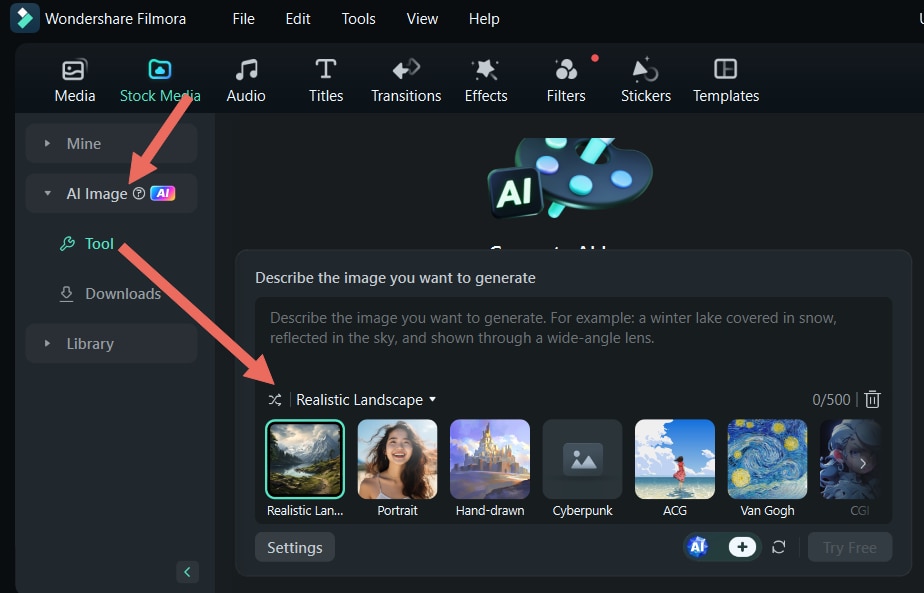
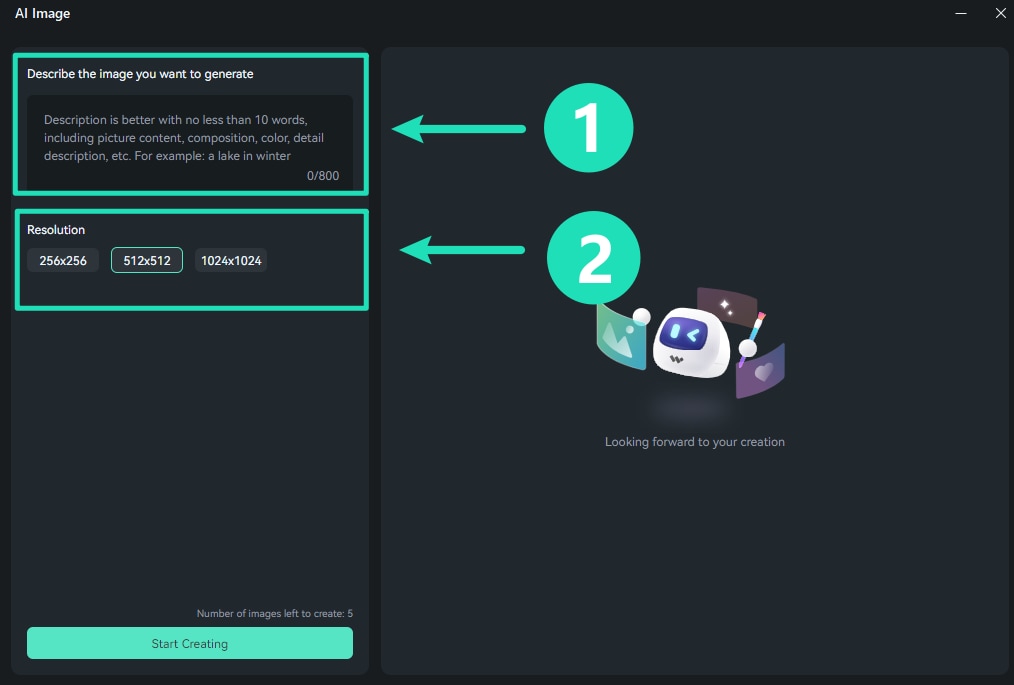
Step 3: Customize and Preview
Customize the style and color settings, preview the image, and refine it until you’re satisfied, then click "Generate."
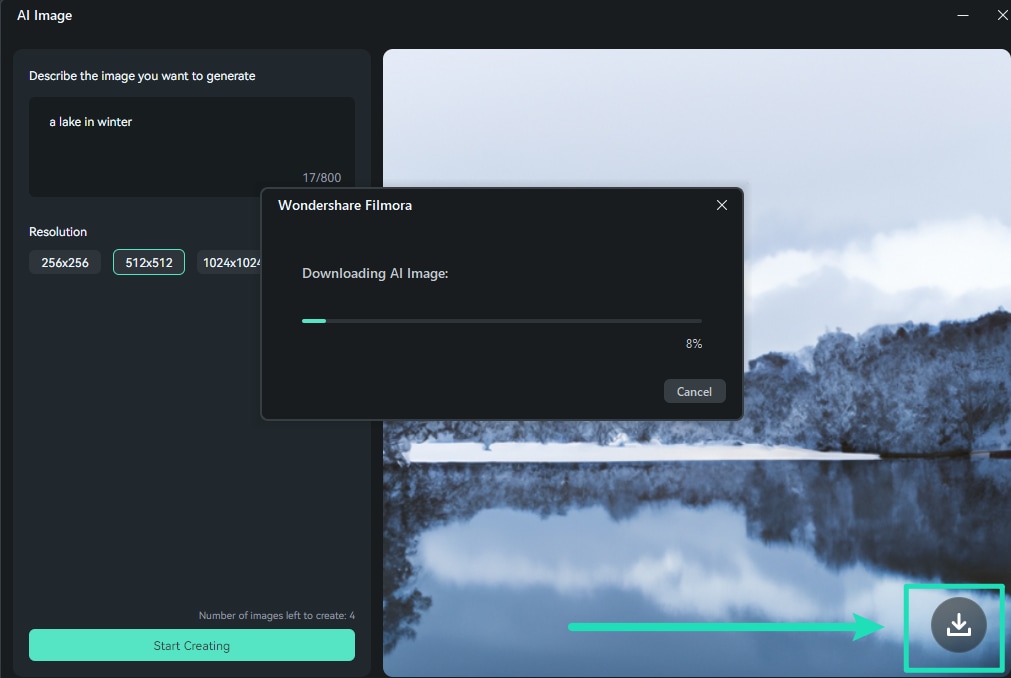
For people who want to make videos with your generated images, here are the following steps you need to know:
Step 1: Import your generated images
Import your generated images (including those created in Recraft AI) into Filmora.Use Filmora’s timeline editor to arrange your images into a sequence.

Step 2: Add AI stickers, effects or music
Add transitions, effects, and AI stickers for a dynamic visual experience. Or you can also incorporate AI-generated music to set the mood for your video.
- Transitions
Find Transition
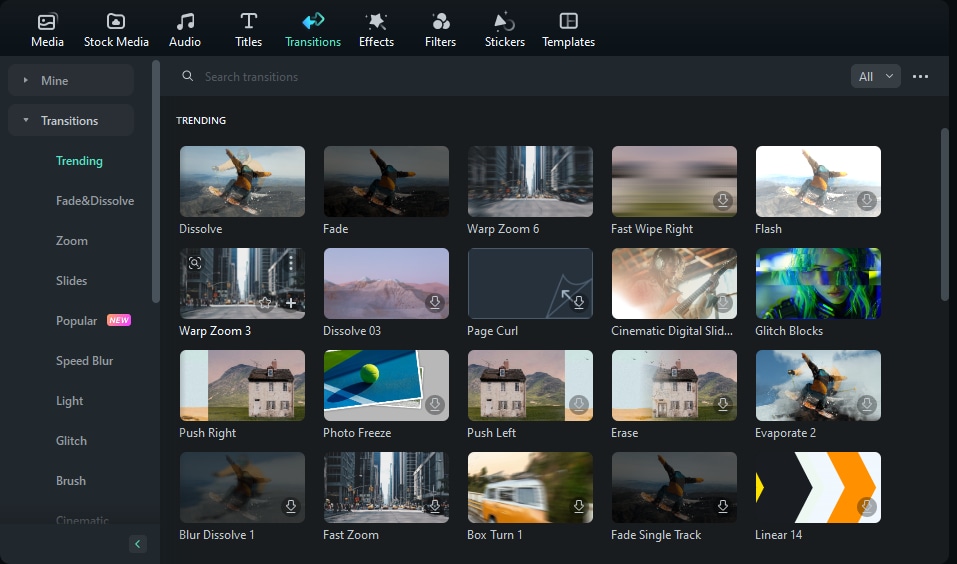
Add Transitions
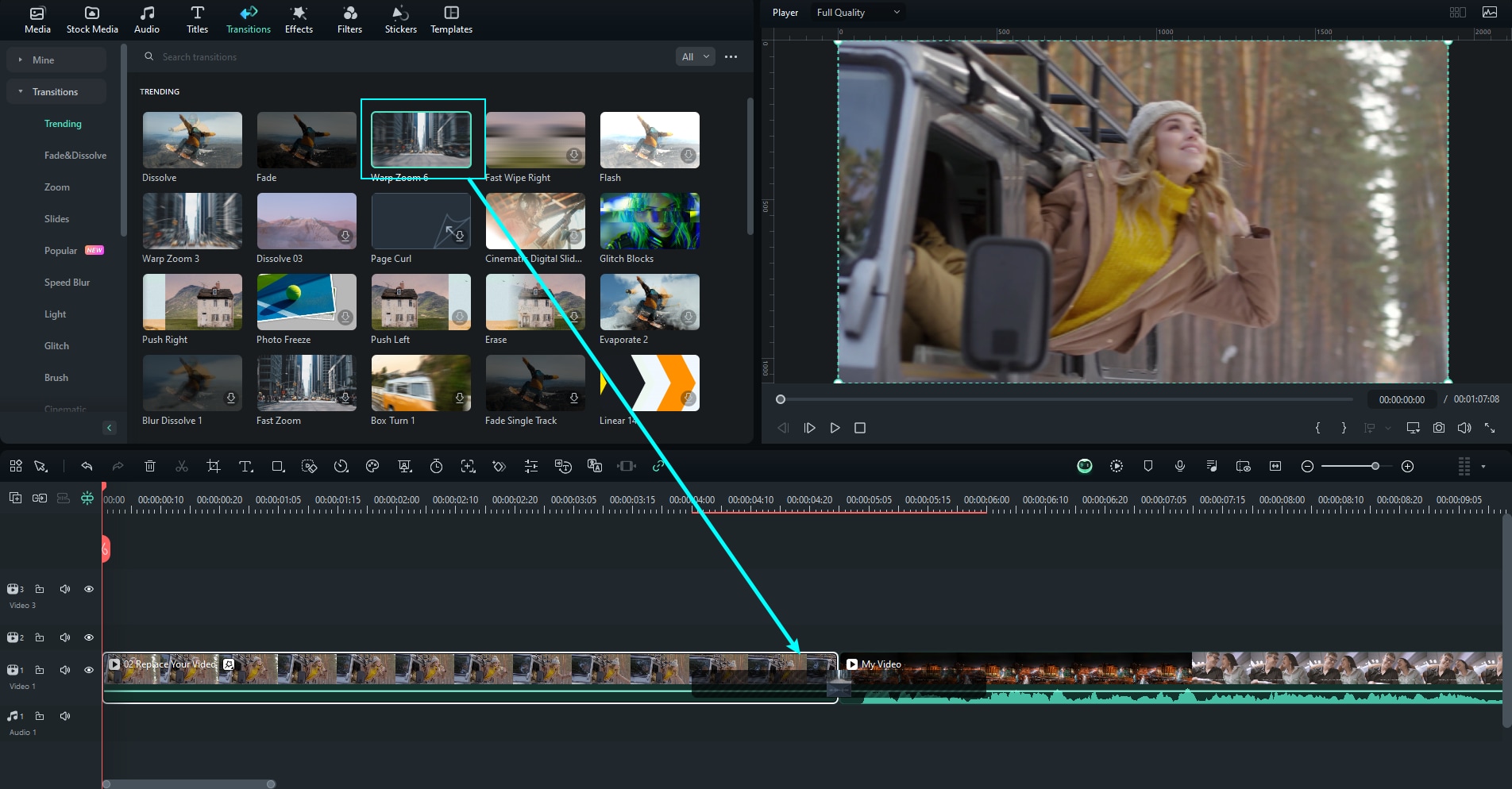
Adjust Transitions
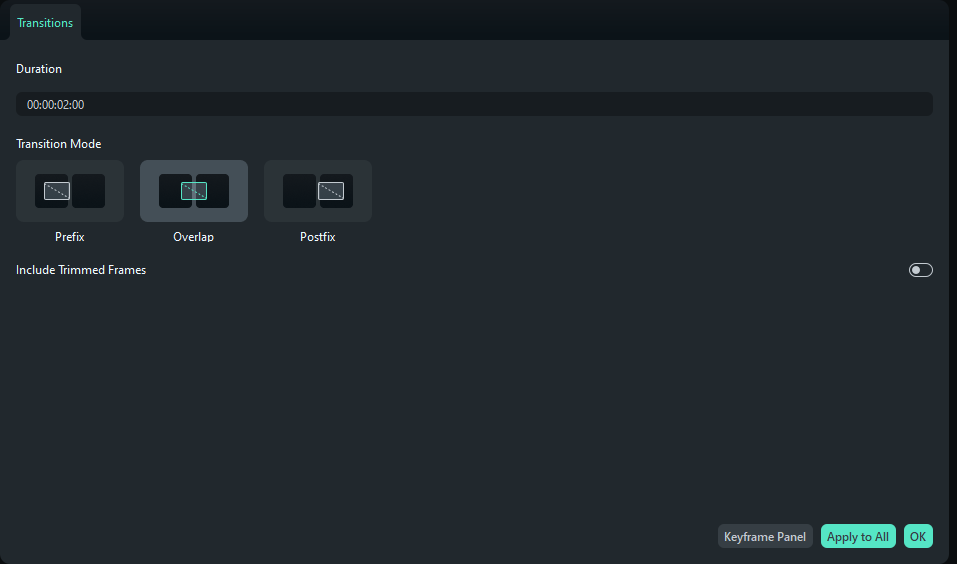
- AI Stickers
Access the AI Sticker Window
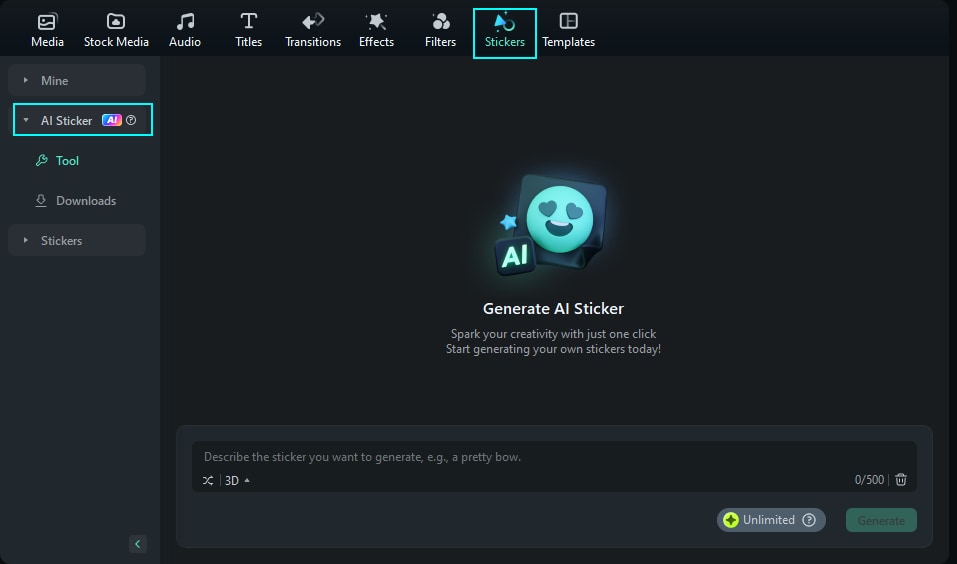
Provide the Prompt And Select the Style from the Options
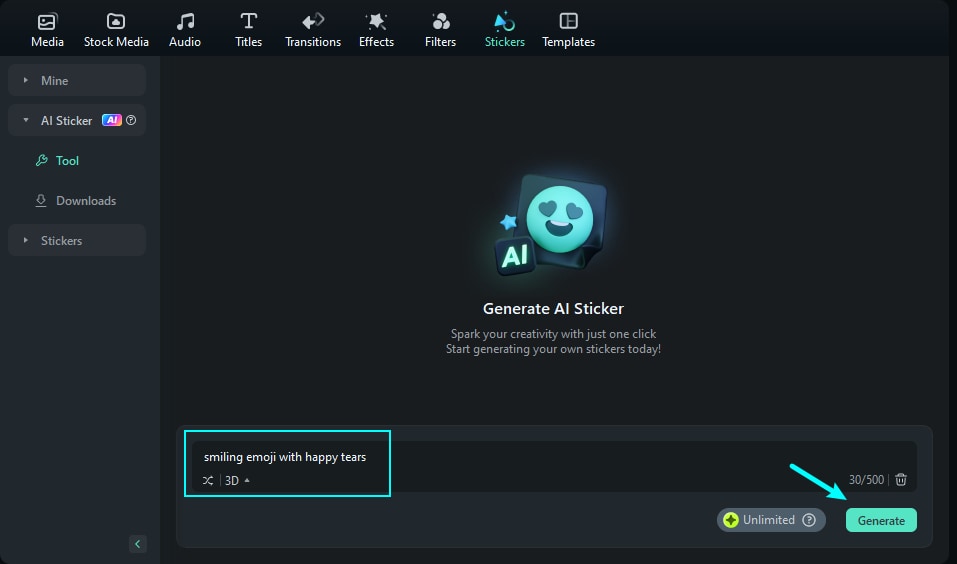
Generate and Apply
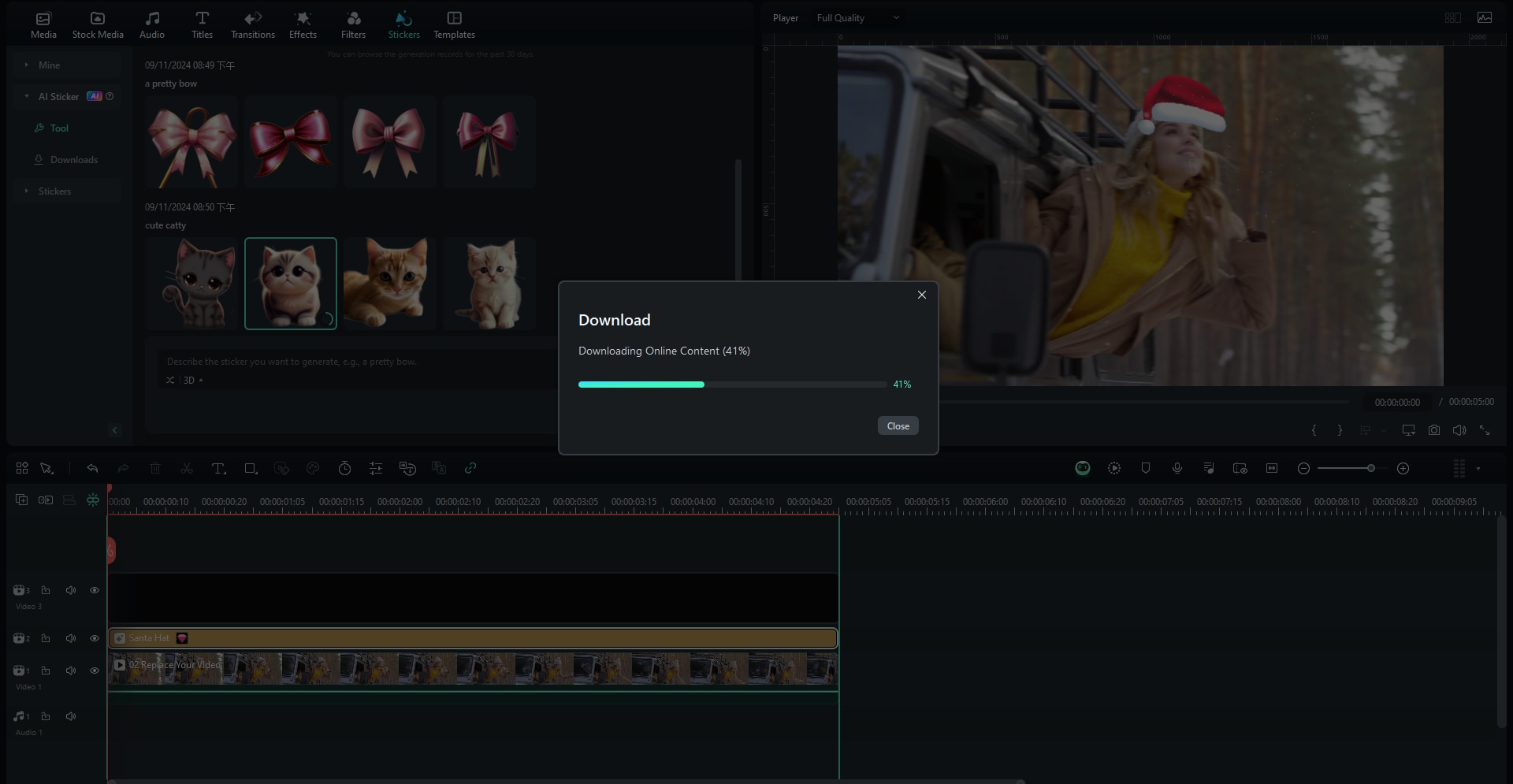
- AI Music
Access the AI Music Window

Start Generating AI Music Based on Your Settings
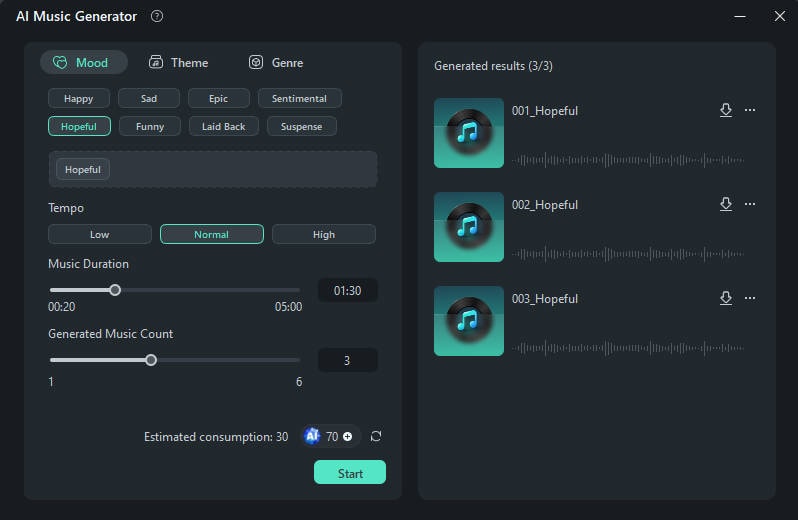
Generate and Apply
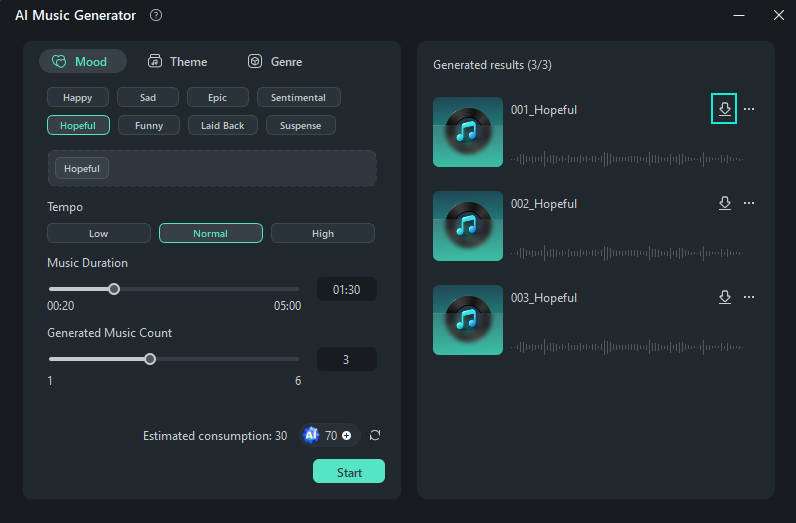
Step 3: Export and Share
Export the final project in your desired format (MP4, MOV, etc.). Share it directly on social media platforms or save it for future use.
Recraft AI vs. Filmora: Which is Better for Your Needs?
Recraft AI: A Specialist in Image and Logo Creation
Recraft AI is a powerful AI tool designed specifically for generating high-quality images and logos. With its text-to-image technology, users can create visually stunning designs tailored to their preferences. Recraft AI is perfect for personal branding, logo creation, and artistic projects that require precise and professional visuals.
Filmora: The All-in-One Multimedia Solution
Filmora is a versatile AI-powered tool that goes beyond image creation to provide comprehensive multimedia editing capabilities. It combines AI text-to-image generation with features like video editing, AI stickers, transitions, and AI music, making it an all-in-one solution for creators. Filmora is particularly suited for content creators, marketers, and anyone looking to produce professional videos effortlessly.
How to Choose the Right Tool for Your Needs
When to Choose Recraft AI
- If your primary focus is creating high-quality images or logos.
- Ideal for personal branding, graphic design, or standalone visuals.

When to Choose Filmora
- If you need a tool that combines image creation with advanced video editing capabilities.
- Perfect for content creators, marketers, and anyone producing multimedia content.
- Use images from Filmora or Recraft AI to create polished videos with Filmora’s extensive editing features.

Conclusion
Recraft AI and Filmora are powerful AI-driven tools catering to different creative needs. Recraft AI excels at generating standalone images and logos, making it a great choice for designers and brand creators. However, Filmora takes creativity further by offering an all-in-one platform for generating images, editing videos, and integrating AI-powered features like music and stickers.
If you're looking to create stunning videos using images generated by Recraft AI or Filmora, Filmora is the ultimate choice. Its versatility and extensive features ensure you can bring your creative vision to life with ease. Try both tools today and elevate your projects to the next level!



 100% Security Verified | No Subscription Required | No Malware
100% Security Verified | No Subscription Required | No Malware

