Many female video creators do not feel confident in their voices, which keeps them from being active on social media. To boost their confidence, many voice-changing tools offer sound effects that transform coarse voices and give them a feminine tone. Using these tools, women can confidently boast their voices and post as much as they want.
Several male video creators wish to make videos from a female perspective, which calls for a voice changer. Such video makers can conveniently turn their voices into female versions to amuse users. It can be tricky to define the perfect tool, so this article will explore the top lady voice converters that are discussion-worthy.
In this article
Part 1. How To Create Authentic Female Voice With Desktop Solutions?
As mentioned, voice-changing tools are essential for creating diverse, amusing content. However, in a saturated market of female voice changers, it can be daunting to land the perfect option. To help you choose the ideal option, we have listed some below:
1. Wondershare Filmora
Every video creator likes an editor with an intuitive, user-friendly interface. This tool effectively transforms voices among its diverse features using its easy-to-navigate system. You can choose from the numerous voice effects to create a twist in your audio.
Key Features:
- Various voice changer effects to choose from.
- More than 10 voice effects to apply.
- Easily clone your voice with the AI voice clone feature.
- Convert texts to voices to many different voice options like narration, news, ads, social media, and education.
- Powerful AI-powered video editing features.
To top it all off, this tool allows you to change the audio of the entire video and the speech alone. To access the advanced voice-changing feature using Filmora, follow the steps below.
How to Use Wondershare Filmora As a Lady Voice Converter?
Step 1. Open Filmora and Import Media
To start the process, open Filmora and choose "New Project" in the main interface to be directed to the editing window. Here, click the "Import" button to bring your files to the media window. Now, drag the video content and drop it into the timeline to continue editing.
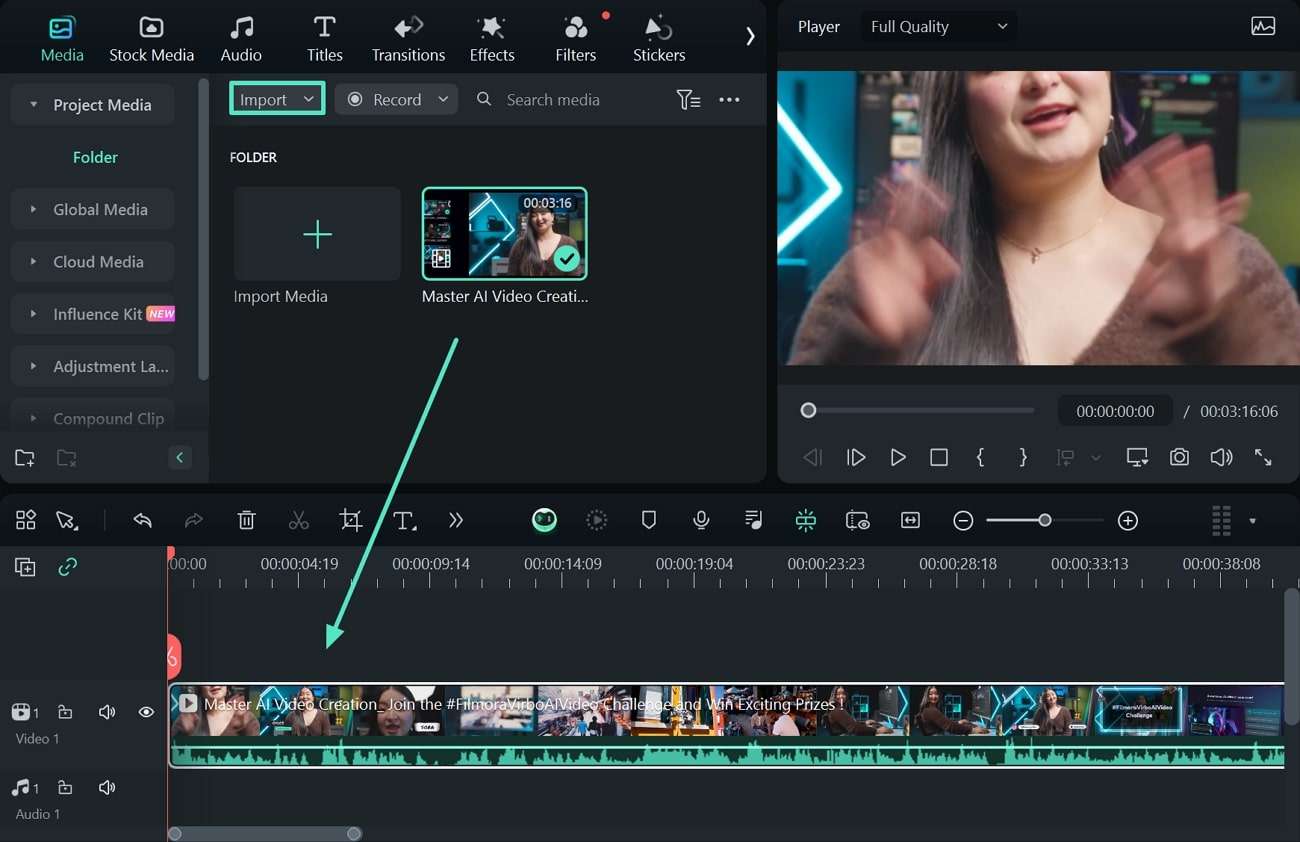
Step 2. Navigate to the Voice Changer Settings
As you drag the video to the timeline, it will automatically appear on the preview window. Now, navigate to the editing panel on the right side of the screen to expand the "Audio" editing section into the "Voice Changer" subsection.
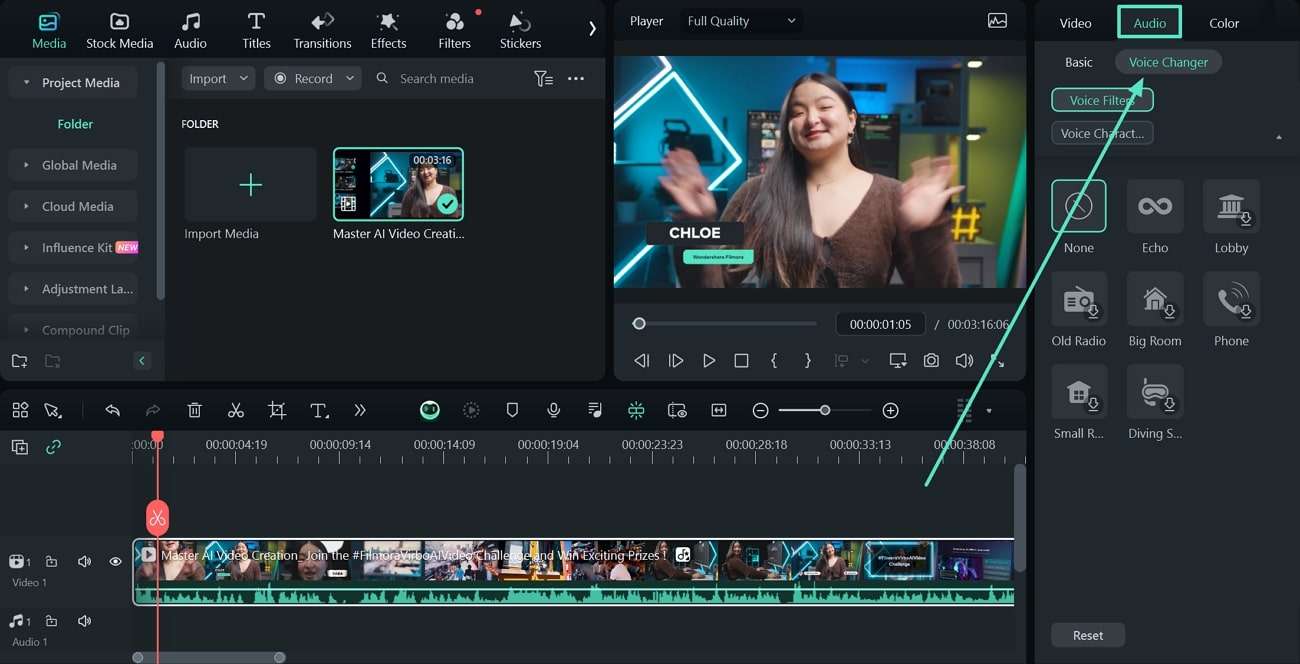
Step 3. (Optional) Access Effects Tab for Voice Changing
To access the voice-changing feature from the toolbar, simply click the "Effects" tab and go to the "Audio Effects" section. Explore the "Voice Changer" section across the menu and apply your desired filters and voices.
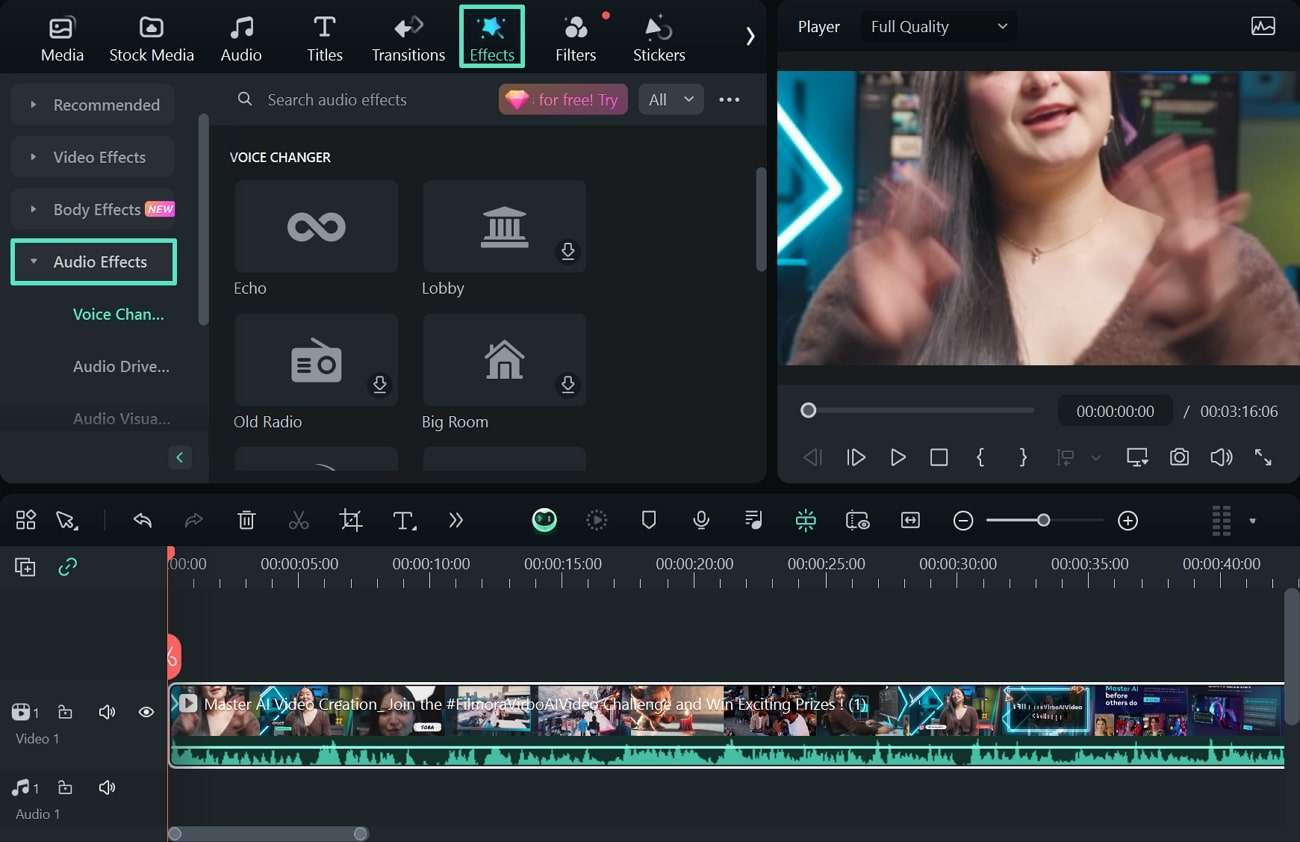
Step 4. Apply the Voice Effects According to Requirements
Next, explore the voice-changing options by clicking the "Voice Filters" button. As the effect is applied, you can edit it by dragging the "Delay Time" and "Delay Factor" sliders. You can also search for your desired "Voice Characters" to change specific vocals throughout the video.
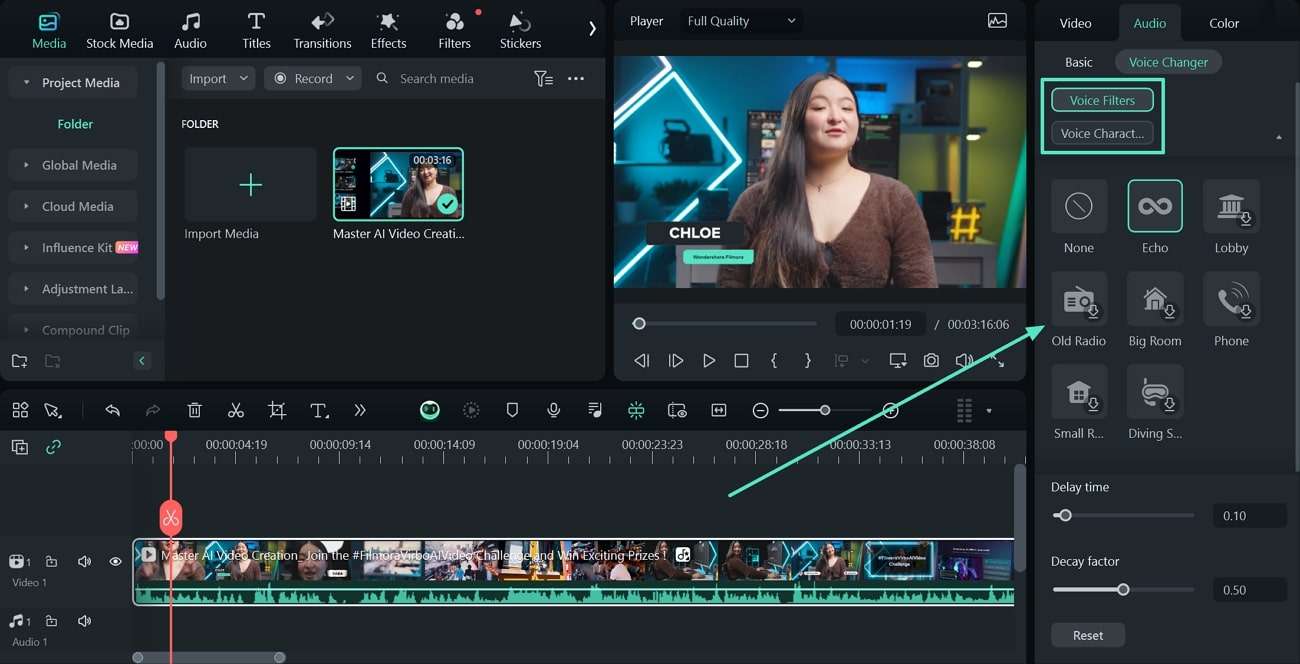
Step 5. Export the Video to Access It on Your Device
Finally, review the video and click the "Export" button on the top right corner of your screen. In the next window, enter your file settings and select "Export" to save the project on your device.
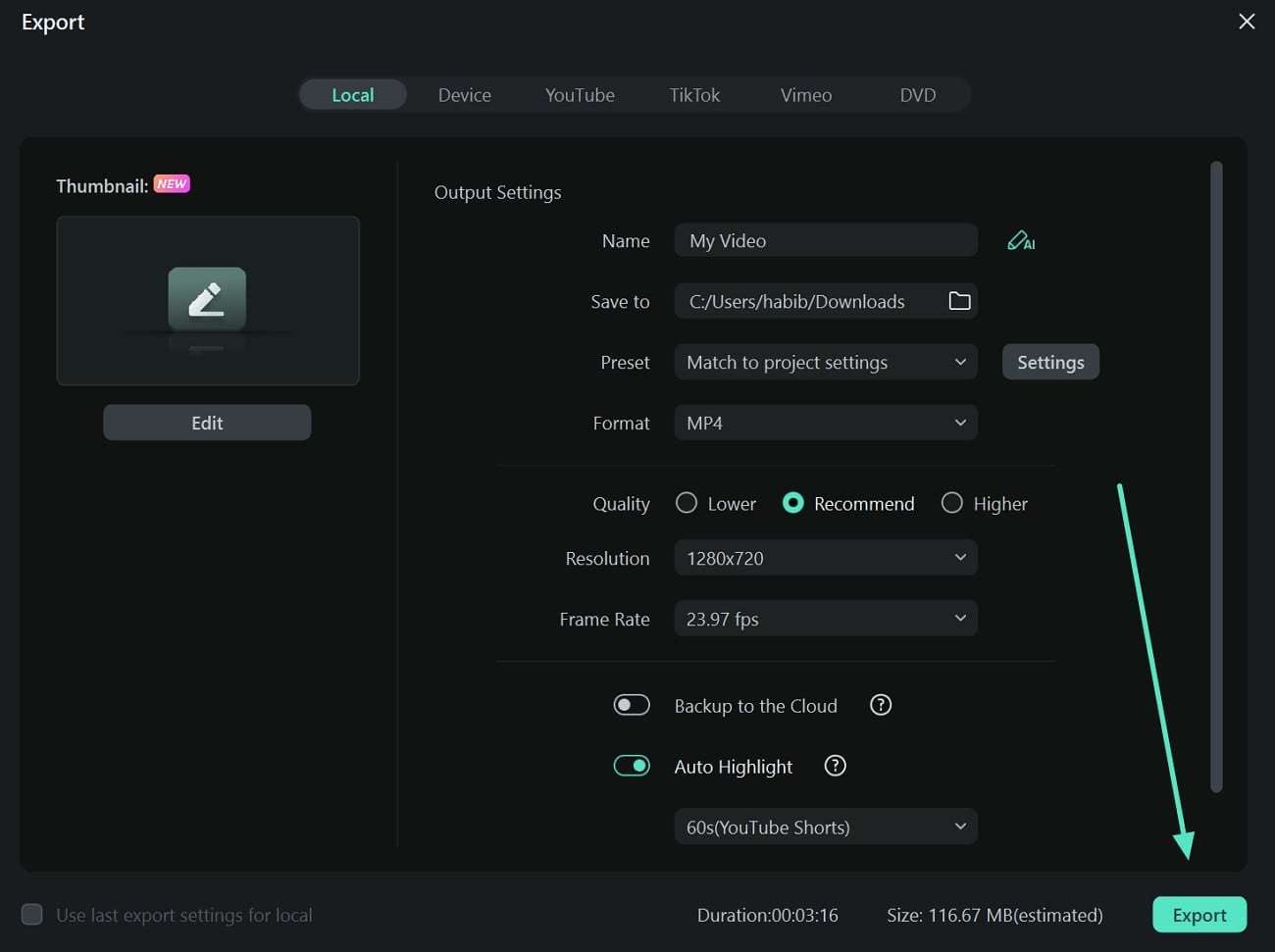
2. Movavi Video Editor
If you are searching for a video editor that has a voice changer and gives options for audio enhancement, this tool is for you. Movavi Video Editor has a unique voice changer for women that refines your audio by removing background noise. Besides the female voice filters, you can explore the voice effects library to play with the audio.
Apart from this, you can adjust the pitch and volume to customize your audio. Read the simple steps below to learn how to use the voice changer in Movavi Video Editor:
Step 1. On this tool's main interface, click the "Add Files" button to import your media to the editing window. Now, drag the video and add it to the timeline, and it will automatically show up in the preview window.
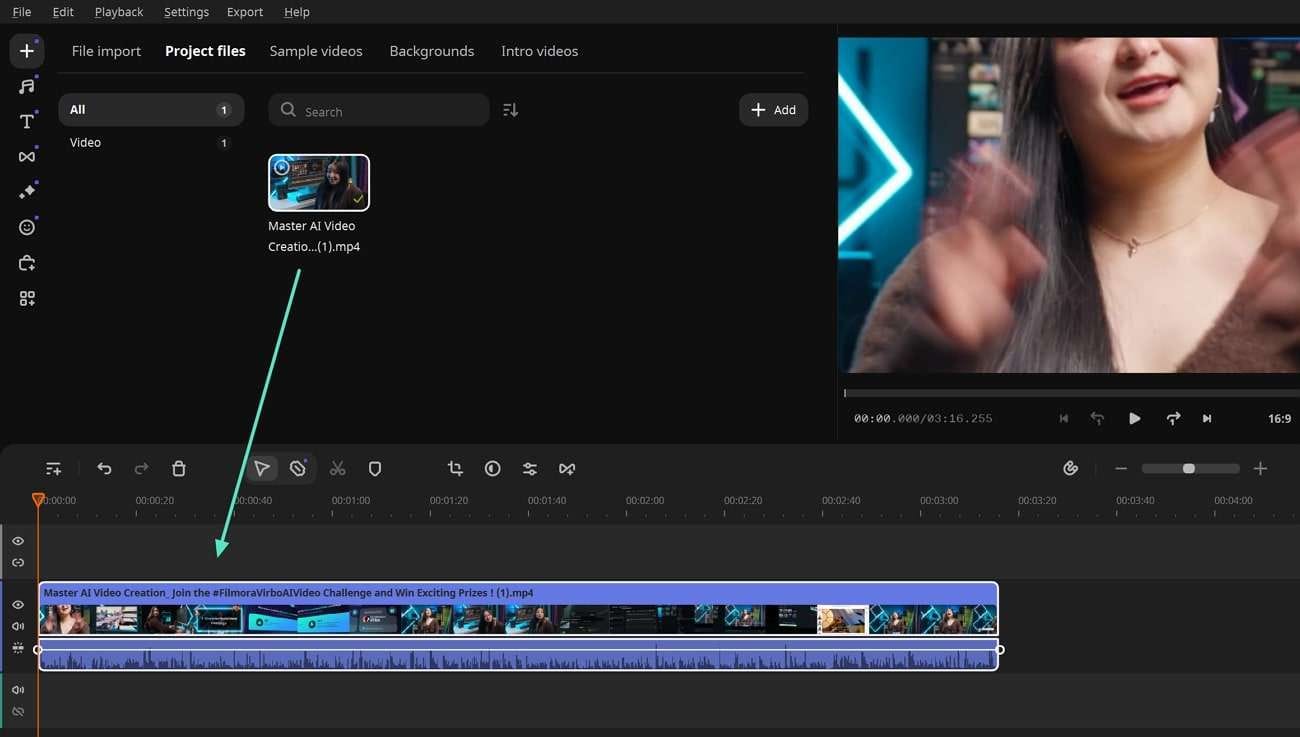
Step 2. Next, click the "More Tools" icon to explore the advanced editing options and enter the "Audio" editing section. From the features menu, click "Audio Effects" and choose your favorite effect. To apply the impact on the audio, drag and drop it in the timeline.
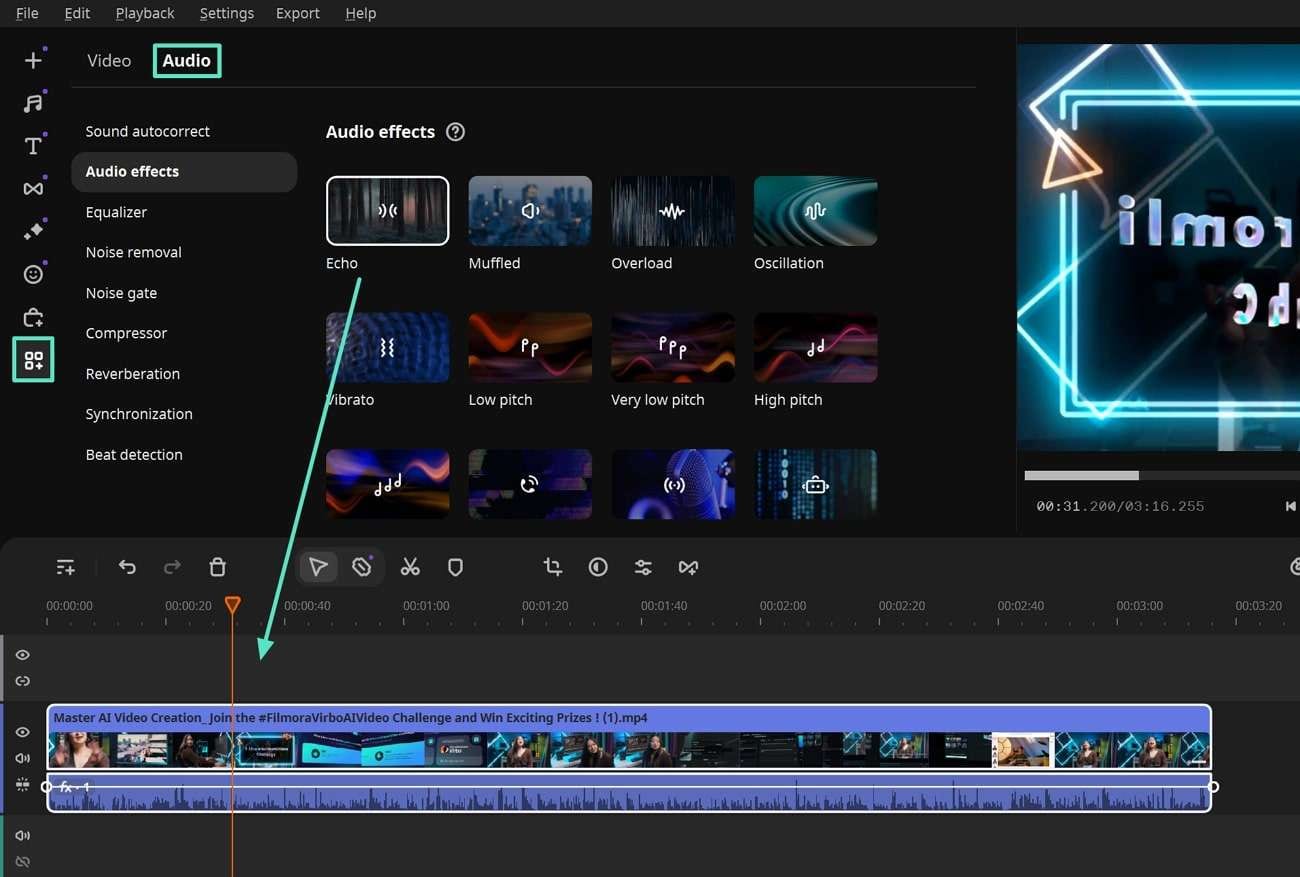
Step 3. Finally, go to "File" on the menu bar and click "Save project" to open the "File Explorer Window." Here, enter the Image name and destination and click the "Save" button to export the project on your device.
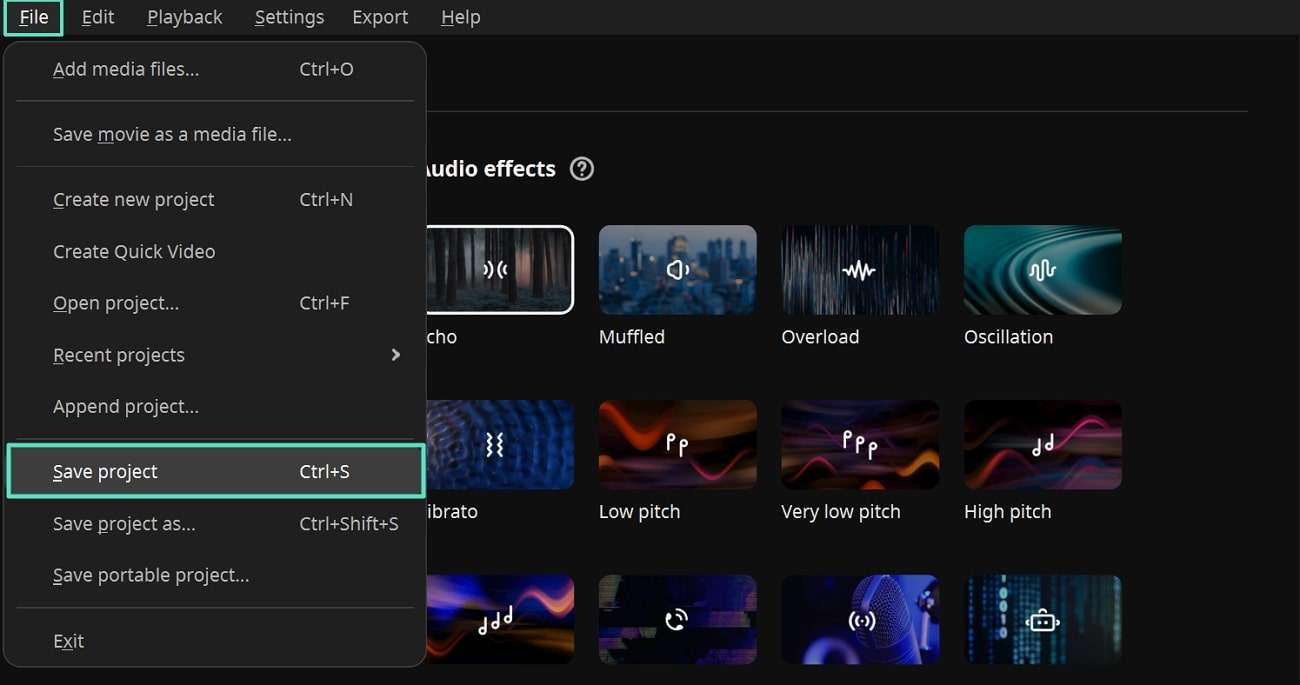
Part 2. Top 4 Online Solutions for Creating Female Voices With AI
Offline software can be hard to handle and takes up a lot of space on your device. This calls for the need for an online voice-changing tool, as it will deliver quick results and will not take up any of your storage space. Below are some options to consider when searching for a voice-changer AI online:
1. Descript
This versatile online tool offers a diverse text-to-speech facility that allows users to replace the speech in their audio by editing the transcribed text. After replacing the flawed text, you can choose the female AI speaker to replace the original audio sound. With the voice changed you can also fine-tune it by enabling the Studio Sound option.
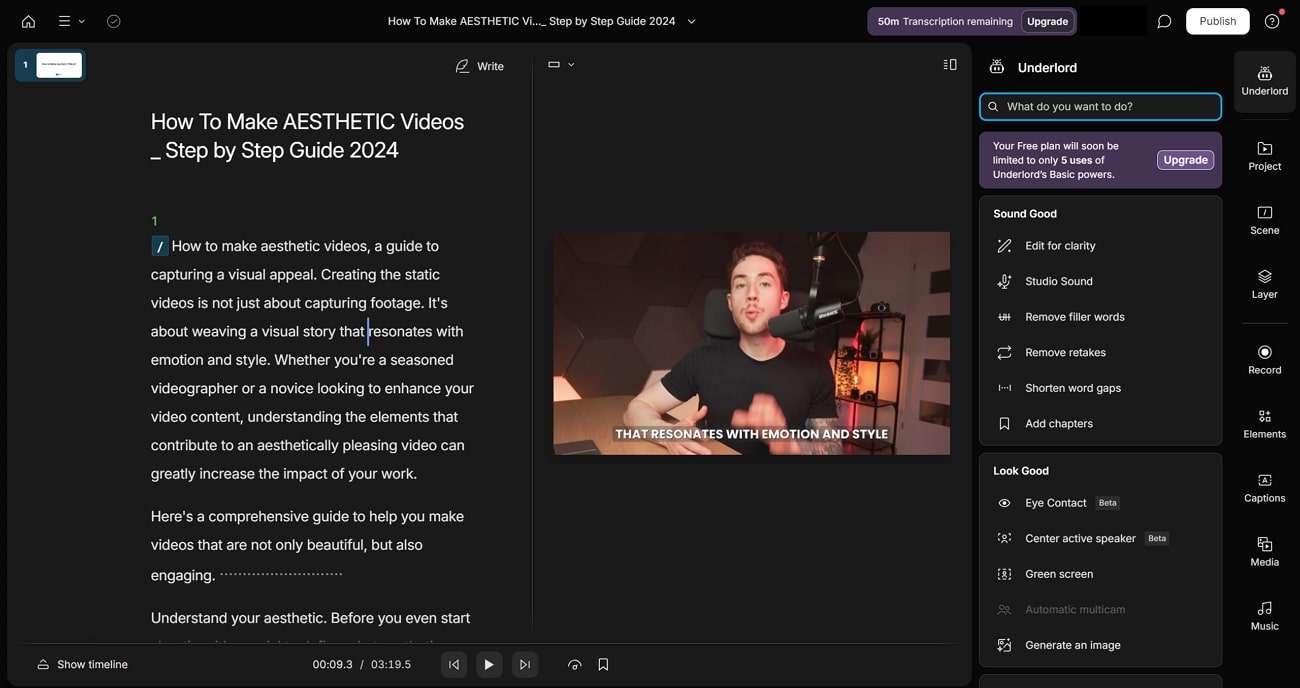
Key Features
- You can utilize the Studio Sound utility to refine the audio quality by adjusting the intensity of this feature.
- Descript lets you remove filler words and gaps from your transformed voice to produce credible content.
- The extensive selection of AI speakers has a range of accents and dialects that can be chosen depending on the nature of your content.
Step-By-Step Guide on How To Change Voice Using Descript
Step 1. On Descript's projects interface, click the "New Project" button and select the appropriate option to import a video into the editing interface on the next page.
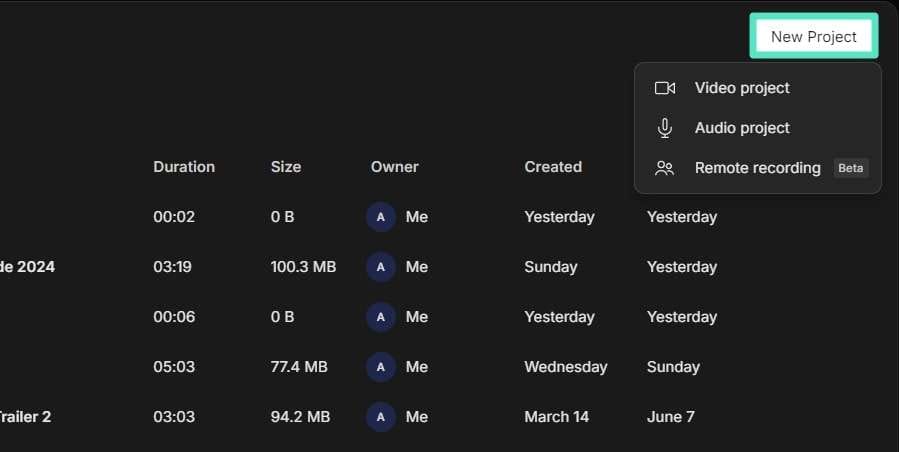
Step 2. As your script gets transcribed, select the audio transcription you want to change. On the toolbar, select the button representing the speaker to open the "AI Speakers" menu. To change the voice, click your desired speaker, and your changes will be adjusted to the selected audio.
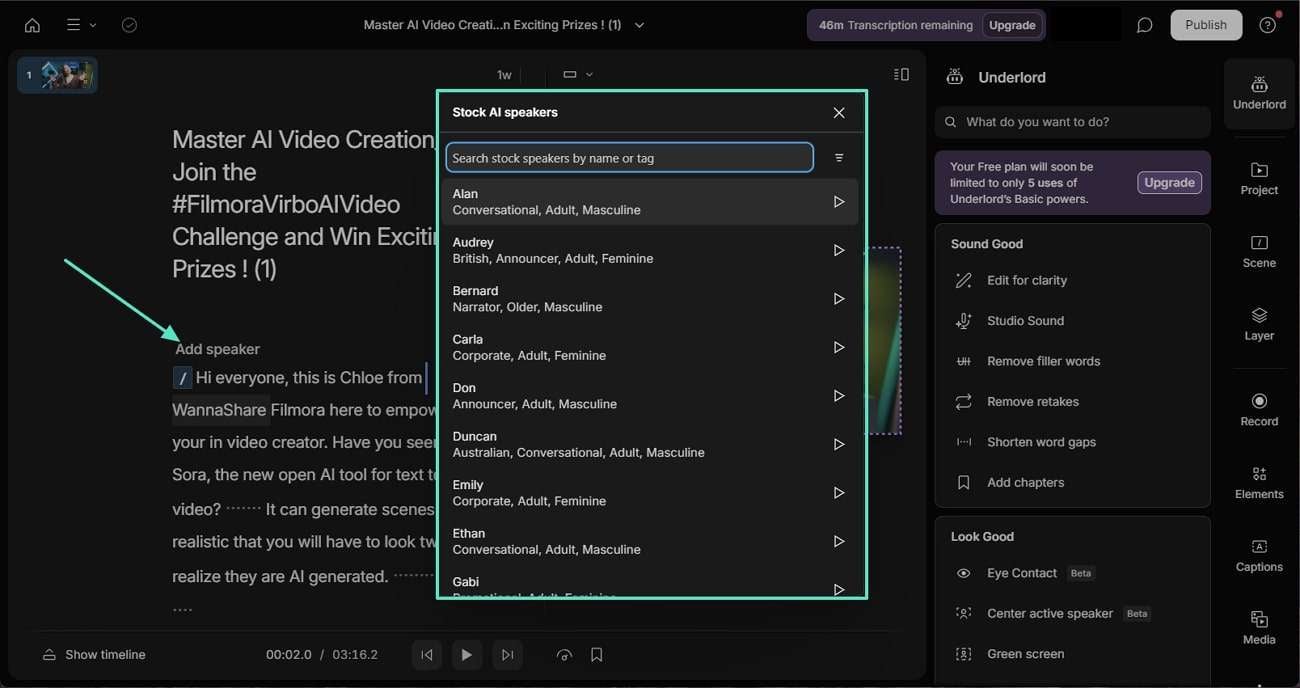
Step 3. Finally, click "Publish" to open a pop-up and go to the "Export" section. Here, click the "Export" option to enter the Image name and destination and save the project on your device.
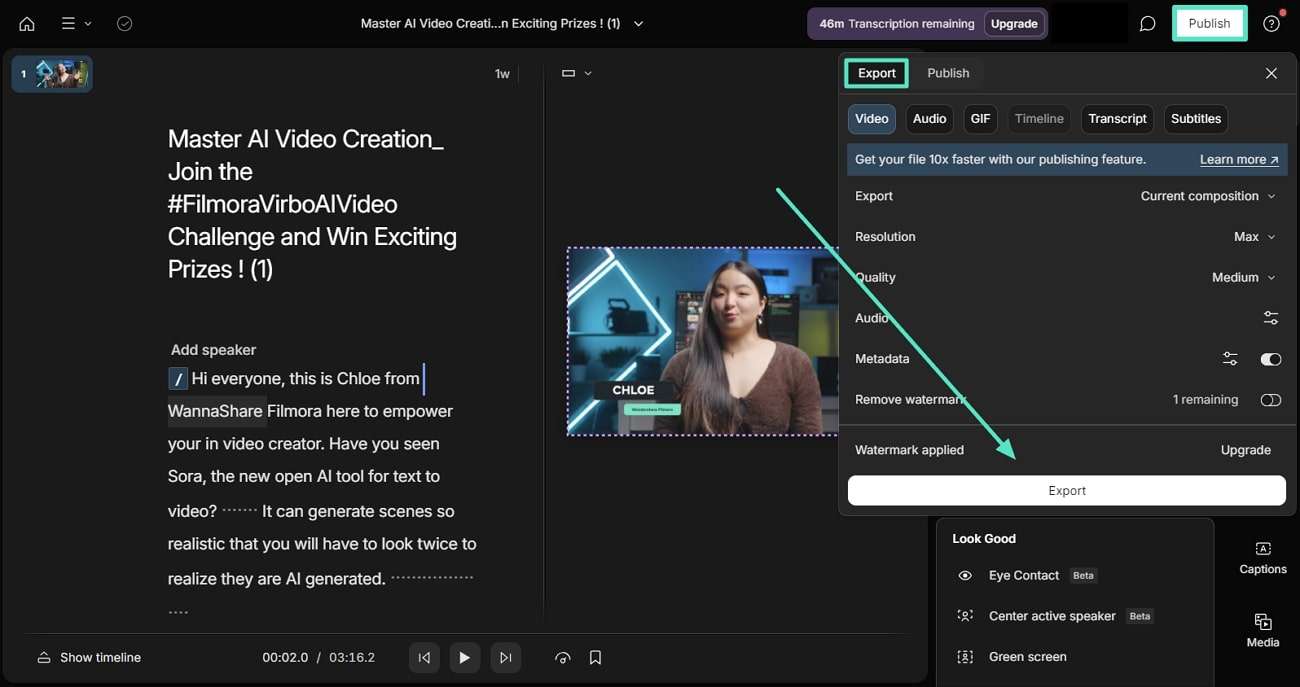
Pricing Plans
| Plan | Pricing |
| Creator | $12/month |
| Pro | $24/month |
| Business | $40/month |
2. Voice Changer
With its user-friendly and intuitive interface, this tool provides all the advanced options that a video maker can think of. It has an extensive library of built-in voice filters that completely transform your voice. As this man-to-woman voice changer transforms your voice, you are provided a link to the audio that can be shared with your friends.
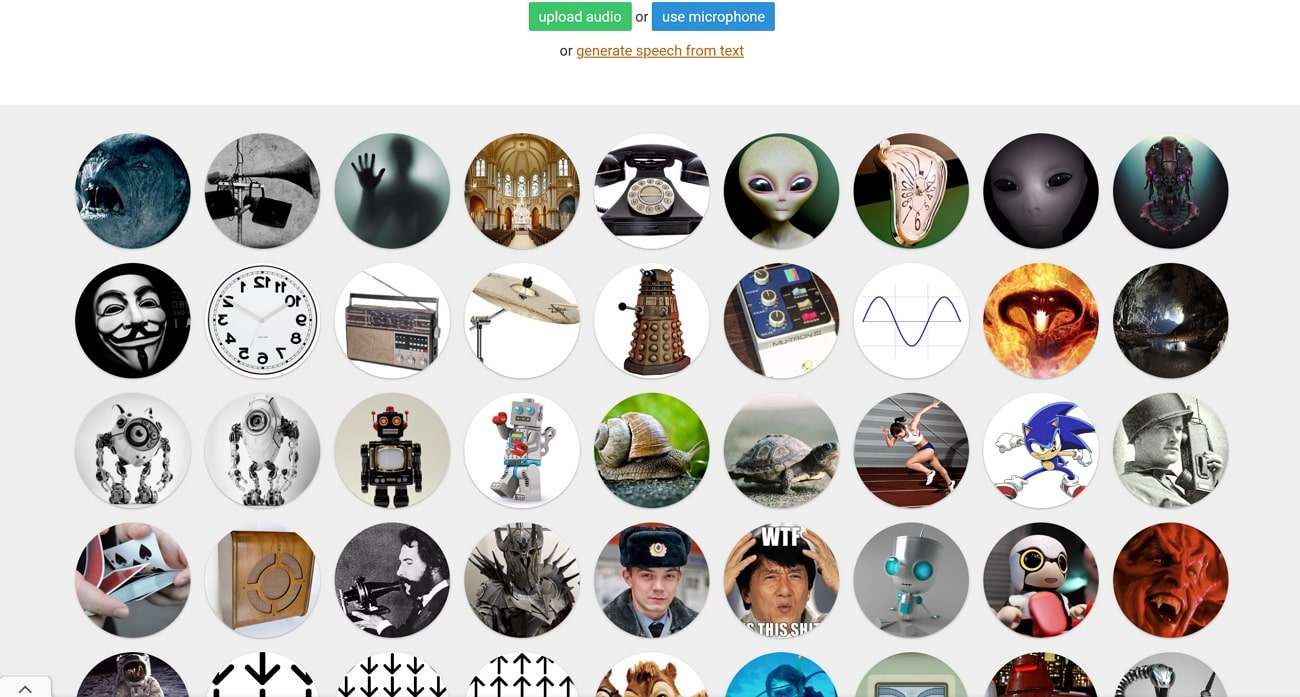
Key Features
- If you don't have an audio player on your device, you can benefit from this tool's text-to-speech feature to generate audio.
- Voice Changer.io supports more than 15 different languages, and all are Google-powered.
- Using this tool, you can import media by browsing your device, recording instant audio, or generating it through TTS.
Step-By-Step Guide on How To Change Voice Using Voice Changer
Step 1. On the main interface of this voice-changing tool, click the "Upload audio" button to import it. As the success message appears on the screen, click your desired effect.
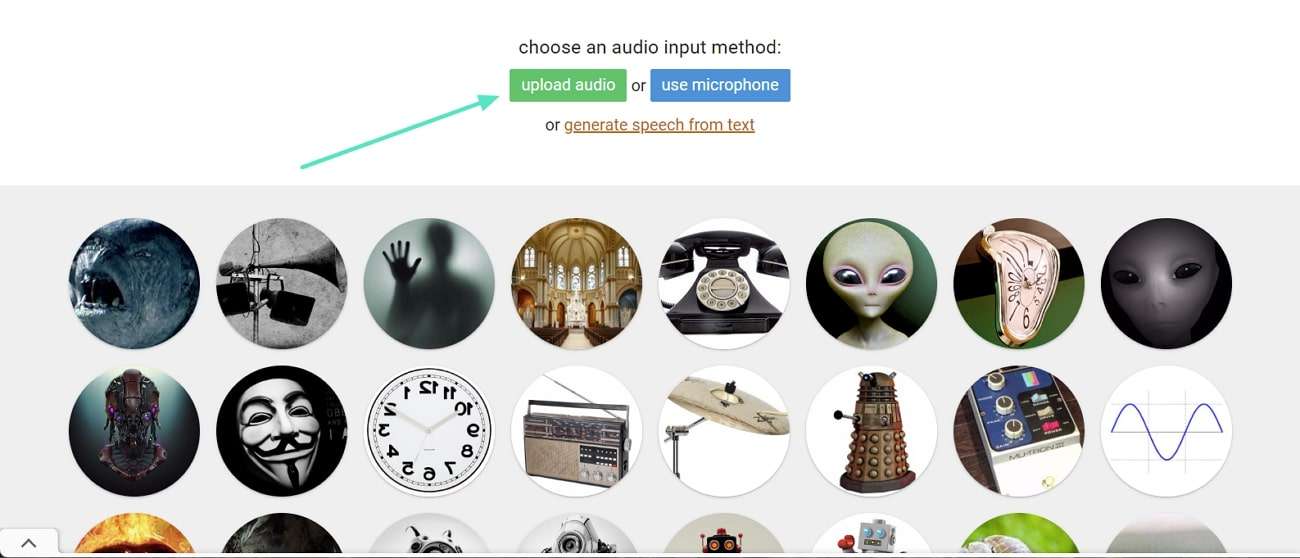
Step 2. When your generated audio appears in the pop-up window, click the three dots on the right and choose the "Download" button to save this transformed audio on your device.
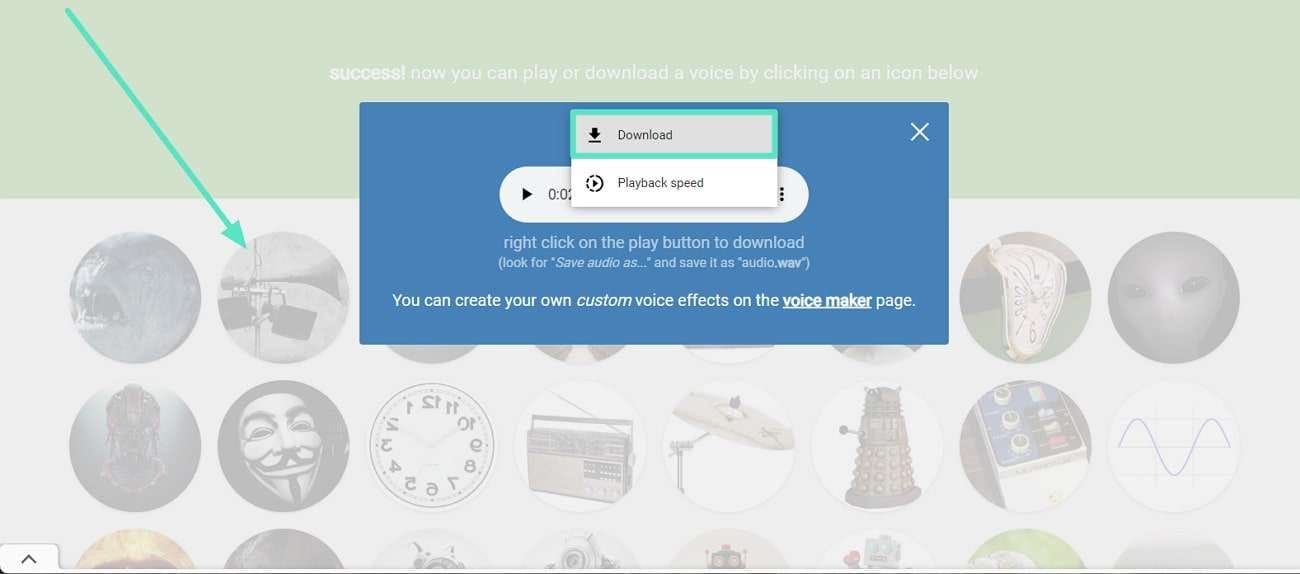
Pricing Plans
Free
3. Voice AI
If you are a gamer who wants to record commentary using a different voice, you should consider using Voice AI. You can change your voice to the woman and create an impressive clone of yourself for your internet family. This real-time voice changer generates high-quality results instantly, creating life-like audio.
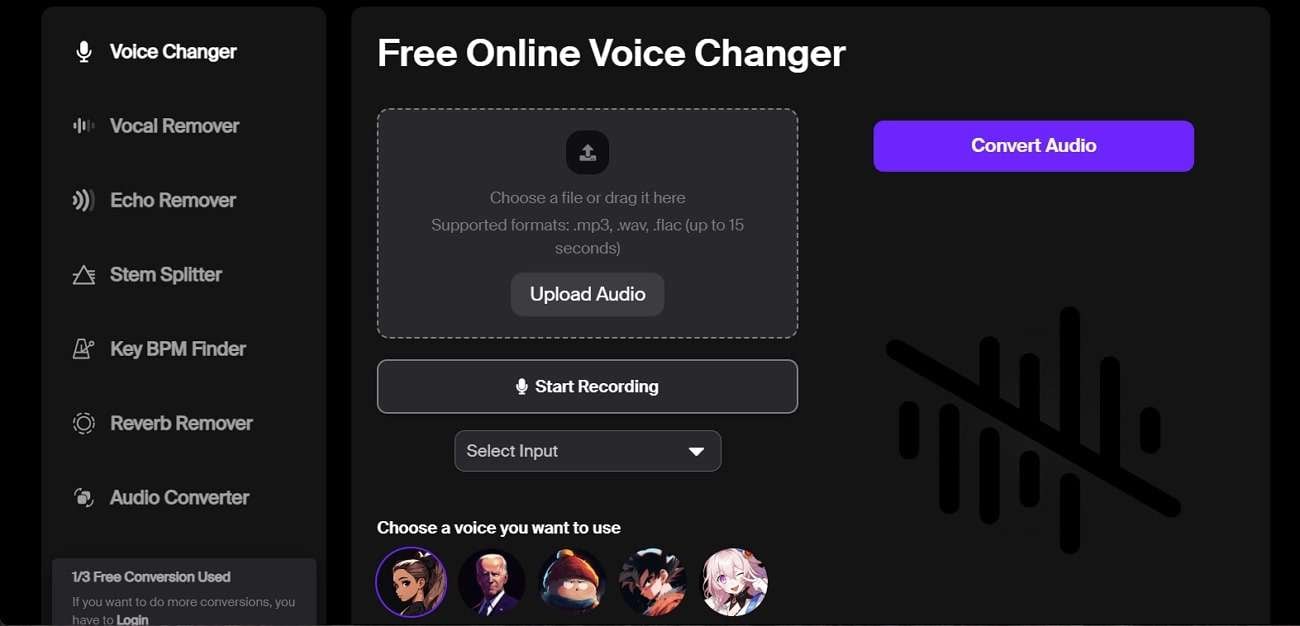
Key Features
- Voice AI voice changer supports multiple games and communication platforms, such as Roblox, Minecraft, Discord, Skype, and more.
- This platform allows you to create your soundboard, making the voice-changing process easy.
- Using this tool, you can change your voice into the celebrity of your choice and amuse your fans.
Step-By-Step Guide on How To Change Voice Using Voice AI
- On the audio editing interface, import your audio file.
- Select the voice you want to adopt and press "Convert Audio."
- When the transformed audio appears on your screen, preview it and click the "Download" icon to save it instantly on your device.

Pricing Plans
Free
4. FineVoice
This fantastic tool transforms a coarse voice into a high-quality feminine voice. You do not need to download any third-party software to access its voice-changing feature. Unlike most platforms, FineVoice changes a man's voice to a woman's by mimicking the exact human accent and pronunciation. Beyond fun purposes, this tool helps you with anonymity on the internet.
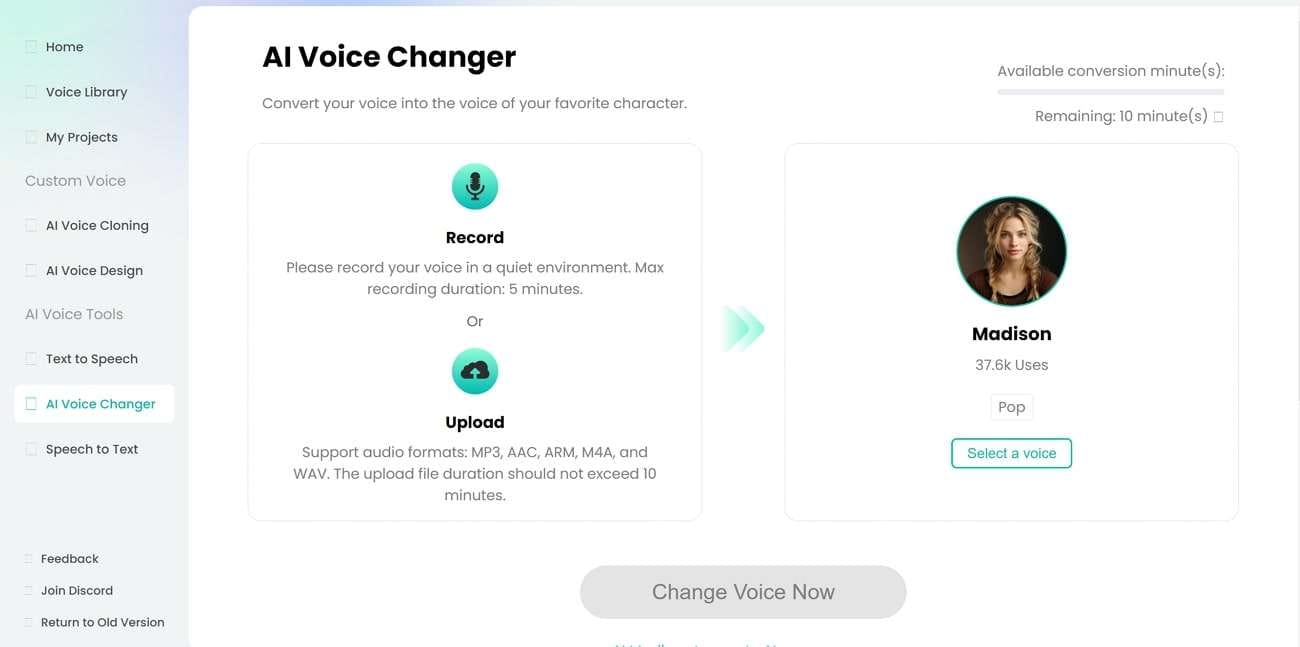
Key Features
- You can diversify your content by benefiting from over a thousand built-in AI voices offered by this tool.
- FineVoice supports multiple audio file formats, such as MP3, AAC, ARM, M4A, and WAV, and allows a 10-minute audio upload.
- Before your audio is generated, you will be able to choose the sound quality and pitch.
Step-By-Step Guide on How To Change Voice Using Finevoice
Step 1. On the voice-changing interface, use the "Upload" button to import the audio from your device or record your audio to select your desired sound quality and pitch. Following this, use the "Select a voice" button to choose your AI voice and click "Change Voice Now".
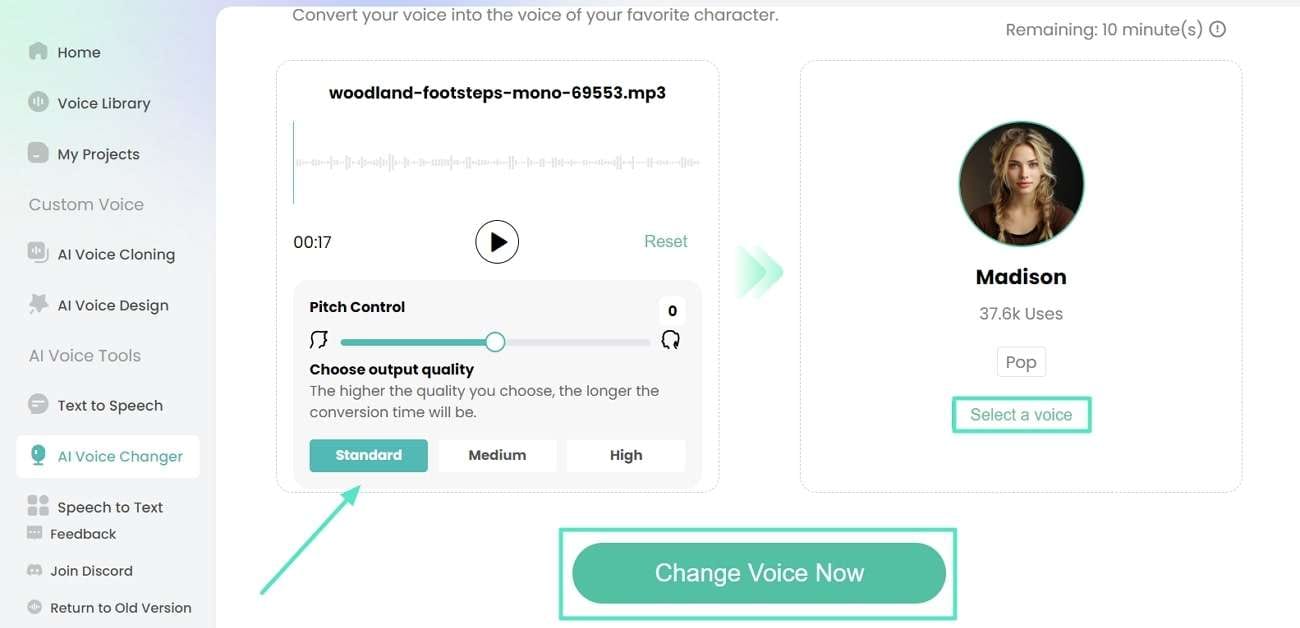
Step 2. When your converted audio appears on the screen, click the "Download" button to make it accessible across your device.
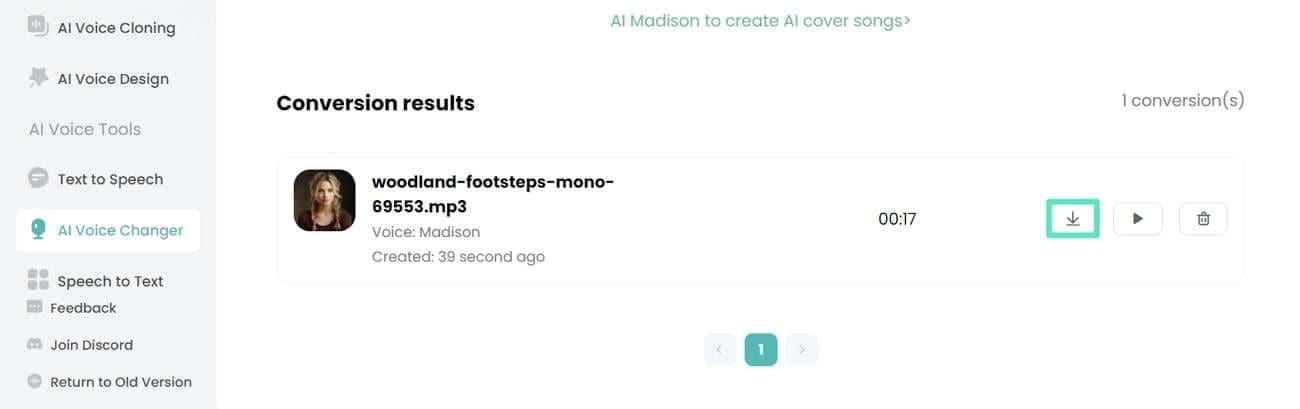
Pricing Plans
| Plan | Pricing |
| Basic | $5.99/month |
| Pro | $11.99/month |
| Enterprise | $31.99/month |
Bonus: Why Should You Prefer Using Filmora as Your Effective Voice Changer
The above discussion was on the most prominent voice-changing tools in the market. Most video makers prefer a tool that is all-in-one and easy to use. Wondershare Filmora is known for its advanced video and audio editing features and intuitive interface. This rare quality makes it suitable for users of every skill level. Read the following section to understand every reason why you should prefer Filmora:
- Easy Navigation: Using Filmora, you can never complain about a confusing or overwhelming interface because all its features are placed right in the editing interface. This voice changer, man to woman, is best suited for newbie video editors who have complex and advanced functions to perform.
- Customization Options: As your voice is transformed, you can adjust it to your liking by adjusting the speed and pitch. After you have selected your desired voice, you can tweak it by balancing the delay time and decay factor.
- Diverse Voices: By choosing between AI filters and characters, you can command the system to edit the speech or the entire audio. This is a rare feature and is hard to find in competition tools. The voice application function is performed as soon as you click the button.
- Audio Enhancement Options: After your voice changes, Filmora allows you to tweak it by removing background noise, hum, hiss, and wind noises. This feature draws attention to your speech and gives your content a professional polish.
Conclusion
In this article, we discovered the significance of voice changers in video making and introduced top-notch online and desktop options for transforming male voice to female. We also introduced Wondershare Filmora as an effective option to change the voice from a man to a woman.
FAQs
-
1. Is it legal to use a voice-changing tool?
In most cases, like creating fun content, it is legal to use a voice changer. However, it is not legal to use a voice-changing tool to impersonate someone else to commit fraud. -
2. How do voice changers function?
Lady voice converter software has algorithms that change your voice's pitch, envelope, timbre, and tone, which changes the entire voice. -
3. Which voice changer offers diverse AI voices?
Wondershare Filmora has a diverse library of AI voices. In addition, it also allows its users to tweak the voice by adjusting its pitch and speed and removing background noise.



 100% Security Verified | No Subscription Required | No Malware
100% Security Verified | No Subscription Required | No Malware

