Clipchamp can be a good option for Windows users looking to edit their videos. Since being acquired by Microsoft in 2021, Clipchamp has been integrated into Windows 11. That means you can start editing videos straight from your PC, and no need to install anything.
But how well does it actually perform, especially now that video editors are getting more advanced and people expect more from their tools? Is it enough for your needs, or should you consider other editing tools instead? We will review the Clipchamp video editor and everything you need to know and expect before using it.

Part 1. What is Clipchamp?
Clipchamp is an AI video editing app designed to make video creation simple and accessible for everyone. This editor is not built for heavy, pro-level editing, but it gets the job done for casual, everyday video needs.
Before it was built into Windows 11, Clipchamp started as a browser-based tool. The online version is still available, and there's also a mobile app for iOS if you like editing on your iPhone.

System Requirements
For Microsoft Clipchamp on Windows: At least 8 GB of RAM is required to run smoothly, 16 GB of RAM or more is recommended.
If you are using Windows 10, you can install Clipchamp from the Microsoft Store.
For Microsoft Clipchamp on iOS: Compatible with iPhones running iOS 14 or later.
Key Highlights:
- AI-Powered Editing Tools: Clipchamp AI smart tools help automate basic editing tasks, so you can create professional videos without much effort.
- Ready-Made Templates: You'll find various templates designed for social media content like TikTok, YouTube intros, Instagram posts or Reels, and more.
- Stock Assets: Clipchamp gives you access to a media library filled with royalty-free stock videos, music, and sound effects to enhance your edits in one place.
- Built-in Webcam & Screen Recorder: Clipchamp lets you record directly from your webcam or screen, then jump straight into editing without switching platforms.
- Social Media & Cloud Integration: Export your videos to YouTube, TikTok, Google Drive, or OneDrive with just a few clicks. It's designed to fit right into your content workflow.
Clipchamp Pricing (2025)
You can use Clipchamp video editor for free, but upgrading to the premium plan gives you more benefits, such as access to its premium stock content, brand kits, and more AI tools.
| Features | Free Plan | Premium Plan |
| Pricing | $0 | $11.99/mo or $119.99/yr |
| Watermark | ✅ | ❌ |
| Brand kits | ❌ | ✅ |
| Export Quality | Up to 1080p | Up to 4K |
| Stock Media | Limited | Full |
| Content Backup | ❌ | ✅ |
Part 2. Clipchamp Features and How It Works
The features in the Clipchamp online, desktop app, and iOS app don't have much difference. The only difference is the interface layout, which is slightly adjusted to fit each platform.
1. Timeline Editor
Clipchamp comes with a timeline editor that supports multitrack editing (no limitation). You can layer video clips, add text, transitions, overlays, music, and more. Everything works with simple drag-and-drop controls, so it's easy to piece your video together.
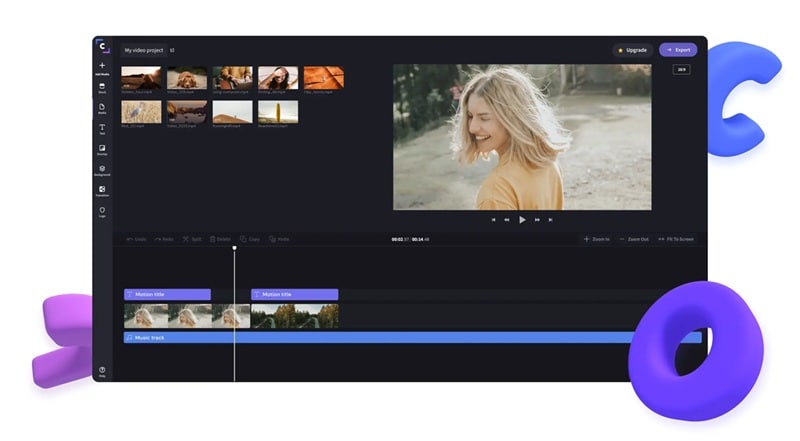
2. AI Tools
Clipchamp includes a handful of helpful AI-powered tools that make editing more efficient, so you don't always need to manually tweak every detail:
- AI subtitles: Automatically generate subtitles for your videos in more than 80 supported languages. You can customize the font, size, and placement of the caption.
- AI text-to-speech: When you don't feel like doing voiceover yourself, you can generate one from text using this tool. There are multiple voice options and languages available.
- AI noise suppression: Clean up background noise in your audio with a single toggle. It reduces distractions like hums, echoes, or background chatter.
- AI silence removal: No more boring your viewers with long pauses. This feature automatically cuts out silent gaps, so your video flows better without the dead air.
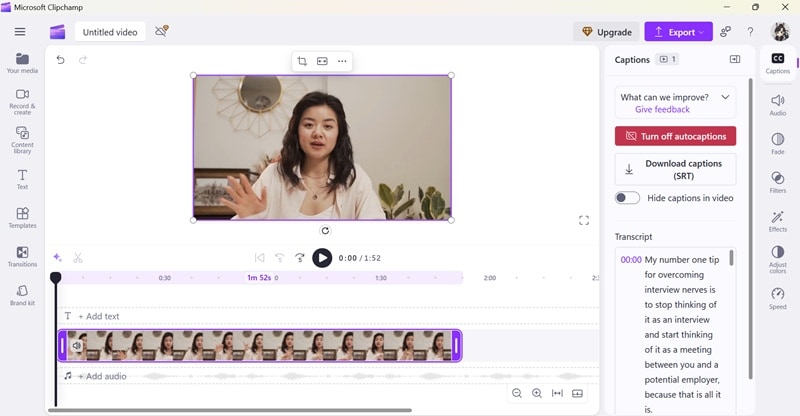
3. Video Resizer
For content creators who need videos to post on TikTok, YouTube, or Instagram, Clipchamp lets you resize your video to fit any platform. You can crop, blur the background, or fill empty space with solid colors to make your video look clean.
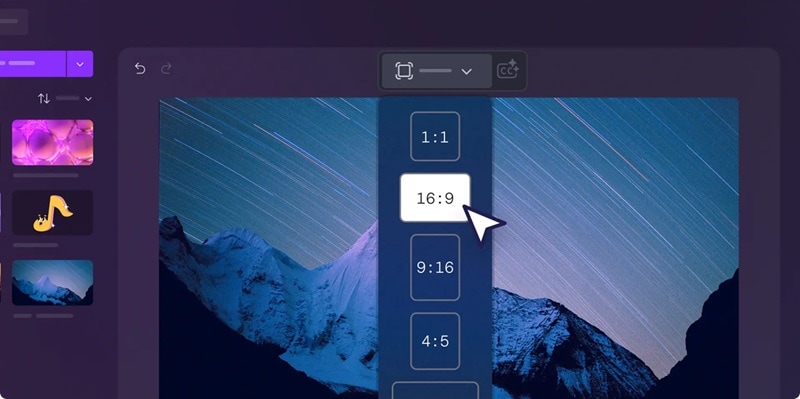
4. Royalty-free elements
The creative assets in Clipchamp include:
- Stickers and animated graphics
- Title and text templates
- Music tracks and sound effects
- Backgrounds, frames, and overlays
These built-in assets help make your video more attractive without having to look elsewhere.
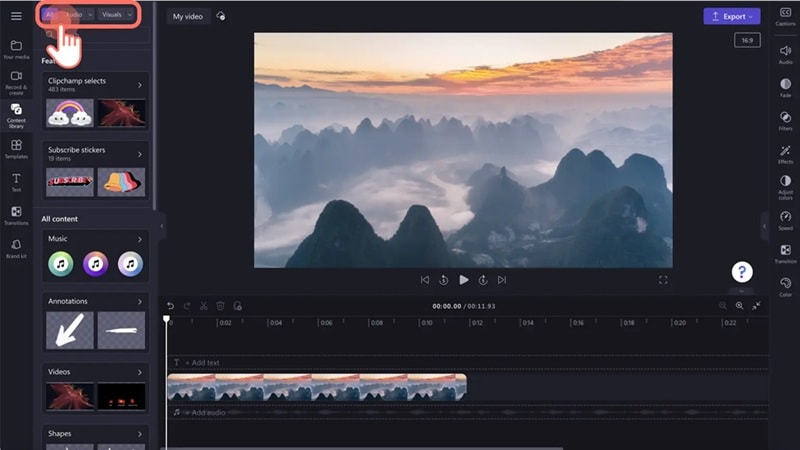
5. Screen recording
Clipchamp for Windows includes a built-in screen and webcam recorder, so you can capture your content directly and edit it in the same place.
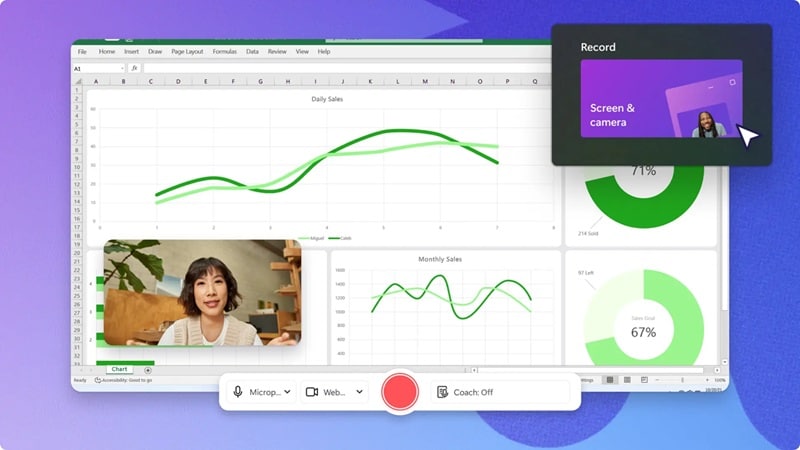
6. Video templates
Clipchamp's ready-made templates are designed for short-form videos like Reels, YouTube Shorts, and TikTok. Many are synced to music beats, which are great for small businesses, creators, and anyone who wants to post content quickly.
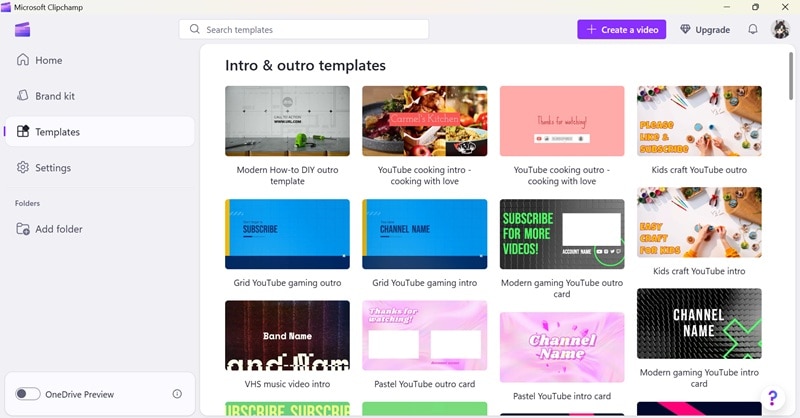
How to Edit Video in Clipchamp
Video editor Clipchamp gives you a few easy ways to edit a video: building one from scratch, using AI to auto-compose it, or picking from ready-made templates.
Step 1. Create a Video from Scratch
If you like having full control, you can start with a blank project. Upload your footage, drag it onto the timeline, and use the tools on the left panel to trim clips, add text, insert music, apply transitions, and more.
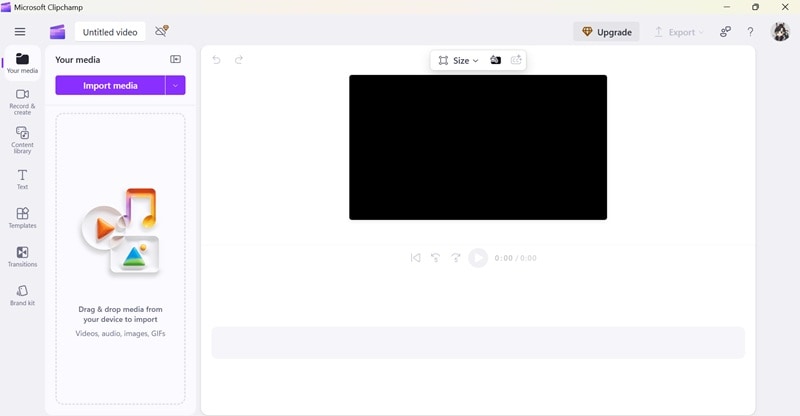
Step 2. Use AI Auto Compose
If you want to save time, Clipchamp's AI Auto Compose feature helps you make a complete video in just a few steps:
- Upload your video clips and enter your video's title
- Choose a style (or let Clipchamp pick one for you)
- Set the video length (30 seconds or full length) and select an aspect ratio (landscape or portrait)
The AI then puts everything together, complete with background music, and gives you a video you can export right away.
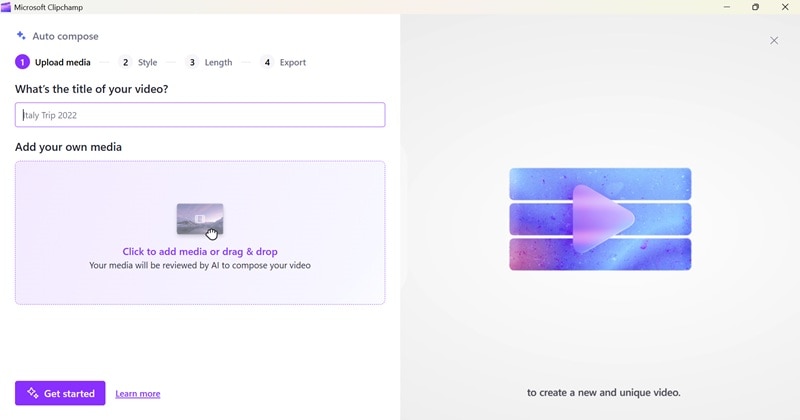
Step 3. Use Video Templates
From the main dashboard, you can browse templates by category, like YouTube, Instagram, Intros, Corporate, Gaming, Birthday, and more. Clipchamp will show you various pre-designed templates designed for that type of content.
After picking one, you can customize it. Replace the placeholder clips with your own, edit the text, adjust colors or fonts, and swap out the background music to your liking. It's another quick way to create professional-looking videos without starting fresh.
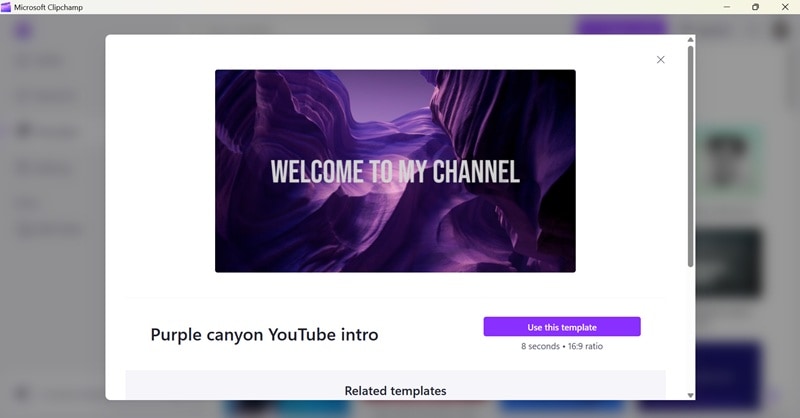
Part 3. User Experience: What It's Like to Edit a Video in Clipchamp
Getting started with the Clipchamp video editor is pretty straightforward. The interface is intuitive and clean without overwhelming you with too many tools right away. Those who haven't used video editors before will be able to explore Clipchamp features and get comfortable with them pretty quickly.
But the simplicity can also be a downside for more advanced users who wish they could do more. You'd immediately notice that some features, like custom keyframing, advanced audio mixing, or detailed color grading, are not present. If you're looking for total control or cinematic-level editing, Clipchamp might feel too basic.
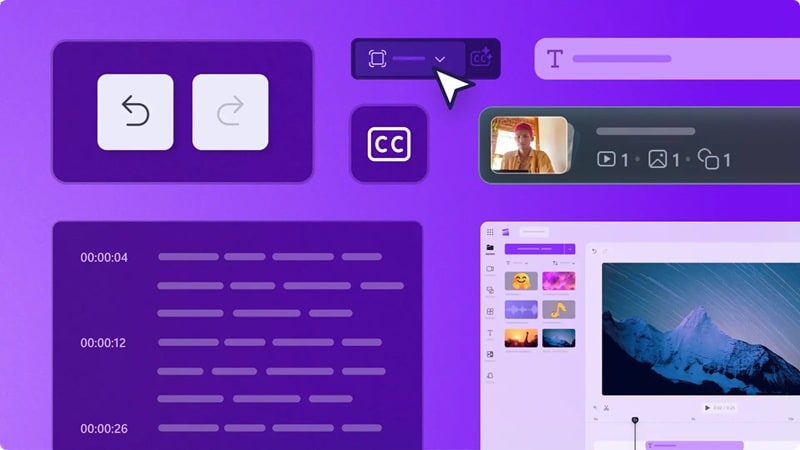
Performance Testing
- Bugs and Glitches: We notice a bit of lag or slow playback, especially when working with longer videos or large files. For quick edits and short content, though, it usually holds up just fine. Another thing to note is that updates also don't roll out very often.
- Export and Render Time: Clipchamp video editor free version lets you export videos in 1080p, which is more than enough for most casual projects. Export times are fairly reasonable. A 5-minute video with mixed-resolution clips took around 5 minutes to render in a mid-range laptop during testing. That's not bad for casual editing.
- Formats and Sharing: You don't get much control over export settings, as it always saves in MP4 at 30fps, and GIF export is only available for clips 15 seconds or less. But it does make sharing super easy. You can send your video straight to YouTube, TikTok, or LinkedIn, or save it to Google Drive, OneDrive, or Dropbox.
Part 4. Clipchamp Pros and Cons
Based on the Microsoft Clipchamp review we've covered so far, we made a quick summary of the main pros and cons of using Clipchamp:
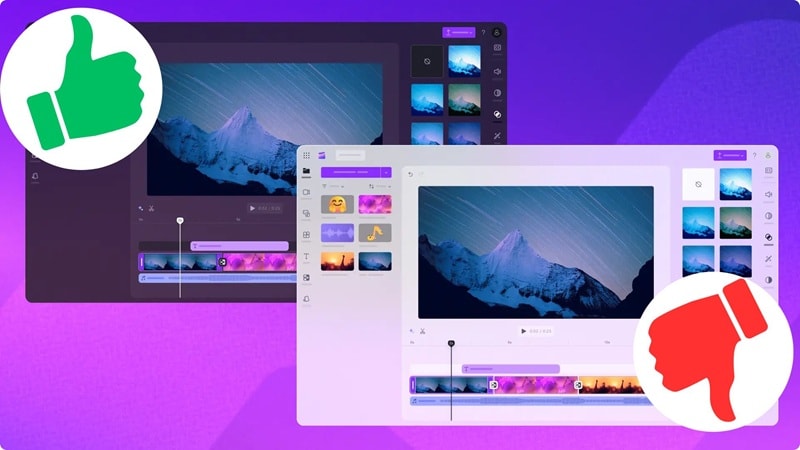
- Beginner-friendly interface: Clipchamp's layout is clean, simple, and easy to navigate for beginners.
- Provide templates that simplify video creation: Dozens of ready-made templates in Clipchamp help you create stylish videos quickly for TikTok, YouTube, Instagram, and more.
- AI tools to save you time: Features like auto-captions, text-to-speech, noise suppression, and silence removal are powered by AI, which streamlines the editing process.
- Cross-platform access: You can edit on the web, Windows, or iOS with a similar experience.
- Free to get started: The core editing features are available for free, and you can export in 1080p without paying.
- Stock is limited in the free version: Many high-quality stock assets (music, video, effects) are only accessible with a paid plan.
- Limited access to advanced controls: Clipchamp lacks features like keyframing, custom transitions, motion tracking, and advanced color grading.
- No third-party plugin support: You can't install extensions or plugins to expand its functionality. What you see is what you get.
- Basic audio editing: Aside from volume and noise reduction, audio control is minimal. There's no multiband EQ or audio mixing.
- Only exports in MP4 format: Clipchamp currently only supports MP4 export (plus GIFs for short clips), with no options for other formats and no control over bit rate or frame rate.
Part 5. Who Should Use Clipchamp?
Clipchamp isn't trying to compete with high-end editors, so its target users lean more toward users who want quick, simple, and reliable video editing that is not hard to master. Here are a few types of users who'll get the most out of it:
- Marketers who want to create quick product teasers, Instagram ads, or video promos to boost engagement. Clipchamp's ready-made templates and drag-and-drop tools make it easy to turn ideas into quality content.
- Educators can use the screen recording and editing features to build lessons, how-to videos, or classroom presentations with minimal effort.
- Students can use Clipchamp to edit school projects, video essays, or club announcements.
- Content Creators, especially beginners or casual creators, who are posting regularly to platforms like TikTok, Instagram, or YouTube. With features like auto-captions, vertical video templates, and fast exports, Clipchamp helps you keep your content flowing without investing in expensive software.

Clipchamp may not be ideal for professionals who need full control over their edits. The lack of advanced features and export options can be a hindrance and require you to look for other tools instead.
Part 6. Top AI Video Editing Alternative to Clipchamp Worth Trying
If Clipchamp feels a bit too basic for your needs, or you've hit a wall with its limited features, Wondershare Filmora is one of the best Clipchamp alternatives that's worth checking. Like Clipchamp, it's designed for beginners and casual creators, but it goes a step further with a wider feature set and more creative flexibility.
Even with all the features packed in, Filmora's interface remains clean, intuitive, and beginner-friendly. You won't feel overwhelmed, but you'll definitely have more room to explore new tools and take your editing skills further at your own pace.
Why We Recommend Filmora
Filmora offers a growing list of AI-powered features that are constantly updated to make editing faster, smarter, and more efficient.
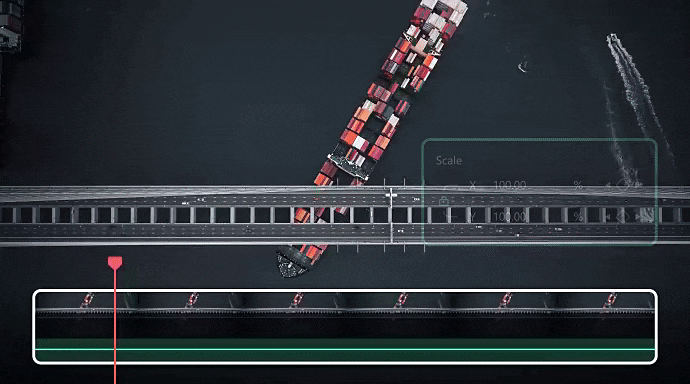
- AI Smart Cutout – Instantly remove backgrounds or isolate subjects without a green screen.
- AI Auto Beat Sync – Automatically sync video clips to the beat of your music.
- AI Text-to-Speech & Auto Captions – Save time by generating voiceovers and subtitles instantly.
- AI Smart Short Clips – Let Filmora scan your footage and highlight the best moments for quick edits.
- AI Image to Video & Text to Video (powered by Veo 3) – Turn written prompts or still images into fully animated, cinematic videos using AI.
Conclusion
In this Clipchamp video editor review, we have looked at what it offers, how it performs, and who it's best suited for. Clipchamp keeps things simple and accessible, especially for Windows 11 users, since the software is built into the system. The AI tools and ready-made templates included in the tool are also a big help if you're short on time or experience.
But if you're starting to need more control and creative options, Clipchamp might start to feel a bit limiting. For that, Filmora is another good option worth checking out. It's still easy to use but comes with a much wider range of tools, powerful AI features, and more room to grow, whether you're editing for fun or something more professional.
Frequently Asked Questions
-
Can I collaborate with others in Clipchamp?
If you're using the personal version of Clipchamp, you can't invite others to co-edit a project with you in real time. The workaround you can try is logging into the same account on another device to continue the edit via cloud syncing if you are a premium user. For actual collaboration features like shared editing or team projects, you'll need to use the work version of Clipchamp. -
Can I use Clipchamp without a Microsoft account?
If you are using Microsoft Clipchamp on Windows and iOS app, you'll need to sign in with a Microsoft account only. If you want to use another login method, like Google, you can use the web version instead. It allows you to sign in with Google or your email. -
Is Clipchamp good for editing YouTube videos?
Yes, Clipchamp works well for editing simple YouTube videos like vlogs, tutorials, or quick updates. It also lets you share directly to your YouTube account after editing. Though, it lacks more advanced features. If you're aiming for high-production YouTube content, you might need a more powerful editor like Filmora.


