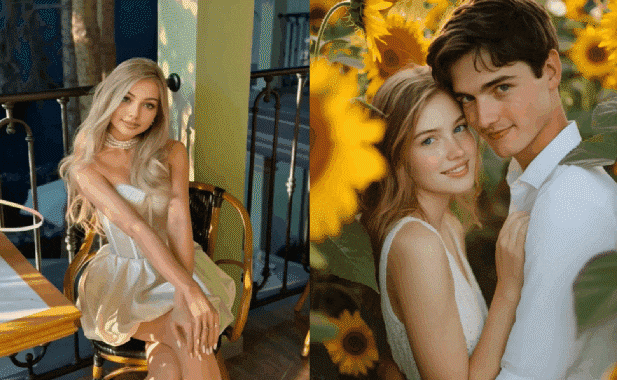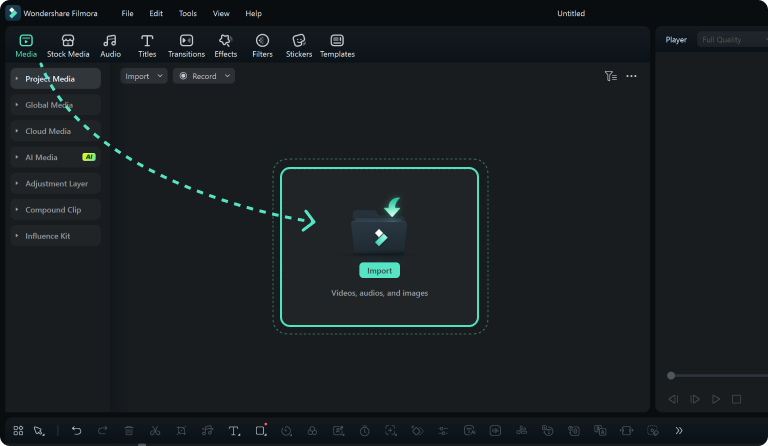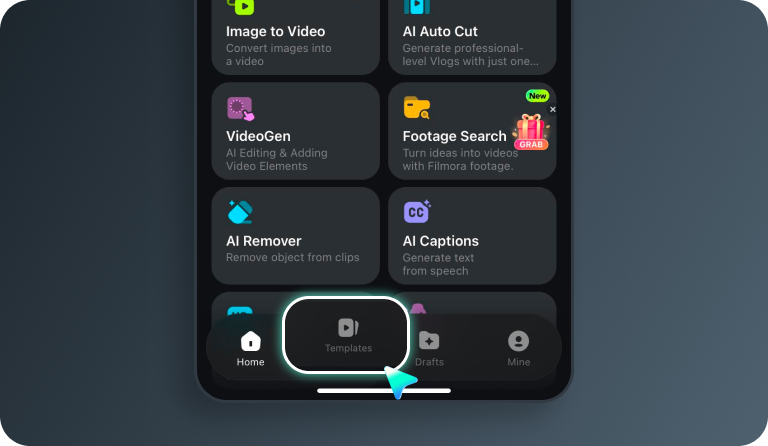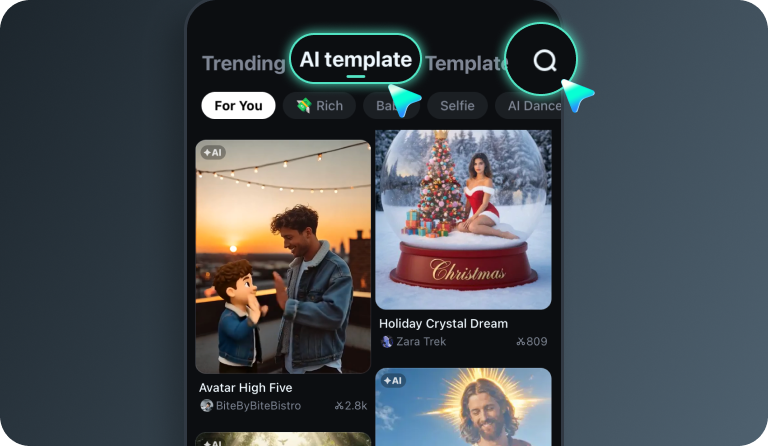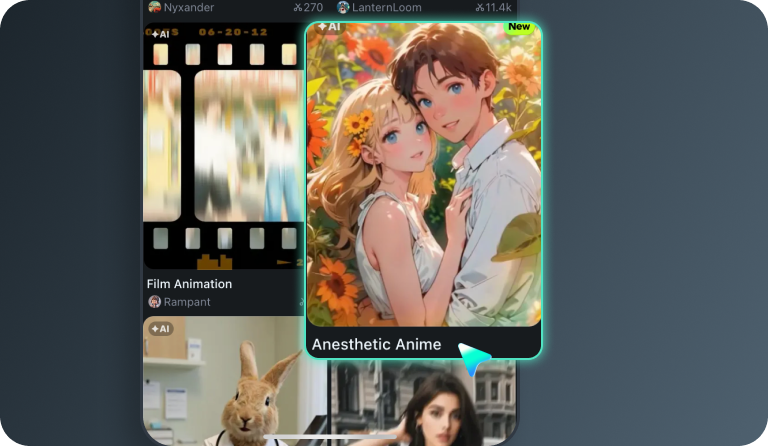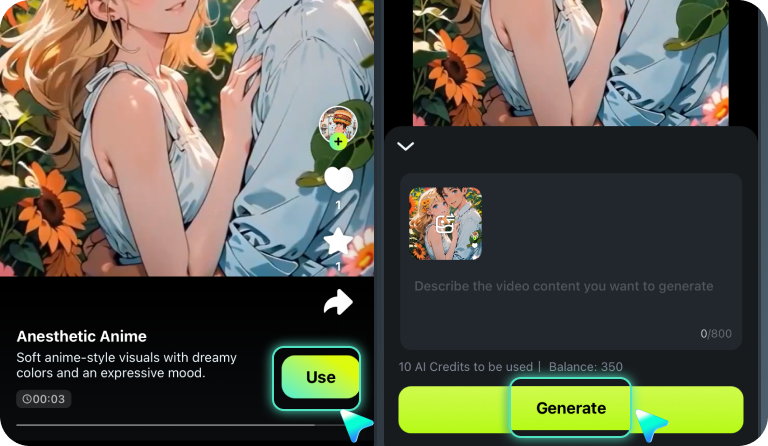G2 Crowd
2025 Spring Leader

Shorty Awards
Best in Photo and Video

GetApp
Video Editing Leaders
Highlight of Filmora's AI Photo to Anime Converter
"Is there an app/website filter to convert a photo to anime? - Reddit" Of course! Anime is no longer a niche thing for nerds – it's become an art of pop culture, and everyone loves the art style. Explore the most powerful AI photo-to-anime converter we have picked for you below.
- Convert Photos into Anime Style Pictures
- Turn Images into Short Anime Videos
- Turn Ideas into Anime Cartoon Videos with AI
- Generate Anime Pictures with Texts
Feature Details - The Best AI Photo to Anime Converter
If you need a good app that will help you elevate all your selfies on your phone into a piece of anime art, look no further than Filmora. It supports 40+ style filters to apply, whether you are looking to turn photos into anime characters with AI, cartooning the pictures, adding an age filter to see what you will look like when you become older, or applying Van Gogh-like painting filter and more, Filmora allows you to do so. Plus, it has a lot of other useful editing features that can help you create various exciting projects in the future. Let's go over the key features of our photo to anime converter.
Turn Photos into Anime Styles in Seconds

Turn Photos into Anime Styles in Seconds
Convert photos into anime art has never been easier. With our AI photo to anime converter, you can turn ordinary selfies into Anime profile pictures with simple steps. In Filmora's AI image stylizer feature, you can simply upload your picture, choose a preset style template, and wait for the process to finish. You will see the results in seconds. In addition to applying an AI anime filter, Filmora also provides various other AI image filters such as cartoon, age, face, and more.
-
AI Cartoon Smile Filter
Turn expressions into smiles and convert image styles into cartoons simultaneously. -
AI Baby Filter
Easily see how you looked in your childhood with our AI baby face filter. -
AI Teenage Filter
Want to know what you looked like when you were a teenager? Reveal it in seconds with Filmora's Teenage face filter.
Convert Images into Anime Videos with AI
Convert Images into Anime Videos with AI
With our powerful AI Anime video maker from images, you can make static images into vivid anime-style videos. In addition to using built-in anime video templates, you can add descriptions to make the video move as you prompt. Filmora's AI image to video follows the trend of popular social media platforms; you can find almost every popular filter, such as Mermaid, Ghibli, starter packer, clay, and more in it.
-
AI Studio Ghibli Video Generator
Turn photos into Studio Ghibli-style art videos with AI -
AI Mermaid Filter
Turn yourself into a mermaid and make an AI mermaid video from your selfie with Filmora.
Turn Ideas and inspirations into Anime Cartoon Videos with AI
Turn Ideas and inspirations into Anime Cartoon Videos with AI
Got an idea and want to bring it to life? With our anime video maker Filmora's AI idea to video, you can turn any ideas and inspirations into anime videos with consistant scenes. Simply describe your idea, then let AI generate scripts, scenes, and anime characters, and combine them into a video with AI.
Generate Anime Pictures or Characters from Texts

Generate Anime Pictures or Characters from Texts
Make your descriptions into reality with Filmora's AI anime character generator, you can choose from various image styles such as ACG, 3D, clay, cyberpunk, hand-drawn and more before generating, add your prompts with 500 words maximum and generate four pictures simulatenously for the same prompt.
-
AI Waifu Generator
Customize and generate your own dream virtual waifu with AI -
AI Chibi Maker
Make cute and kawaii chibi characters in seconds from descriptions.
How to Apply AI Anime Filter to Photos?
Learn the best photo to anime converter to apply an AI anime filter to photos on your mobile, PC, and Mac.
Why Filmora Is the Best AI Photo to Anime Converter?
Explore More
Have any question?
What is the best AI anime filter for realistic anime portraits?
Filmora has the best AI anime filter for realistic anime portraits. You can not only use its AI image stylizer feature but also use its AI image to anime video templates.
How long does it take to convert a photo to anime art?
Generally speaking, you can convert a photo to anime art in less than 1 minute. It also depends on your internet connection.
What is photo to anime?
"Photo to Anime" refers to the process of transforming a regular photograph into an anime-style illustration using digital tools, typically powered by AI. It converts real-life images into stylized artwork resembling Japanese anime or manga characters, while preserving key features like facial expressions and composition.
Is there any free photo to anime converters?
Most tools provide a free trial that allows you to convert photos into anime styles for one or two pictures, but if you have used up all the credits, it will ask you to pay. If you are looking for an online tool, you can try tools like Fotor and Insmind.
Ready to Create Stunning Images and Videos?
Try Filmora Now!
Discover the magic of Filmora's image stylizer and bring images to life with AI now!