A rising number of people are gradually shifting to a healthier lifestyle nowadays. Well, the reason varies from one person to another. Some of them want to reduce the risk of illness, especially now that lifestyle-related diseases have become more rampant. Others just want to keep everything in the right balance. In relation to this development, smoothie YouTube videos have also gained popularity recently. Information is the main driver of growth. There's no doubt about that. But aside from that, the mesmerizing blending procedures and visual appeal of the ingredients are also considered factors. If you're keeping a special recipe, today is the right time to share it with others. Try to craft a smoothie video and publish it online. Don't worry. Wondershare Filmora is here to provide pre-designed filters and color-correction tools you can use in this regard.
In this article, we will talk about the must-try smoothie recipes for your audience. We will also provide a short guide on how to create a smoothie video, from planning to post-production. Continue reading below to learn more.
In this article
Top 10 Trending Recipes For Your Smoothie Video Content
Doubtlessly, smoothie YouTube videos are now among the most popular content on the internet. You can easily notice its unwavering buzz by simply looking at the views count of smoothie video content on YouTube. However, keep in mind that this kind of video actually comes with various recipes. Yes. That is right. Therefore, you have to go over the potential options and choose the best one to feature. To help you get started, check out the list below.
Green Goddess Smoothie
First on the list is Green Goddess Smoothie. Popularized by @healthywithbri, this recipe is a combination of banana, spinach, mango, and coconut water. The smoothie video that features this refreshing blend has already reached 5.2 million views.

Chocolate Peanut Butter Protein Smoothie
This particular smoothie recipe is meant to satisfy sweet cravings in a healthy way. If you're looking for a source of protein that tastes really good, this blend is a must-try. The chocolate peanut butter protein smoothie is the crowd's favorite on the @fitnessfood channel, garnering 12 million TikTok views.
Tropical Paradise Bowl
Are you looking for a colorful, delicious, and nutritious treat? The Tropical Paradise Bowl will not fail you. It's a combination of mango, pineapple, coconut, and dragon fruit that offers a unique and refreshing taste. The smoothie video by @smoothiebowl_cafe has already reached 3.8 million views. That only means this recipe is visually and tastefully gratifying.

Berry Antioxidant Blast
Mixed berries, Greek yogurt, honey, and chia seeds in one cup. That is how you describe this tangy-sweet treat featured by @healthyeats. Its published smoothie video has already garnered 8.5 million views. That's why you should consider creating one as well and add your own twist.
Vanilla Chai Smoothie
Let's just say that this blend is simply a classic chai with a creative flair. Mixed with almond milk and banana, this refreshing drink offers warm spices and natural sweetness. The smoothie video by @morningfuel that features this blend has already received 2.1 million views. Meaning to say, vanilla chai smoothie is indeed a can't-miss.
Detox Green Machine
A simple combination of cucumber, celery, apple, lemon, and ginger can do much for your body. That's why you should try to create your own detox green machine and enjoy its immune-boosting flavors. Of course. Don't forget to film yourself while preparing and taking this blend. The last smoothie video that features this exact recipe has already obtained 15 million views on TikTok.

Strawberry Cheesecake Smoothie
Suggest a way to satisfy sugar cravings with this nutritious blend. It's basically a combination of fresh strawberries, cream cheese, and graham crackers. The smoothie video that features this drink recently has already received 4.6 million views. Try it on your end as well and add your own twist to the original flavor.
Post-Workout Recovery
Of course. There is also a healthy smoothie that restores muscle strength and reenergizes the body. Simply mix oats, bananas, protein powder, and berries together. Instantly, you have a drink for post-workout recovery. This kind of smoothie video gets a total of 6.8 million views. If you want to receive the same level of traction, then consider sharing your own post-workout recipe online.
Mango Lassi Inspired
Are you looking for an exotic taste rich with healthy flavors? Mango Lassi Inspired is a great choice for you. This smoothie video on the internet has already reached 8.5 million views. For sure, you're going to get the same level of engagement if you try to feature this on your channel.

Coffee Shop Mocha Smoothie
Last but not least is Coffee Shop Mocha Smoothie. Many people are now shifting to this healthy and delicious blend. You can see it from the latest smoothie video that features this drink. As of now, it has already gained 9.4 million views. Do you have your own version of this smoothie? If so, don't hesitate to share it with the world.
Why Do These Smoothie YouTube Videos Work?
By simply going over the views of the smoothie video content above, we can say that they really work. There are many factors that lead to their success. If you want to get the same results with your own content, check them out from the list below.
Color Appeal: The natural colors of the ingredients are visually appealing to many viewers. That's why you should bring out the best hues of the fruits in your smoothie video content. In this regard, use the color correction tools of Wondershare Filmora to make the necessary adjustments.
Beautiful Texture: When the ingredients are layered and processed in one container, they create a beautiful texture. This element pleases the eyes and captures the hearts of many. As a result, smoothie video content has become very popular. You can elevate its quality even further by inserting text overlays for important information like ingredient lists or special instructions. Don't worry. Wondershare Filmora offers different styles and designs that you can use in this regard.
Ultimate Green Goddess Smoothie Video Tutorial
Among the abovementioned smoothie video content, the Green Goddess smoothie video is the most popular in terms of long-form versions. It's the perfect theme to get started if you're planning to create and publish your own smoothie video. Here's a step-by-step guide you can follow to produce a great output in this regard.
Pre-Production Planning
Before you go ahead and proceed, make a concrete creative plan first. Write a detailed script emphasizing the hook, ingredients showcase, demonstration, special notes, and outro. Ensure that everything is properly structured to avoid inconveniences later on.
As for the voiceover, you don't have to worry a lot. Wondershare Filmora has a powerful text-to-speech feature that can generate voiceovers from nothing but text. However, make sure that your input is properly written to get the best results. There are some tips that can truly help you in this regard. Check out the list below.

Use short and straightforward sentences.
Make your sentences friendly and conversational.
Simplify the complex steps when you feature them as demonstrations.
Be as expressive and descriptive as possible.
Be consistent with the tone and voice.
Don't hesitate to revise if necessary.
Filming Process
Capturing the visuals and sounds properly is a huge factor in the success of the filming process of smoothie video content. That's why you should implement an effective technique in this regard. To help you create one, here are some tips that can guide you.
Use multiple camera angles. Don't stick to one or two. For ingredients, you may capture an overhead shot for your viewers to get a complete view. When the blending finally goes into action, switch to the extra close-up. As you know, it's the highlight of the process. Don't sweat it. Wondershare Filmora is equipped with a multi-camera editing feature that allows you to make changes to several clips at once. It will certainly help you add smooth transitions to your footage, regardless of the shot type.
As much as possible, use a natural lighting setup. It will help you capture the true color of the ingredients and make post-production edits much easier. Sure. You can use artificial lighting, but only as a support.
Make sure that the natural sounds during the shoot are well-recorded. You can use a professional microphone and place it accordingly. Don't worry. During the post-production, you can denoise and further enhance it based on your preference. Wondershare Filmora has AI tools that can specifically help you in this regard.
Post-Production With Wondershare Filmora
Editing your smoothie video can be very simple and convenient if you choose the right software. Good thing Wondershare Filmora is there to offer you the best tools in this regard. You just basically have to familiarize yourself with them to make the most of the benefits they have to offer. Don't worry. It's a piece of cake. To get started, check out the series of tutorials below.
Opening Sequence Using a Template
Step 1: On Wondershare Filmora's main workspace, head over to the Elements Panel and click Templates.
Step 2: Go over the available options for intro templates or search for a specific theme. Select one that matches the style of your smoothie video, then tap its corresponding Download button. Once done, drag it onto the Editor Timeline for further customization.
Step 3: The video templates offered by Wondershare Filmora are all editable. To make certain changes, simply click the Replace button attached to the template asset and then make your desired changes. Use the available options within the workspace to implement your preferred style and design.
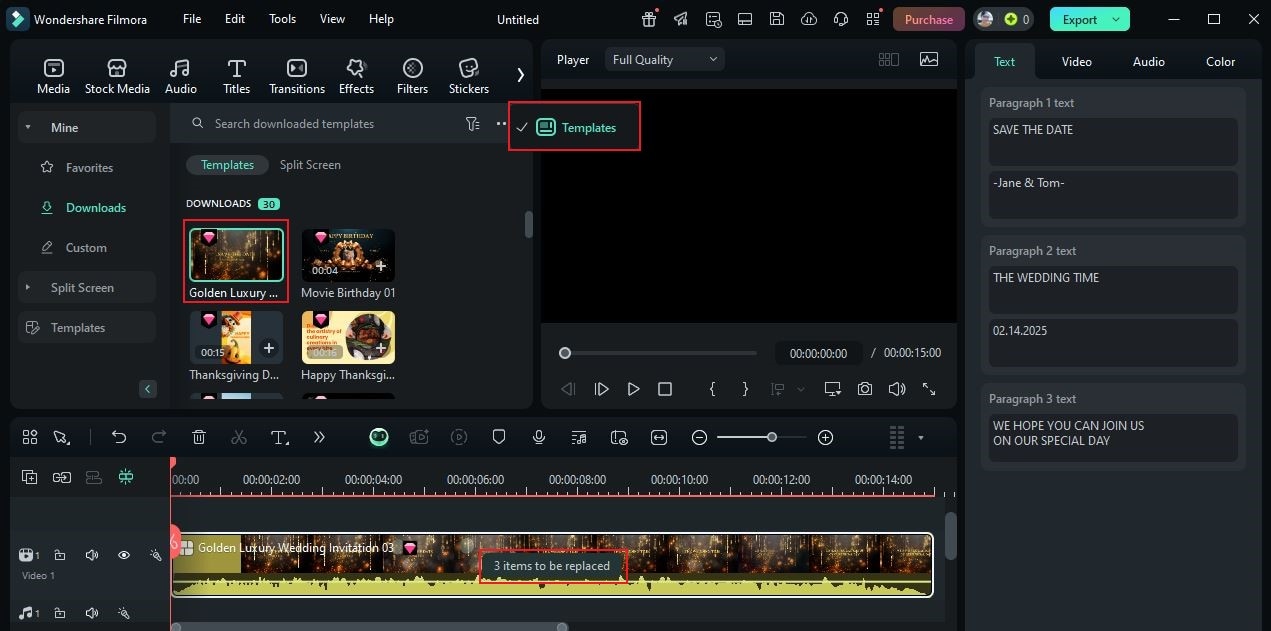
Step 4: Finally, review your output. If you're satisfied with the result, you can now export this intro and start editing the other parts of your smoothie YouTube content.
Main Content
Step 1: Assuming the intro for your smoothie video has already been edited and added to the timeline. Now, you may proceed with the actual editing of the main video content. To get started, go to the Elements Panel and tap Import under the Media tab. Select the files you are going to use and upload them to the platform.
Step 2: Grab the assets one by one and drag them to the Editor Timeline.
Step 3: After that, select all the video clips in the Editor Timeline and right-click on the selection. From there, select Multi-Camera Clip from the list of options.
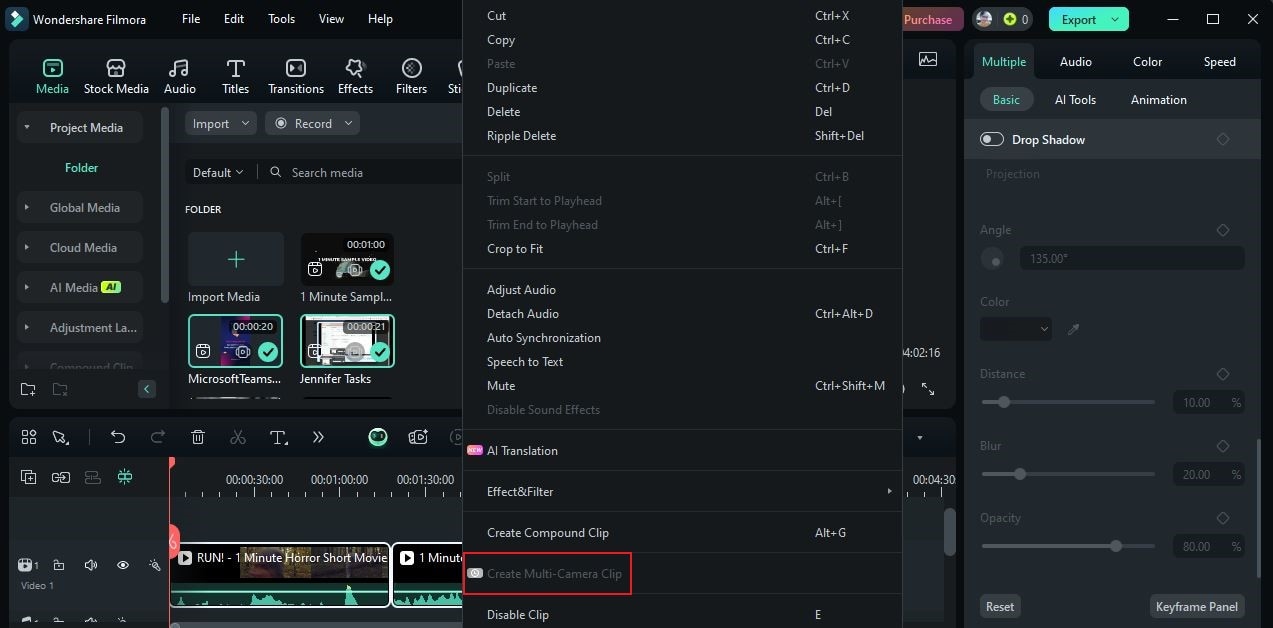
Step 4: Add a unique name and specify your preferred synchronization method. Once done, click OK.
Step 5: Go to the Preview Panel and switch mode to Multi-Camera View. A new panel will then open where you can see all the imported clips. Now, play the video and choose the angle you want to use. Repeat the steps until you have properly specified the camera shots you want to show on a specific timestamp.
After finalizing the arrangement of the camera angles in the timeline, you may now add some text overlays. Here's a quick guide for it:
Step 1: Go to the Elements Panel and click the Titles tab.
Step 2: Following that, choose the category that contains the text style you want to use. Just click Mine, Trending, Title Effects, or Title Templates.
Step 3: Find the title style you wish to use and then tap its corresponding Download button. Drag the asset afterwards onto the Editor Timeline and place it in your desired timestamp.
Step 4: To edit the title asset, go to the Preview Panel and double-click on the text. From there, type the actual content you wish to add and use the options on the right-side panel to edit its formatting.
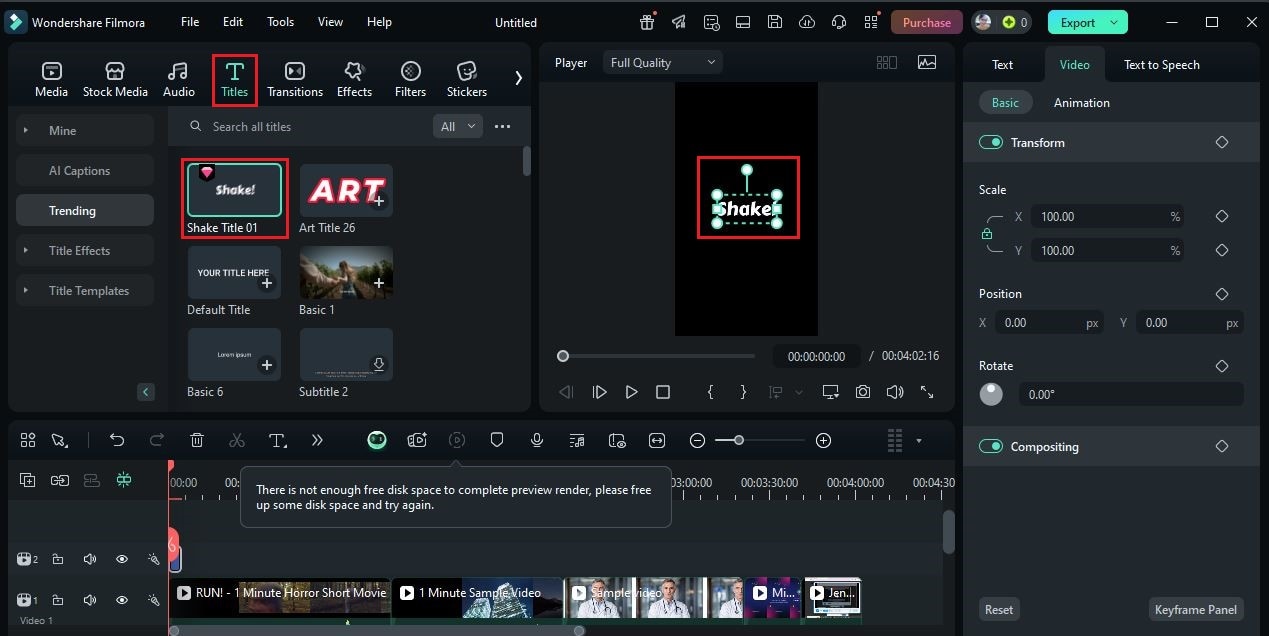
Step 5: Repeat the same series of steps if you need to add more text for the important details of your smoothie video.
Lastly, don't forget to generate high-quality voiceovers and add them to your smoothie YouTube content. Follow the steps below to get started.
Step 1: Navigate to the Elements Panel and click Audio.
Step 2: Select Text-To-Speech from the list of options and tap Start.
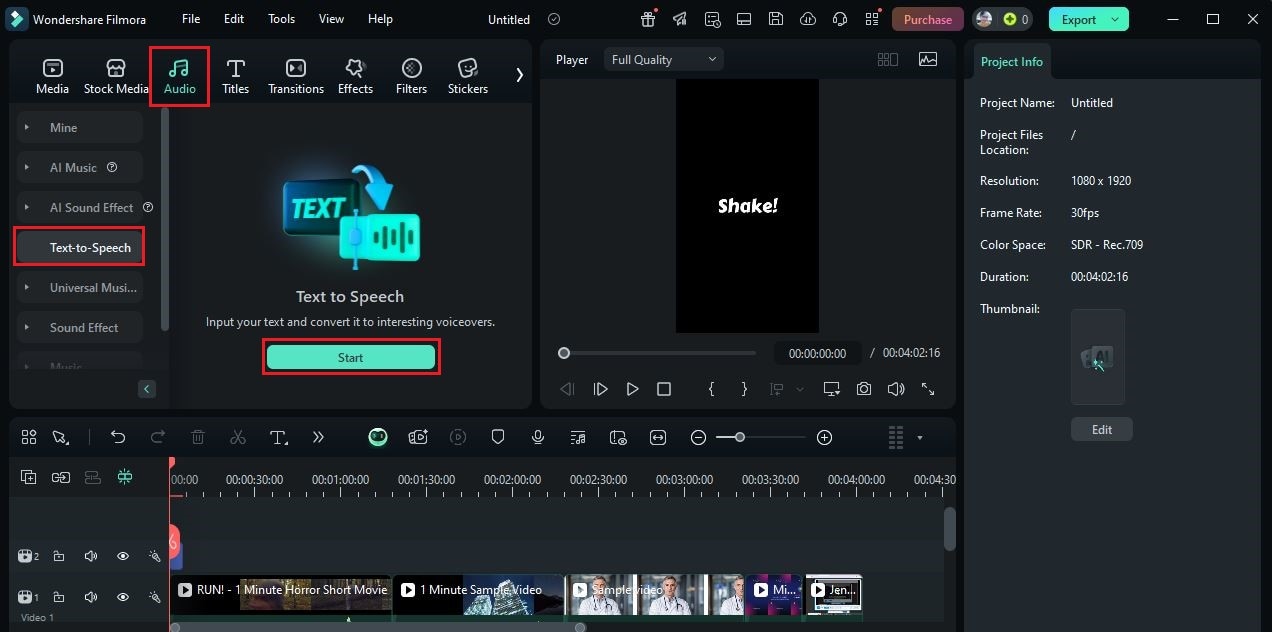
Step 3: Following that, prepare your script and enter it into the provided input field.
Step 4: Once done, go to the right-hand and configure the given settings based on your preference. Specify your preferred language and voice style. You may also clone your own voice if you want to. Subsequently, tap Generate to proceed.
Step 5: In a minute or two, the audio file will be generated and saved under the Media tab. Download and drag it onto the Editor Timeline for further customization.
Bonus Smoothie Video Editing Tips
You can take your smoothie YouTube content to another level by adding more elements. For instance, you can insert stickers into certain parts of your smoothie video. Just go to the Elements Panel and click Stickers to add one. If you wish to add transitions in between the clips, just switch the Elements Panel tab to Transition and select the effect you want to apply.
Wondershare Filmora also allows you to add markers to the video timeline. Simply move the playhead to your desired timestamp, then tap the Marker button in the timeline menu. Doing so will help you divide your smoothie video into chapters when you upload it to YouTube.
30-Second Tropical Paradise Bowl Video Tutorial
The success of smoothie YouTube content doesn't revolve around the duration alone. You can create a short video and receive the same impact from the audience. If you're planning to create one, you can try the Tropical Paradise Bowl. Follow the guide below to get started.
Pre-Production for Short-Form Smoothie Video
The first few seconds of the short smoothie video are very important. It's the main element that attracts the viewers and keeps them engaged all throughout. That's why you should plan this part very well. Choose the primary highlight of your Tropical Paradise Bowl video and place it at the beginning.
With regard to the hook, there are lots of them you may consider. For instance, you can try the sped-up playback of the ingredients showcase. You may also provide a short glimpse of smoothies being poured or blended. Such shots can certainly make a good hook for a short smoothie video.
Filming Strategy
Since the duration is quite limited, you have to make sure that all the good parts are well-recorded. Right. You can take as much footage as you want. However, don't forget to record the fundamental parts of the smoothie video. Do you want to know what those are? Check out the list below.
Very quick cuts in between the scenes. For instance, show the ingredients within one to three seconds.
Satisfying moments in the process like the blending of fruits and its final pour in slow motion.
Diverse shots of the smoothie. You can take different angles and compile them accordingly.
Short-Form Smoothie Video Editing With Wondershare Filmora
Similar to long-form, you can also use Wondershare Filmora to edit quick smoothie video content. Do you want to try it out? Check out the tutorial written below.
Opening Hook Using Dynamic Filters
Step 1: Go to the Elements Panel and click Filters.
Step 2: Browse the options or search for a specific theme. Select one and tap its corresponding Download button. Once the asset is ready, grab and drag it onto the Editor Timeline. Place it in the clips of your hook.
Step 3: If you need to make a few adjustments, tap the Filter asset attached to the footage and use the options in the right-hand corner. Simply drag the Opacity and Protect Skin Tones to your desired level.
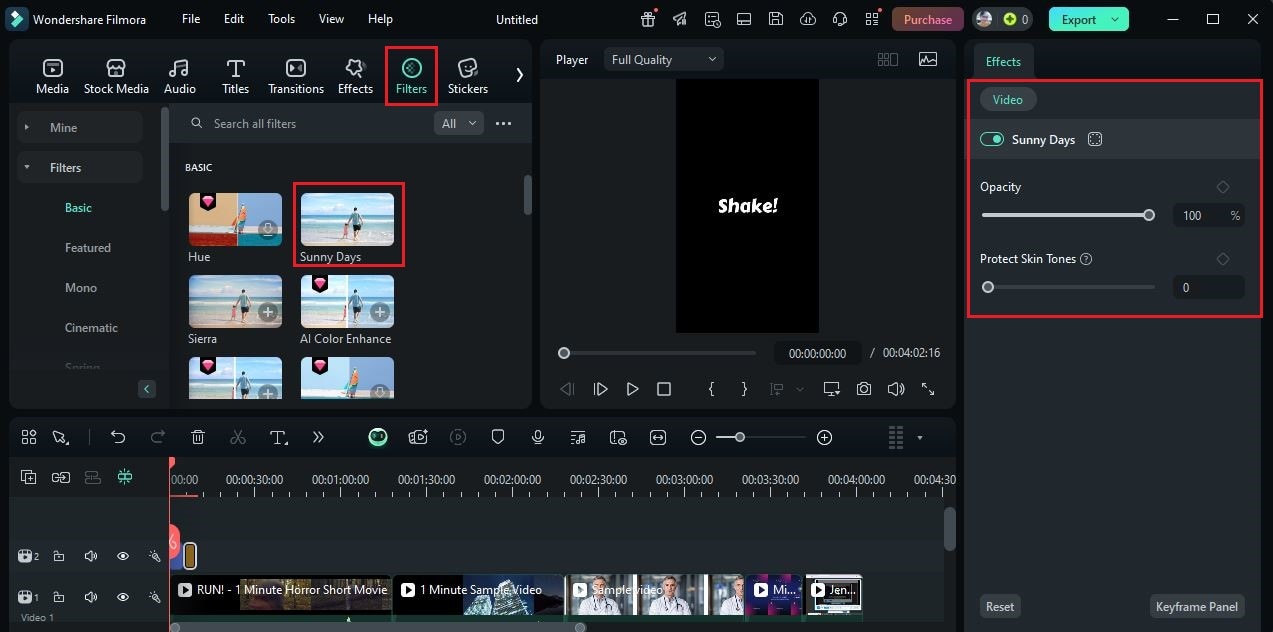
BONUS TIP: You can also add short text overlays to your smoothie video. Simply tap the Titles tab in the Elements Panel and select your preferred style.
Rapid Sequence Editing Using Speed Ramping
Step 1: Go to the Editor Timeline and select the video clips you want to edit. After that, a new panel will open in the right-hand corner. From there, click Speed.
Step 2: Under the Uniform Speed tab, move the provided slider to your desired level. If you want to speed up the clip, drag it to the right. Otherwise, drag it to the left. To further enhance the effect, you may also enable the other related settings, such as Reverse Speed, Ripple Edit, Maintain Pitch, and AI Interpolation.
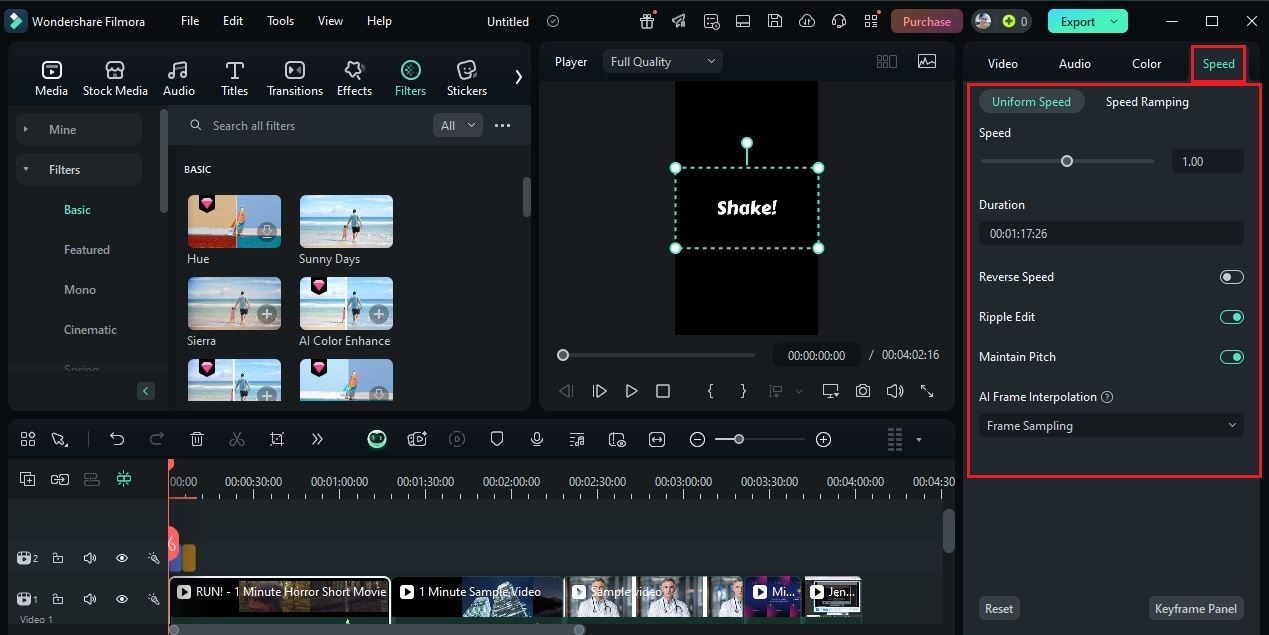
Step 3: Once done, play the video and make certain adjustments if necessary.
Along with the video speed customization, you may also enhance the color quality of the clips. To do that, just select the clips once again and head over to the right-side panel. Tap the Color tab and use the available options to make your desired adjustments.
Call-to-Action Ending
As for the call-to-action, the best items you can use are animated stickers and text overlays. Add related graphics to the last series of clips, and don't forget to insert your recipe link. To do that, simply head back to the Elements Panel and click Stickers or Titles.
Conclusion: Your Path to Smoothie Video Success
Indeed, smoothie video content is now among the most popular materials on the internet. That's why you should take this phenomenon to your advantage and create your own. Whether it's quick or long smoothie YouTube content, you have to plan the creation process very well. Start by watching similar videos on the internet and proceed with script writing, filming, and video editing. Download Wondershare Filmora on your device. This powerful video editing software is packed with resources and tools you can use to produce stunning smoothie video content. From voiceover generation and color correction to stickers and templates, you will not run out of choices. Explore this platform now and make the most of its amazing benefits.



 100% Security Verified | No Subscription Required | No Malware
100% Security Verified | No Subscription Required | No Malware


