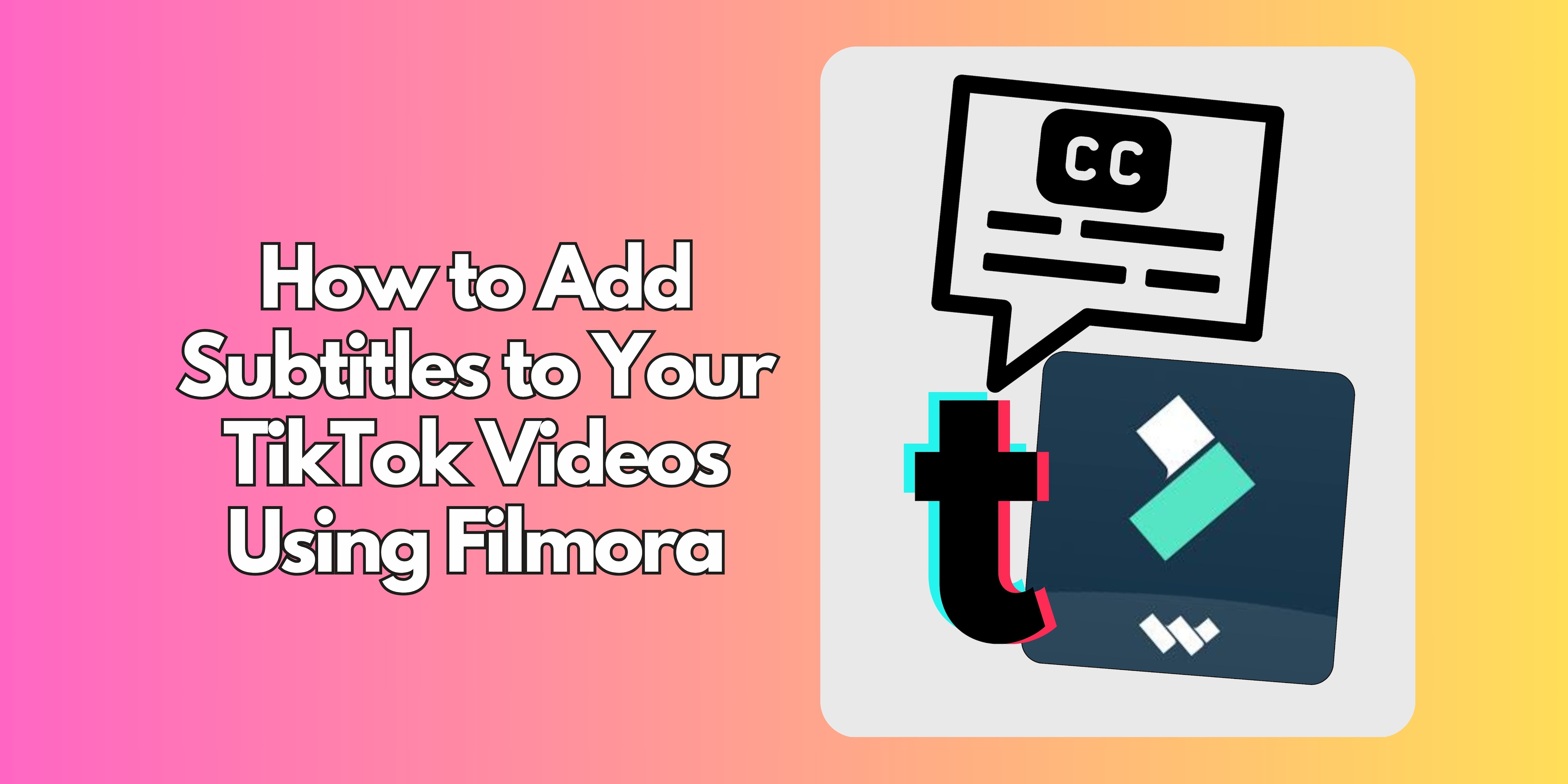
In today's digital landscape, subtitles play a crucial role in enhancing video accessibility and engagement. They allow viewers to watch videos without sound, providing context and clarity that can significantly increase video reach and understanding. This is particularly important on platforms like TikTok, where users often consume content in environments where sound may not be feasible, such as public spaces or during commutes. By including subtitles, you can ensure that your message is conveyed effectively to all viewers, regardless of their surroundings.
TikTok, with its vast user base, offers a unique opportunity to leverage subtitles to make your content more inclusive and engaging. The platform's emphasis on short-form video content means that every second counts and subtitles can help viewers quickly grasp key points and stay engaged. Filmora, a versatile video editing software, provides the tools necessary to add and customize subtitles for TikTok videos. With Filmora, you can not only add subtitles but also enhance them with text effects, ensuring that your content stands out and resonates with your audience. This article will guide you through the process of adding subtitles to your TikTok videos using Filmora, from understanding the benefits of subtitles to enhancing them with text effects.
In this article
Part 1: Benefits of Adding Subtitles
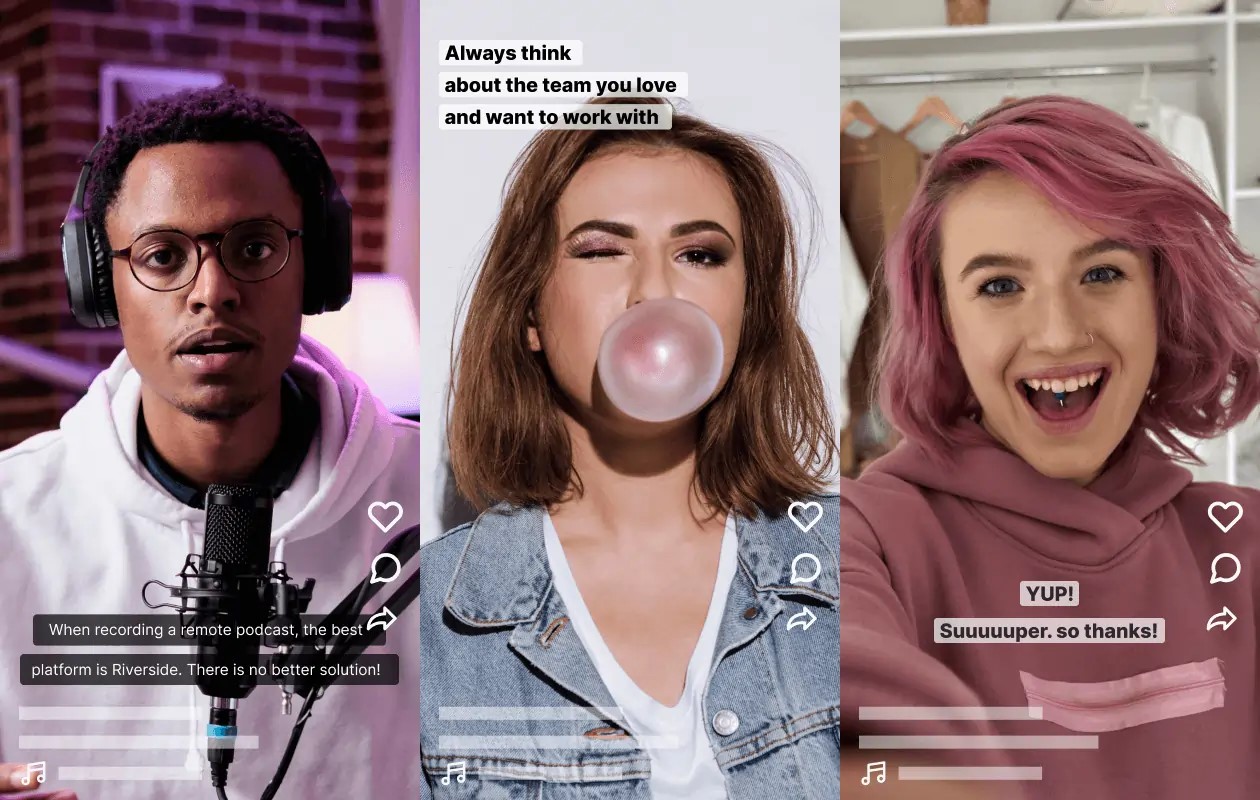
Adding subtitles to your TikTok videos can significantly enhance both engagement and accessibility, offering several key benefits:
- Increased Accessibility: The availability of subtitles makes watching videos easier for a broader audience, including people with hearing disabilities or people who are in a noisy environment, as the video can be watched without sound. This inclusivity can significantly expand your reach and ensure that your message is conveyed effectively to all viewers. For instance, viewers in public places or those with hearing impairments can fully engage with your content, which can lead to increased brand loyalty and broader audience engagement.
- Enhanced Clarity: Making a clear division of phrases in a spoken context helps to consolidate understanding of the tackled information or files in question. Subtitles enhance context comprehension by providing a visual portrayal of content that is audibly spoken. This feature is especially helpful for people who may be learning a new language and offers an added benefit for educational and instructional purposes. Furthermore, subtitles are particularly useful for people that may not speak the language of the video, making your content more open to non-native speakers.
- Improved Engagement: By making your content more accessible, you can increase viewer engagement and encourage more interactions with your videos. Subtitles can help viewers stay focused on your content, leading to higher watch times and more meaningful interactions. When viewers can easily follow along, they are more likely to share your videos, comment, or engage with your brand on a deeper level. Additionally, subtitles can enhance the overall viewing experience, making your content more enjoyable and memorable.
By incorporating subtitles into your TikTok videos, you can create a more inclusive and engaging viewing experience that resonates with a wider audience.
Part 2: Adding Subtitles Using Filmora
Adding subtitles to your TikTok videos with Filmora is a straightforward process that can be completed on both mobile and desktop platforms. Here's a step-by-step guide to get you started:
Import Your Video
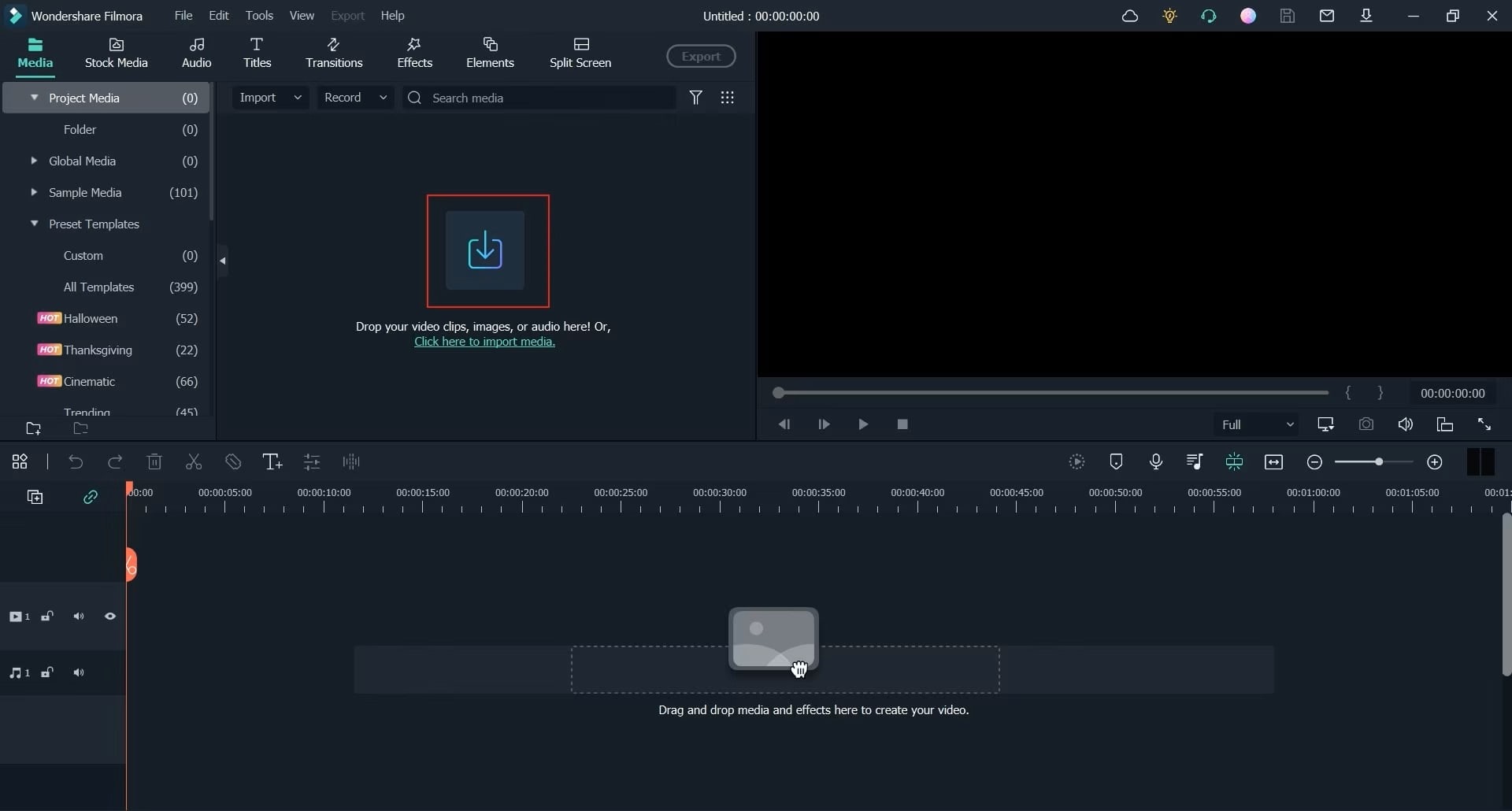
Useful for TikTok enthusiasts, Filmora is available on both desktop and mobile, offering flexibility to import and edit videos seamlessly. Filmora also allows easy importation of video clips in various file formats.
Use the Text Tool
Filmora's text tool allows you to add manual subtitles. You can type in your text and adjust the font, size, and color to match your brand's style. This manual approach gives you full control over the content and appearance of your subtitles. You can choose from a variety of fonts and colors to ensure consistency with your brand's visual identity.
AI-Generated Captions
If you're looking for a faster solution, Filmora's AI-generated captions is a great feature. It adds subtitles to your video automatically, which saves you time and effort. The technology is very accurate and efficient so it’s especially useful with longer videos or when you need subtitles added quickly. Although AI-generated subtitles is capably accurate, some adjustments may be necessary.
Synchronize Subtitles
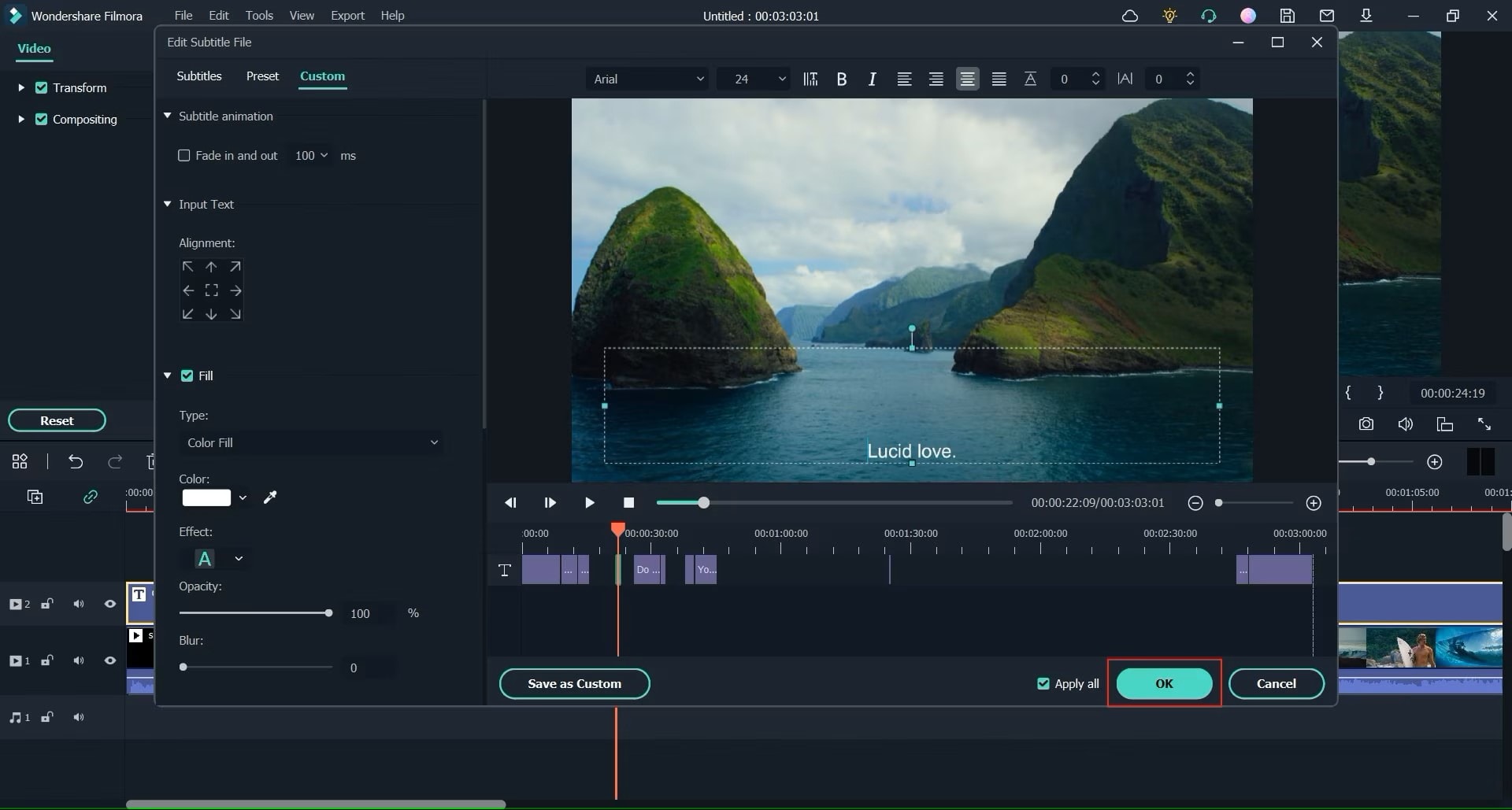
Ensure your subtitles are perfectly synchronized with the audio. You can adjust the timing manually if needed. Keeping your clarity intact and helping viewers not get lost requires precise synchronization. Filmora allows you to modify the timing of your subtitles so that you can tweak them accordingly.
By following these steps, you can easily add subtitles to your TikTok videos using Filmora, enhancing their accessibility and engagement for your audience.
Part 3: Improving Subtitles with Text Effects
When you have already added subtitles to your TikTok videos, you can add additional text effects using Filmora that enhance the videos even further. These effects can improve the aesthetic appeal of the subtitles and engage the viewer's attention more which improves the overall watching experience. Here’s how you can use these features:
- Synchronizing Subtitles with Audio: Accurately synchronize your subtitles with the spoken content using filmora's advanced tools. This synchronization allows for effortless flow during the viewing and ensures every single viewer is able to track the narrative without a hassle. Look into using waveform visualization in Filmora to precisely match the start and end times of each subtitle with the corresponding audio peaks.
- Adding Animations or Transitions: Add animations or transitions to your subtitles to give them a professional and dynamic touch. This can help capture viewers' attention and make your video more engaging.
- Experiment with different animation styles like fade-in, fade-out, slide-in, fly-in, or even kinetic typography for emphasis.
- Use subtle transitions between subtitles to avoid abrupt changes that can distract viewers.
- Customizing Font Styles and Colors: Experiment with different font styles and colors to ensure your subtitles align with your brand's identity and stand out against the background. Consistency in branding is key to building recognition and trust with your audience.

- Consider using brand-specific colors and fonts to maintain a cohesive visual identity across all your marketing materials.
- Use different font weights (bold, regular, light) for emphasis or to differentiate between speakers.
- Add a subtle shadow or outline to your text to improve readability, especially against busy backgrounds.
- Adding Backgrounds or Shapes: Use Filmora to add subtle backgrounds or shapes behind your subtitles to improve readability and visual appeal.
- Experiment with semi-transparent rectangles or rounded boxes to create a clear visual separation between the subtitles and the video content.
- Ensure that the background color complements your brand and does not distract from the main video content.
- Using Text Styles and Presets: Explore Filmora's pre-designed text styles and presets for quick and easy subtitle enhancements.
- These presets can provide a starting point for creating visually appealing subtitles and can be further customized to fit your specific needs.

Strategically using these text effects can ensure your subtitles are engaging and help tell your story, which improves user interaction, access, and satisfaction.
Part 4: Best Practices for Subtitles on TikTok

Creating effective subtitles for your TikTok videos involves more than just adding text to your content. It requires careful consideration of readability, visibility, and synchronization to ensure that your subtitles enhance the viewing experience without detracting from it. By following these best practices, you can optimize your subtitles to engage your audience more effectively and make your content more accessible.
- Keep Font Size Legible: Ensure your subtitles are large enough to be easily readable on mobile devices. This is particularly important since many TikTok users view content on their smartphones. A font size that is too small can lead to frustration and decreased engagement. Consider using a font size that is at least 24 points to ensure readability, especially if your video will be viewed in a variety of settings.
- Ensure Color Contrast: Choose colors that contrast well with the background to ensure your subtitles are visible. Avoid using colors that blend in with the background, as this can make your subtitles difficult to read. If you want to enhance the overall clarity of your video, choose colors that complement distinctively. Make sure to use light-colored subtitles if the background of the video is deep in color and the other way around.
- Maintain Accurate Synchronization: Ensure your subtitles are accurately synchronized with the audio to avoid confusion. Proper timing is crucial for maintaining viewer engagement and ensuring that your message is conveyed effectively. Use Filmora's tools to fine-tune the timing of your subtitles, making sure they align perfectly with the spoken content.
Following these tips will help you create subtitles that perform the dual function of improving accessibility and also making the content more interesting, thus giving your audience a better watching experience.
Conclusion
Adding subtitles to your TikTok videos is a simple yet effective way to enhance engagement and accessibility. Using Filmora's tools alongside the approaches discussed in this article, you can craft subtitles that are not only more user-friendly, but more engaging as well. Whether you are a content creator or a brand, subtitles will always be a bridge towards a wider audience and a deeper connection with your viewers. In terms of TikTok subtitles, incorporating them offers a deeper and engaging experience that resonates with a wider array of audiences, thus driving more meaningful interactions and expanding the reach of your content. Moreover, subtitles can also improve video retention rates and encourage viewers to share your content, further amplifying your reach and influence on the platform.



 100% Security Verified | No Subscription Required | No Malware
100% Security Verified | No Subscription Required | No Malware

