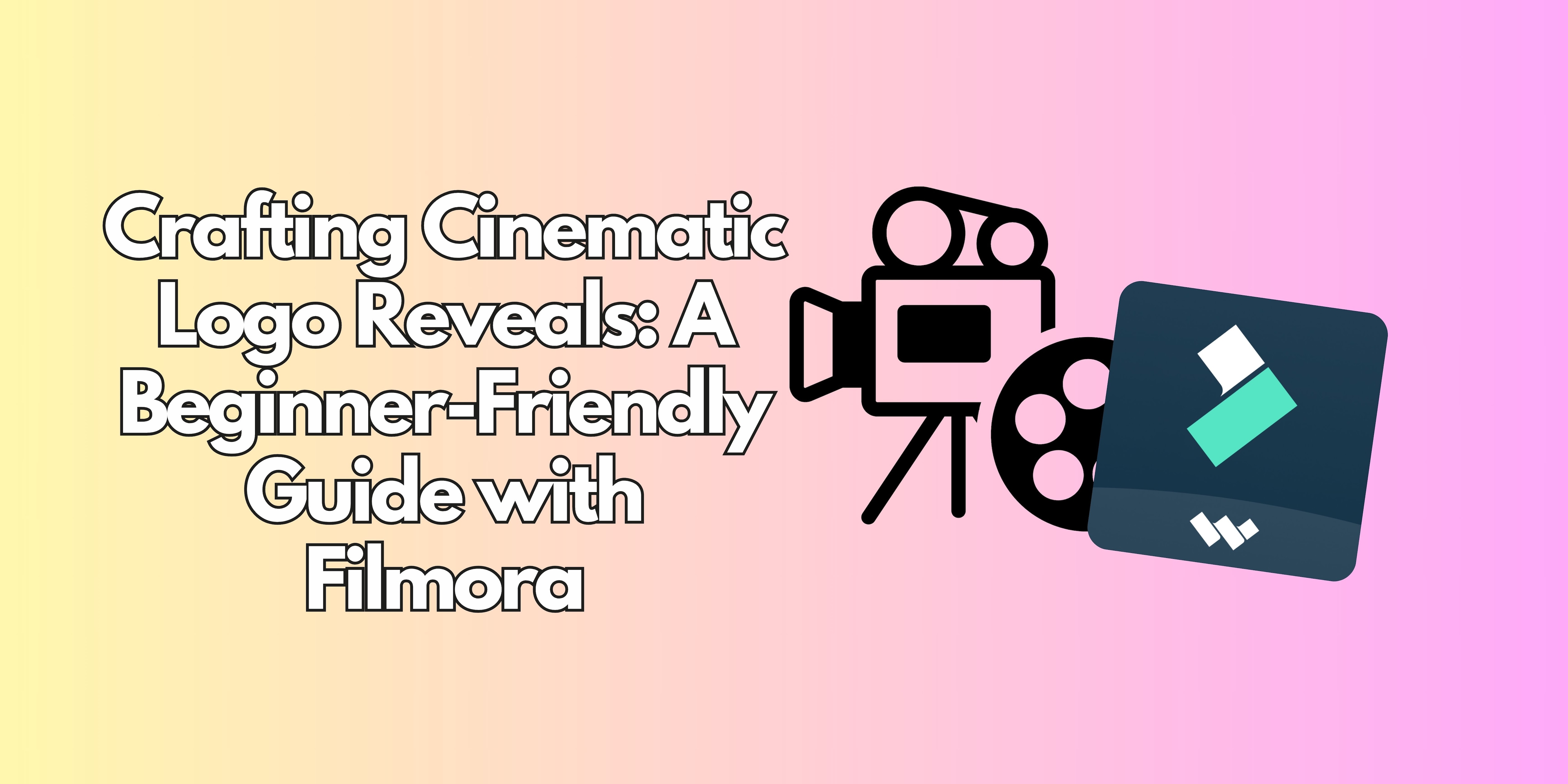
Cinematic logo reveals are a powerful way to introduce your brand with a dramatic, high-quality intro, ideal for films, trailers, promotional videos, and more. These logo animations create an immediate impact, setting the tone for the content that follows. A cinematic logo reveal incorporates smooth transitions, captivating visuals, and immersive soundscapes, much like the dramatic intros seen in blockbuster films.
While platforms like After Effects are popular for creating cinematic logos, they can be overwhelming for beginners. Filmora offers a simpler, more accessible alternative, with pre-designed templates and intuitive tools that allow you to craft stunning cinematic logo reveals without the steep learning curve. In this guide, we’ll break down how to create your cinematic logo reveal using Filmora, from importing your logo to adding dramatic effects
In this article
Part 1: Understanding Cinematic Logo Reveals
What is a Cinematic Logo Reveal?
A cinematic logo reveal is a visually stunning introduction of a brand’s logo, often found in films, trailers, and promotional content. These animations typically use dramatic visual effects.
Why Choose Cinematic Logo Reveals?
Cinematic logo reveals are ideal for a wide range of industries and purposes:
- Establishing Professionalism: A cinematic logo reveal adds a high-end, polished look to your brand, helping to convey professionalism and creativity.
- Captivating Audiences: In the entertainment industry, these reveals are used to create an emotional connection with viewers. Whether it’s a movie trailer or a promotional video, they set the tone for what’s to come.
- Memorability: A well-executed cinematic logo reveal is more likely to stick in the audience’s memory, reinforcing brand recognition and leaving a lasting impression.
In addition, cinematic logo reveals can be adapted for specific themes, such as futuristic, nostalgic, or dramatic tones, further aligning with your brand identity.
Part 2: How to Create a Cinematic Logo Reveal with Filmora
Step-by-Step Guide
Creating a cinematic logo reveal with Filmora is a simple, straightforward process. Follow these steps to craft your impressive logo intro:
1. Install Filmora and Import Assets
- Begin by downloading and installing Filmora from its official website.
- Once installed, launch the program and create a new project.
- Import your logo and any other assets (images, videos, music) by clicking on the "Import Media Files" button.
2. Browse Cinematic Templates
- Filmora offers an array of pre-designed cinematic templates that are perfect for logo reveals.
- Go to the Effects tab and search for “Cinematic Logo Reveal” templates. You’ll find various options that include dramatic animations and cinematic effects.
- Browse through these templates and choose one that fits the mood and tone you want for your brand. Most templates come with integrated cinematic effects like lighting and slow zooms.
3. Integrate Your Logo
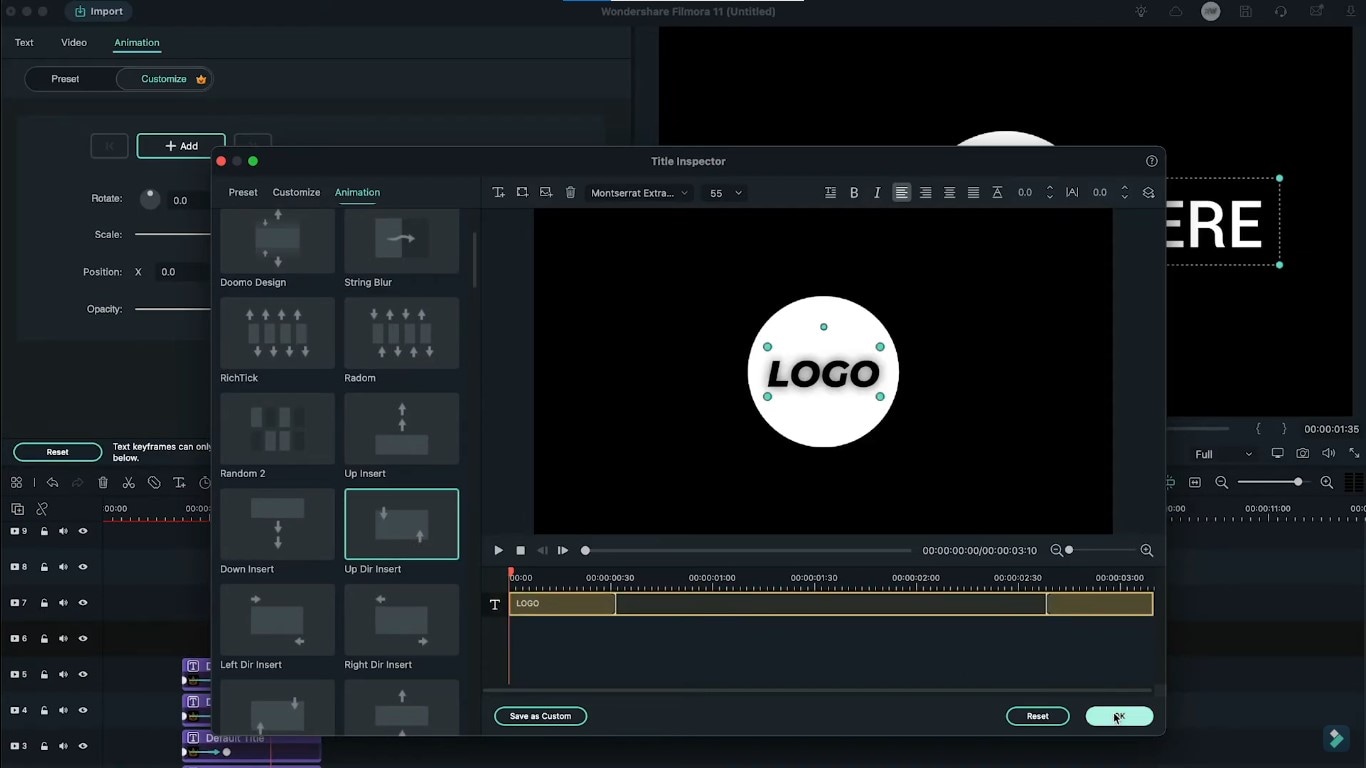
- Drag the chosen template to the timeline.
- Replace the placeholder logo with your own by clicking on the logo space in the template and importing your image.
- Resize and adjust your logo to fit seamlessly into the animation. Make sure the logo is centred and proportionally sized for optimal display.
4. Add Dramatic Effects
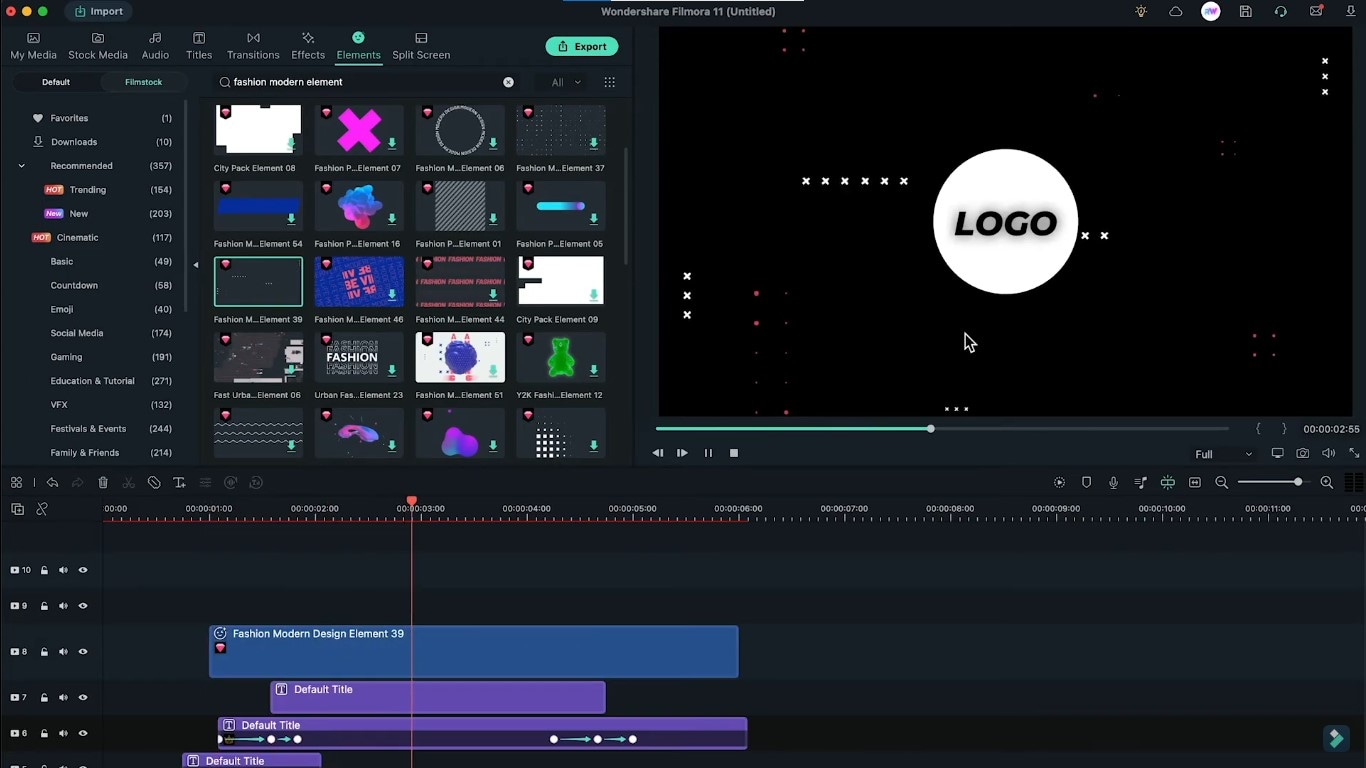
- Enhance your logo reveal with Filmora’s cinematic effects. Use lens flares, motion blur, or slow zooms to add a polished, high-end touch.
- These effects will give your logo reveal a dynamic, movie-like vibe. Adjust the intensity of each effect to find the perfect balance.
- Experiment with keyframes to control the timing of transitions, giving the animation a smooth flow.
5. Customize Text Elements
If your cinematic template includes text elements, make sure to customize them to reflect your brand’s tagline or message. Use:
- Typography: Choose fonts that align with your brand’s aesthetic, whether modern, elegant, or bold.
- Colors: Incorporate your brand’s color scheme for consistency and recognition.
- Transitions: Ensure text transitions are smooth and in sync with the animation’s overall flow.
6. Finalize and Export
- Once you’re satisfied with the look and feel of your cinematic logo reveal, use the preview function to see how it all comes together.
- Export the final animation in high resolution (such as 1080p or 4K) to maintain the cinematic quality. Filmora makes it easy to export your project to a variety of formats suitable for online platforms like YouTube, Vimeo, or social media.
Part 3: Enhancing Your Cinematic Logo Reveal
Incorporating Music
The right piece of music combined with the right sound effects is crucial in projecting a logo during a movie. The audience will feel more engaged by the logos and will give them higher respect. Filmora has the perfect audio sounds ready for all types of cinematic presentations.
- Orchestral Music: Use dramatic orchestral scores for a more epic and grand reveal.
- Subtle Sound Effects: Add sound effects like whooshes, rumbles, or crashes to accompany the logo reveal’s motion, enhancing its impact.
Make sure to choose music that fits the tone of your brand. If your brand is modern and innovative, you might opt for electronic or ambient sounds. For a more classic or sophisticated brand, orchestral music works beautifully.
Using Color Grading
Color grading is another essential step in giving your cinematic logo reveal a professional touch. Adjusting the colors in your video can help create the right mood:
- Warm Tones: Use warm hues to give your reveal an inviting, friendly vibe.
- Cool Tones: Cool colors, like blues and greens, can give your reveal a more modern, sleek look.
- Contrast Adjustments: Increase contrast to make your logo stand out more prominently against the background.
Filmora’s Color Grading tools allow you to fine-tune your video’s color scheme to match your brand’s aesthetic. In addition, consider using Filmora’s LUT (Look-Up Table) presets for quick and effective cinematic grading.
Adding Visual Elements
To make your logo reveal stand out, consider integrating additional visual elements, such as:
- Particle Effects: Sparkles, smoke, or dust effects to add a touch of magic.
- Dynamic Backgrounds: Animated backgrounds like starfields, cityscapes, or abstract patterns.
- 3D Effects: Simulate depth and realism by applying 3D transformations to your logo or text.
Part 4: Various Cinematic Logo Types Recommended
- Lighting Effects:
1. Lens Flares: These create a dazzling effect, simulating light beams or reflections that give your logo a dramatic, high-end look. For example, a burst of light as the logo appears can mimic sunlight or cinematic spotlights.
2. Glows: Adding a subtle or radiant glow around the logo makes it feel more dynamic and visually engaging. This can emphasize key areas of the logo and draw the viewer's eye.
3. Volumetric Lighting: Sometimes called "god rays," this effect simulates light passing through a mist or smoky environment, adding depth and atmosphere.
- Slow Zooms and Camera Movements:

4. Zoom Effects: A gradual zoom towards or away from the logo builds suspense and helps direct attention. For instance, a zoom-in could signify importance, while a zoom-out could unveil a larger picture or environment.
5. Pan and Tilt Movements: Subtle side-to-side or up-and-down camera movements can add cinematic fluidity, giving the impression of a real-world camera tracking the logo.
6. Parallax Effect: Creating depth by making the background and foreground move at different speeds. This 3D-like effect adds immersion and sophistication.
- Particle Effects:

7. Sparks or Glitter: A shower of sparks or shimmering particles can make your logo reveal feel magical or futuristic.
8. Smoke and Fog: Adding wisps of smoke or a hazy atmosphere gives a sense of mystery or grandeur, often seen in movie trailers.
9. Abstract Shapes or Lines: These can move dynamically around the logo to add energy and motion.
- Dynamic Backgrounds:

10. Animated Gradients: Smooth colour transitions in the background enhance visual interest without stealing focus from the logo.
11. Starfields or Space Themes: Perfect for futuristic or tech brands, simulating an expansive and imaginative environment.
12. Cityscapes or Nature Scenes: These elements help tell a story that complements the logo's identity.
- 3D Transformations:

13. Rotating Logos: Adding rotation or perspective changes creates a sense of realism and movement, making the logo feel alive.
14. Layer Stacking: Breaking the logo into layers and animating them individually gives a "build-up" effect that increases anticipation.
- Transitions and Reveal Techniques:

15. Fade-Ins and Outs: A classic effect where the logo gradually appears or disappears, creating a smooth and professional transition.
16. Shatters or Morphs: The logo might assemble from fragments or morph from another shape, adding creativity and uniqueness.
17. Liquid or Ink Effects: Simulating the logo from liquid, ink, or paint is an artistic and visually captivating technique.
Each of these effects contributes to making the logo reveal a striking and memorable introduction, ensuring that the audience is drawn in from the very start. Let me know if you'd like me to expand on how to achieve these effects using Filmora or other tools!
Conclusion
Cinematic logo reveals are an exceptional way to make a lasting impression with your brand’s intro. While After Effects and similar platforms offer advanced features for complex animations, Filmora provides an accessible and intuitive platform for beginners and professionals alike. With its cinematic templates, customizable effects, and easy-to-use tools, Filmora empowers you to create stunning logo animations without the steep learning curve.
Whether you’re crafting a logo reveal for a film, trailer, or promotional video, Filmora helps you create a polished, professional result that will captivate your audience. Try out Filmora today and elevate your brand identity with cinematic flair!



 100% Security Verified | No Subscription Required | No Malware
100% Security Verified | No Subscription Required | No Malware

