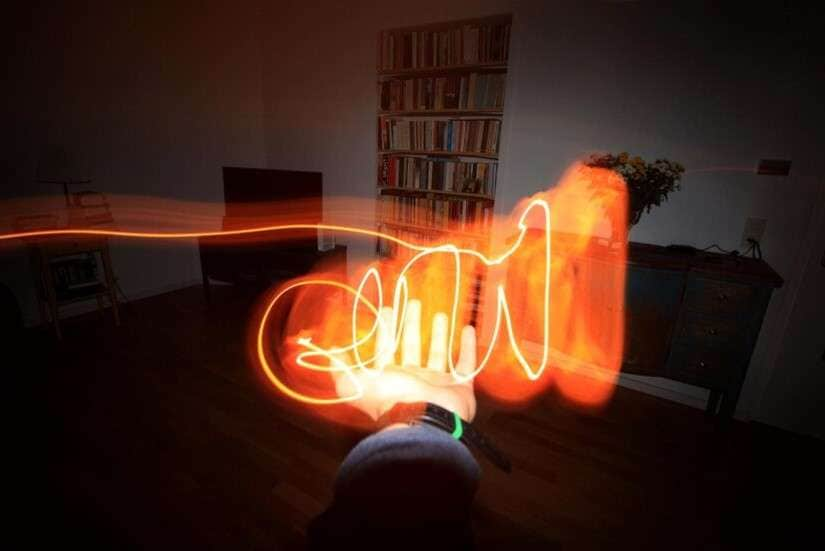
The fire effect is one of the most striking text enhancements available in graphic design. While it works great in bold, high-energy designs, it can feel over-the-top or unprofessional in more minimalist or corporate contexts. For example, adding flame text to formal business documents or subtle branding can come across as unnecessary and even distracting.
When it comes to tools for creating this effect, Photoshop stands out due to its flexibility and robust features. Although there are other software options, Photoshop's versatility in blending modes, text manipulation, and effects makes it perfect for designing high-quality flame text.
There have two primary methods for creating fire effect text Photoshop:
- Manual Creation: You can painstakingly build your fire effect from scratch using Photoshop’s brushes, gradients, and blending techniques. However, this method is labor-intensive and requires a deep understanding of Photoshop’s tools.
- Downloadable PSD Templates: A faster, more accessible approach is to download pre-made flame text PSD files. These ready-to-use templates provide an excellent starting point, saving time while still allowing for customization.
In this guide, we’ll focus on the second method, showing you how to download fire effect PSD files and integrate them into your project.
In this article
Part 1. Websites to Download Fire Texts in PSD for Free Download
Once you've mastered creating flame texts in Photoshop, you might want to share your work with others or even sell your creations. This is possible by downloading your creations in fire text PSD formats.
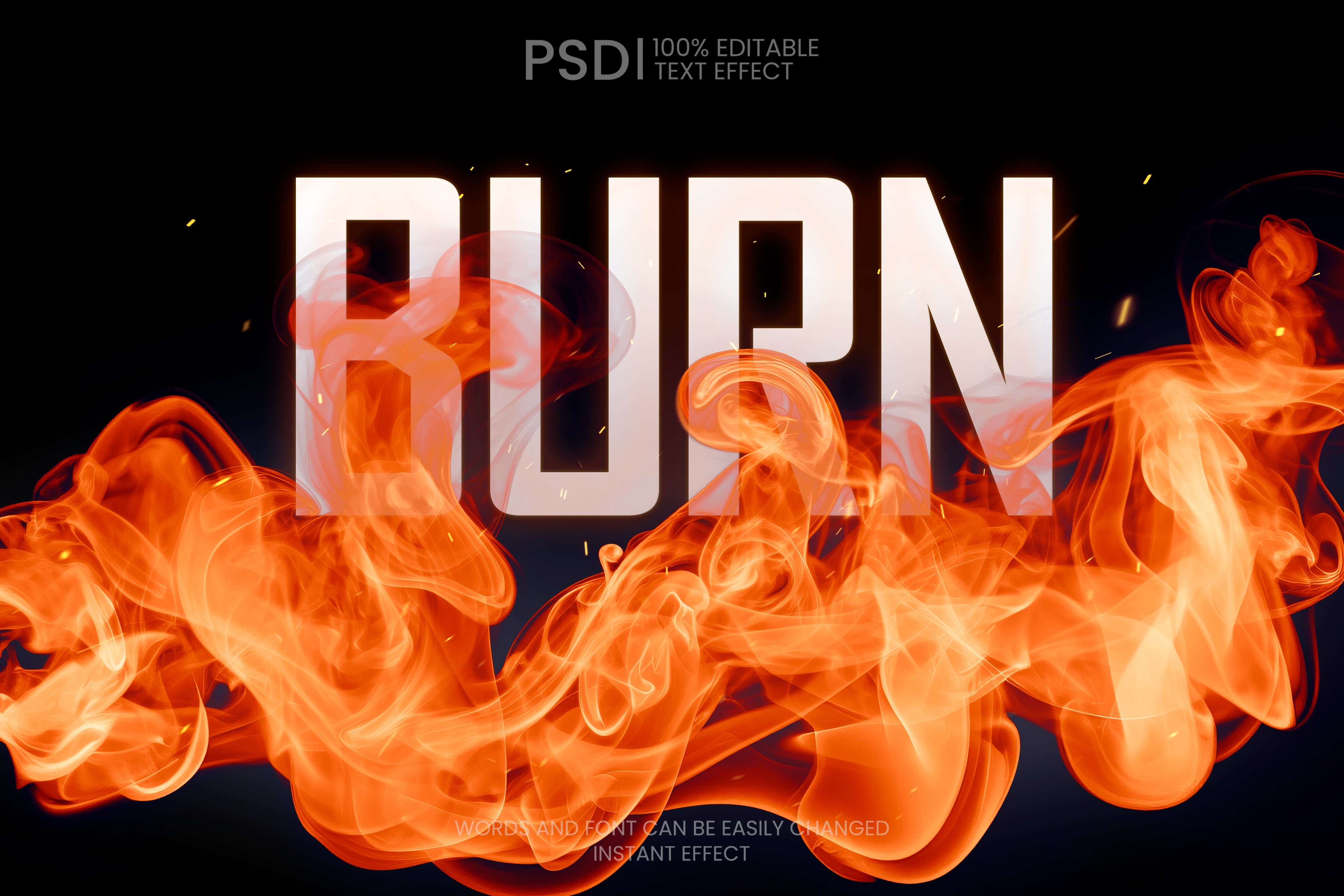
PSD stands for Photoshop Documents. It is the default file format for Adobe Photoshop, which allows for the saving of images and designs in multiple layers, retaining all their original properties for further editing. Unlike flat image files (such as JPEG or PNG), PSD files preserve each layer, adjustment, and effect, making them ideal for sharing complex designs like fire text effects.
This format is particularly valuable for designers who want to collaborate on projects or for those who want to sell templates. Buyers or collaborators can customize the text, colors, and effects in the PSD file without starting from scratch.
To make your fire text styles on Photoshop available for download, save your file in PSD format and compress. Then upload on your chosen platform. Many websites offer options for both free downloads and premium sales. Some even allow designers to sell their creations, providing a source of income from your work.

Some of these websites include:
1. Freepik
Freepik is one of the most popular resources for free and premium design elements. It provides a massive collection of high-quality PSD files, vectors, and other graphic assets. Freepik allows you to upload files as a Freepik contributor.
Features
- Large library of free PSD templates.
- User-friendly search and download interface.
- Premium options for higher quality assets.
Free or Paid: Both free and premium files available.
Top 3 Popular Flaming Text PSDs in Freepik
- Flaming Text for Halloween – A spooky, bold fire text effect for Halloween-themed projects.

- Retro Fire Text Effect – Combines a vintage aesthetic with a glowing fire effect.

- Burning Logo Template – A PSD for logos with realistic burning fire.

2. DeviantArt
DeviantArt is a well-known platform for artists to showcase their work, share resources, and sell designs. The site features everything from digital art to PSD templates for other designers to download.
Features
- A large community of artists and designers.
- Ability to sell or share PSD files for free.
- Customization options for sharing your designs with the community.
Free or Paid: Both free downloads and premium sales options.
Top 3 Popular Flaming Text PSDs in DeviantArt
- Realistic Fire Text PSD – A highly realistic fire text effect with editable layers.

- Inferno Text Effect – A blazing, high-energy text effect for bold designs

- Smoldering Fire Typography – A subtle yet effective smoldering effect for more subdued designs.

3. Brusheezy
Brusheezy is a valuable resource for Photoshop brushes, PSD templates, and textures. Designers can download free PSD files or contribute their own, sharing resources with a large user base.
Features
- A vast collection of free design resources.
- Simple upload and sharing options.
- Allows for both personal and commercial use of templates (with some restrictions).
Free or Paid: Primarily free, with options for premium downloads.
Top 3 Popular Flaming Text PSDs in Brusheezy
- Fire Blaze Text Effect – A simple yet stunning flame effect with vibrant colors.

- Molten Metal Text Effect – A fiery effect with a grungy, industrial feel.

- Epic Fire Text – A cinematic fire text effect perfect for bold and dramatic projects.

4. Text Studio
Text Studio is a versatile online platform designed for creating text effects, including fire-themed text designs. Although primarily a tool for generating text effects, it also offers PSD downloads for users who wish to further customize their designs in Photoshop.
Features
- Specialized in text effects with a wide range of options, including fire effects.
- Provides downloadable PSD files for further editing.
- Easy-to-use interface for both beginners and professionals.
Free or Paid: Free to use for creating text effects, but some premium PSD downloads require payment.
Top 3 Popular Flaming Text PSDs in Text Studio
- Flame Layer Style Text Effect – A clean and simple fire text effect for professional use.

- Fire and Smoke Text Effect – A combined fire and smoke effect for added drama.

- Hot Lava 3D Flame Effect

5. Vecteezy
Vecteezy is known for offering a vast collection of free and premium vector graphics, including PSD templates for creative projects. It is widely used by designers looking for high-quality design resources, such as fire text effects.
Features
- Offers both vector graphics and PSD files for download.
- Free and premium membership options.
- Large community of designers and users contributing to the library of resources.
Free or Paid: Free with a premium membership option for access to additional resources.
Top 3 Popular Flaming Text PSDs in Vecteezy
- Burning Text Template – A layered fire text effect with customizable flame intensity and colors.

- Smokey Lava Text Effect – A detailed PSD with realistic flames and added smoke effects to create a dramatic look.

- Fire Burst Text – A powerful flame effect that surrounds the text with bursting flames, ideal for high-impact designs.

Part 2. Add Flaming Effect to Texts on Photoshop Using a PSD Template
Creating a burning text effect on Photoshop from scratch can be time-consuming, but with pre-made PSD templates, the process is easier and faster. First, pick a suitable template from the list of websites that offer fire text effect PSD free downloads. Be sure to select a template that aligns with the look you're going for—whether it's realistic flames, stylized fire, or a combination of fire and other elements like smoke or sparks.
Go to Photoshop. Click on File > Open. This allows you to open the file. You’ll see multiple layers that make up the fire effect. Each layer is usually well-organized and labeled for easy editing. Customize the Text. Double-click on the text layer icon to activate the Type Tool. Adjust the positioning of the text using the Move tool.
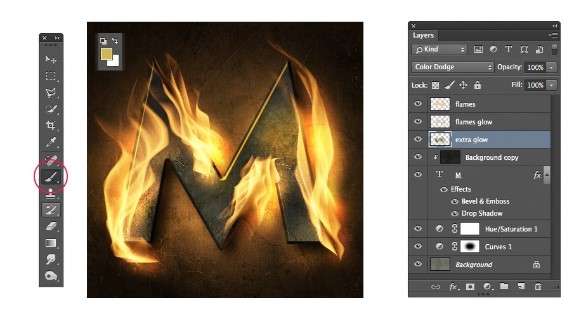
Part 3. A More Straightforward Way to Add Flame Effect to Text for Videos
When it comes to adding fiery effects to text, Photoshop is a powerful tool for creating detailed, intricate designs. However, if you're working specifically with video content and need to add flame effects to text quickly, Wondershare Filmora offers a simpler, more intuitive solution.
the fire text effect in the video is created by Filmora
With built-in features for text animation and effects, Filmora provides a platform for video creators who want to incorporate dynamic flame effects without the complexity of Photoshop.
Burning Text Effect on Photoshop Vs. Filmora
| Feature | Photoshop | Filmora |
| Use Case | Ideal for static images like logos, posters, and detailed graphic design. | Perfect for video content where quick and easy flame effects are needed. |
| Best For | Designers and artists creating high-resolution, detailed static visuals. | Video editors and content creators looking for quick text effects in videos. |
| Complexity | High | Low |
| Customization | Offers full control over every element, including texture, color, and intensity of flames. | Limited but sufficient customization with flame overlays and keyframing for video. |
| Time Investment | High | Low |
| Learning Curve | Steep | Easy |
| Precision | Maximum – Allows for detailed, pixel-perfect editing and realism. | Sufficient – Provides enough precision for most video projects, but less fine-tuned than Photoshop. |
| Motion Effects | ||
| Flame Text Creation Speed | Slow – More time-intensive due to manual adjustments. | Fast – Flame effects can be added and animated in steps. |
Steps in Creating a Fiery Text Effect in Filmora
Here’s how you can create a flame effect for text in Filmora, step by step:
Step 1: Click on Titles on the toolbar. Search Fire text in the search box underneath the toolbar.
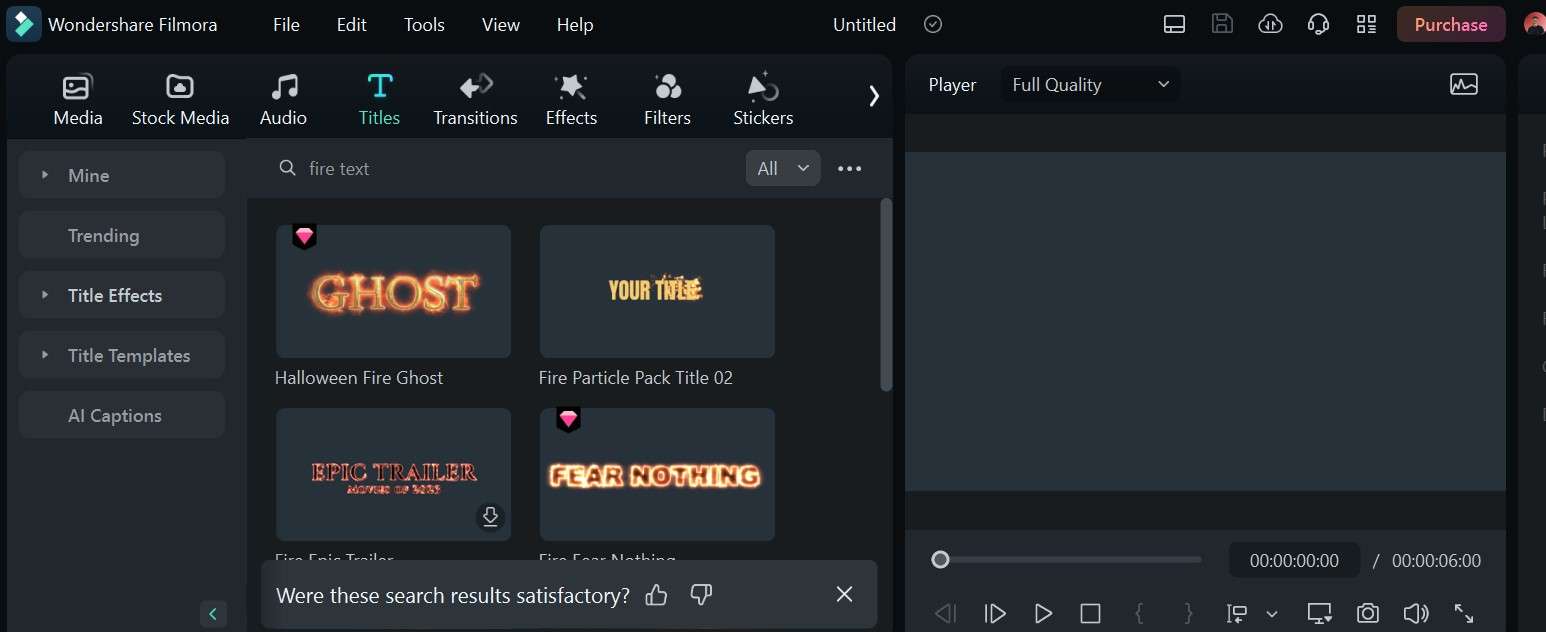
Step 2: Select your preferred fire text style. Drag your chosen text style to your video on the timeline.
Step 3: Right-click on the text clip on the timeline and select Advanced Edit.
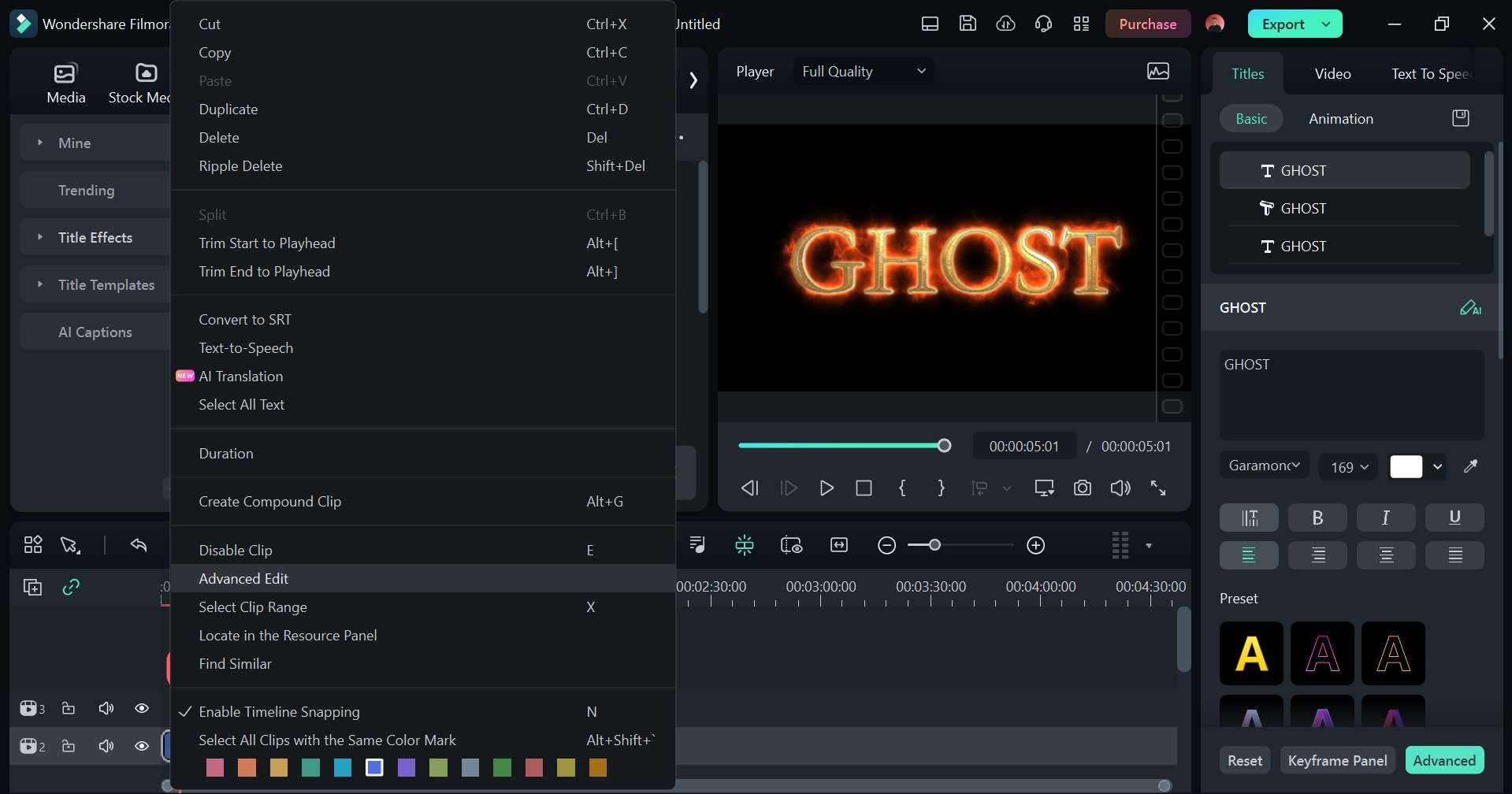
A dialog box will open that will allow you to customize your fiery text. You can edit the text, change text font and color, adjust blur and opacity, and so on. Click on Apply once you are done.
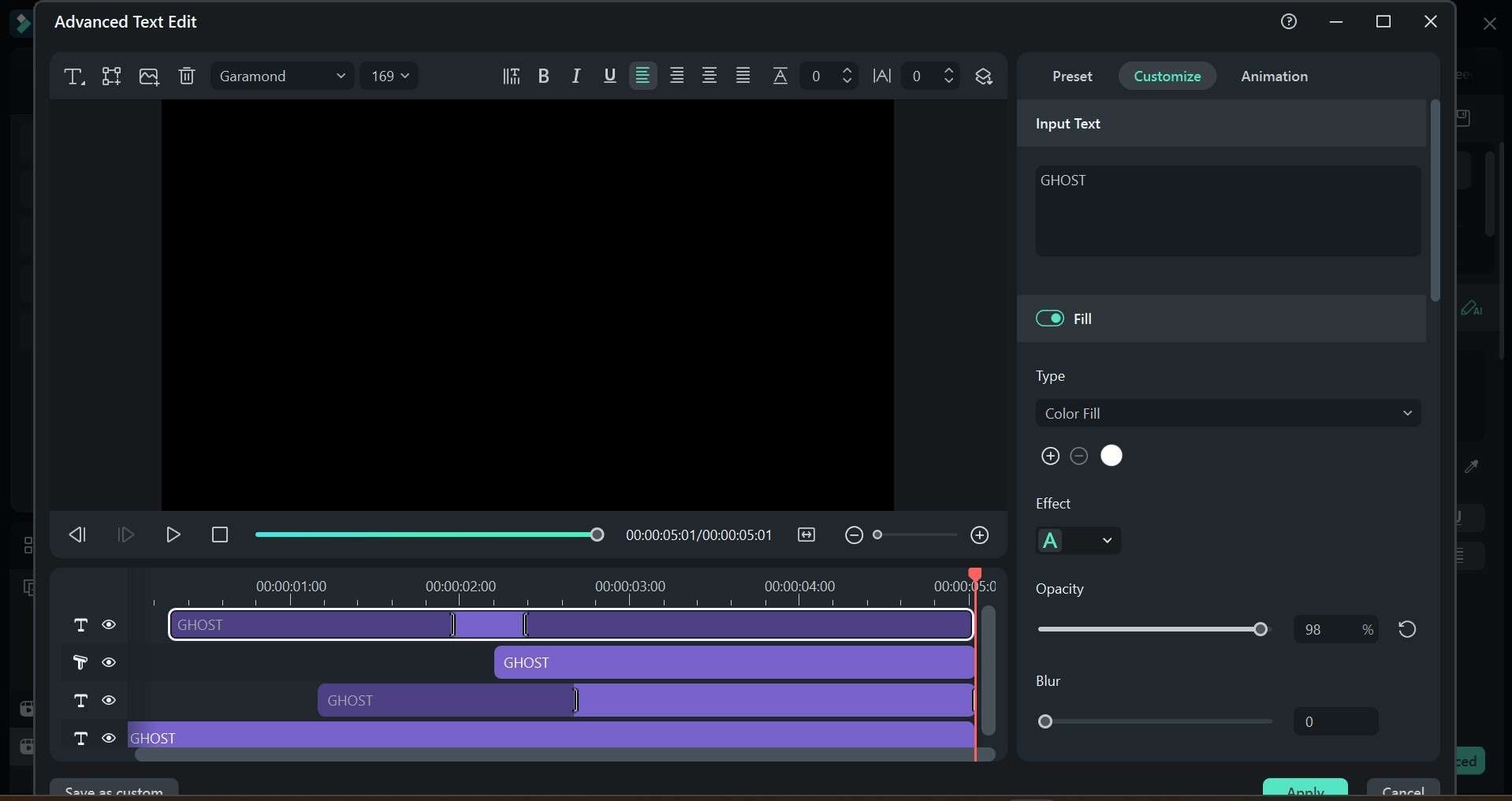
Conclusion
Writing fire letters on Photoshop can be time-consuming and stressful for beginners who do not entirely conversant with the tool. So, several websites allow you download editable fire text effects in PSD format. Upload these on Photoshop and modify to get your burning text effect.
Alternatively, use the built-in fire text effect on Filmora to create mind-blowing flame texts.



 100% Security Verified | No Subscription Required | No Malware
100% Security Verified | No Subscription Required | No Malware

