When creating visual content to feature or promote your business, the primary rule is to make it very engaging. You have to make sure that your target audience will find it interesting and striking. Don’t worry. There are tons of ways to do that. As for videos, one thing you can do is add a glitch logo reveal at the beginning. Yes. It is certainly a great way to grab the attention of your viewers and introduce your brand to them. Don’t worry. Crafting one is not that complicated to do. With the right tools and resources, you can easily come up with a stunning glitch logo reveal for your business.
In this article, we will talk about the benefits of using a glitch logo reveal video in your promotional content. We will also provide a comprehensive guide on how to create one using advanced tools and glitch logo templates. Lastly, we will list down other apps that can help you as well in this regard. Continue reading below to learn more.
In this article
Produce a Stunning Glitch Logo Reveal Using Wondershare Filmora?
Generally speaking, the glitch effect is not the go-to option of many video editors. Many of them prefer to take a more subtle and conservative approach to this aspect of video design. However, we cannot deny that the glitch effect has tons of functional and aesthetic benefits to offer. That’s why you should not brush off the idea of exploring this style on your end. Don’t worry. If you decide to have it a go, Wondershare Filmora can be of great help to you indeed. This powerful video editing software has tons of advanced features and resources that you can make good use of. Do you want to try it? If so, then read the details written below to learn more.

Core Features
As mentioned earlier, Wondershare Filmora is a very well-equipped software that can help you create a glitch logo reveal. Just familiarize yourself with its workspace and tools in order to make the most of their benefits. Read on for more details.
- Basic and professional video editing: From assets to features, it is packed with almost everything you need to facilitate a variety of video editing techniques in a snap.
- Numerous creative resources: It is home to a large library of creative assets that you can readily access within the platform. Among the files you can use are stock pictures, video clips, audio bits, effects, filters, and more.
- Custom-tailored video templates: It offers tons of ready-made video templates that you can easily customize based on your preferences.
- Artificial intelligence: It provides access to a number of AI-powered tools that you can easily integrate into your creation process. As for the glitch logo reveal, you can use AI Sound Effect Generator, AI Text To Video, and more.
- Flexible video export options: It allows you to render and export videos in different formats. Among the supported file types are MP4, WMV, AVI, MOV, F4V, MKV, 3GP, MPEG-2, WEBM, GIF, and MP3.
Glitch Logo Reveal Templates
The aforementioned tools are the key features that can help you create a glitch logo reveal from scratch. Just know your way around the platform and get used to the function of the tools. On the other hand, you can also use a glitch logo template if you don’t wish to start from zero. Wondershare Filmora offers tons of stunning templates in this regard. Do you want to check it out? If so, then read the details written below.

- It provides over 3000 template selections that match various styles and themes. If you’re looking for the perfect glitch logo template, you will not run out of options, for sure.
- It allows you to customize the glitch logo template according to your liking. For instance, you can change the default text, add imported files, replace the sound effects, and more.
- Its collection is updated on a regular basis. New selections are routinely added to meet the latest trends and ever-changing creative demands.
- It gives you the option to work collaboratively with other users on the platform. How so? Well, you can use templates uploaded by others. Likewise, you upload your design and let others use it on their end.
- Lastly, you can be sure that all glitch logo templates carry the highest quality available. Just make sure that you choose the ideal design that works well with your project.
AI Text To Video
Let’s say the glitch logo template works perfectly on your end. Well, that is absolutely great. Now, you want to take it to another level by adding overlays and objects. Is it possible? Gladly, it is. Wondershare Filmora can help you with that through the AI Text To Video feature. Generally, it’s a special tool that can help you generate various assets from nothing but a text prompt. Do you want to explore this feature and try it on your end? If so, then read the details below to learn more.

- It supports different languages for the text prompt. Among them are English, Dutch, Korean, Japanese, Polish, Spanish, Chinese, French, German, and more.
- It enables you to create interactive animations for your video by simply describing it in a short text prompt.
- It allows you to customize the default style of the output based on your preferences. Just use the video editing tools available on the platform.
- Like the typical video clips, you can also use transitions to connect one footage to another seamlessly.
- Lastly, it helps you save time and effort if you generate clips using this tool instead of manually producing them. Don’t worry. Wondershare Filmora ensures that quality is always a priority, even for content generated by artificial intelligence.
Step-By-Step Guide
Wondershare Filmora is very well known for its responsive workspace and intuitive interface. For sure, you’ll not have a hard time creating a glitch logo reveal within this platform. Do you want to give it a shot? If that is so, then check out the series of tutorials below. Read the instructions very well and follow the indicated steps accordingly.
Glitch Logo Reveal Using a Template
Step 1: Download the Wondershare Filmora application from its official website. Right after, install it on your computer.
Step 2: Run the newly installed video editing software on your desktop afterward. Once it fully loads up, navigate to the main dashboard and click New Project to start editing. Alternatively, scroll down to the Local Projects section and open an existing session if there is any available.
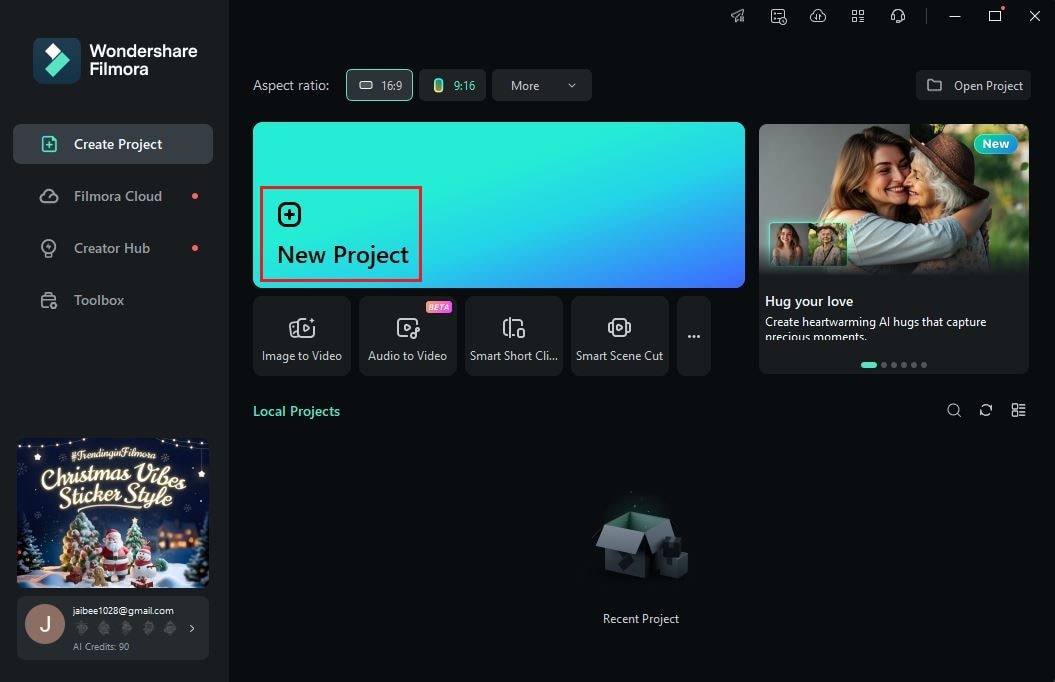
Step 3: After that, head over to the Elements Panel and click Import under the Media tab. Select all the local files you are going to use and then upload them to the platform.

Step 4: Once done, switch to the Templates tab in the Elements Panel. Search for “Glitch Logo Template” and browse the given options. Choose one and then click the Download icon inside it. After that, grab and drag the newly added asset to the Editor Timeline for further customization.

Step 5: Depending on the type of the selected glitch logo template, you can edit a wide range of elements based on your preferences. For instance, you may change the default text, insert imported assets, replace the sound effects, and the like. To get started, simply click the Replace button inside the asset and then begin making your desired modifications.

Step 6: Finally, play and review the output. If you’re satisfied with the result, click the Export button right above the Preview Panel to render the video and save a copy to your computer. Otherwise, continue making changes until you achieve a desirable outcome on your end.
AI Text To Video
Step 1: On Wondershare Filmora’s main dashboard, find and select AI Text To Video. If you cannot see it from the choices, tap the More Options button and browse the full collection.

Step 2: A new panel will then open immediately. From there, craft an illustrative description of the video you wish to produce and then enter it into the provided input field. Make sure that the details are clearly defined in order to get the best results.

Step 3: After that, go to the bottom section of the panel and then configure the given settings based on your preferences. For instance, you may change the language, voice type, and aspect ratio of the video. On the one hand, you can also clone your own voice if you wish to use it in your project.
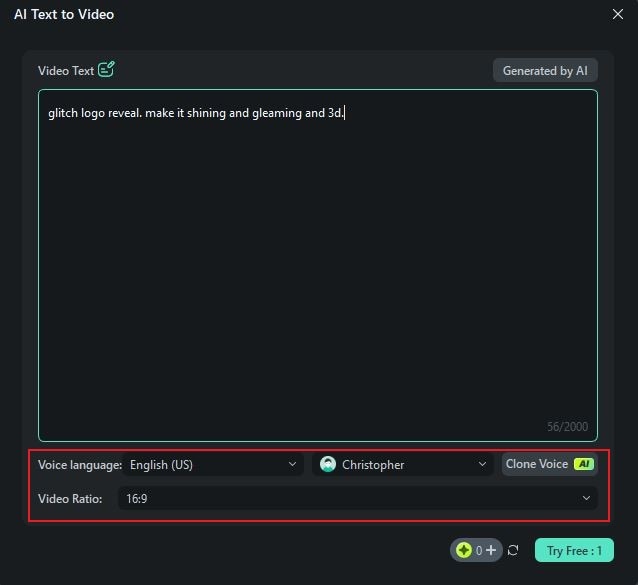
Step 4: Finally, the video content will be generated. Don’t worry. Everything is totally customizable. All the assets are laid across the Editor Timeline, and you can make your desired changes from there. Just use the available tools within your workspace to implement the adjustments accordingly.
Step 5: If you’re satisfied with the result, click the Export button to finalize the video and save a copy to your computer.
Why is the Glitch Logo Reveal Very Useful?
Although the glitch logo reveal is not the primary choice of many editors, we cannot deny that it’s somehow useful. Yes. There are certain creative styles that fit very well with this kind of visual effect for logo reveal. That being the case, you should explore this asset as well on your end. Don’t worry. Aside from creative benefits, the glitch logo reveal has a lot more to offer to users. Do you want to know what those are? If that is so, check out the list below to learn more.

- It adds a strong element of surprise or suspense as your business logo is gradually being revealed.
- It elevates the aesthetic value of your logo reveal video, especially if it suits the theme.
- It makes your promotional campaign stand out among others.
- It can be used as a great transition from the introductory clip to the body of the content.
Alternative Tools to Craft a Glitch Logo Reveal
There is no doubt that it’s now very easy to produce a glitch logo reveal. You just need to use some applications that can help you facilitate the creation process. In this regard, Wondershare Filmora is truly helpful. It is packed with tools and assets that can assist you every step of the way. However, keep in mind that there are other tools out there that you can explore, too. Who knows? One of them might help you produce a stunning glitch logo reveal. Do you want to go over the potential alternative options? If that is so, then check out the list below.
After Effects

First on the list is After Effects. It’s a powerful platform that allows you to produce beautiful motion graphics and animations in a snap. Of course, you can make good use of it as well when working on projects involving a glitch logo reveal. Just familiarize yourself with its features in order to make remarkable progress. You can certainly create a beautiful glitch logo using After Effects.
InVideo AI

InVideo AI is another tool you can take into consideration when it comes to glitch logo reveal. Basically, it’s an AI-powered generator that turns text prompts into videos. Let’s say you wish to create a glitch logo reveal. In this case, all you need to do is describe the output and run it into the platform. After that, the video will be produced and delivered right away.
PowerDirector

Last but not least is PowerDirector. This professional video editing software has tons of features that can help you create a stunning glitch logo reveal. Depending on your choice, you can start from scratch or edit a ready-made glitch logo template. Either way, you can be sure that this tool can be very useful in this regard.
Conclusion
Overall, it’s safe to say that crafting a high-quality glitch logo reveal is a walk in the park. You can actually come up with one from a simple text prompt and nothing else. That’s why you should explore the idea of adapting it to your own project. For assistance, download Wondershare Filmora. It’s a powerful video editing software filled with advanced features, countless creative resources, and AI tools that can assist you in this regard. If you need a glitch logo reveal, then try to create one using its template or AI features. In a minute or two, you can get the output you need. Discover the benefits of using this platform and take them to your advantage.



 100% Security Verified | No Subscription Required | No Malware
100% Security Verified | No Subscription Required | No Malware

