
In the ever-evolving world of video editing, aesthetics play a crucial role in capturing and retaining audience attention. One powerful tool that filmmakers and content creators often use to enhance their visuals is the film grain video overlay. These overlays can evoke a sense of nostalgia and artistry that brings a cinematic quality to modern footage, making it feel timeless and engaging.
Film grain overlays, characterized by their textured appearance, can add depth and dimension to your videos. They transport viewers to a different era, reminiscent of classic films, and create an emotional resonance that polished, high-definition videos sometimes lack. This article will focus on the more advanced concepts of film grain overlays. Specifically, the article caters to the step by step integration of Filmora effects, as well as other editing software.
In this article
Part 1: Understanding Film Grain Overlays
Film grain overlays seek to reproduce the texture and blemishes found in old stocks and those used in motion picture films. Grain overlays are composed of small, irregular particles with a light-scattering property, which produce a grainy configuration, and this arch enhances the look of the film as film k6∫mg looks even better with that additional speckle.
Characteristics of Film Grain:
- Texture: The grainy feel some films leave behind makes even the flattest of images appear 3-dimensional.
- Color Variations: Numerous shades are interspersed in film grain which have the capacity to make your images look much more natural and alive.
- Nostalgic Quality: The texture of film grain is often recognized from older style films; it is certain to stir sentiment in the hearts of the viewers.
There is more to film grain than just beauty. It can be used to enhance the visual style of the content, regardless of whether it is a music video, a short movie, or a personal vlog. There is an added level of sophistication brought into the storytelling aspect of the footage with the use of film grain overlays since they contribute., in a positive way, to the work in relation with the overall story of the film.
Part 2: Benefits of Using Film Grain Overlays
While adding these film overlays into the videos there are a number of benefits that might help in the level of understanding of the audience and elevate it to new levels:
Enhances Visual Aesthetics
Gives you many options to better your video; film grain overlays can add texture and depth to your videos and make them a lot more appealing. This richness can amplify the audience engagement making the viewer feel more involved with the content. Film grain acts as an organic imperfection, which is the exact opposite of how digital footage looks, and it creates a beautiful signature to the film that the audience can appreciate.
Creates Mood and Atmosphere
There is always a vibe for every video. There are ways in which these tone poems can be created. For example, a mild, fine grain could give a feeling of romance through the memory of a past event, while a thicker grain would create a more tense or dramatic moment. The same can be applied to the scale of the grain. There is an emotional response that the audience expects with respect to the intensity of the grain.
Nostalgic Feel
Did you know that film grain is characteristic of the old classic movies? Film grain overlays are a powerful tool since they evoke a sense of nostalgia which clicks with many audiences. This strategy can be useful in particular for content targeting vintage-loving audiences or those who want to bond with the content on an emotional level.
Consistency in Style
As a creator focused on branding, it is very important to maintain a uniform visual style in your videos. In this way, film grain overlays can harmonize the different elements that make up the footage and make the whole work look more unified. If you're shooting with different cameras or different settings, then film grain provides a solution for your vision, and everyone will know it's your work.
Part 3: Top Sources for Film Grain Video Overlays
There are numerous platforms that provide grain overlays and some of them may be free and others paid. Let’s provide some of the trusted websites from where you can get film grain overlays.
Free Resources:
Pexels

Pexels is more than a stock photo site; it is a goldmine for video effects and overlays. This site has a special section for film grain texture and is very easy to use, accommodating various styles of grain texture..
Videvo

Videvo, along with its extensive stock footage collection, also has free grain resources available. Some of them need credit, but they are great quality and varied so it’s worthwhile.
Mixkit

Looking to add a little film texture to your latest project? This place has free film grain overlays for your use. Thanks to Mixkit’s simple design, finding and downloading the right overlay is a breeze.
Freepik

In addition to its core business of graphics, Freepik is a source of video accents, including film grain types. You can download pieces from Freepik for free or pay to get the premium features if needed.
Paid Resources:
Motion Array

A platform based on subscription that allows users to use various high-quality film grain overlays. Motion Array is best suited for the professional creator who doesn’t want any variations in the work given to him.
Shutterstock

Shutterstock is popular for having a large stock library, which includes very good film grain overlays for sale. There is a fee required, but the quality and accessibility of choice are impossible to find anywhere else, so it pays off for filmmakers who work on serious projects.
Envato Elements

This subscription service allows users to get a broad range of creative items such as film grain overlays and cutouts, among other things. Because of its simple licensing structure, it is quite suited for those creators who need many such features.
Part 4: How to Add Film Grain Video Overlays Using Filmora
Adding film grain overlays in Filmora is so simple and can definitely improve the overall quality of your videos. To do this, follow these steps:
Step 1: Download Your Film Grain Overlay
First, select and download your desired film grain overlay from one of the sources mentioned earlier. Make sure it is in a compatible video format.
Step 2: Open Filmora
Launch Filmora and create a new project or open an existing one. Import the footage you want to enhance with the film grain overlay.
Step 3: Import the Film Grain Overlay
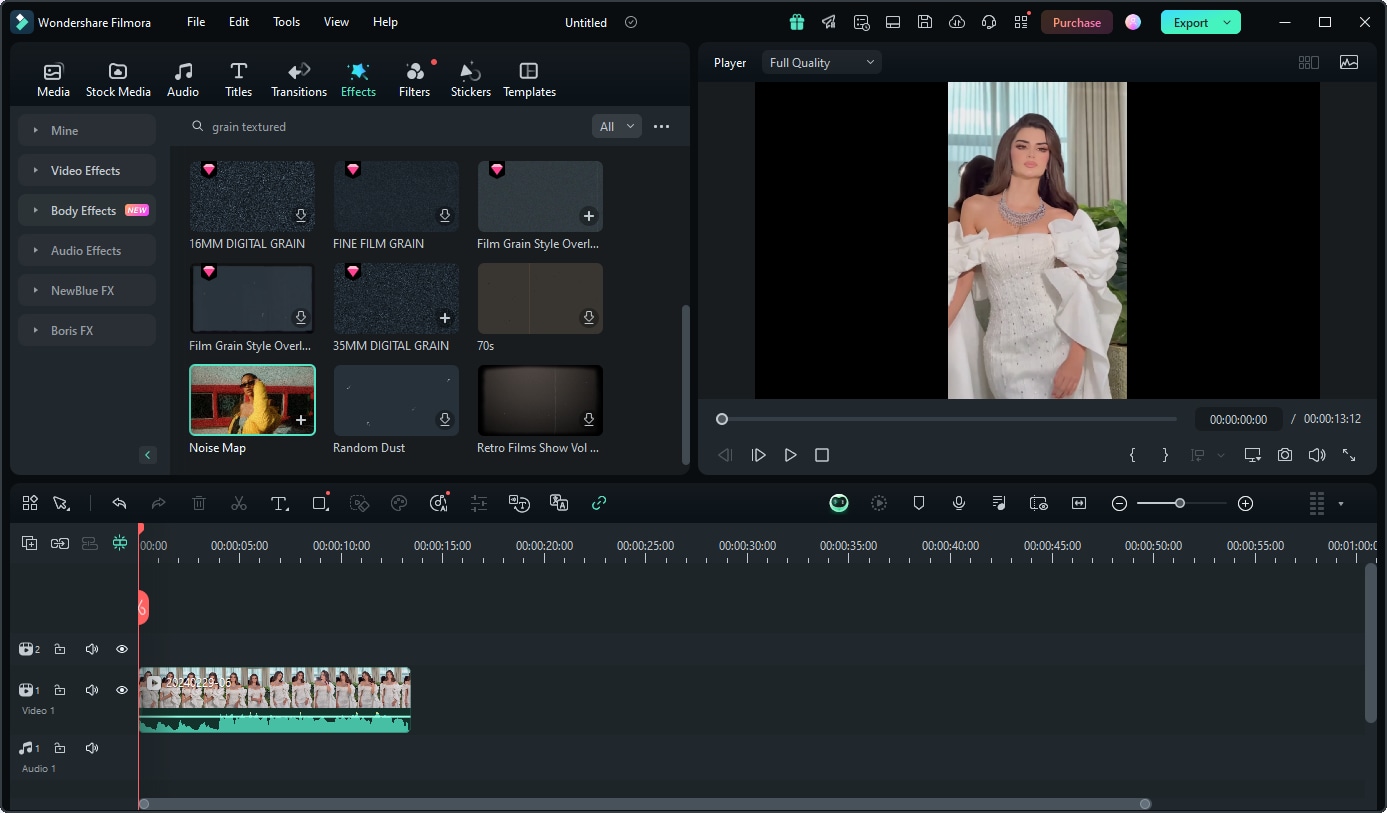
Click on the “Import” button in Filmora and select your downloaded film grain overlay. Drag the overlay to the timeline, placing it above your main video clip.
Step 4: Adjust the Overlay
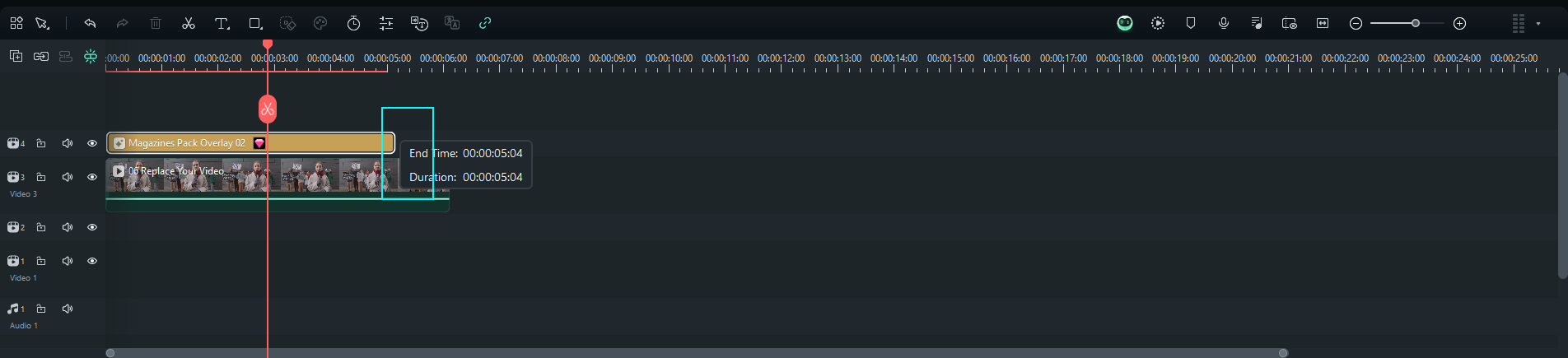
Click on the overlay in the timeline to select it. You can adjust its duration by dragging the edges, and you can resize it in the preview window if necessary. To create a more seamless blend, consider adjusting the overlay's opacity. This allows the underlying footage to show through, creating a subtle effect that enhances rather than overwhelms.
Step 5: Customize the Effect
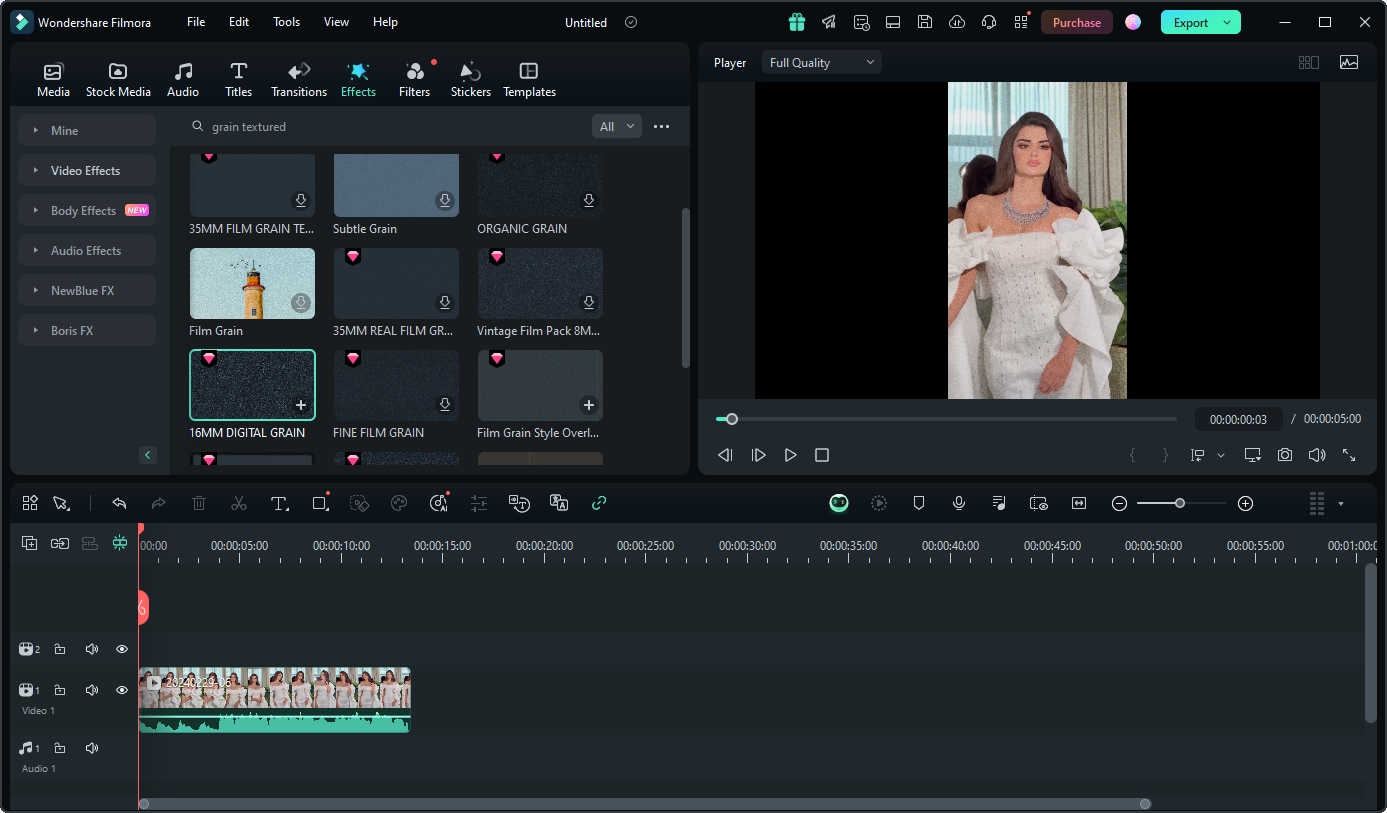
Filmora provides a range of customization options. You can apply color correction, adjust brightness, and fine-tune the overall look to match your vision. Experiment with different settings to see what best compliments your footage.
Step 6: Preview Your Video
Once you’ve applied and adjusted the overlay, use the preview feature to see how it looks in motion. This is a crucial step to ensure that the film grain enhances the storytelling without detracting from the main visuals.
Step 7: Export Your Project
Finally, when you feel that you have made all the necessary changes to the project, you can go ahead and export the project. Make sure you select the appropriate output parameters, also ensure you select the appropriate format in accordance with its purpose.
Part 5: Alternatives to Filmora for Applying Film Grain Video Overlays
Filmora may be an excellent option when it comes to adding film grain overlays but other software applications can fit different needs and levels of users. Here are some other options that can be worth the shot:
Adobe Premiere Pro

Adobe Premiere Pro is a popular video editing program that can be called professional and has certain features where overlays, including film grain, can be added. Its tools have become advanced over the years and now allow users to target different angles of a video, making it perfect for hardcore film editors and aspiring content creators alike.
Final Cut Pro

To the Final Cut Pro users who are on a Mac, there is a great user interface plus great editing features. Various effects accompany the program and even comes with different kinds of film grain overlays that can help spice your videos with little fuss.
DaVinci Resolve

Known for its exceptional color grading tools, DaVinci Resolve allows users to add film grain overlays with precision. For creators who require a cinematic appearance yet still require control over their color range, the software is most suited for them.
HitFilm Express

HitFilm Express is a software application used for video editing for free, and it has professional features such as the ability to apply grain effect overlays. Thanks to its user-friendly interface, even new users can manage the program easily while still having professional tools for experienced editors.
Conclusion
Using video overlays with a film grain can positively impact the use of the visual narrative in your videos. Simply knowing the advantages and how to properly apply these overlays will allow you to make regular footage remarkable and enthralling– it would feel like a movie.
If working with Filmora or any other editor, using film grain overlays can be useful in adding depth, mood, and some class to your edits. Therefore, you should use film grain overlays and see what more can be done with your videos. With the right tools and techniques, you will definitely be producing heart racing content and have your audience wanting more.



 100% Security Verified | No Subscription Required | No Malware
100% Security Verified | No Subscription Required | No Malware

