Your gym’s future depends on video marketing. But don’t know how you can maximize your gym's video marketing efforts? Well, no problem! Gym video templates are the answer. You won't believe how easy it is to create viral gym videos. You don’t need to be a pro editor; it won’t consume your time.
In today's competitive fitness world, videos are essential for attracting and keeping members. Templates are like pre-designed outlines for your videos. These handy tools help you make videos that look good and grab people's attention.
You can use templates to show off your gym's amazing features, inspire new members, and build a strong online community. Plus, they save you time and money and help your gym look consistent.
This article will teach you everything about gym templates. We'll cover different types, how to choose the right one, and how to use Filmora sports video templates to make your videos shine.

In this article
Part 1. Different Types of Gym Videos That You Can Create
There are lots of different kinds of fitness tutorial videos you can make for your gym. Let’s talk about a few:
| Type of Video | Description |
| Promotional Videos | These videos show off your gym. They can be about your cool equipment, fun classes, or special deals. |
| Workout Tutorials | Workout tutorials are perfect for teaching people how to do exercises. |
| Testimonial Videos | These videos show real people talking about how much they love your gym. |
| Behind-the-Scenes Videos | These videos showcase gym culture and daily operations |
| Challenge Videos | These are fun videos where you challenge people to do something cool. Like doing 100 push-ups in a row |
| Event Highlights | If you have gym parties or events, make a video to show how fun they were! |
| Live Workout Streams | Live workout streams are a great way to connect with members and offer real-time workout sessions |

Part 2. Essential Elements of an Effective Gym Video
To make a great gym video, you need to think about a few things.
Visuals:
High-quality and engaging gym video templates are crucial for creating professional gym videos and capturing viewers' attention. Engaging visuals of gym equipment and facilities can also enhance the overall appeal of the video. Make sure the colors look good together and match your gym's style.
Music:
Music plays a significant role in setting the tone of a gym video. Pick music that makes people feel happy and energetic. The chosen music should complement the video's content and enhance the overall message.
Text:
Text overlays can provide additional information or emphasize key points in a gym video. Clear and concise text is easy for viewers to read and understand. The font and color choices for the text should align with the overall video aesthetic.
Call to Action:
A compelling call to action is essential for getting the desired results. Tell people what you want them to do after watching the video. Make it clear and easy to see. Try different things to see what works best.

Part 3. Wondershare Filmora: Find Your Perfect Gym Video Templates
Want a video to show off your gym, teach workouts, or brag about happy members? That’s where Wondershare Filmora can help you.
Filmora is an all-in-one video editor with advanced tools and features for professional editing. One of the coolest things about Filmora is_ it has a library of 5000+ ready-made editable video templates for your different needs.
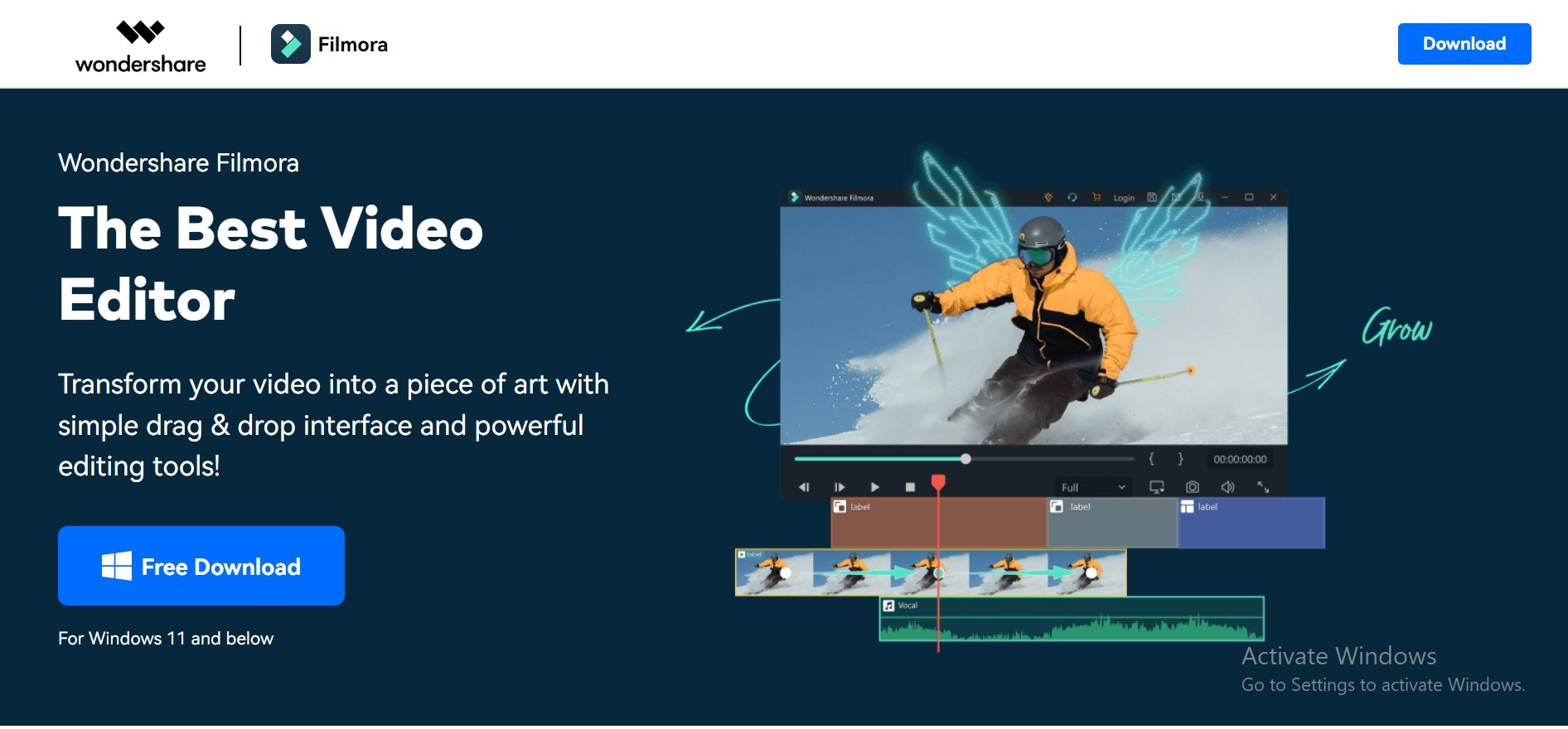
If you want to make gym videos, worry not! Filmora has all sorts of fitness video templates- from showing off your gym to teaching workouts or sharing member stories. You can pick a template you like, then add your gym's name, logo, and even your own videos and pictures.
Want to make your videos more exciting? Filmora has lots of fun things to add, like music, text, and special effects. You can make your gym videos look really professional without spending a lot of time. It's like you have a video expert right at your fingertips!
Choose the Right Gym Video Template
To make the best gym video, you need to know who you're talking to and what you want to say.
- Who are you talking to?
Think about the people you want to reach with your video. Are they busy moms, college students, or older adults? Knowing your audience will help you choose the right kind of video.
- What do you want to achieve?
Do you want more people to join your gym, sign up for classes, or see how great your trainers are? Your goal will help you pick the best video template.
- Does it fit your gym?
Your gym has a special style, right? Make sure your video looks like your gym. Pick Filmora sports video templates for free that match your gym's personality.
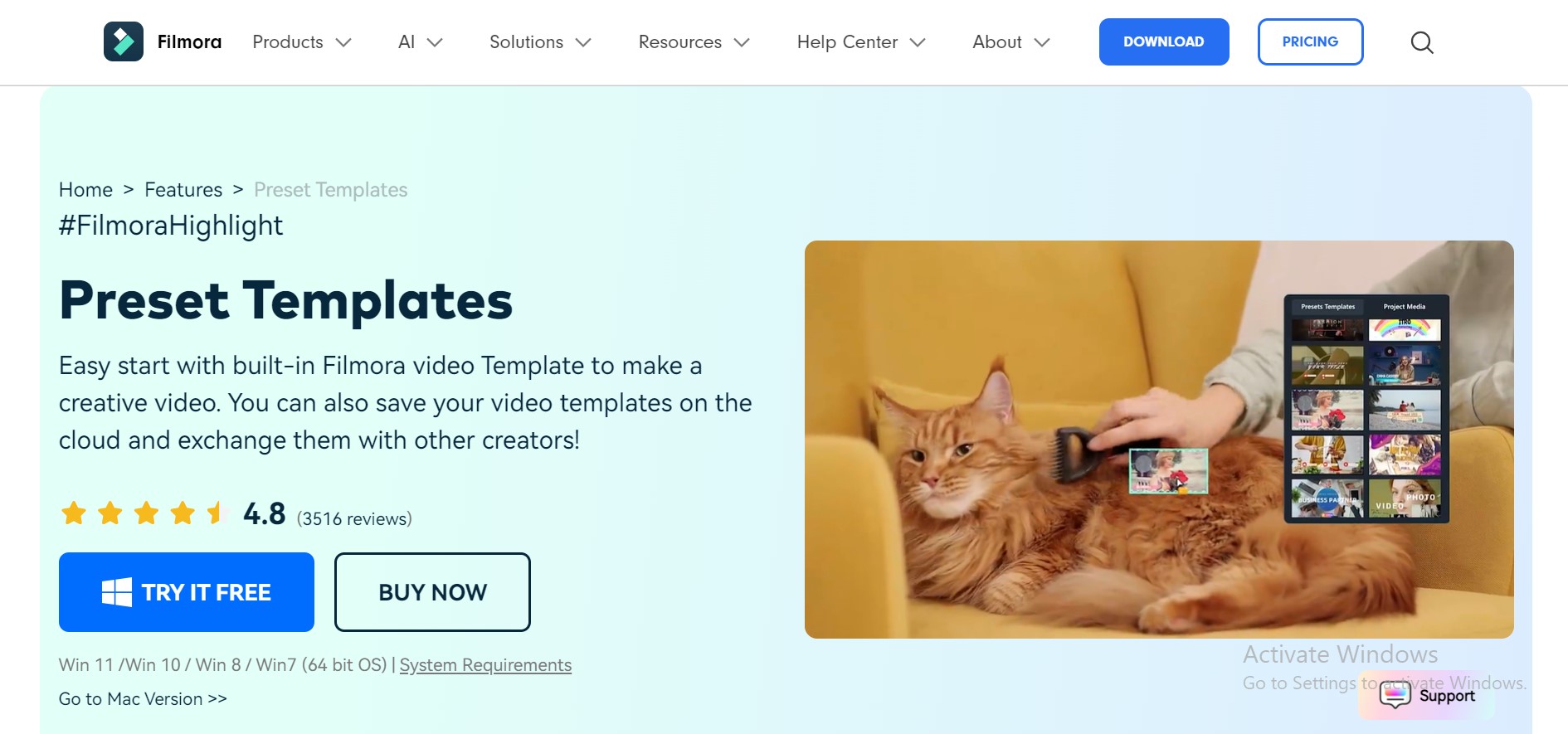
Create Eye-Catching Videos Using Filmora Gym Video Templates
Whether you want to create a fitness, sports, or gym video, Filmora has all templates for you. Here’s the step-by-step process to make professional videos:
- Step 1. Download and launch Wondershare Filmora. This software works on Mac, Windows, iPhone, and iPad.
- Step 2. Click> Create a New Project and set the resolution for your video. Then Click> Import Media to get files into Filmora.
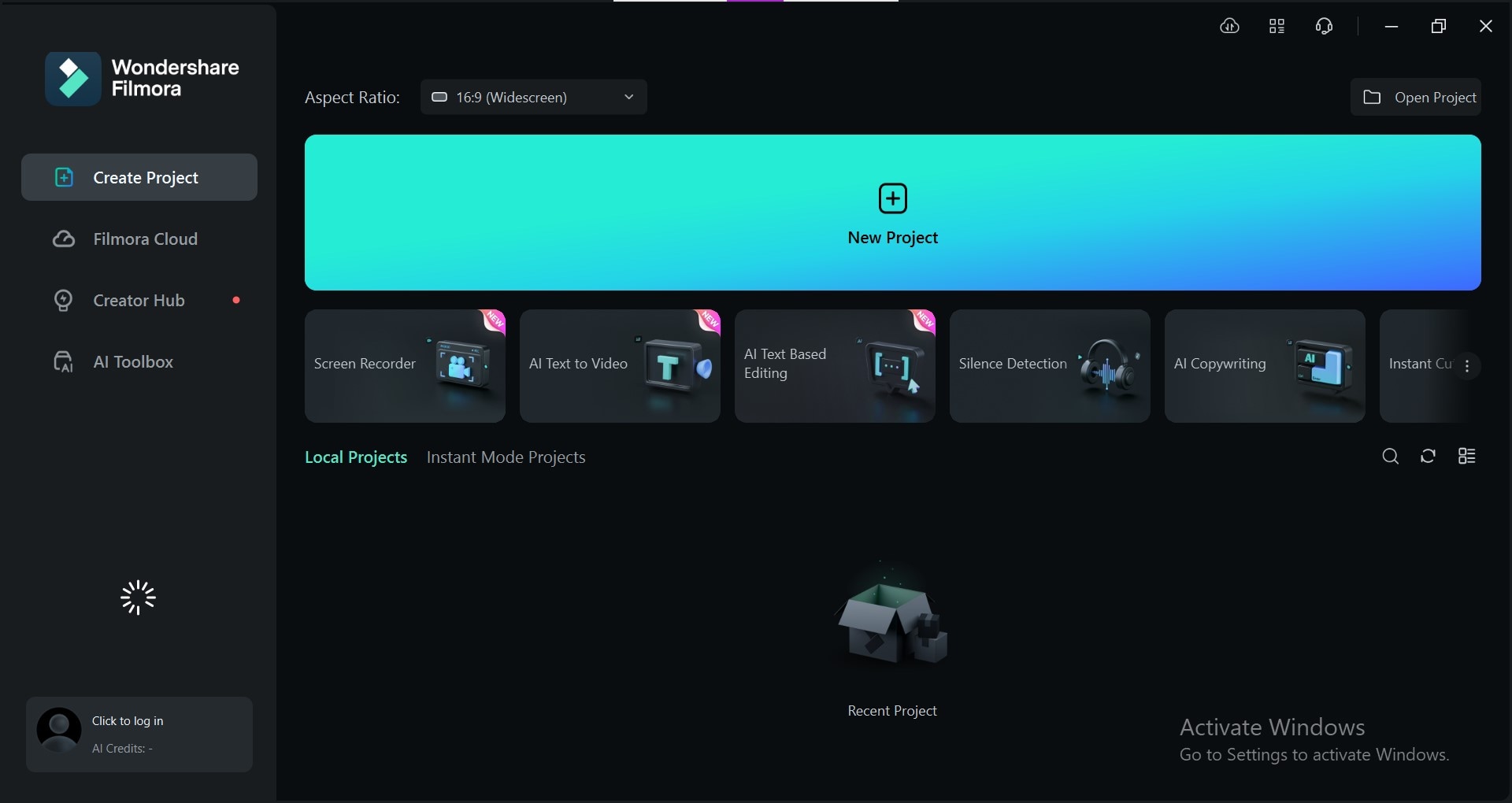
- Step 3. Now go to> "Templates" button. Then, search for the "Gym Video Templates". Click> Sports & Fitness, you'll see lots of cool fitness and sports video templates. Click on the template you like and download it. Click the + icon to apply it.
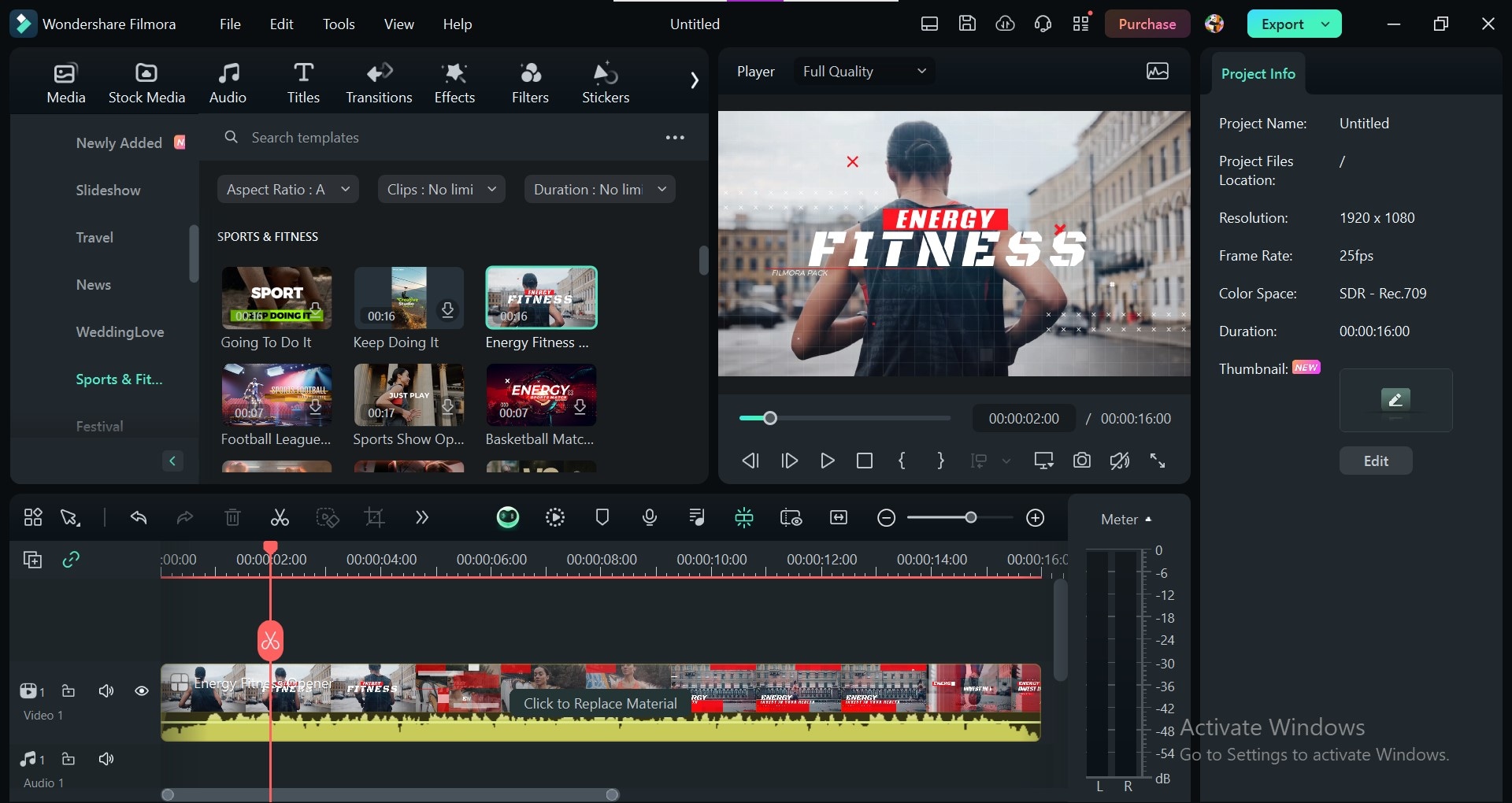
- Step 4. Customize the template to match your gym. Add your logo, write some text, and choose colors you like. You can also add background music, sound effects, or even your voice.
- Step 5. Once you're done, click> Export to download your video in the desired format (e.g., MP4, MOV) and resolution.
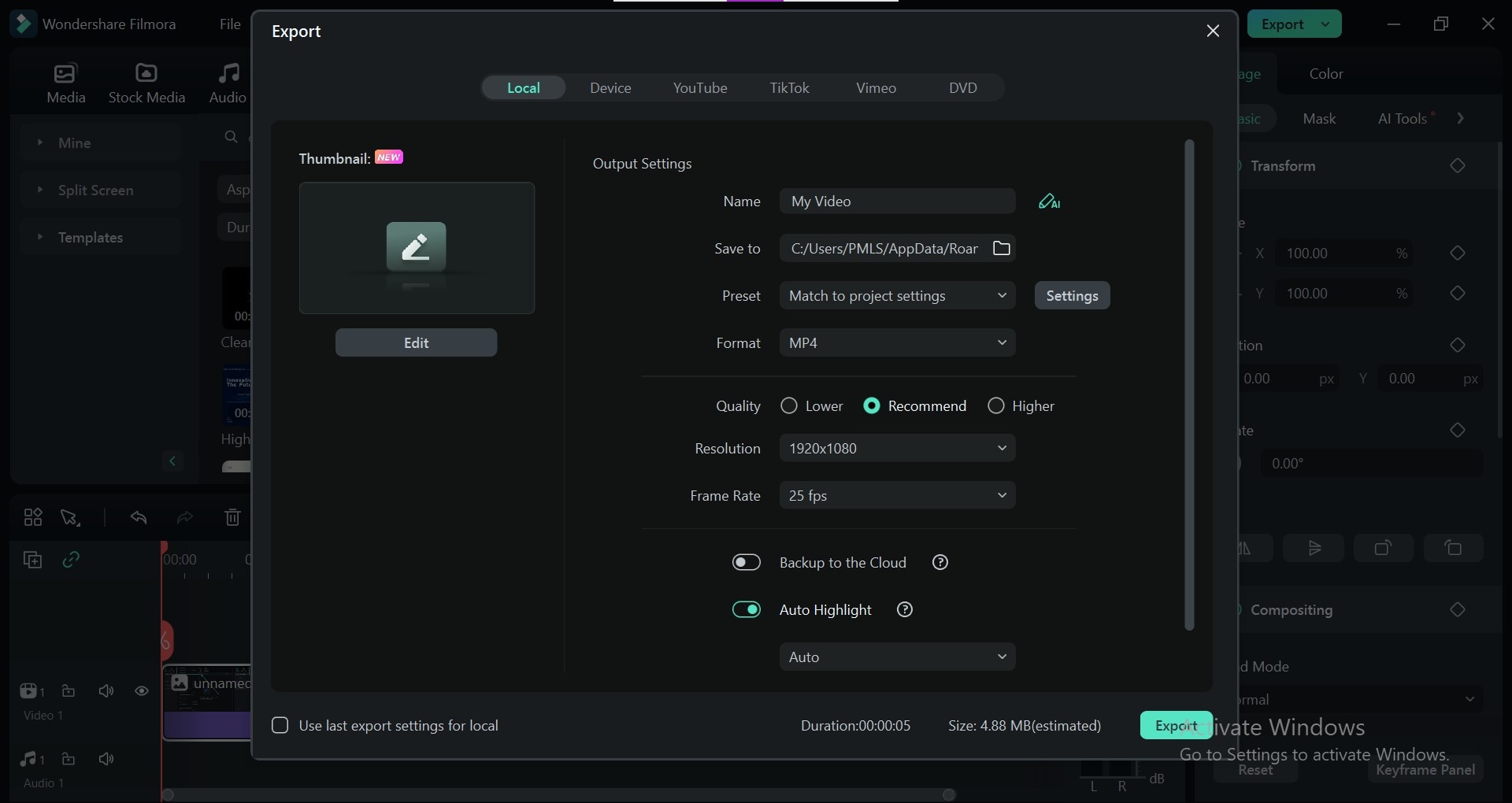
If you want to add captions for your intro video, Filmora can help you in that too. Simply import your gym video template into the timeline. Then, right-click your video on the dashboard and select “Speech-to-Text” on the drop-down menu. Alternatively, click on Tools > Video > Speech-to-Text.
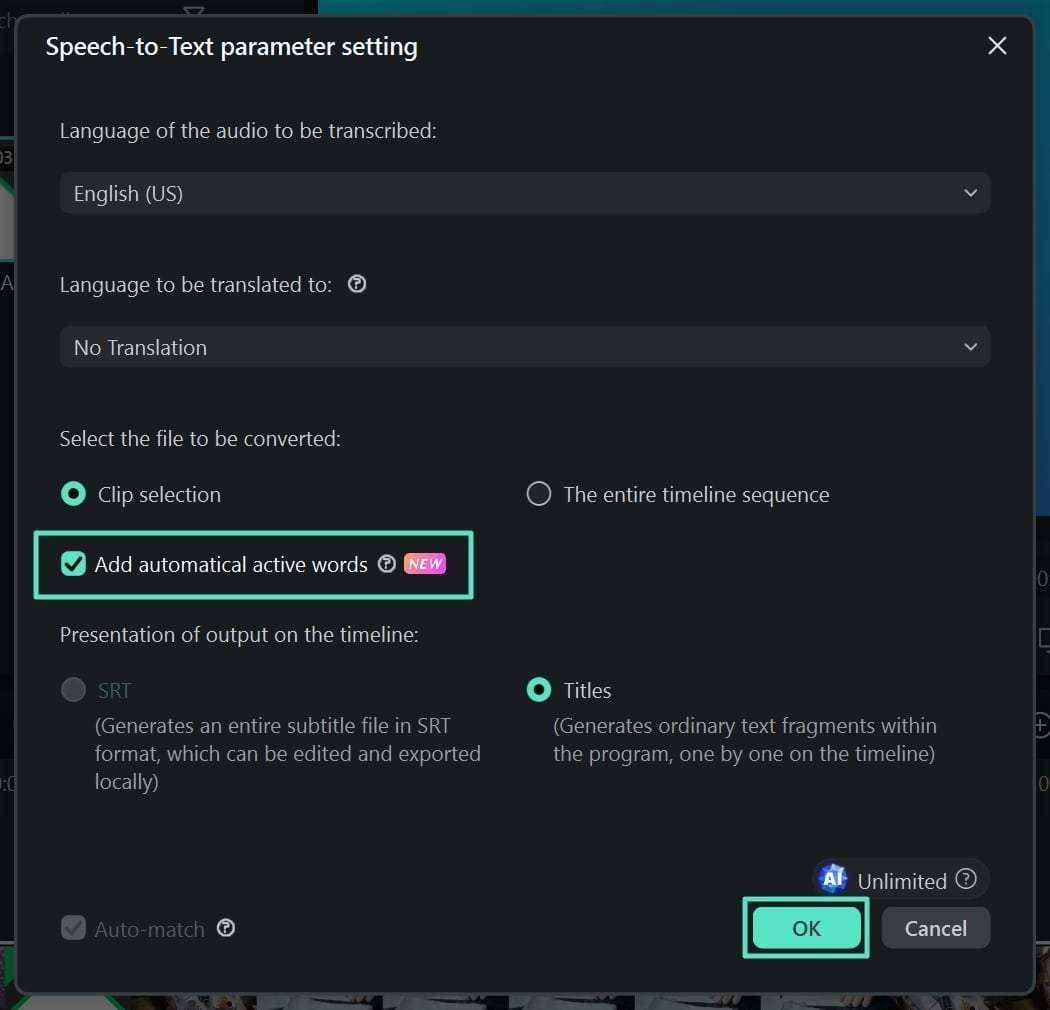
Select your audio language, and the language you want your captions to be displayed in. Make sure the Add automatical active words option is selected. This option activates the Auto Caption feature once you click on “OK”.
Part 4. Best Practices for Gym Video Templates
To make your gym videos really shine, follow these tips:
- Aim for videos between 30 seconds and 2 minutes. Keep videos exciting and interesting to watch.
- Post your videos on social media, website, and anywhere else people might see them.
- Pay attention to how people like your videos. This will help you make even better videos.
- Keep learning about new ways to make cool fitness tutorial videos.
- Use high-quality images and videos to catch attention.
- Tell viewers what you want them to do next (e.g., sign up, visit the gym).
- Most people watch videos on their phones, make sure your videos look good on small screens.
- Many people watch videos with the sound off, so adding captions makes your videos accessible to everyone.
- Try different video styles (e.g., short clips, time-lapses, behind-the-scenes) to see what works best for your audience.
- Partnering with fitness influencers can help you reach a wider audience.
Conclusion
That’s it! You’ve learned how to make engaging gym tutorial videos. We talked about planning your video, using Filmora, and adding fun stuff to make it awesome.
Fitness video templates are a game-changer for fitness businesses. By understanding your target audience, defining clear goals, and choosing the right template, you can create engaging videos that drive results.
Filmora is an excellent choice for bringing your video ideas to life, offering a wide range of templates and easy-to-use editing features. So, what are you waiting for? Start creating amazing gym videos today!



 100% Security Verified | No Subscription Required | No Malware
100% Security Verified | No Subscription Required | No Malware

