
It has been observed that music videos are not only focused on the music content. The core idea of every simple video is to communicate an idea, entertain the audience, and even touch their hearts. Overlays are one of the next common methods that help to improve these graphics. These effects aim to give depth and complexity to a mundane video and create. Whether you’re working on a project or creating a video for fun. Learning how to incorporate these overlays can take your editing skills to the next level.
In this article, we’ll dive into everything you need to know about music video overlays. What they are, their benefits, how to use them in Filmora, and alternative software options. We’ll also explore some of the best free resources for finding music video overlays. Let’s get started!
In this article
Part 1: What Are Music Video Overlays?
Music video overlays are different visual effects or elements placed on top of your already recorded videos. These overlays come as text or animated graphics but may also include other effects such as light flares, glitches, and more. The contribution of music overlays to video footage is to assist in the plot and as well as to draw attention.
Some of the methods which are common include the following:
- Animated Graphics: include shapes, structures, or any design elements with movements in sync with music. For instance, a heartbeat could overlay and blend together with a song to create a visual perspective of a beat.
- Lyrical Text Overlays: Consists of moving lines displayed on-screen and includes various entertaining fonts that goes with the music. This is used in lyric videos, too.
- Visual Effects: Lightning effects, noise, film burn, and other effects can be used to make the video energetic or give it an old-school feel. These overlays can be applied throughout the video to create a specific atmosphere.
- Thematic Elements: Depending on the music genre, overlays can match the tone and theme of the video. As an illustration, grunge-style overlays can be fit for a rock music video, and neon lights or sharp shapes can go well with an EDM song.
Part 2: Benefits of Using Music Video Overlays
Using music video overlays has more benefits than just making the piece look good. Below are some of the key benefits that are worth noting:
1. Enhanced Visual Appeal
Overlays complement the music video song. Any music video will be able to capture the audience’s desire through the use of an overlay. Such elements as effects in time with the beat or even lyrics placed over the video to explain the song fully serve to enhance the quality of the music video. Again, the right context is very important for overlays as they do not only convey but also add to the beauty of the video content.
2. Brand Identity
Overlays are also commercially popular among musicians, video creators, or even businesses as they can be a signature element of the brand’s overall personality. In this way, overlays assist in establishing a certain aesthetic that is both recognizable and leads to a more cohesive style across your videos, be it through color schemes, text stylings, or other visual elements that fit the theme of the music. They can even be used as a hallmark that audiences will associate with the brand or channel.
3. Creative Freedom

With overlays, the opportunities to create are practically limitless. They can be used to simulate a variety of styles, combine styles, or incorporate them into the videos so creatively that they would be non-representational. The ability to apply these effects in a way that suits the music, however, presents an exceptional opportunity. If you would like your video to evoke a loungewear feeling, or a loungewear feeling or even if you want it to be an upbeat one, overlays will be very helpful.
Part 3: How to Use Music Video Overlays in Filmora
Filmora is an excellent video editing software application which is ideal for beginners as it has a lot of logical, straightforward features. What is interesting is that adding overlays to music videos in Filmora is easy and simple. Here’s how you can add a video to music in a few simple steps:
Step 1: Import Your Footage and Music
Begin by bringing your video clips and an audio song into Filmora. They must first be dragged and arranged in the timeline so they can be easily accessed later on.
Step 2: Choose Your Overlay
Light leaks, lens flares, and text animations are just a few of the overlays Filmora has built-in. Further, if you have overlaid images that aren’t built into Filmora, importing them into the program is also very easy.

Step 3: Drag and Drop
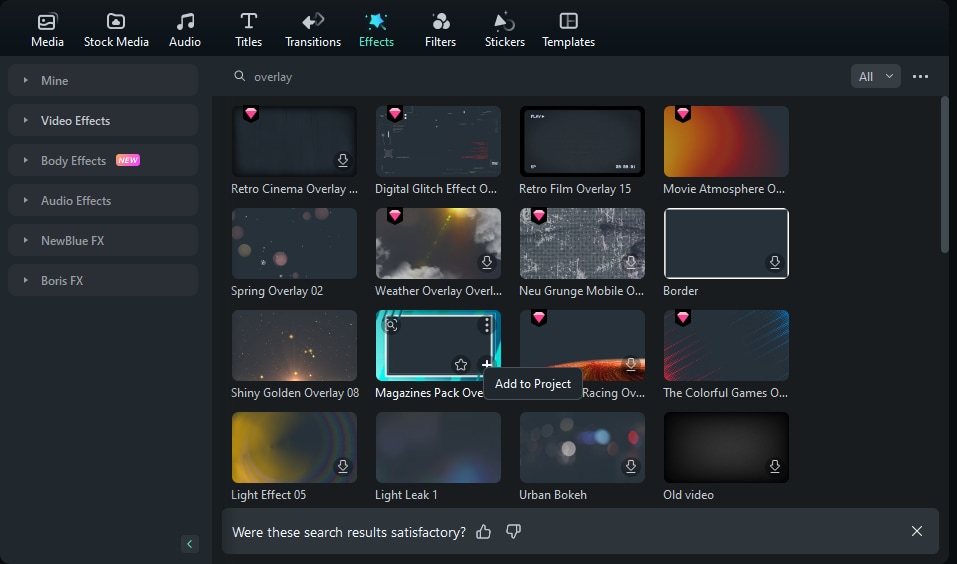
First, go to the overlays menu, choose one that you prefer, and then drag it and place it on the timeline above the video layer. Then, edit it so that it lines up with the music you wish to highlight sections for.
Step 4: Customize Your Overlay
With Filmora, you can change an overlay so that it’s at a perfect size, time, and level of visibility. In Filmora, it is also possible to use transitions or effects and overlay them to the video so that they are seamlessly integrated.
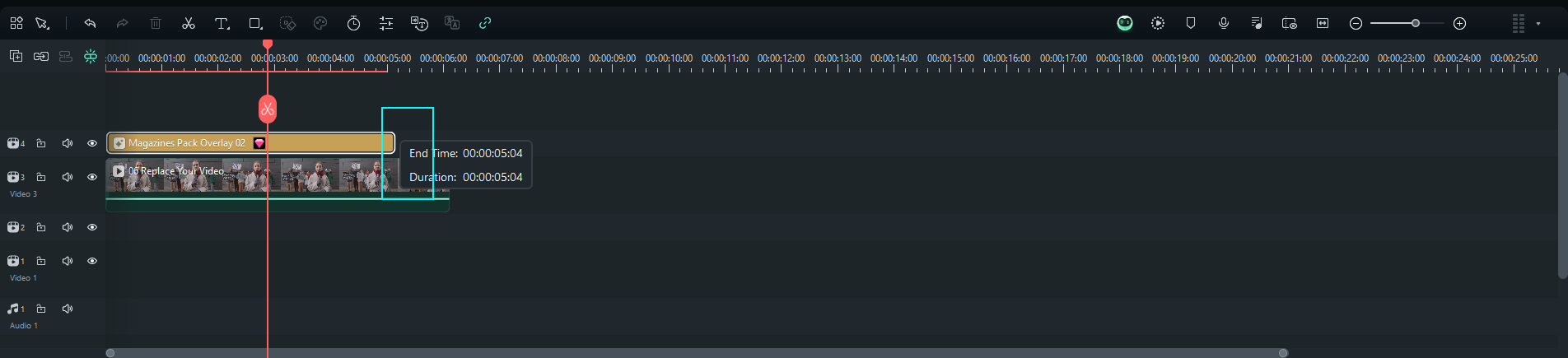
Step 5: Preview and Export
As soon as you are satisfied with the positioning and duration of your overlay, watch the whole video to see how the components mesh. Once some changes have been made if required, you are able to export the end product in the manner you wish.
Part 4: Best Sources for Music Video Overlays
Now that you know how to apply overlays in Filmora, where do you find them? Fortunately, there is no shortage of sites that have no charge overlays ready for use. Some of the best ones are:
Mixkit

Mix kit has an incredible array of templates, including some that are specific to certain genres. Whether you want a glitch effect, simulating light leaks, or simply want to make a video look more stylized, Mixkit provides all this and much more for free. Their offerings are commendable as they deliver the desired aesthetics at a reasonable cost.
Videvo

Videvo also deserves a mention as it is a platform that enables you to access free and premium video assets. Also, their overlays are used for better lighting effects, some are more elaborate designs that enhance the music video. They have an easy-to-use interface that allows one to sort their free collection and pick desired effects by resolution.
Motion Array

Motion Array provides both free and premium overlays, along with templates and presets for video editors. You can find overlays specifically designed for music videos that add energy and excitement to your visuals. Motion Array provides plugins for widely known editing applications as well.
Pexels

Most people know Pexels as a source of stock photos and videos, but Pexels now has stock video overlay clips available from soft lighting effects to some more abstract look-overs ideal for overlaying music videos. And you may use these overlays for any purpose since all of them are cost free.
Freepik

Although Freepik is often associated with providing graphic resources, it also has some substance to offer in the video overlays department. Their number is not as great as that of several other websites, but there are still several overlays, inventive ones that can suit music video aesthetics, particularly those that are simple or animated.
Part 5: Alternatives to Filmora for Music Video Overlays
If you think Filmora is a great solution for adding music video overlays, let me tell you that there are other options in the video editing software market which you could opt for based on your requirements and level of expertise:
Adobe Premiere Pro

Mostly, Adobe Premiere Pro is the choice of many professional video editors. It includes sophisticated overlays tools that provide a great deal of customization and make it possible to create more advanced animations with After Effects. Yet still, it is not beginner and if studied well, amazing results can be achieved.
Final Cut Pro

On the other hand, Final Cut Pro works perfectly well for Mac and is quite powerful. As for music video overlays, it is quite handy, since the use of the platform is easy and basic color correction is done rather comprehensively. Still, it is a rather expensive tool aimed at users eager to make a lot of creativity.
DaVinci Resolve

Last but not the least, DaVinci Resolve is another great alternative, especially if one appreciates a comprehensive approach to color correction and compositing. The free version offers many features that can handle even the most complex overlays. It’s a great choice for editors who want to add professional-level effects without investing in expensive software.
HitFilm Express

HitFilm Express is a free program that enables users to perform video editing, graphic design and special effects. It comes with some free soundtracks, and all kinds of transition and special effects that are suitable for trailers. It is simple to get started with however, there are many advanced options for those that have gained some experience.
Conclusion
Video overlays for music videos are an extremely useful tool when you want to enhance the narrative elements in your works. There is no doubt that sometimes, they give you an edge in creative expression, draw attention to important details, and improve the overall feel of the content. Whether you are using Filmora or considering something else, the good news is that the adding process is within the reach of almost any content creator.
Your music videos do not have to look basic anymore as long as you have the right tools and the right overlays; rather, they will create an impression that the viewers will take even when the song is over. Now let us go! Select the links provided, and start giving your music videos overlays that are simply stunning!



 100% Security Verified | No Subscription Required | No Malware
100% Security Verified | No Subscription Required | No Malware

