
One of the good things about winter is the snow and how nicely it can be portrayed in a video. Snowfall video overlays can be used effectively in one’s videos to add that winter feel to ordinary footage. Whether you are making holiday greetings, winter sports, or action scenes, these overlays help enhance the narration and undertones with great effect.
In this article, we'll delve into what snowfall video overlays are, where to find high-quality free options, how to add them to your projects using Filmora, and tips to ensure they look natural and blend seamlessly with your footage.
In this article
Part 1: What is a Snowfall Video Overlay?
A snowfall video overlay is an effect or montage that is aimed at creating a snowfall effect over the main footage for the viewer. By doing so, this effect contributes to making the whole video more winter-y. The most common uses of these overlays are for:

- Holiday-themed videos: If you want a quick and easy way to make anything holiday-related, it’s adding snowfall overlays to your projects. No matter whether it's a New Year card or a Christmas card, the snowfall effect is appropriate for the greeting. This works well with expanding the sense of warmth and nostalgia in scenes with family reunions or holiday decorations. It makes boring clips into excellent imagery, which leaves memories to the viewers.

- Winter sports footage: Motion effects such as snowfall overlays create a basic sense of excitement in winter sports videos by adding action to the action shots. There are skiing and snowboarding action scenes, but picture them being filmed with actual falling snow video overlay in every scene. This immerses the audience in the so-called scenario. These overlays could stress the hard weather conditions the sports people are trying to perform. This makes it easier for sports enthusiasts, casual, and every other person to watch your footage as it becomes more interesting.

- Dramatic storytelling: For narrative-driven content, snowfall can symbolize change, evoke nostalgia, or enhance emotional moments, enriching the viewer's experience.
Part 2. Top Sources for Free Snowfall Video Overlays
When looking for free snow video overlays, there are numerous online resources where you can find free options. You can also search for snow video overlay free for more results. Some of the best sites to visit are:
Pixabay

The trustworthy resources to find thousands of HD pictures and videos for free has a variety of snowfall video overlays that you can browse. The quality of the designs are well-researched, and they offer a wide range from personal to commercial. The platform is user-friendly, allowing you to easily search for specific effects, making it an ideal choice for creators looking to enhance their winter-themed content without breaking the bank.
Videezy

In addition to many more sources of snowfall overlays, Videezy has many free video effects and some paid video effects. You may find that the site is easy to use and is straightforward to find the overlay that would best fit your requirements. In addition, the web page provides the possibility to sort images, so you never have difficulties looking for snow graphics that will embellish your project.
Mixkit

Mixkit has a collection of free video assets as well, and this includes beautiful snowfall overlays, which can be included as a winter element in any video project. This site consistently sources quality materials, ensuring that even the one reluctant to pay has pleasing, professional, appealing overlays. One can improve the aesthetics of their videos through the use of snowfall effects, an ability made effortless by Mixkit's simple search feature.
Pexels Videos

Pexels has an extensive database of royalty-free images and videos, but it also has some snowfall overlays. These images are free and, therefore, very useful for any winter-themed project. Pexels guarantees the availability of charming and appropriate snowfall effects for your message.
MotionElements

For motion graphics and video overlays, MotionElements is an amazing source material with many free or paid snowfall video effects. The platform has a wide range of selections and enables the authors to select the desired overlays that correspond with the theme of their work. Smaller elements like snowfall or сnoшanking elements, the appearance of which was good or more pronounced in a range of masks, also can be purchased at MotionElements.
Part 3. How to Add a Snowfall Video Overlay Using Filmora
Adding a snowfall video overlay using Filmora is a straightforward process that allows you to bring the beauty of winter to your videos. Here’s how to do it:
Step 1: Download Your Overlay:
Where do you find a snowfall overlay and download it? Use one of the sources to download snowfall overlays That is the first step that you need to take.
Step 2: Open Filmora:
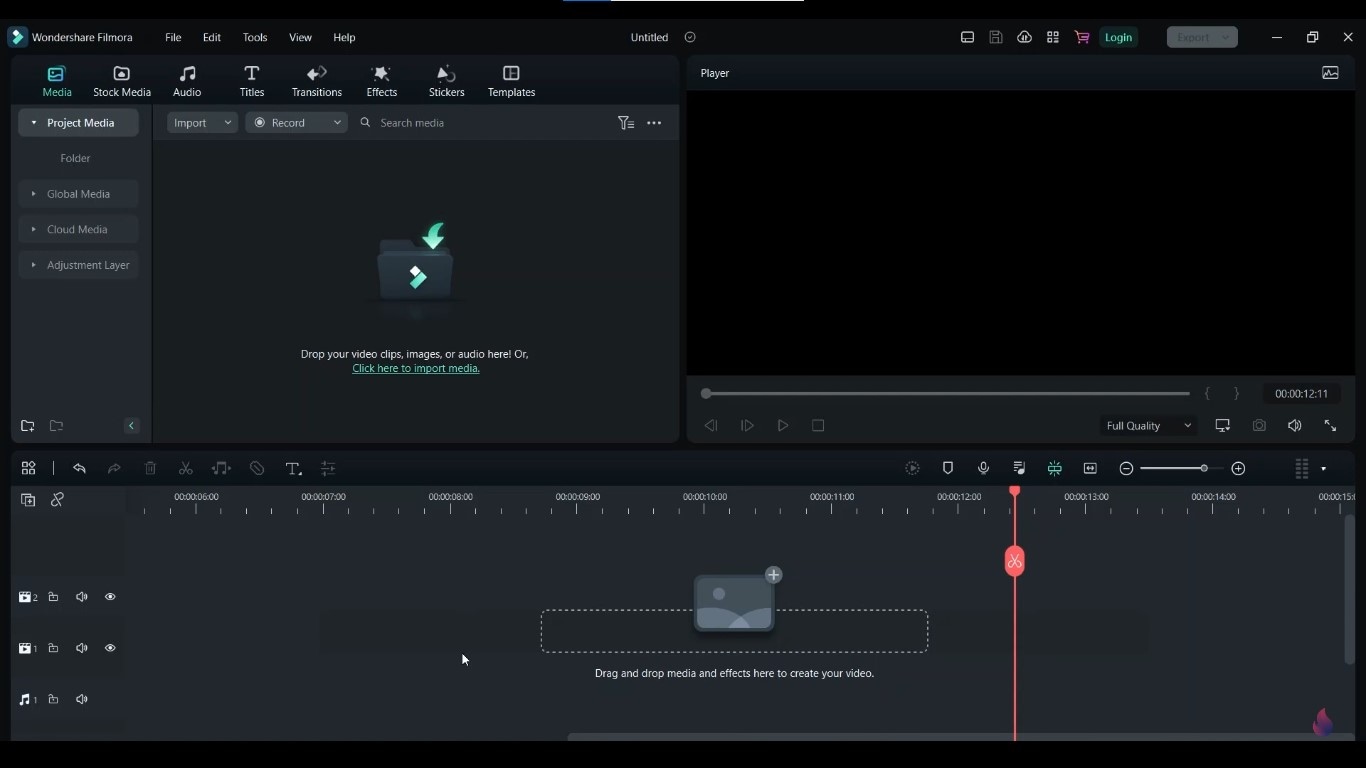
After opening Filmora, select new project. You will need to import your main video clips along with the snowfall overlay that you downloaded.
Step 3: Add the Overlay to Your Timeline:

You have to add the main video clip first to the timeline. Then head to the video track where you added your footage and drag this snowfall overlay directly above it.
Step 4: Adjust the Overlay:
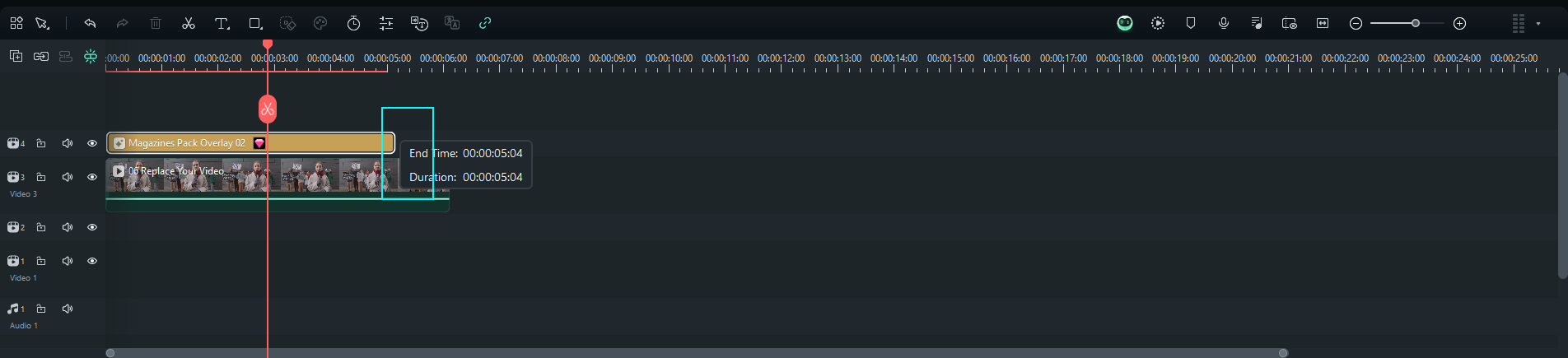
The overlay will be created under your main footage. Alter the time to fit within your main footage or master clip.
Step 5: Modify Opacity and Blend Mode:
To make the effect more realistic, lower the capacity of the overlay as well as try out other blending modes from the settings menu.
Step 6: Preview and Export:
When you like the outcome of your visual, check how the overlay video goes with the video and whether there’s no need to modify it any further. The final step will be to export your video so that you can finally show it to your audience.
Part 4. Alternatives to Filmora for Adding Snow Video Overlays
If you’re looking for alternatives to Filmora for adding snowfall overlays, consider these video editing tools, which also offer robust features:
DaVinci Resolve

This editing program has some strong editing accuracy when it comes to overlaying, which is a common feature of a strong editing tool. The design of the DaVinci Resolve includes various tools that enable you to perform layer manipulations that complete the task of adding a snowfall effect easily. Although it might take time to get accustomed to, it has been designed with professional tools that will yield excellent results; hence, it is one of the preferable video editors.
Shotcut

Shotcut is an open-source, cost-free video editing application, boasting a number of video effects, overlays included. It is rather easy to navigate, and its wide range of functions makes it a good option for amateurs who want some professional-looking edits in their videos without spending any Money. You can easily use snowfall overlays in your artwork due to Shotcut’s flexibility.
VSDC Video Editor

VSDC features an all-around video editing toolkit that includes overlay features that can be added and modified. The user-friendly interface allows users to edit effects in order to make great graphics. No matter if you are a novice or an advanced user, VSDC’s tools enable you to insert snowfall overlays into the footage without a hitch.
HitFilm Express

Known for its visual effects capabilities, HitFilm Express enables users to create stunning videos with dynamic overlays, including snowfall effects. The software combines powerful editing and visual effects tools, making it ideal for content creators who want to elevate their projects. HitFilm’s robust features allow for detailed manipulation of snow overlays, enhancing your video’s overall appeal.
Openshot

OpenShot is a very simple video editing program that allows you to overlay videos and use other effects such as snowfall tips, that help make your projects attractive. It uses drag and drop; hence, there are no difficulties while editing the video layers. Hence, OpenShot is perfect and effective in the case of both beginner and advanced video editors interested in adding an eye-catching snowfall overlay to their videos.
Part 5. Tips for Making Snow Overlays Look Natural
Snow overlays are a great enhancement to your videos, and you can even use them in layers, so the important thing is to make them realistic. Here are a few suggestions on how to do that:
Adjust Opacity: One of the most basic mistakes is having the overlay on 100%, which creates a more fake snow look. Lessening the amount ‘schnee’ shows helps in combating this as they can then look as if they are part of the background.
Match the Snow’s Direction: It is essential to observe the snow falling within the overlay and its direction. If your main footage has wind blowing from one direction, then ensure that the snow effect is blown in that very direction to maintain unity in the footage.
Work with the Layering Technique: Try to use at least two or even three snow overlays and change their opacities to create snow depth. Layers may help in creating an effect of distance from the snow hence making it an interesting effect.
Color Grading: Adjust the color grading for your overlay to the rest of the video as well. Such an adjustment enhances the aesthetics of the overlay thus making it appear as though it was part of the video. In this way, the visual effects do not stand out, but rather become one with the footage World, as the overlay transforms into an integral part of the video rather than a non-diegetic element. This little effort can be very significant during the completion stage, making your video look much neater and more professional.
Conclusion
The winter season can be encapsulated and your videos enhanced through the utilization of snowfall video overlays, which are perfect for capturing the snow season. Such overlays are easily pronounced on the target audience by utilizing the relevant resources and tools such as Filmora. By utilizing different websites to find overlays that are free and knowing how to use them in the right way, you will be able to improve your narratives and make your videos stand out. Do not hesitate to use the breathtaking view of snow which can enhance your creativity.



 100% Security Verified | No Subscription Required | No Malware
100% Security Verified | No Subscription Required | No Malware

