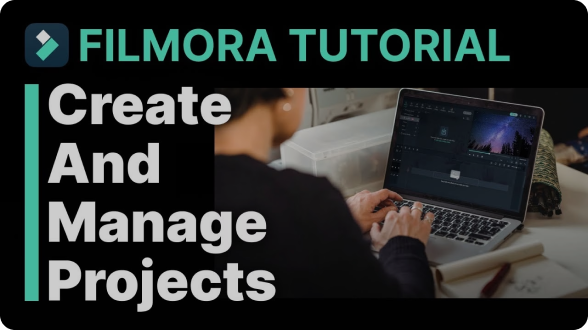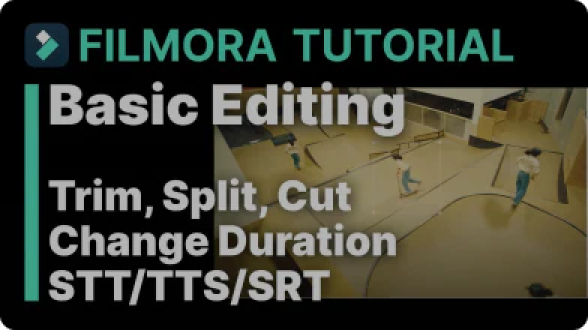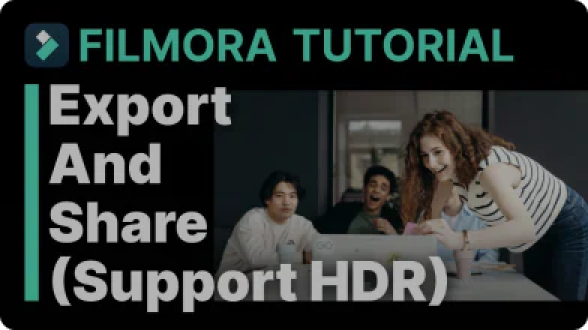Filmora Kickstart Bootcamp



Learn, express, and grow your video editing skills with
Filmora community
Get started with Filmora
Explore Filmora interface, learn editing basics, and export your first video!


Discover The Filmora Interface
See all the important panels you’ll use regularly in Filmora.
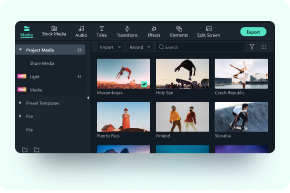
Media Panel
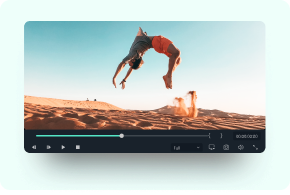
Preview Panel
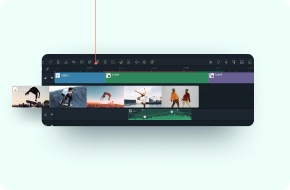
Timeline Panel
Start Your First Video
Import, Edit, Go! In a few easy steps, you can wrap up your first creation.
Basic Editing Workflow
Walk through the basic editing process and export your first video!
High Five! Your Video is All-set!
1Hit the EXPORT Button
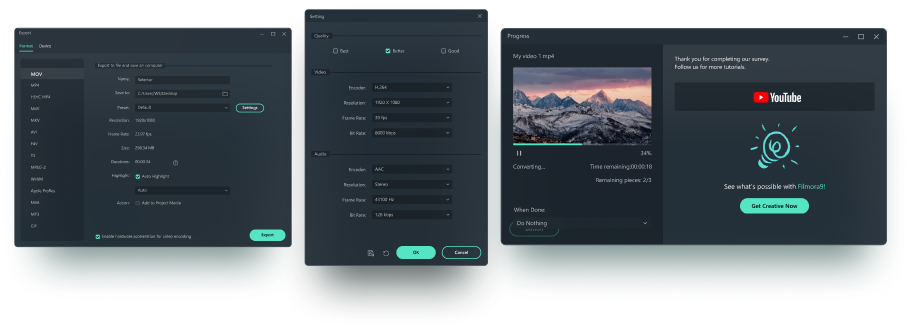

Exporting Tips
Use the advanced export settings to customize your export. You can also export your completed videos by using optimized render settings for popular social platforms such as YouTube, Vimeo, Facebook, or Twitter.

Did You Know?
When you done editing, you can upload your work to YouTube directly within Filmora. And if you post your work to any social media with #madewithfilmora, you'll have a chance to be featured on Filmora Offcial account.
Quick Onboarding Tips


Super FUN Editing Magic Tricks


Quick Editing Hacks


Fast & Easy Editing Tips
Go-To Features in Filmora
Take advantage of Filmora powerful features and improve your editing skills
to make better video.
Easy Hacks To Make Your Video Look Better
Power Your Videos With Expanded
Filmora Creative Assets
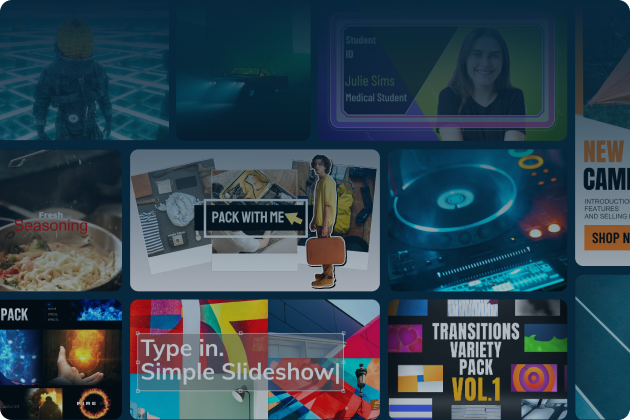
Our largest and most versatile asset library yet. Hundreds of pre-made templates, titles, effects and more all built-in to Filmora.
Get started with Next-Gen Editing with AI
Filmora's suite of AI-powered features enables you to spend less time editing and more time creating.
Edit like never before with the magic of AI features
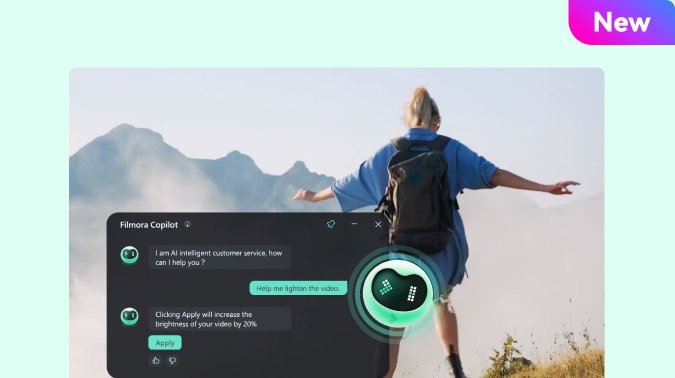
AI Copilot Editing
Filmora AI Copilot Editing analyzes your video and provides intelligent recommendations tailored to your needs..

AI Smart Masking
Kiss difficult masking struggles goodbye! Easily outline objects and edit with Filmora AI Smart Masking.
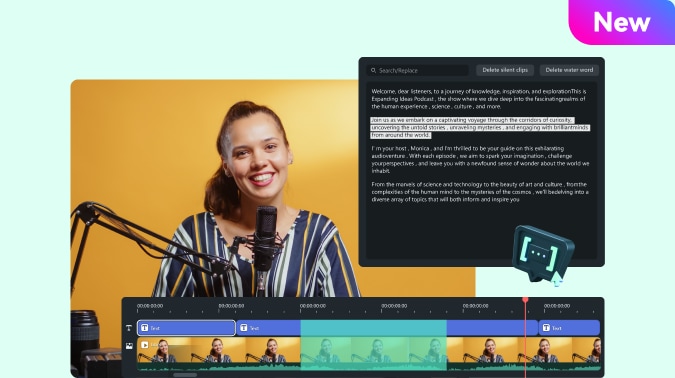
AI Text-Based Editing
Transform your videos into text and edit them like a document with AI Text-Based Editing.
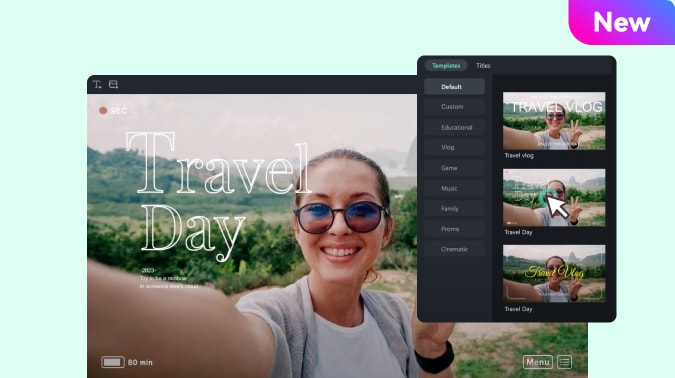
AI Thumbnail Creator
Grab your audience’s attention with click-worthy thumbnails optimized by Filmora AI Thumbnail Creator.
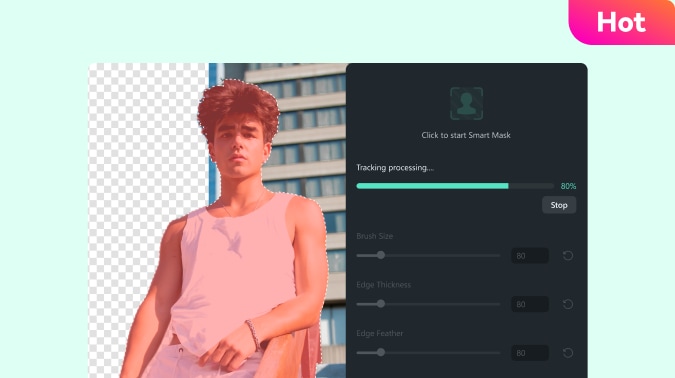
AI Smart Cutout
Remove unwanted objects or quickly change the background in seconds with Filmora AI Smart Cutout.
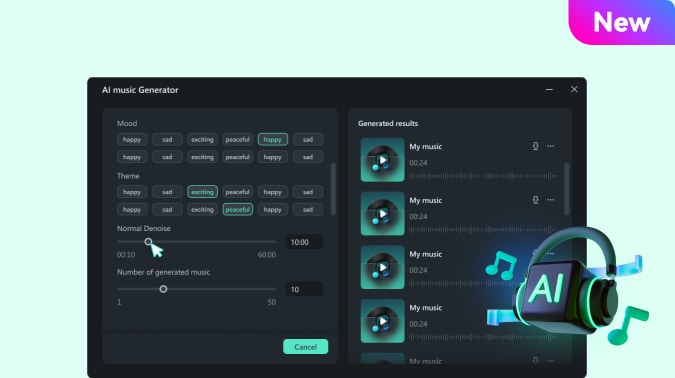
AI Music Generator
Instantly create copyright-free music that suits every mood with Filmora AI Music Generator.
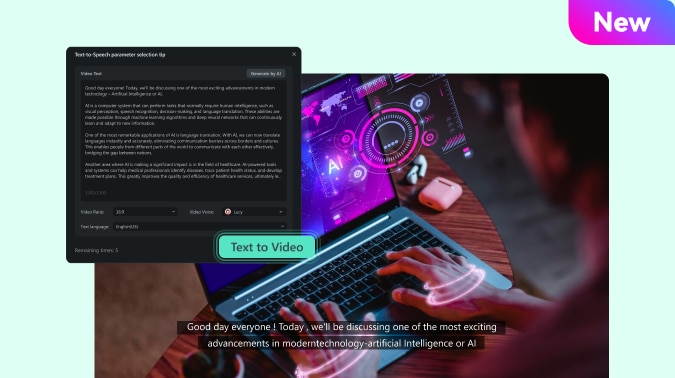
AI Text-To-Video
Write a prompt and Filmora AI Text-to-Video will bring your idea to life!
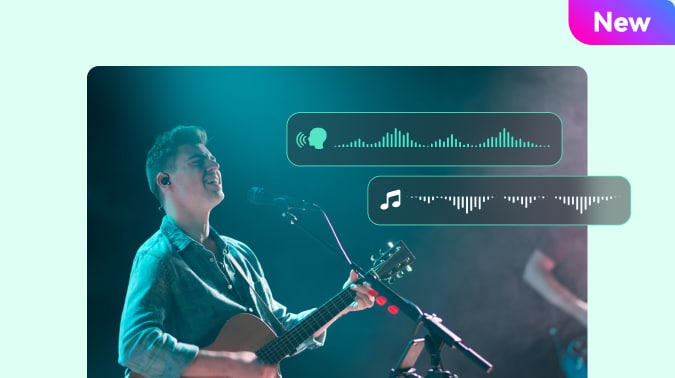
AI Vocal Remover
Filmora AI Vocal Remover gives you total control to remove specific elements from your audio.
Get Inspirations Whenever You Need It
Having a hard time thinking of an interesting topic to shoot? Get
inspired by our community's most popular tutorials.
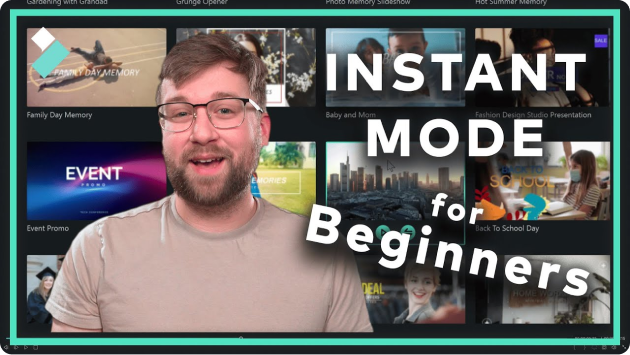

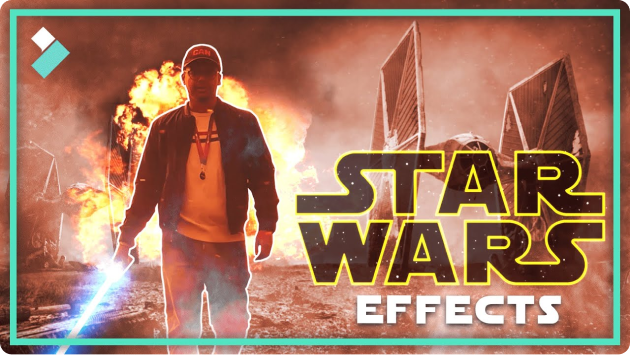





Create and Get Featured
Launch Filmora, make a video and share your creation with us to get
featured by Filmora Official