Snapchat is an excellent little app for flirting or sharing exciting or funny little moments without worrying about the image or video making its way into the wrong hands. However, people often start texting on Snapchat only to find someone being creepy, so they want to document this behavior, or their friend may have simply shared a cool clip that they'd like to save.
The thing is, the platform will notify the other party that you've taken a screenshot or are recording, which can make things a bit awkward. How to screen record Snap without notification, then, you may be wondering.
Well, we will cover several ways and a useful Snapchat recorder tool in detail.
In this article
Is It Even Possible to Record a Snapchat Video Without a Trace?

Yes. It is possible to record a Snapchat video covertly, and there are several ways to do so. Let's see a comparison table on how to screen record on Snapchat.
| Methods | Effectiveness | Limitations |
| Use reputable third-party software. | Super effective and yields the best quality. | The free version may limit the screen recording time or leave a watermark on the recordings. |
| Turn off Wi-Fi and cellular data or turn on airplane mode before recording. | Highly effective. | It is a bit of a hassle to turn it on and off all the time and fumble around the app. |
| Mirror your phone screen to your desktop and use the built-in recording app. | Fairly effective with decent quality. | It's a bit more involved, and the generic screen recorder doesn't offer high image quality. |
| Use another phone to record | Effective and super easy. | This low-tech approach yields poor-quality recordings. |
Let's go over all these different methods in more detail.
Method 1 – Record Snapchat Videos Using Third-party Software
If you want to screen record on Snapchat secretly, you can also use powerful third-party software like Wondershare Filmora for high-recording quality. As a powerful free screen recording software and video editor, Filmora brings much more convenience. Here are some of its key features:
- Customize the screen recording area according to your preference; you can choose to record full screens, part of the screen, or a specific window.
- Set a time to automatically finish recording.
- Trim, split, and crop screen recordings.
- Blur private information with mosaic.
- Remove unwanted content from screen recordings with AI object remover.
- 2.9M+ visual assets to enhance Snapchat screen recordings.
Here is how to record Snapchat videos using Filmora:
- Download and launch Wondershare Filmora.
- Click New Project.

- Go to File > Media > Record PC screen.

- Choose your snapchat Window and click the start recording button (or press F9 if you haven't changed the hotkeys)
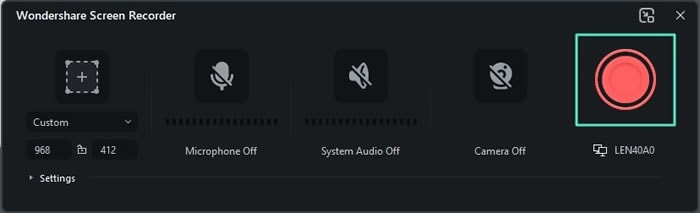
- Click the stop button or press F9 again if you want to finish recording snapchat videos. Once you're done recording, you can edit and customize the video.
As you can see, it's super-fast, and you get a more professional tool that you can then use to modify the video further if you need to. There are plenty of transitions, stickers, filters, and effects at your disposal. Don't know how to edit the videos? Check the following video guide for reference.
- 100+ advanced video editing features.
- Vast video/audio effects and creative assets.
- Powerful AI for effortless content creation.
- Intuitive, professional yet beginner-friendly.
- Works on Mac, Windows, iOS, and Android.

Method 2 – Turn on the Airplane Mode to Screen Record on Snapchat

Both iOS and Android have Airplane mode that you can turn on at any point. It essentially cuts off any cellular signals or Wi-Fi connection from reaching your phone or being sent out by it. Here's how to use it:
- Open Snap and refresh your feed
- Find the snap or story you want to save, but don't play it.
- Go to Settings (Android) or Control Center (iOS) and turn on Airplane mode.
- Activate the built-in screen recording app and start recording.
- Go back to Snap and play the video.
- Exit the app and stop recording.
- Turn Airplane mode back off.
Remember, it's all about proper timing here. Make sure that the Snap you want to record is loaded and ready to play on the app, but don't actually play it before you have everything else set up.
Method 3 – Record Snapchat Videos by Mirroring Your Phone on a PC

You can use the Phone link app if you are an Android user or the Mirror option for Mac to display your phone's screen on your computer.
You can then record all you want on your computer screen with the built-in recorder, and there will be no notification because you are not doing anything on your actual phone.
Here's what you need to do for Mac:
- Click iPhone Mirroring in the Dock or use Launchpad.
- Open QuickTime Player and select File > New Movie Recording.
- Customize your preferences.
- Click Record.
Here are the steps for Android users:
- Find and launch the Phone Link app from the taskbar.
- Choose "Android".
- Scan the QR code.
- Customize your preferences.
- Open the Snipping tool.
- Click the Record button and New.
- Drag the rectangle over the part of the screen you want to record.
- Press Start, and when you're done, just press Stop.
In both cases, it's a fairly simple process, but the generic screen recorders won't offer much in terms of quality and have limited features.
Method 4 – Use Another Device to Record Snapchat Videos
This is a very simple, low-tech approach that works well enough, but you get a poor-quality image, as filming another screen never turns out great. You just need to:
- Prepare your second device.
- Open the camera and hit Record.
- Start the snap you want on your other phone.
So, it's not much effort, but don't expect a crystal clear picture.
Conclusion
We've introduced four methods to screen record on Snapchat. Among them, we recommend Wondershare Filmora, as it is a powerful screen recorder and video editor that gives you a lot more tools to customize your videos.
The most important thing to remember is to be careful while setting any method up and never open the snap before you are ready to record, as it can be gone in an instant, and you won't ever get a second chance.
FAQs
-
Can someone tell if you screen record on Snapchat?
If you are just using the screen recorder on your phone without taking any precautions, then yes, people will be able to tell. Snap will notify them about it. However, if you use any of the methods we've covered here, no one will know about it. -
Is it safe to stealth record Snapchat?
Yes, doing a bit of ninja-style recording so no one notices is perfectly fine, and it's impossible for anyone to find out with the proper methods. However, you should still be careful about what you do with the footage. -
What are the top tools for screen recording?
There are plenty of these tools on the market, so we'll just go over the 3 top picks.- Wondershare Filmora is a sort of jack-of-all-trades that can record high-quality videos but also allows you to edit and even use AI tools to fix or enhance videos.
- VLC Media Player is a simple and effective video player that can also record Windows, iOS, and Linux computer screens.
- QuickTime Player is a pretty basic tool for Mac users, but it gets the job done if you need a quick recording and not much else.
-
Can I record Snapchat on my mobile?
Yes, if you don't mind giving a notification to others, you can directly use the screen recording feature of the mobile device. If you want to record Snapchat videos secretly, you can turn on Airplane mode and start recording.



 100% Security Verified | No Subscription Required | No Malware
100% Security Verified | No Subscription Required | No Malware

