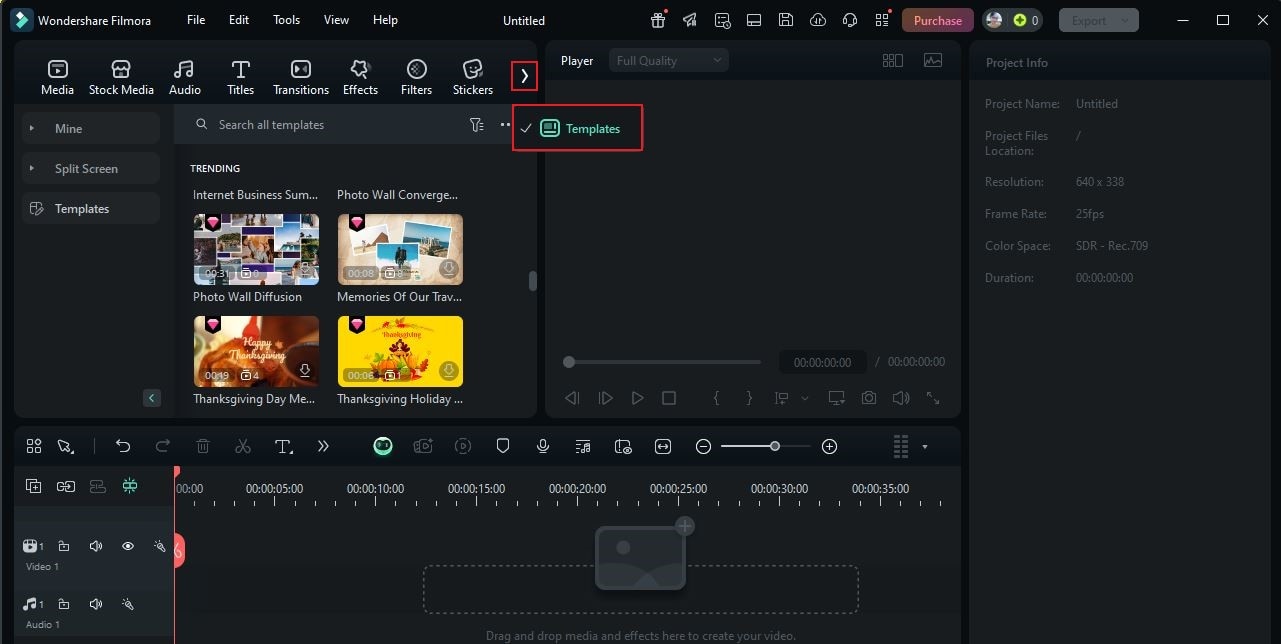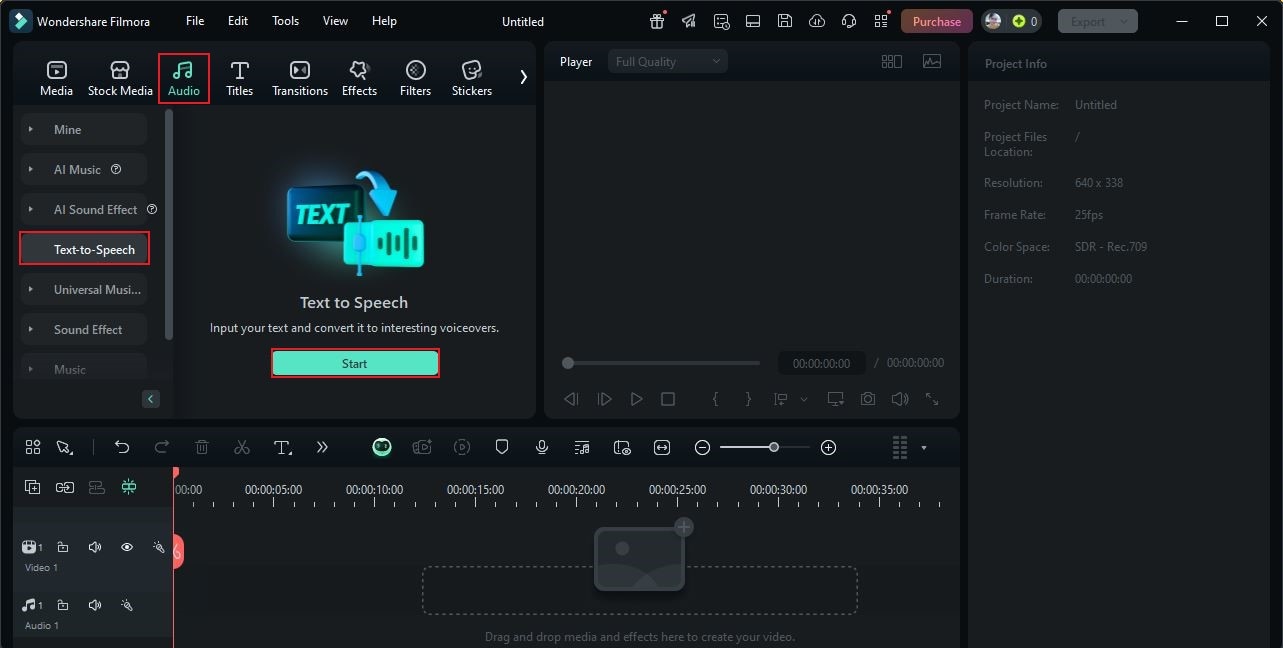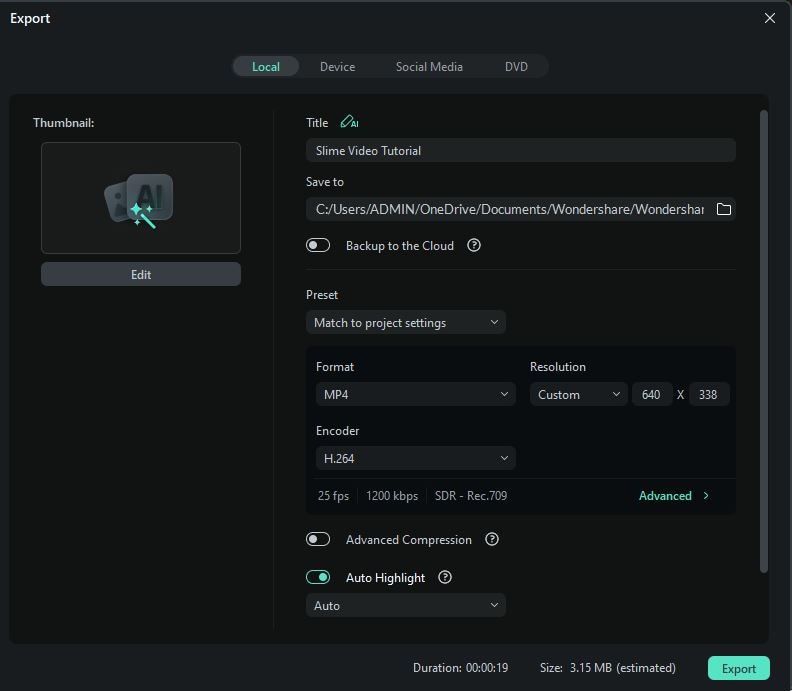Up to this day, slime videos are still taking the internet by storm. Why so? Well, it seems like people get easily hooked by the slime's vibrant colors, soothing sounds, and mesmerizing moments. Having said that, this type of content is indeed worthy of consideration. By simply producing a video of how to make slime, you can instantly garner hundreds and thousands of viewers. Don't worry. There are plenty of effective tips out there that can help you get started. Not to mention, modern video editing software nowadays has become more capable of assisting you well. Just select the tools the truly support your creative workflow.
In this article, we will talk about the equipment, filming techniques, and pro tools you should try. We will also introduce Wondershare Filmora and provide a short guide on how to make slime video content using it. Continue reading below to learn more.
Things to Remember When You Make Slime Video Content
It's true to say that you can make slime video content in just a snap. Creating one is not rocket science. However, your approach to filming needs to be systematic and airtight in order to get the best results. Start by building an ideal filming setup that caters to your exact preference. Following that, proceed with the recording and apply your desired techniques. Sound complicated? Actually, it's really not. You can easily ace it like pro. To kick off this project, read the succeeding discussions to learn more about the best shooting arragement and production design.
Recording Equipment
The video recording equipment doesn't necessarily need to be high-end and top-of-the-line. A simple smartphone with 1080p recording capability can already go a long way. You just basically have to configure the settings accordingly and ensure it can record videos of people making slime. To help you out, read the tips below and follow them later on.
- Go to the resolution settings and make sure that 1080p or higher is currently selected. Doing so will help you capture clear, crisp, and high-quality footage.
- Preferably, put your smartphone in the landscape position while recording videos of people making slime. Aside from having a wider coverage, landscape mode gives you more room for post-production customization.
- Invest in good lighting. You can try the natural daylight through your windows. However, consider using a well-calibrated ring light as a support. It will help you make the clips look consistent across the entire project.
- Set the exposure and focus based on the composition of the frame. Before you proceed, make sure you lock the current settings.
- As for the audio, connect your smartphone to a microphone. It can be wired or Bluetooth-enabled. Just make sure that the microphone can pick up the sound with clarity and detail.
Filming Expert Tips
Let's say that the filming setup is already in place, along with the necessary recording equipment. That's great. Now, it's time to proceed with the actual video shooting. To achieve strong results, follow the pro tips listed below.
- Since you're filming a video on how to make slime, consider using a top-down camera angle. In a way, it will allow your viewers to clearly see your hands as you mix and stretch the slime.
- Keep in mind that most people patronize slime videos for their visual appeal and satisfying sensation. That said, shoot extreme close-ups, especially when showing the texture of the slime. Ensure that its crunchy and gooey details are prominently highlighted.
- As mentioned earlier, try to make slime video content using natural lighting. Just add supplemental ring lights and keep their settings low.
- The video doesn't have to be long and complex. Keep it simple and brief.
- Use a tripod when you film your "how to make slime video." Unnecessary movements might distract the viewers when they get recorded on the footage.
- Don't add too many unnecessary zooms or angle changes. Such abrupt effects can ruin a nice viewing experience.
- Last but not least, run a quick test before you give your production team the green light. Simply record sample clips, review the outputs, and adjust certain components if necessary.
Slime Recipes to Try
There are different recipes for slimes that suit various textures and appearances. That's why you should explore them well and select the best fit for you. To give you a headstart, you can check out the list below and read the recipes. Take note of them as you produce videos of making slime going forward.
Basic Slime
Ingredients:
- Half cup of white school glue
- Half cup of water
- Half teaspoon of baking soda
- 1 tablespoon of contact lens solution with boric acid.
- Food coloring
Tutorial:
- Mix the glue and water in a bowl until they completely combine.
- Stir the mixture very well and add the food coloring as you go along.
- Add the baking soda afterward.
- Continue stirring the mixture, then gradually add the contact lens solutions. Keep stirring until the slime is formed.
- Knead the slime to make it smooth and elastic.
Glow-in-the-Dark Slime
Ingredients:
- Half cup of clear school glue
- Half cup of water
- 1 tablespoon of glow-in-the-dark powder or anything alike
- Half teaspoon of baking soda
- 1 tablespoon of contact lens solution
Tutorial:
- In a bowl, mix the water and clear glue together.
- Pour the glow-in-the-dark powder into the bowl and still the mixture very well.
- Add the baking soda to the mix and continue stirring.
- After a few more minutes, pour the contact lens solution slowly and keep stirring until the slime comes into view.
- Viola! Turn off the lights and savor the glow.
Fluffy Slime
Ingredients:
- Half cup of white glue
- 3 cups of foaming shaving cream
- Half teaspoon of baking soda
- 1 tablespoon of contact lens solution
- Food coloring
Tutorial:
- Mix the white glue and the foaming shaving cream in a bowl.
- Stir the mixture as you add the food coloring.
- Add the baking soda while you keep stirring the bowl.
- Gradually pour the contact lens solution into the mixture. Continue stirring until the slime is formed.
- Finally, knead the slime until you get your desired level of fluffiness and elasticity.
You now have the equipment, techniques, and slime recipes. At this point, it's time to start shooting the video. After that, facilitate the post-production process. Of course. Great footage needs great editing. In this regard, Wondershare Filmora can help you make slime video content with a professional finish.
How to Make Slime Video Content Using Wondershare Filmora?
Sure. The raw clips can already look stunning and visually appealing. However, we cannot deny that post-producing them will bring out even more potential. That's why you should skip this very important step. Don't worry. Wondershare Filmora is there to assist you every step of the way. It is packed with tools and resources combined that you can use to make slime YouTube videos. Would you be up for trying it? That's great. To learn more about its functions, read the details provided below and familiarize yourself with the platform.
Why Content Creators Choose Wondershare Filmora?
Whether you're about to make slime YouTube videos or other content, Wondershare Filmora is always a preferred choice. Although it serves the same purpose, this software offers different features that can take your videos to another level. Just familiarize yourself with their functions in order to make the most of the benefits. To help you get started, check out the list below.
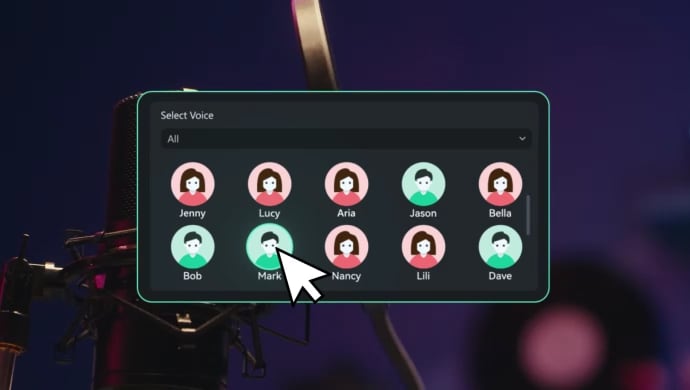
- DIY Video Templates: By default, Wondershare Filmora offers various templates you can use for video editing. Of course. There are pre-made slime tutorial layouts that you can use to make slime video content in a snap. Just select one and customize it accordingly.
- Visual effects to highlight slime textures: Wondershare Filmora gives you different options for visual effects. Let's say you want to zoom the footage or turn it into slow motion to underscore the slime details. Well, you can easily do that within the platform.
- Sound Library: If you want to add background music or sound effects, Wondershare Filmora offers a wide selection. There are over 1000 ASMR sounds and trending music to choose from.
- TTS Narration: Last but not least is TTS narration. You can generate instant voiceovers from nothing but text. No need to record yourself talking or hire a voice actor. Just run the text and wait for the results. It's a useful tool, especially for videos of making slime.
Step-By-Step Guide
With its intuitive interface and snappy controls, you'll not have a hard time using Wondershare Filmora. You can easily make slime video content using this powerful video editing software. Do you want to give it a try? If that is so, then check out the tutorial written below and follow the indicated steps.
01of 11
Download Wondershare Filmora from its official website and launch the app afterward.
02of 11
Following that, navigate to the Elements Panel and click Import under the Media tab. Select all the files you are going to use and upload them to the platform.
03of 11
Switch the Elements Panel tab from Media to Templates. Browse the available selections or search for the slime-related themes. Choose one according to your liking, then drag it to the Editor Timeline for further customization.
04of 11
The video templates offered by Wondershare Filmora. Depending on its type, you can change the text, edit the animation, or add imported media. To do that, simply click the Replace Items button attached to the template asset and then make your desired changes.
05of 11
Now, it's time to add some voiceovers to your video project. As indicated earlier, Wondershare Filmora is equipped with a text-to-speech feature that can help you generate VOs instantly. To get started, head back to the Elements Panel and click the Audio tab.
06of 11
Choose Text-To-Speech from the list of options and tap Start. From there, come up with a script related to the video of making slime and then type it into the provided entry field.
07of 11
After that, go to the right-side panel and configure the given settings according to your liking. Simply specify the language, as well as the voice style you want to use. On the one hand, you can also clone your own voice and use it in your project.
08of 11
Once done, tap Generate.
09of 11
Find the generated voiceover in the Media tab and drag it to the Editor Timeline. Fix the audio timing and sync it with your video.
10of 11
Subsequently, don't forget to add different effects to your video clips and voiceovers. Select an asset in the Editor Timeline and go to the right-side panel. From there, use the available options under Video and Audio to enhance their quality.
11of 11
Finally, review your output. If you're satisfied with the outcome, click Export to render your video of making slime and save a copy to your computer. Before giving a green light, make sure that you calibrate the Format, Encoder, Frame Rate, Resolution, and other similar settings very well. This will help you optimize your content when you upload it on various social media platforms.
Pro Tips to Make Slime Video Content That Goes Viral
The actual creation process behind the videos of making slime doesn't revolve around technical protocols. Of course. You also need to plan its distribution and apply certain strategies that will definitely broaden your reach. Don't worry. It may seem like a handful of work. Sure. But with the right approach, everything is going to feel lighter and more manageable. Read the tips below and keep them in mind as you make slime video content going forward.
Prioritize adding the three-second hook.
We all know that the first few seconds of any video content is the most important part. Indeed, this notion also applies when you make slime video content. Having said that, find the best hook from your footage and use it as your three-second main intro. For this part, you can add some stunning visual effects to highlight this part. Don't worry. Wondershare Filmora has a perfect intro template called "Attention Grabber." You can use it when you create your three-second hook.
Optimize your slime video for SEO.
To get a higher chance of going viral, your slime videos must appear in the search results. Don't worry. There are many SEO practices that can truly help you in this regard. For instance, make it a habit to conduct keyword research and integrate some of them into your video titles. In the same way, add keywords to the video description, captions, and subtitles as well. Other things you can do include inserting intriguing thumbnails and tags into the post. Not sure about your video title? Well, Wondershare Filmora has a built-in title generator that can help you write an SEO-friendly title for your slime videos.
Integrate ASMR sound design into your video project.
One notable reason why people watch slime videos is because of their sounds. For some, the sound it produces when the slime is stretched, pulled, or kneaded appears to be satisfying. That's why you should try to take this suggestion into consideration. Other than the actual slime sounds, you can also insert certain ASMR sounds that may provide the same impact. In this regard, explore the one-click ASMR sound effects in the Wondershare Filmora library.
Ride the hype train.
Last but not least, always join the trend. If you really want to go viral when you make slime video content, then use certain elements with viral potential. For the slime videos, you can add trendy background music or other similar audio files. Don't sweat it. Wondershare Filmora updates its library every week. You can get viral sounds from its library and use them in your project. Just select the perfect one that suits the style of your video.
Conclusion
Indeed, people making slime videos are tremendously increasing over time. The proof is right there in plain sight. Simply browse online, and you'll notice the growth in this type of content. Therefore, don't close your doors and explore the idea of creating one. Yes. Try to make slime YouTube videos and upload them on your channel. Don't worry. You can refer to the filming tips above in order to obtain the best results. As for video editing, Wondershare Filmora is there to assist you well. This powerful content creation software is packed with resources and tools that can help you make slime video content. You can customize a DIY template, enable TTS to generate instant voiceovers, and access its huge library of different assets. Explore this platform on your end and make slime video content with just the snap of a finger.



 100% Security Verified | No Subscription Required | No Malware
100% Security Verified | No Subscription Required | No Malware