If you are a video creator with a passion for content creation and are unable to find free video editing resources, this article is for you. High-quality editing tools used to be limited to filmmakers in production companies. However, with the rise in digital platforms, new video enthusiasts are emerging every day with new ideas.
Unfortunately, many top-notch VFX assets come with a high price tag, which is why we have put together a list of the top sites for free VFX effects download.
In this article
Part 1. Top-Rated Sites for Free VFX Effects for Download
To help you in the selection, here is a list of some of the most useful platforms to access free VFX effects for your videos:
1. ActionVFX
This website has some of the most thrilling VFX effects to enhance your video’s visual experience. You can enjoy multiple action-packed effects like fire, smoke, and explosions, all at a flexible price. This website offers many free 2D and 3D assets along with a variety of subscription plans from which you can choose.
Based on your provided requirements and budget, you can buy individual assets, whole packs with multiple assets, and their AVFX+ subscription for a more premium experience.
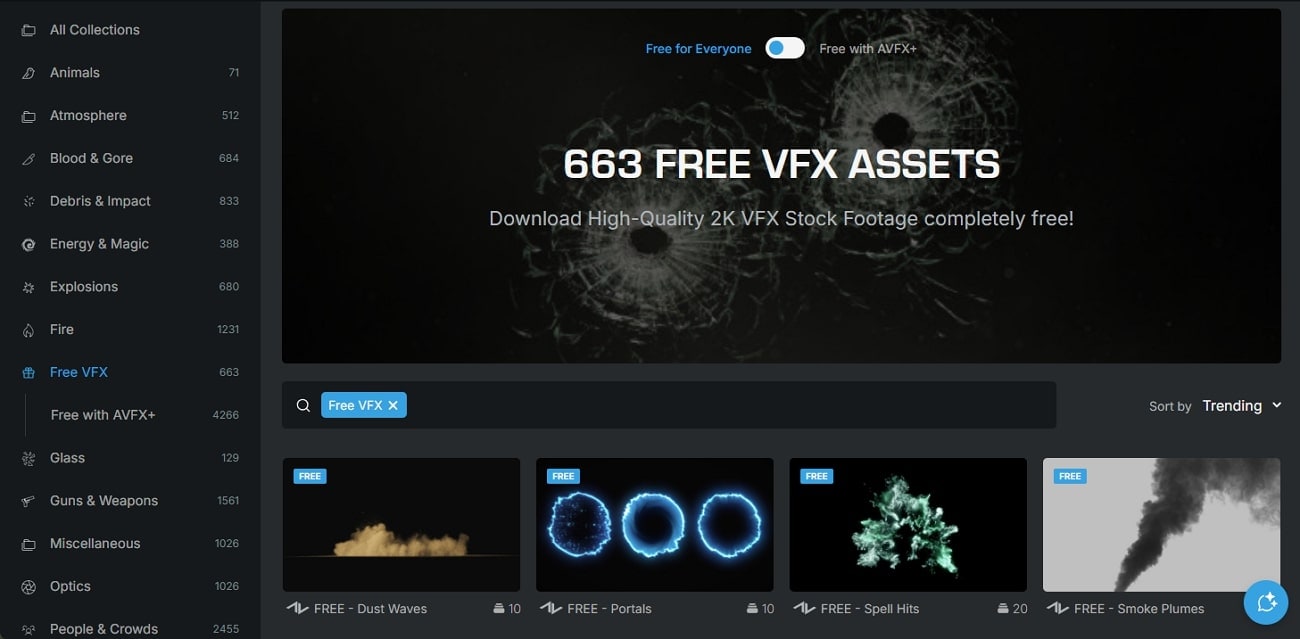
2. FX Elements
FX Elements offers a wide range of exciting VFX effects for animators, filmmakers, game developers, or content creators. They provide a free VFX stock footage library with high-resolution 4K VFX effects for people with creative and passionate minds.
These assets are further divided into categories such as sci-fi, lens flares, natural elements, and action-packed effects. Therefore, this website allows you to unleash your potential with its free VFX effects download option.

3. Videezy
This is a large video effects community with multiple stock collections that are available for free. They offer diverse effects that range from 4K animations to motion backgrounds and VFX After Effects. All you have to do is search for your desired effects in the search bar and navigate through the list of video materials and assets that they provide. This platform also allows you to select your desired resolution and video formats.
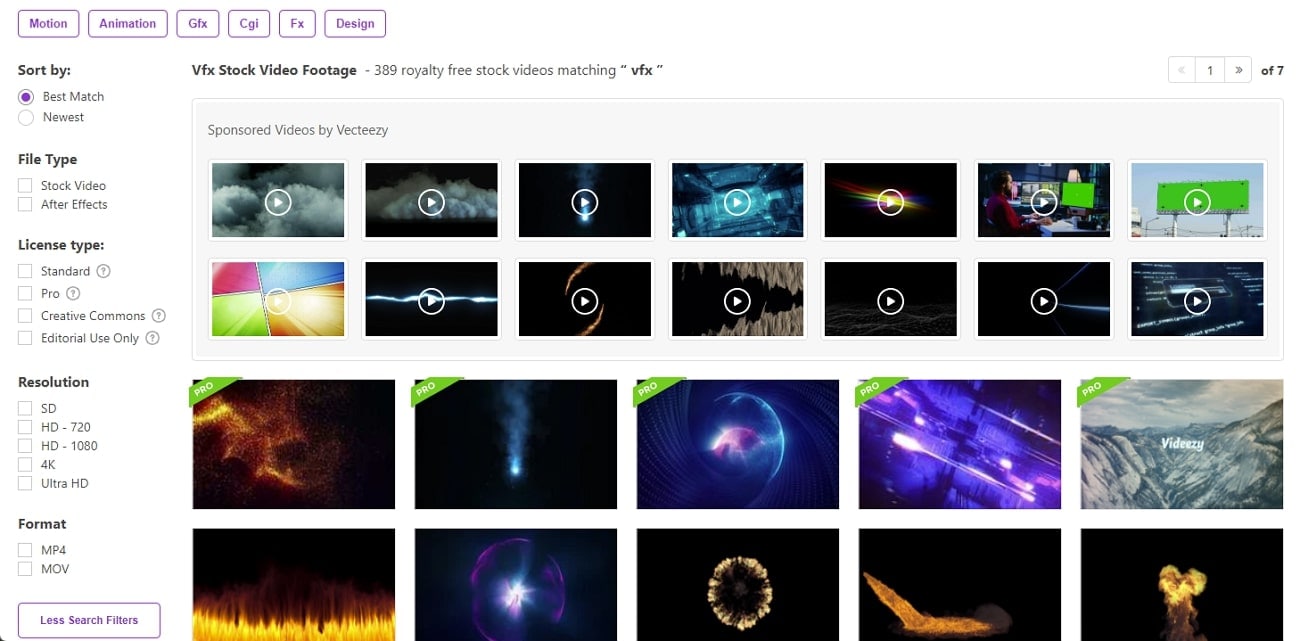
4. FootageCrate
FootageCrate offers the most stunning visual effects for dedicated content creators and filmmakers. Whether you want to add cool sci-fi effects or blood effects for your action-filled videos, this is one of the finest websites to transform your imagination into visual reality. In addition to innovative VFX effects, they also offer broad categories of sound effects and stock images for still effects.

5. Videvo
This website has a multitude of free stock videos that can be accessed and downloaded easily. You can browse through the diverse categories that they have provided on their website, which include effects related to technology, fitness, transport, abstract, and much more.
Additionally, you can also download free and premium VFX effect footage, motion graphics, video templates, and sound effects for a highly productive experience.

6. Pixabay
Pixabay is a versatile website that allows you to find royalty-free stock videos and images that are easy to preview and download. On top of that, if you want to play around with chroma key effects and green screen editing techniques, you can also find hundreds of green screen VFX videos to help you reach your creative potential. Moreover, Pixabay also provides illustrations, vectors, sound effects, and GIFs that are free to use.

7. Pexels
With this platform, you can explore multiple categories of stock images and videos and download the desired items in the highest resolution. Like Pixabay, all the video clips and photos on Pexels are totally free to use without any copyright issues.
In addition to downloading free images and VFX videos, you can create your own collections on Pexels to access them easily in the future. Whether you are a designer, animator, or content creator, you can find all types up to date on this website.

8. Visual FX Pro
On the Visual FX Pro website, you will find an abundance of high-quality assets that enable you to edit and create scenes with diverse effects in your videos. Here, you can find both free and paid VFX effects, with access to free images requiring the purchase of their plans.
Additionally, they offer a separate free collection of stock effects specifically designed for visual effects artists. As they have a basic, pro, and enterprise plan, you can choose the one that best suits your needs. Furthermore, for more convenience, they even provide single and multi-user packs.

9. Free Visuals
You can access color grading and correction tools for After Effects and many other video editors in Free Visuals. Color grading is essential for adding the final touch of flavor to your videos, as the right color tones strongly affect the overall mood and context.
By utilizing templates, overlays, free transition presets, and text animations available on this platform, you can effectively transform the outcome of your videos. Therefore, if you are seeking to enhance the appearance of your videos with VFX effects, this platform is the ideal choice for you.

10. Compositing Academy
This platform provides its users with professional-grade VFX videos that are suitable for individuals with all kinds of budgets. This platform is suitable not only for beginners pursuing editing as a hobby but also for experienced professionals seeking powerful editing tools to enhance their video graphics.
Moreover, whether you are developing videos for a game, editing a movie, or creating a trailer, Compositing Academy offers all the effects that you need. Additionally, you can also find tutorials and online courses to enhance your skills as a VFX effects artist.
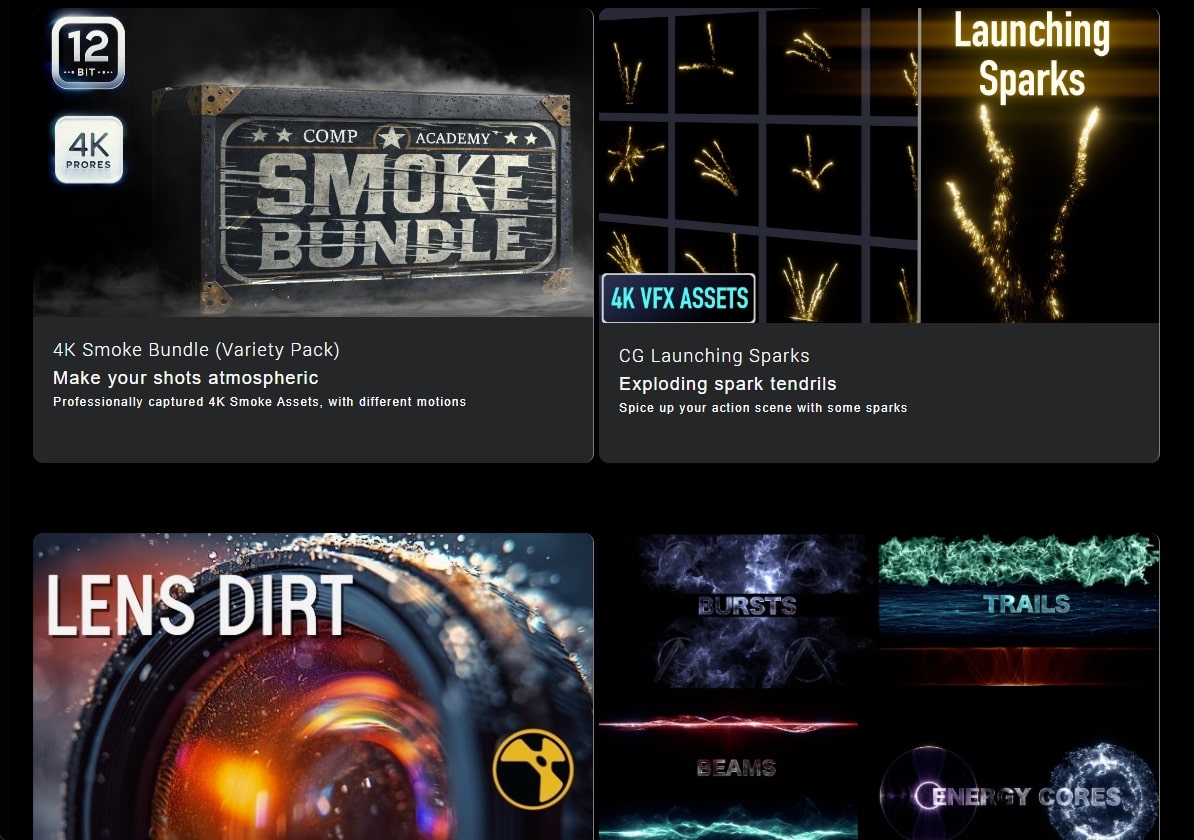
11. Video Copilot
Video Copilot provides its users with numerous features, including multi-frame rendering to speed up your graphic rendering process and high-performance VFX After Effects plug-ins for adding high-resolution effects like lens flares and realistic textures. You can also purchase 3D packs and stock media for professional effects to create dynamic scenarios.
The platform offers a diverse range of packs, such as the 3D city building pack and weapons pack. Additionally, you will find video demos and tutorials on this platform, providing valuable resources to enhance your skills. These tutorial playlists are also available based on your expertise level or design tools.

Part 1. [Bonus Tool] Creating Impressive Videos With VFX Effects Using Wondershare Filmora
Seamless video editing requires much more than just downloading VFX effects from websites. You need efficient video editing tools to edit your videos and add the desired effects, texts and transitions to them. Wondershare Filmora is a distinctive video editing tool integrated with innovative AI features, such as AI text-based editing and an AI thumbnail generator.
Along with utilizing Filmora's basic video editing features, you can further enhance your video editing experience by using Filmstock, which is a resource library with numerous video editing effects, templates, audio, and images. This resource library is compatible with Filmora and provides unique templates and other useful assets required to make your videos more visually appealing and professional.
Step-By-Step Instructions To Create Videos Using Wondershare Filmora
As mentioned earlier, a proper video editing process requires efficient editing tools. Here is how you can use Filmstock within Filmora to transform your video’s visual appeal:
Step 1. Open Filmstock and Search for VFX Effects
First, you need to open the official Filmstock website. Click on the "Search" bar at the top of the page and search for “VFX effects.” After Filmstock leads to several VFX resource packs, navigate through the search results and select your desired template. Press the "Download Now" button, and your template will be ready to use.

Step 2. Import Your Video to Filmora
After downloading the resource pack, launch Wondershare Filmora and click on “New Project” to start your editing process. Then, select the “Import” option to import the video that you want to edit and add the VFX effect to.

Step 3. Access Your Desired Resource Pack
After adding it to the timeline, you can find a list of sections in the toolbar, such as “Effects,” “Title,” and “Elements.” Select the desired section, click on the "Mine” category, and search for the VFX pack that you downloaded in the “Material Pack” section. Choose the options provided in your resource pack and drag them to the video timeline that you imported.
At this step, you can easily edit the text, transitions, and other video elements that were provided with the Filmstock pack. Pay attention to what you are getting in your pack. For example, if the downloaded resource pack includes lightning elements, navigate to the pack under the "Stickers" menu. Then, drag the effects to the timeline and adjust them accordingly.

Step 4. Finalize and Export Your File
You can play around with the different editing tools or edit the VFX presets further to finalize your video. After your video is ready, click the “Export” button at the top right corner of the window. You will be given the option to select your desired output settings. After you determine the required settings for the video, click “Export.”
Conclusion
This article has offered a comprehensive list of VFX effects download website options to enhance your videos. With different downloading sites, it will be easier for you to grasp some of the best options that will help you create professional content. However, to create perfect videos, a perfect editor is necessary. Wondershare Filmora has been referred to as the go-to option for managing VFX effects in video editing.

