Cinematographers have a unique ability to experiment with colors and create stunning combinations. They have a natural eye for such details that allow them to formulate video styles for distinct purposes. Most of the time, the outputs of cinemat–+ographers in this regard are being kept private for personal use. That is understandable, especially if the nature of their project is sensitive and confidential. However, it’s not the case all the time. Many cinematographers and photographers publicly share their outputs in the form of LUTs. One of them is Peter McKinnon, who regularly publishes exceptional video LUTs online. For sure, you’ll not find it hard to obtain a copy of Peter McKinnon LUTs on the internet. His collections are literally scattered all over the web.
In this article, we will talk about the best Peter McKinnon LUT pack that you should check out. We will also delve into the benefits of using Peter McKinnon LUTs in your video projects. Lastly, we’ll provide a short guide on how to apply it quickly and easily. Continue reading below to learn more.
In this article
How to Apply Peter McKinnon LUTs Using Wondershare Filmora?
Peter McKinnon LUTs suit the needs and preferences of many video editors out there. That’s why its popularity comes as no surprise at all. Have you tried it at least once? If not, you should definitely give it a shot. Don’t worry. Wondershare Filmora can absolutely help you out in this regard. This potent video editing software is compatible with running a variety of video LUTs from external sources. Of course, that includes Peter McKinnon LUTs on the list. Do you want to try it on your end? If that is so, then read the details provided below to learn more.

Key Features
When talking about video editing features, Wondershare Filmora is designed to offer a lot. You can use any of them to apply Peter McKinnon LUTs and render stunning video output later on. To help you get started, below are some of its amazing core functions.
- 3D LUTs: It allows you to run and apply video LUTs to your projects. By default, Wondershare Filmora offers several selections. You can use any of them in case you find one that looks similar to Peter McKinnon's LUT pack. Meanwhile, you can import your preferred Peter McKinnon LUTs from external sources and apply them to your videos.
- Simple and advanced video editing: It is packed with tons of highly advanced tools that can help you facilitate various video editing techniques in a snap.
- Numerous creative assets: It offers a large library of creative resources that you can access and use within the platform. Among the assets included are stock images, video footage, audio bits, filters, effects, and many others.
- Ready-made video templates: It has tons of custom-tailored video templates that you can easily customize based on your preferences.
- Artificial intelligence: It provides access to numerous AI-powered tools that you can conveniently integrate into your own creation process. To name a few, these are AI Copywriting, AI Voice Enhancer, AI Text-To-Speech, AI Smart Cut Out, and many others.
- Flexible video export options: It allows you to render and export video content in different formats. Among the supported file types are MP4, WMV, AVI, MOV, F4V, MKV, 3GP, MPEG-2, WEBM, GIF, and MP3.
Step-By-Step Guide
Wondershare Filmora is known for its responsive and intuitive interface. That means you can easily use it to import and apply the Peter McKinnon LUTs you prefer to use. Do you want to give it a try? If that is so, then check out the tutorial below. Read the instructions very well and follow the indicated steps accordingly.
Step 1: Download the Wondershare Filmora app from its official website. Right after, install it on your computer.
Step 2: Run the newly installed video editing software on your desktop afterward. Once it fully loads up, head over to the main dashboard and then click New Project to start editing. Alternatively, scroll down to the Local Projects section and open an existing session if there is any available.
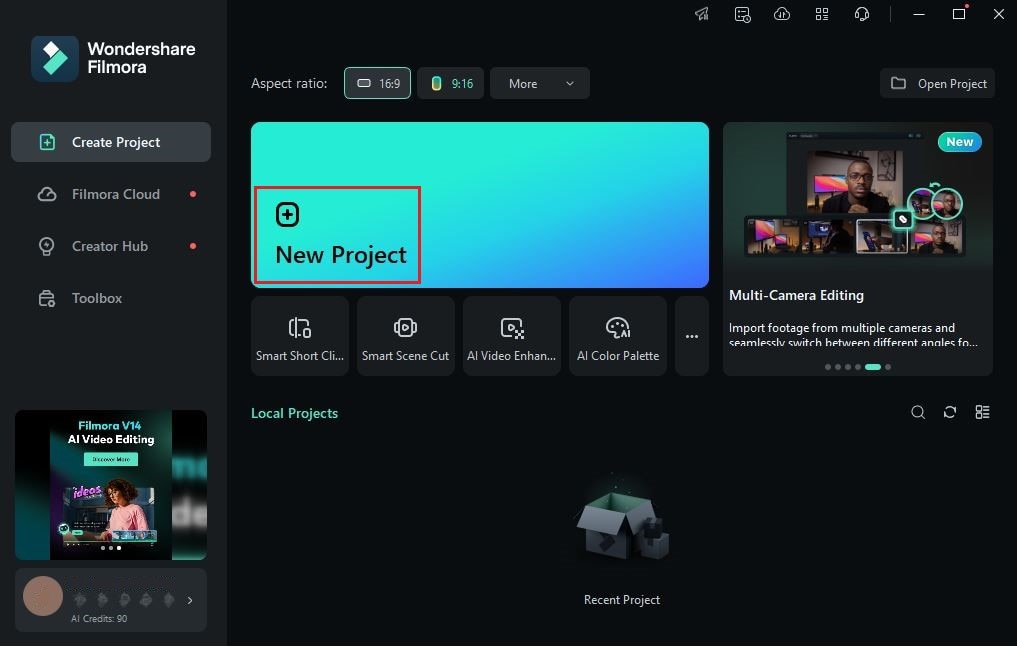
Step 3: After that, navigate to the Elements Panel and tap the Import button under the Media tab. Choose all the files you are going to use and then upload them to the platform. Once completed, grab the files one by one and drag them from the Elements Panel to the Editor Timeline.
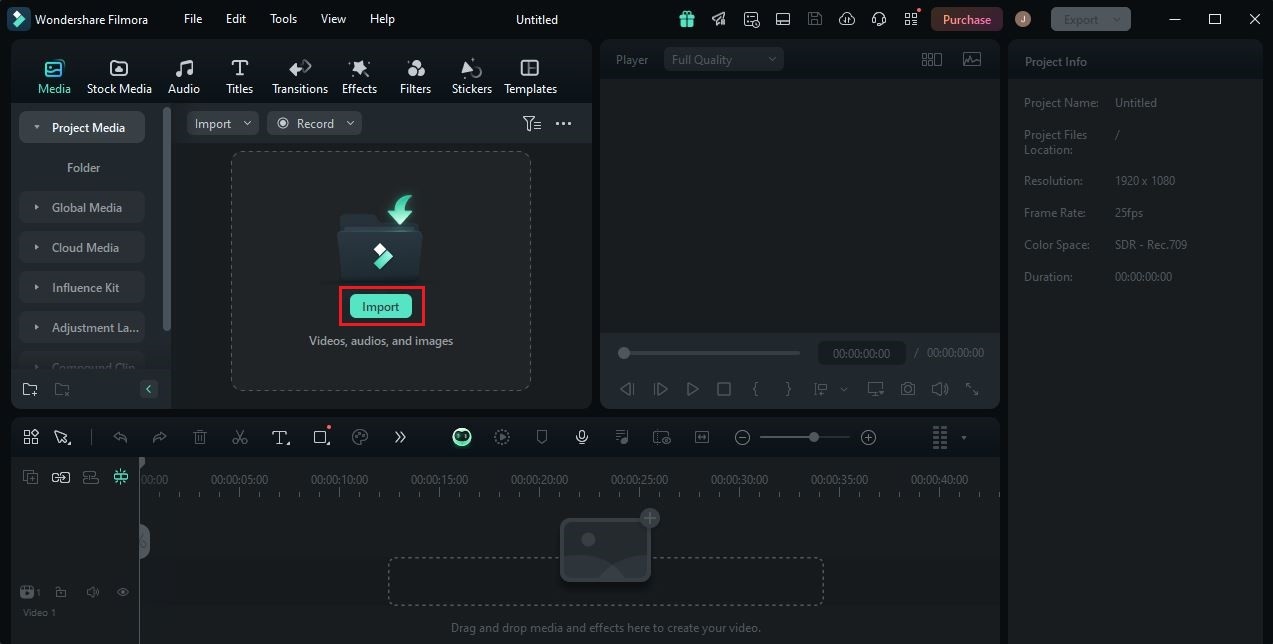
Step 4: At this point, you can now begin the actual editing of your video project. Start by finalizing the arrangement of your assets in the Editor Timeline. At the same time, make all the necessary adjustments to avoid unnecessary disruptions going forward. For instance, you may trim or split certain video parts, fix the audio timing, add special effects, and the like.

Step 5: Once done, you may import and apply your preferred Peter McKinnon LUTs. Don’t sweat it. This procedure is indeed a piece of cake. To get started, head back to the Editor Timeline and select a video clip.
Step 6: Immediately, a new panel will open on the right-side corner of your workspace. From there, go to the Color tab to access the video color settings. Subsequently, go over the options under Basic and find LUT. Switch on the toggle button next to it to enable the LUT in your project. If you wish to use the default LUT selections and find something identical to the Peter McKinnon LUT pack, you may click the LUT Preset menu. Choose one from the given options. On the one hand, click the Add button and then upload the Peter McKinnon LUT file from your local storage. The effect will be applied instantly as you choose an existing or imported LUT.

Step 7: To achieve better results, don’t forget to make a few adjustments after applying the Peter McKinnon LUTs. As for Wondershare Filmora, you’re given a couple of options in this regard. Simply move the Strength and Protect Skin Tones slider to your desired level or enter your preferred perce,ntage into their respective input fields.

Step 8: Finally, play and review the output. Check if the Peter McKinnon LUT pack you have just applied matches the style you expect to achieve. If you’re satisfied with the result, click the Export button right above the Preview Panel to render the video and save a copy to your computer. Otherwise, continue making certain adjustments until you get a desirable outcome.
Exploring Peter McKinnon LUTs
As previously indicated, Peter McKinnon is a renowned content creator whose expertise lies within the bounds of photography and filmography. He usually produces informative videos that prominently showcase his camera and editing skills, particularly in color grading. By simply watching a glimpse of them, you can easily tell that his work is indeed a real piece of art. Hence, it’s really no surprise that Peter McKinnon LUTs have gained traction and made a round across the world. Many video editors are applying the Peter McKinnon LUT pack to their video projects and using them for a variety of purposes. Have you tried any of Peter McKinnon's LUTs already? If not, then you should take it into consideration. Who knows? It might help you discover new video styles and elevate the quality of your work.
At present, the Peter McKinnon LUT pack comes with several selections. Each of them has a distinct set of properties intended to suit a specific style. That’s why you should go over the options very well if you wish to try these creative resources on your end. To help you get started, below is a list of the best Peter McKinnon LUTs you should give a try. Check out each item and find the perfect choice that works best on your output.
Wolfswood

First on Peter McKinnon's LUT pack is Wolfswood. This video filter has a green-dominant color tone configured with well-balanced contrast, shadow, and highlight settings. It generally tones down the bright lighting that makes the clip look clearer and deeper. Wolfswood is a great choice for outdoor scenes that are meant to induce some dramatic emotions.
Whiteout

Whiteout is the next popular choice among Peter McKinnon LUTs. Somehow, you can tell that it’s quite similar to Wolfswood, except that this one has a different basic configuration. For instance, Whiteout brings out a blue color tone on top of green. Moreover, its contrast and shadow settings are too low, while the highlights remain high. If you’re looking for a smoky and gloomy counterpart of the Wolfswood LUT, Whiteout is indeed a great option.
Skyfall

Another Peter McKinnon LUT is Skyfall. This variant displays a silvery color tone with a few reddish accents. Similar to Whiteout, Skyfall also seems to have low contrast and shadow settings that create a hazy visual register. Therefore, you can consider this Peter McKinnon LUT for video content that requires a little dose of drama. It will surely suit the emotion you’re trying to bring out.
Six Side

Are you looking for a less intense version of the Whiteout LUT? If that is so, then Six Side is the best option for you. Generally, it looks like the Whiteout in certain aspects. For instance, Six Side has a muddy green color tone with low calibrations for contrast and shadows. Its hazy ambiance is very evident, even at a quick glance. Thus, there is no doubt that Six Side is a great alternative to the Whiteout LUT.
Red October

Last but not least is Red October. Among the options on the list, this one looks a lot more natural and realistic. Its contrast is set a little low, but the shadows and highlights have a high configuration. These specific settings create a crystal clear with a little hint of vintage accent. If you wish to apply this type of effect, then Red October is indeed a great choice.
How Can Peter McKinnon LUTs Help You?
When talking about LUTs, aesthetics is always the first thing that comes to mind. People assume that applying such effects is only for visual quality and nothing else. To a certain degree, we can say that it’s true. But hold on. That is actually not the entirety of it. Creative resources like the Peter McKinnon LUT pack have other benefits to offer to users. Do you want to know what those are? If that is so, then check out the list below.

- It helps your video content evoke certain emotions. Yes. That is absolutely right. The colors and the specific manner it is configured can actually imply a particular feeling or sentiment. As for the Peter McKinnon LUT pack, it has tons of variations that suit various emotions. Just pick the best one that represents the theme of your video.
- It enables you to establish a unique branding through your video content. All you have to do is use one particular LUT and let people recognize it as yours. This way, your content will have a specific identity that instantly introduces you to the viewers.
- It simplifies the technical calibration of color settings. If you want to apply a particular filter, you just have to choose one from the Peter McKinnon LUT pack. Minor adjustments can be made at your discretion. But aside from that, there is nothing more you need to configure.
Conclusion
In a sense, it’s fair to say that the contributions shared by Peter McKinnon in this regard are truly remarkable. His LUTs have opened a new gate of possibilities for all video editors around the world. That being said, you should not brush off this opportunity and take it to your advantage instead. Start with the Peter McKinnon LUTs listed above and try them on your next video project. For technical assistance, download Wondershare Filmora. It’s a powerful video editing software that provides advanced tools and allows a bunch of technical configurations. You can definitely use it to import Peter McKinnon LUT pack and apply some to your videos.



 100% Security Verified | No Subscription Required | No Malware
100% Security Verified | No Subscription Required | No Malware

