Are you tired of the time-consuming process of recording and editing audio for your YouTube videos? Text-to-speech technology could be the solution you need. Many YouTubers face challenges with audio quality and language barriers. They find it hard to maintain a professional tone across their content.
Using the best text-to-speech software for YouTube videos helps transform written text into spoken words. It simplifies the voice over process and enables you to reach a broader audience. They also help produce a consistent and polished voice over for your YouTube videos.
In this article, we’ll dive into the best Create Professional Voice Overs: The Best Text-to-Speech Software for YouTube Videos5 text-to-speech software for YouTube in 2024. We’ll explore their benefits and help you find the best text-to-speech tool for your needs. Let’s get started!
In this article
Part 1. Why Use Text-to-Speech Software for YouTube Videos?
Text-to-speech technology converts written text into spoken words using AI algorithms. It’s a simple way to generate voice overs without needing voice talent or recording equipment. For YouTubers, text-to-speech software provides a faster, more convenient way to add professional audio to their videos.

Here are a few benefits of using text-to-speech:
- Time and Cost Efficiency
Traditional voiceovers must hiring voice actors, recording sessions, and audio editing. Text-to-speech skips these steps, making it quicker and more cost-effective.
- Consistency
Maintaining a consistent voice tone across many videos is challenging with traditional methods. Text-to-speech ensures uniformity, providing the same quality voice for all videos.
- Accessibility
Using text-to-speech helps broaden your audience by offering voice overs in many languages. This tool makes your content more accessible to global viewers.
Traditional voice overs can be expensive and time-consuming. With TTS, you can cut the hassle of finding the right voice actors. Hence, you can produce high-quality video content that reaches a wider audience. Let’s find out which is the best text-to-speech software for YouTube videos in the next section.
Part 2. Top Text-to-Speech Software for YouTube Videos
When creating voice overs with AI, choosing the best text-to-speech for YouTube videos is crucial. With so many options available, it’s important to find software that suits your needs. They should provide high-quality voice overs with ease. Here are the top text-to-speech software options to help you produce high-quality voice overs.
1. Wondershare Filmora [Recommended]
Wondershare Filmora is an excellent choice if you are looking for video editing software that has AI features. AI text-to-speech in Filmora lets you convert text into natural-sounding voice overs and create high-quality videos with ease. It is a reliable and easy-to-use video editor.

Key Features
Instead of manually editing and positioning text clips, Filmora’s AI text-to-speech tool does it all automatically, making the process quick and effortless.
Choose from 40 different tones and voices with this AI voice generator. You can even clone your own voice and use it in all your videos for a personalized touch.
- Create Voice Over in Multiple Languages
Filmora offers AI-powered text-to-speech in 33 languages, so you can easily translate and localize your content to reach and engage a global audience.
- AI Copywriting
Besides typing your own description, Filmora’s AI copywriting tool can also help generate video scripts, so you can focus on editing while it produces professional text for your projects.
Here are the steps on how to use AI text-to-speech in Filmora:
Step 1. Start a New Project in Filmora
Launch Wondershare Filmora and click on New Project to get started. Import your media files into Filmora’s workspace and start the video editing.
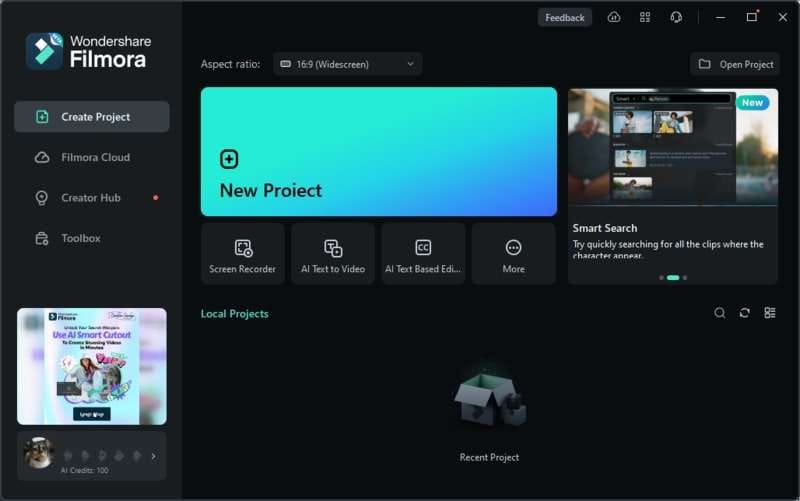
Step 2. Access the Text-to-Speech Tool
To access the Text-to-speech tool, navigate to Audio > Text to Speech > Start. This action will open a pop-up window.
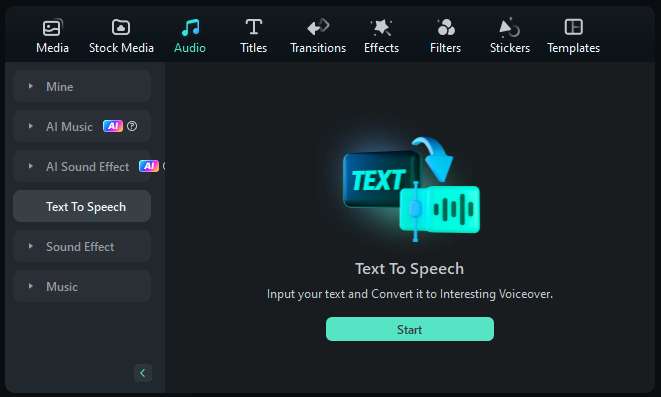
Step 3. Input Your Text
In the pop-up window that appears, type in the text you want to convert to speech into the text box.
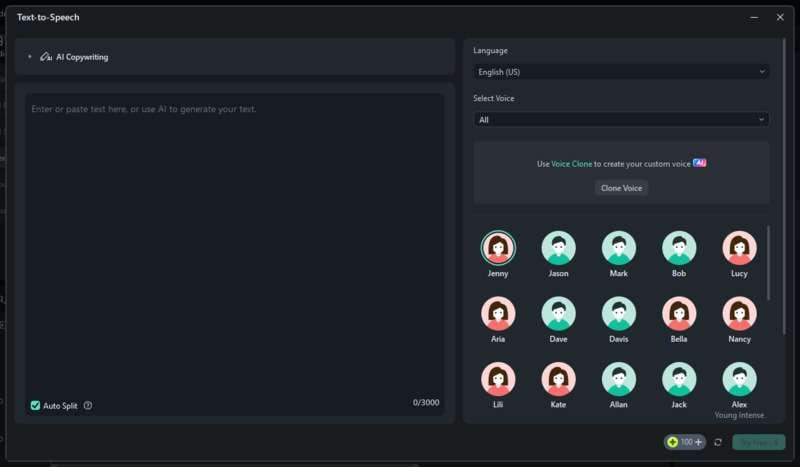
Step 4. Select Language and Voice
Choose the appropriate language for your text from the Language menu.
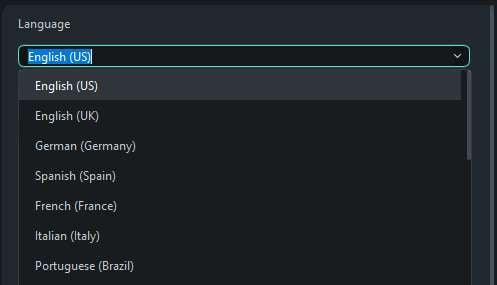
Then, pick a voice from the Select Voice drop-down menu.
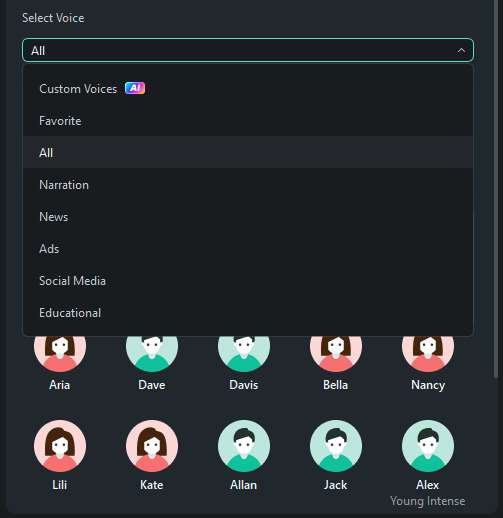
Adjust the Speed and Pitch of the voice to your preference. Then, click Try Free to generate the voiceover if you’re using the free version.
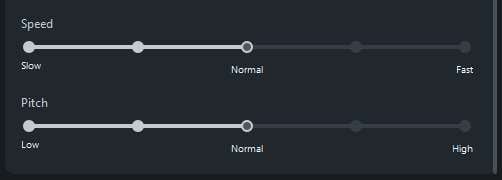
2. CapCut
CapCut is one of the best text-to-speech software for YouTube videos that is free to download. Its AI text-to-speech feature offers generating voice overs through a user-friendly interface. CapCut also includes various creative tools and is accessible on both desktop and mobile platforms. These features enhance the efficiency of producing high-quality voice overs for any project.

Key Features
- Text-to-Speech
Transforms text into lifelike AI-generated voiceovers. It has options for adjusting voices, speeds, and effects in many languages.
- Text Solutions
It offers predefined text templates, automatic captions, and batch editing tools for easy text integration and customization.
- Audio Toolkit
CapCut includes a music library, sound effects, and features for importing, editing, and synchronizing audio tracks with video.
- Chroma Keying
This feature can remove video backgrounds through chroma keying. It allows for the replacement or overlaying of subjects.
3. PowerDirector
You can use PowerDirector on your PC to generate voice overs from text. Its text-to-speech feature offers a range of language and gender options with adjustable settings. Integrated into the software, it includes advanced editing tools to refine your videos. It is a versatile choice for both amateur and professional video creators.

Key Features
- AI Voice Generator (Text-to-Speech)
Supports eight languages and many voices with customizable settings. Includes text editing tools for professional-quality voice overs.
- SRT Subtitles
It’s capable to generate and export SRT files. You can customize the fonts, colors, and styles for embedded subtitles.
- Speech Enhancement
You can enhance audio quality by minimizing background noise and improving spoken recordings.
- Audio Ducking
Auto reduces background music volume during dialogue to ensure clearer speech.
4. Microsoft Clipchamp
Microsoft Clipchamp enables you to produce voice overs using its AI Text-to-Speech feature. It offers access to over 400 voices in 170 languages. You can tailor the voice to fit the mood, pitch, accent, and gender of your content. This flexibility makes it a powerful tool for creating engaging and customized voiceovers for any project.

Key Features
- Text-to-Speech
Select from more than 400 voices in 170 languages. It helps you create voice overs with its text-to-speech tool. You can customize the pitch, mood, and accent to align with your content.
- Text & Audio Overlays
You can enhance the text-to-speech voice overs by incorporating them with captions, text, or background music.
- Audio Track Management
Control the volume of voice overs. Then, you can manage separate audio tracks for narration and background music.
- Clip Trimming & Splitting
With this feature, you can change video length or split clips to synchronize with the voice overs. It ensures seamless integration between video segments and voice overs.
5. VEGAS Pro
VEGAS Pro delivers sophisticated video editing capabilities through its Text-to-Speech feature. It offers lifelike voiceovers in various languages. Its advanced tools include smooth transitions, precise audio editing, and customizable text options. These features are all designed to improve video integration and coherence.

Key Features
- Text-to-Speech
Transforms text into realistic AI-generated voice overs. You can adjust the parameters for effects, available in many languages and voices.
- Text and Titles
It also allows for the customization of text with animations and effects. This feature helps create engaging on-screen text that enhances the AI-generated voice overs.
- Audio Editing
It includes tools to fine-tune audio levels, apply effects, and mix tracks. This feature ensures seamless integration of text-to-speech audio with other sounds in your video.
- Transitions
It offers a diverse selection of transitions to smoothly connect clips. Thus, it helps you to maintain flow and continuity when generating text-to-speech.
- Magnetic Snapping and Auto Ripple
It can auto adjust clips and transitions to incorporate text-to-speech into your video.
Part 3. Choosing the Right TTS Software for Your Needs
Selecting the best text-to-speech software for your YouTube videos involves evaluating several factors. These factors are to ensure you choose the best software for your needs. Including voice quality, language support, ease of use, and customization options.
Here’s a comparison of the best 5 text-to-speech software for YouTube in 2024:
| Software | Voice Quality | Language Support | Ease of Use | Customization Options |
| Wondershare Filmora | Excellent | Arabic, Danish, Dutch, English, French, German, Hindi, Indonesian, Italian, Japanese, Korean, and more. | User-friendly | Voice cloning, pitch and pace adjustment. |
| CapCut | Good | English, Korean, Portuguese, Turkish, Spanish, Indonesian, Russian, German, Arabic, French, and more. | Easy | Speed, effects adjustment. |
| PowerDirector | High | English (US/UK), Chinese, Japanese, French, German, Korean, Spanish, Italian & Portuguese. | Intuitive | Voice settings, text editing. |
| Microsoft Clipchamp | Excellent | Japanese, Spanish, Italian, Greek, Hindi, French, and more. | Simple | Extensive voice options. |
| VEGAS Pro | High | Multiple Languages | Advanced | Text animations, effects. |
Author’s Verdict
Each of the best text-to-speech software for YouTube on the list offers unique strengths. Filmora excels with its high-quality voice overs and extensive customization features. CapCut and Microsoft Clipchamp provide excellent language support and user-friendly interfaces. PowerDirector offers reliable voice quality and editing tools, while VEGAS Pro delivers sophisticated editing capabilities. For a comprehensive and user-friendly experience, Filmora is highly recommended.
Conclusion
Choosing the best text-to-speech software for YouTube videos can enhance the voice over for your video content. The options reviewed in this article each have their own strengths. From Filmora’s advanced customization and high-quality voice overs to CapCut’s user-friendly interface and Microsoft Clipchamp’s extensive language support. PowerDirector and VEGAS Pro also offer powerful features for refining audio and video.
For a balance of versatility and user-friendly features, Filmora stands out as the top choice. It offers everything you need to edit videos and create voice overs with ease. Explore these options and elevate your video content with the right text-to-speech software for your channel.



 100% Security Verified | No Subscription Required | No Malware
100% Security Verified | No Subscription Required | No Malware

