Making videos that flow smoothly from one scene to the next isn’t just for pro editors anymore. With the right transition video app, you can pull off seamless cuts, eye-catching effects, and viral-worthy transitions everyone loves.
Thankfully, there are tons of mobile apps for transition videos out there that make the process super easy. But the question is, which one can you fully depend on? So, let's take a look at the top apps that’ll help you create smooth transitions like a pro!
In this article
Part 1. Must-Try Apps for Transition Videos
Now that you know how game-changing transition video apps can be, let’s check out some of the best options available! Below, we've put together a list of top transition apps known for their standout features, user-friendly design, and powerful editing tools.
These apps are available on Google Play Store and Apple Store, so you can check them out using the provided links and see which one fits your style.
1. Filmora Mobile
When talking about apps for transition videos, there's no better option than Filmora Mobile. Known for its powerful AI-driven editing features on desktop, the mobile version brings that same magic straight to your phone. Whether you’re creating smooth cuts, adding stylish effects, or experimenting with advanced transition techniques, Filmora makes the process simple and efficient.

Features You’ll Love:
- Extensive Transition Effects: Filmora offers a wide range of transition styles, allowing you to find the perfect match for any type of video.
- Easy Customization: Adjust transition timing, position, and speed with ease, giving you complete creative control.
- Advanced Transition Tools: Features like keyframing, sound effects, filters, and masking help enhance your transitions and make your edits stand out.
- Built-in Media Library: Access a collection of royalty-free music, text effects, filters, and stickers to enhance your video and make transitions more engaging.
- Complete Editing Suite: Beyond transitions, Filmora provides all the necessary tools to trim, cut, and refine your videos for a polished final result.
Best For: Social media videos, vlogs, cinematic edits, and creative transition-heavy content.
Compatibility: Android 7.0 or higher and iOS 12.0 or later.
2. VJump: Transition Video Editor
The next transition video app that we would like to recommend is VJump: Transition Video Editor. What makes it stand out is its cinematic transition templates that give your videos a professional touch without the hassle. If you're unsure about your own editing skills, their team of creative experts can put everything together for you based on your materials and preferences.

Features You’ll Love:
- A huge library of cinematic transitions to add seamless effects to your videos.
- Hundreds of visual styles, including Glitch, 3D, and Echo effects.
- Over 1,000+ pre-made video scenarios to choose from.
Best For: Reels and short-form content.
Compatibility: Android 7.1 or higher.
3. Transitions & Slideshow Maker
If you're looking for a simple transition app, Transitions & Slideshow Maker is definitely worth checking out. This app makes it easy to add smooth transition effects to your videos and even create full slideshow projects. It's especially great for social media content, offering different aspect ratios (1:1, 4:5, 9:16, 16:9) to fit platforms like Instagram, TikTok, and YouTube.

Features You’ll Love:
- A variety of transition effects are designed for different social media styles.
- Fit or Fill canvas for each media item, ensuring a perfect look.
- A project history list lets you keep track of your edits.
Best For: Instagram stories, slideshow videos, and other short-form content for social media.
Compatibility: iOS 15.0 or later.
4. OviCut - Smart Video Editor
Next up, we have OviCut - Smart Video Editor (also known as Vmix), a solid choice for anyone looking for a transition video app with a full range of editing features. Unlike some apps that only focus on transitions, OviCut offers a complete video editing experience with effects, background blur, speed adjustments, and more. Whether you want smooth transitions, special FX, or pro-level edits, this app has plenty to offer.

Features You’ll Love:
- Over 100+ transition effects, including After Effects, Shake, Fly Up, Crossfade, and more.
- A variety of editing tools like crop, merge, copy, and paste for easy video adjustments.
- Supports high-quality exports, including 720p, Full HD 1080p, and 4K.
Best For: YouTube, Instagram, and TikTok videos.
Compatibility: Android 5.0 or higher and iOS 12.0 or later.
5. Slideshow and Transition Maker
Last on our list of the best transition video apps is Slideshow and Transition Maker, also known as SlideLab. This app lets you turn your photos and videos into stunning slideshows with a variety of smooth transition effects. Plus, with a built-in music library and filters, you can easily enhance your video and get it ready to share in just a few taps.
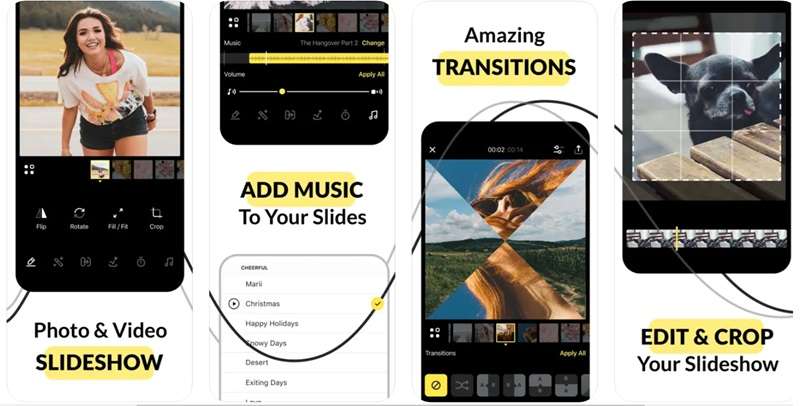
Features You’ll Love:
- A variety of seamless transition effects, perfect for creating smooth slideshow videos.
- Tons of filters to personalize your videos and give them a unique look.
- A built-in music library with a large selection of tracks to match your slideshow’s vibe.
- Customize your video format and add colorful backgrounds to fit your theme.
Best For: Photo slideshows, memory videos, and presentation-style edits.
Compatibility: iOS 11.2 or later.
Part 2. How to Make Epic Transition Videos with the Best App
Now that we’ve gone through some of the best apps for transition videos, you might be wondering—which one is the ultimate best? While all of the transition apps we covered have their strengths, if you want the best experience in transition video editing, Filmora Mobile stands out from the rest.
First off, Filmora has more transition effects in its library, giving you more creative options than most transition video apps. It's also a full-featured video editor, meaning you can do much more than just add transitions. Plus, it’s available on both Android and iPhone, making it more flexible than apps limited to a single platform.

Not to mention, with tools for trimming, cropping, keyframing, motion tracking, and AI-powered effects, it’s packed with everything you need for pro-level editing. It’s also affordable even with all the grand features. It offers flexible pricing plans and even a free version so you can try it out first before fully committing to buy or subscribe.
So, there’s no reason not to give Filmora a try and see for yourself why it’s the best transition video app out there. To get started, check out this simple guide on how to add Filmora’s transition effects to your videos.
Step 1. Open Filmora and start a new project
If you haven’t downloaded Filmora Mobile yet, grab it from the Google Play Store or Apple Store. Once installed, open the app and tap "New Project" to start editing. You can also use the blue + icon at the bottom of the screen to begin your project.

Step 2. Upload your videos
Next, choose the videos you want to edit from your library or gallery. If you need extra footage, you can also explore Filmora’s "Stock" media library to find clips. Once you've made your selection, tap "Import" to add them to your project.

Step 3. Apply transition effects
Now that you're in the main editing timeline, adding transitions is easy. Just tap the line between your video clips to open the Transitions bar.
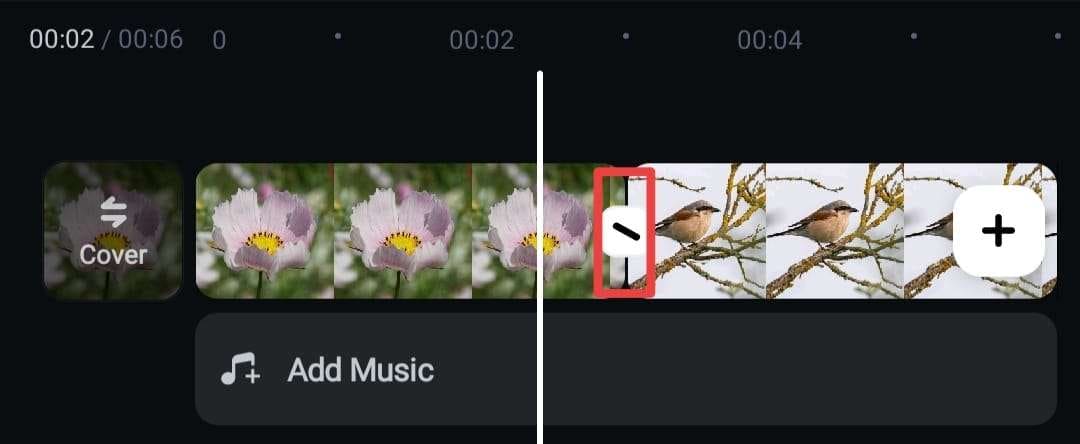
Browse through the library or use the search bar to quickly find the perfect transition effect.

Adjust the duration using the slider, then tap the Checkmark icon to apply it. And just like that, your transition is set!

Part 3. Best Transition Effects for TikTok & Reels
As you can see, Filmora Mobile not only offers a variety of transition effects, but it also makes adding them super easy! This is why Filmora stands out as the best transition video app out there. Now, let’s level up your edits and make them stand out on TikTok and Instagram Reels. After all, these two platforms are the go-to for short-form video content, and using the right transition effects can make your videos more engaging, dynamic, and shareable.
Below, we’re breaking down some of the most viral transition effects that work best for TikTok and Reels. And don’t worry—all of these transitions are available in Filmora Mobile, so you can try them out with ease!
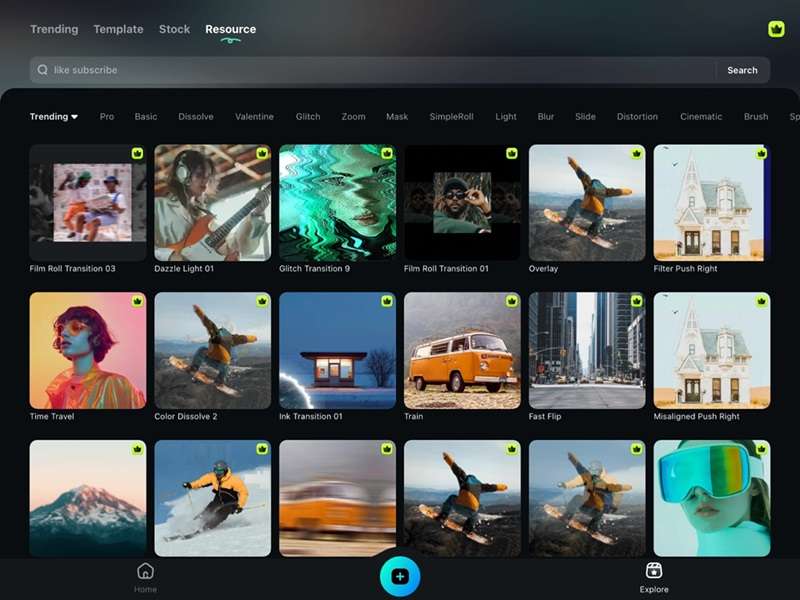
- Ink Transition: This effect creates a smooth, artsy transition using an ink splash animation. It’s perfect for adding a cinematic and creative touch to your videos.
- Filter Push Right: A sleek and modern transition that slides one clip off-screen while bringing in the next. It’s great for making your edits feel polished and seamless.
- Glitch Transition: A high-energy, tech-style effect that distorts the screen between clips. This transition works well for fast-paced, edgy, or futuristic content.
- Film Roll: Mimics the classic film reel effect, making the transition feel smooth and cinematic with a nostalgic touch. It’s perfect for storytelling or vintage-style videos.
- Time Travel: Gives the illusion of jumping forward or backward in time. It's also paired with blur and speed effects for a smooth, futuristic transition.
Conclusion
There are plenty of apps for transition videos that can help your clips flow smoothly from one scene to the next. But with so many options, finding the right one can be tricky. That’s why this guide highlights the best transition video apps for mobile editing. Some of the top picks include Filmora, VJump, Transitions & Slideshow Maker, OviCut, and SlideLab.
While all of them are great in their own way, one app stands out from the rest—Filmora. Not only does it offer a huge variety of transition effects, but it also lets you customize timing, positioning, and effects to match your style. Plus, it’s a full-featured editing toolkit with advanced features, making it far more powerful than basic transition apps.



 100% Security Verified | No Subscription Required | No Malware
100% Security Verified | No Subscription Required | No Malware


