In 2025, global content creation demands seamless multilingual communication. The Blipcut AI Video Translator promises to break language barriers with AI-powered video translation and dubbing capabilities. After extensive testing across various use cases, this review provides an unbiased analysis of its performance, features, and value proposition.
Video translation technology has evolved rapidly, with tools like Blipcut competing against established players. Understanding which solution best serves your content creation needs requires detailed examination of features, accuracy, and cost-effectiveness.

What is Blipcut AI Video Translator?
Blipcut AI Video Translator is a web-based AI platform designed to help content creators, educators, and marketers translate and dub videos into multiple languages seamlessly. It combines automatic subtitle generation with voice cloning technology, enabling creators to produce fully localized videos that sound natural and professional.
The tool is particularly useful for:
- YouTube creators looking to reach international audiences
- Online educators creating multilingual course content
- Businesses and marketers aiming to expand global reach
Blipcut supports over 130 languages and leverages advanced AI technologies, including voice cloning powered by ElevenLabs, to replicate the original speaker's voice while maintaining tone and style. This makes it a comprehensive solution for multilingual video localization.
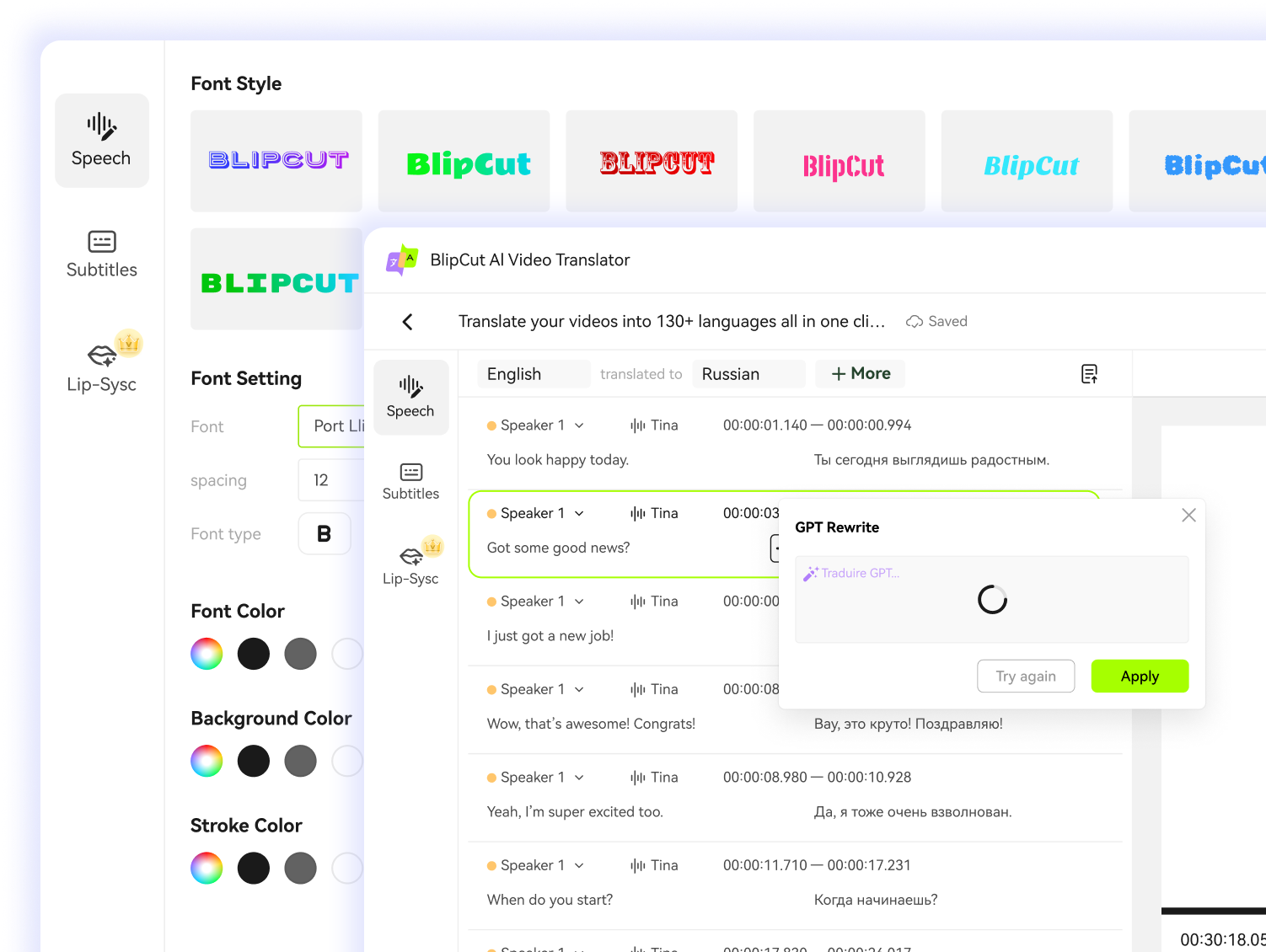
Blipcut AI Video Translator: Key Tools for Multilingual Videos
Blipcut AI Video Translator offers a range of features that go beyond standard translation tools, helping creators produce natural, professional, and globally accessible videos.
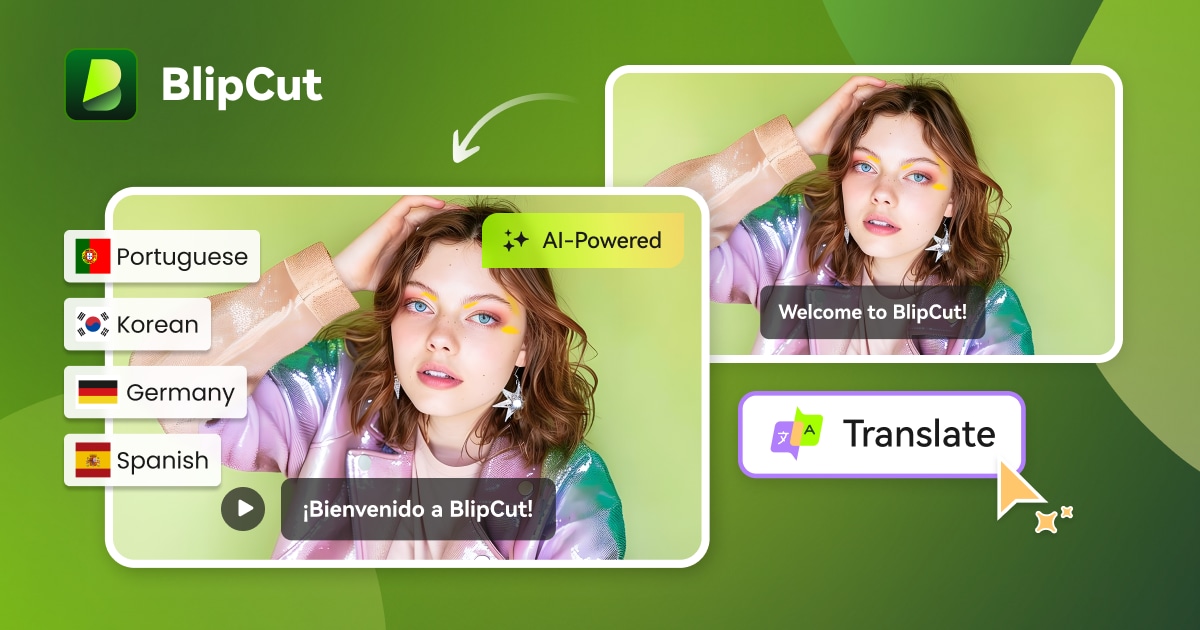
Key Features:
- AI Voice Cloning: Replicates the original speaker's voice using ElevenLabs technology, maintaining tone, pitch, and style for realistic dubbing.
- Automatic Subtitle Generation: Creates synchronized captions with customizable fonts, colors, and positioning, saving time on manual subtitling.
- Multi-language Support: Translates and dubs videos in 130+ languages, enabling content to reach international audiences effortlessly.
- Batch Processing: Allows multiple videos to be processed at once, improving workflow efficiency for creators and organizations.
- Direct Upload Integration: Seamlessly uploads translated videos to platforms like YouTube, TikTok, and other social media, streamlining content distribution.
Advanced AI Features:
- Context-aware Translation: AI analyzes speech patterns, context, and emotional tone to produce more natural translations compared to basic machine translation.
- Voice Changer Options: Offers multiple AI-generated voices, allowing creators to match brand identity or experiment with different styles for localized content.
These capabilities make Blipcut suitable for YouTube creators, educators, marketers, and businesses who need high-quality multilingual videos with consistent voice and presentation.
Pricing Breakdown Analysis
Blipcut offers multiple pricing tiers to suit different usage needs. Understanding the credit system is crucial to avoid unexpected costs, especially for short-form videos.
| Plan | Price | Key Features |
| Free Plan | $0 | Basic translation, 1GB file limit, watermark |
| Weekly Plan | $16.99/week | Voice cloning, no watermark, AI voiceover |
| Monthly Plan | $39.99/month | All features, priority processing |
| Yearly Plan | $299.99/year | Best value, bulk processing, premium support |
How Credits Work:
- 1 credit = 1 minute of AI voice translation
- Voice cloning consumes 2 credits per minute
- Videos shorter than 1 minute still consume 1 full credit
- This system can make short-form content more costly, so plan usage accordingly
Blipcut AI Video Translator: Performance Overview
Blipcut AI Video Translator delivers solid performance for general video translation and dubbing tasks. The platform handles a wide range of content types effectively, producing natural-sounding voiceovers and synchronized subtitles that are suitable for most everyday use cases.
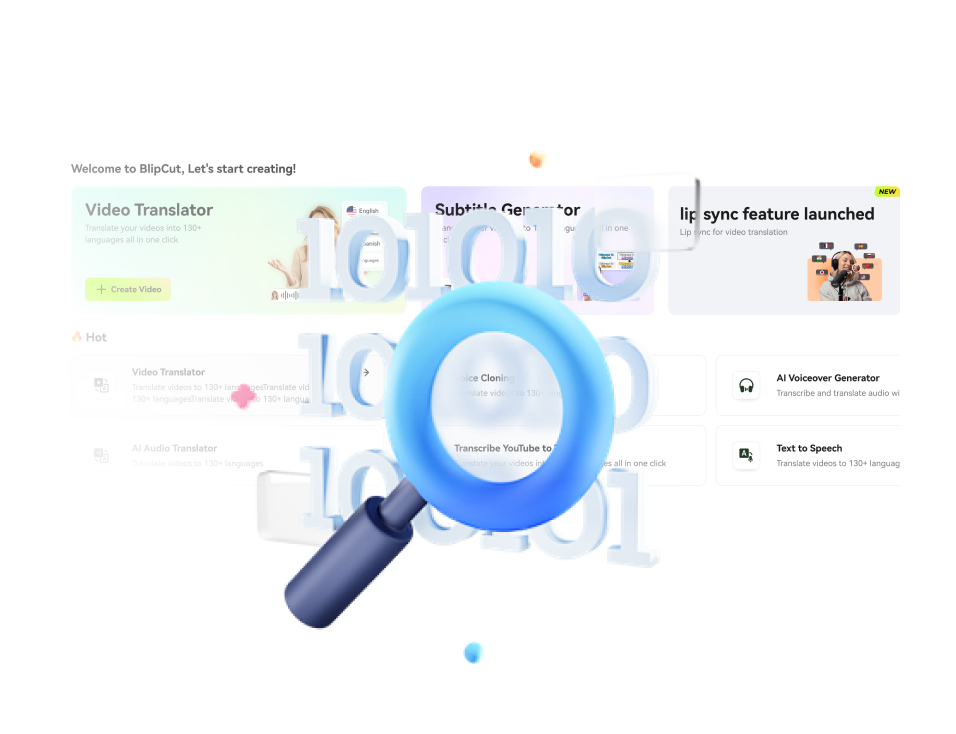
- Translation Quality: Works well for general content, but technical or highly specialized videos may require some manual adjustments to ensure terminology and cultural context are correct.
- Processing Speed & Reliability: Translation and dubbing are generally smooth, though complex projects or voice cloning may take longer and can be influenced by server load.
- Overall Experience: Users can expect a straightforward workflow that simplifies multilingual video production, though careful planning is recommended for projects with many videos or advanced features.
User Experience Review
Blipcut AI Video Translator delivers a smooth and straightforward workflow designed for accessibility. Its clean interface keeps the process of uploading, configuring, and translating simple, while still offering professional-grade video outputs with clear subtitles and realistic voice cloning. The platform also makes it easy to share content across social channels, which is valuable for creators aiming at global audiences.
That said, some aspects can frustrate users—particularly the credit-based pricing system, which often feels complicated and expensive. Advanced features like voice cloning may also take longer to process, and customization options for subtitles remain relatively limited compared to specialized tools.
- Intuitive user interface
- High-quality voice cloning
- Extensive language support
- Direct social media integration
- Batch processing capability
- No software installation required
- Expensive credit-based pricing
- Slow processing for voice cloning
- Limited customization options
- Confusing credit calculation
- Reduced accuracy for technical content
- No offline processing capability
Best Alternatives to Blipcut AI Video Translator
While Blipcut offers a convenient entry point for AI-powered video translation, its limitations in pricing, customization, and processing speed make it less ideal for creators who need a more complete solution. Many users quickly realize the need for a platform that not only handles translation but also supports end-to-end video editing with greater flexibility and cost efficiency.
🏆 Filmora AI Translation Tools - Top Recommendation
Wondershare Filmora's integrated AI Video Translation provides superior value and functionality compared to standalone tools like Blipcut. Filmora's comprehensive video editing ecosystem includes advanced translation capabilities at a fraction of the cost.

- Multiple Languages Support: Translate videos into major world languages including English (US/UK), Spanish, German, French, Italian, Portuguese, Japanese, Chinese, Russian, Arabic, Korean, and more
- Voice Cloning Technology: Preserves your authentic voice tone and characteristics across different languages
- Lip-Sync Integration: Advanced facial recognition ensures translated speech matches lip movements naturally
- Multiple Translation Modes: Choose from subtitle-only, voice-only, or complete voice + subtitle translation
- Timeline-Based Editing: Seamlessly adjust translations within Filmora's comprehensive editing environment
- Subtitle Customization: Full control over font, color, animation, and timing of translated subtitles
- Audio Quality Enhancement: Built-in AI audio denoising and enhancement tools
- Export Flexibility: Export translated videos, audio files, or SRT subtitle files separately
- High Accuracy: Context-aware AI ensures reliable translation quality.
- Voice Preservation: Advanced voice cloning keeps speaker's natural tone and style.
- Complete Video Editor: Integrated editing tools streamline the entire workflow.
- User-Friendly: Simple interface suitable for beginners and professionals alike.
- Professional Output: Delivers broadcast-ready results with subtitle and animation options.
- Multi-Format Support: Compatible with all mainstream video and audio file types.
- Processing Demand: Lip-sync feature requires longer rendering times compared to basic translation.
- Feature Familiarization: Advanced functions may need some trial before full mastery.
- Import Your Video: Drag and drop your content into Filmora's timeline
- Select AI Translation: Click the AI Translation icon in the toolbar
- Choose Settings: Select target language and translation mode (voice, subtitles, or both)
- Enable Features: Toggle lip-sync and voice cloning as needed
- Process & Review: Let AI work its magic, then preview and fine-tune results
- Export: Save your translated video in your preferred format
More Alternatives
- HeyGen Video Translator: Offers superior lip-sync technology but at premium pricing. Better suited for high-budget productions requiring perfect visual synchronization.
- Rask AI: Provides competitive pricing with solid translation accuracy. Limited voice cloning options but faster processing times than Blipcut.
- Vidnoz AI: Budget-friendly option with basic translation features. Lacks advanced voice cloning but suitable for simple subtitle generation projects.
Conclusion and Final Recommendation
The Blipcut AI Video Translator delivers solid performance for basic video translation needs but falls short of premium alternatives in several key areas. While the voice cloning technology impresses, the complex pricing structure and processing limitations create friction for regular users.
For content creators seeking comprehensive video editing capabilities alongside translation features, Filmora's integrated AI tools provide superior value. The combination of professional editing features, competitive pricing, and advanced translation capabilities makes Filmora the recommended choice for serious content production.


