A few years ago, editing videos on Android smartphones seemed like a dream that would never come true. But today, content creators prefer to edit their videos themselves without having to hire professionals. As a result, the popularity of editing videos on Android is constantly on the rise worldwide.
However, one of the issues many content creators face is looking for the best video editor for Android without a watermark. If you encounter this same issue, you are in the right place, as this article will show you the best video editing apps without watermarks for Android devices. Below are ten of the best video editing apps for Android without a watermark.
Here's how we chose the video editors for Android without a watermark, and the common features that brought them into the list below:
- Each app is downloaded from the Google Play Store and has good ratings (2.5+). You can trust their security and stability.
- Each app was verified to see whether it really has no watermarks on Export, whether it is a default option, or as part of a free trial.
- The apps provided below also offer video editing features that should be sufficient for basic content creation needs. Of course, some offer more in-depth controls if you prefer having stronger tools.
- Lastly, we made sure that each app allows you to export videos without a watermark at least at 720p, so your videos will look good.
Our Top 3 Picks
Quick Table Comparison
Before we go to the specifics of each Android video editor in the following sections, here's a table that can provide you with a quick overview of each app's main features and Google Play metrics:
| Tool | Key Features | Downloads | Rating |
| Wondershare Filmora | Large effects library, AI tools, watermark-free exports | 50,000,000+ | 4.3 |
| CapCut | Easy-to-use templates, direct TikTok integration | 100,000,000+ | 2.8 |
| VN Video Editor | Multi-layer timeline +4K/60fps export | 100,000,000+ | 4.8 |
| VLLO | Beginner-friendly, light editor | 10,000,000+ | 4.3 |
| GoPro Quik | Auto-editing powered by AI (Mural | 10,000,000+ | 4.8 |
| ActionDirector | Advanced effects + sharp video enhancement (watermark removable manually) | 10,000,000+ | 4.6 |
| Edits: Video Editor (Instagram) | Direct Meta integration + free 4K exports | 10,000,000 | 4.7 |
| Picsart Photo & Video Editor | All-in-one photo + video editor with transitions | 1,000,000,000+ | 3.9 |
| Super Studio | Easy 4K export + strong compression tools | 5,000,000+ | 4.5 |
| YouCut | Powerful merging tools + AI auto captions | 100,000,000+ | 4.9 |
|
Show More
Show Less
|
|||
Best Free Video Editing Apps Without Watermark for Android
1. Wondershare Filmora
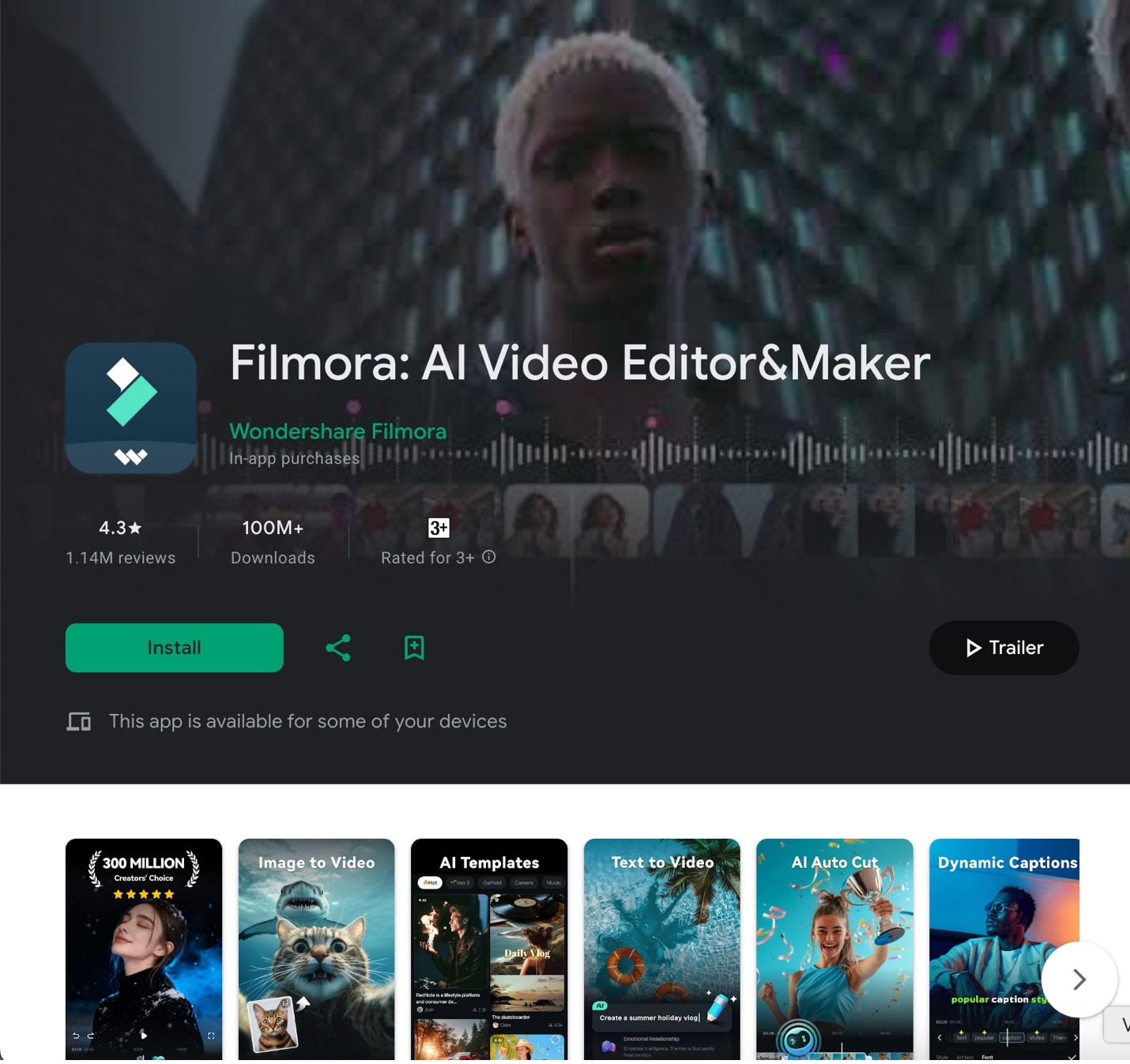
App Installs Amount: 50,000,000+
Google Play Store Rating: 4.3
You can download Filmora mobile from here! Or install through the download button directly.
Wondershare Filmora is a rising video editing tool that can perfectly work for Android users, and of course, without a watermark attached while exporting the video. It possesses a huge library of video effects and filters, and offers plenty of audio tracks for adding. You can learn more about user-created content from the User Gallery to empower video creation. It is easy to use and can be shared on different social media or video platforms directly.
- Multi-layer editing with animated text, transitions, and filters
- AI editing tools for faster workflows
- Library of licensed music and an AI music generator
- Large built-in asset library for quick stylized edits
- Packed AI library (AI idea-to-video, AI movie, background remover, etc.)
- In-depth video editing tools (Speed controls, Chroma key, etc.)
- Assets require separate downloads
- Heavier projects may lag on older devices
2. CapCut
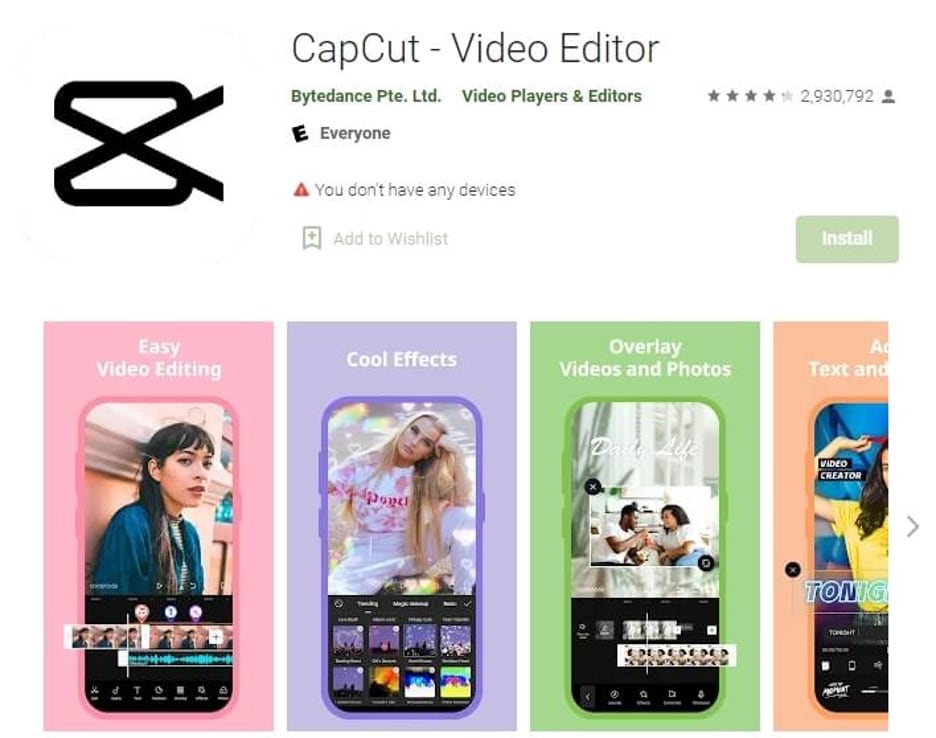
System Requirement: A minimum of 2GB RAM and 4GB ROM. 8 GB RAM for HD media.
App Installs Amount: 100,000,000+
Google Play Store Rating: 2.8
If you are looking for a good video editor without watermarks for Android, then CapCut is your best bet. The makers of TikTok created it, so you can easily export your edited videos to TikTok if you are a TikToker. It is also completely free. It is so user-friendly that you can make and edit incredible videos with little or no knowledge of video editing. It also has a wide range of options to pick from, be it effects, transition animations, stock sounds, etc.
To remove the watermark from a video in CapCut is easy; just delete the last end screen. For more details, check the video tutorial below:
- Hundreds of thousands of templates, transition animations, effects, and a short-form video toolset
- AI-powered auto captions and speech-to-text tools
- Free cloud storage
- Direct integration to TikTok
- Lower rating in the Google Play Store due to performance issues
- The interface can be overwhelming for beginners
3. VN Video Editor
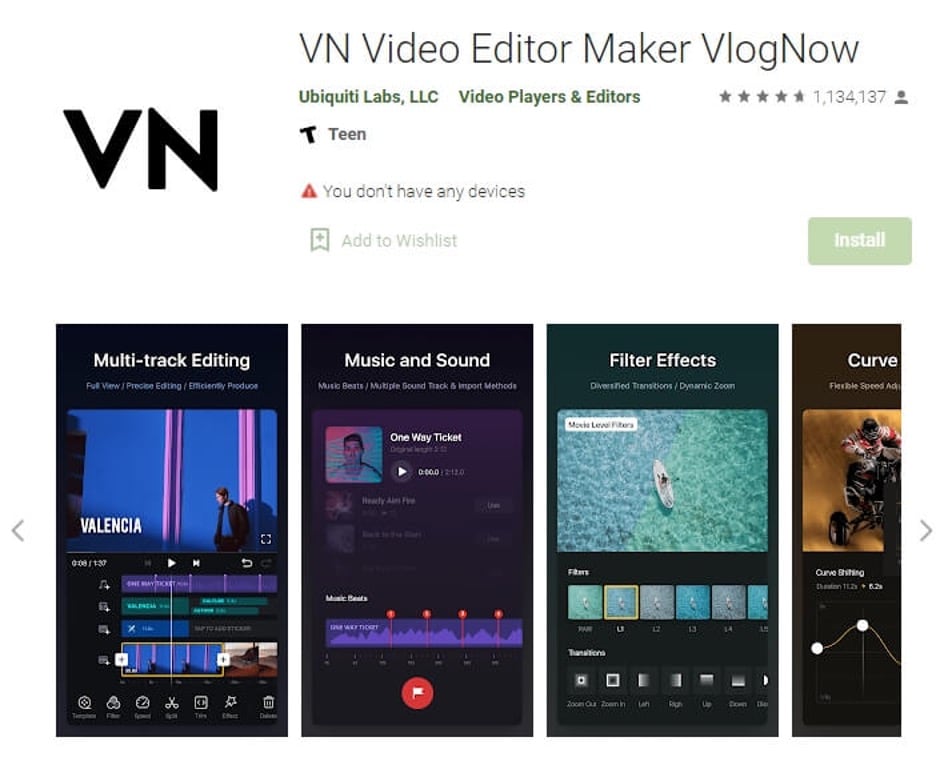
System Requirements: Android version 9.0 or more, 2GB RAM, and up to 8GB free memory
App Installs Amount: 100,000,000+
Google Play Store Rating: 4.8
This is one of the best video editing apps without watermarks. This app is made mainly for content creators because of its subtitle features. However, it also has over fifty movie-sensitive filters and more than fifteen animation presets. One of its most notable features is the multi-layer timeframe, where you can edit your videos freely without mixing other elements up with the effects. It also supports exporting 60fps and 4k videos, which means videos edited with this app will be insanely clear. Its more advanced editing tools include curve shifting and multi-track editing.
- Offers a multi-track timeline for layered editing
- Auto-save drafts with undo/redo options
- Keyframe animation, reverse & zoom, freeze frame, and other advanced tools
- Good interface for beginners and pros alike
- Supports 4K@60fps exports
- Built-in music and templates are fewer than those of other competitors
4. VLLO
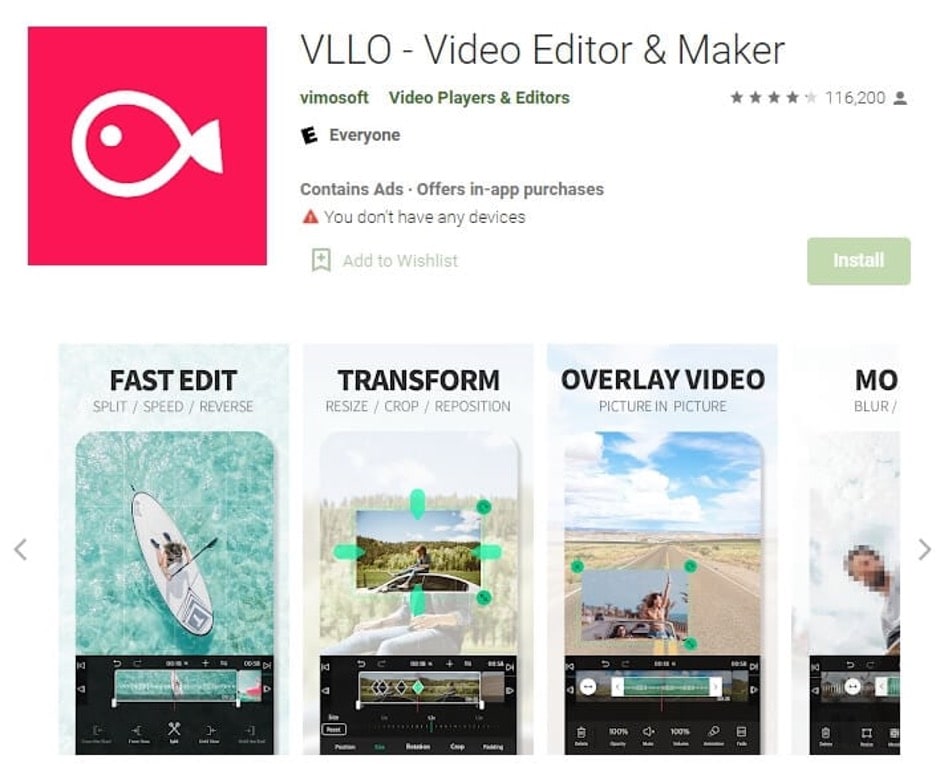
System Requirements: A minimum of 1GB RAM and 4GB free memory space.
App Installs Amount: 10,000,000+
Google Play Store Rating: 4.3
The simple interface of this software makes it one of the best video editing apps for Android with no watermark. This app is perfect for you if you are a blogger or a YouTuber. Beginners will also have a swell time using this software because it is user-friendly. It can also be used to take and edit pictures. This software is entirely free. You only have to watch a video ad for about ten seconds before you can export your videos.
- 8000+ aesthetic and high-quality assets
- 1800+ copyright-free music and sound effect library
- Advanced visual editing tools like chroma key, blur & mosaic, text styling, and more
- Free assets library
- Automated tools to speed up simple editing
- Occasional performance lag on older devices
- Some users report missing/excess video files
5. GoPro Quik
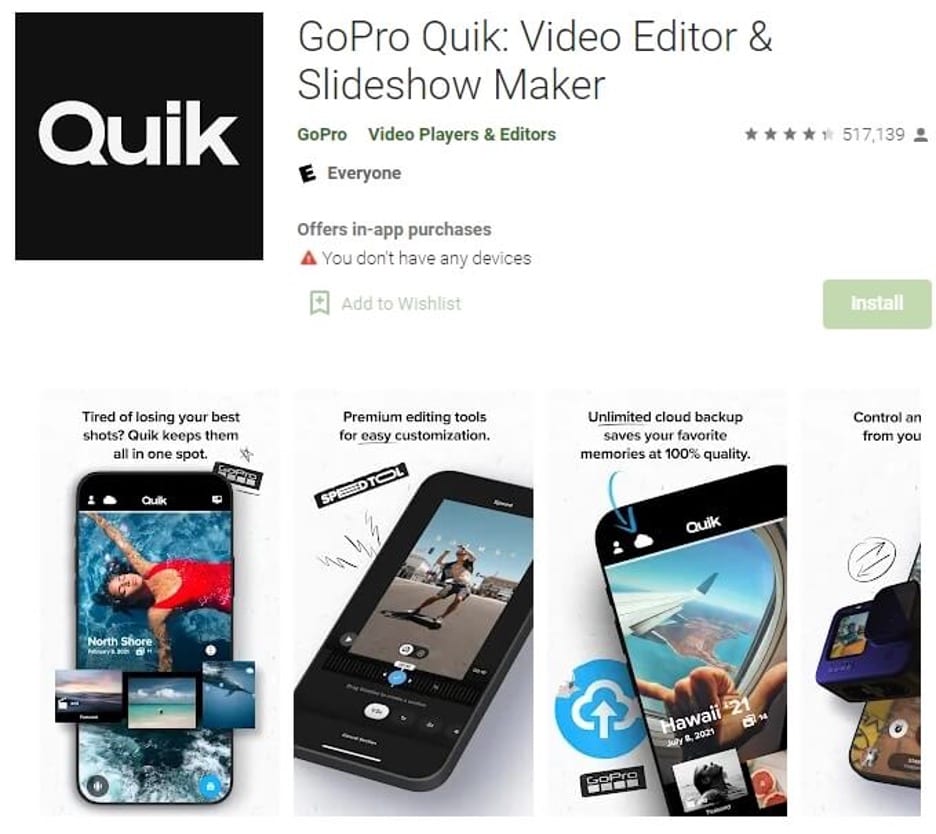
Price: Free
System Requirement: A minimum of 2GB RAM and 8GB ROM
App Installs Amount: 10,000,000+
Google Play Store Rating: 4.8
If you are looking for an app that can automatically edit videos for you without you having to do much, then GoPro Quik is that app. It has a hub area called Mural, a very clever AI that shows you your favorite photos and videos. Then, GoPro auto-edits the footage into a highlighted one and even adds suitable music. The Mural also serves as a storage space where you can save your edited contents.
Suppose you don't want to use the Mural. In that case, you can also manually edit your videos with its fantastic editing tools and features, including the Video-speed control, transition, filters, lovely themes, and incredible effects. It is also a good video editor for Android without any watermark.
- Direct link with GoPro camera devices
- Transforms 360 videos into traditional videos (Reframe)
- Content management library for all footage
- Direct integration with the GoPro camera
- Up to 500GB cloud storage
- Limited to GoPro footage
- The asset library is not that expensive
6. ActionDirector
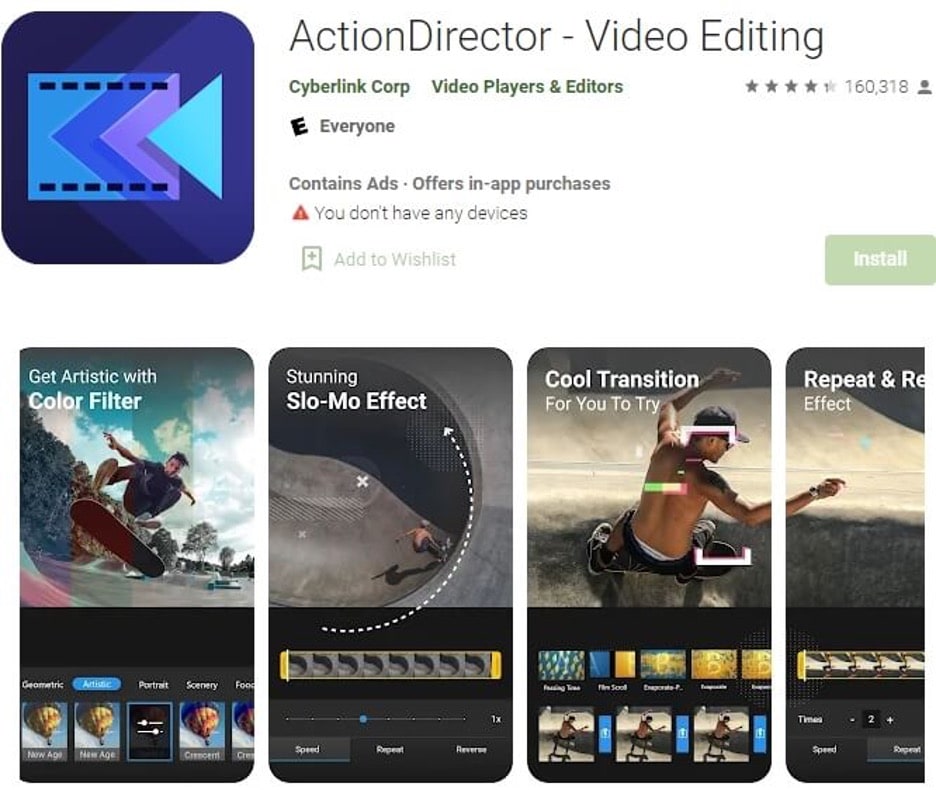
System Requirement: A minimum of 2GB RAM and 4GB ROM
App Installs Amount: 10,000,000+
Google Play Store Rating: 4.6
ActionDirector is another excellent choice if you want a video editor without watermarks for Android. Unfortunately, this software comes with a watermark. After editing a video, you can tap on the cross sign, which prompts you to update to the premium version. This software is excellent with its audio editing, effects customization, speed action effect, etc. You can even make blurry videos sharper. Video quality is also not tampered with while using this software. This software is recommended for Instagram and YouTube content creators.
- Ultra HD 4K video exports
- Built-in recorder for smoother workflows
- Video filters and a dozen transitions
- Lightweight video editor
- High-quality exports
- Editing features are not that expensive
- Watermark appears unless manually removed
7. Edits: Video Editor
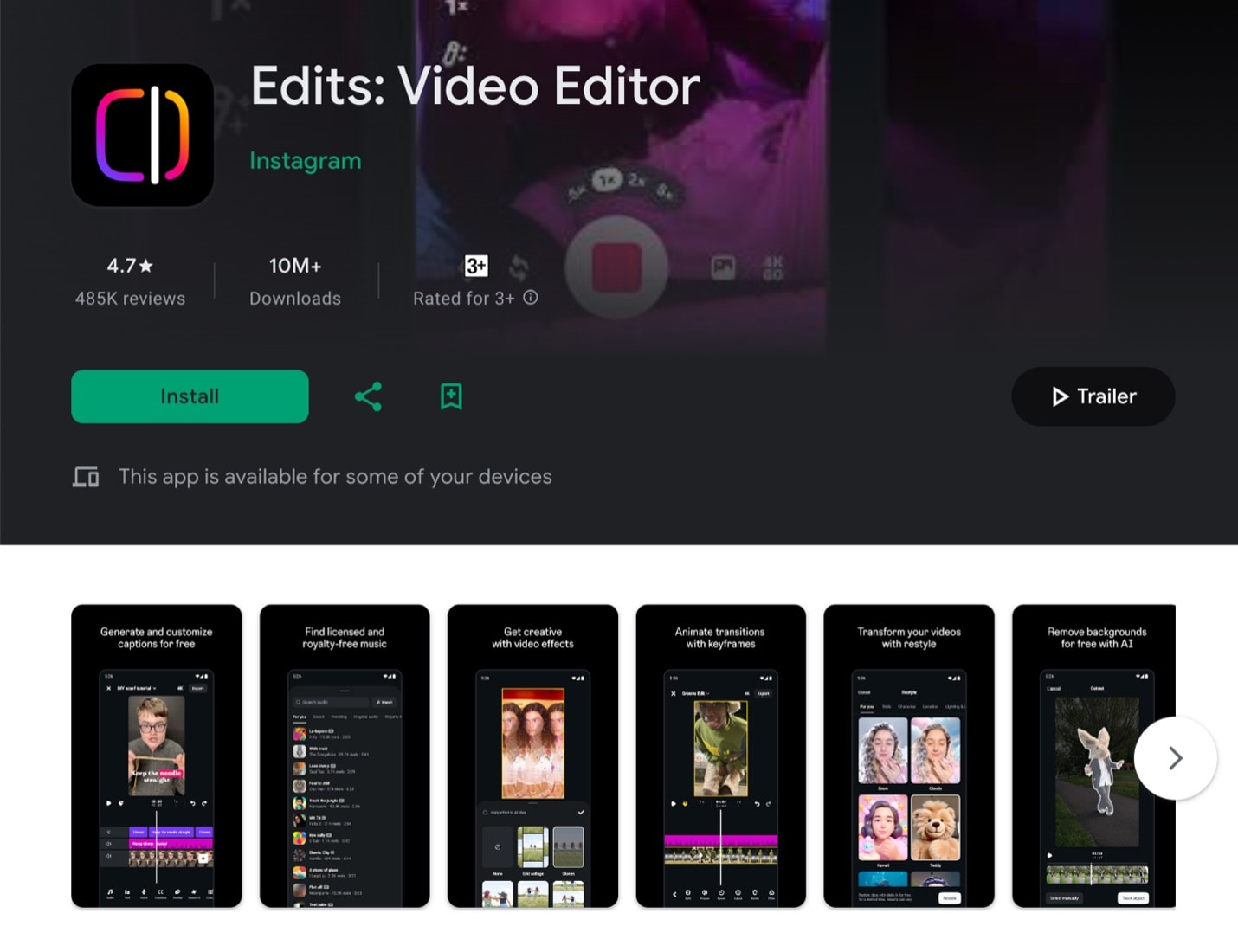
App Installs Amount: 10,000,000+
Google Play Store Rating: 4.7/5
Another pick is Edits, the video editor provided by Instagram. It's totally free, and you can use it to create videos and upload them directly to your social media accounts within the Meta ecosystem. The best part is, of course, it has no watermarks.
- 4K exports with no watermark
- Track all drafts and videos
- Up to 10 minutes of recording support
- Directly integrated into Instagram or Meta
- Totally free with up to 4K exports
- AI tools, such as animation
- Limited video editing tools; not as full-fledged as normal tools
- Limited social media upload options
8. Picsart Photo & Video Editor

System Requirement: A memory space of 500MB and 2GB RAM
App Installs Amount: 1,000,000,000+
Google Play Store Rating: 3.9
Picsart is undoubtedly one of the most popular and best video editing apps without watermark for Androids we have in this era. It has an intuitive interface that is user-friendly for beginners. It's not only used to edit videos but can also be used to edit pictures. This software is loaded with exciting features, including numerous animated transitions, adding music to videos, subtitles, video trimming and merging, timeline bar, blending modes, and many more.
The overall functionality of this app is simply superb. It is free to use, and it doesn't add any watermark to its edited content. If you are a beginner with little to no knowledge of video editing, go for Picsart. This software doesn't need a lot of space.
- Blend modes, animated transitions, and motion effects
- AI tools like AI enhancer, AI art, and AI image generator
- 60+ million stickers from the sticker library
- Strong dual photo + video toolset
- Hundreds of text styles
- Premium assets/features are behind a subscription
- Video-only controls are not that deep
9. Super Studio
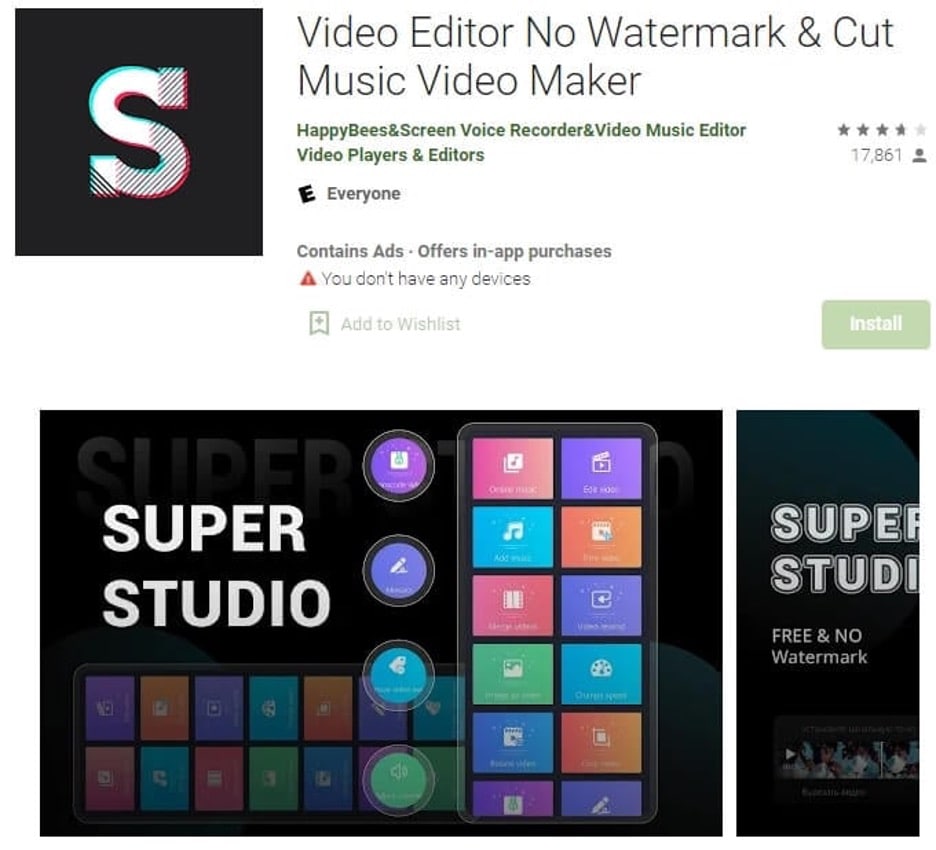
System Requirement: A minimum of 5.0 Android version with 2GB RAM and 4GB memory space
App Installs Amount: 5,000,000+
Google Play Store Rating: 4.5
Super Studio is one of the most accessible video editor apps without watermarks for Android. You can compress your videos using this app without losing your video quality. It is entirely free to use, too. It also has dynamic video editing features like the video merger, adding subtitles, adding background music, video trimmer, adding stickers to make your video more colorful, applying multiple free filters and effects, etc. It also supports the export of 4k and HD videos.
- 0.1x to 5x speed controls
- Built-in video special effects library with filters
- Multi-screen/PiP video editing
- Beginner-friendly and lightweight app
- Totally free to use
- Offers basic video editing features only
- Some users report a bug that automatically deletes footage
10. YouCut – Video Editor and Maker
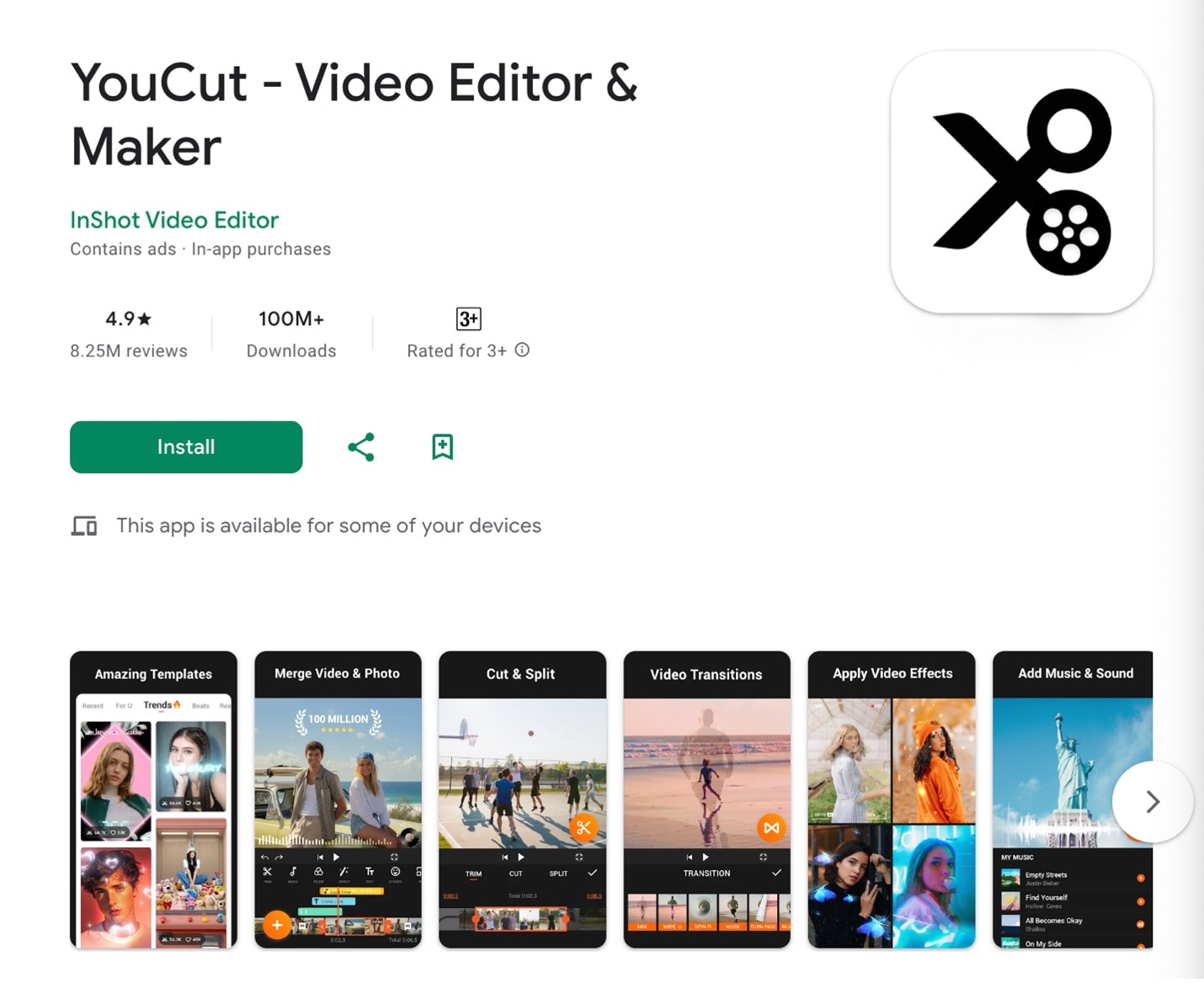
App Installs Amount: 100,000,000+
Google Play Store Rating: 4.9
Lastly, we have YouCut, an offshoot of the already-popular InShot video editor. This app is specifically made for merging and creating video transitions for different clips or videos. If you want to create a montage or collage, then this is the right tool. It also has no watermarks, as part of its promise to its users.
- AI video tools like auto captions, remove backgrounds, smooth slow-motion, etc.
- Powerful and straightforward video merger, cutter, slicer, with speed controls
- One-tap photo slideshow maker with built-in free audio library
- Has aspect ratio controls for different social media platforms (1:1, 16:9, etc.)
- Direct integration to TikTok, YouTube, Instagram, and other popular platforms
- Limited video editing tools, no in-depth features
Conclusion
With the tools provided above, it's a lot easier to begin editing videos on an Android device without worrying about the problem of watermarks. Remember, the tools provided above either have no watermarks as a default feature or are only for certain resolutions. Either way, all of them are good choices for your next video editing project.
FAQs
-
1. Do free Android video editors remove existing watermarks from imported videos?
Not likely. When we talked about editors without watermarks, we meant that when you export a video you edited, there won't be any watermarks of the app. Of course, most of these apps only allow this feature when you pay for their subscription. However, apps like Filmora offer watermark removers or AI object removers so that you can remove existing watermarks from imported videos. -
2. Why do some Android video editors add watermarks only at higher resolutions?
Some apps allow free exports up to a certain resolution (like 720p or 1080p). Anything higher may require a subscription, so watermarks appear on premium export settings. -
3. Why do some free editors require an account even if they don't watermark videos?
Developers may use accounts to sync projects, enable cloud backup, or personalize settings. It also helps them manage licensing for optional paid features.


