- The Ultimate Guide to Games
Top Educational Games for Kids
May 12, 2025• Proven solutions
Kids have creative minds and they can learn more with games. If you want your child to explore new things with more interest then, it is a good idea to let him play educational games. They are more in number with unique features. The article below contains details about some of the top-rated educational games that you can consider for improvement of your child’s learning ability.
- Part 1: Preschool Educational Computer Games
- Part 2: Kindergarten Educational Games
- Part 3: 1st Grade Educational Games
- Part 4: 2nd-4th Grade Educational Games
Preschool Educational Computer Games
1 ABC & 123 Magnets
In this game, kids simply need to drag magnets containing punctuations, numbers and alphabets to the refrigerator. Whenever they will click on the magnet, it produces sound announcing that particular alphabet or number and it will help them in continuous learning. Little kids can spend time to write short messages or names using these magnets.
2 Birthday Candle Counting
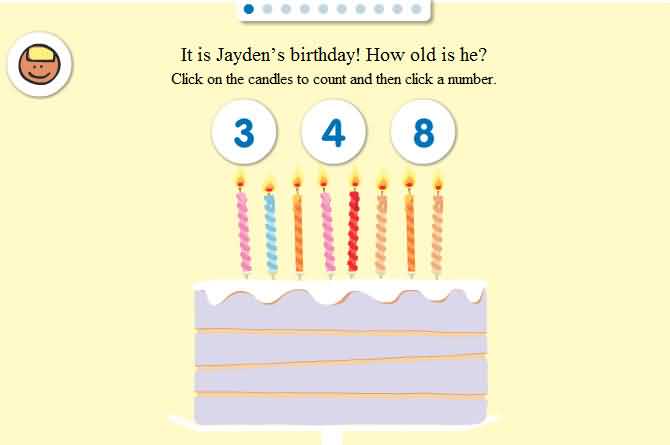
Here is a fun-oriented game that helps kids to learn to count from 1 to 10. The game contains candles and kids are simply asked to count them as per their age. Games keep on asking them a few questions and feedbacks for answers is also given in the verbal form. The most interesting part is that when kids complete ten questions then they are allowed to decorate birthday cake.
3 Christmas Lights

Kids can also learn new things while celebrating Christmas with creative lights. This is a nice learning activity for little kids where they need to use drag and drop motion from mouse to hand lights around a house available on computer screen.
4 100 Snowballs!
Snow is always special for kids and playing with snowballs make them smile more. Let them play with 100 Snowball game where they can drag snowballs in a lovely winter scene. They can use these snowballs to create something unique as per their creative imaginations. This activity can also be included in kids learning schools using interactive whiteboards.
5 Andy’s Golf 2

So, the all-time favorite Andy is again here to make your kids happier. This game is designed with physics-based fun activity and it can appear interactive to the whole family. Find some time to play this game with kids and you will really love to take shots for managing your path between lots of obstacles.
Kindergarten Educational Games
1 All About Me
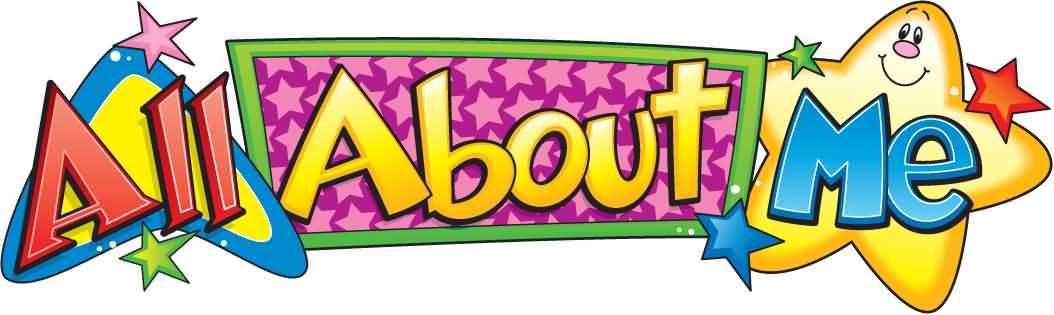
This game is one of the best kid school activities where kids learn to answer various questions in a simple step by step process. As soon as kids complete their question set then answers to those questions appear in a creative manner on screen.
2 Add & Subtract Within 10

This game contains simple word problems and there are few exercises where kids can learn about how to subtract and add with basic numbers up to 10. For learning words, they need to pronounce them louder but kids will need help from parents or teachers to succeed with this creative learning platform.
3 Make a Gingerbread House

Elementary age kids will really enjoy the process of making Gingerbread House on computer screen. The process of designing is completed using simple drag and drop motion with mouse. Students will also find platform to learn visual positioning for various projects where pieces are scattered on the screen and kids need to make efforts for their right alignment.
4 Color, Draw & Paint

Kids always love to paint and this game provides them the opportunity to draw creative things on computer screens with lots of accessories and tools. The game consists of so many stickers, spray paints, typing, coloring pages, stamps, rainbow brushes and many more to complete paint designs in a more intuitive manner. They can also use these paintings for describing certain interesting stories.
5 Road Rally
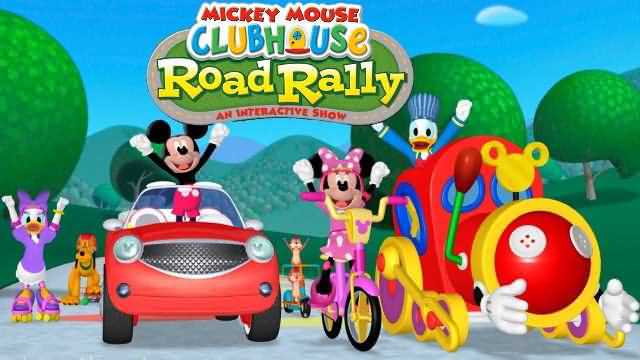
These games suits almost all age groups and the basic task is to collect fuel and coins while driving but kids need to stay careful from moving vehicles. As they collect coins they will be able to speed up their car up to a higher level. The game consists of six different travel scenes and kids can enjoy many powerful vehicles to enjoy the fun-oriented driving.
1st Grade Educational Games
1 Keyboarding Zoo
Keyboarding Zoo is a great fun activity where students can learn to use keyboard controls. This gaming platform assists little kids to match letters on keywords with letters appearing on the screen. The creative keyboard consists of symbols, numbers and upper case letters.
2 Addition with Manipulatives
If a game can make maths more interesting then it is worth playing. This creative game helps little children to learn simple math additions. It consists of five different sets of learning levels with added bonus. Movement to the next level is allowed only when kids are able to gain 80% score on one level. The audio signals help kids to understand counting in a much better manner.
3 Easter Word Search
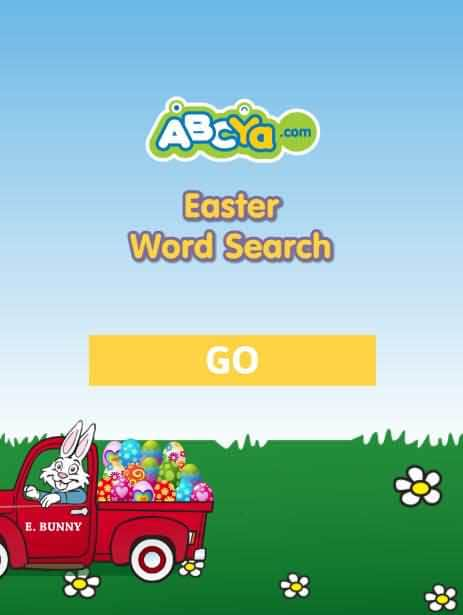
This game assists kids to celebrate their holidays in a more interesting manner. The platform is loaded with two different methods where learners can have a large grid containing much longer word sets and another option is to use small grids filled with shirt word sets. These puzzles work like best learning activities for your little child.
2nd-4th Grade Educational Games
1 Spelling Spree

If your kid is practicing learning in 2nd to 4th grade then he/she must need some help to learn spellings. The spelling spree game is designed to assist little champs with easy and creative activities. They simply need to correct misspelled words or find out the right spelling on the screen. There are two different learning levels where the first one is easy mode for kids that belong to lower elementary grades and next is hard one designed for upper-grade kids.
2 Comparing Number Values
Comparing number values is definitely an interesting task for little children. This game assists them to practice comparison for fractions, whole numbers, decimals, etc. Lots of bonuses are added to this learning platform so it is good to let your kids spend some time on this well-designed gaming platform.
3 Joe Lost
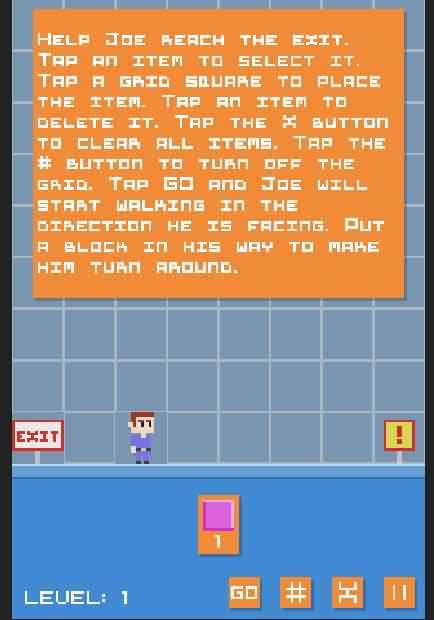
This game features a lovely character named Joe who is lost somewhere in the gaming platform. Now kids need to make efforts to let him find his destination. Joe Lost game help kids to use various commands like simple programming language to create the most suitable path. This game appears like a challenging puzzle and it has lots of interesting things to teach every student.
Check out all our awesome racing games for Android device, play it for free!
by Ollie Mattison May 12, 2025 10:50 AM

