If you want to build a great career in the YouTube gaming community, having raw footage alone won't cut it. Viewers won't stick around for long unless your content is sharp, entertaining, and fully YouTube-ready. That's why learning how to edit videos for gaming is essential if you want to stand out in your niche.
Lucky for you, you're clicking the right article. Not only will we walk you through how to edit gaming videos, but we'll also show you the best tool that can help level up your entire YouTube game. In just a few easy steps, you'll learn how to edit gaming videos for YouTube and start creating content that actually gets views.

In this article
Part 1. Your First Step: Choosing the Ideal Editing Tool
If you're serious about growing on YouTube as a gamer, your videos need to look sharp and feel polished. A scroll-stopping gaming video doesn't just happen on its own. You need the right editing tool to make it easy to learn how to edit game videos that actually grab attention.
Good thing Wondershare Filmora has everything you need to turn raw gameplay into content that shines. With Filmora, editing your gaming videos feels less like work and more like play.

Here's why Filmora is the perfect editor for anyone wanting to learn how to edit a gaming video for YouTube:
Record and Edit in One Place
Filmora comes with a built-in screen recorder that captures both your gameplay and your reactions at the same time. You don't have to juggle between multiple apps, everything's ready to edit right after you're done playing.
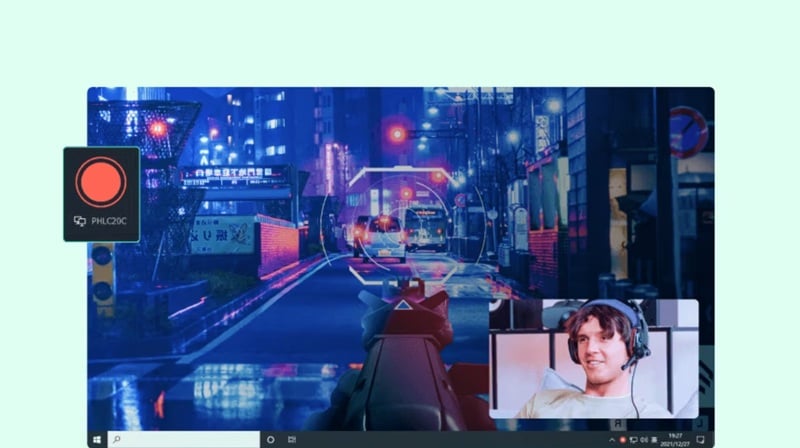
Use Templates to Speed Up Editing
When you're learning how to edit game videos, time matters. Filmora's creative templates make it easy to level up your content, from eye-catching intros and outros to ready-to-use videos that bring your gameplay to life.
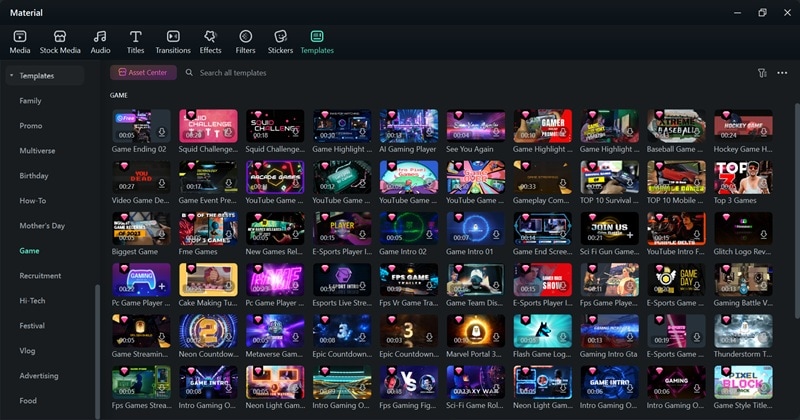
Show More in One Frame
The Split Screen feature lets you show multiple angles at once, like your facecam, walkthrough notes, and gameplay all together. It's a great way to keep your videos dynamic and engaging.
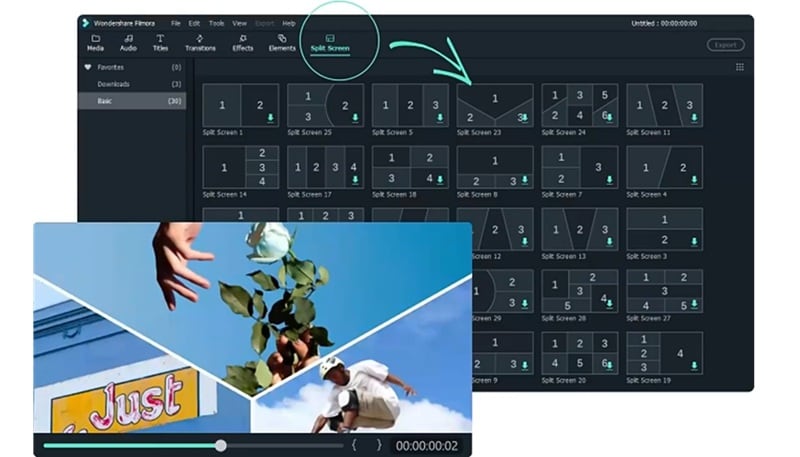
Turn Long Play Sessions Into Short Hits
Use AI Smart Short Clips to create bite-sized highlights from long recordings. It's ideal for sharing key moments, epic wins, or funny fails without editing every second manually.
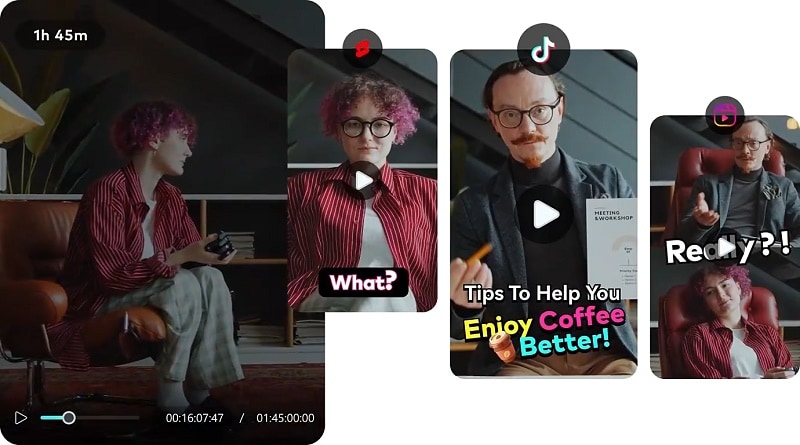
Remove Backgrounds Without a Green Screen
The Smart Cutout tool lets you remove or replace your background, even if you didn't use a green screen. Whether you're making Let's Play content or review-style videos, this tool adds a clean, pro look.
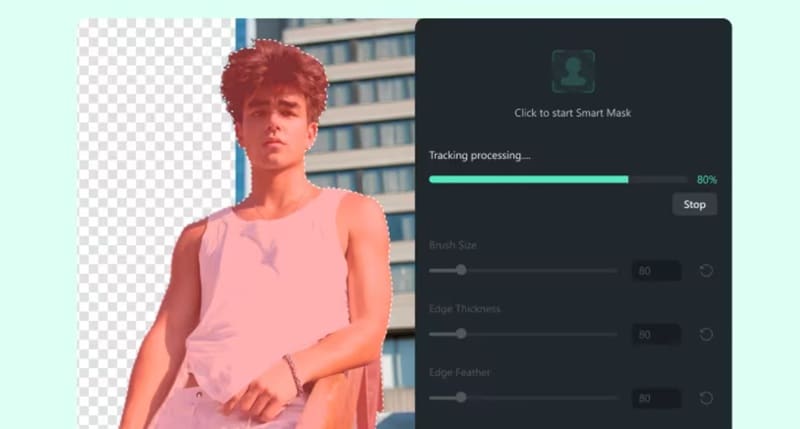
Keep Your Audio Crisp and Clear
Great audio matters when you're figuring out how to edit a gaming video. Filmora's Audio Denoise feature automatically removes background noise like keyboard clicks or room echo. Your commentary stays front and center without needing extra audio tools.

Upload and Schedule Without Leaving the Editor
Filmora's built-in Social Video Planner helps you schedule and auto-upload your videos to YouTube. This is a must-have if you're editing a gaming video series and want to keep a consistent posting schedule.

Part 2. How to Edit a Gaming Video for YouTube Like a Pro
With powerful editing features at your fingertips, it's time to put them to work. But remember, learning how to edit gaming videos for YouTube isn't just about trimming clips — it's about crafting content that keeps viewers engaged from beginning to end.
Below, we'll share simple yet effective tips to help your gaming videos look sharper, flow more smoothly, and capture more attention on YouTube. Let's dive in and take your edits to the next level!
1. Blend Your Reactions into the Gameplay Smoothly
This is a fun and easy way to level up your content when learning how to edit gaming videos for YouTube. After recording your gameplay and reactions with Filmora's screen recorder, drop both clips into the timeline. Then, head over to the "AI Tools" panel, and turn on "Smart Cutout".
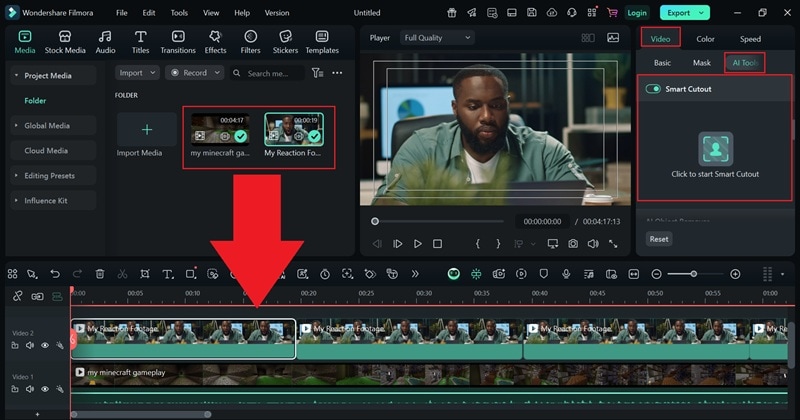
In the next window, use the brush to highlight yourself, then hit "Click to start Smart Cutout" and let the tool do its magic.
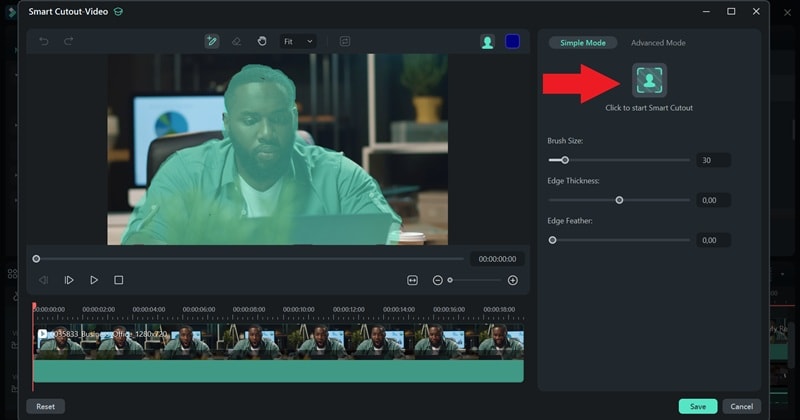
Once it's processed, your reaction will show up without the background. You can then move your reaction video to a corner of the screen so it adds personality without blocking the gameplay.
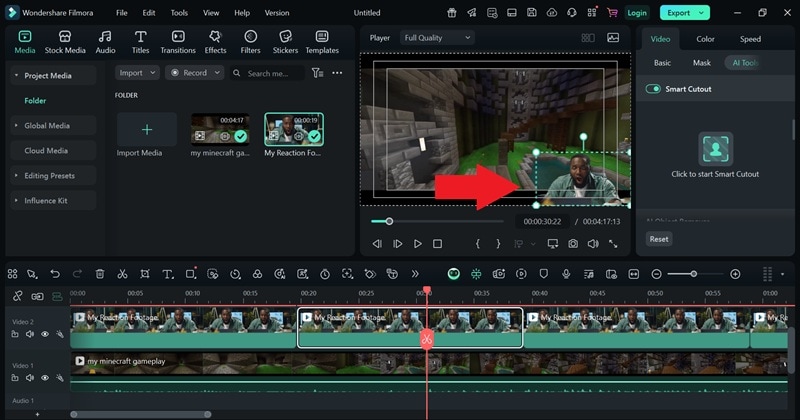
2. Make Your Video Flow Smoothly
A big part of learning how to edit a gaming video for YouTube is knowing how to keep the pace moving so viewers stay interested from start to finish. So, if your gameplay feels slow or drags on too long, it's time to clean it up. Use Filmora's split tool to cut out long or dull moments, or try jump cuts to keep things snappy.
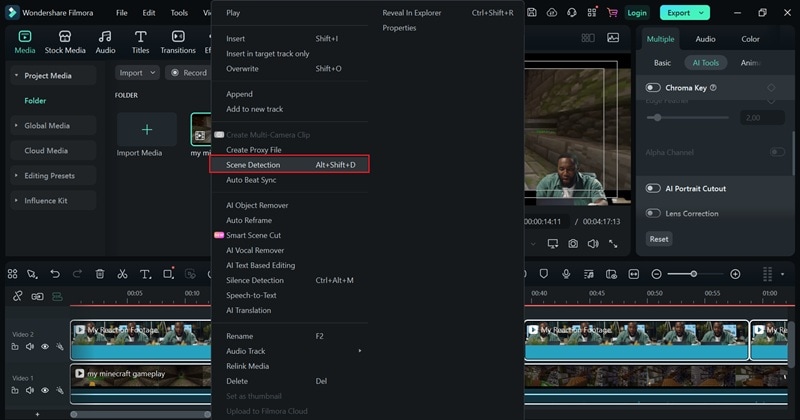
For an even quicker option, right-click your clip and choose "Scene Detection" to automatically break it into shorter sections. It's a great way to clean up your video fast. To learn further about this tool, check out our Official Scene Detection Guide.
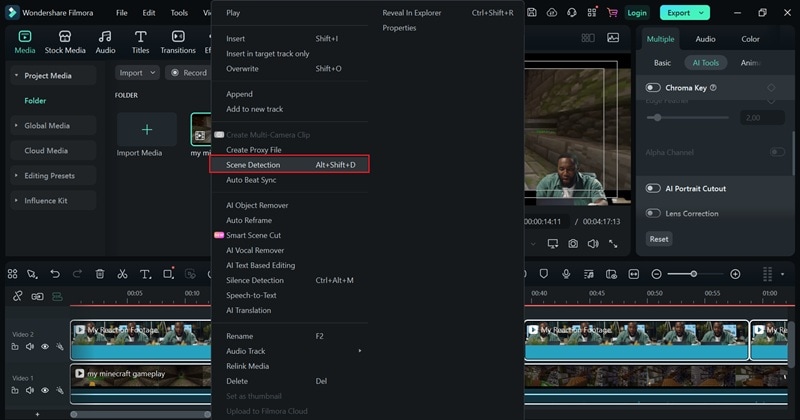
3. Add Energy and Emotion with Music and Sound Effects
If your video feels a little boring, music and sound effects can make it way more fun. Just go to the "Audio" tab in Filmora, click on "Music", and pick a track you like. Drag it to the timeline and adjust the volume if needed. You can also use tools like audio denoise or audio ducking to keep things clear.
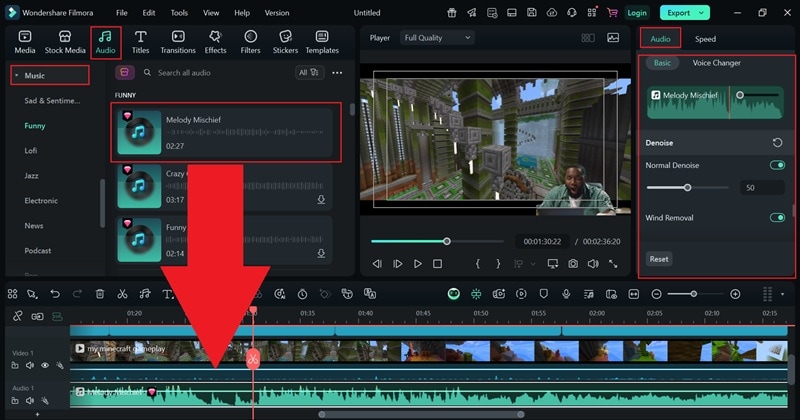
For sound effects, follow the same steps. Just make sure they match the action. For example, drop in a windy effect when your character is flying to add a little extra drama.
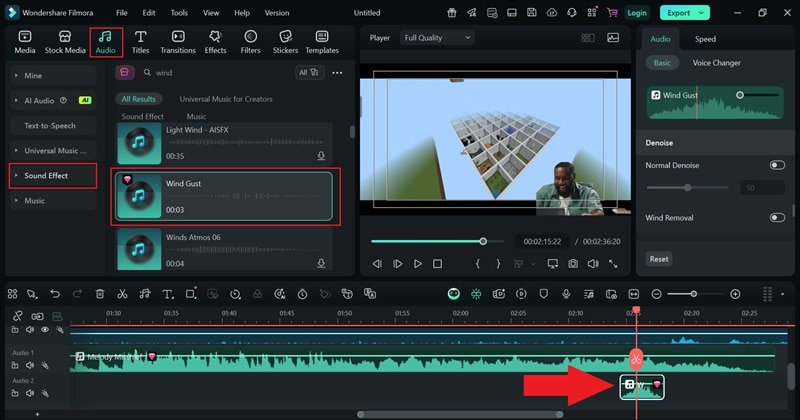
4. Keep It Visually Engaging and Fun to Watch
Even if your commentary is funny or your gameplay is awesome, people might still scroll away if your video looks plain, especially for younger viewers. To keep things fun and attention-grabbing, go to the "Effects" tab, then check out "Video Effects". Pick ones that match the mood, like horror vibes when you enter a creepy room.
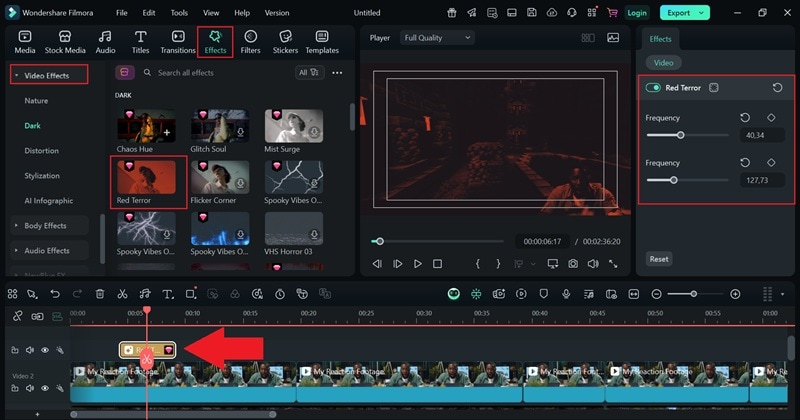
You can also drop in fun stickers, like a dancing cat when you beat a level. Mixing effects and stickers is an easy way to keep your viewers entertained and make your gaming videos for YouTube more fun to watch.
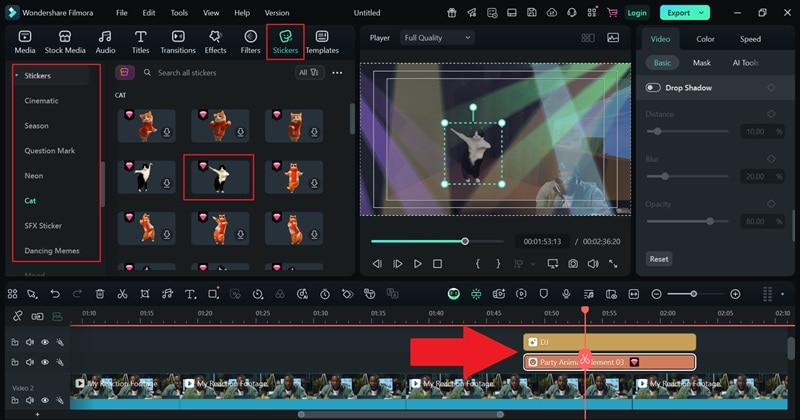
5. Make Your Gaming Videos Feel Like You
Custom thumbnails, intros, and end screens add personality and keep your branding consistent. If you're learning how to edit game videos, these small touches can make a big difference in looking pro. If you go to the "Templates" tab, there are a lot of cool intro and outro templates made for YouTube under the "Game" category. Just drag one to the timeline and tweak it to match your vibe.

For thumbnails, try Filmora's AI Thumbnail Creator. There's a whole section of gaming templates to choose from, so you don't have to start from scratch.
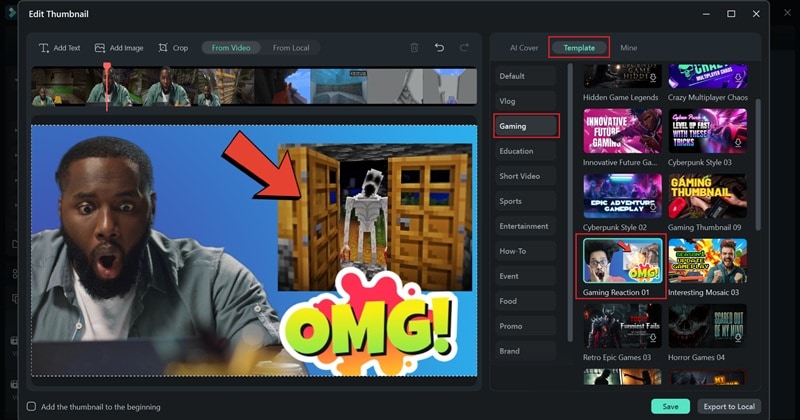
Just pick a style that fits your video, change the text, tweak the colors, and drop in a snapshot from your gameplay. With a few quick edits, you'll have a thumbnail that grabs attention and makes people want to click.
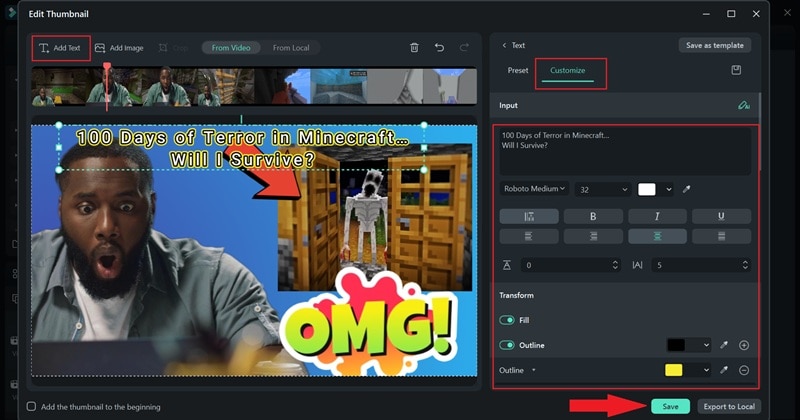
Part 3. Tailoring Your Edits to the Game You Play
You've seen how Filmora makes learning how to edit gaming videos for YouTube simple, fun, and super effective. With this editor, you're free to create as much gaming content as you want, and it'll give you the tools to make every video look clean, exciting, and ready to grab attention.
That said, not every game needs the same editing style. The way you edit a fast-paced shooter is totally different from how you'd edit a story-based RPG. To help you get the best results and learn how to edit gaming videos that match the vibe of your gameplay, we've put together a simple table below to guide you.
| Game Genre | Game Example | Editing Focus | Filmora Features |
| MOBA | League of Legends, Dota 2. | Highlight team fights, clutch plays, map control. | AI Smart Cut, Split Tool, Motion Tracking. |
| Battle Royale | Fortnite, PUBG. | Trim slow moments, focus on final circles and kills. | Scene Detection, Speed Ramping, Jump Cuts. |
| FPS | Call of Duty, Valorant. | Use fast cuts, hit markers, kill streak highlights. | Beat Sync, Screen Recorder, Audio Ducking. |
| RPG / Story-Driven | The Witcher 3, Skyrim. | Add cinematic effects, voiceovers, cutscene timing. | Filters, Voiceover Tool, Cinematic Templates. |
| Simulation | The Sims, Minecraft. | Use overlays, light music, daily routine montages. | Music Library, Text Animations, Video Overlays. |
| Fighting | Tekken, Street Fighter. | Slow motion combos, reaction cam, round-by-round edits. | Speed Adjustment, Smart Cutout, Split Screen. |
| Racing | Forza Horizon, Mario Kart | Speed effects, camera angles, highlight overtakes. | Speed Effects, Fisheye Lens, Motion Tracking. |
| Horror | Resident Evil, Outlast. | Sound design, jump scare timing, creepy filters. | Audio FX, Dark Filters, Sound Effects Library. |
| Sports | FIFA, NBA 2K. | Match highlights, scoreboard pop-ups, crowd reactions. | Title Templates, Transitions, Keyframe Animation. |
| Sandbox / Open World. | GTA V, Animal Crossing. | Use time-lapse, creative builds, mod showcases. | Time-lapse, Split Screen, Stickers. |
Conclusion
If you want to grow on YouTube as a gamer, knowing how to edit gaming videos is a must. For beginners, this guide shows you exactly how to edit a gaming video for YouTube using one of the easiest yet most powerful editors out there, Wondershare Filmora.
Filmora offers everything you need, from a built-in screen recorder and smart cutout tool to YouTube-ready intro and outro templates, creative stickers, video effects, royalty-free music, sound effects, and even an AI Thumbnail Creator to help your content get more clicks.
With Filmora, learning how to edit game videos feels effortless, and your content ends up looking like it came from a pro.



 100% Security Verified | No Subscription Required | No Malware
100% Security Verified | No Subscription Required | No Malware


