Welcome to the video editing world, where merging multiple MP4 files into one seamless video is a common task. Whether creating a montage or compiling footage from different cameras, merging videos can be time-consuming and challenging. However, it can be done quickly and easily with the right tools.
In this article, we'll introduce you to 4 best online tools to merge MP4 files. These tools are user-friendly and easy to use, making merging videos a breeze. Whether you're a professional videographer or a hobbyist, these tools will help you create professional-looking videos in no time. So let's dive in and explore the options available to you.
In this article
4 Amazing Tools To Merge MP4 Online
There are many options available when it comes to merging MP4 files online. But to save you time and hassle, we've narrowed down the list to the top 5 tools that are easy to use and offer a variety of options. From basic editing to more advanced features, these tools will help you create the perfect video for any occasion.
1. Use Flixier To Combine MP4 Files Online
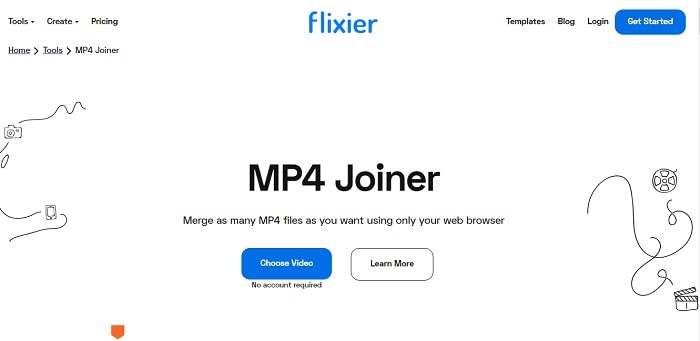
Ratings from G2: 4.6 out of 5
Pricing:
- Free - $0
- Basic - $14.00 / monthly
- Business - $30.00 / monthly
- Enterprise - $55.00 / monthly
Flixier is another online tool that allows you to merge MP4 files online easily. With its user-friendly interface, you can quickly upload your videos and arrange them in the timeline using the drag-and-drop feature. You can also trim, crop, and adjust the videos to your liking. Once you are satisfied with the final output, you can export the merged video in the format of your choice.
Flixier also offers a wide range of customization options to enhance your video. This tool is a great option for those looking for an easy-to-use and versatile tool for merging MP4 files online.
Here's how to merge mp4 online using Flixier:
Step1 Upload your videos from a computer, YouTube link, or cloud storage.
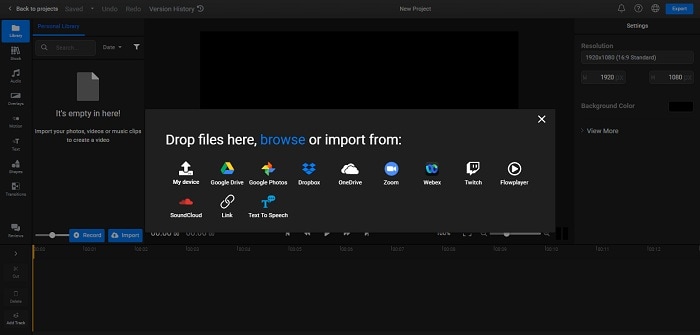
Step2 Drag videos to the timeline, trim, overlap, and add transitions.
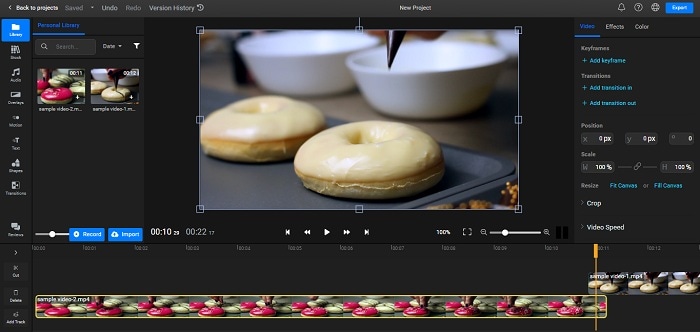
Step3 Click the "Export and Download" button, wait for processing and save to your computer.

2. Video Candy To Merge MP4 Files Online for Free

Ratings from G2: No rating
Pricing:
- Free - $0
If you're looking for a sweet treat for your video editing needs, look no further than Video Candy! This online tool lets you easily merge multiple MP4 files; it's completely free to use. With its user-friendly interface, you can upload your videos, drag and drop them into the timeline, and voila! Your videos are now one cohesive masterpiece.
Not only that, but Video Candy also allows you to trim, crop, and adjust the videos to your liking before merging, giving you even more control over the final product. And once you're happy with your creation, you can export it in various formats to be compatible with any platform. So here's how to merge videos using Video Candy:
Step1 Upload the videos by clicking the "+Add Files" button.

Step2 Arrange the videos you want to merge and add some transitions.
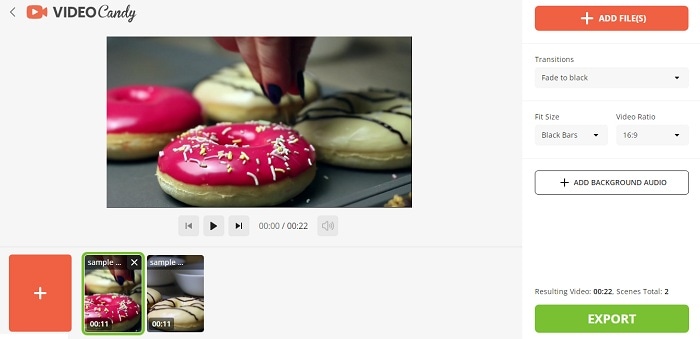
Step3 Click the "Export" button and the "Download File" to save the video on your device.

3. Pixiko mp4 Joiner Online

Ratings from G2: 4.8 out of 5
Pricing:
- Free - $0 with a watermark
- 1 Video - $4.89
- Monthly - $14.87
- Annually - $148.00
Looking for a tool to help you join your MP4 files with ease and precision? Look no further than Pixiko! This online MP4 Joiner is the perfect tool for merging multiple videos into one smooth, seamless masterpiece. With its easy-to-use interface and advanced editing options, you'll have complete control over the final product.
To merge videos using Pixiko online tool, follow these steps:
Step1 Upload the videos you want to merge.
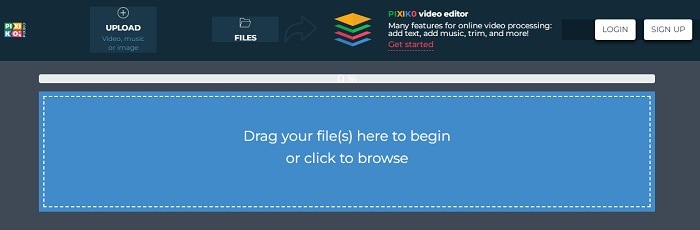
Step2 Click the "Merge" button to combine all the videos
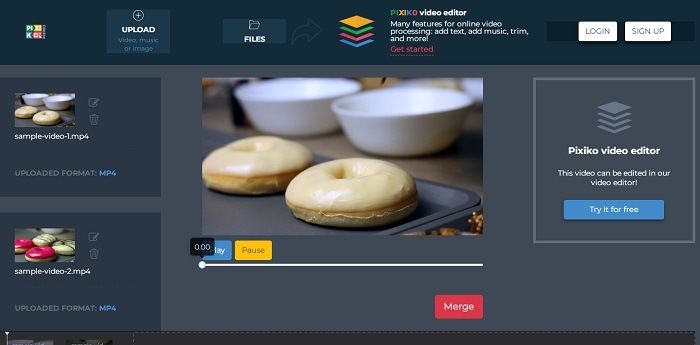
Step3 Wait for your video, then click "Download" to save your merged video.
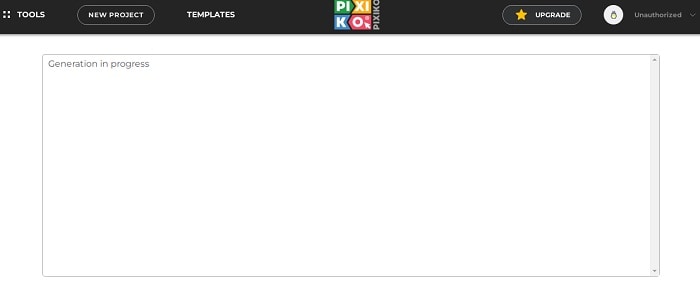
4. Join MP4 Files Online With Creatorkit
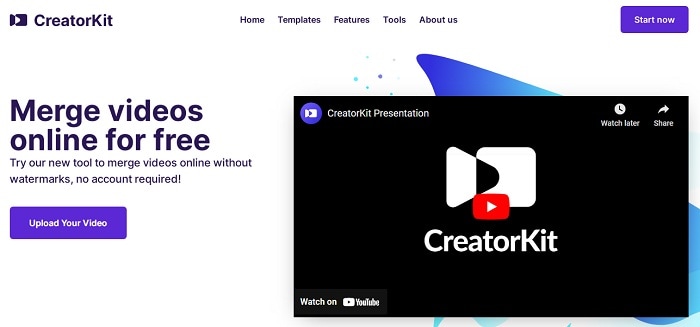
Ratings from G2: No Rating Yet
Pricing:
- Free - $0
- Pro - $29.00 per month
- Business - $149 per month
This powerful platform makes it easy to combine multiple videos into one polished, professional-looking production. With its sleek and intuitive interface, you'll be able to upload your videos, arrange them on the timeline, and tweak them to perfection with just a few clicks.
Here's how to merge videos using Creatorkit:
Step1 Upload the videos that you want to merge.

Step2 Arrange the clips and add some transitions.
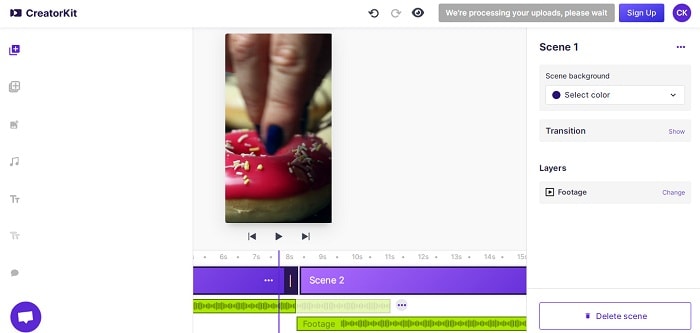
Step3 Click the "Export in HD" button and input your email. Click the "Get the link to download."
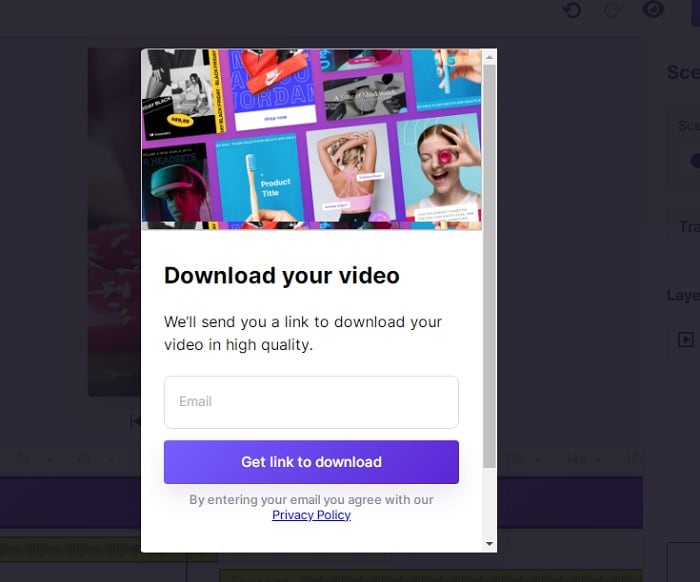
Advantages and Disadvantages of MP4 Combiners Online
Using an online MP4 combiner has several advantages and disadvantages.
It May Interest You – Join MP4 Videos Offline With Wondershare Filmora
If you prefer to merge MP4 videos offline, Wondershare Filmora is a great option. It is a powerful video editing software that offers a wide range of features to help you create professional-looking videos. One of the features it offers is the ability to merge multiple MP4 files into one cohesive video.
With Wondershare Filmora, you can easily import your MP4 files, drag and drop them into the timeline, and arrange them in the order you want. The software also allows you to trim, crop, and adjust the videos before merging, giving you complete control over the final product. Additionally, it offers a wide range of output options so that you can export your merged video in the format of your choice.
To merge videos using Wondershare Filmora Video Editor, follow these steps:
Step1 Open the software and select "New Project," then go to "File" > "Import Media" > "Import Media Files" to add the videos you want to merge.

Step2 Drag the video clips to the timeline and arrange it.

Step3 Press the "Play" button to preview your video and edit the videos to your liking.
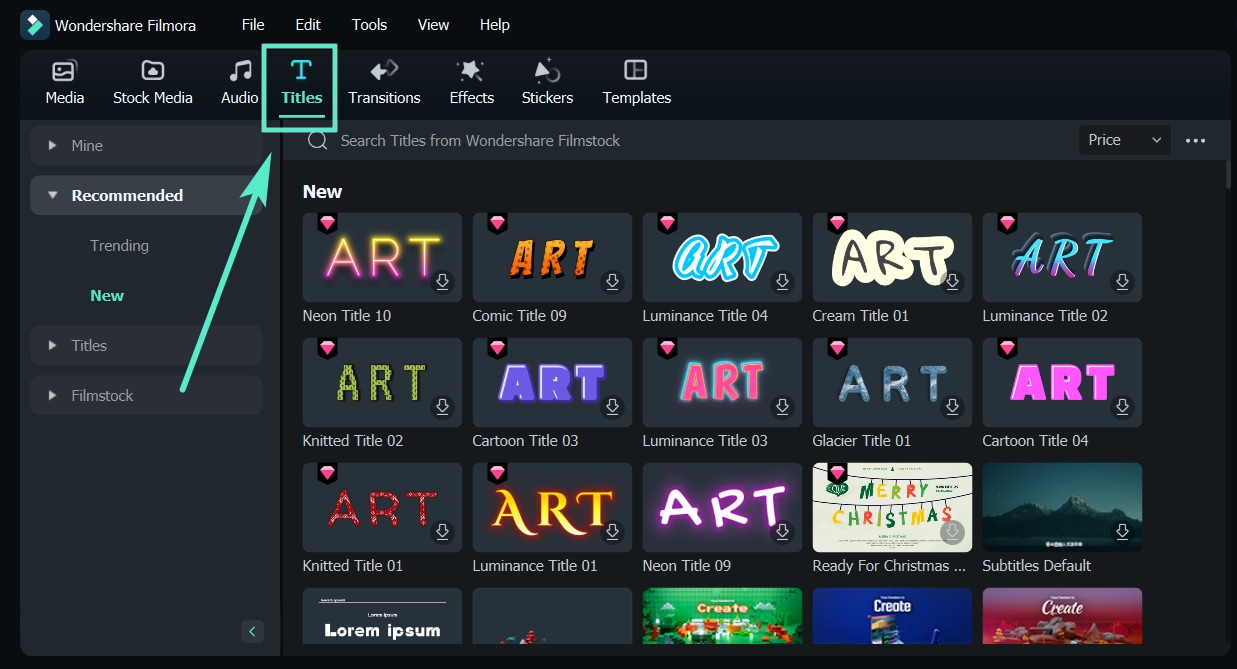
Step4 Once you are satisfied with the result, save your merged video.
People Also Ask
Here are some frequently asked questions about merging videos using online tools.
Q1. How To Combine 2 Videos Into 1?
Combining two or more videos into one is a common task for video editing. There are two main ways to do this: online and offline. Online tools such as Flixier, Video Candy, Pixiko mp4 Joiner Online, and Creatorkit allow you to upload your videos, arrange them on a timeline, and merge them into one cohesive video. These tools are easy to use and accessible from any device with an internet connection.
On the other hand, offline tools, such as Wondershare Filmora, are powerful video editing software that can be installed on your computer. Additionally, these tools offer advanced video editing features like adding text, effects, and transitions.
Q2. What Is the Best Free App To Combine Videos?
Some popular free apps to combine videos for Android include Video Joiner, AndroVid Video Editor, VideoShow, Video Merger Free, Video Merge, VidTrim, and InVideo. These apps offer a variety of features, such as the ability to trim, crop, and adjust videos before merging, as well as add text, effects, and transitions.
For iOS, some popular free apps to combine videos include Apple iMovie, Splice, Vimeo, Videorama, Filmmaker, and WeVideo. These apps offer similar features to the Android apps, such as trimming, cropping, and adjusting videos before merging and adding text, effects, and transitions. iMovie is a built-in app for iOS users which is user-friendly and offers a wide range of features.
Q3. How Can I Merge Videos on My Laptop Without Software?
You can use online tools to merge videos on your laptop without using the software. Some of the online tools recommended in the previous part are Flixier, Video Candy, Pixiko mp4 Joiner Online, and Creatorkit.
These tools allow you to upload your videos, arrange them on a timeline, and merge them into one cohesive video. They are easy to use and accessible from any device with an internet connection. Additionally, these tools offer a wide range of output options so that you can export your merged video in the format of your choice.
Conclusion
Merging MP4 files is a common task for video editing, and many options are available for both online and offline tools. Online tools such as Flixier, Video Candy, Pixiko mp4 Joiner Online, and Creatorkit are easy to use, accessible from any device with an internet connection, and offer a wide range of output options.
Offline tools such as Wondershare Filmora are powerful video editing software that offers advanced video editing features. No matter which tool you choose, you can easily create professional-looking videos.



 100% Security Verified | No Subscription Required | No Malware
100% Security Verified | No Subscription Required | No Malware

