With the 2024 Summer Olympics around the corner, there's no better time to tap into the excitement and gain more viewers and engagements by creating real-time reaction videos on YouTube. Over the past decade, reaction content has become immensely popular on the platform and attracted several views.
Despite this, many may still be hesitant because they're unsure about the process of how to make a YouTube reaction video. But it's actually not as difficult as it might seem if you use the right tools and methods. You don’t need a lot of expensive equipment or extensive video editing skills. Here’s a simple guide to get you started.
In this article
Part 1. Essential Tools for Creating Reaction Videos
For those of you who are beginners, maybe you are still confused about where to start and how to create a reaction video. In video production, some supporting tools are needed to make a professional-looking final product. If your video looks polished, people are more likely to watch and share your content. This includes having a good-quality camera or smartphone to record your reactions, a reliable microphone for clear audio, and proper lighting to ensure your video isn't too dark or grainy.
- Camera: For recording, it's better to use an external webcam that can be connected to your laptop, as it usually offers better quality than most built-in laptop webcams. You can also use your mobile phone if it has excellent camera capabilities.
- Microphone: Use a microphone to ensure clear audio. Consider using a wireless microphone that you can easily clip onto your clothes for convenience and mobility. This allows you to capture high-quality sound without being restricted by wires.
- Lighting: Good lighting can make a significant difference in how your video looks, even when using a basic camera or smartphone. Use a softbox or ring light to ensure clear and bright video reactions.
- Video Editing Software: To edit your videos and add effects, sync your reactions with the original content. You can use easy-to-use video editing software, such as Wondershare Filmora, that also supports video recording.
With these essential tools, you can create reaction videos simply and quickly. For an additional tip, choose popular or trending content that can help attract viewers.
Part 2. Choosing The Sports Content for Your Reaction Videos
After preparing the tools for your video reaction, the next step to create reaction videos on YouTube is choosing the sports content that you want to react to. What you need to do is stay updated with the latest information and use many tools and sources to track trends. You need to strategize which topics or events are likely to resonate most with your audience and align with your expertise.

Usually, trending videos will attract more attention from the audience and gain more viewers. Here are some tips on how to choose sports content for your reaction videos:
- Choose High-Profile Sports: For this year’s Olympic Games in Paris, 32 sports are on the Olympic program. Based on the IOC in 2020, athletics, aquatics (including artistic swimming, diving, swimming, and water polo), and gymnastics get a greater share of the revenue. Meanwhile, soccer, volleyball, and athletics (track and field) are also among the most popular and widely followed sports during the Games.
- Look for Medal Events: Events that award medals are usually more popular and bring more excitement. The finals and semifinals also usually attract the most viewers.
- Keep up with Star Athletes: Events featuring famous athletes or those expected to break records often attract more viewers. You may want to consider following Sha'Carri Richardson, Alex Yee, Simone Biles, Zheng Qinwen, and other notable athletes who are anticipated to deliver standout performances.
- Track Trending Topics on Social Media: Monitor platforms like Twitter, Instagram, and TikTok to see which events and athletes are trending. Then, use hashtags like #Olympics, #Paris2024, #Olimpycs2024, and event-specific hashtags.
- Check the schedule for Prime Time Events: Shows scheduled during prime time tend to be more popular, especially in host countries and major broadcasting regions.
You can find popular and trending events on several sources, such as:
- Official Olympic Website
- Sports News Websites (NBC, ESPN, etc.)
- Social Media Platforms (Instagram, X (Twitter))
- Sports Apps
- Streaming Services (YouTube)
- Google Trends
Part 3. Record and Edit Your Reaction Video
To start creating a reaction video, you need tools to record and edit the video. One of easy software that you can use is Wondershare Filmora, which you can use to record and edit your reaction video in one app.
Using its screen recorder tool, Filmora can capture your screen activity along with your webcam feed simultaneously. This way, you can react in real time to the content you're watching. This integrated feature simplifies the process of creating a reaction video, where both the video and your facial expressions are captured well.
In this section, we will give you a step-by-step guide on how to record a video reaction using Filmora’s screen recorder.
Step1Download and install the software
Go to Wondershare Filmora’s official website and click “Get Started for Free” to download the software. Then, follow the guide for the installation process.
Step2Create an account or log in to Wondershare Filmora
Once Filmora is installed, you should sign in using Email, Facebook, or Twitter. If you don't have an account, you can also create one.
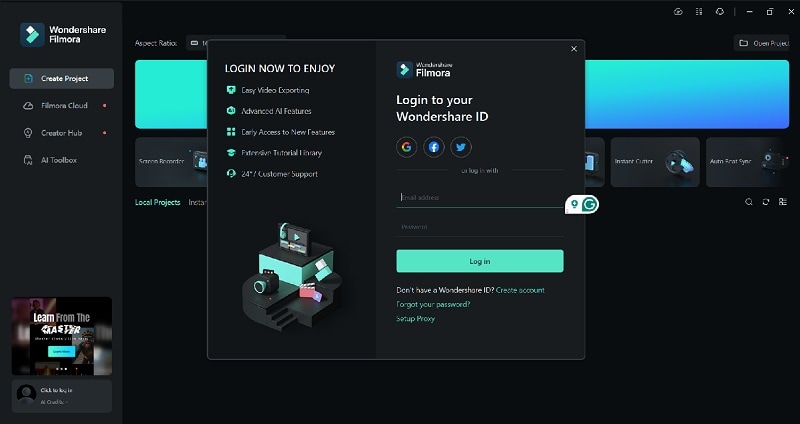
Step3Choose the Screen Recorder tool
To start recording a video, select "Screen Recorder."
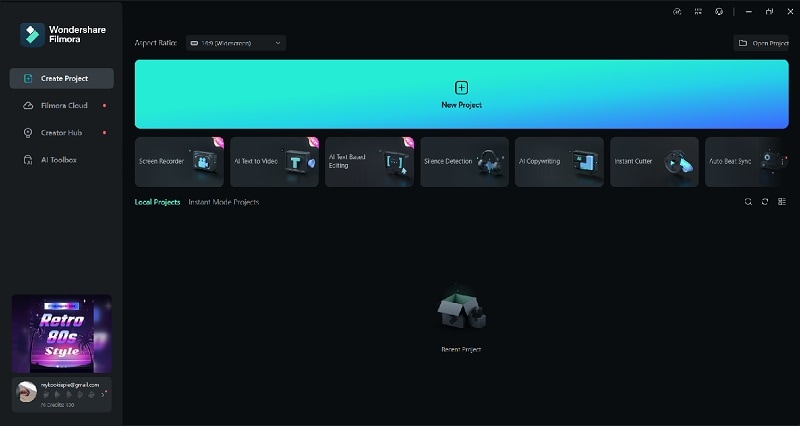
Then, you can select the screen size, such as Full Screen, Custom, or Target Window. Don't forget to turn on the Microphone and Camera. You can also choose where to save the files, set the recording mode (whether you want to merge the camera or split it into a different clip), adjust the frame rate, etc. Then, click the red button to start recording.
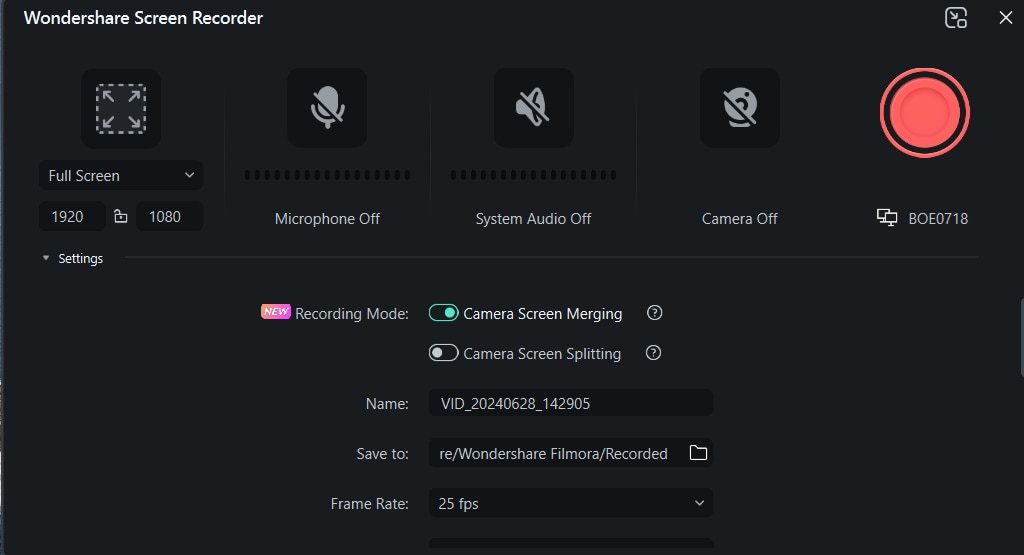
Step4Start recording and stop the recording
Filmora will start a 3-second countdown after you click the record button. To stop the recording, you can press F9 on your keyboard.
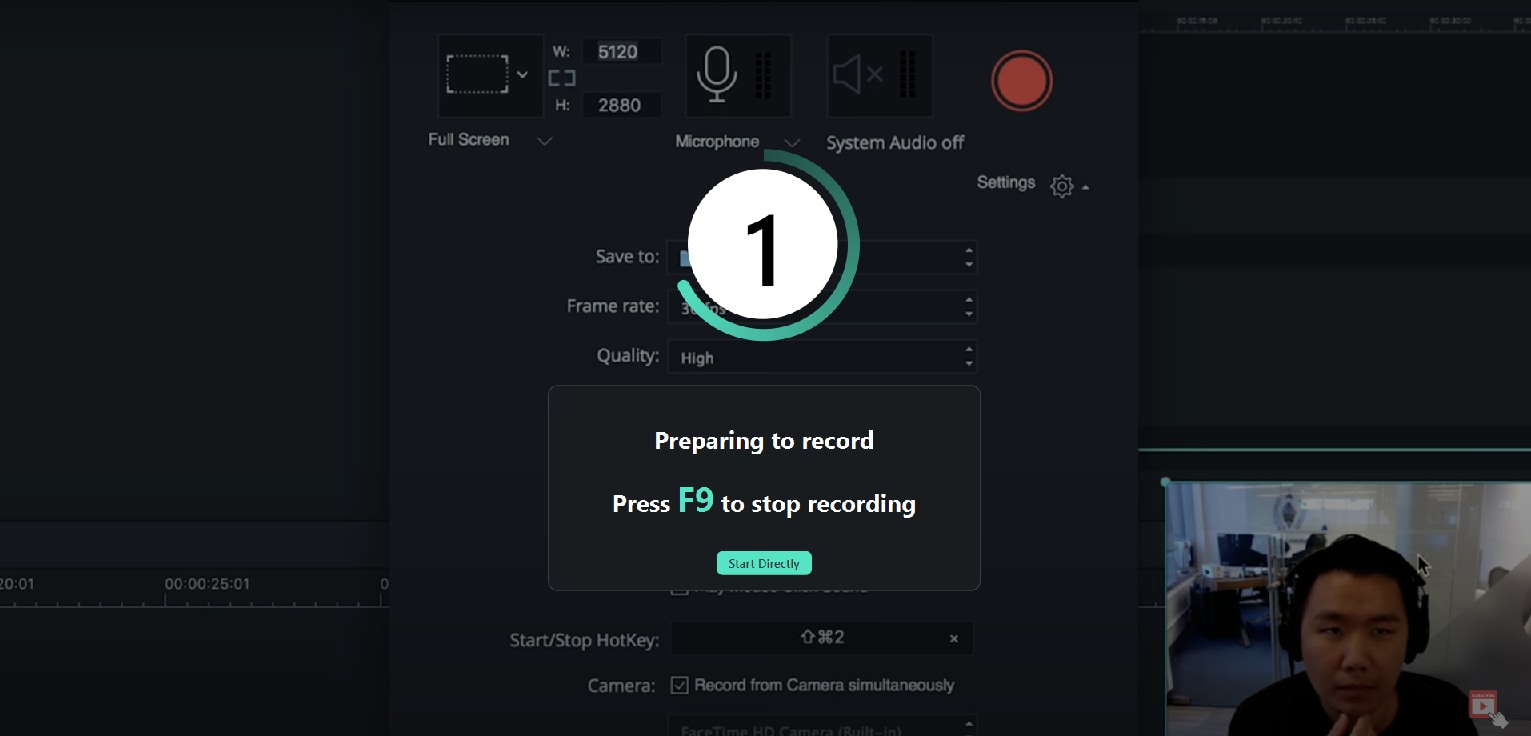
Step5Edit the resulting video to your preference
Once you stop the recording, the result will appear in the Filmora workspace. Here, you can edit with the features available by Filmora. These are usually for reaction videos. They use picture-to-picture mode, where your video and reaction are on one screen. You can edit and adjust it to suit your style.
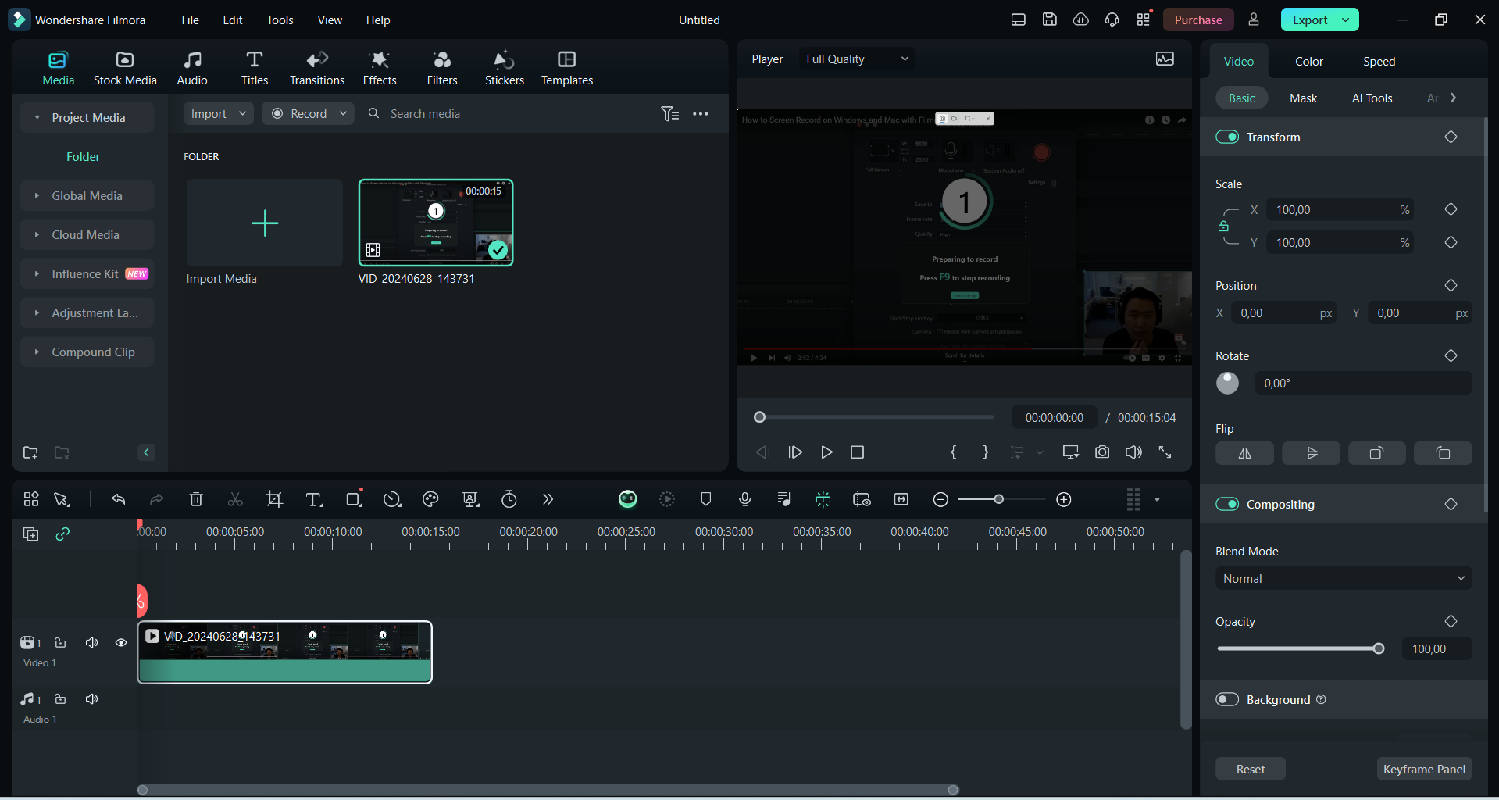
Step6Export your reaction video when you have finished editing
In the Export section, you can select video formats such as MP4, AVI, and MOV. You can also choose the format, quality, and resolution. Then, click Export to save your video to your computer or you can directly upload it to your YouTube channel!
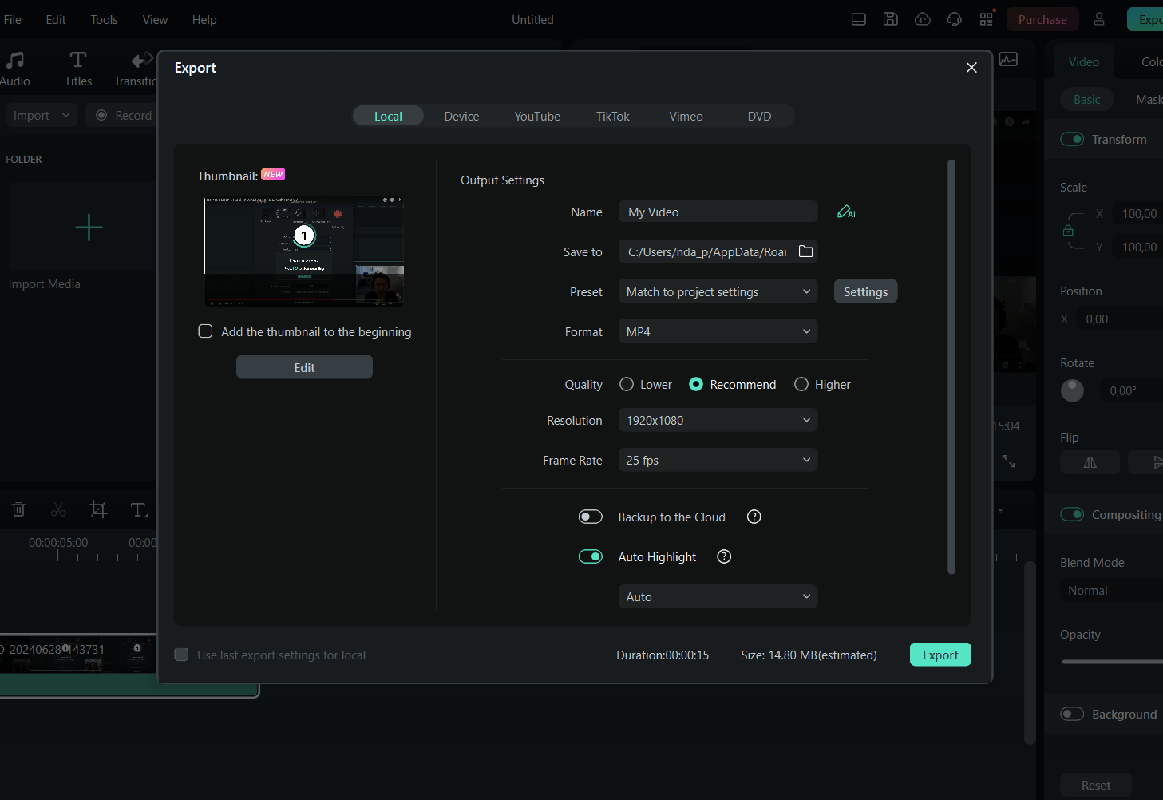
Part 4. How to Avoid Copyright Infringement for Your Reaction Videos
Reaction videos usually require using copyrighted content from the Olympics' 2024 broadcasts. So, you need to understand copyright laws and how to avoid infringement. Otherwise, the platform can take down your video. Even worse, the copyright holders could sue you.
As for tips for safe use, here are some suggestions:
- Use brief clips from the broadcast
- Add new commentary, analysis, or reactions.
- Make your video different and more valuable than the original footage.
- Credit the source of the footage.
- Focus more on your reactions and commentary.
- If possible, ask the rights holders for permission to use the content.
Conclusion
Now you must be no longer confused about where to start on how to create a reaction video. Making reaction videos can be fun yet challenging, especially if you make a reaction video to something trending like the Olympic games to attract more viewers.
What you need to prepare are a good quality webcam, microphones, and editing software like Wondershare Filmora that allows you to record and edit in one app. Another important thing you need to pay attention to is understanding the copyright laws that apply to it so your video is safe to publish.



